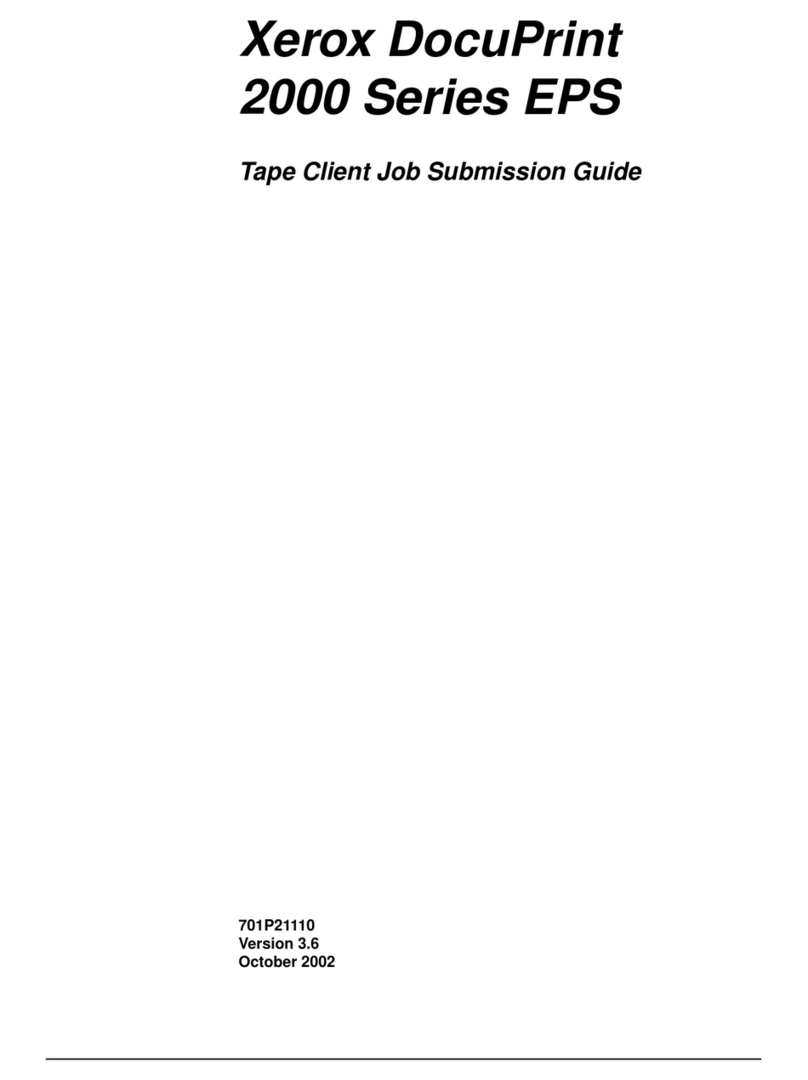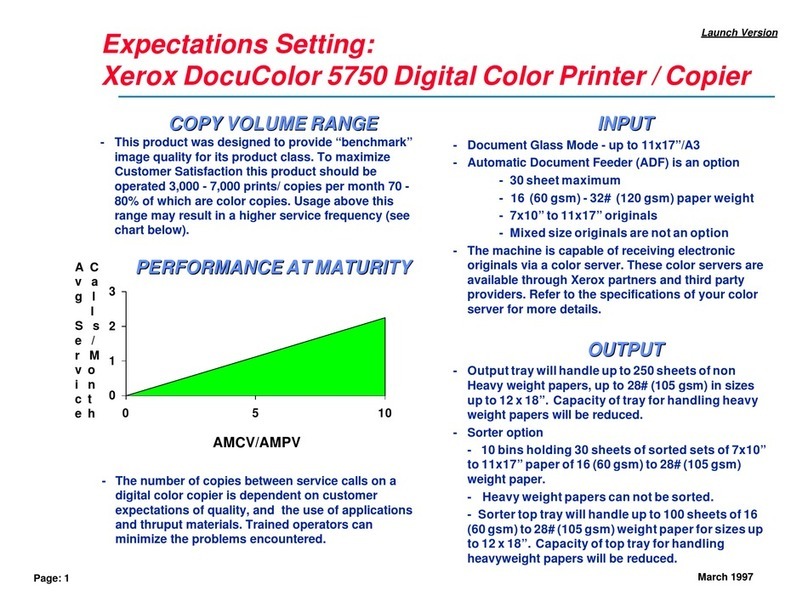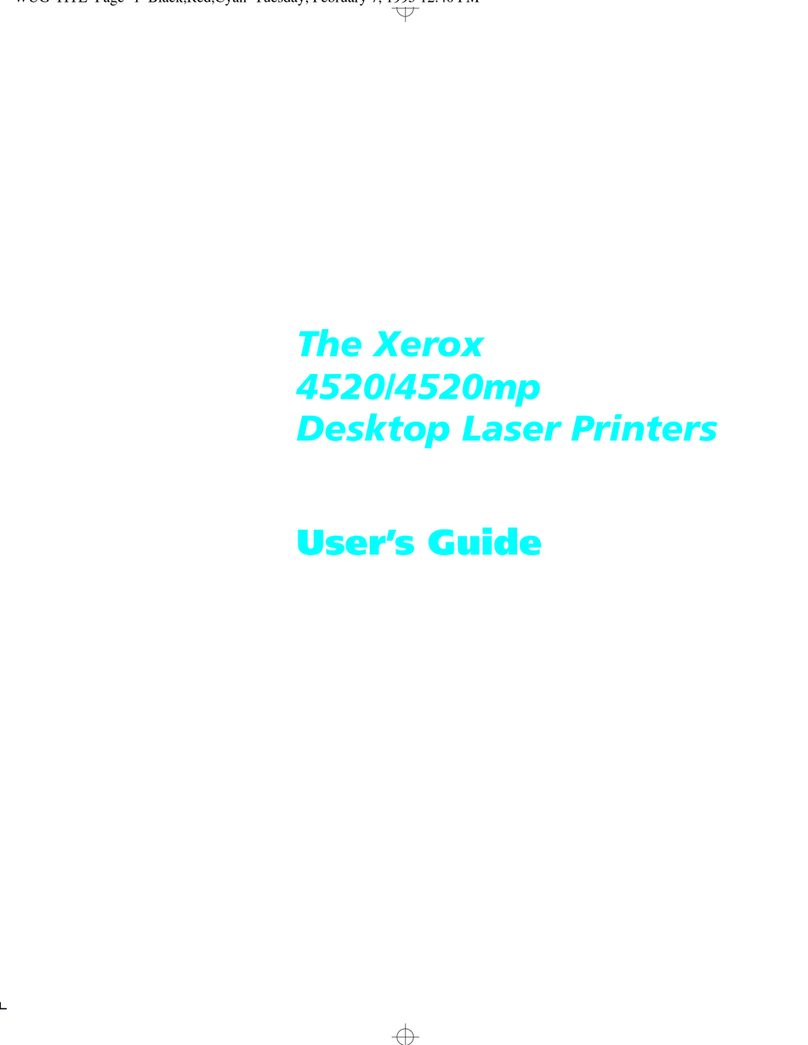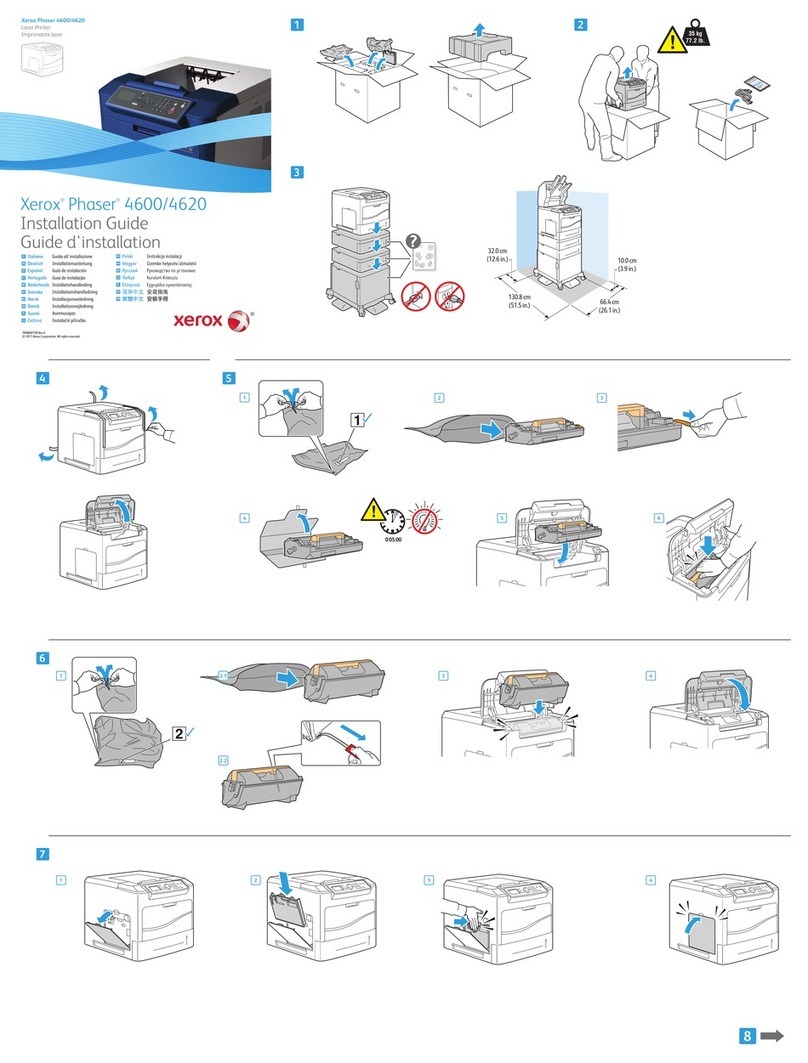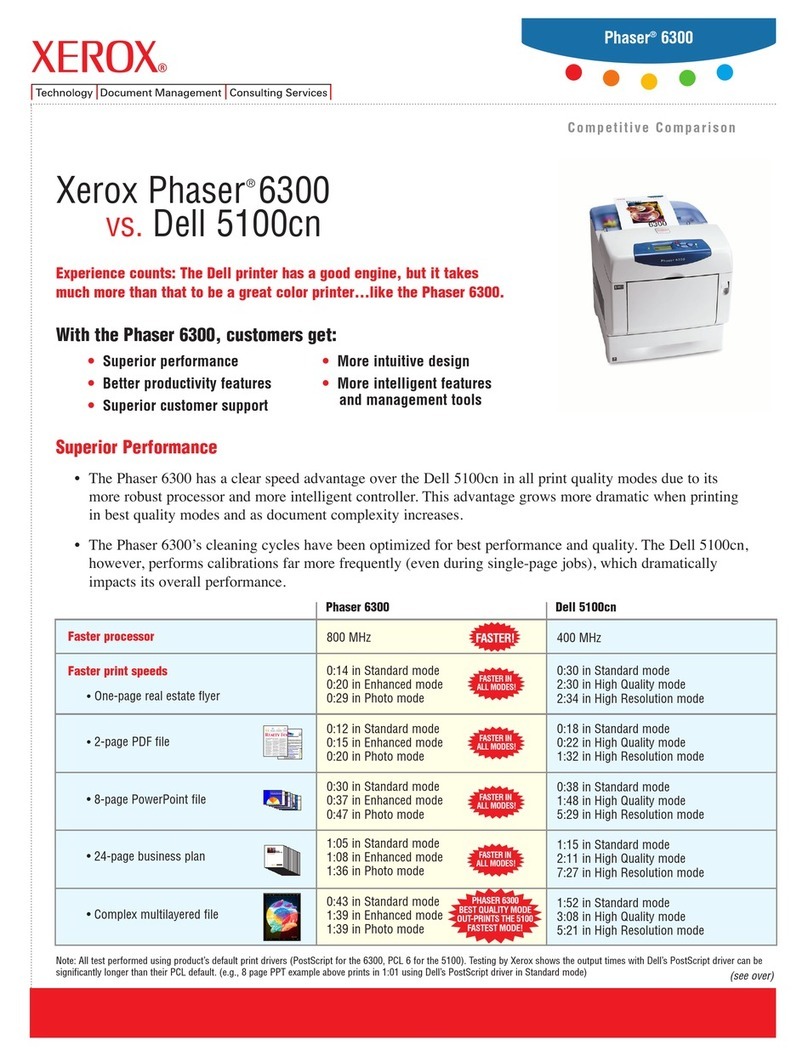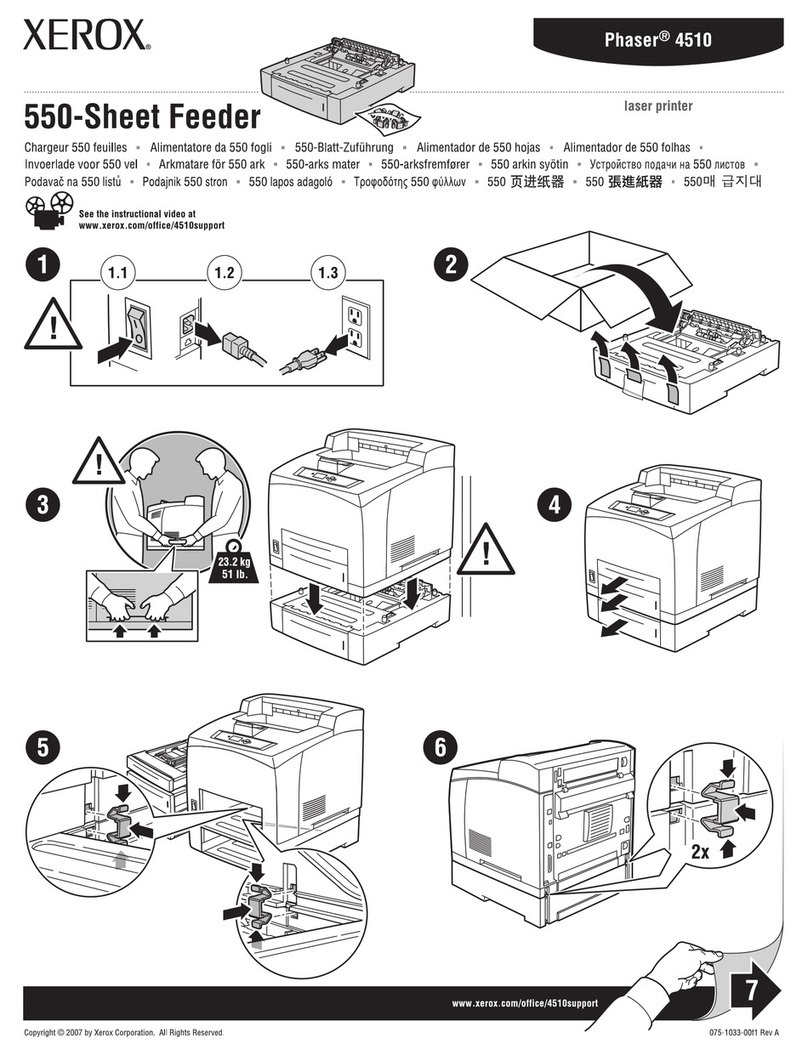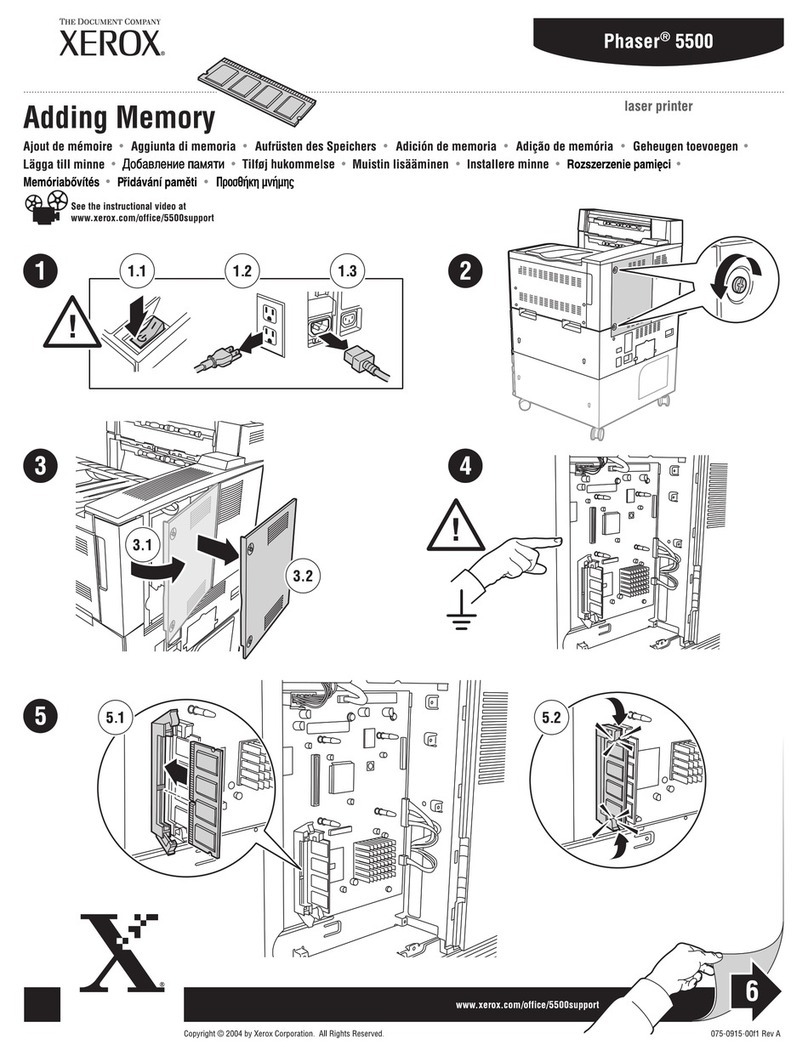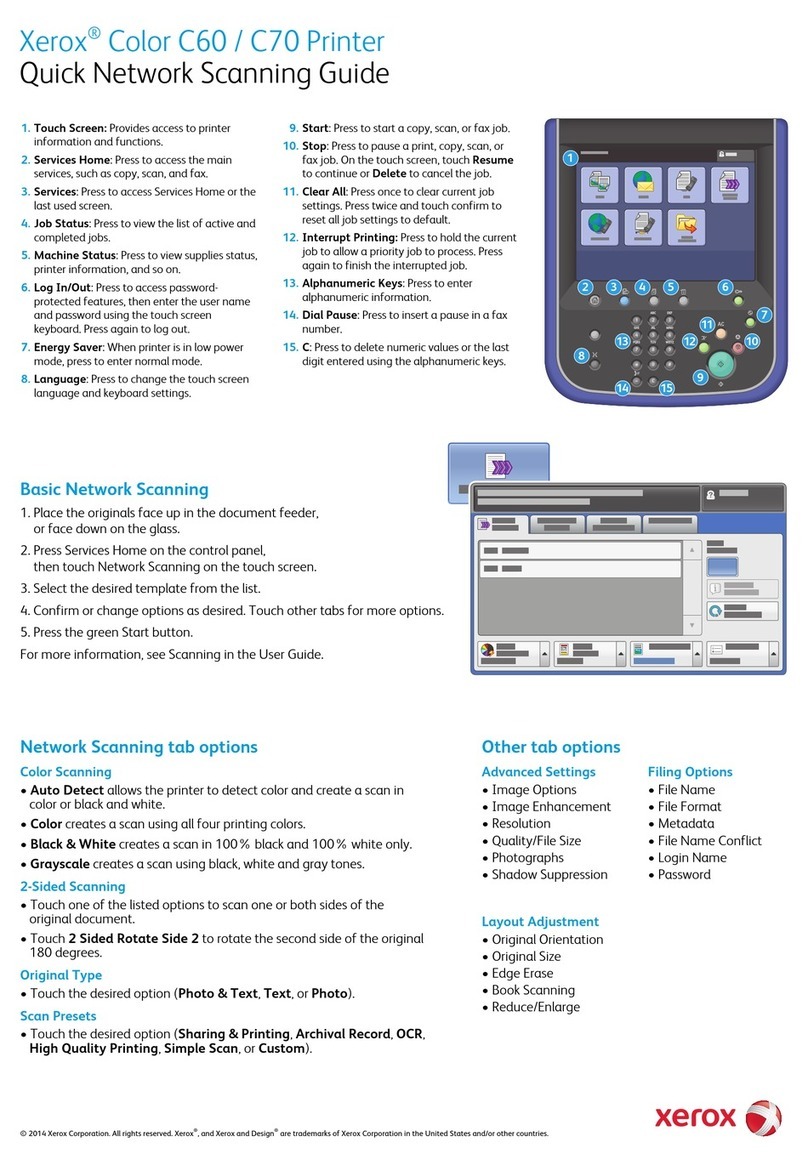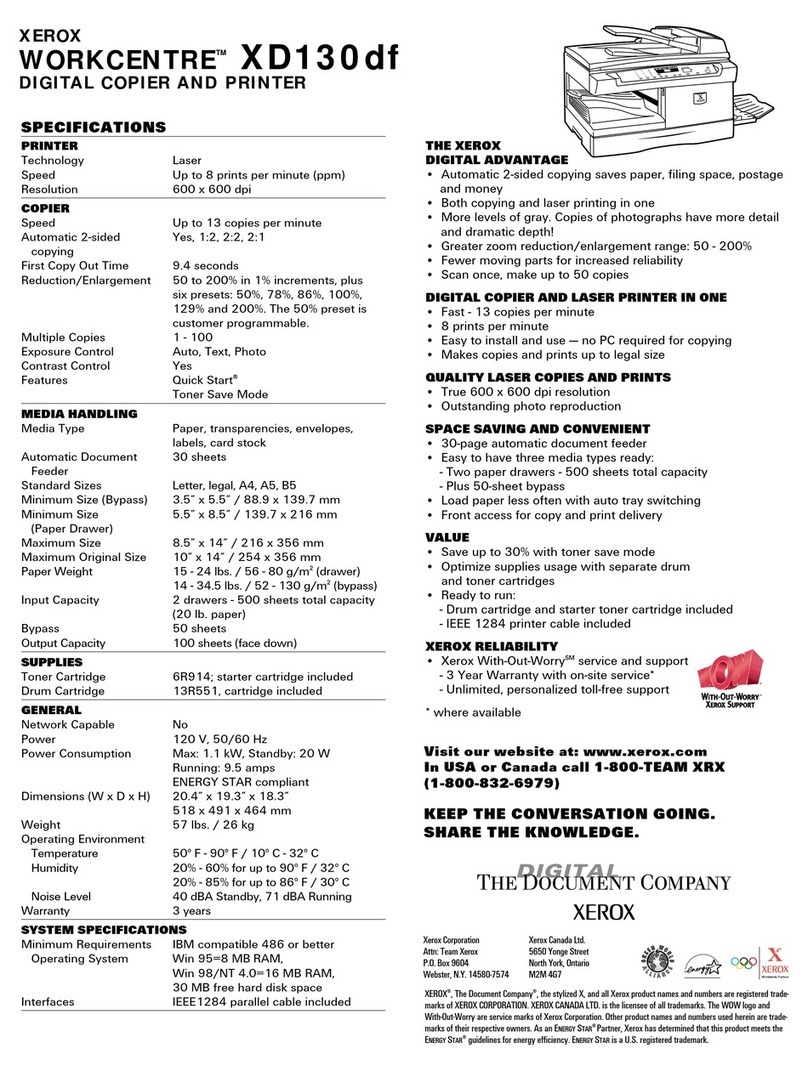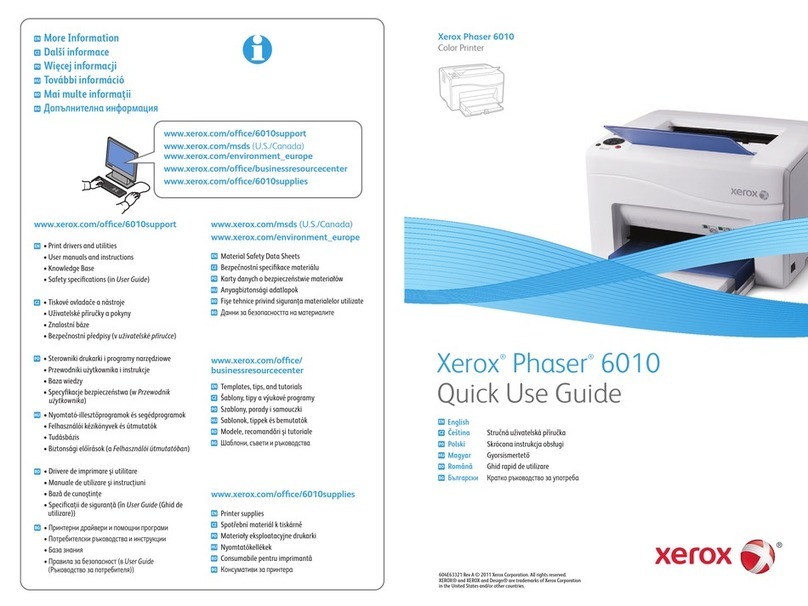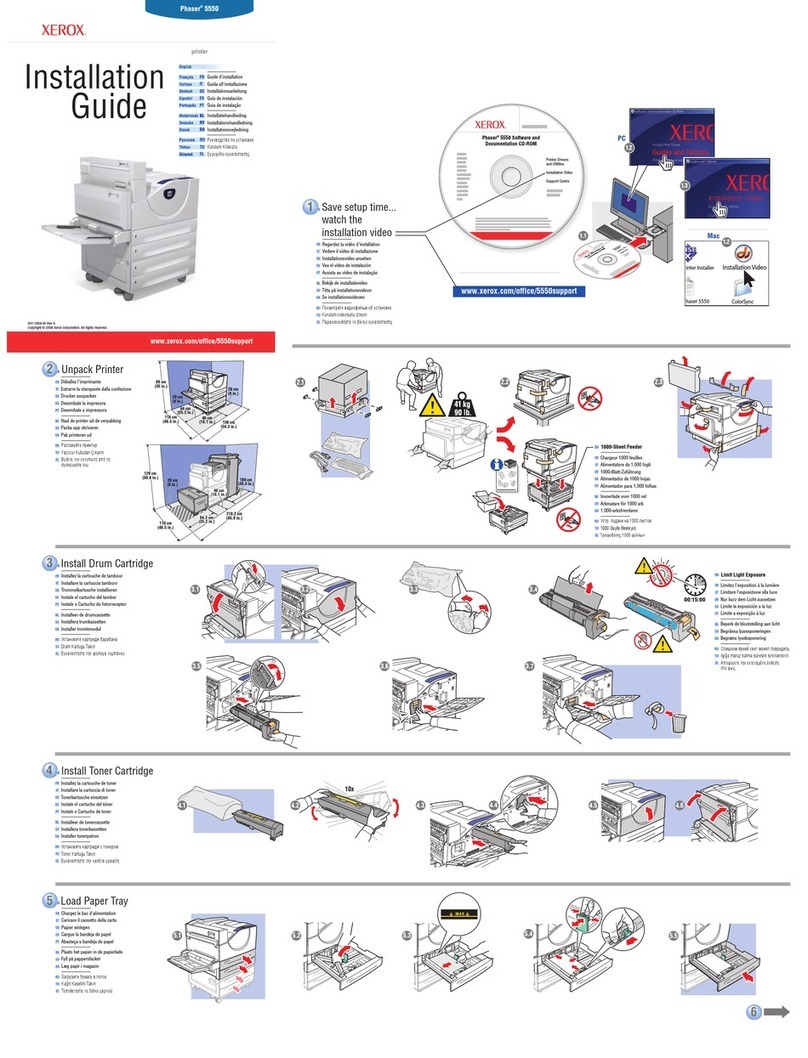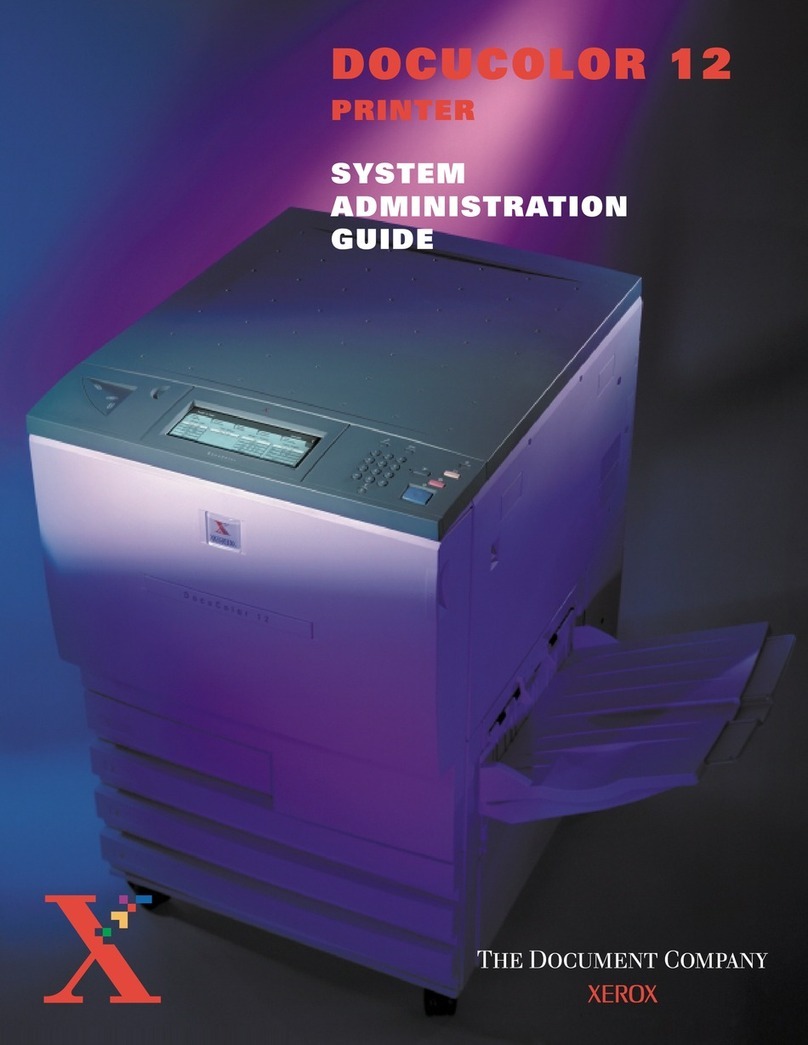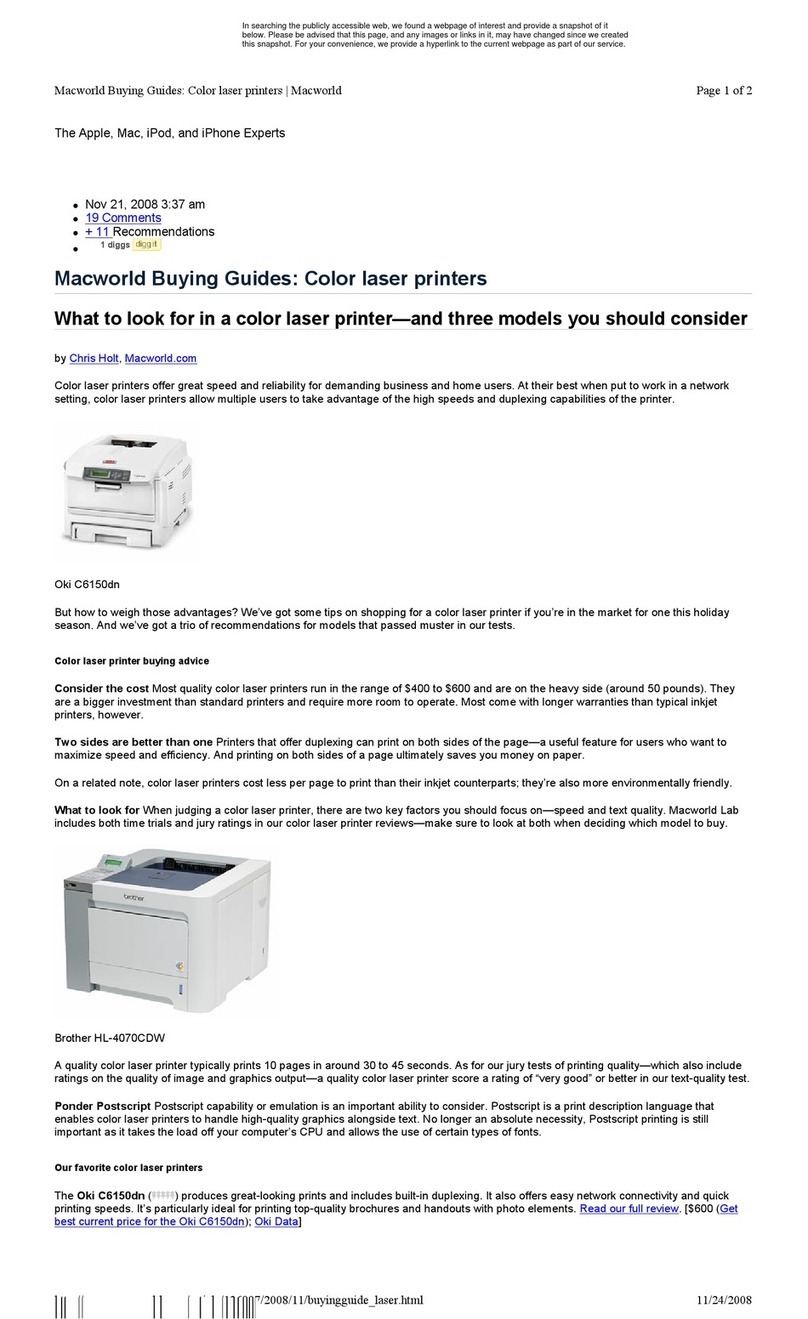Contents
4 Xerox®Phaser®3330 Printer
System Administrator Guide
Enabling HTTP at the Control Panel...................................................................................................................31
Configuring HTTP Settings in Xerox®CentreWare®Internet Services ...............................................31
Enabling or Disabling HTTP Web Services.......................................................................................................32
Proxy Server ...........................................................................................................................................................................33
Configuring the Proxy Server.................................................................................................................................33
WSD ..........................................................................................................................................................................................34
Enabling WSD...............................................................................................................................................................34
Configuring AirPrint ...........................................................................................................................................................35
Configuring SNTP................................................................................................................................................................36
Mopria......................................................................................................................................................................................37
Google Cloud Print..............................................................................................................................................................38
NFC............................................................................................................................................................................................39
Wireless Network Connection........................................................................................................................................40
Connecting to a Wireless Network Using the Wireless Install Wizard ................................................40
Connecting to a Wireless Network Manually .................................................................................................40
Configuring Wi-Fi Direct ..........................................................................................................................................42
4 Security 43
Setting Access Rights.........................................................................................................................................................44
Authentication .............................................................................................................................................................44
Setting the Login Method .......................................................................................................................................44
Configuring Authentication Settings .........................................................................................................................45
Configuring Local Authentication Settings.....................................................................................................45
About User Permissions....................................................................................................................................................47
Configuring User Roles .............................................................................................................................................47
Enabling Xerox®Standard Accounting .....................................................................................................................48
Secure HTTP (SSL)...............................................................................................................................................................49
Enabling HTTPS (SSL) ...............................................................................................................................................49
IP Filtering..............................................................................................................................................................................50
Enabling IP Filtering ..................................................................................................................................................50
IPsec..........................................................................................................................................................................................51
Configuring IPsec........................................................................................................................................................51
802.1X......................................................................................................................................................................................52
Configuring 802.1X in Xerox®CentreWare®Internet Services..............................................................52
System Timeout...................................................................................................................................................................54
Setting System Timeout Values ...........................................................................................................................54
USB Port Security ................................................................................................................................................................55
Enabling or Disabling USB Ports...........................................................................................................................55
Displaying or Hiding Network Settings......................................................................................................................56
Security Certificates...........................................................................................................................................................57
Machine Digital Certificate ....................................................................................................................................57