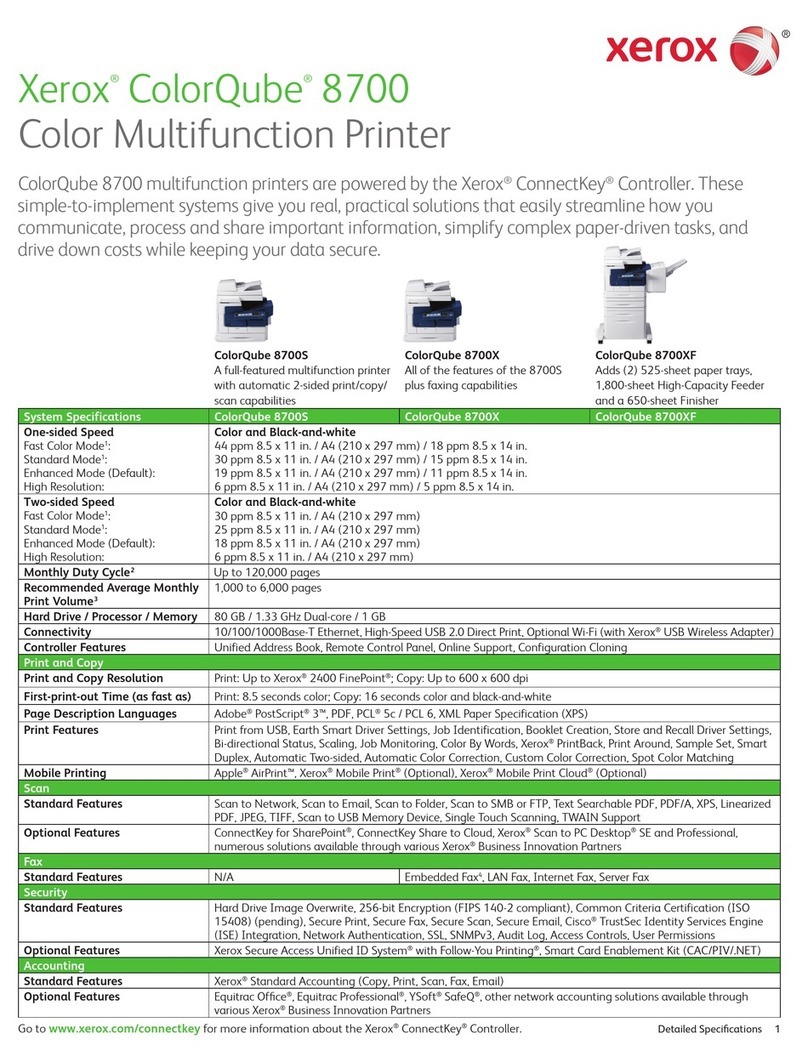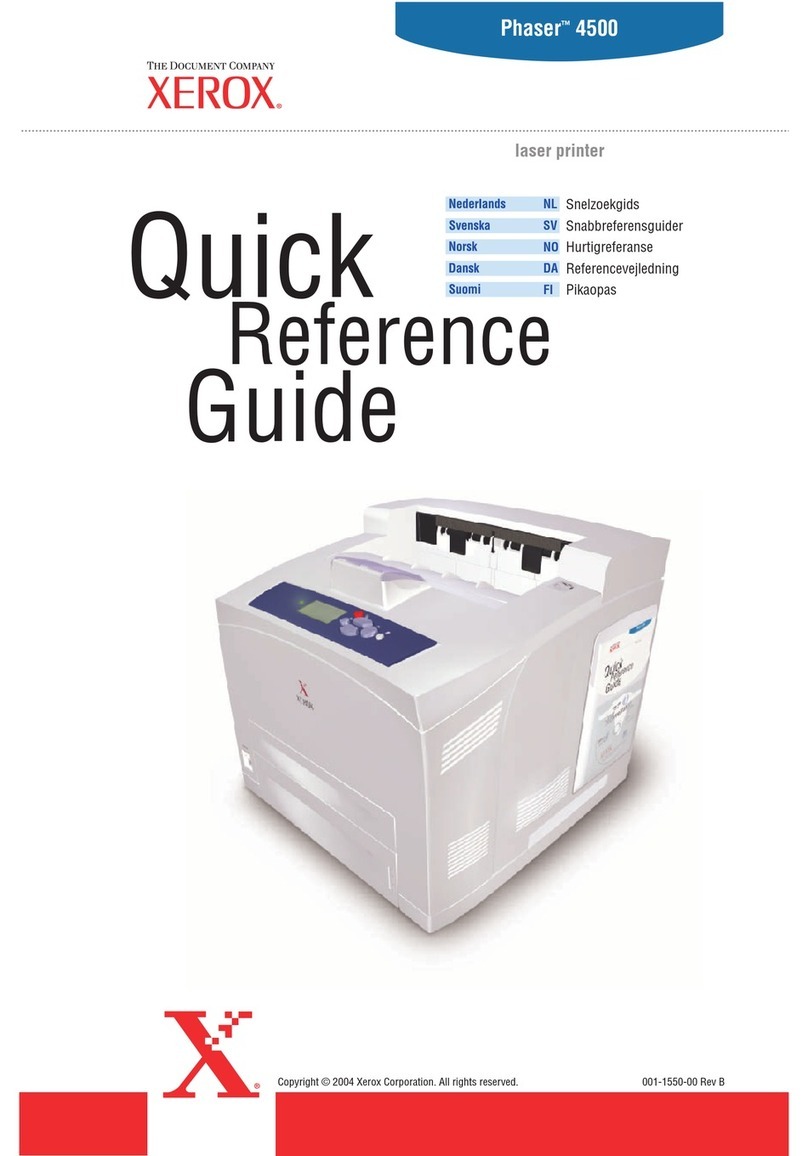Xerox DOCUCOLOR 12 User manual
Other Xerox Printer manuals
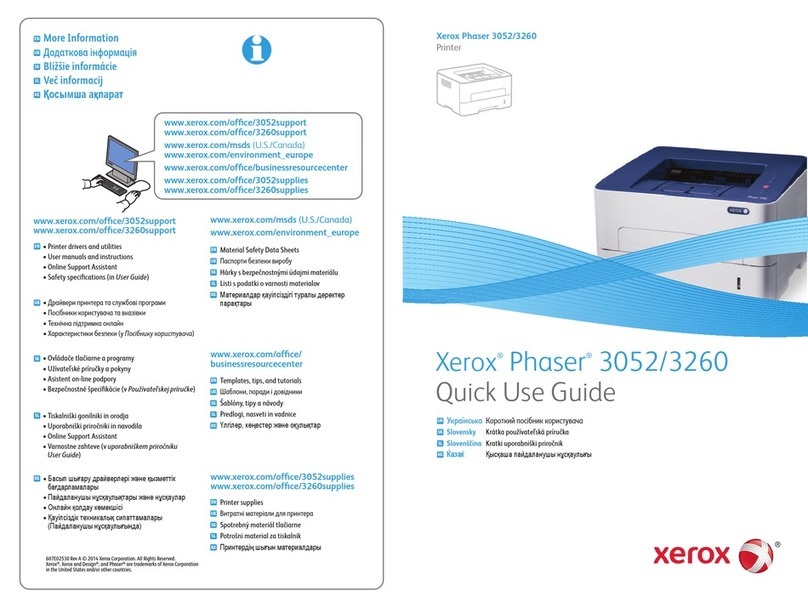
Xerox
Xerox Phaser 3052 Operating manual

Xerox
Xerox VersaLink B400 User manual
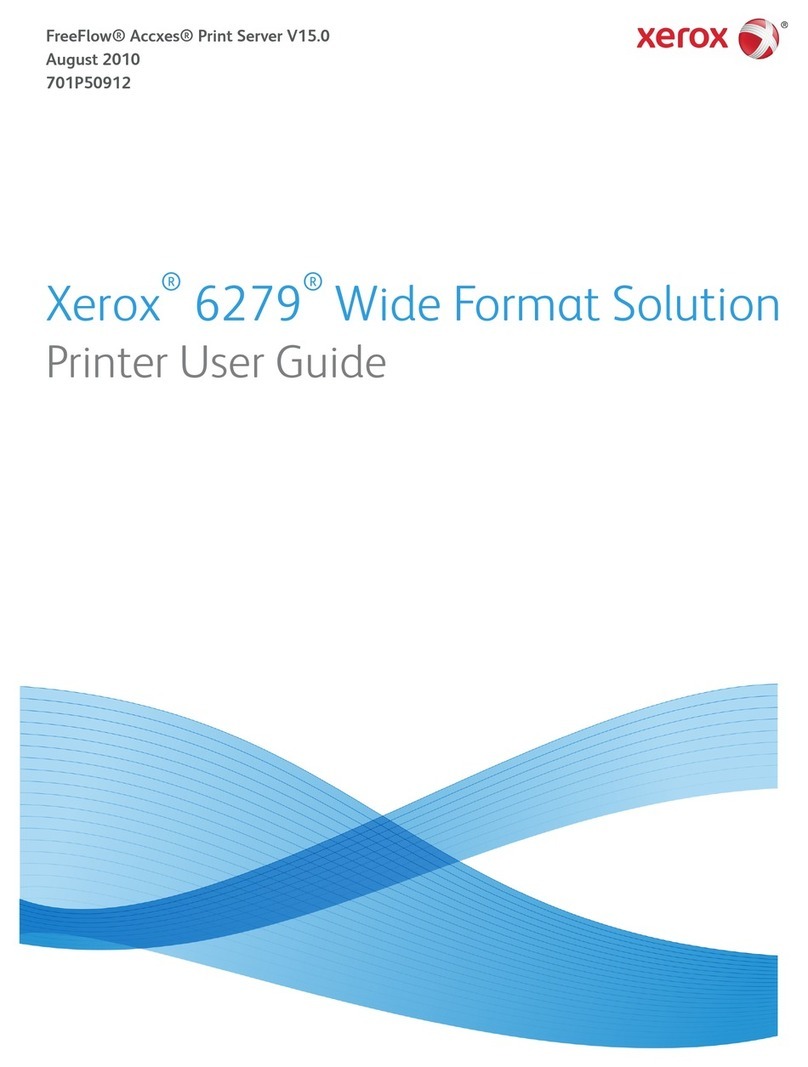
Xerox
Xerox 6279 User manual

Xerox
Xerox DocuPrint 205 Service manual
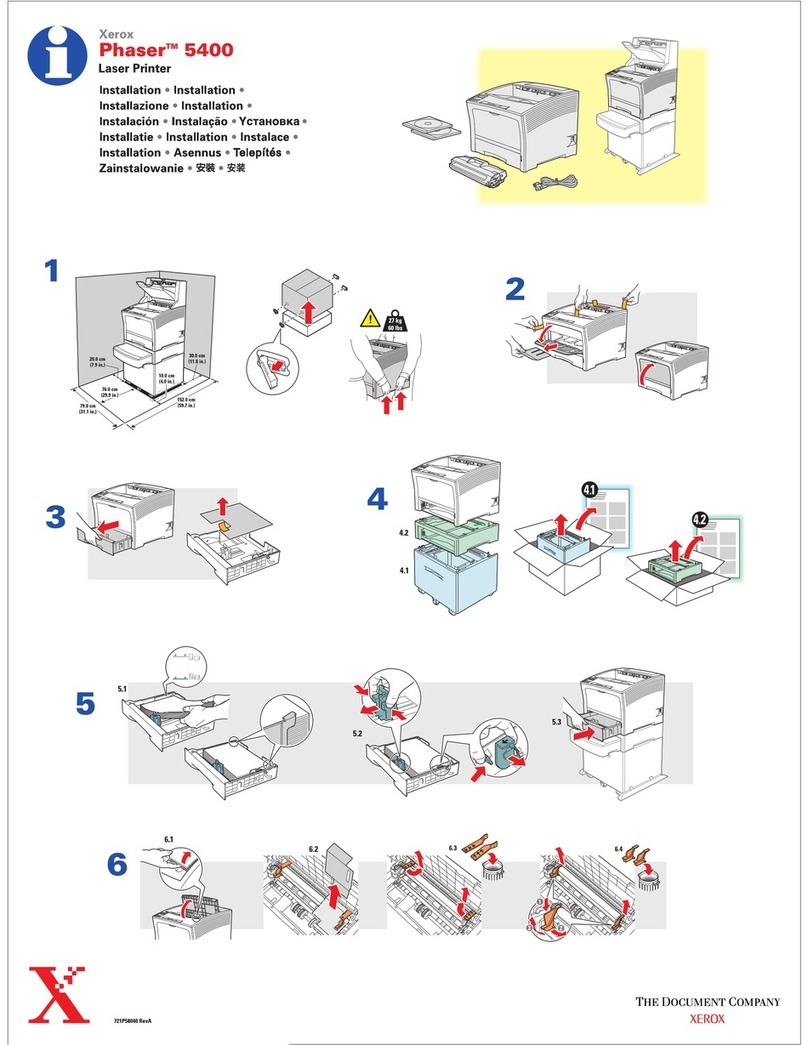
Xerox
Xerox 5400DX - Phaser B/W Laser Printer User manual
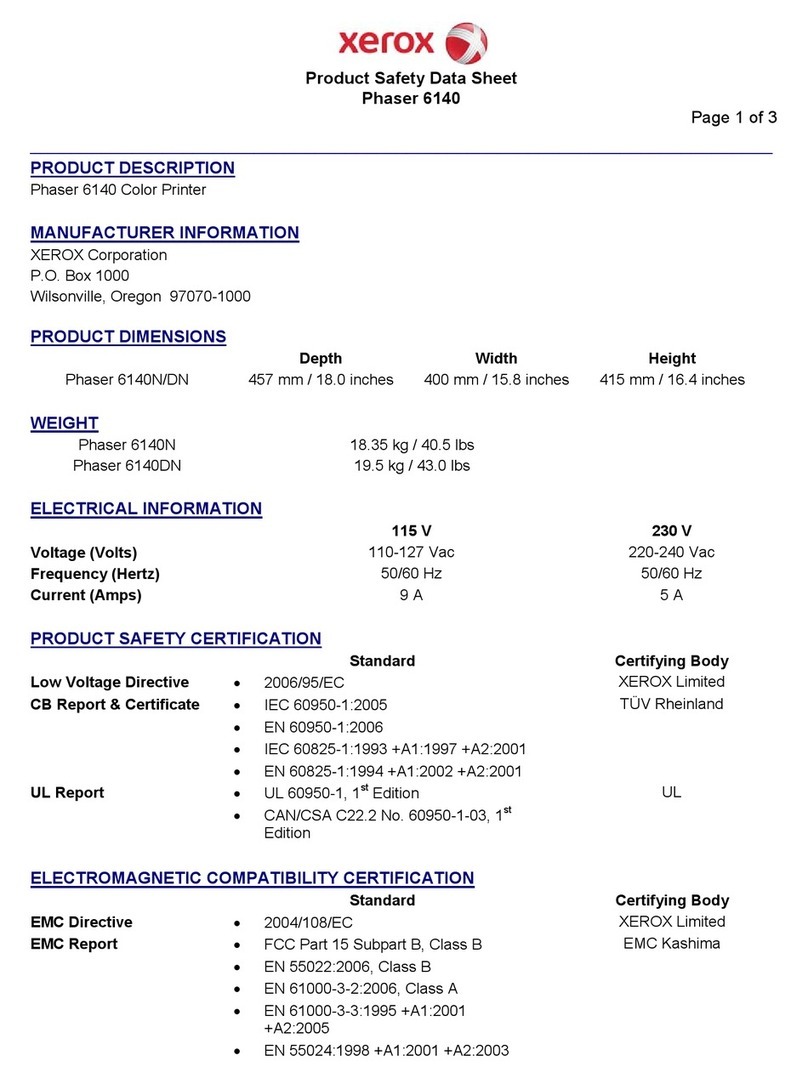
Xerox
Xerox Phaser 6140N Instruction Manual
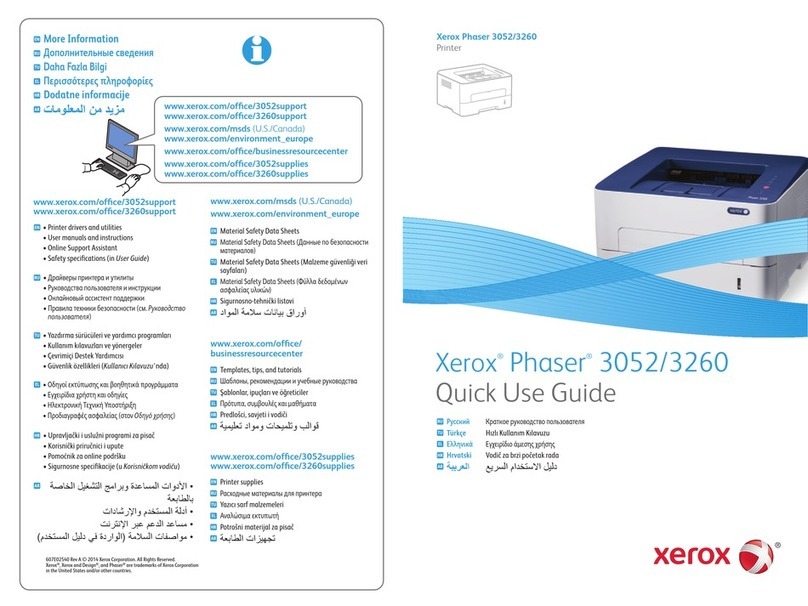
Xerox
Xerox Phaser 3052 Operating manual
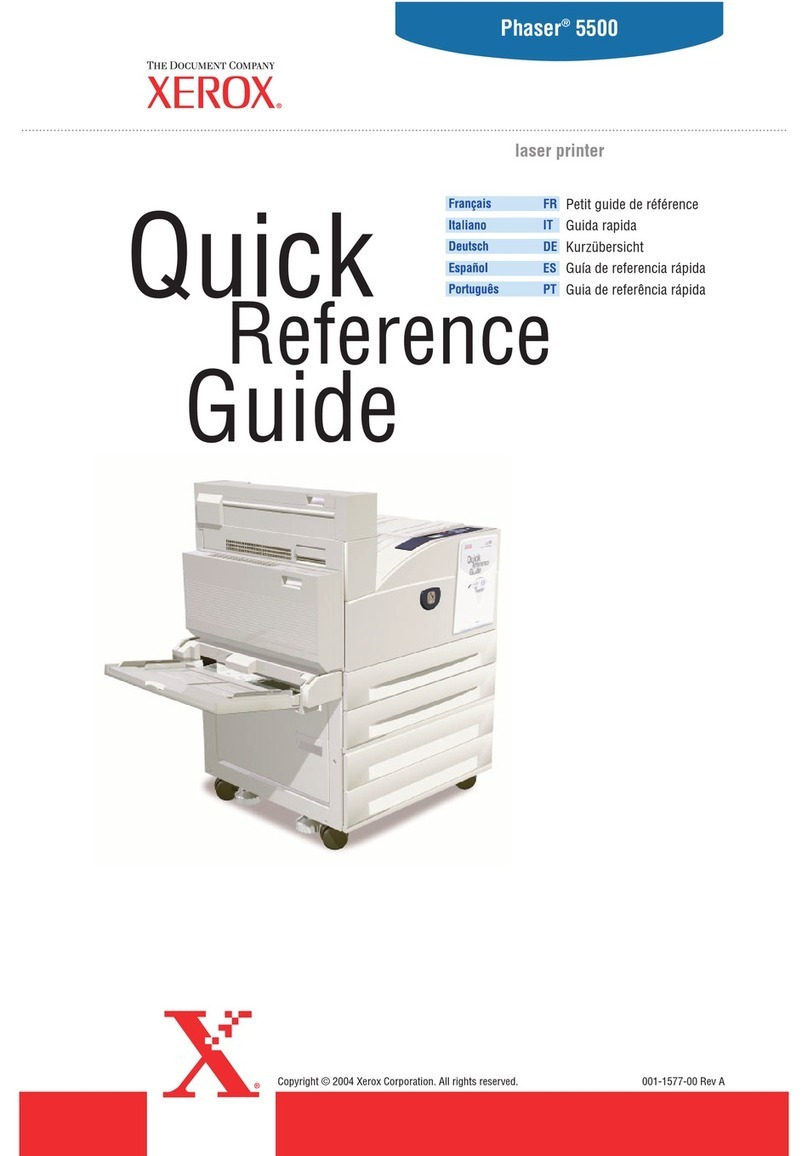
Xerox
Xerox Phaser 5500 series User manual
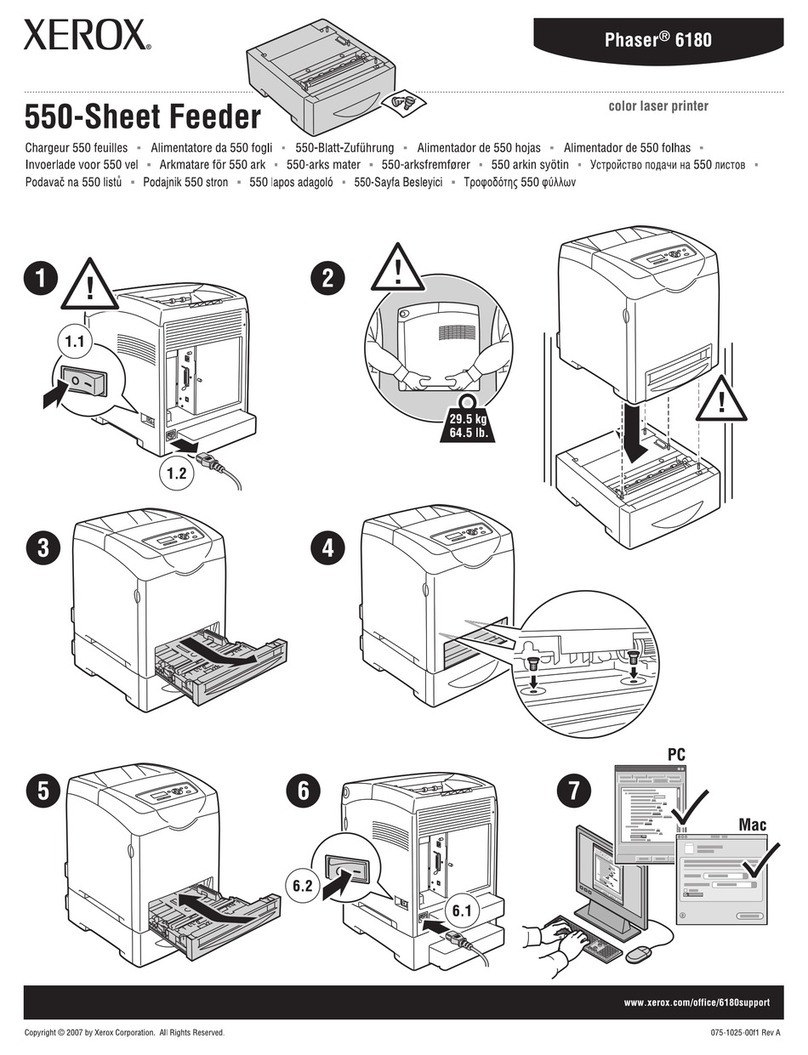
Xerox
Xerox Phaser 6180 Manual

Xerox
Xerox Versant 2100 Press User manual
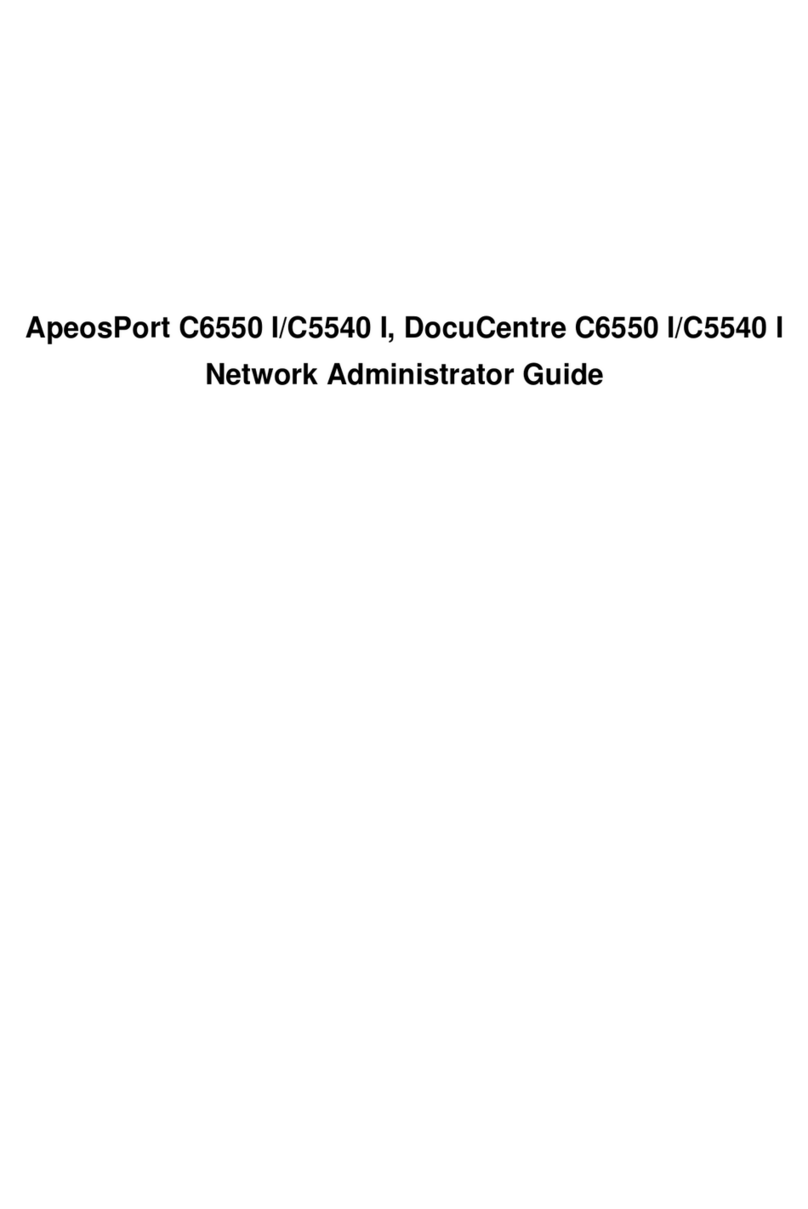
Xerox
Xerox ApeosPort C6550 I Service manual
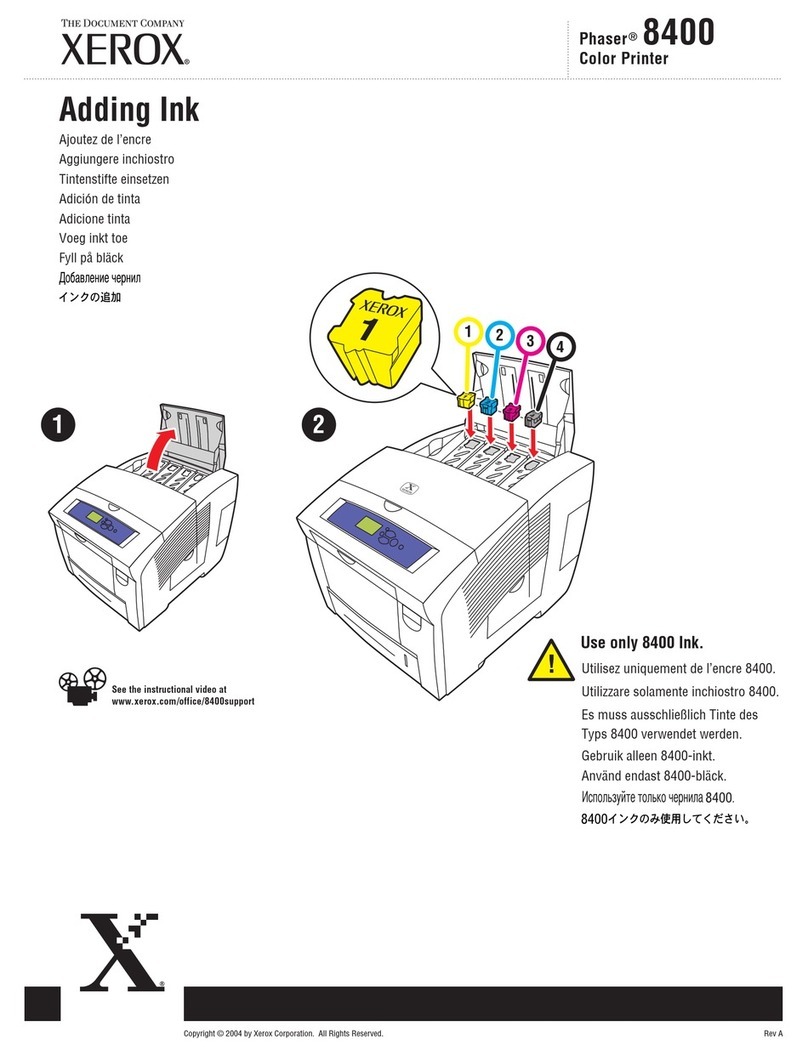
Xerox
Xerox 8400N - Phaser Color Solid Ink Printer User manual
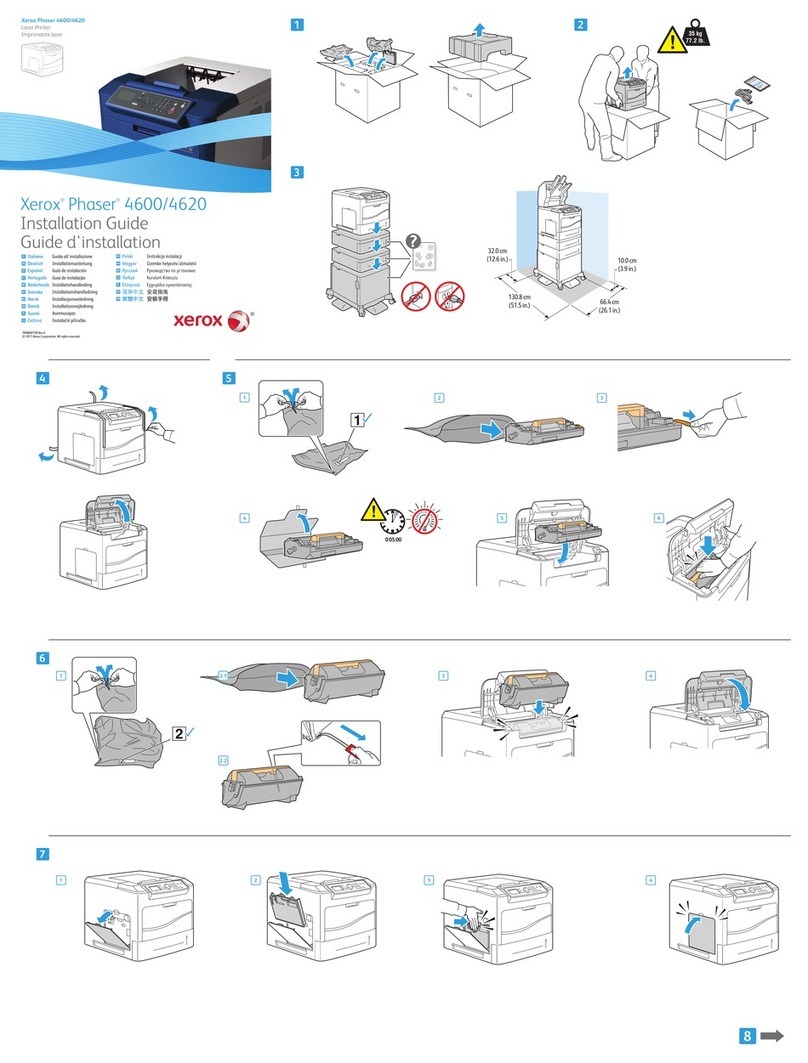
Xerox
Xerox Phaser 4600 User manual

Xerox
Xerox 7500DX - Phaser Color LED Printer User manual

Xerox
Xerox Phaser 7800 User manual
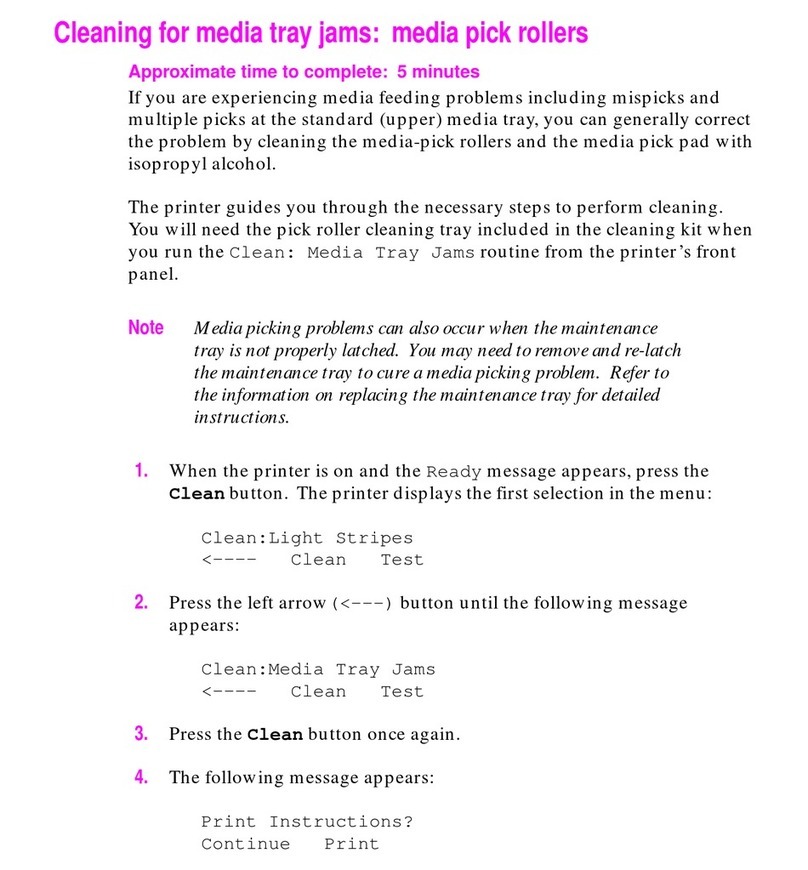
Xerox
Xerox PHASER 340 Configuration guide

Xerox
Xerox Phaser 6110 User manual
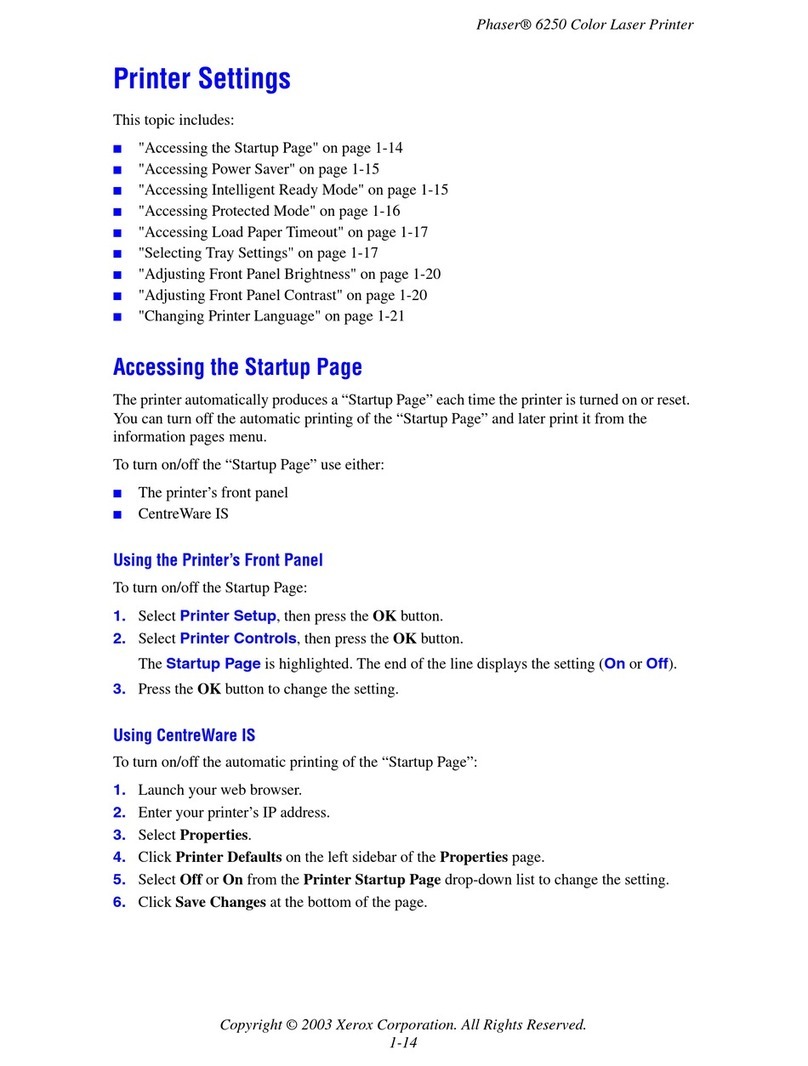
Xerox
Xerox PHASER 6250 Operating manual

Xerox
Xerox D95 User manual
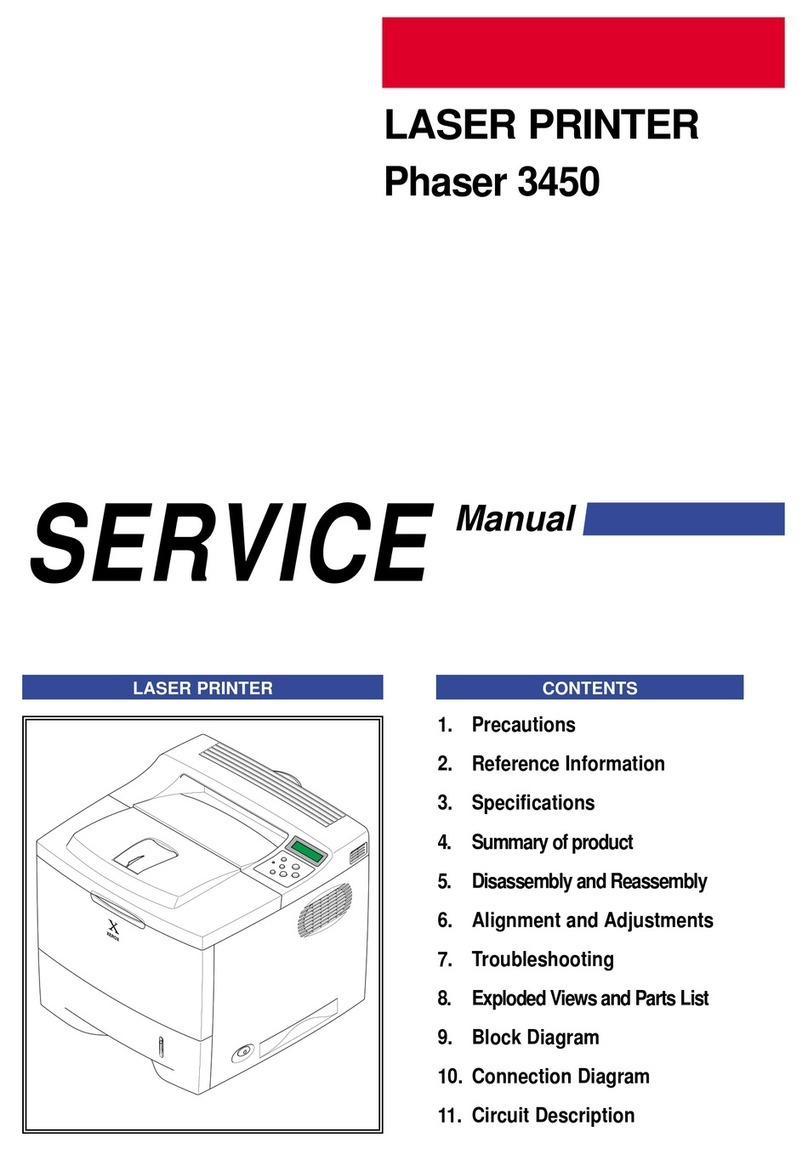
Xerox
Xerox Phaser 3450 User manual