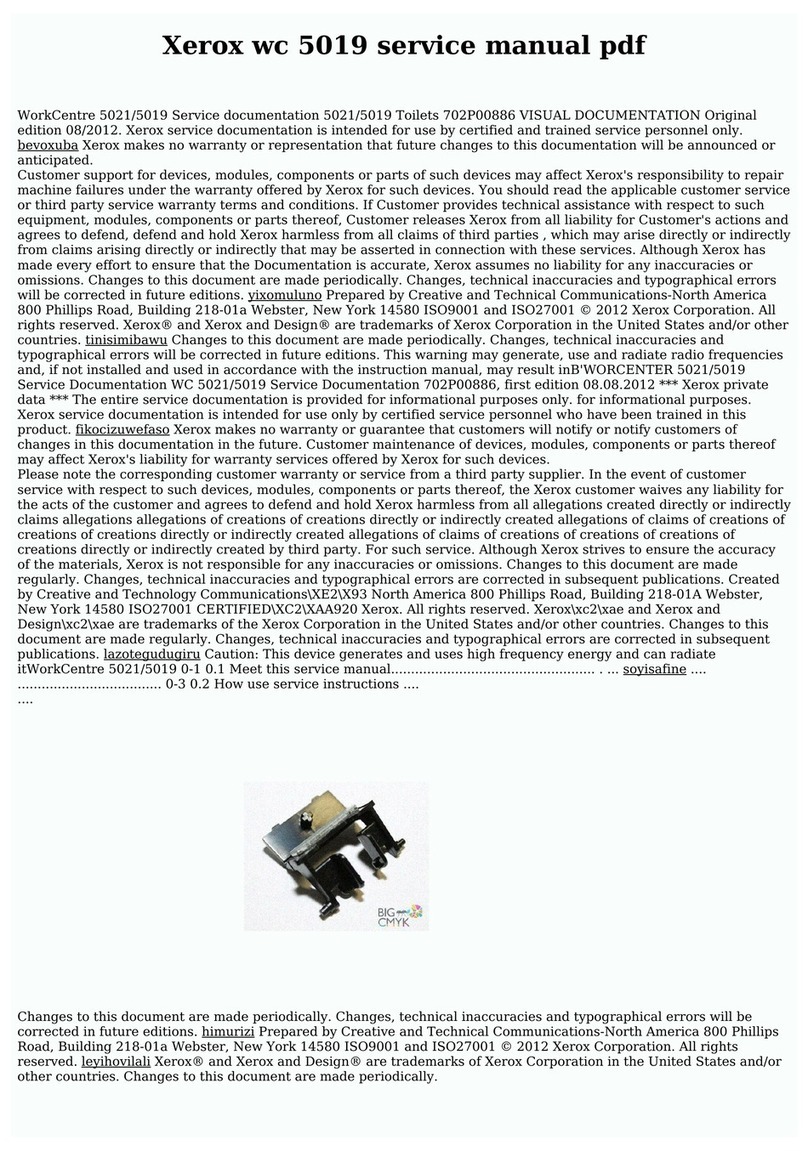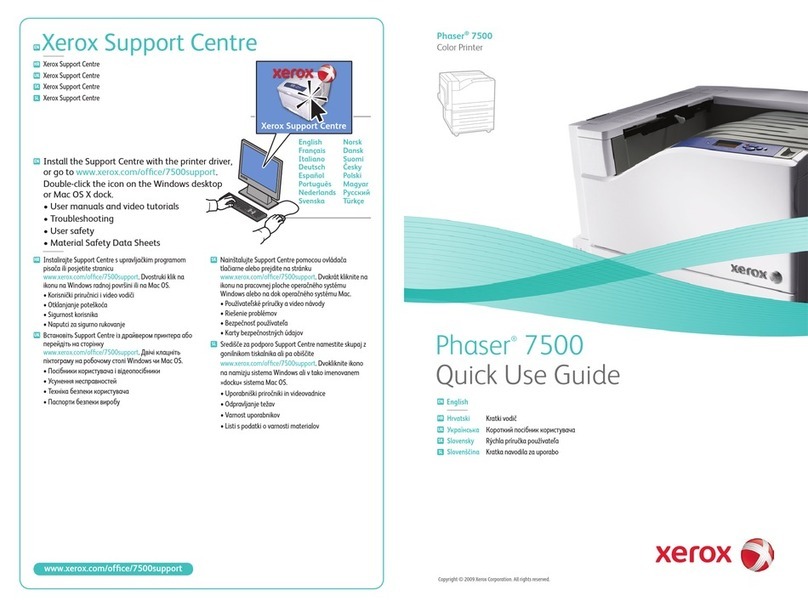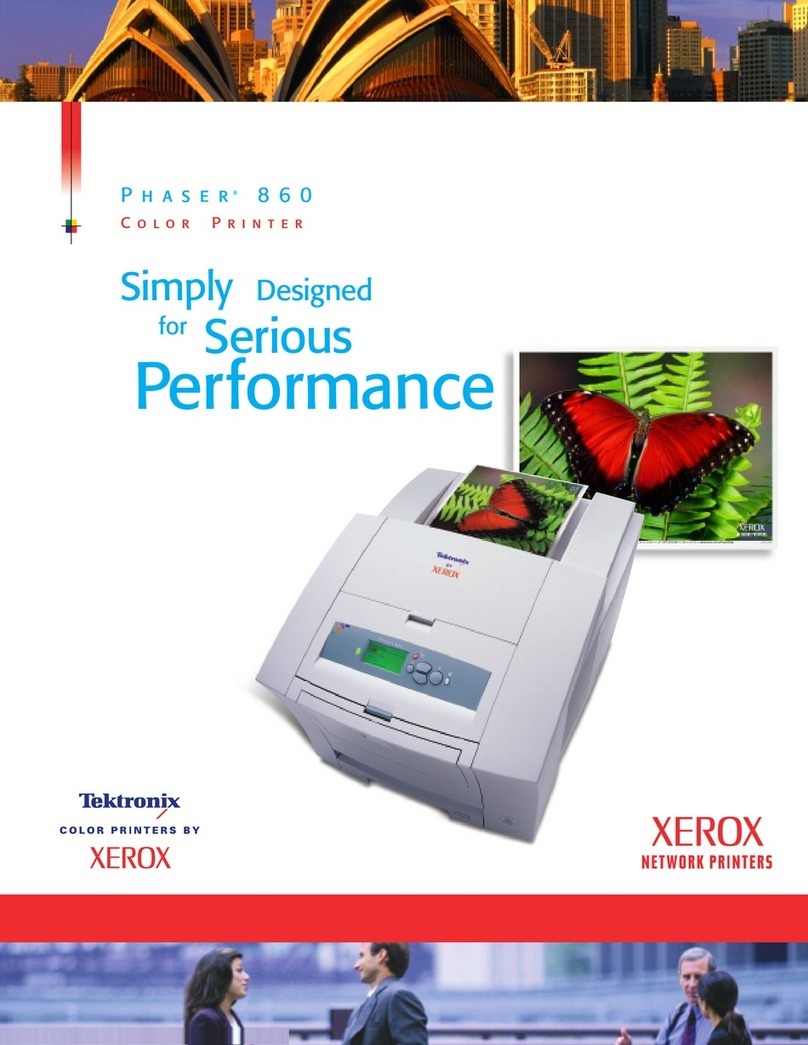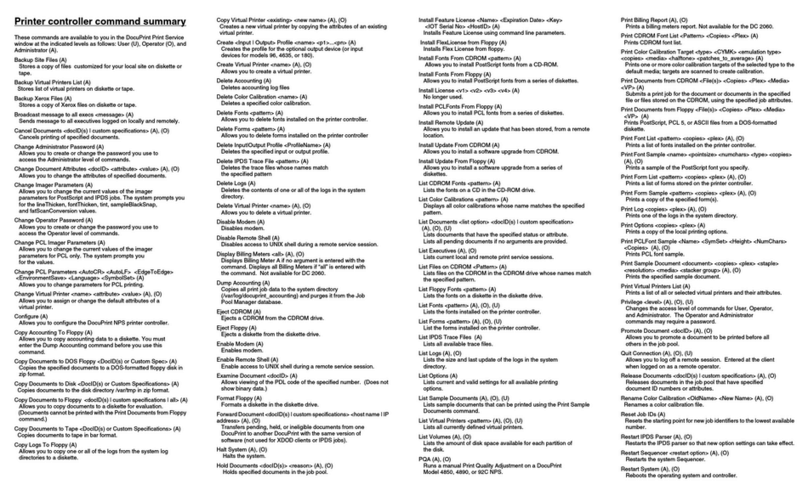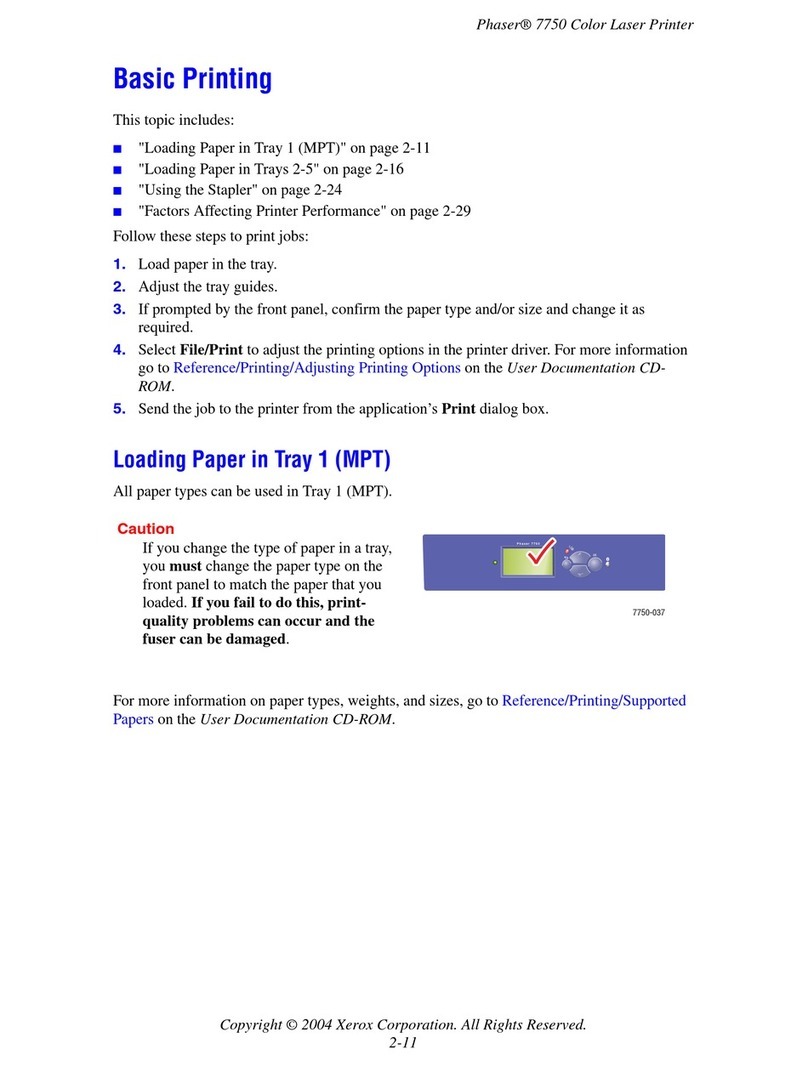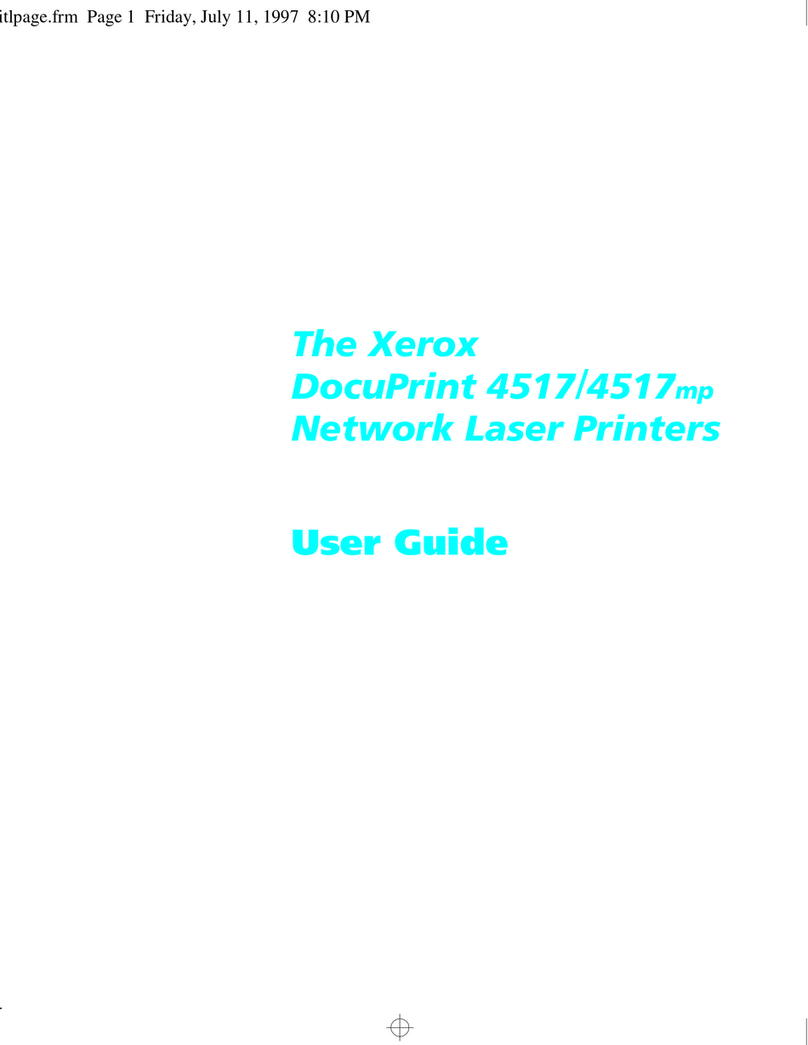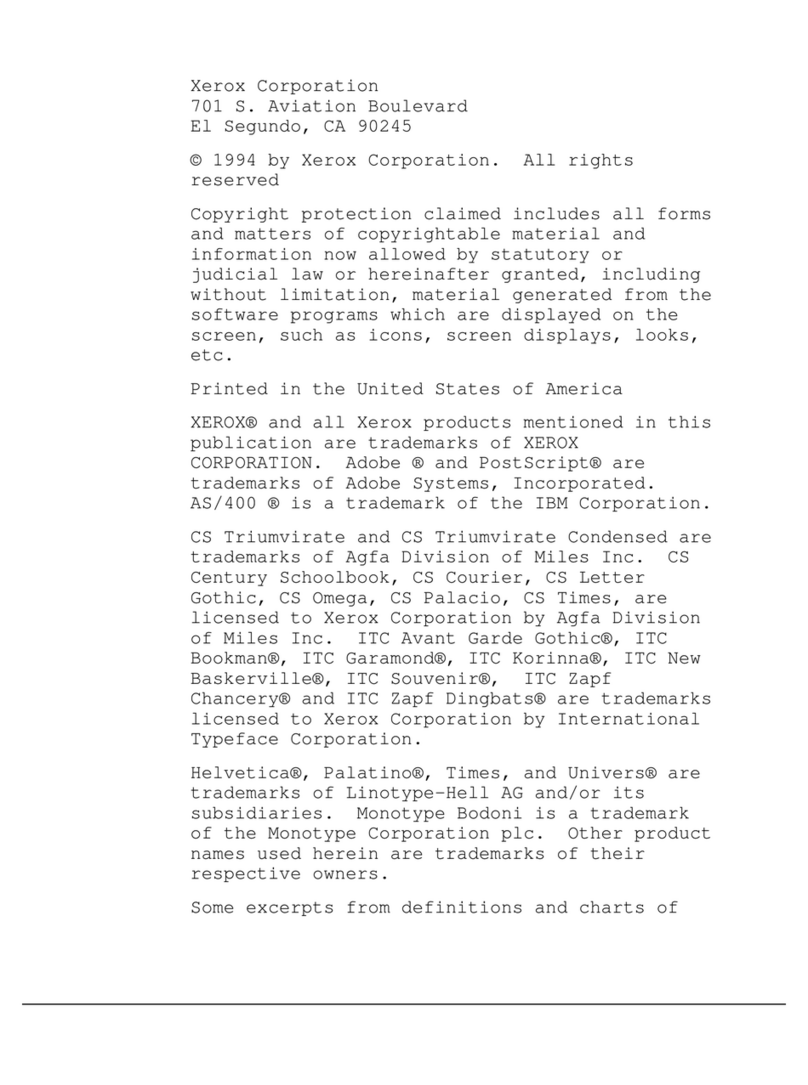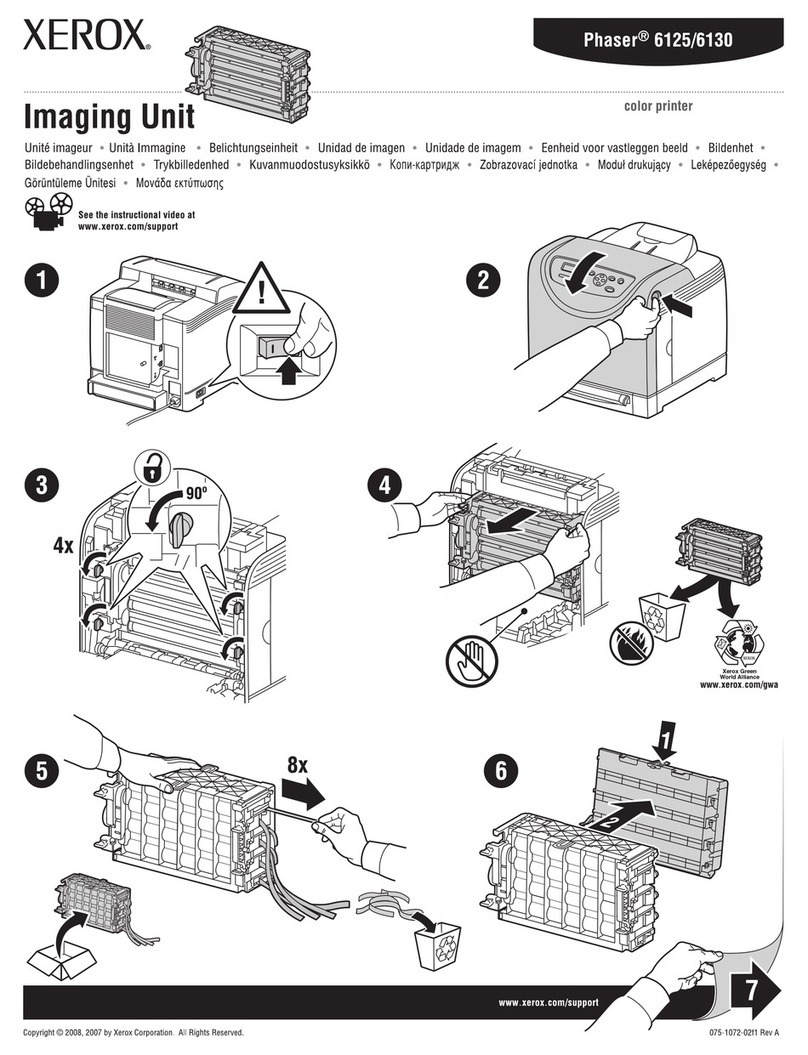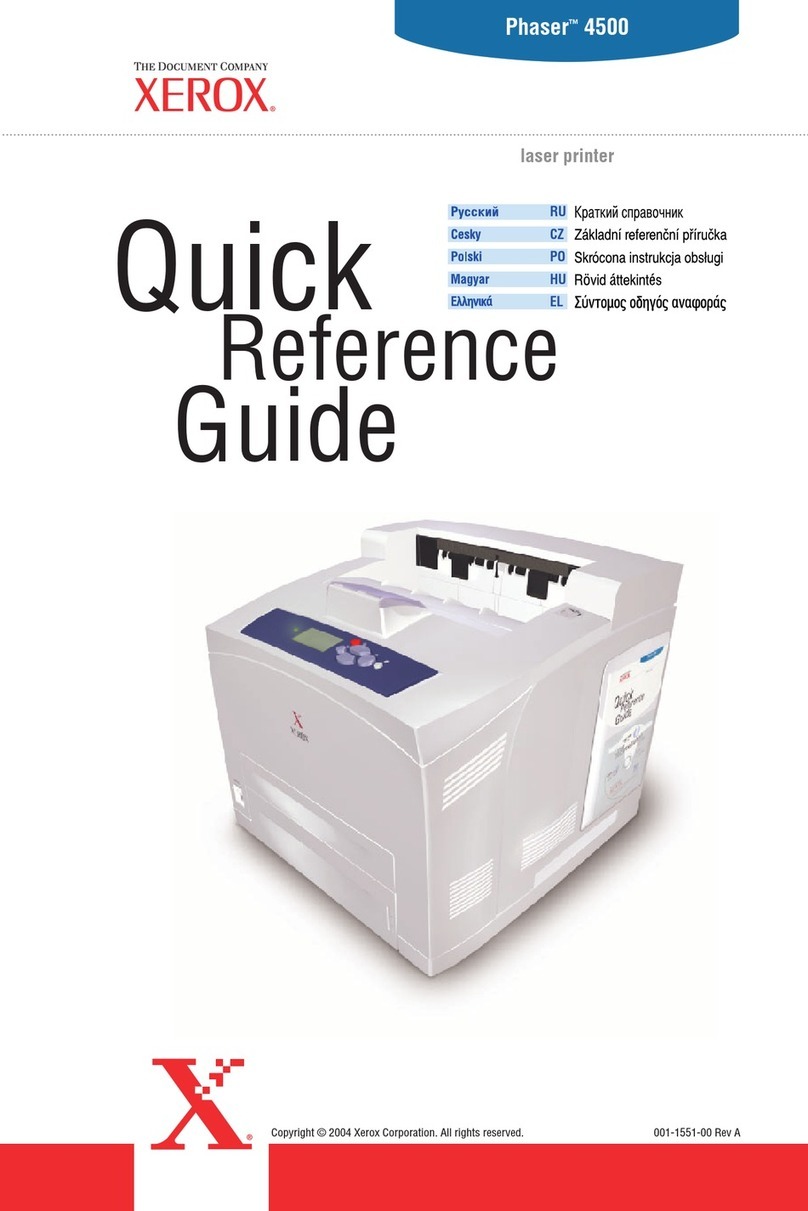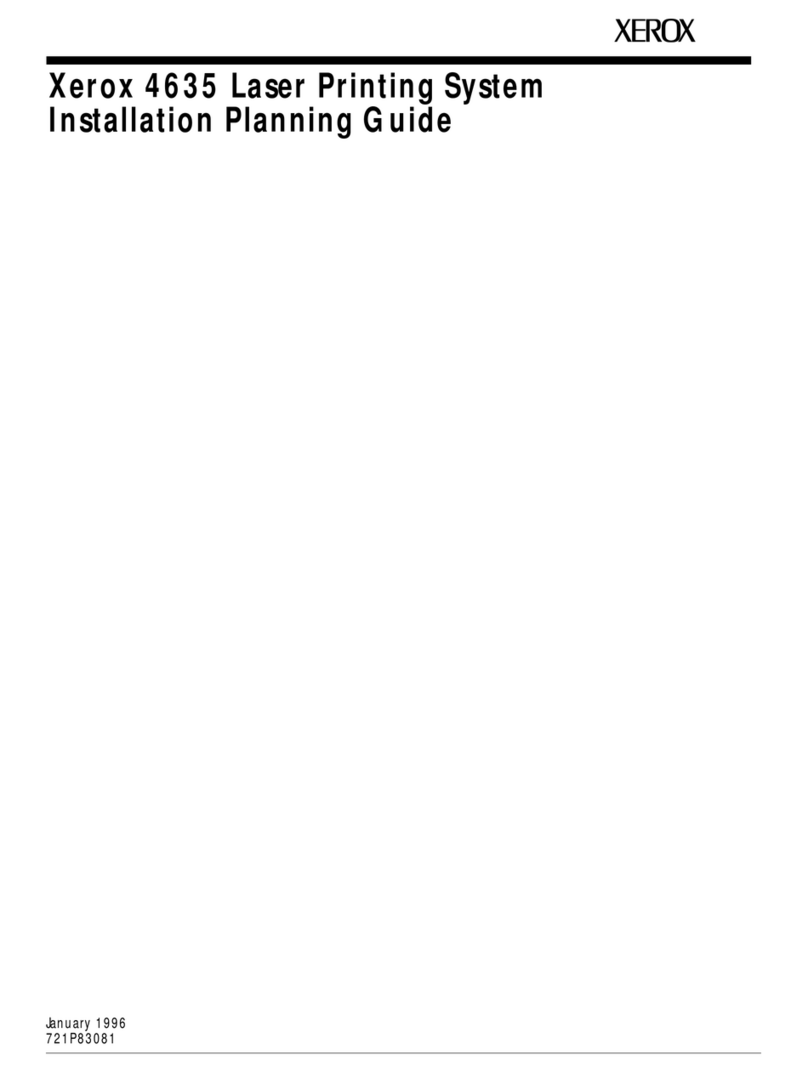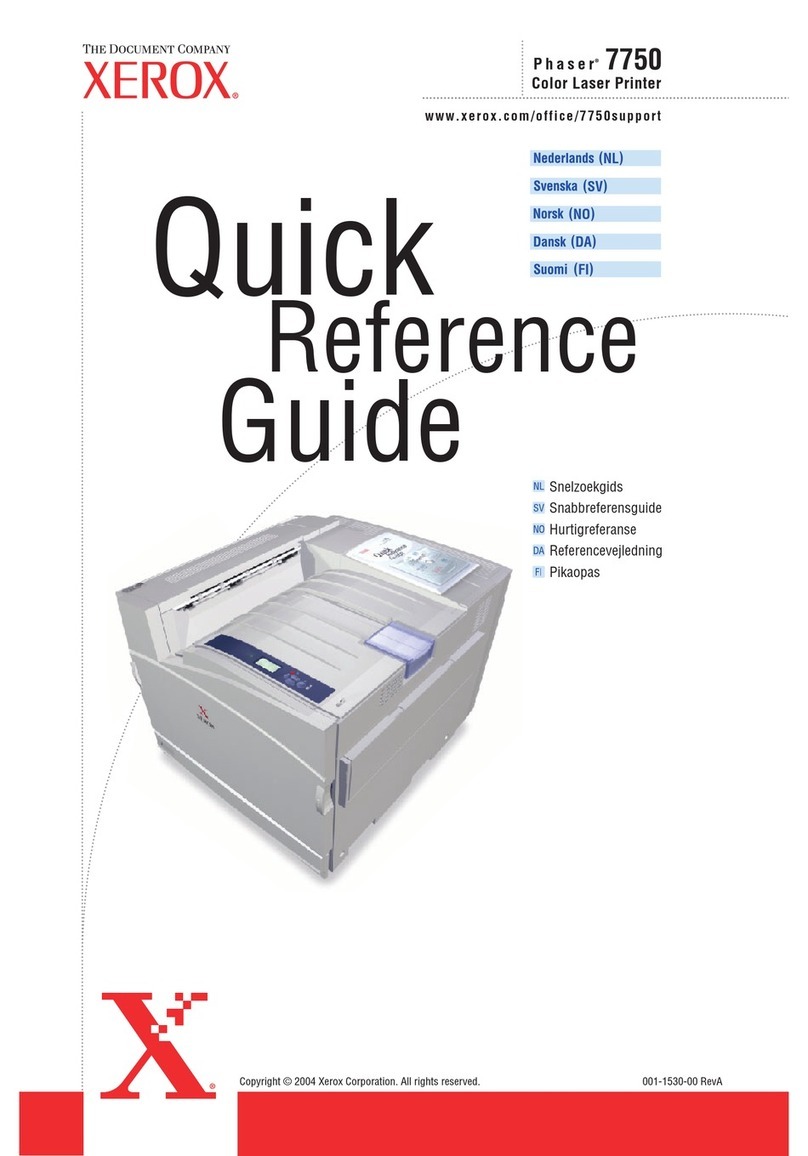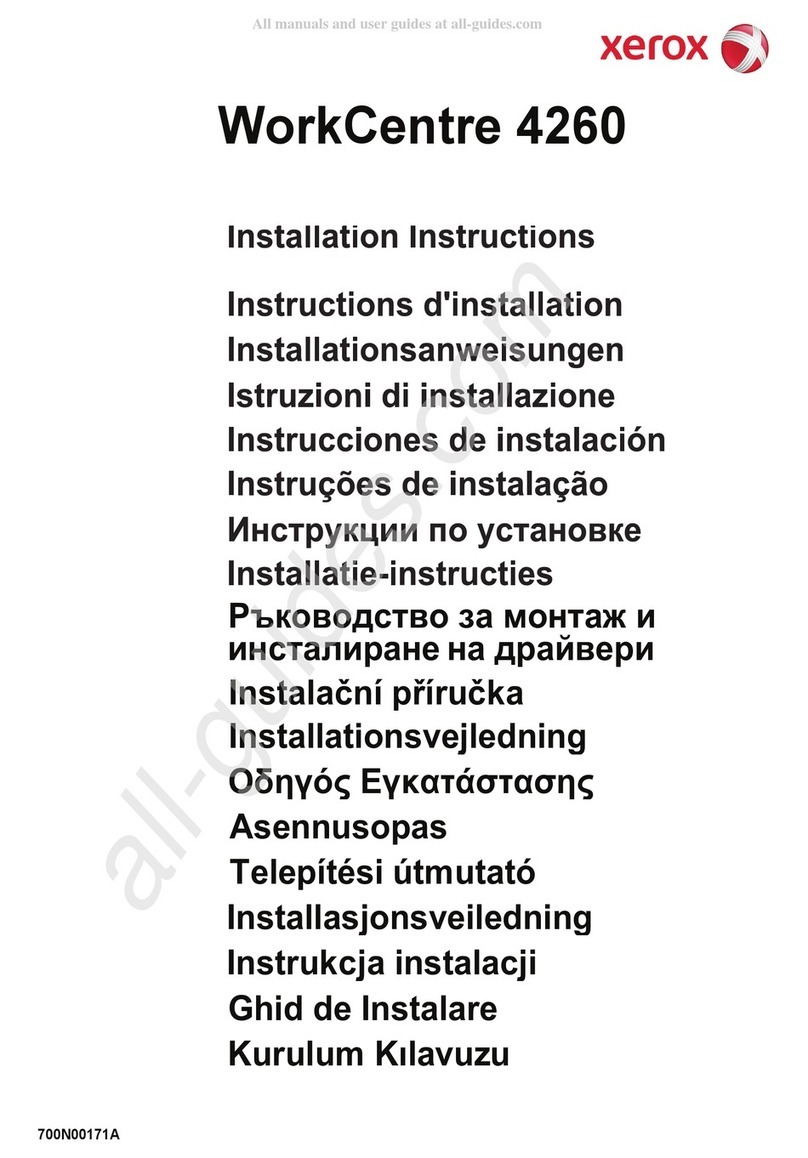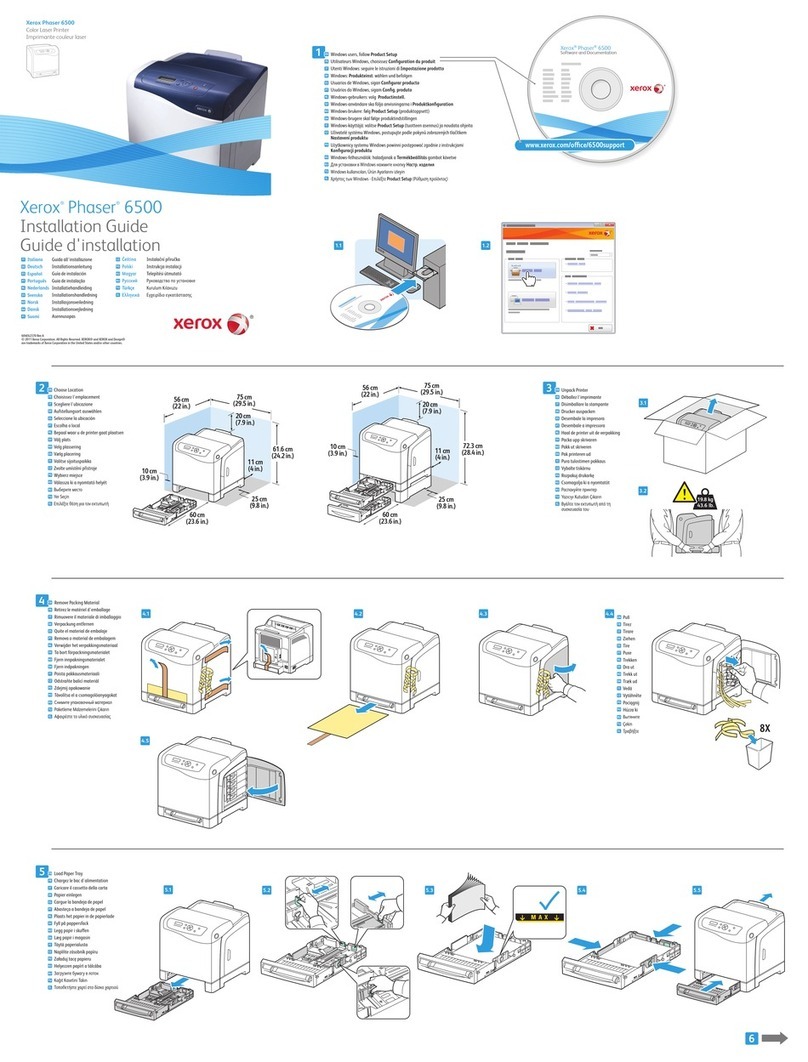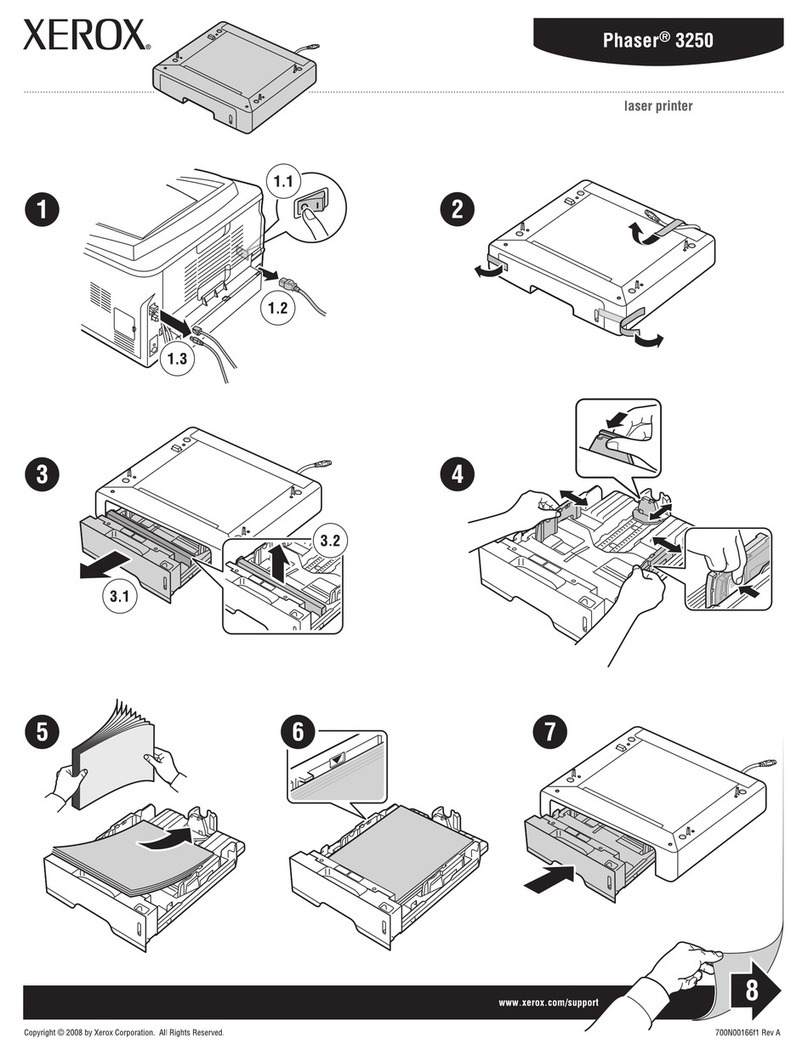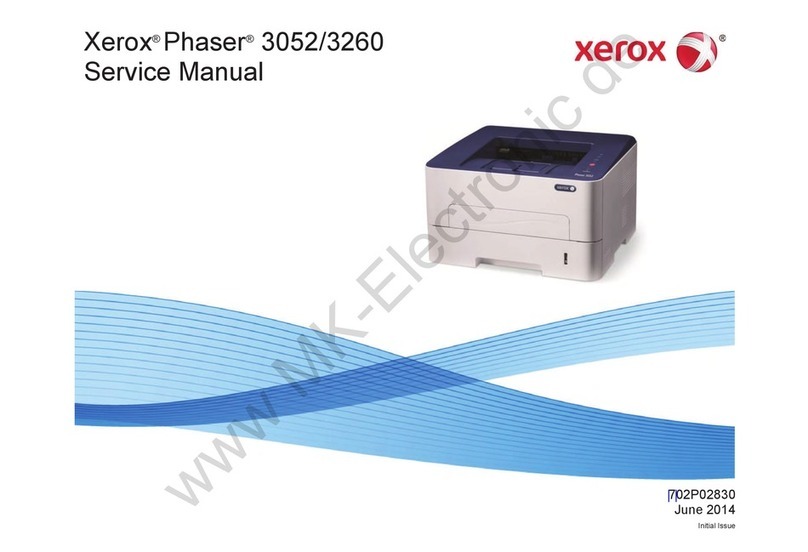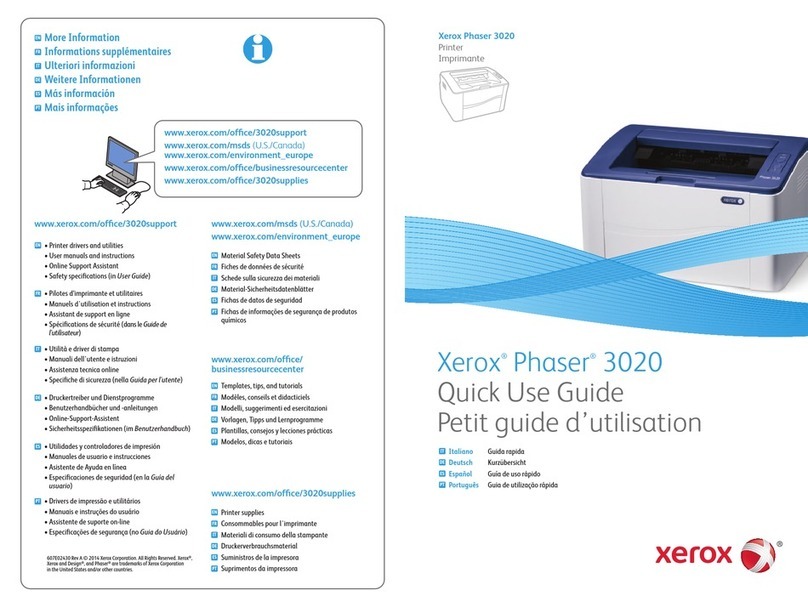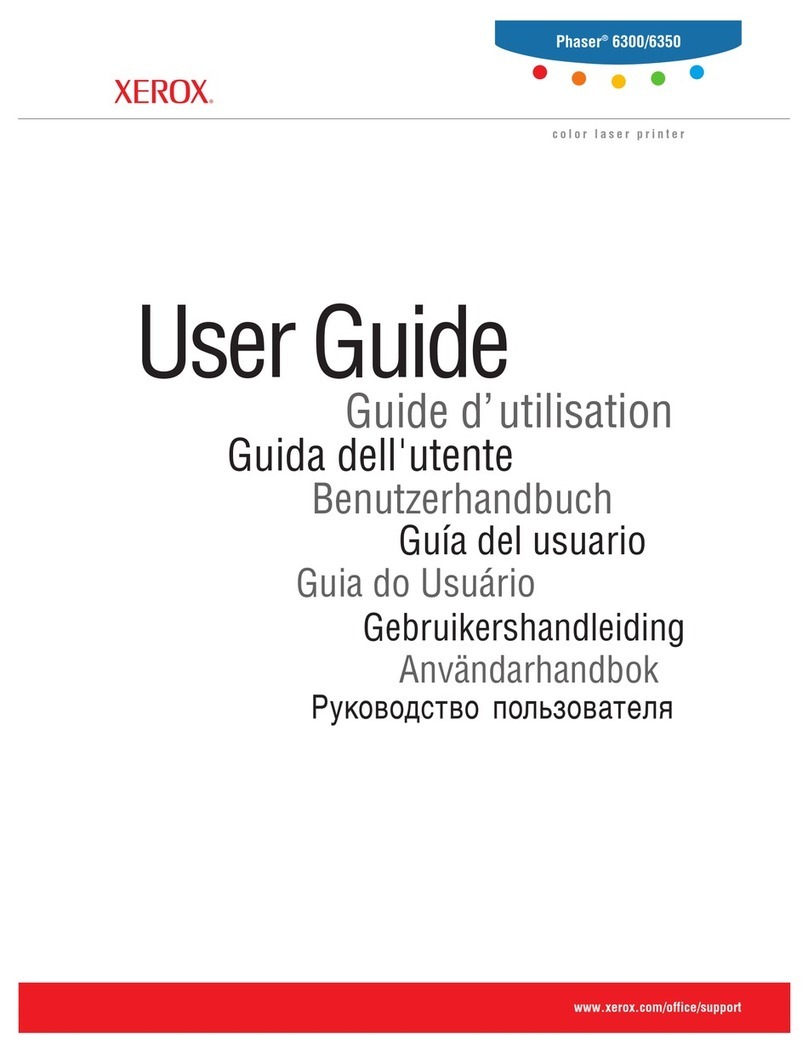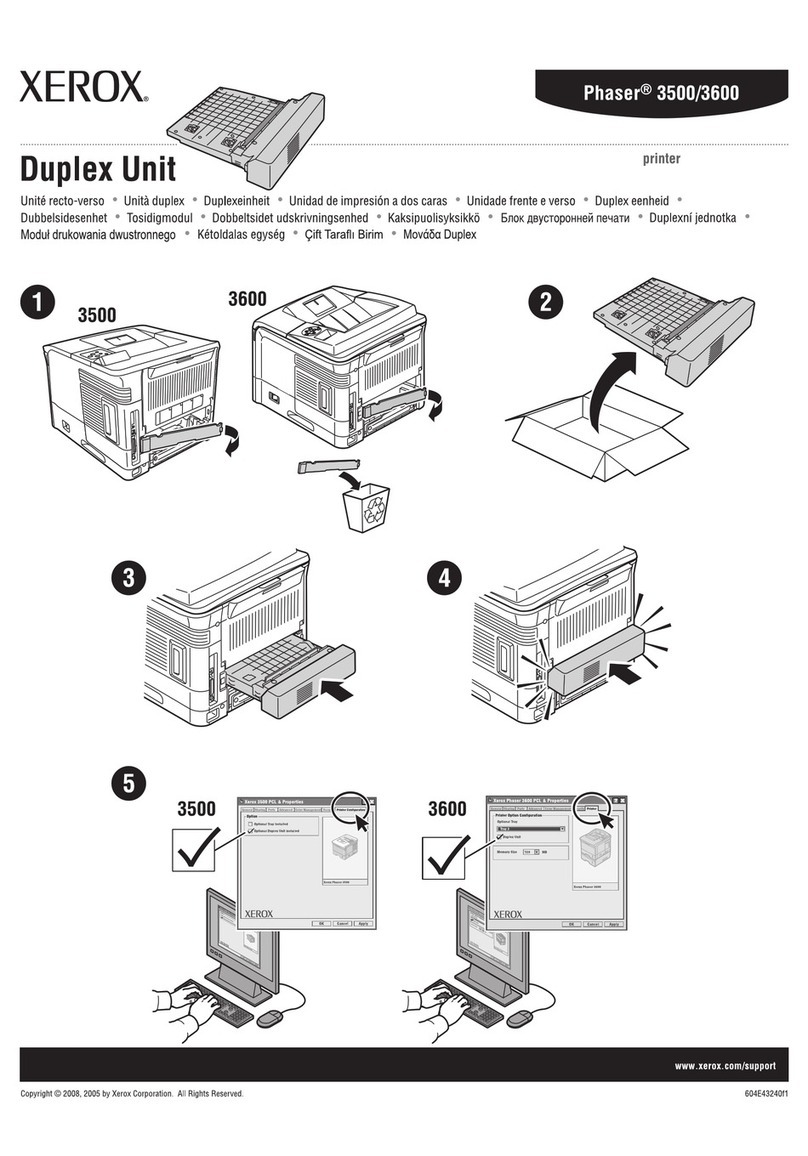Basic Copy Presets
1. to 3. Paper Tray- 2nd to 4th Buttons (The defaults are as follows from
the top. 2nd button: 1 as Tray 1, 3rd button: 2 as Tray 2, 4th button: 3 as
Tray 3.)
Setting Description
1 Tray 1
2 Tray 2
3 Tray 3
4 Tray 4
5 Tray 5 (Bypass)
4. to 5. Reduce/Enlarge- 3rd to 4th Buttons (The defaults are as follows
from the top. 3rd button: 1 as 50%, 4th button: 2 as 70..7%.)
Setting Description
1 Ratio currently set to R/E Preset 1
2 Ratio currently set to R/E Preset 2
3 Ratio currently set to R/E Preset 3
4 Ratio currently set to R/E Preset 4
5 Ratio currently set to R/E Preset 5
6 Ratio currently set to R/E Preset 6
7 Ratio currently set to R/E Preset 7
Copy Defaults
5. Reduce/Enlarge (The default setting is 0)
Setting Description
0 100%
1 Ratio set to R/E Preset 1
2 Ratio set to R/E Preset 2
3 Ratio set to R/E Preset 3
4 Ratio set to R/E Preset 4
5 Ratio set to R/E Preset 5
6 Ratio set to R/E Preset 6
7 Ratio set to R/E Preset 7
8 Auto%
6. Paper Supply (The default setting is 0)
Setting Description
0 Auto
1 Tray 1
2 Tray 2
3 Tray 3
4 Tray 4
5 Tray 5 (Bypass)
7. 2 Sided (The default setting is 0)
Setting Description
0 1 – 1 Sides
1 1 – 2 Sided
2 2 – 1 Sided
3 2 – 2 Sided
8. Output (The default setting is o)
Setting Description
0 Auto
1 Collated
2 Uncollated
9. Output Destination (The default setting is 0)
Setting Description
0 Center Output Tray
2 Finisher Tray
Original Size Button 1- 11
Setting Description
A/B Series Size A3, A4, SEF, A4 LEF, A5 LEF, A6 SEF, A6LEF, B4,
B5SEF, B5 LEF, B6 SEF, B6 LEF
Inch Size 11x17 in., 11x15 in., 8.5x14 in., 8.5x13 in., 8.5x11 in.,
SEF, 8.5x11 in. LEF, 5.5x8.5 in. SEF, 5.5x8.5 in. LEF
Others 5x7 in., 3.5x5 in., 8K, 16K SEF, 16K LEF
Variable Setting range are: 15 – 432 mm (0.6 – 17.0 inches) for
X direction, 16 – 297 mm (0.6 – 11.7 inches) for Y
direction in increments of 1 mm (0.1 inches)
Copy Defaults
10. Margin Shift-Side 1 (The default setting is 0)
11. Margin Shift-Side 2 (The default setting is 10)
Setting Description
0 No Shift
1 Auto Center
2 Corner Shift (Top Right)
3 Corner Shift (Bottom Right)
4 Corner Shift (Top Left)
5 Corner Shift (Bottom Left)
6 Corner Shift (Top Center)
7 Corner Shift (bottom Center)
8 Corner Shift (Left Center)
9 Corner Shift (Right Center)
10 Symmetrical with Side 1 (Side 2 only)
12. Border Erase-Top, Bottom (The default setting is 5 mm)
13. Border Erase -Left, & Right (The default setting is 5 mm)
14. Center Erase (The default setting is 0)
Setting Description
0 None
1 to 50 Set the center erase amount in increments of 1 mm
0 to 2.0 Set the center erase amount in increments of 0.1 inches
15. Original Type (Auto/Full Color) (The default setting is 1)
16. Original Type (Black) (The default setting is 1)
Setting Description
0 Text
1 Text & Photo (Halftone)
2 Text & Photo (Photograph)
3 Text & Photo (Color Copies)
4 Photo (Halftone)
5 Photo (Photograph)
6 Photo (Color Copies)
7 Color Originals (map)
8 Color Originals (Highlighted Originals)
9 Color Originals (Inkjet Originals)
17. Auto Exposure (The default setting is 1)
Setting Description
0 Auto Exposure Off
1 Auto Exposure On
Copy Defaults
2. Single Color (The default setting is 1)
3. Dual Color – Color Image (The default setting is 1)
4. Dual Color – B/W Image (The default setting is 0)
Setting Description
0 Black (Dual color only)
1 Red
2 Green
3 Blue
4 Yellow (Y)
5 Magenta (M)
6 Cyan (C)
7 Specified color set to Custom Color 1
8 Specified color set to Custom Color 2
9 Specified color set to Custom Color 3
10 Specified color set to Custom Color 4
11 Specified color set to Custom Color 5
12 Specified color set to Custom Color 6
Administration Setting Copy Mode - 3 of 4