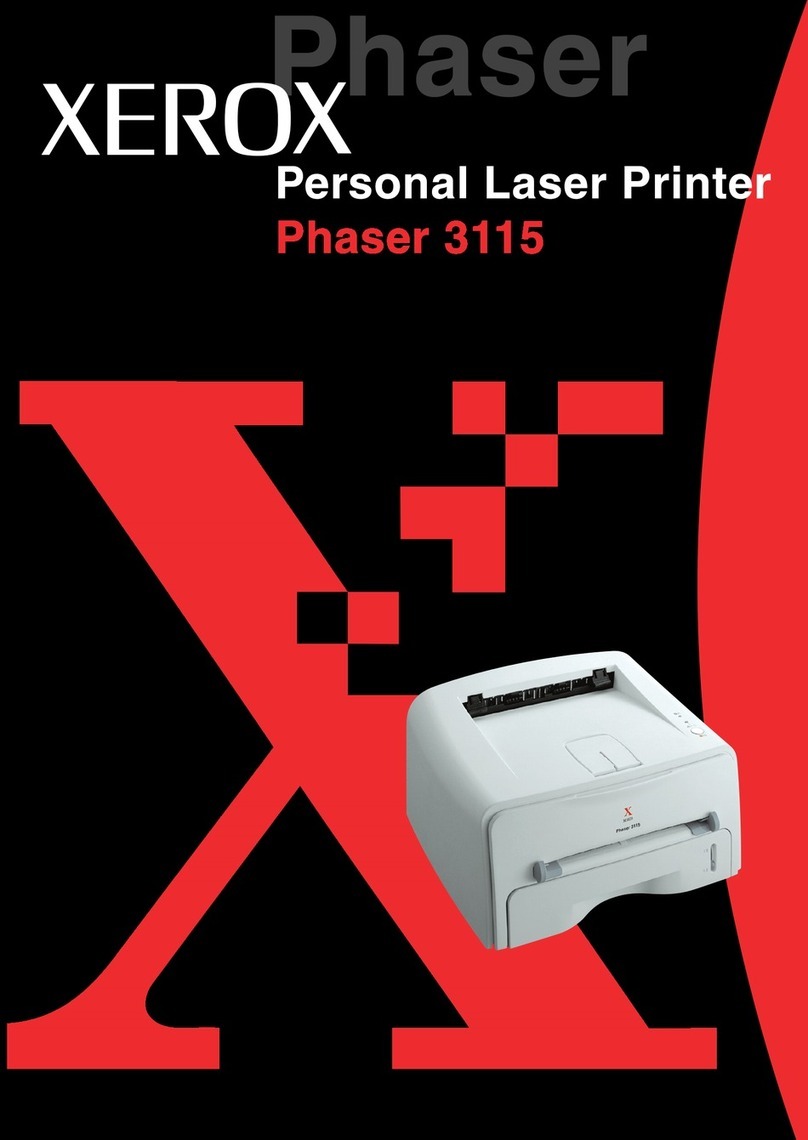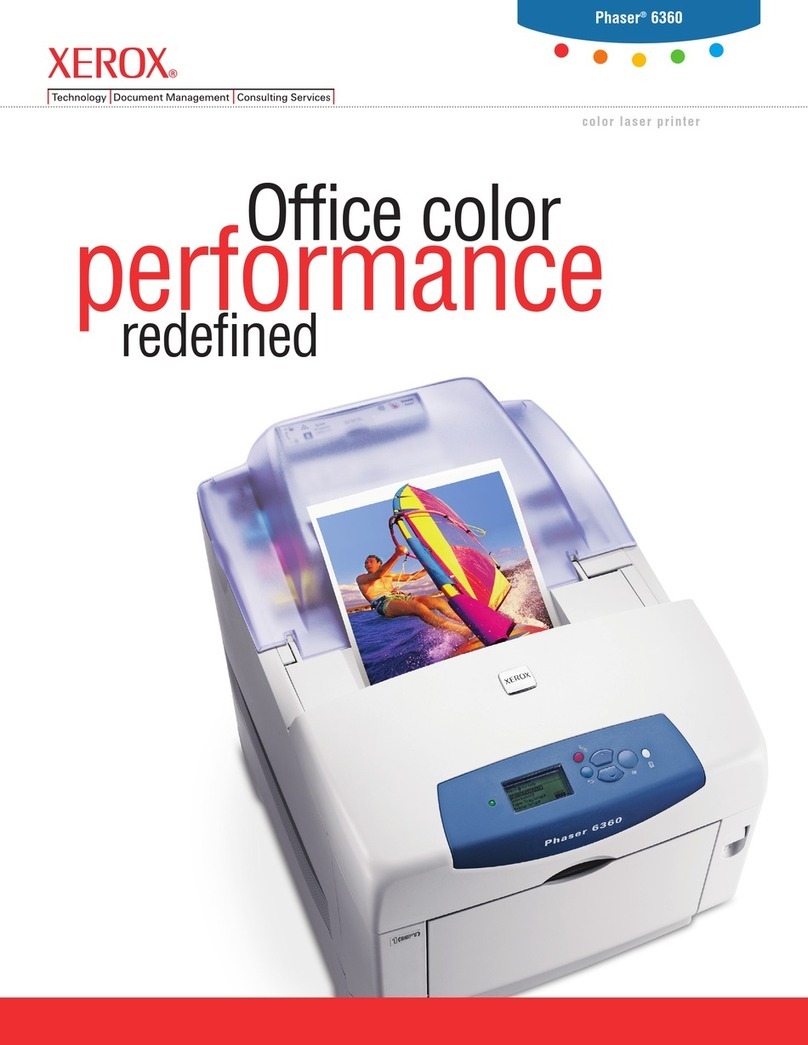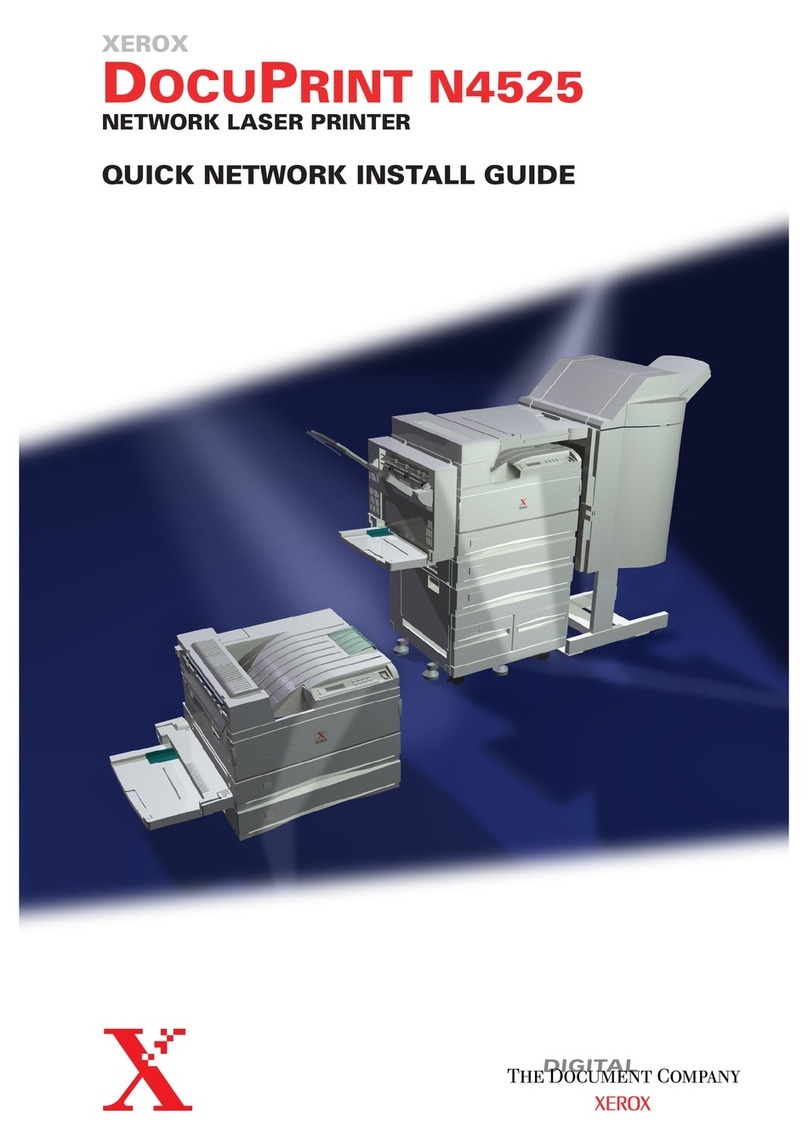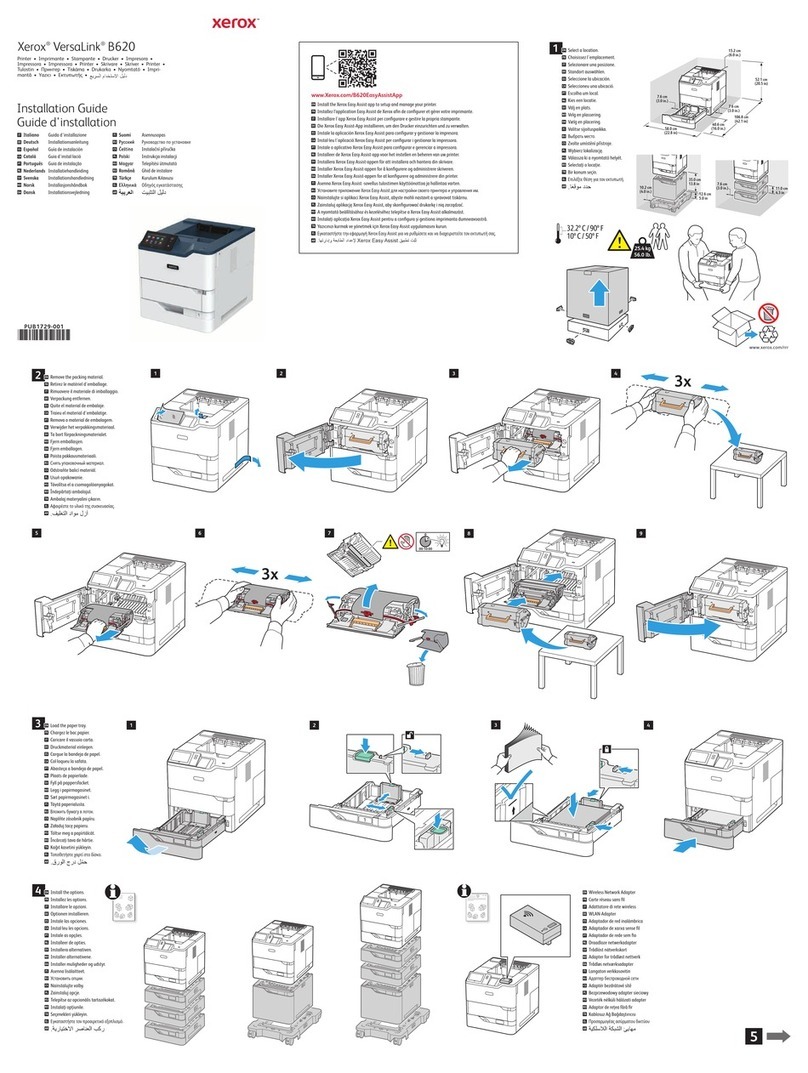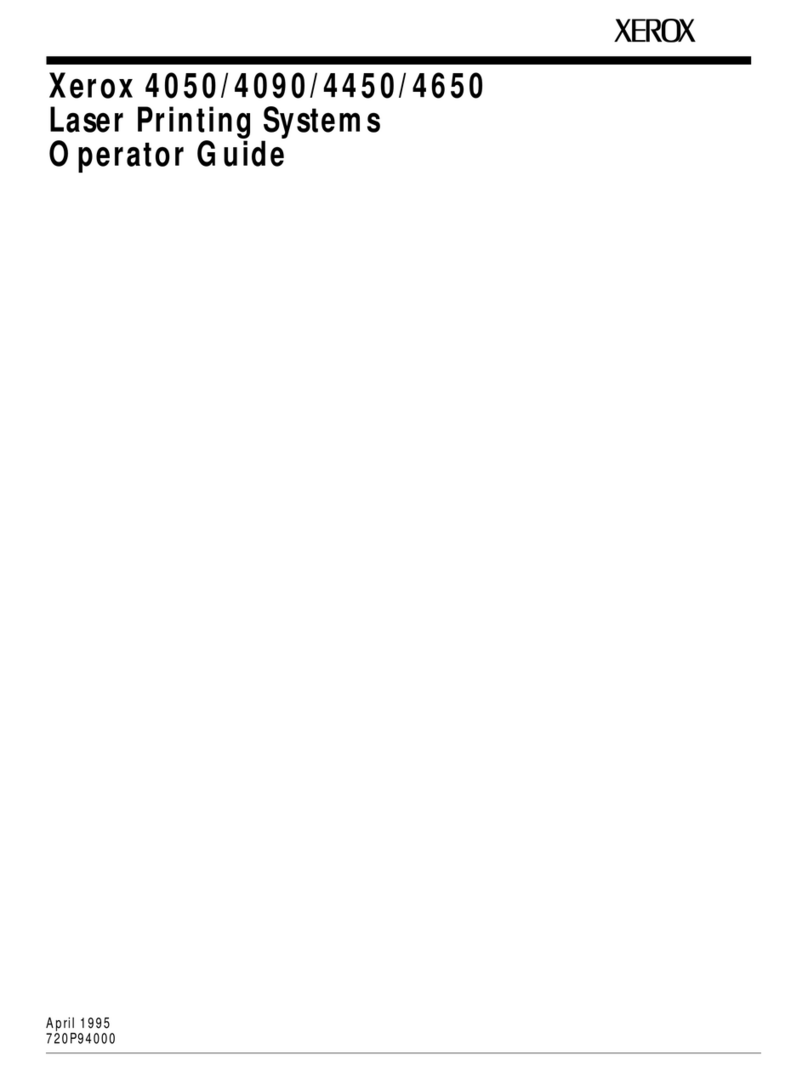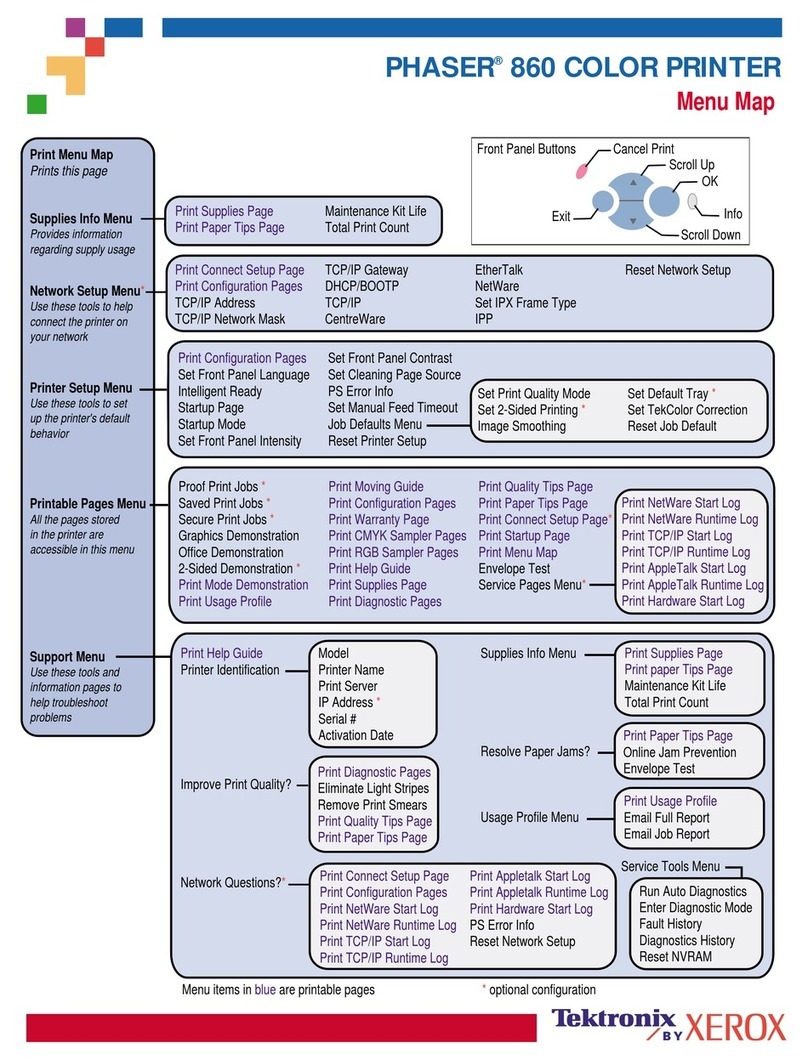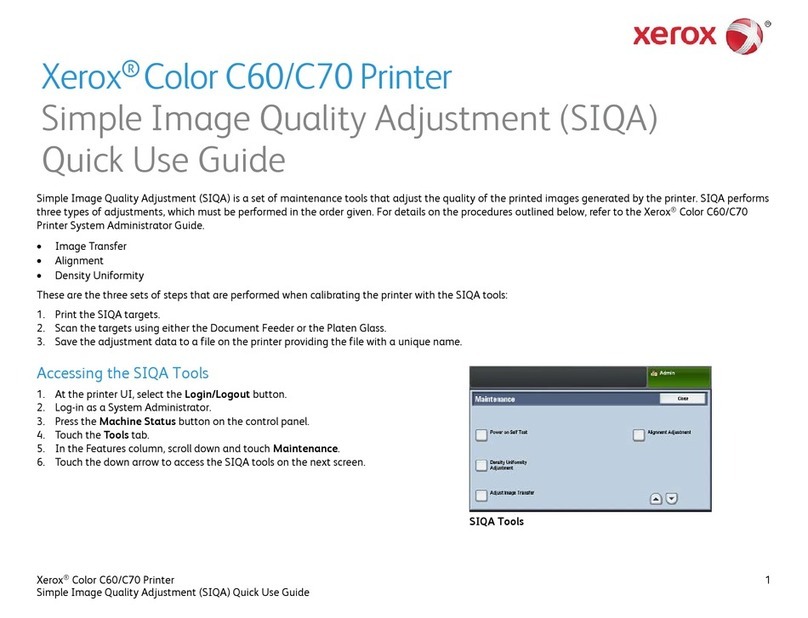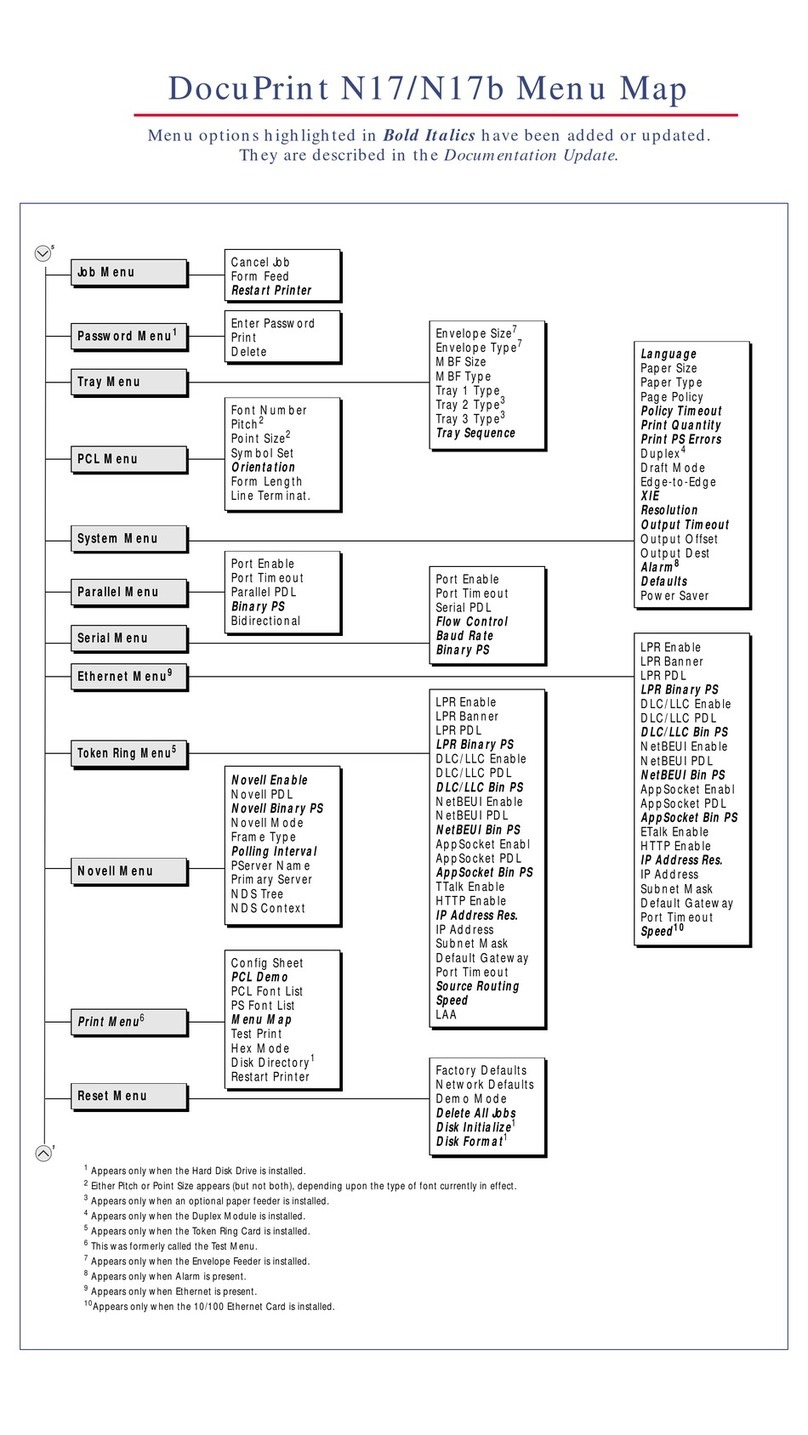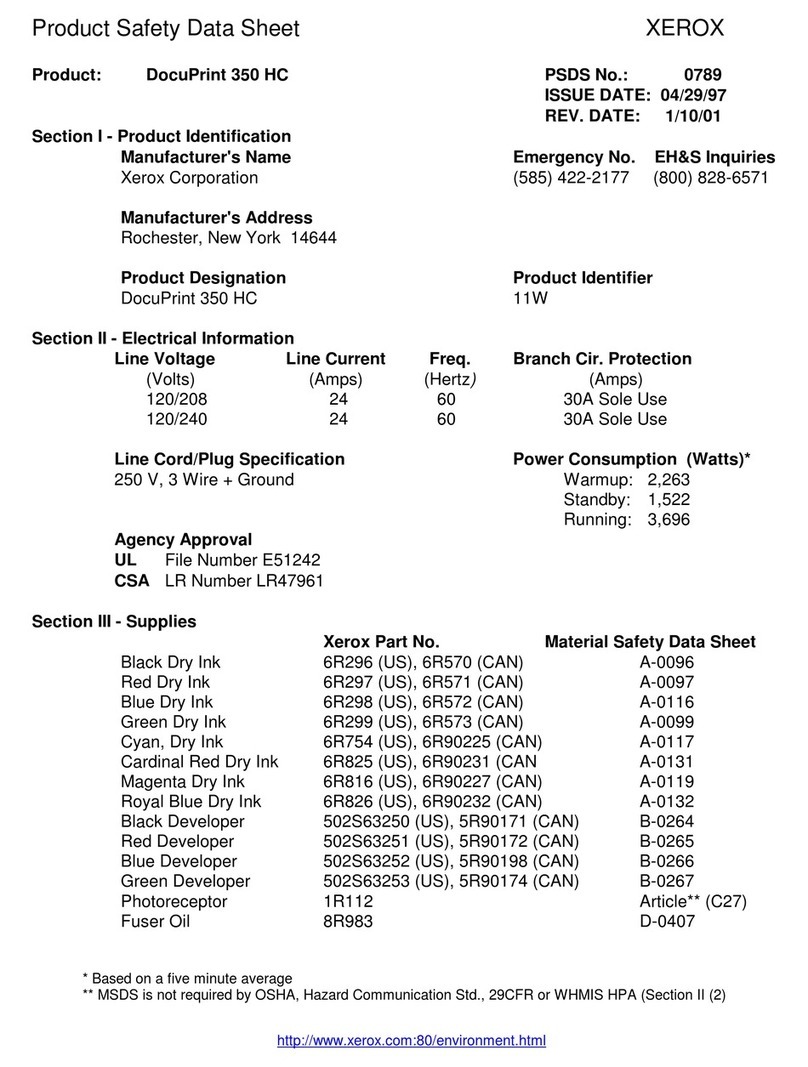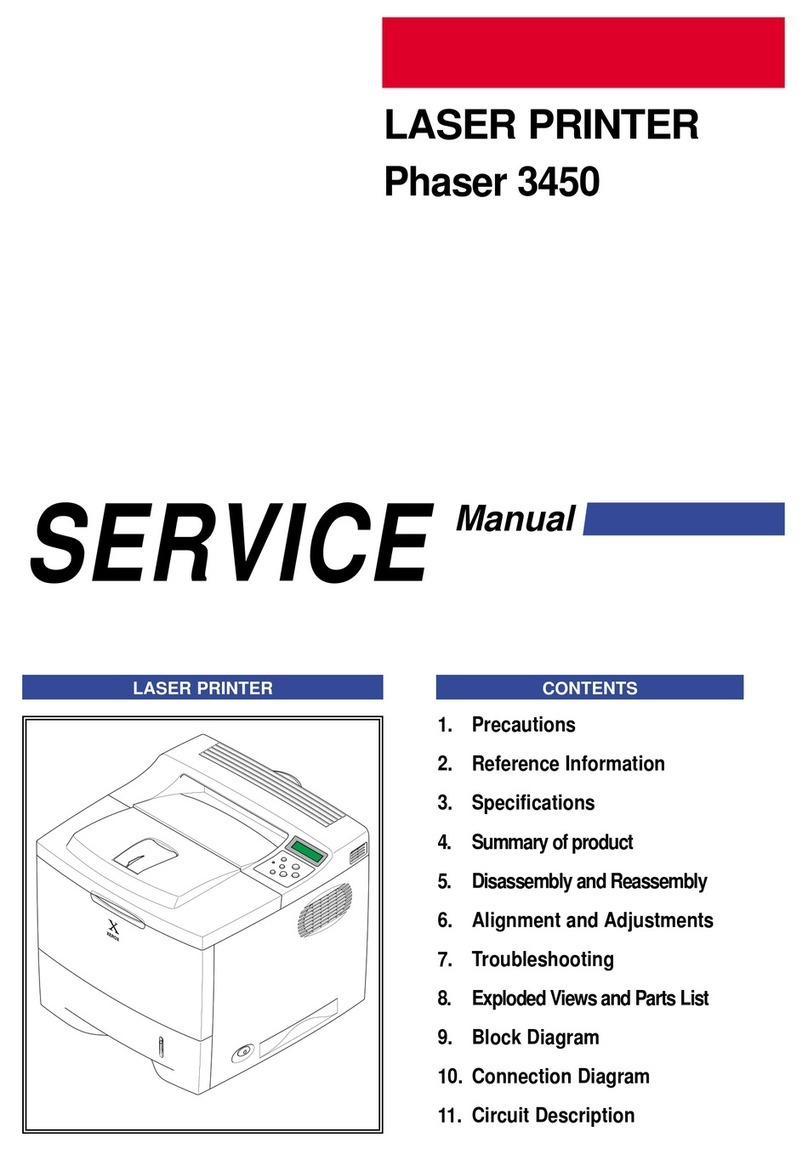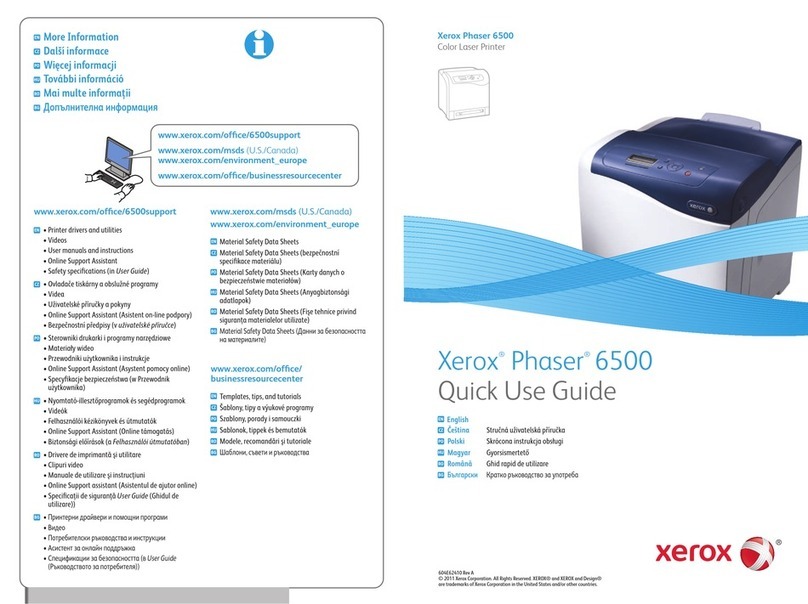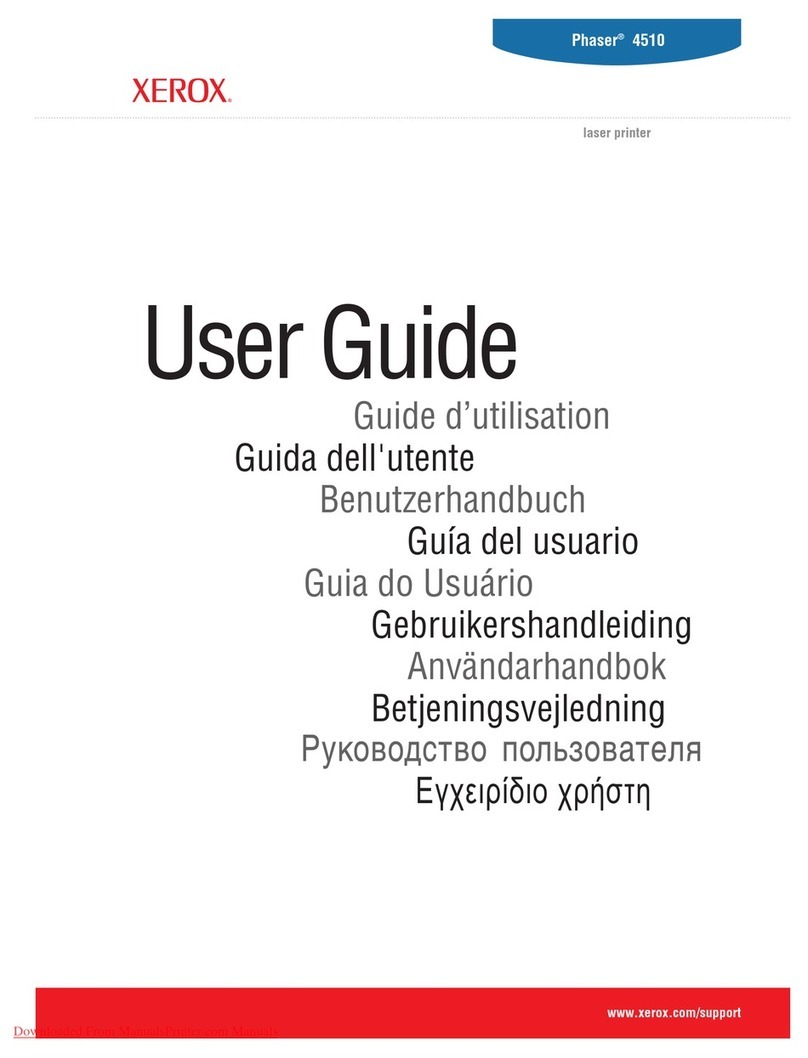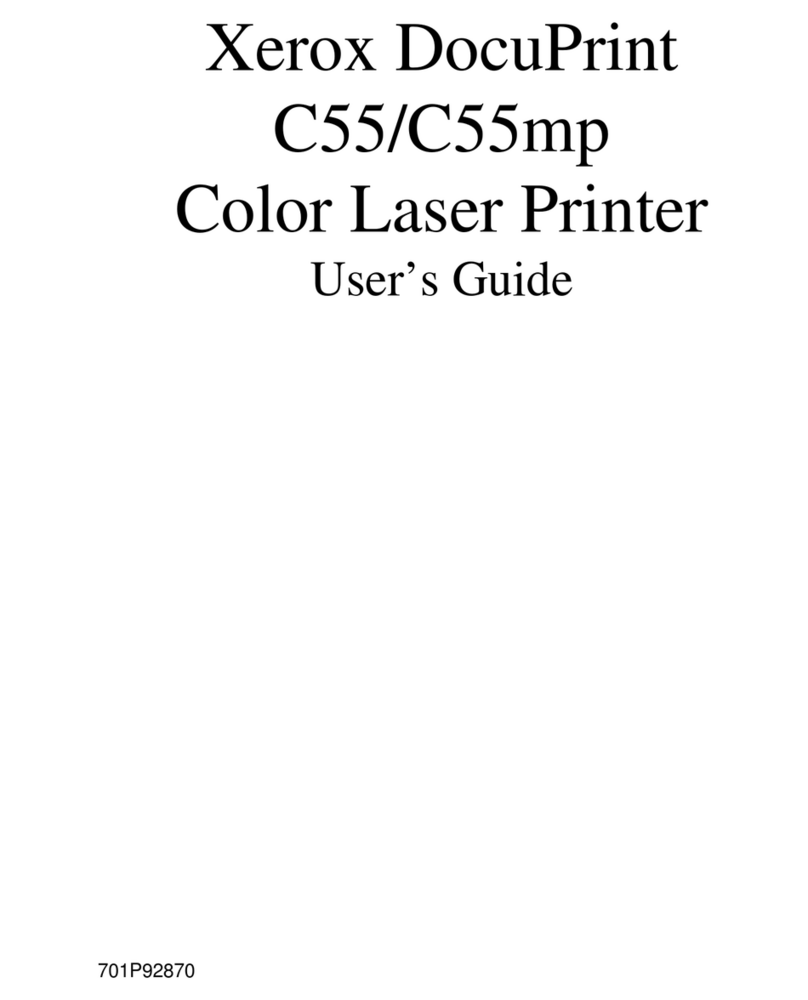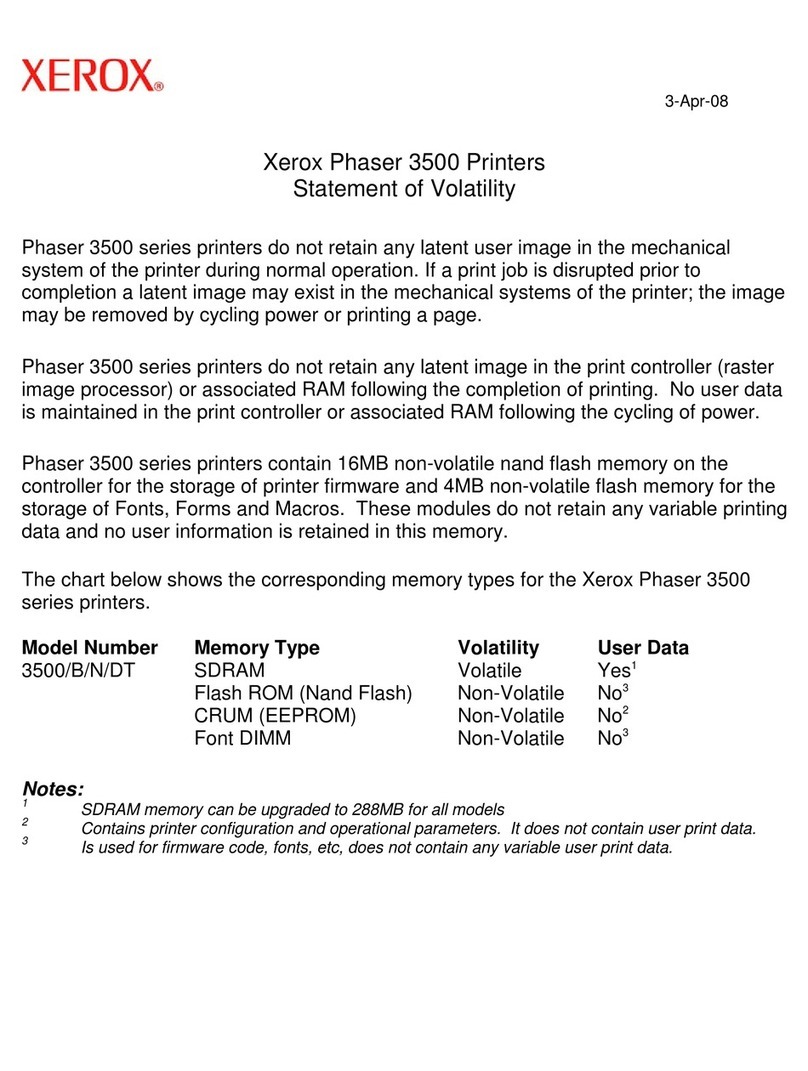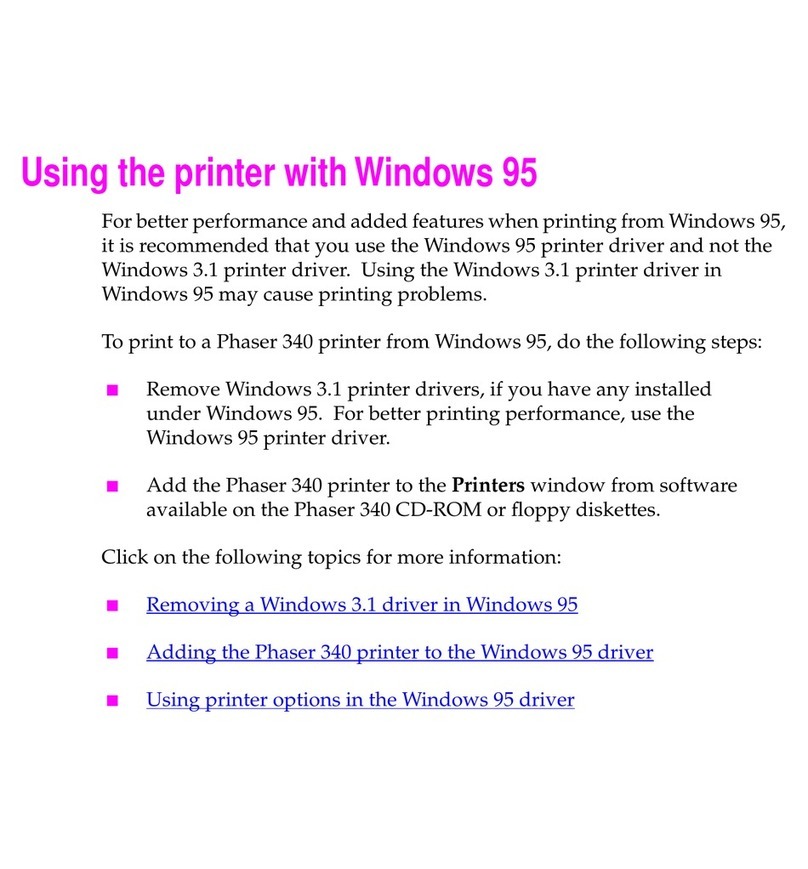Xerox 4110/4590 User Guide
viii
Table of Contents
Watermark - Text Screen . . . . . . . . . . . . . . . . . . . . . . 5-38
Watermark - Text Effect Screen . . . . . . . . . . . . . . . . . 5-39
Document Name. . . . . . . . . . . . . . . . . . . . . . . . . . . . . . . . 5-40
Printing Copy & Print Job Documents . . . . . . . . . . . . . . . . . . 5-41
Document Details . . . . . . . . . . . . . . . . . . . . . . . . . . . . 5-43
Sample Print . . . . . . . . . . . . . . . . . . . . . . . . . . . . . . . . 5-43
Save . . . . . . . . . . . . . . . . . . . . . . . . . . . . . . . . . . . . . . 5-44
Save and Print . . . . . . . . . . . . . . . . . . . . . . . . . . . . . . 5-44
Print. . . . . . . . . . . . . . . . . . . . . . . . . . . . . . . . . . . . . . . 5-44
Paper Supply . . . . . . . . . . . . . . . . . . . . . . . . . . . . . . . 5-45
Finishing . . . . . . . . . . . . . . . . . . . . . . . . . . . . . . . . . . . 5-46
Finishing - Stapling Screen . . . . . . . . . . . . . . . . . . 5-47
Finishing - Hole Punching Screen. . . . . . . . . . . . . 5-48
Covers. . . . . . . . . . . . . . . . . . . . . . . . . . . . . . . . . . . . . 5-49
Front Cover Quantity. . . . . . . . . . . . . . . . . . . . . . . 5-51
Folding . . . . . . . . . . . . . . . . . . . . . . . . . . . . . . . . . . . . 5-52
2 Sided Printing. . . . . . . . . . . . . . . . . . . . . . . . . . . . . . 5-53
Adjust Image Shift. . . . . . . . . . . . . . . . . . . . . . . . . . . . 5-54
Adjust Image Shift - Side 1/Side 2 Screen . . . . . . 5-55
Booklet Creation . . . . . . . . . . . . . . . . . . . . . . . . . . . . . 5-55
Booklet Creation - Folding/Stapling screen . . . . . . 5-56
Booklet Creation - Covers Quantity screen. . . . . . 5-57
Annotation. . . . . . . . . . . . . . . . . . . . . . . . . . . . . . . . . . 5-57
Annotation - Stamp screen . . . . . . . . . . . . . . . . . . 5-58
Stamp - Position screen . . . . . . . . . . . . . . . . . . . . 5-59
Annotation - Date screen . . . . . . . . . . . . . . . . . . . 5-59
Date - Position screen. . . . . . . . . . . . . . . . . . . . . . 5-60
Annotation - Page Number screen . . . . . . . . . . . . 5-61
Page Number - Total Page (N) screen . . . . . . . . . 5-63
Page Number - Print On screen . . . . . . . . . . . . . . 5-64
Watermark. . . . . . . . . . . . . . . . . . . . . . . . . . . . . . . . . . 5-65
Watermark - Start Number screen . . . . . . . . . . . . 5-66
Watermark - Text screen . . . . . . . . . . . . . . . . . . . . 5-67
Watermark - Text Effect screen . . . . . . . . . . . . . . . 5-67
Output Orientation. . . . . . . . . . . . . . . . . . . . . . . . . 5-68
Selecting a Scan & Other Jobs Mailbox . . . . . . . . . . . . . . . . . 5-69
Checking/Selecting Scan & Other Jobs Documents. . . . . . . . 5-70
Deleting Documents in the Scan & Other Jobs Mailbox . . . . . 5-71
Checking Scan & Other Jobs Documents . . . . . . . . . . . . . . . 5-72
Changing Document Name. . . . . . . . . . . . . . . . . . . . . 5-73
Configuring/Starting a Job Flow . . . . . . . . . . . . . . . . . . . . . . . 5-74
Creating a Job Flow . . . . . . . . . . . . . . . . . . . . . . . . . . 5-74
Link Job Flow Sheet to Mailbox Screen . . . . . . . . 5-77