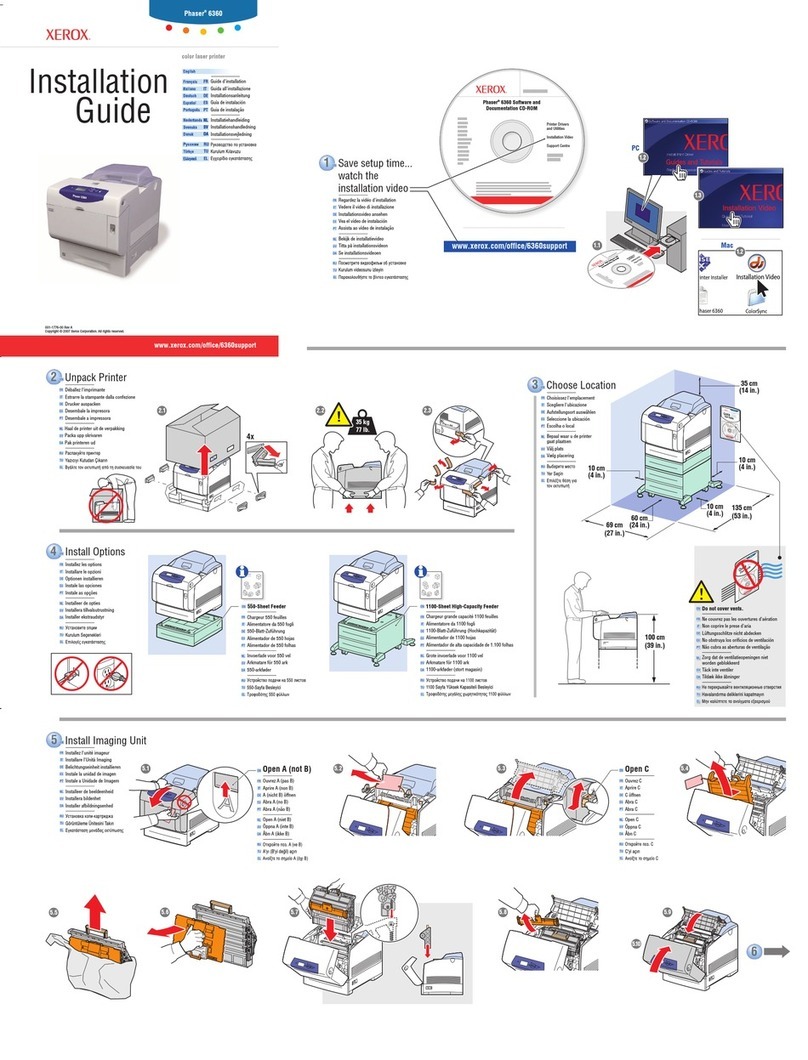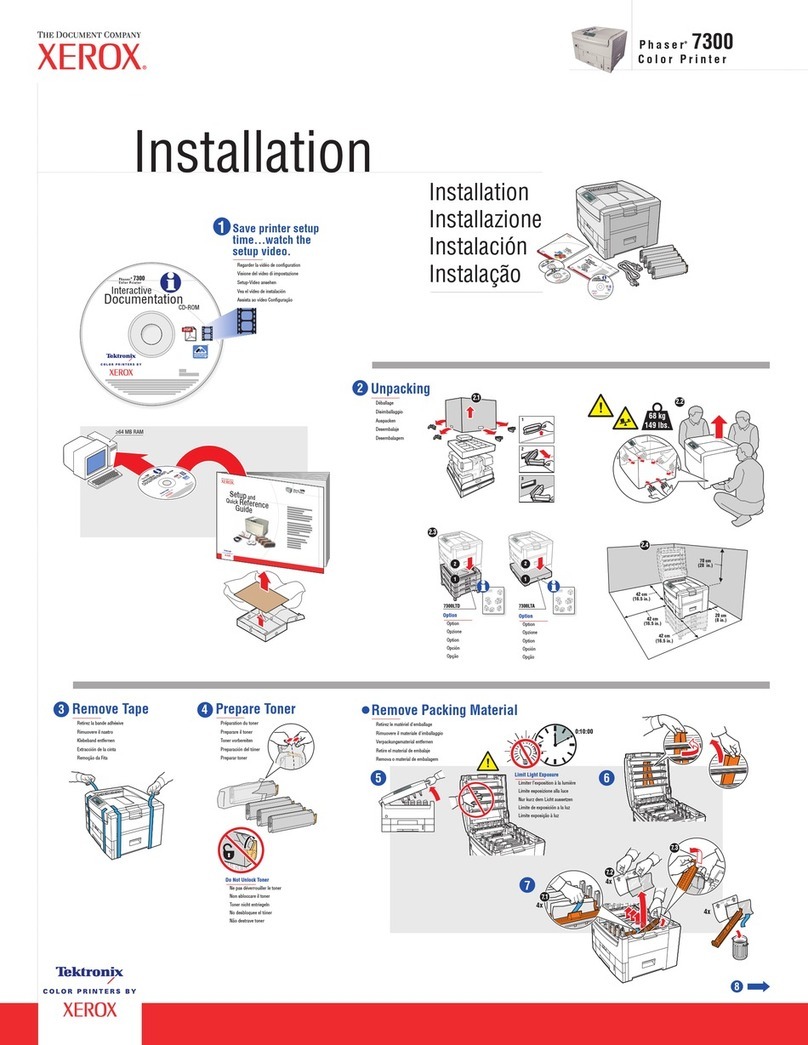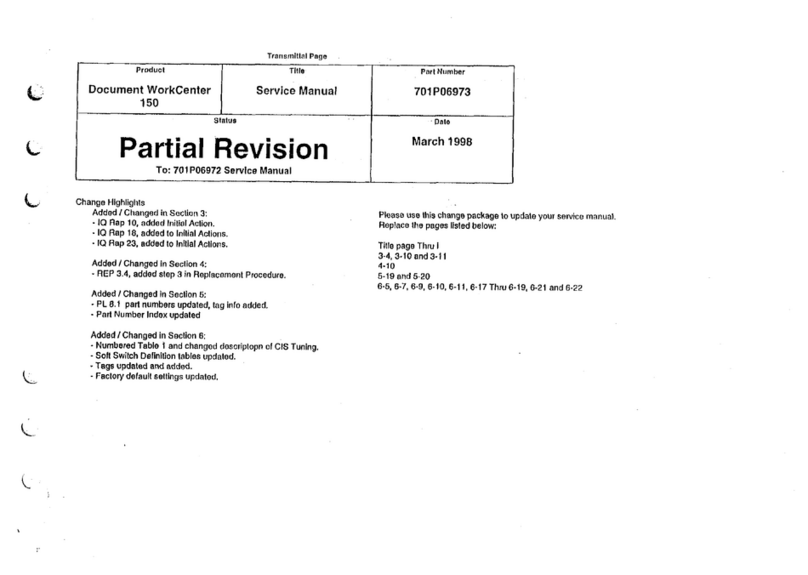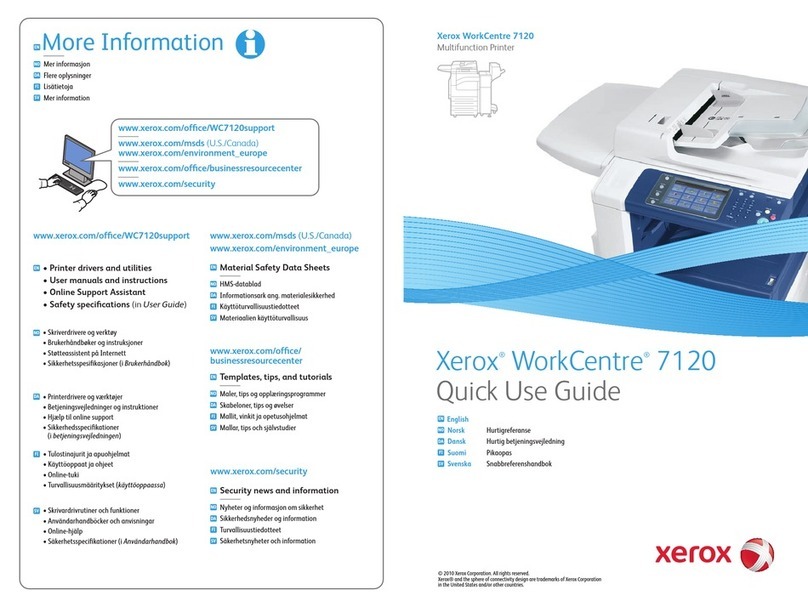Xerox 850DP - Phaser Color Solid Ink Printer User manual
Other Xerox Printer manuals
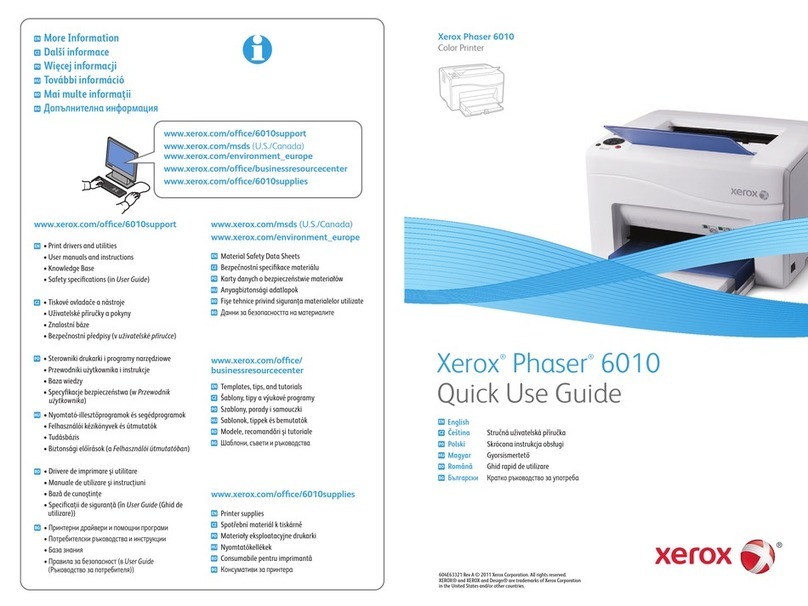
Xerox
Xerox PHASER 6010 Operating manual
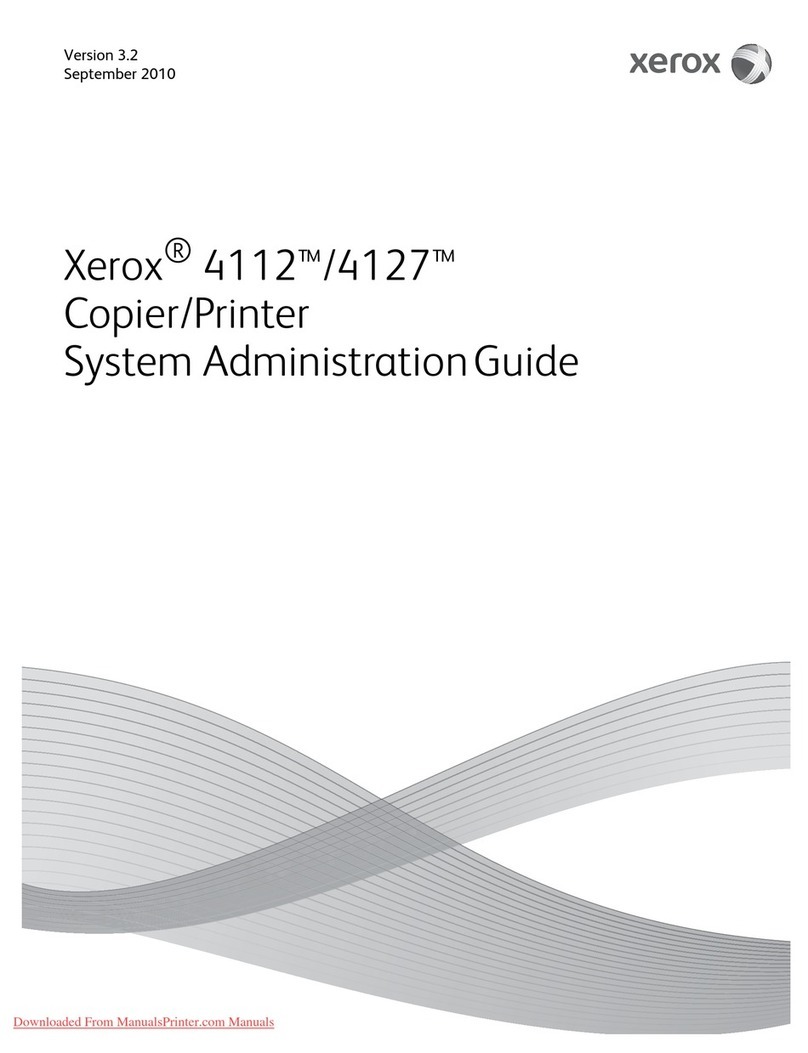
Xerox
Xerox Legacy 4112 Instruction Manual
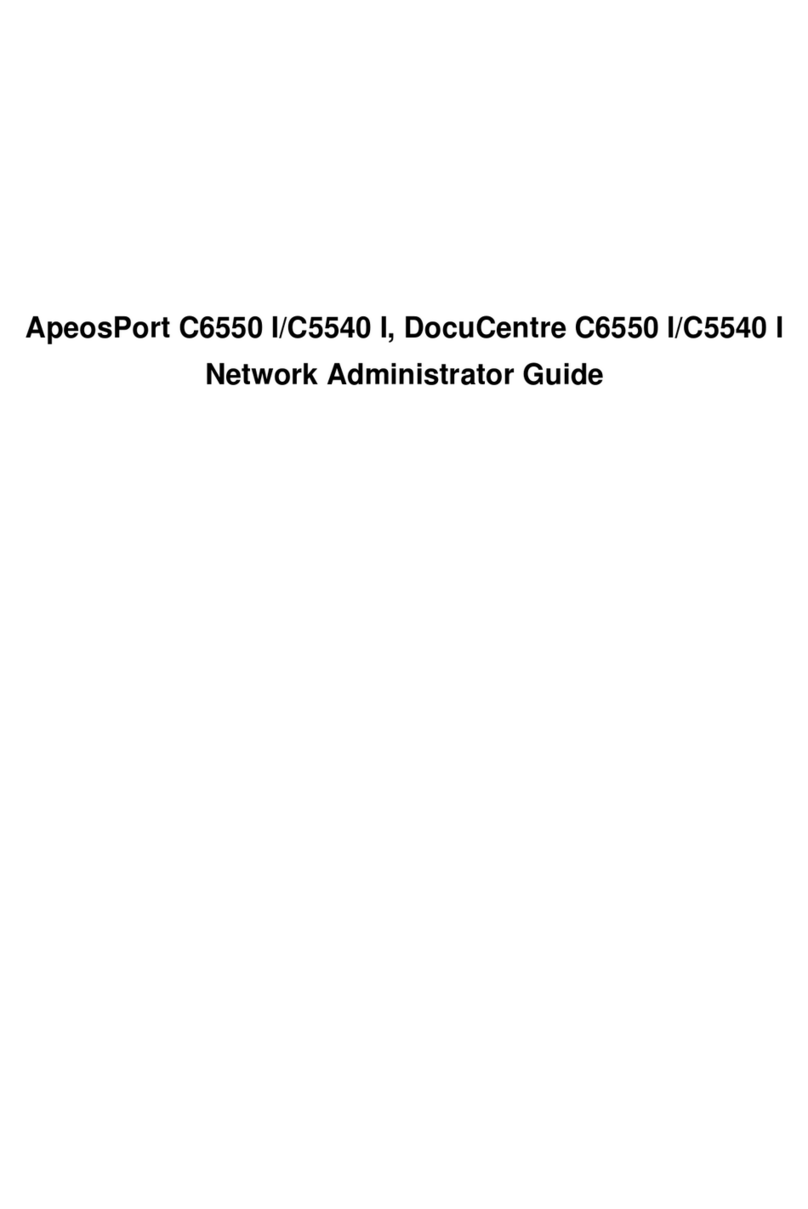
Xerox
Xerox ApeosPort C6550 I Service manual
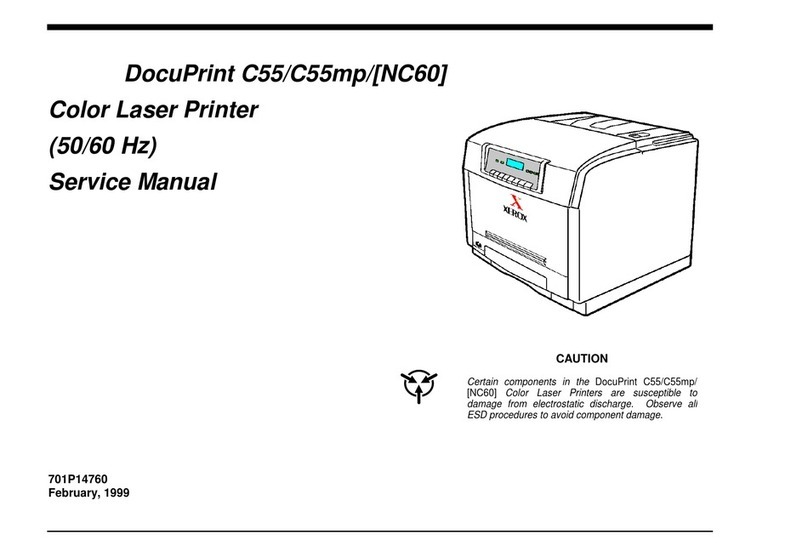
Xerox
Xerox DocuPrint C55 User manual

Xerox
Xerox DocuPrint 180 Operating manual
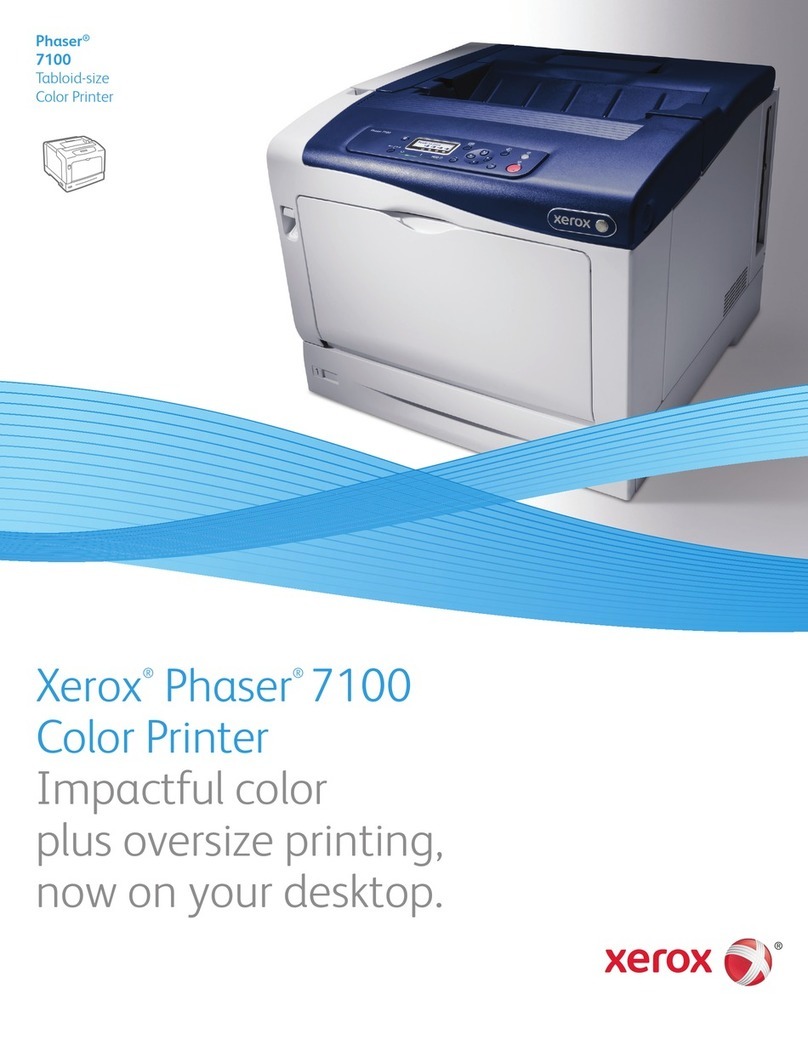
Xerox
Xerox Phaser 7100N User manual
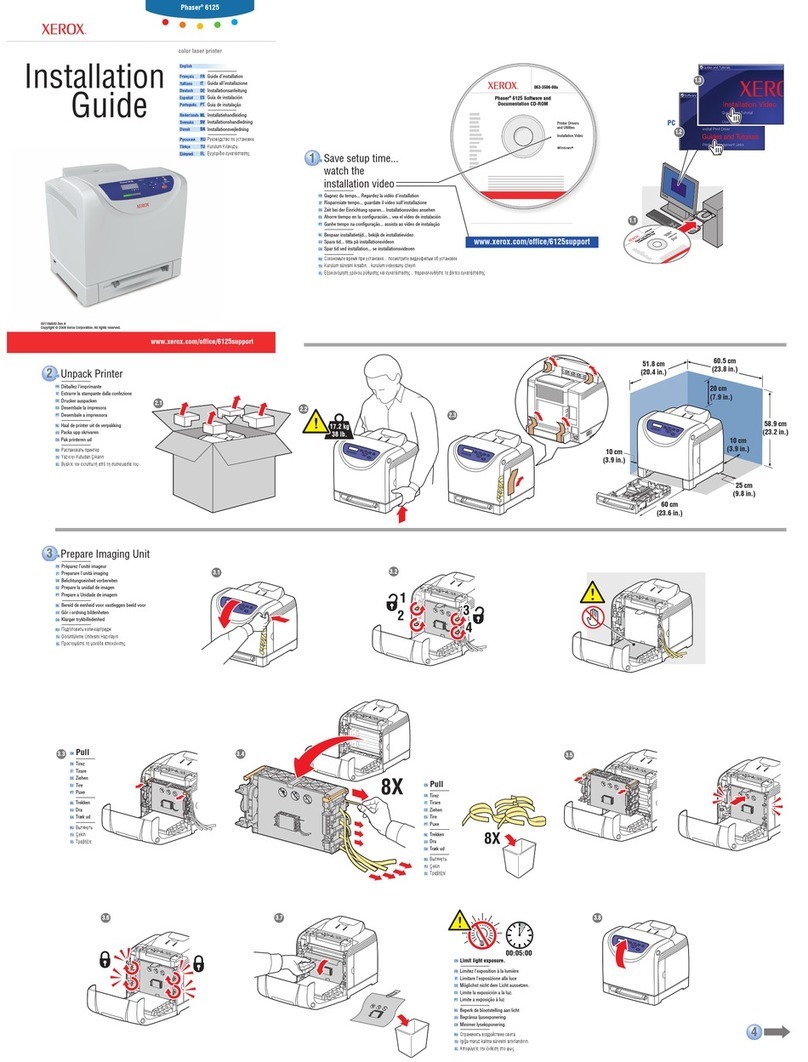
Xerox
Xerox 6125N - Phaser Color Laser Printer User manual
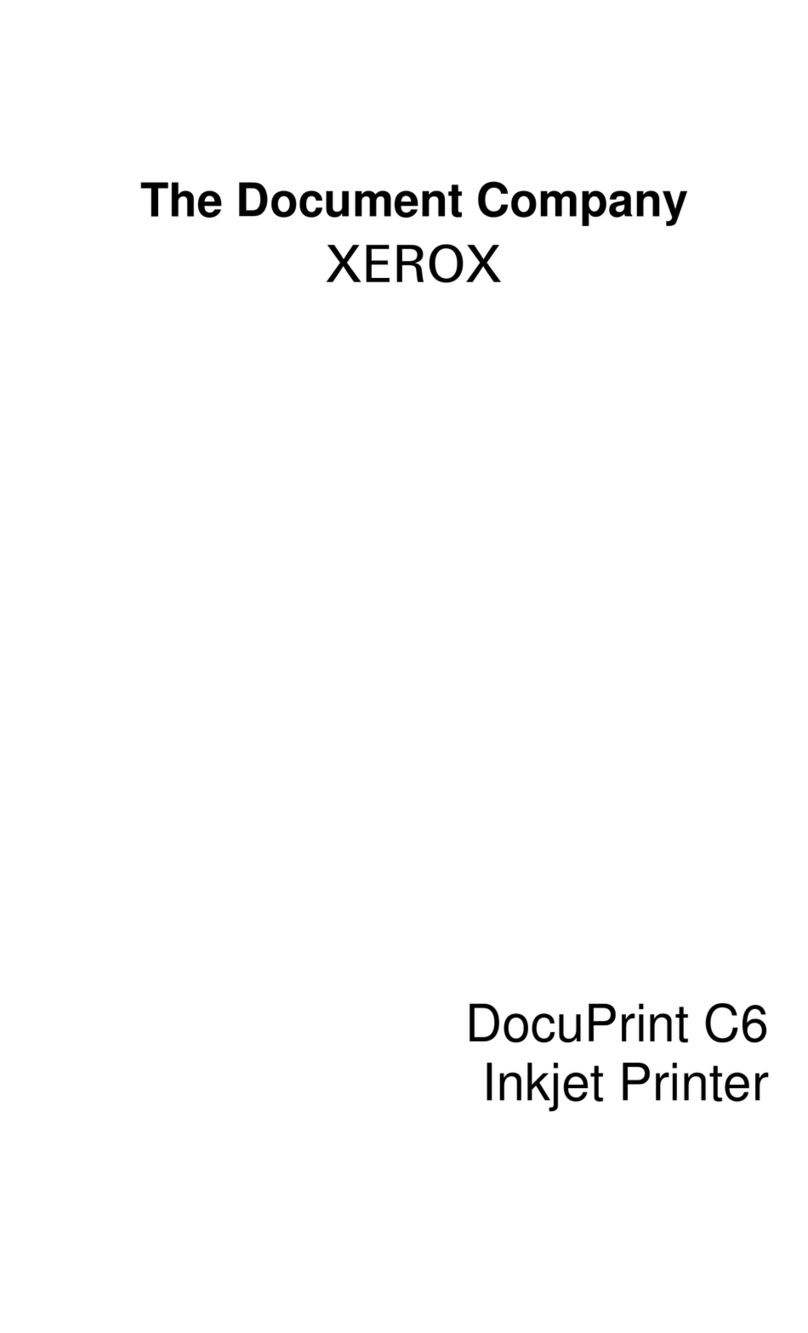
Xerox
Xerox DocuPrint C6 User manual
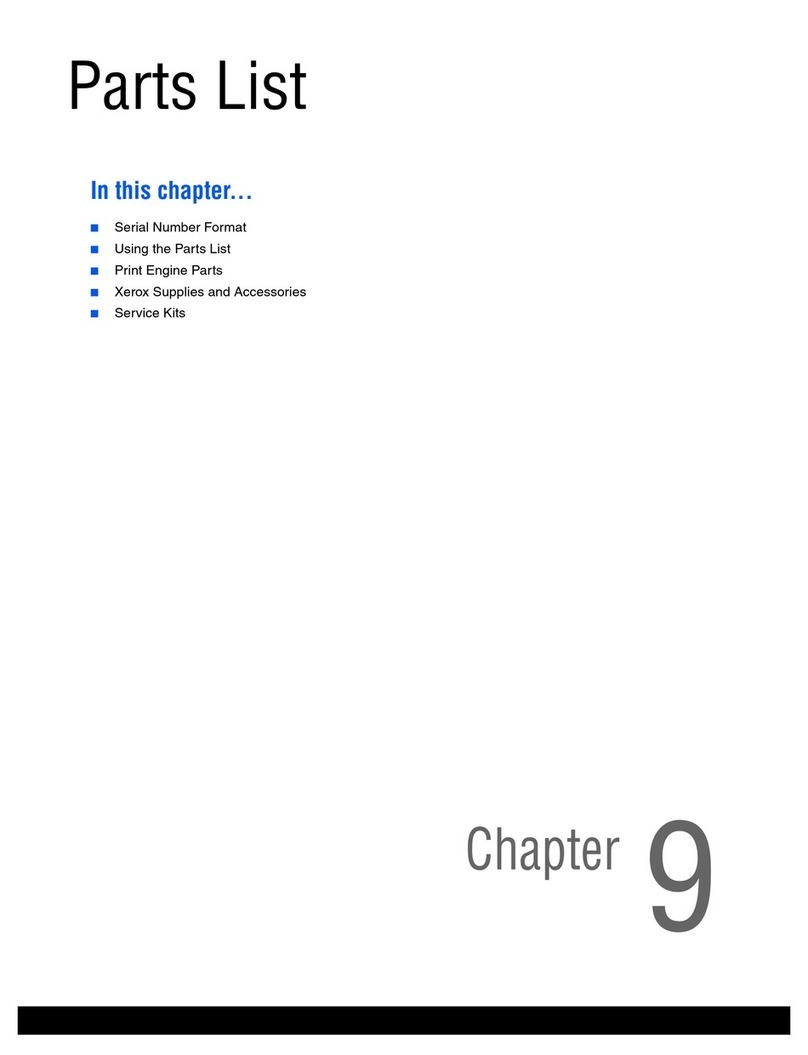
Xerox
Xerox Phaser 6125 User manual

Xerox
Xerox Phaser 6360 User manual
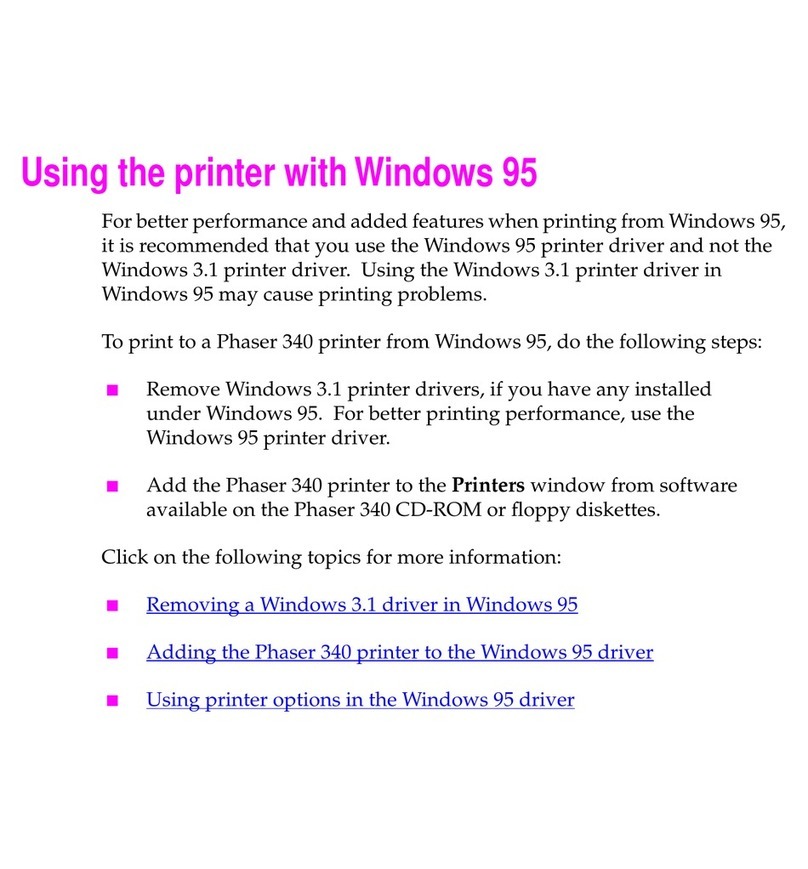
Xerox
Xerox PHASER 340 User manual
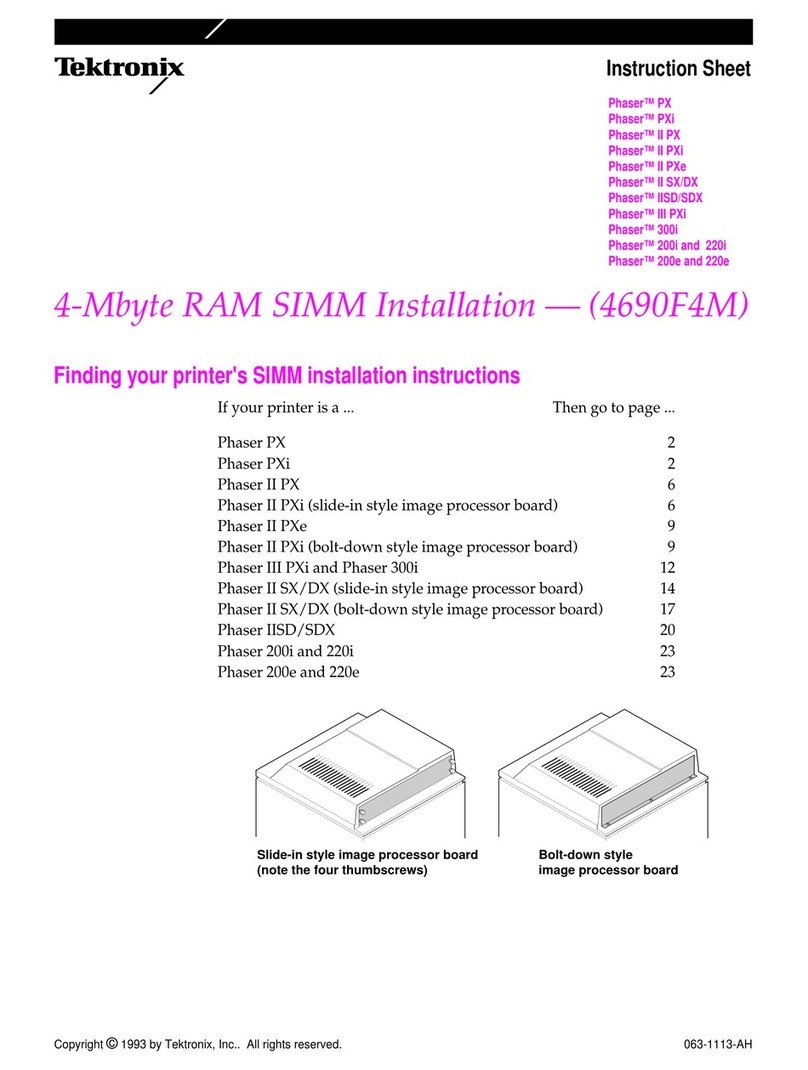
Xerox
Xerox Phaser 200E User manual

Xerox
Xerox Phaser 6128 MFP User manual
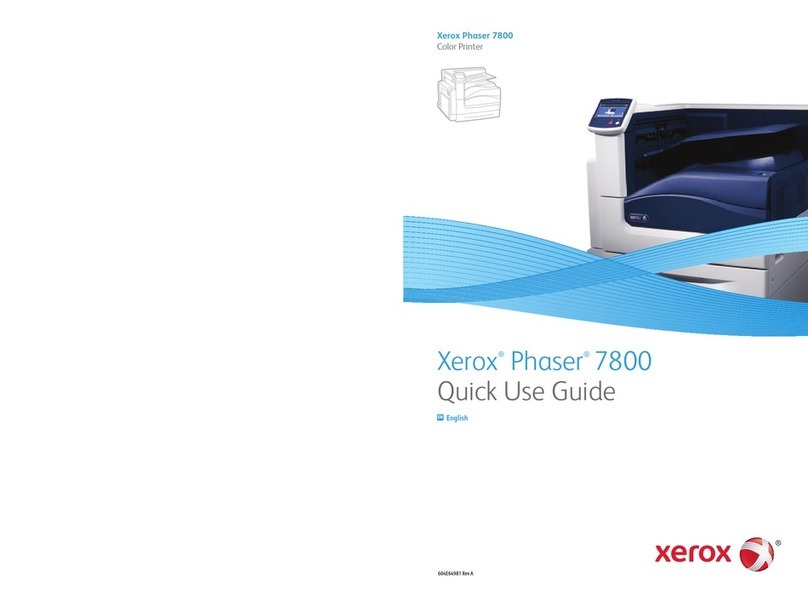
Xerox
Xerox Phaser 7800 Operating manual
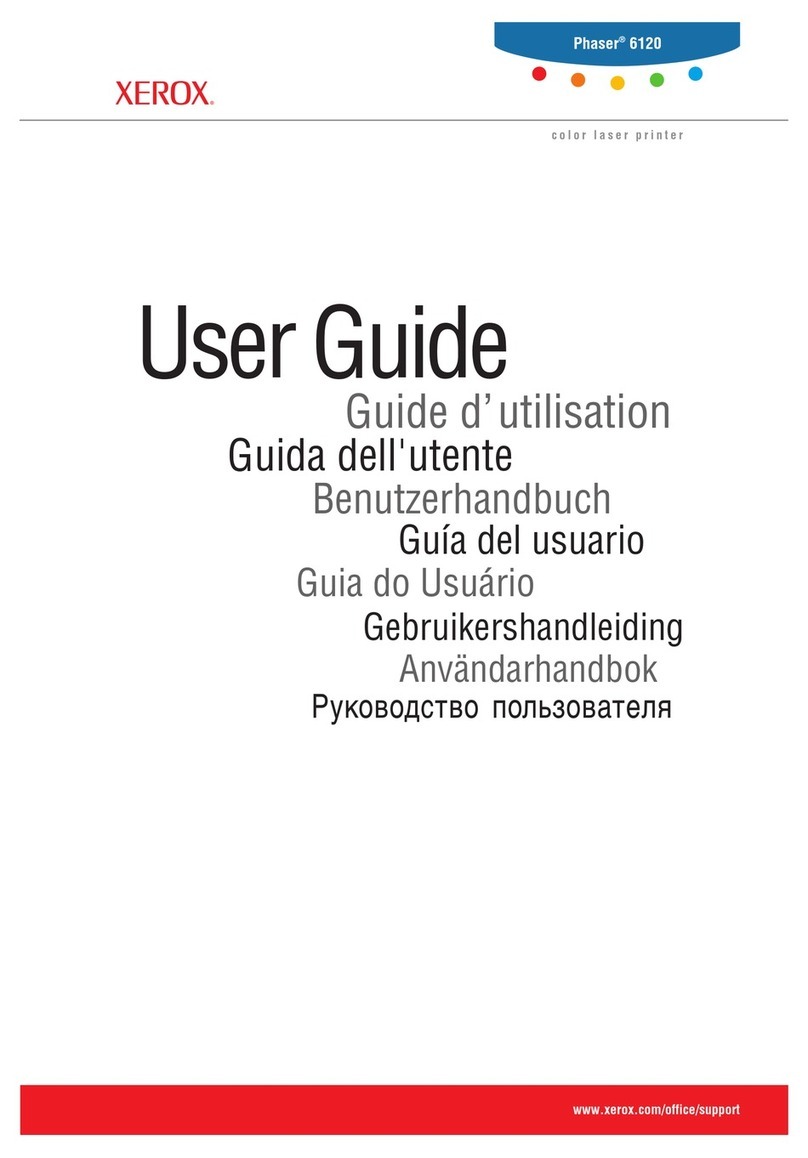
Xerox
Xerox Phaser 6120 User manual
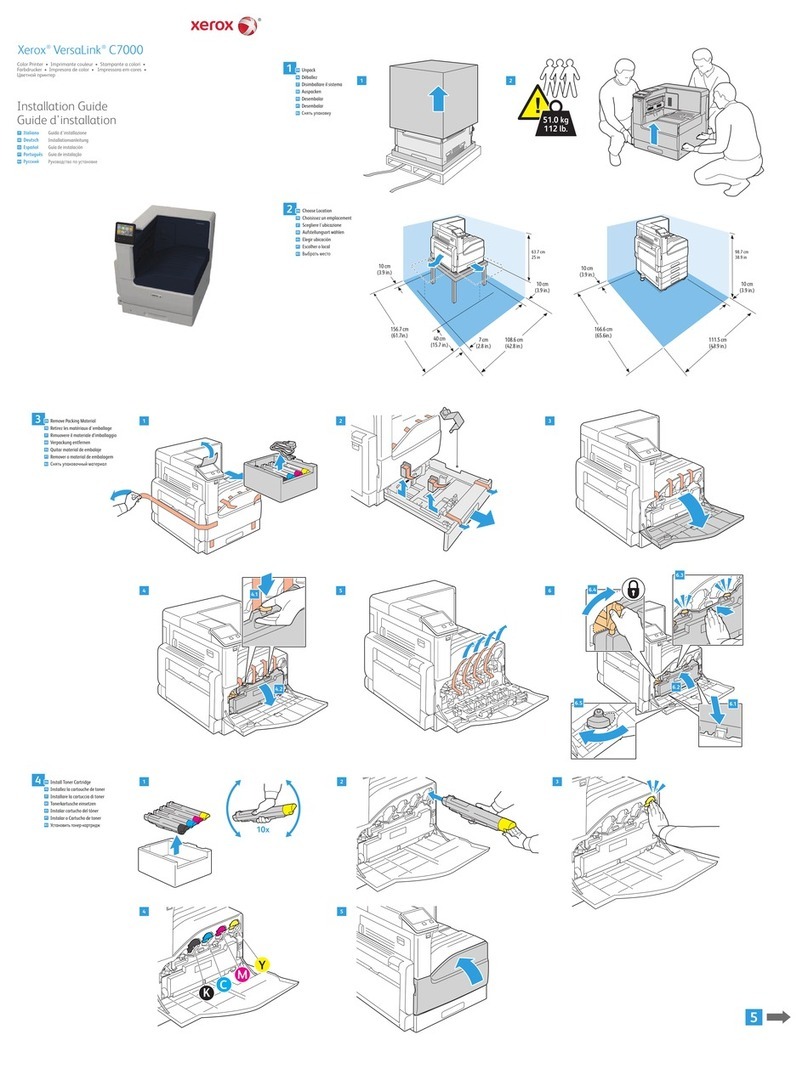
Xerox
Xerox VersaLink C7000 User manual
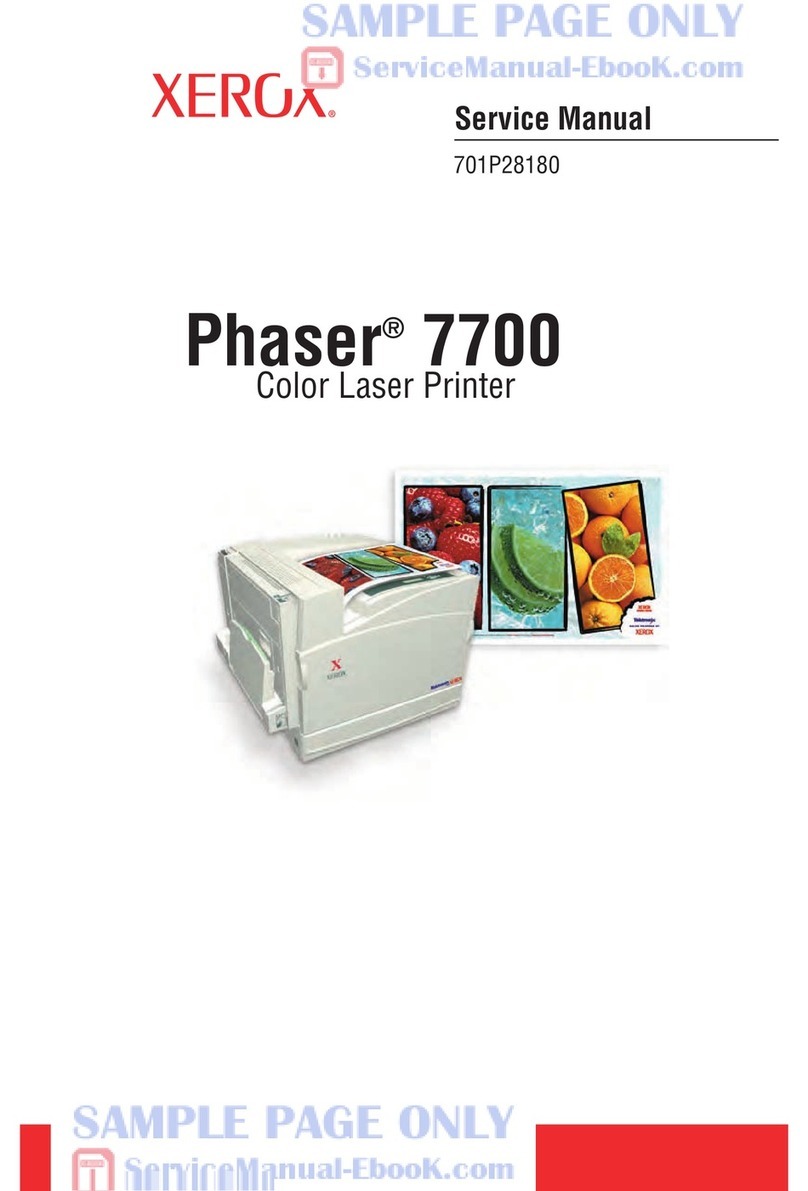
Xerox
Xerox 7700 User manual
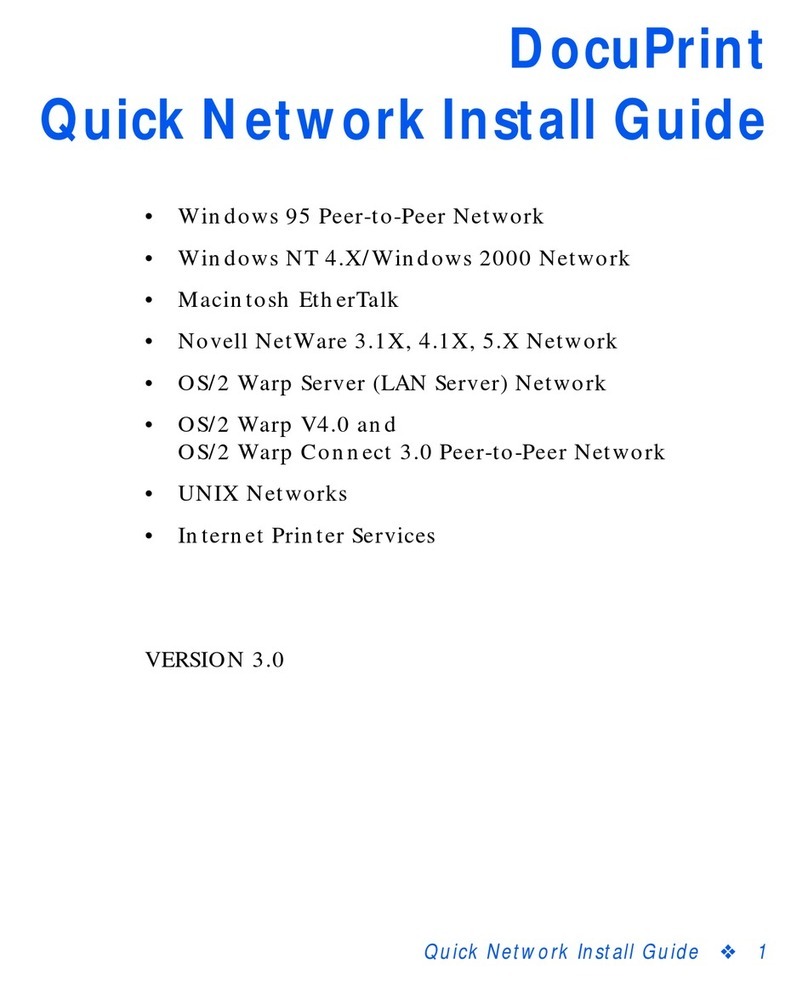
Xerox
Xerox DocuPrint N2025 User manual
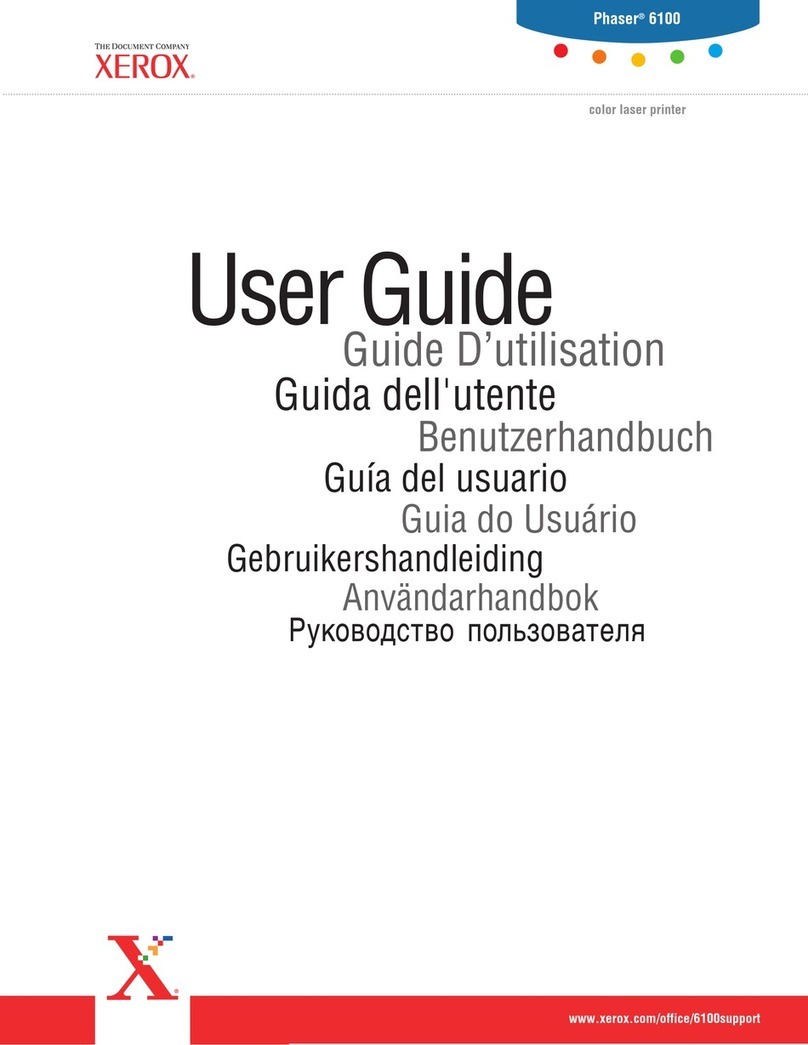
Xerox
Xerox Phaser 6100 User manual

Xerox
Xerox Phaser 6200 User manual