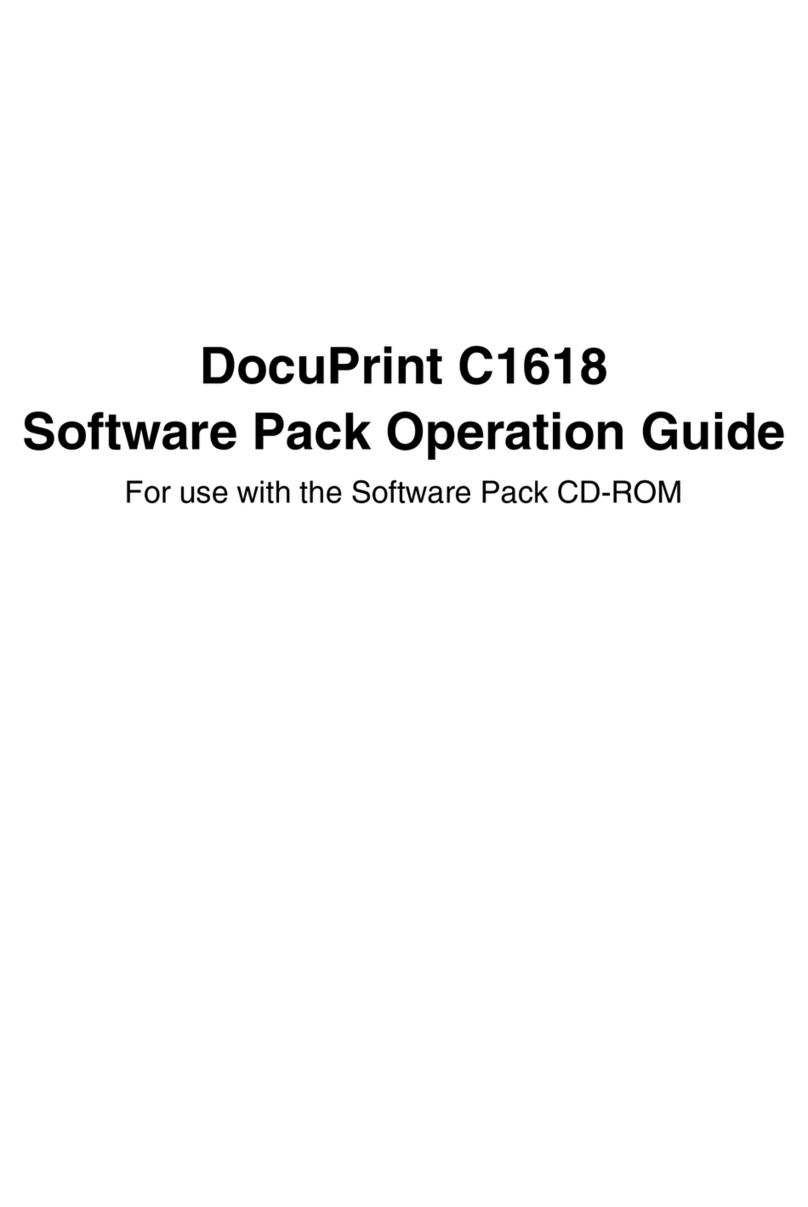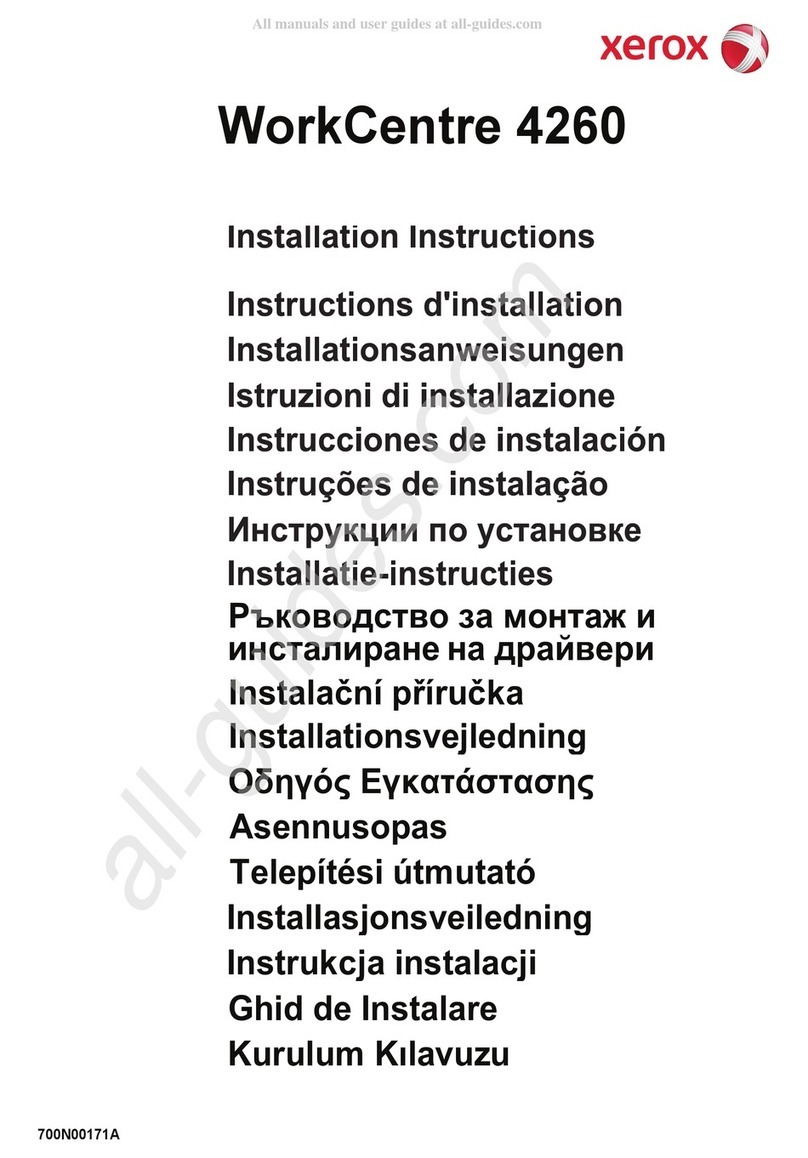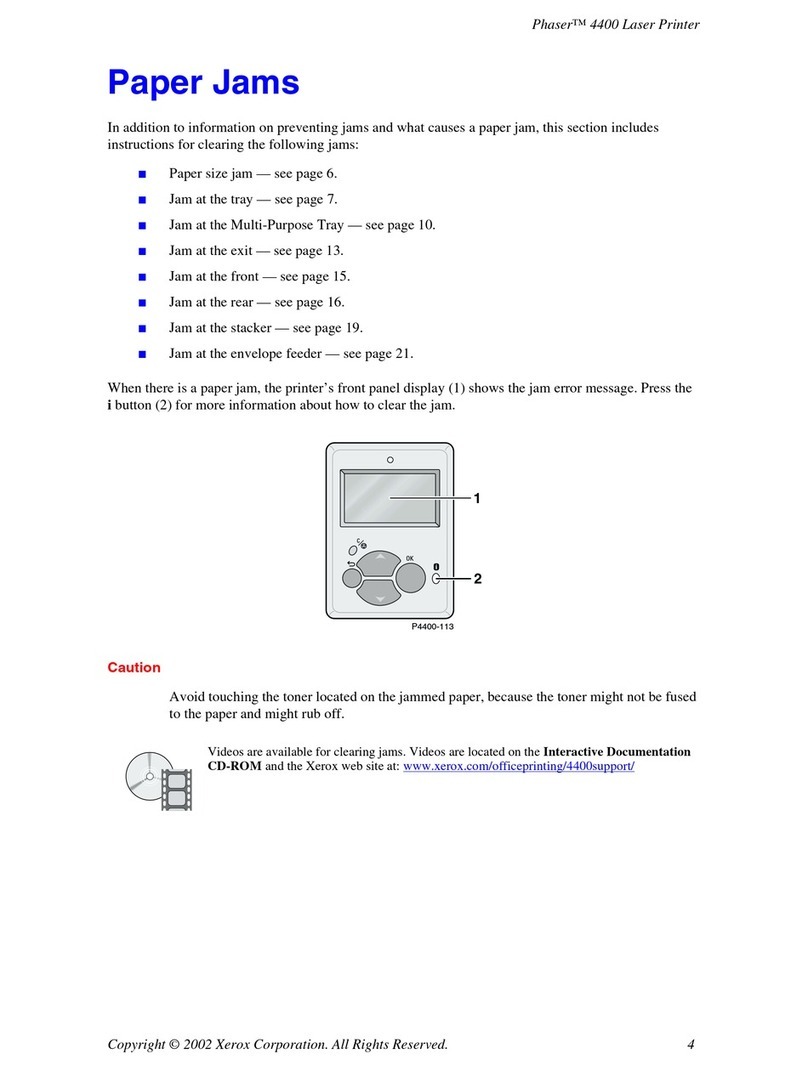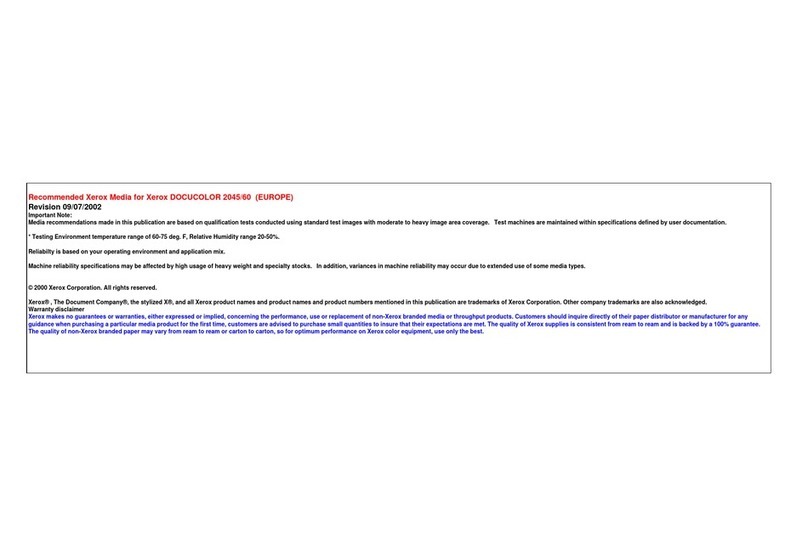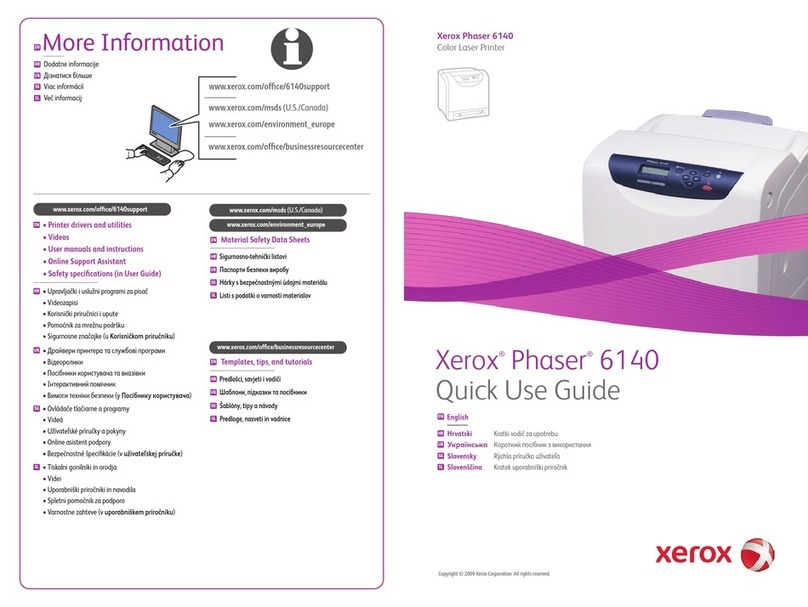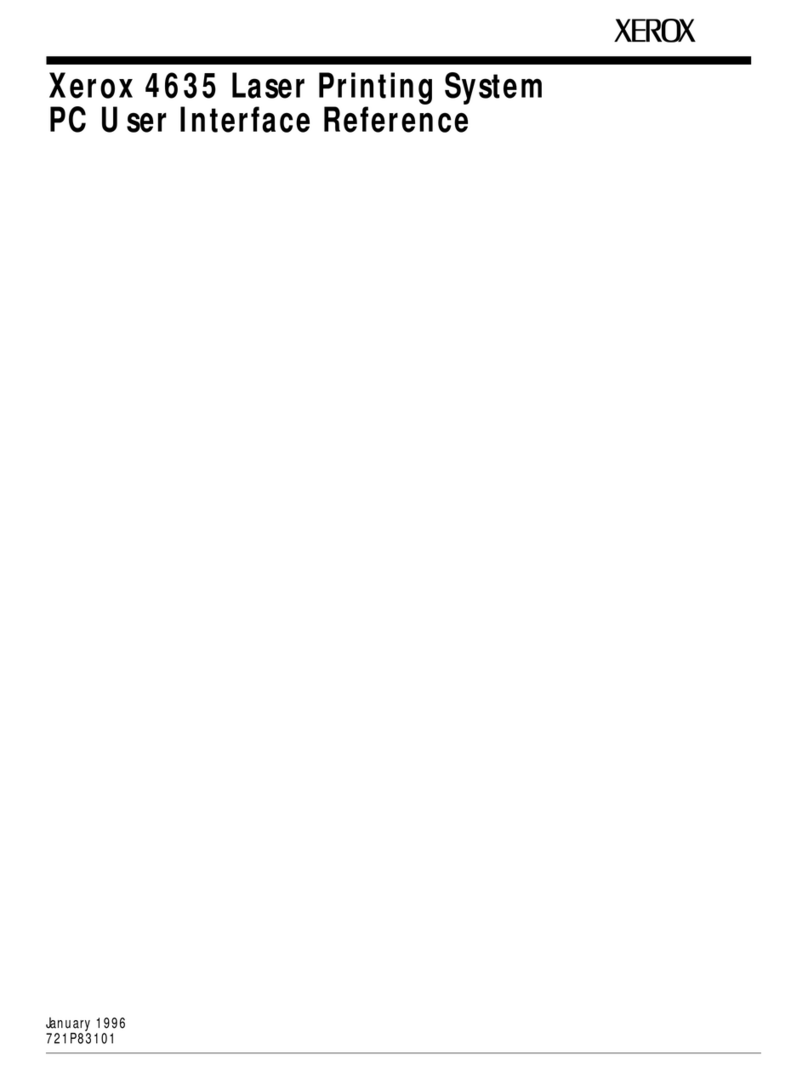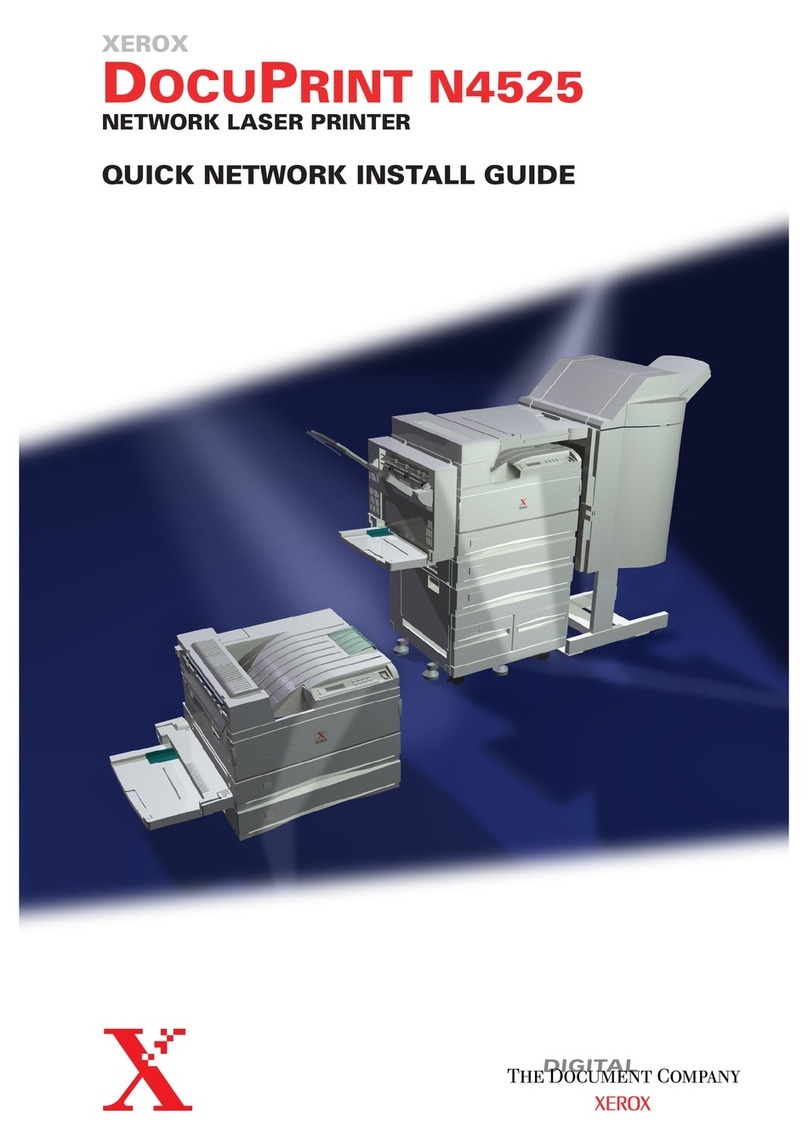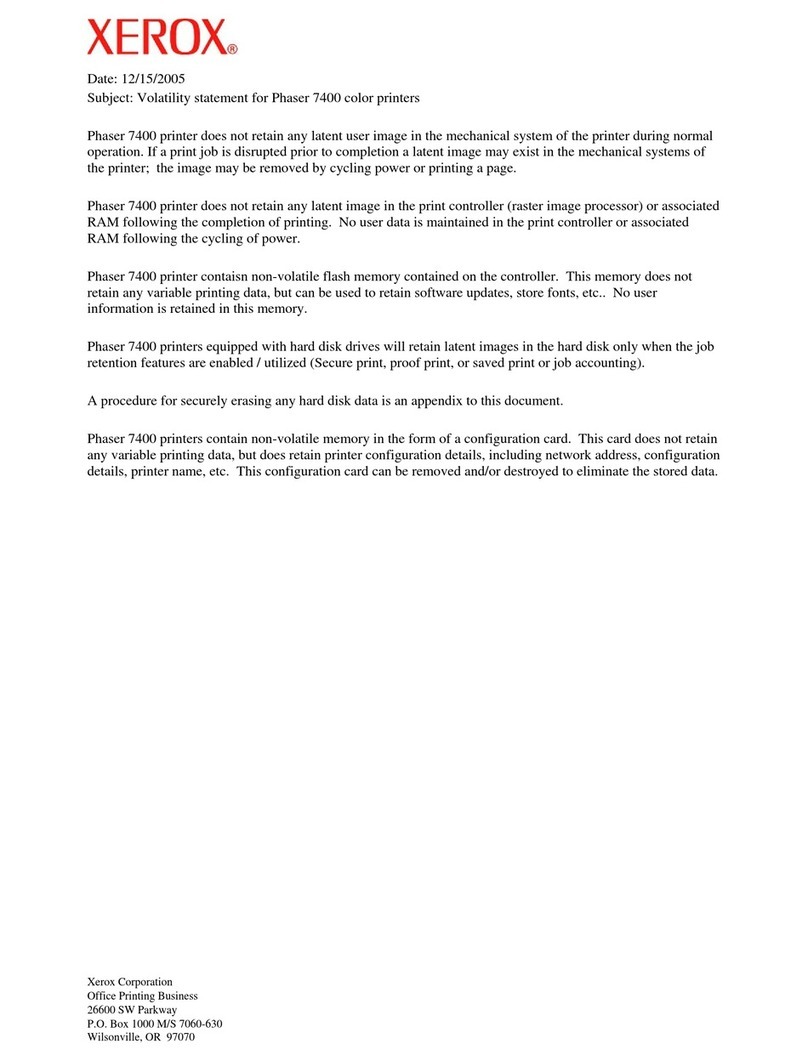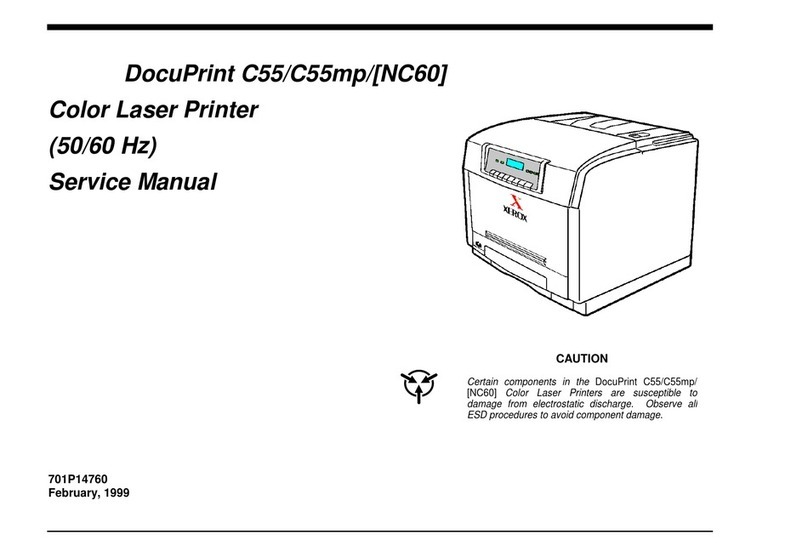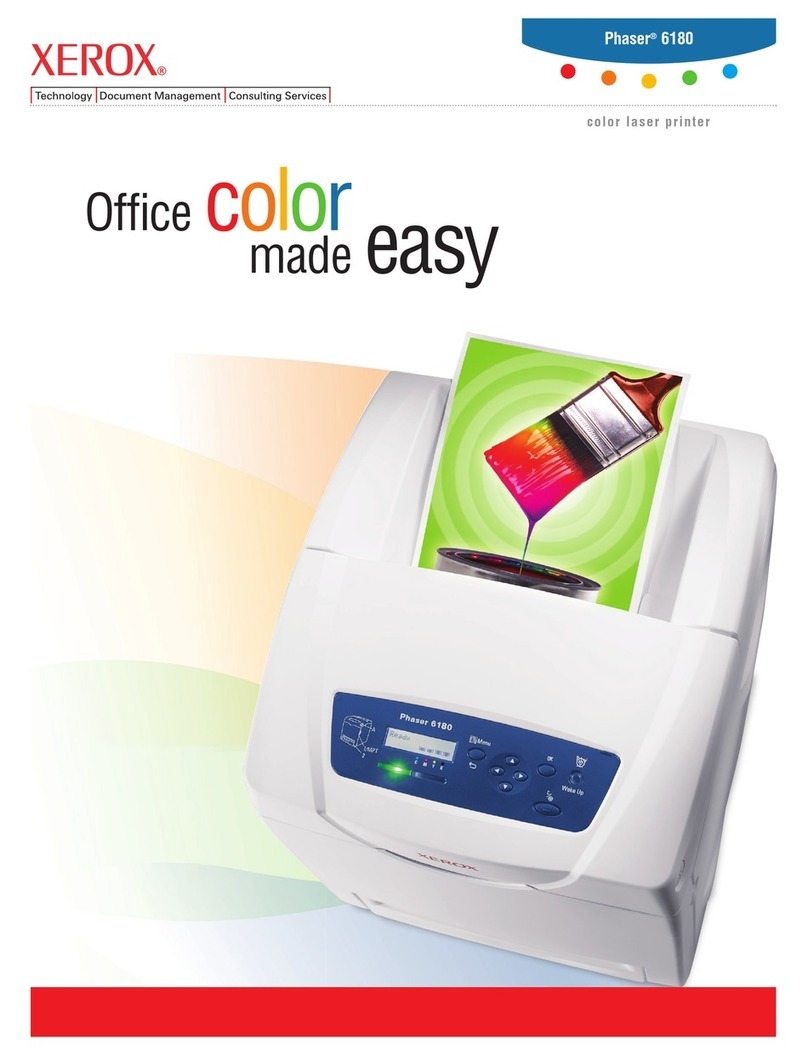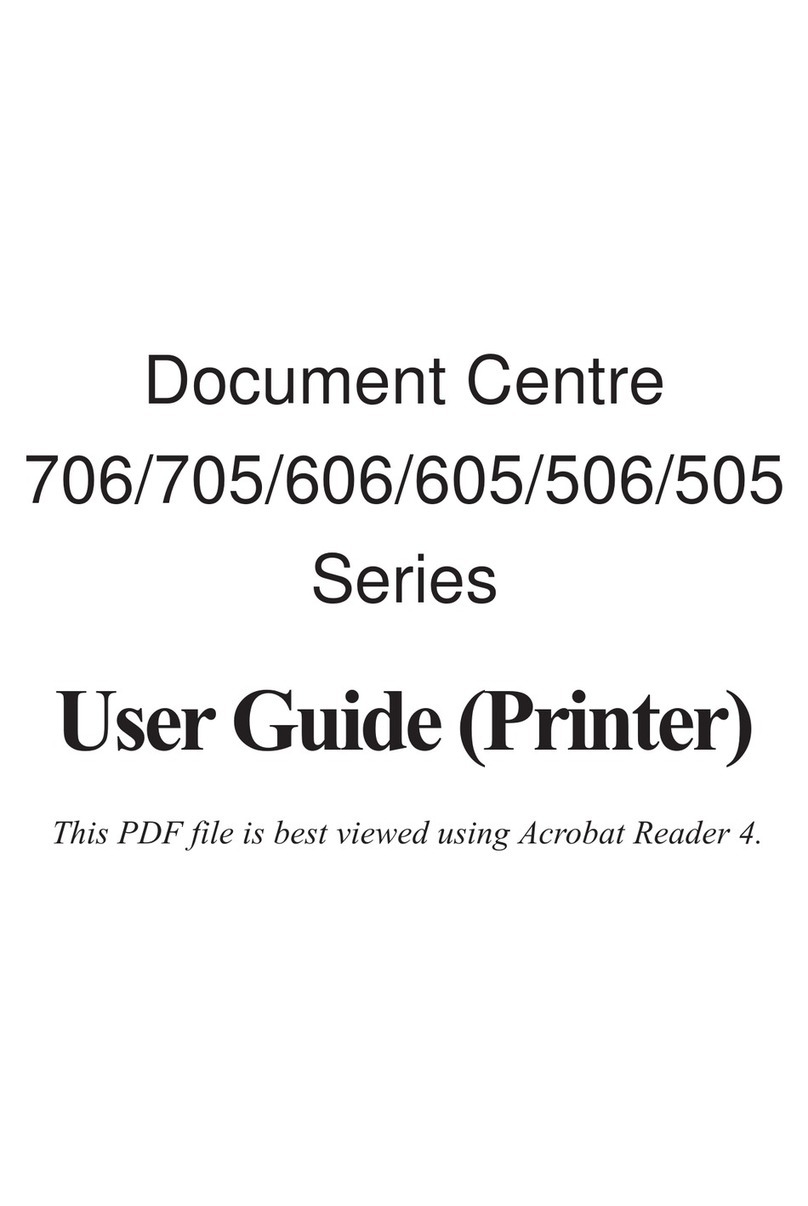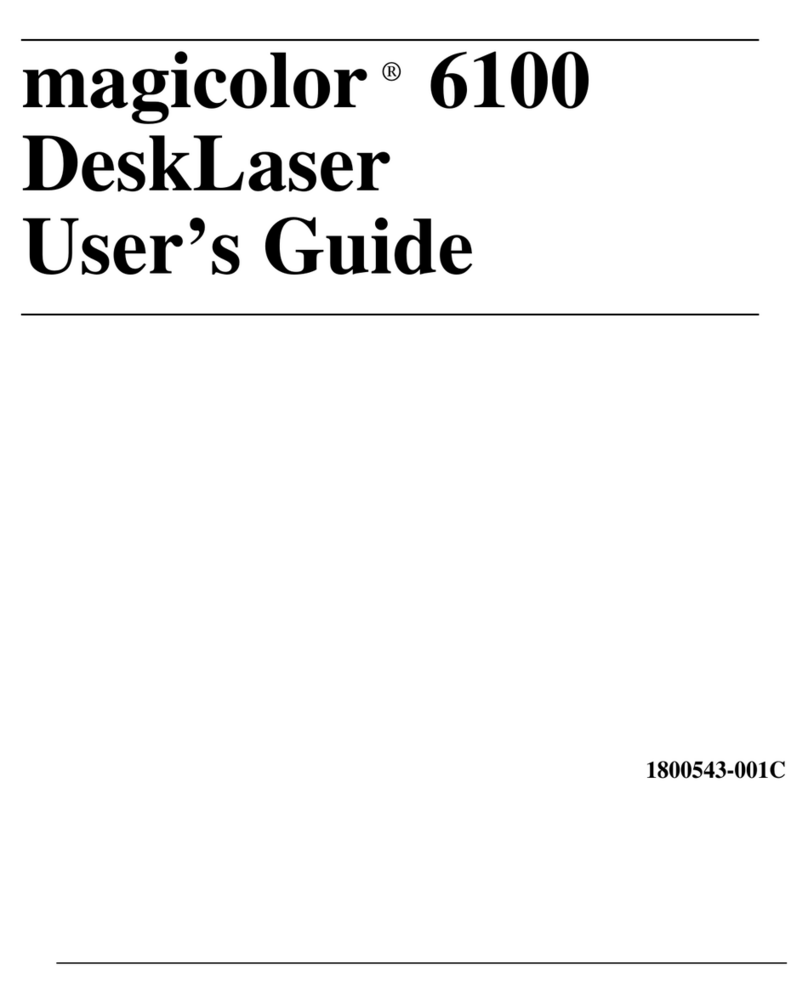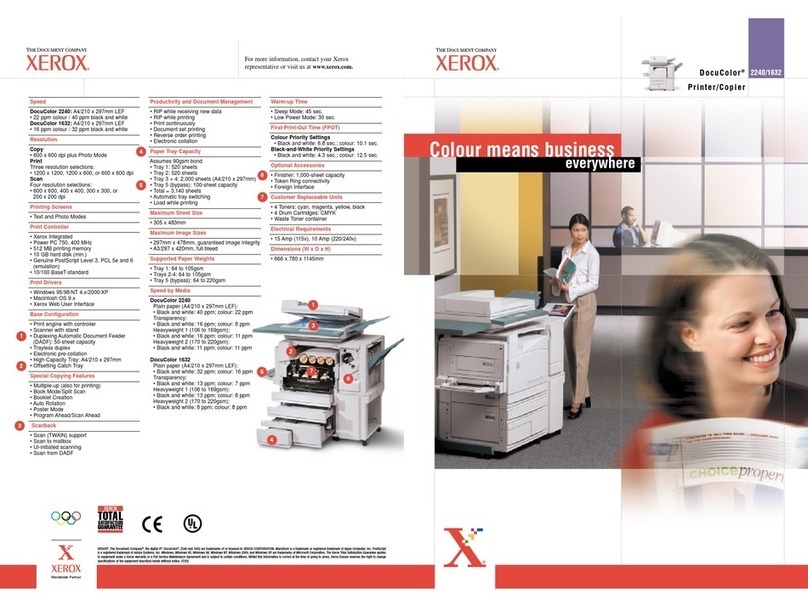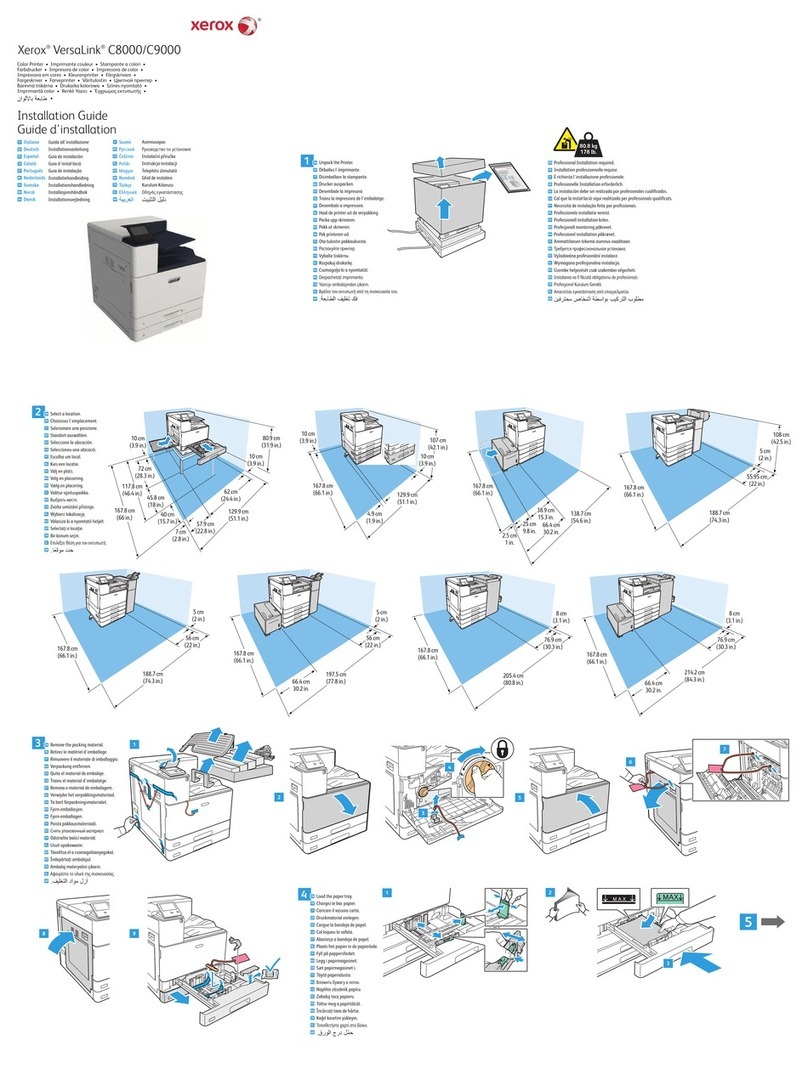INDEX
CMS = Guide to Configuring and Managing the System
IPG = Installation Planning Guide
PRM = Guide to Performing Routine Maintenance
SOG = System Overview Guide
TRB = Troubleshooting Guide
MASTER INDEX FOR MODEL 4050/4090 IPS INDEX-3
debug level, setting, CMS 4-22
Default Trace File Name window, CMS 4-19
definitions, see sample printer definitions
Delete button, CMS 1-21
delivery requirements, IPG 6-14–IPG 6-16
Delivery Signal Duration field, CMS 4-60
Delivery Signal Start Adjust field, CMS 4-60
Delivery Signal Type field, CMS 4-60
DELTA configurations, IPG 6-3
developer, IPG A-6, SOG A-6
DFA, CMS 1-21
DFA Profile pull-down menu, CMS 4-51
DFA profiles, CMS 4-61
Diagnostic Authorization, CMS 1-13
diagnostic software, IPG 2-3
diagnostic tools, IPG 1-5
diagnostic tracing, CMS 1-12
Diagnostics pull-down menu, CMS 1-12, CMS 4-13
dimensions, printers, IPG 6-6–IPG 6-9
diskette, ejecting, CMS 2-8
diskettes, IPG A-6, SOG A-6
display monitor, IPG 2-4, IPG 5-8
documentation
AIX, IPG E-27
AS/400, IPG E-24
IBM, IPG C-2
IBM channel connections, IPG 7-2
MVS, IPG E-17
MVS references, IPG E-17
OS/2, IPG E-35
Xerox, IPG C-1
documentation, other, IPG C-1
double-byte fonts, SOG 1-11
drives
cartridge tape, IPG 2-3, IPG 2-6, IPG 5-8
CD-ROM, IPG 2-3, IPG 2-5
disk, IPG 2-5
floppy disk, IPG 2-2
drives, cartridge tape, SOG 2-4
dry ink
adding, PRM 5-1–PRM 5-4
stains, PRM 5-4
dry ink, toner, IPG A-6, SOG A-6
dual feeder, IPG 6-17
Dual Mode, CMS 3-13, IPG 1-4, SOG 1-1
dual stacker, IPG 1-4, IPG 3-5, IPG 6-6–IPG 6-8, IPG
6-17
description, SOG 4-7
dual stacker trays, unloading, PRM 2-1
duplex
maximum simplex, CMS 1-11
mode, simplex page value, CMS 4-7
paper path, SOG 4-11
printing, selecting, CMS 4-28
duplex, simplex flexibility, SOG 1-10
E
Edit the Media Defaults window, CMS 4-37
education, customer, PRM 7-3
electrical
specifications, IPG 5-1–IPG 5-2, IPG 6-1–IPG 6-3
electronic counter, PRM 2-3
End of Set field, CMS 1-17
Enhanced Diagnostics option, CMS 1-13
environmental requirements, IPG 6-4
error condition, restarting printer, TRB 4-2
Ethernet, CMS 2-5, CMS 3-5, IPG 2-1, IPG 2-4, SOG
2-3
configurations using, IPG 1-2
connection usage, IPG 1-4
requirements, IPG 4-7
extraction color, CMS 1-11
F
fault code display, SOG 4-4
feed belt, cleaning, TRB 2-4–TRB 2-5
feeder trays, IPG 1-3, IPG 3-4, PRM 1-1–PRM 1-5,
SOG 1-5
capacity, SOG 1-5
indicator lights, SOG 4-4
feeder trays, clearing faults, TRB 2-2–TRB 2-3
feeder trays, current configuration, CMS 1-15
file pull-down menus, CMS 1-3
finishing attributes, CMS 4-53
Finishing field, CMS 1-17
Finishing Function field, CMS 4-59
Finishing Function Option field, CMS 4-16
floor leveling, IPG 6-14
floppy disk drive, IPG 2-2
fonts
240 dpi, IPG 1-4
host-resident, converting, IPG 4-2
fonts, resident, CMS 1-11, SOG 1-12
adding, CMS 3-9
displaying, CMS 3-8
fuser
agent, IPG A-6, SOG A-6
shield, IPG A-6, SOG A-6
fuser lubricant
adding, PRM 4-1–PRM 4-4
fuser power saver, SOG 4-9