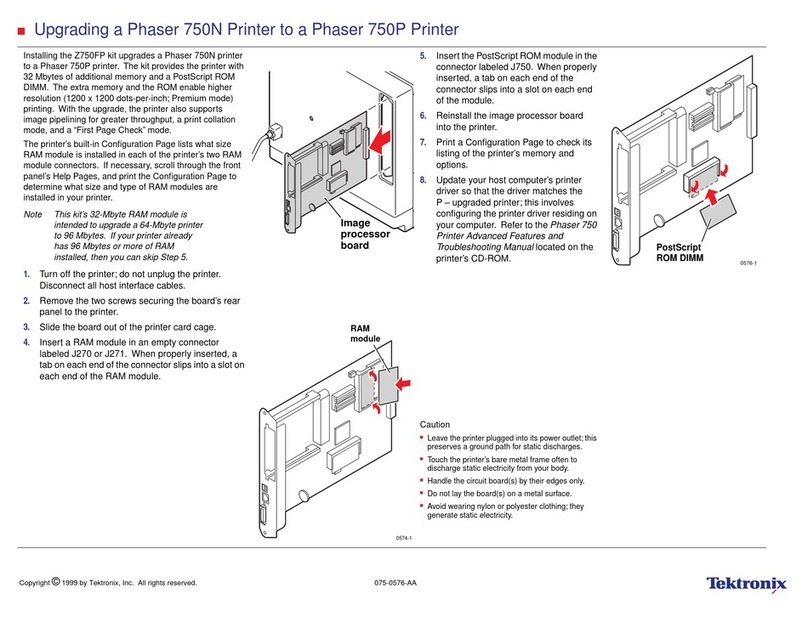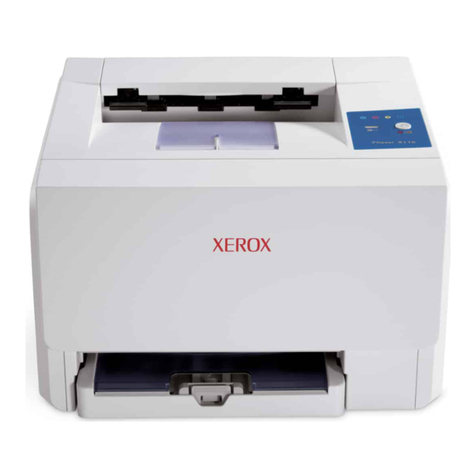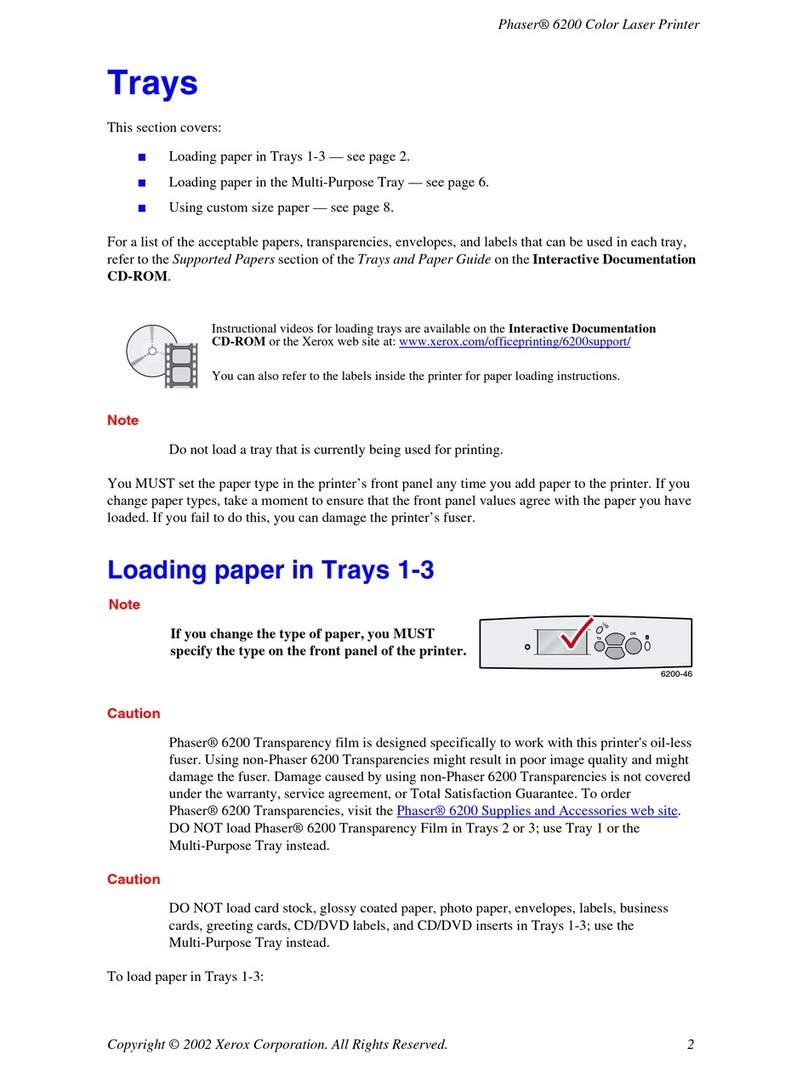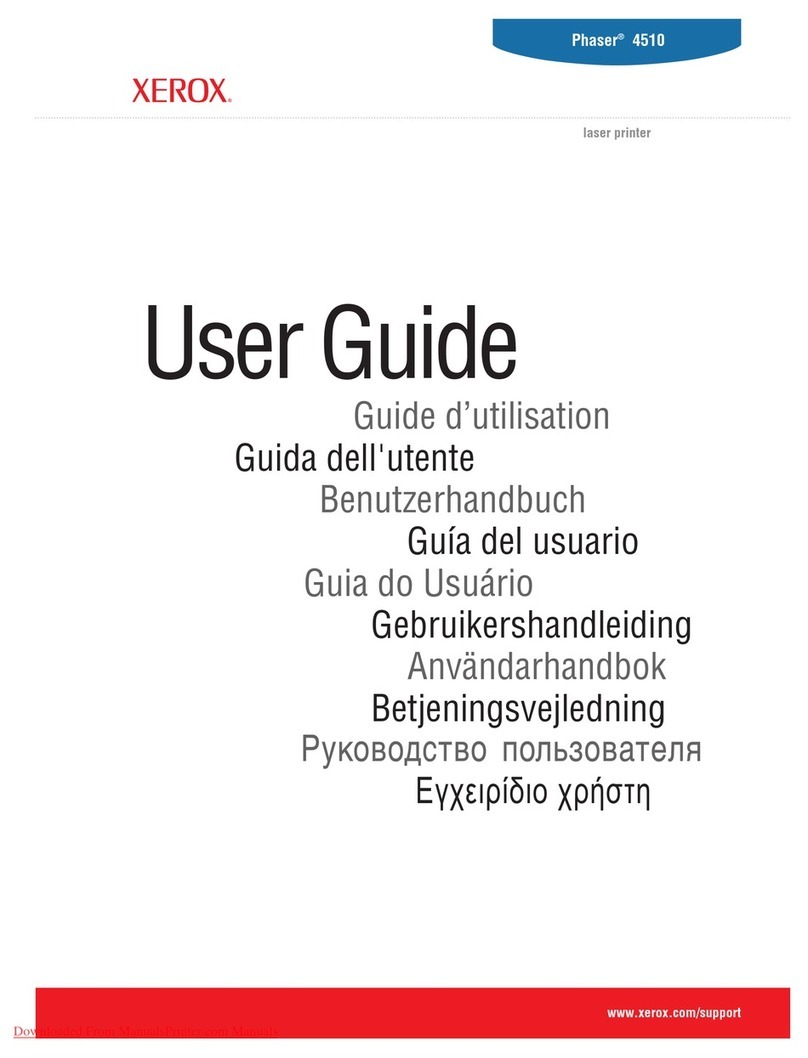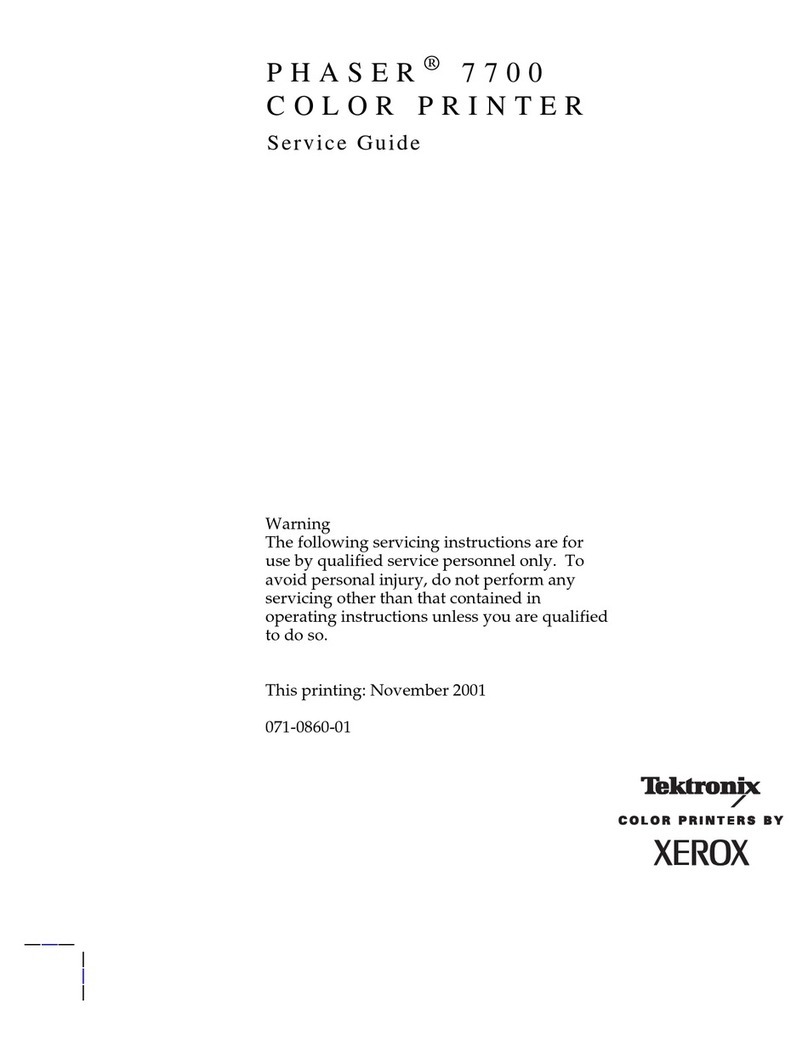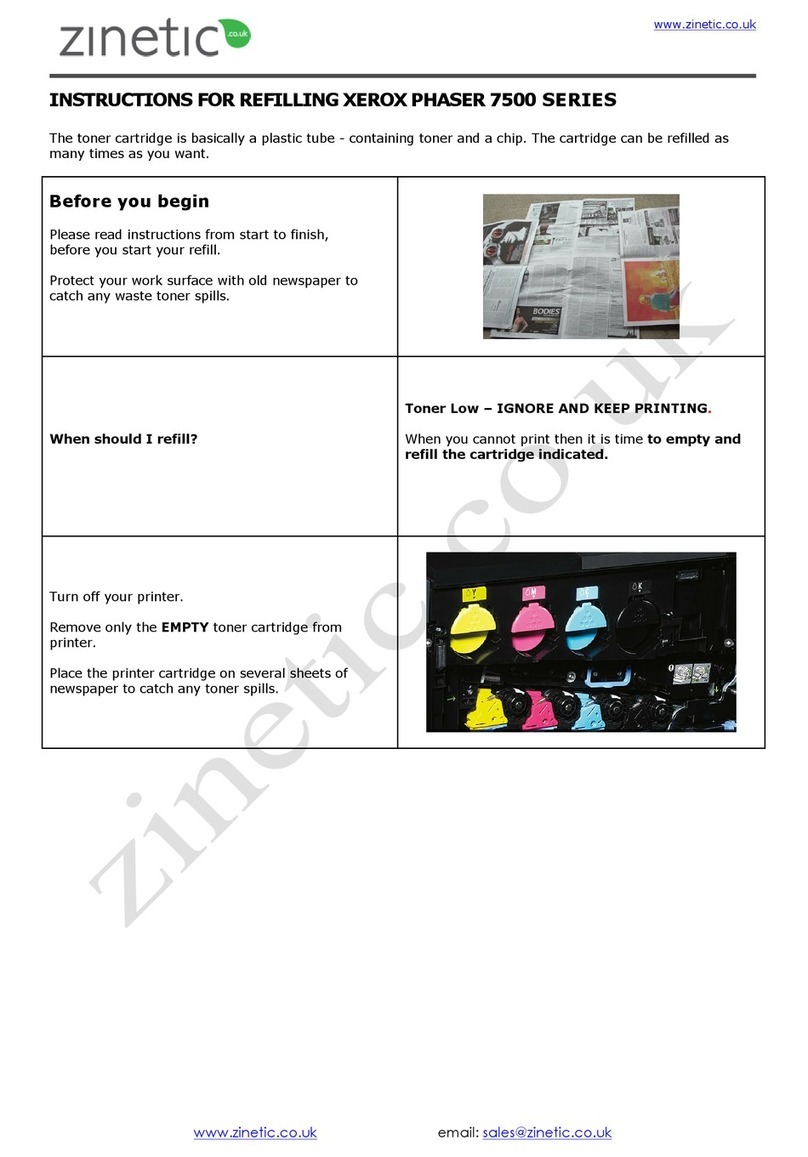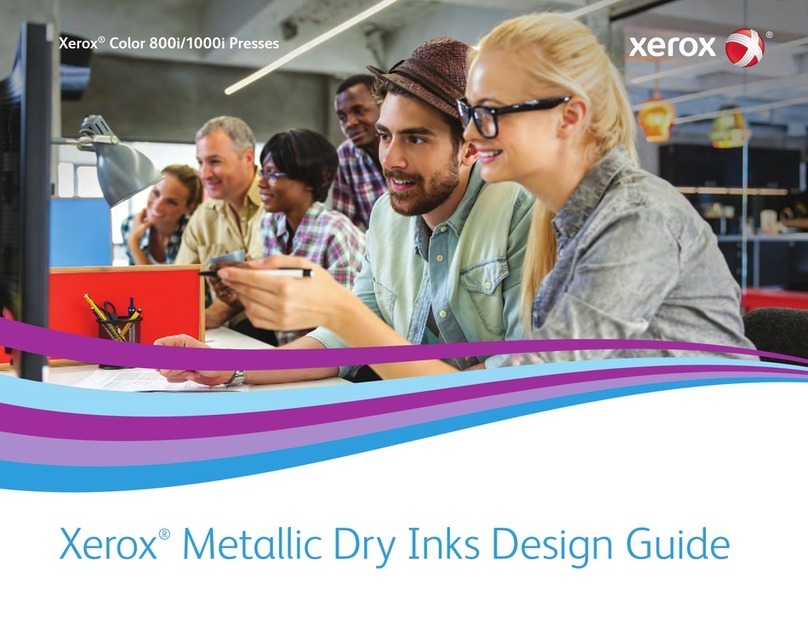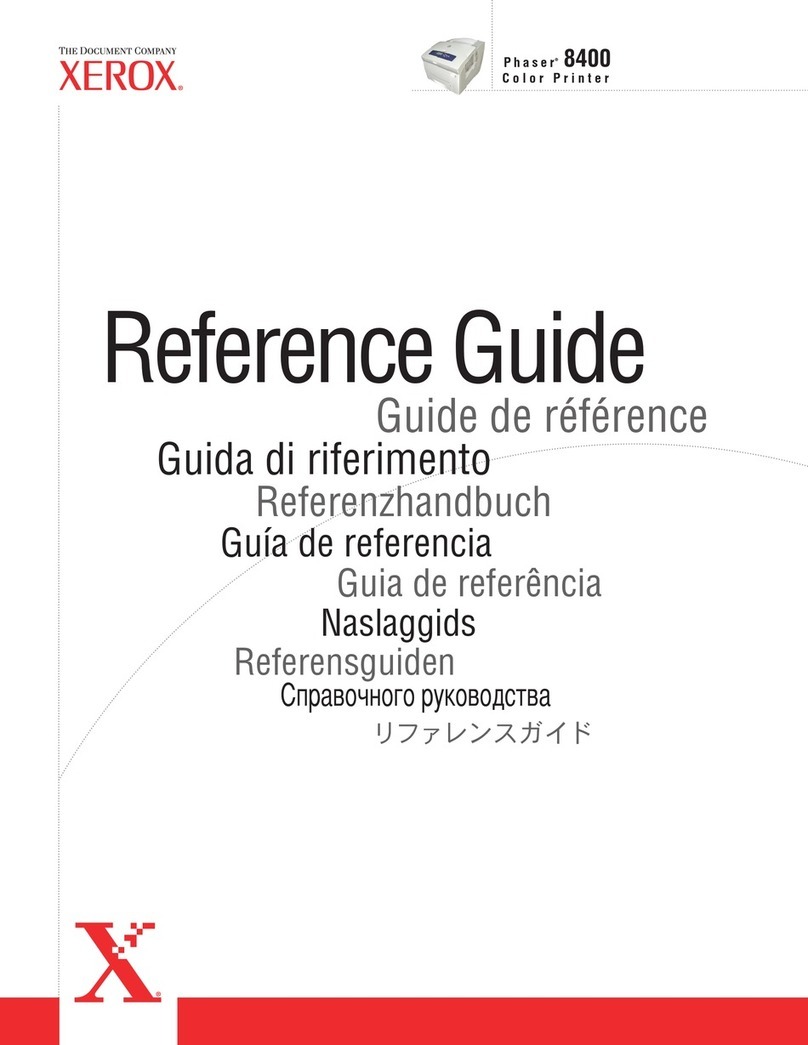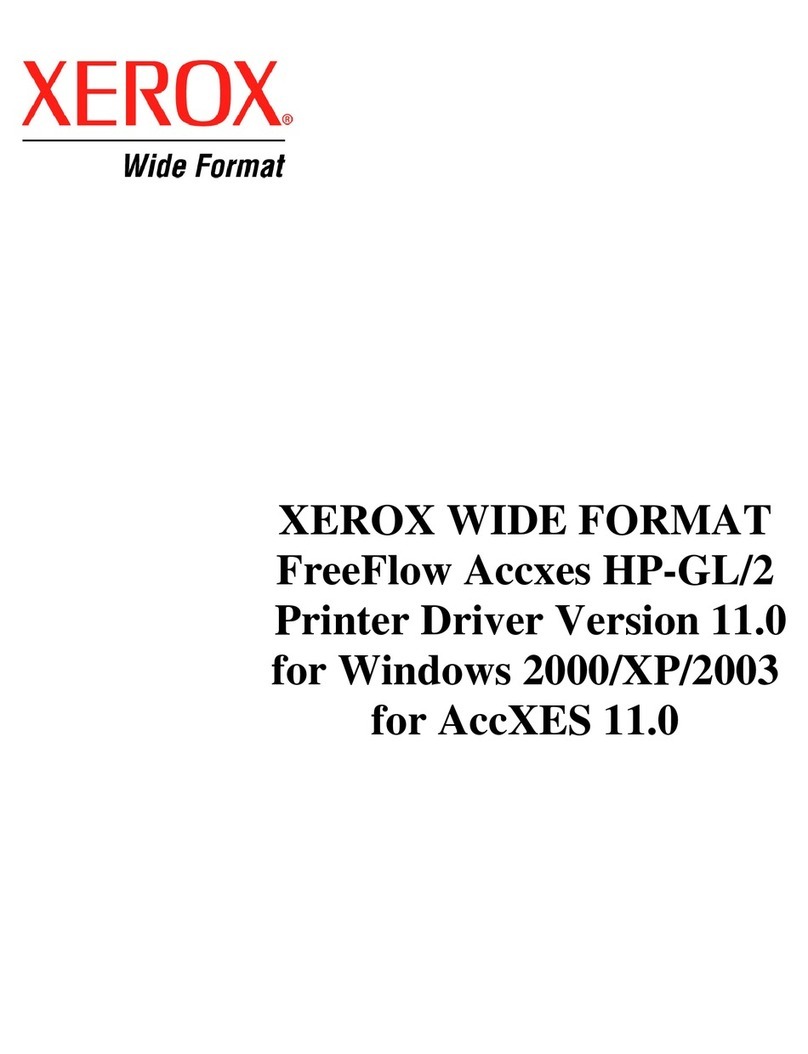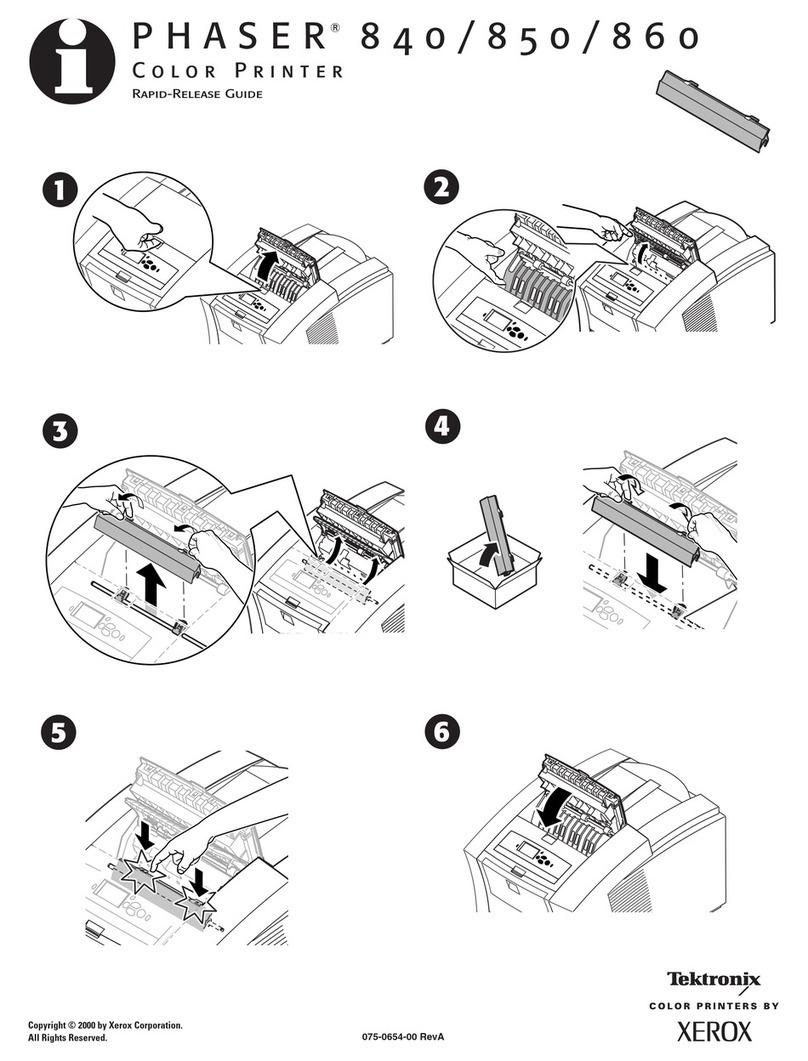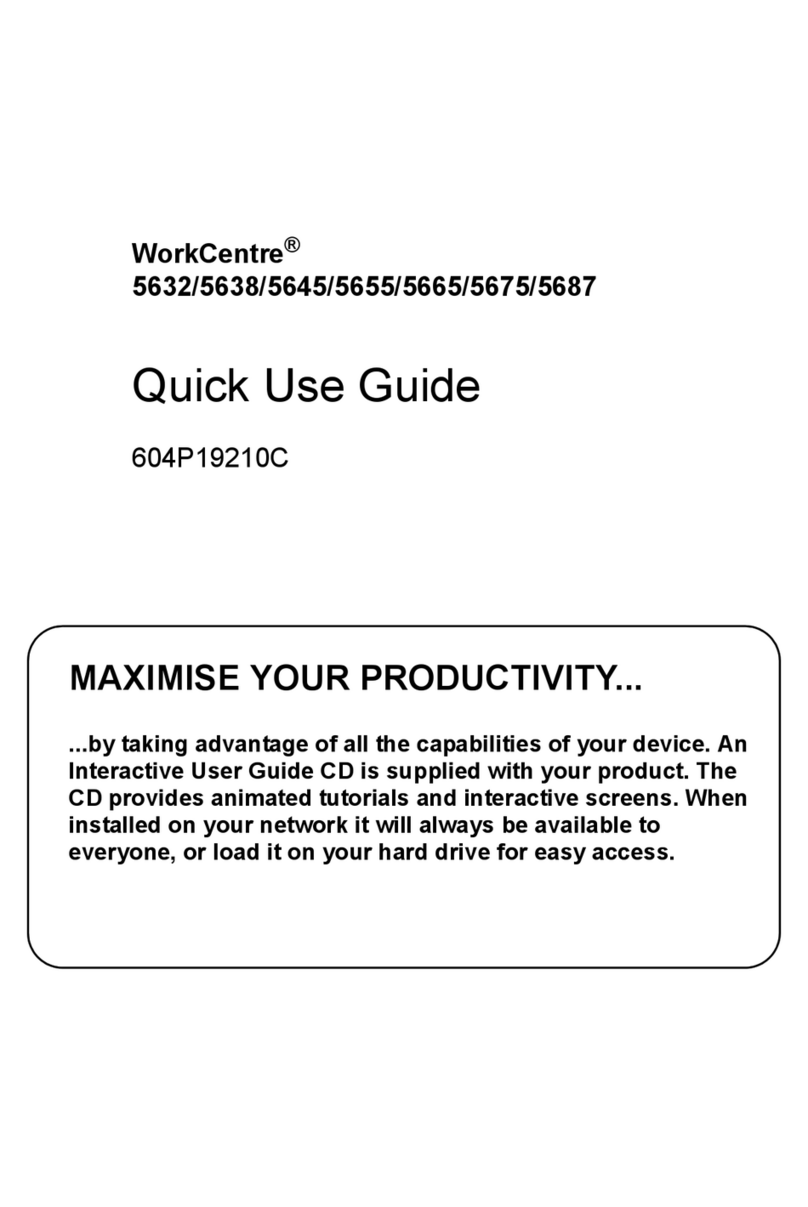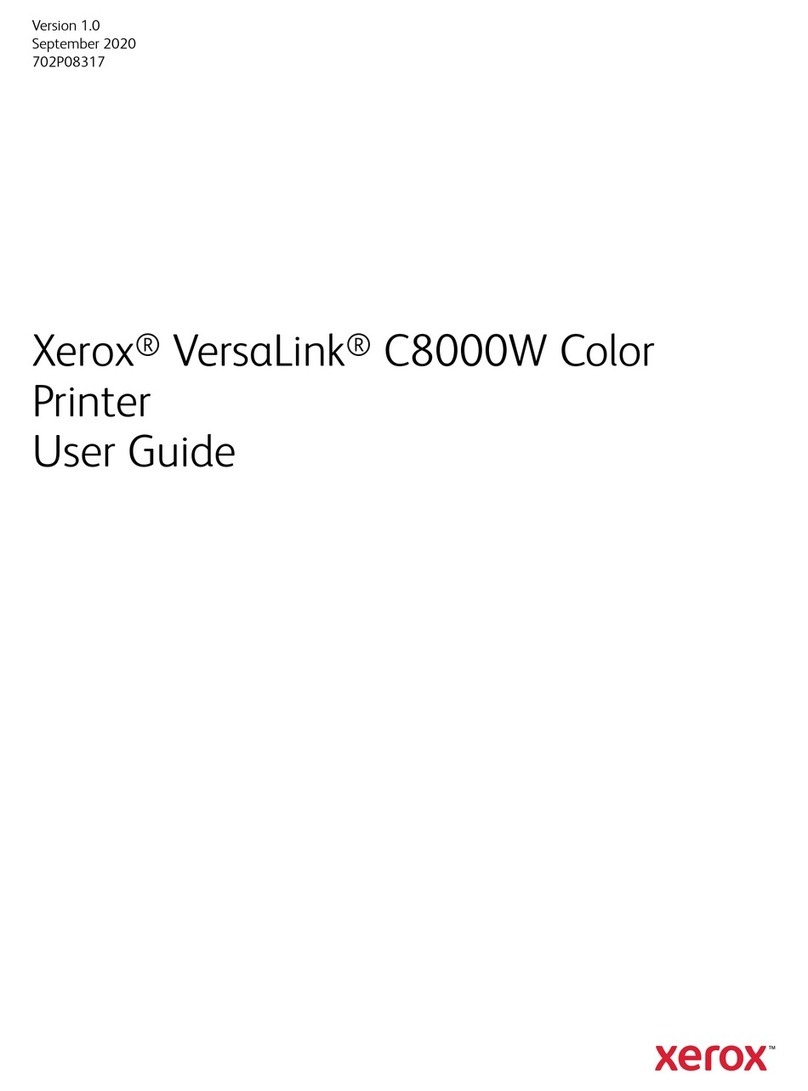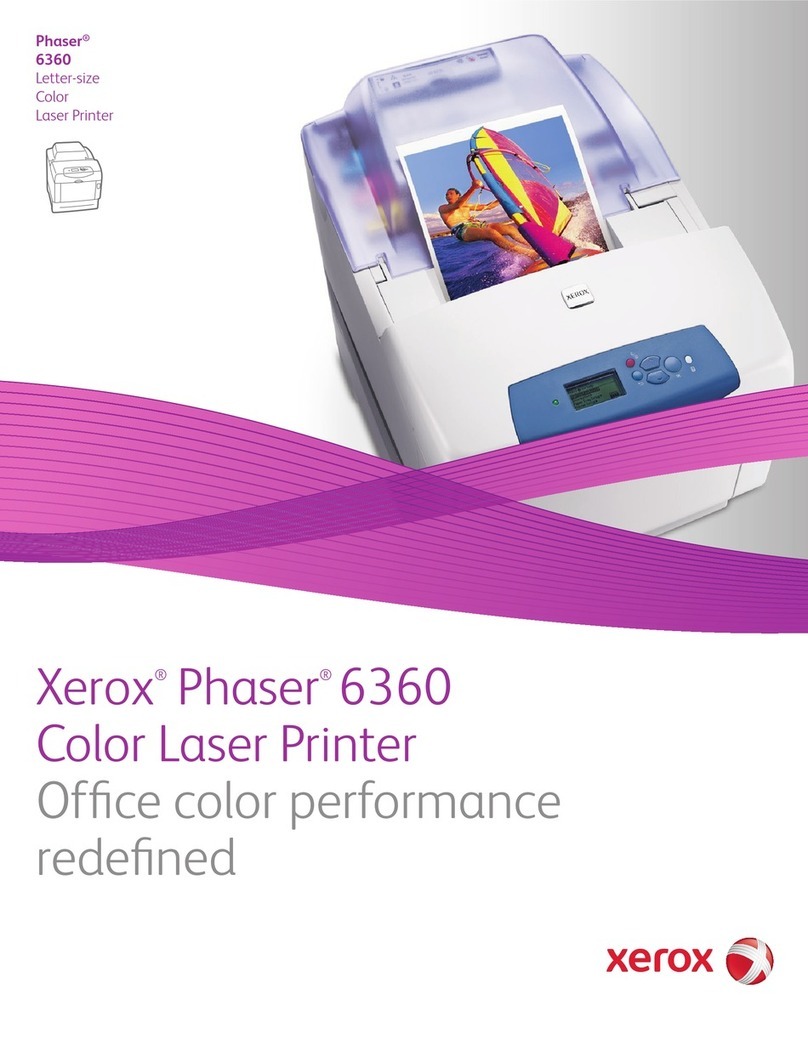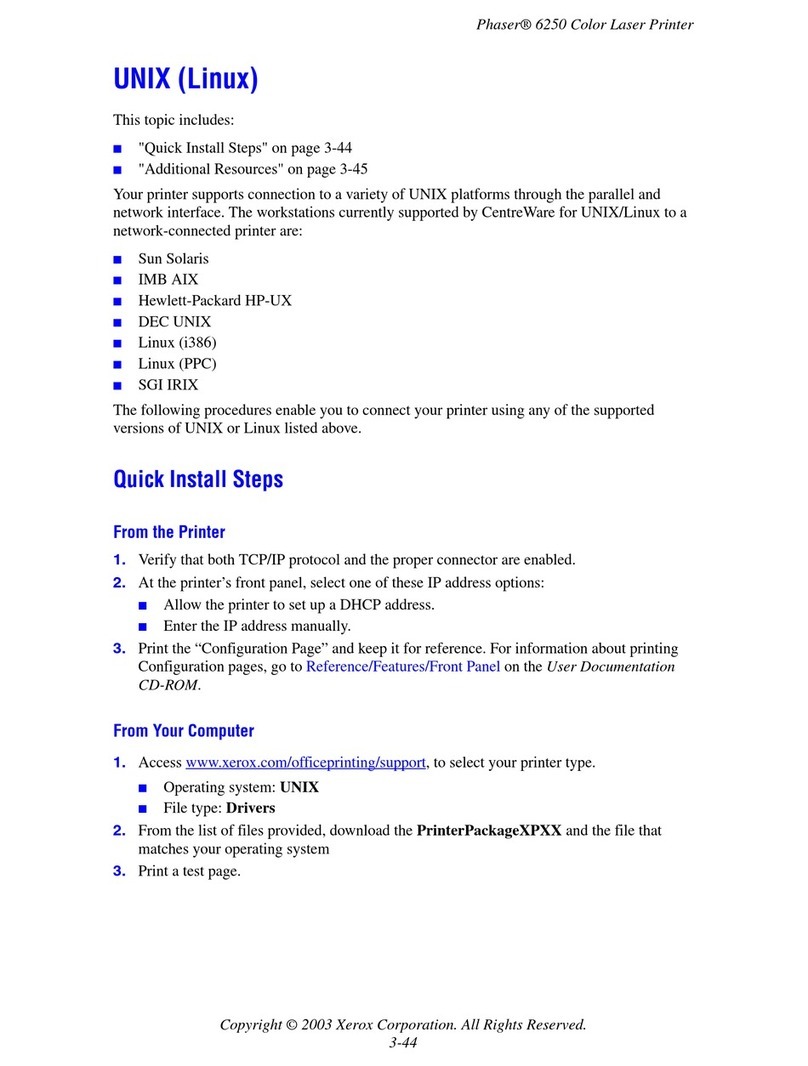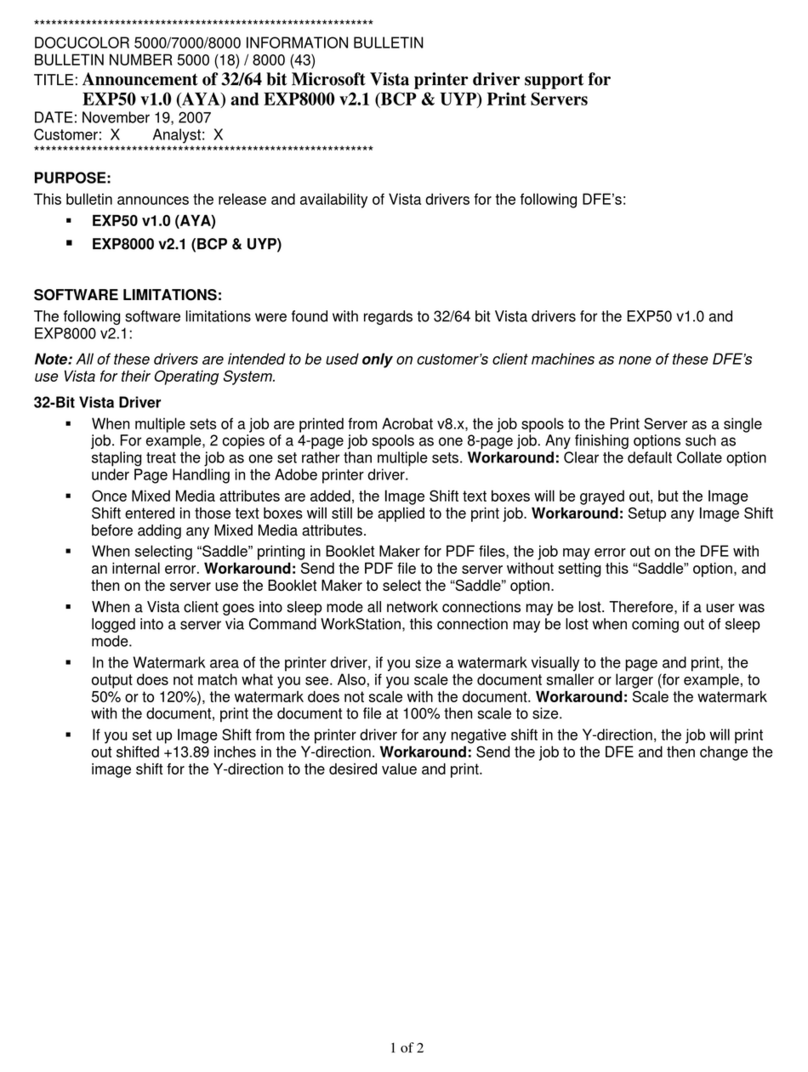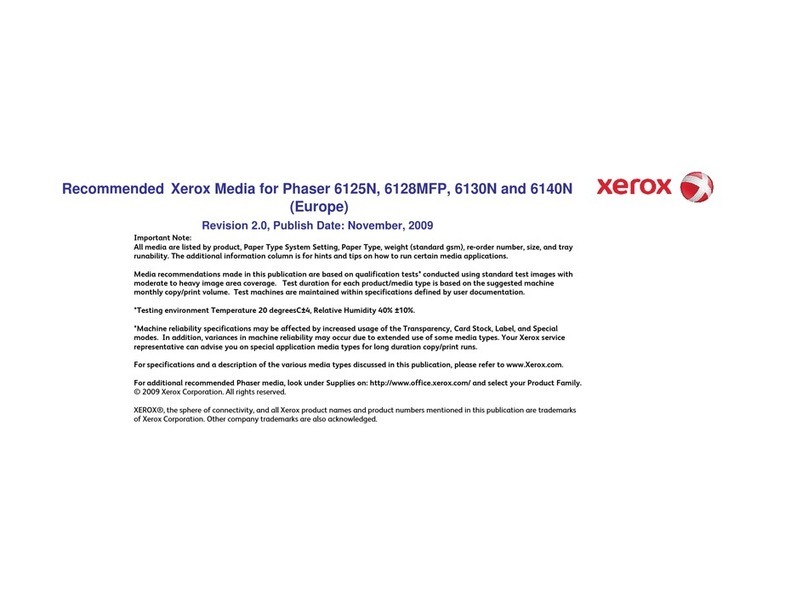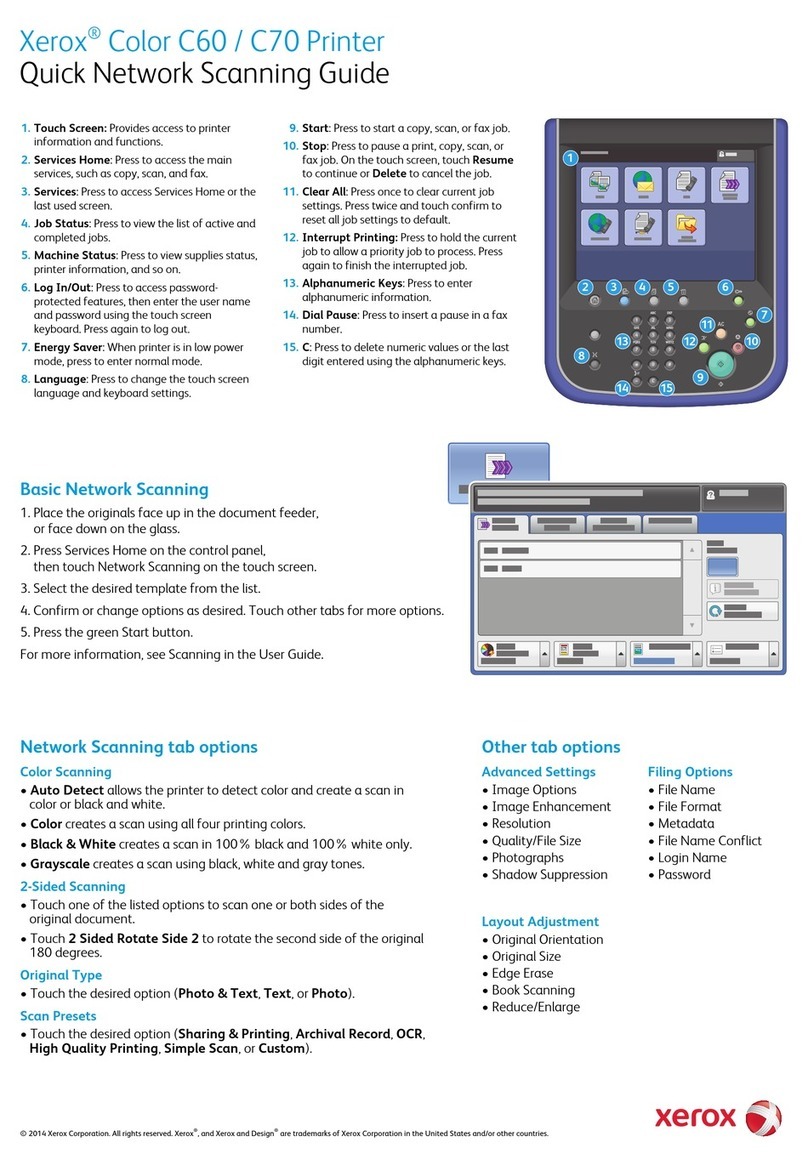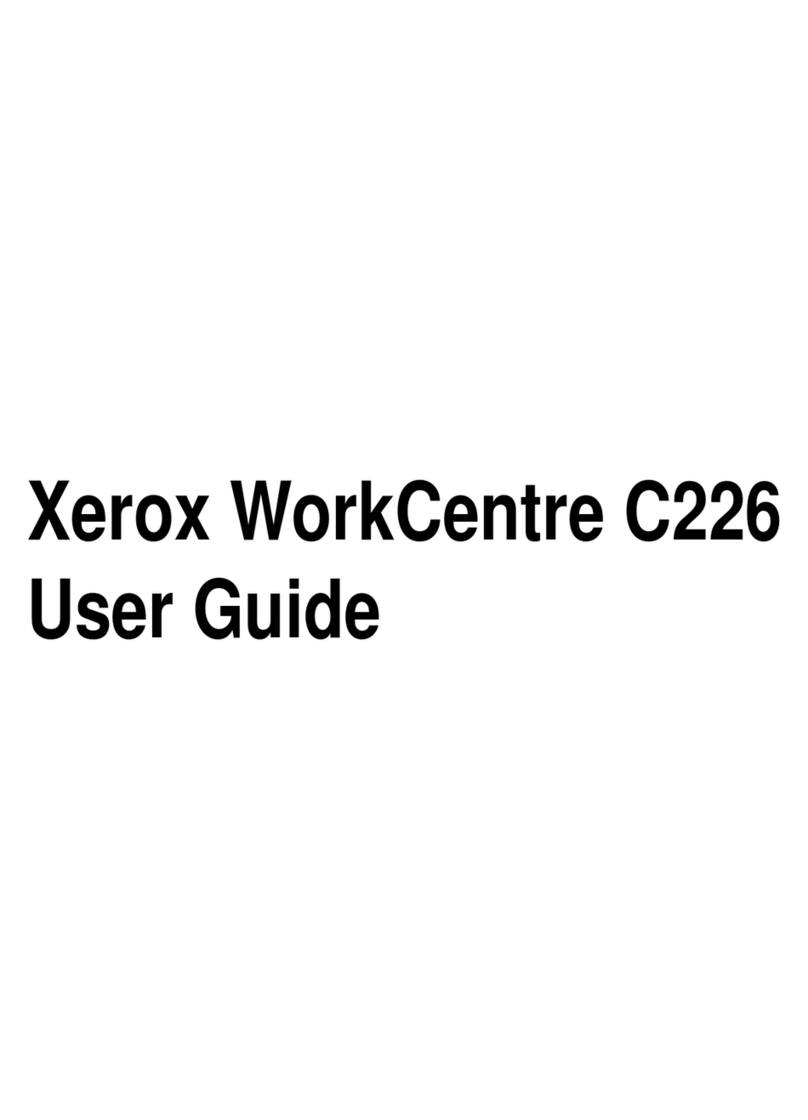XEROX®, The Document Company, the digital "X"®, DocuPrint®and all Xerox product names and numbers
mentioned in this publication are trademarks of XEROX CORPORATION. Copyright©2000 XEROX
CORPORATION. All rights reserved. Other product and/or company names used herein are trademarks of
their respective owners. Product appearance and/or specifications subject to change without notice. As
an ENERGY STAR®Partner, Xerox has determined that this product meets the ENERGY STAR®guidelines
for energy efficiency. ENERGY STAR is a U.S. registered trademark. 12/00 PLPDS-03EB
For more information about this product,
visit our internet site at:
www.xerox.com/officeprinting
SPECIFICATIONS
Technology Laser
Speed Up to 12 ppm
Resolution 1200 dpi resolution
600 x 600 dpi
256 levels of grey at 1200 dpi
Features Watermarks, N-up, booklets,
posters, manual 2-sided printing
Print Language PCL6, PCL5e and Epson
emulations.
PostScript Level 3 (Optional)
Fonts 45 Scalable, 1 Bitmap, Euro
Dimensions (WxDxH) 360 x 407 x 249 mm
Weight 11.2 kg
Power 200-240VAC, 50/60 Hz or
100-127VAC, 50/60 Hz
ENERGY STAR compliant
MEDIA HANDLING
MediaType Plain Paper, envelopes, labels,
transparencies, card stock
Standard Sizes Paper: A4, A5, A6, ISO/JIS B5,
Executive, Folio
Envelope: Monarch, Com-10, C5,
DL, #9, B5
Minimum Size 80 x 148 mm
Maximum Size 216 x 356 mm
Paper Weight 60 - 105 g/m2- PaperTray
(250 or 550 sheet)
60 - 163 g/m2-
Multipurpose InputTray
Input Capacity 250-sheet standard tray
100-sheet multipurpose tray
Output Capacity Up to 250 sheets face down
Up to 100 sheets face up
Duty Cycle Up to 20,000 pages per month
First Page OutTime 14 seconds
SUPPLIES
Laser Print Cartridge 106R441-3K A4 page yield
(5% area coverage)
HighYield Laser Print 106R442-6K A4 page yield
Cartridge (5% area coverage)
SYSTEM SPECIFICATIONS
Operating System Windows 95/98/2000, NT 4.0
Red Hat Linux 6.0 or higher
Mac OS 8.6 or higher
(USB enabled)
Controller 66Mhz - 32 bit RISC Processor
(ARM 7)
Memory 4 MB RAM standard
upgradable to 68 MB
SIMM Sizes: 8, 16, 32, 64 MB
SIMMType: 72 pin, EDO,
non-parity, 60ns or 50ns
Interfaces IEEE 1284 bi-directional parallel
port or USB (cable not included)
REGULATORY SAFETY CE to directives 73/23/EEC and
89/336/EEC,TUV-GS Mark, IEC
950 Second Edition, Polish B,
DEMKO, SEMKO, NEMKO, GOST
OPERATING ENVIRONMENT
Temperature 10° - 30° C
Humidity 20% - 80% RH
Noise Level 35 dBA Standby
<49 dBA Printing
OPTIONS
550-SheetTray/Feeder Maximum A4
PostScript SIMM Kit Includes 8 MB of memory
Xerox CentreDirect External Ethernet 10BaseT
External Print Server adapter. Connectivity via the
parallel port
Xerox PortThru Internal Ethernet 10/100BaseT card
10/100BaseT NIC
ENGINEERED FOR SPEED AND
PRODUCTIVITY
• Fast 12 ppm printing boosts productivity
• Easy to set up and use
• Refill paper less often
- 350-sheet standard capacity
- optional 550-sheet tray/feeder fits
an entire ream of paper
• Save paper and time with Job Cancel feature
• Network option for multiple users
XEROX LASER QUALITY
• Produce crisp, clear images
with outstanding 1200 dpi resolution
• Supports complex document printing
- fast processor
- expandable memory
DESIGNED FOR VERSATILITY
• Advanced features with PCL6 emulation
including watermark, N-up, booklet, poster
and manual 2-sided printing
• Connect the way you want with parallel,
USB and optional network interface
• Macintosh OS 8.6 or higher compatibility
out-of-the box (USB enabled)
• PostScript Level 3 (optional)
• Choose either standard or high yield cartridge
XEROX RELIABILITY
• 1 year on site exchange warranty
• Telephone Helpline for immediate assistance
DOCUPRINT P1210
DOCUPRINT
Personal Laser Printer
Australia
Tel: 1-300-369-519
China
Tel: 10 6235 1210
India/South Asia
Tel: +91 80 227 5577
Japan
Tel: (3) 3448-3028
Korea
Tel: 2 528 5808-9
Malaysia
Tel: 3 246 2433
New Zealand
Tel: 0800-449-177
Hong Kong
2513-2646
Singapore/ASEAN
Tel: +65 251 3006
Taiwan
Tel: 2 2722 9622
Thailand
Tel: (2) 645-4406
Toronto
Tel: (416) 747-5000
United Kingdom & Eire
Tel: 0870 241 3245