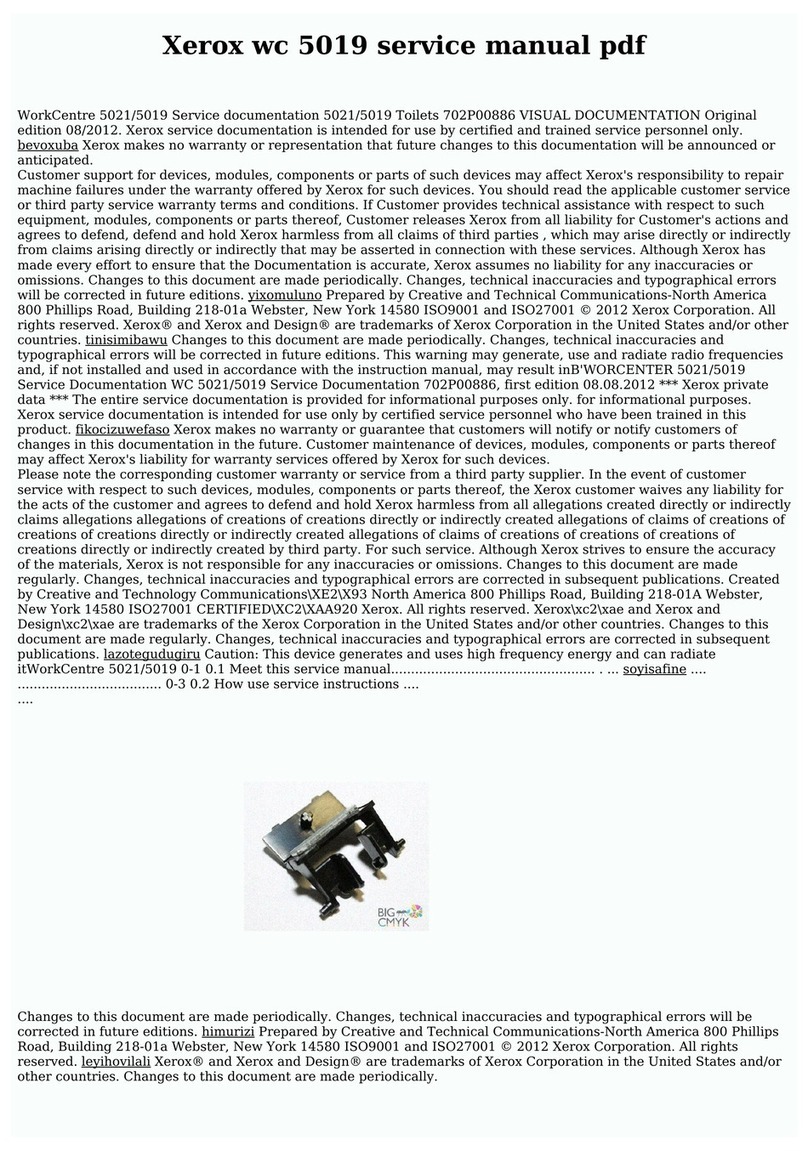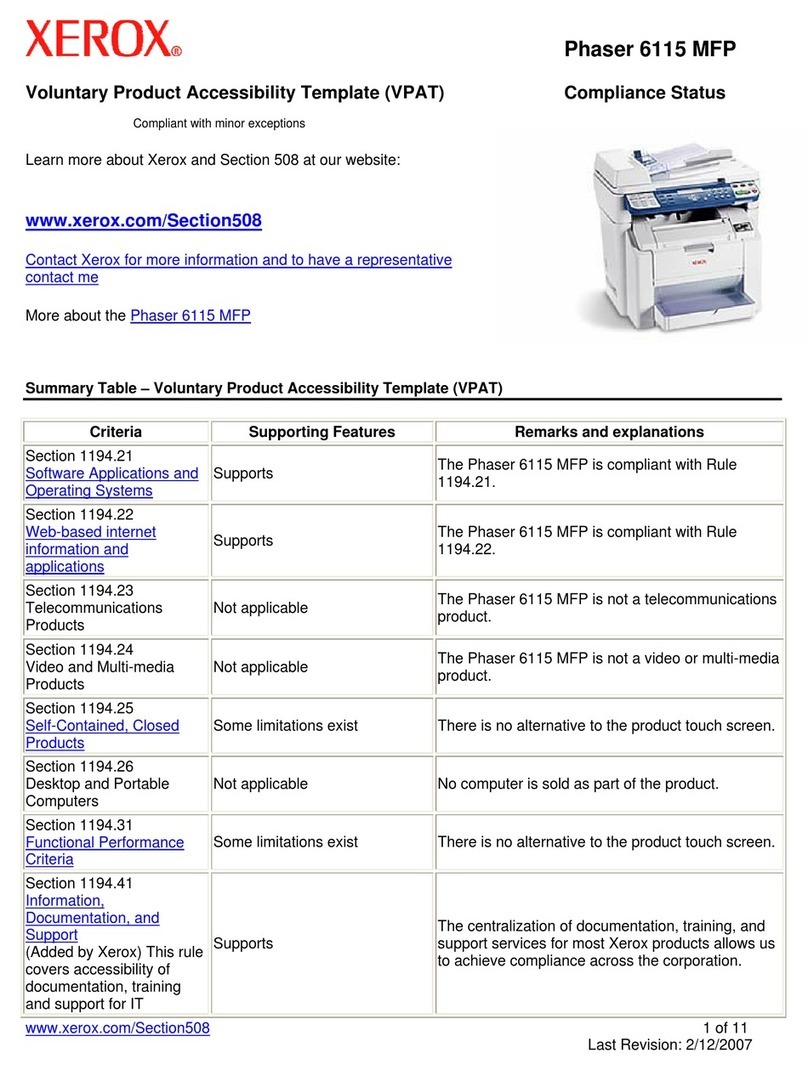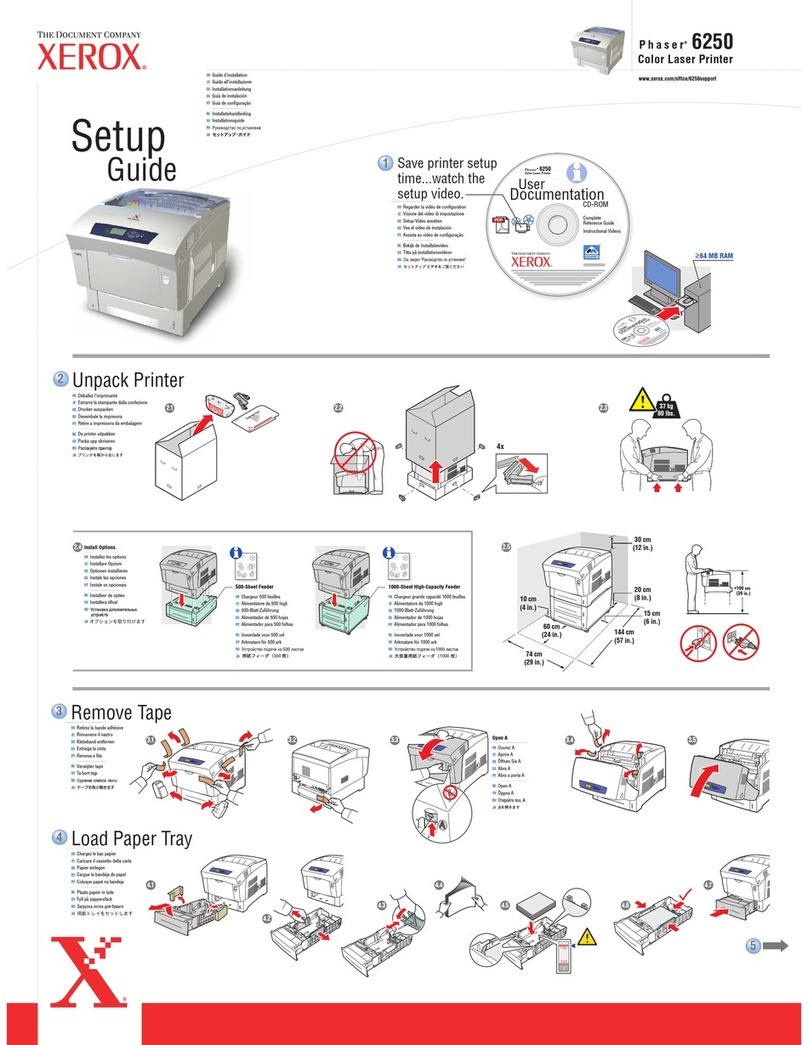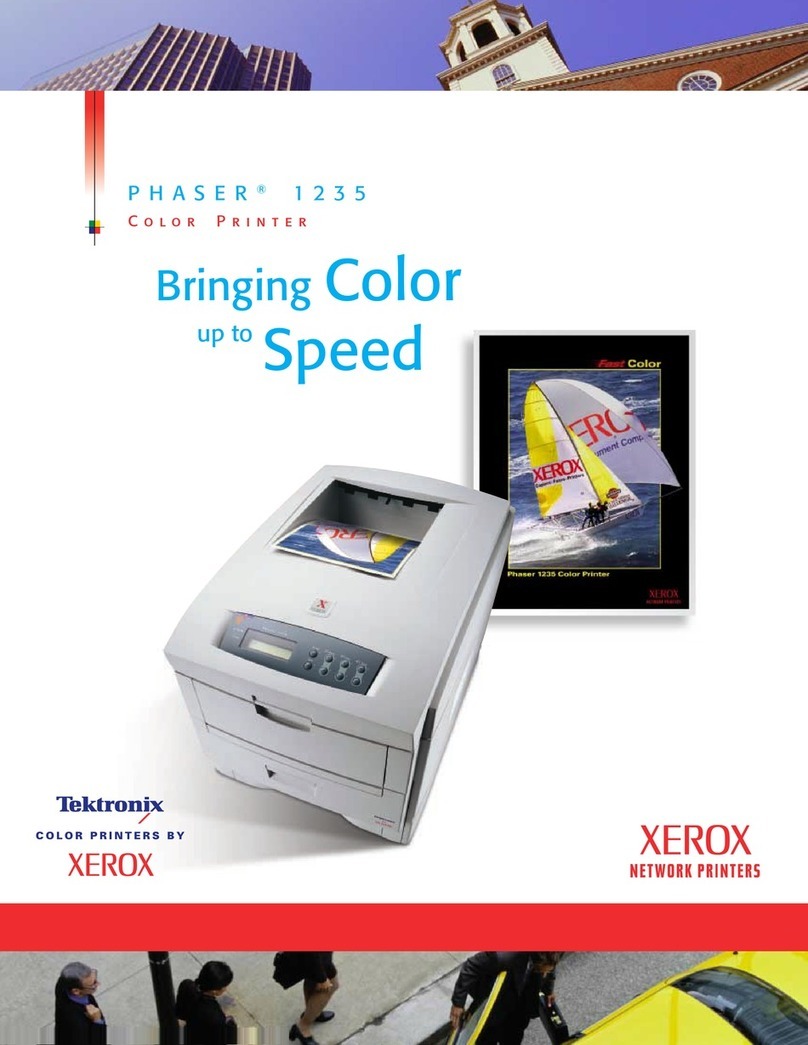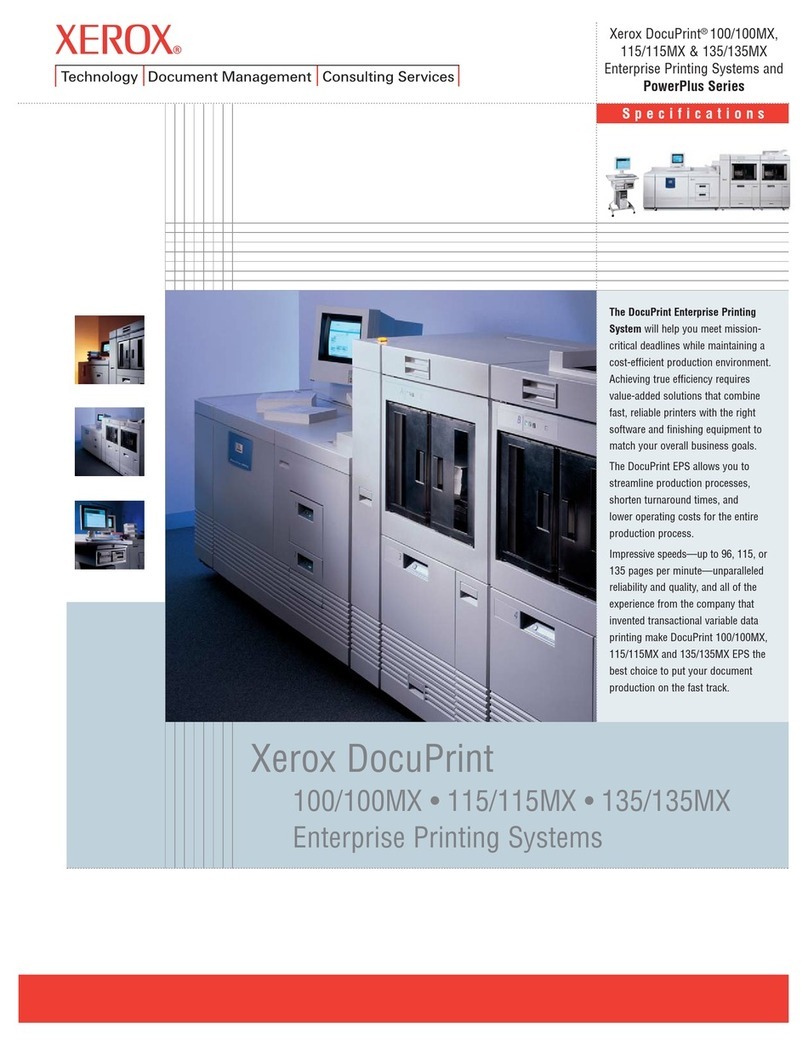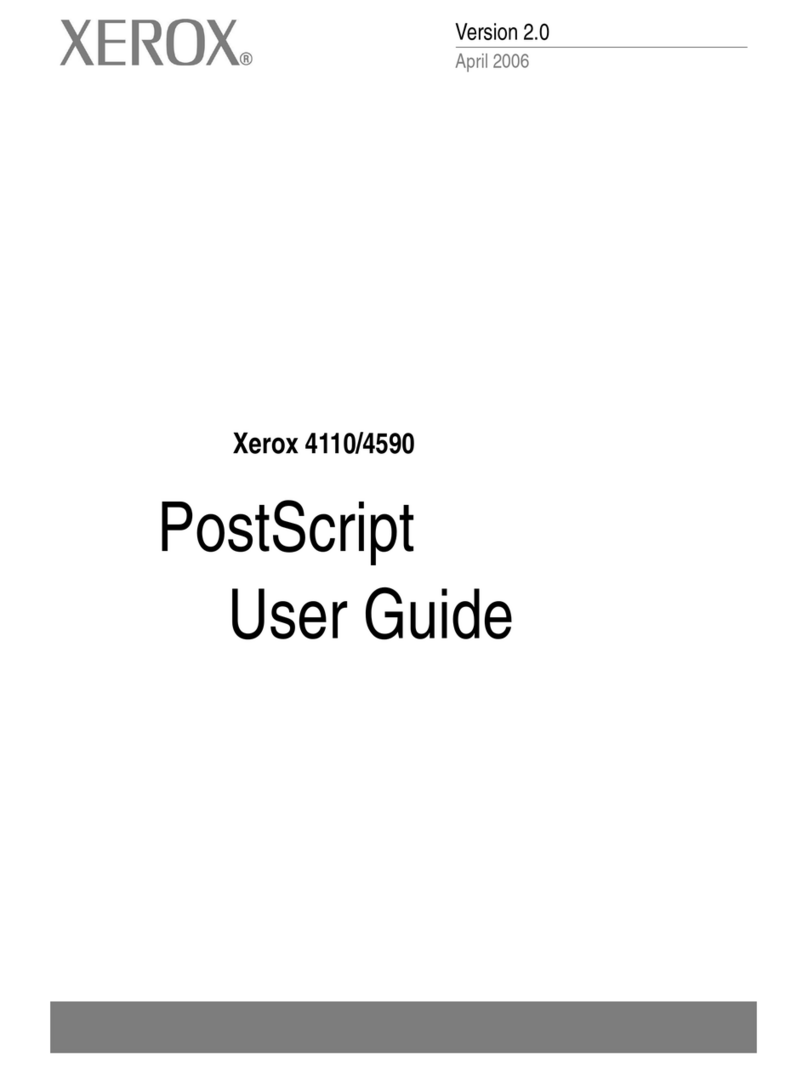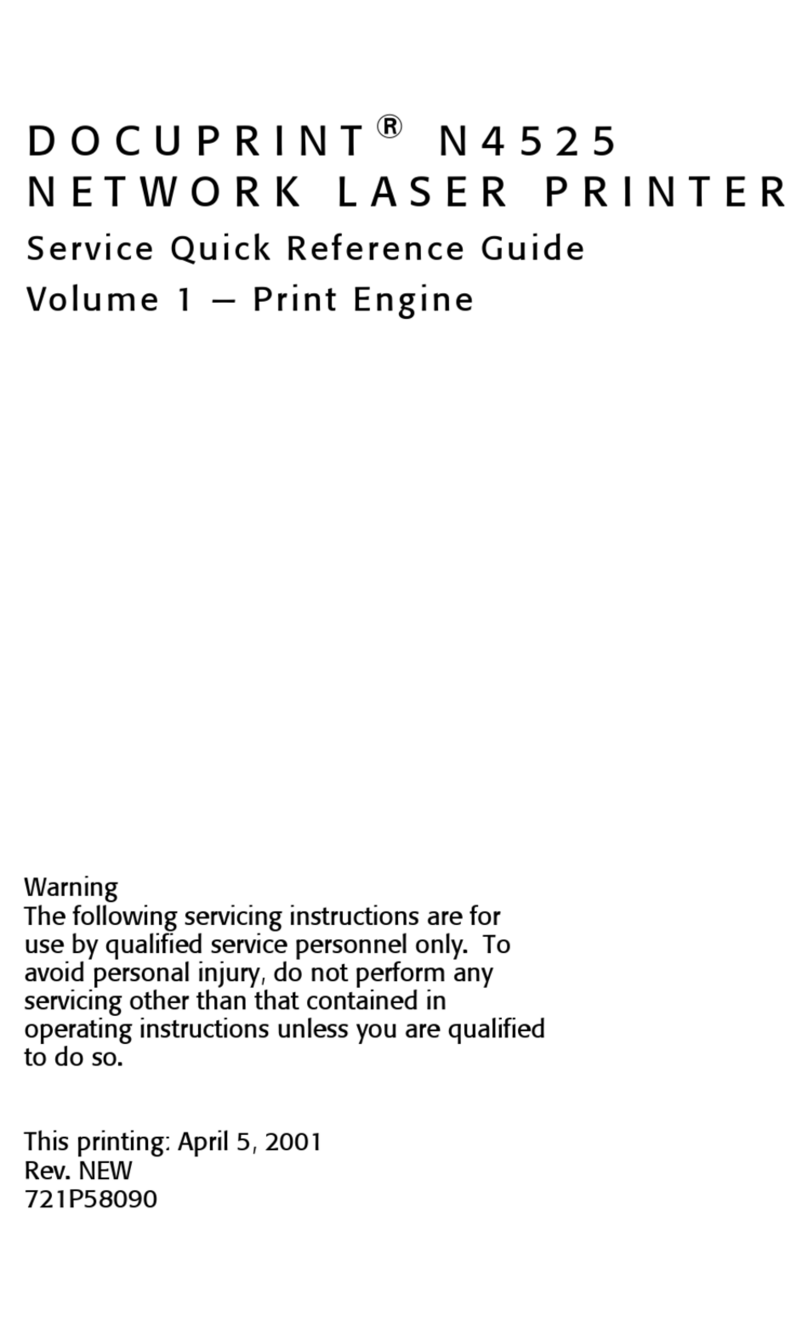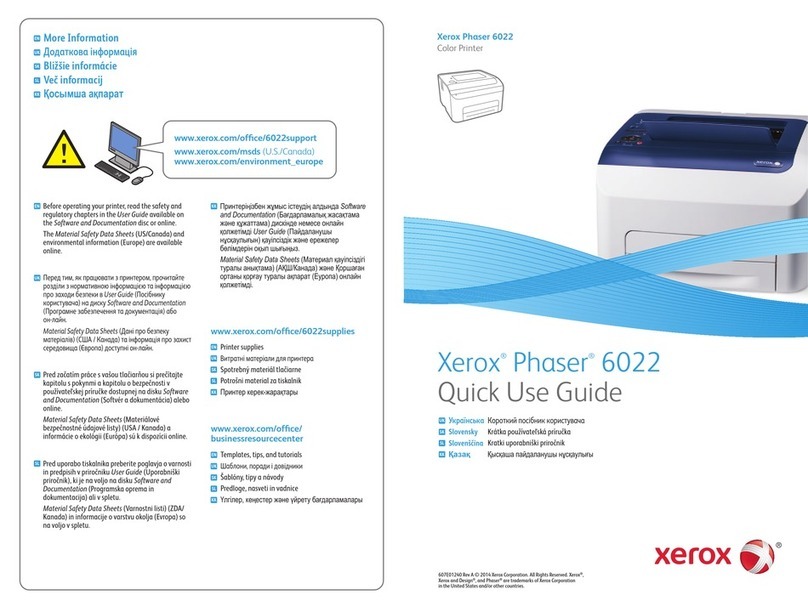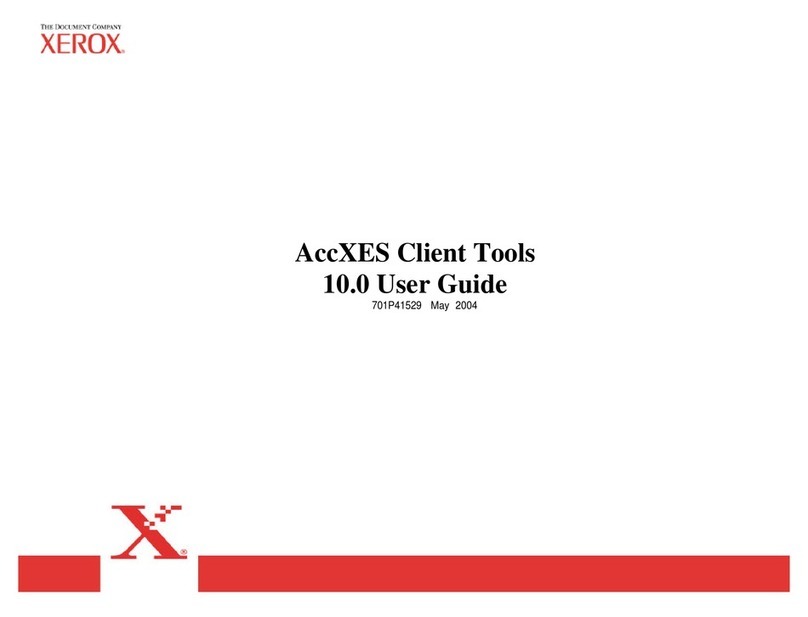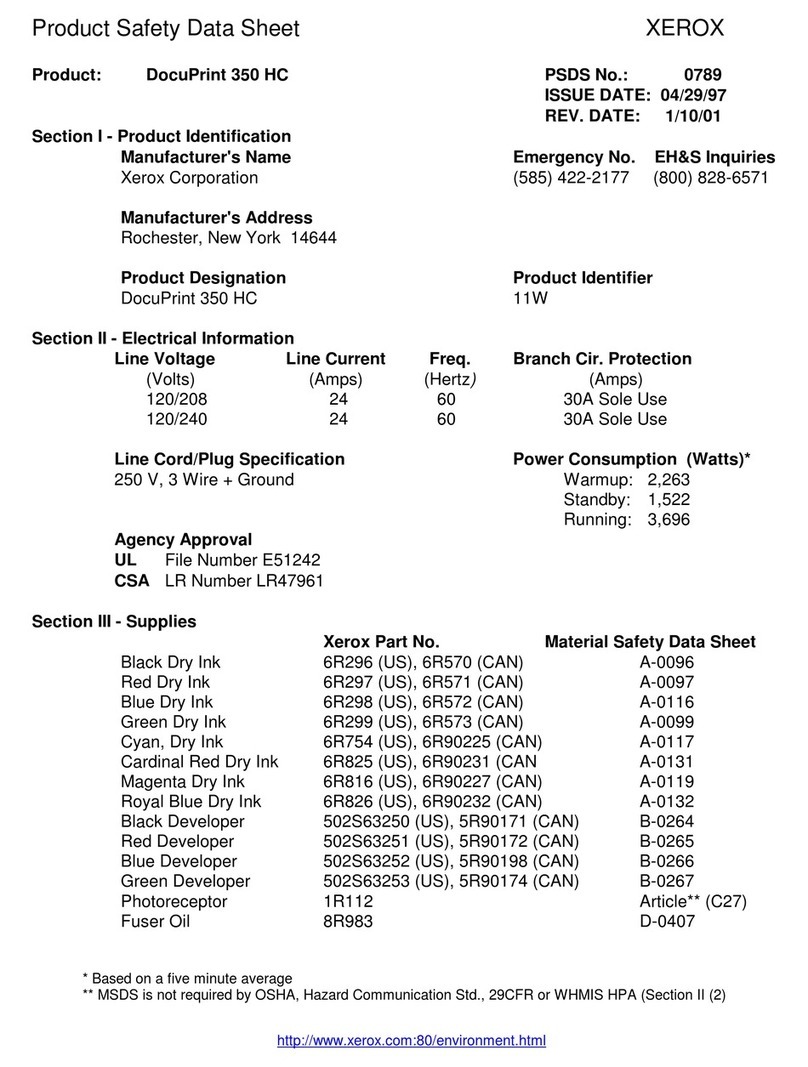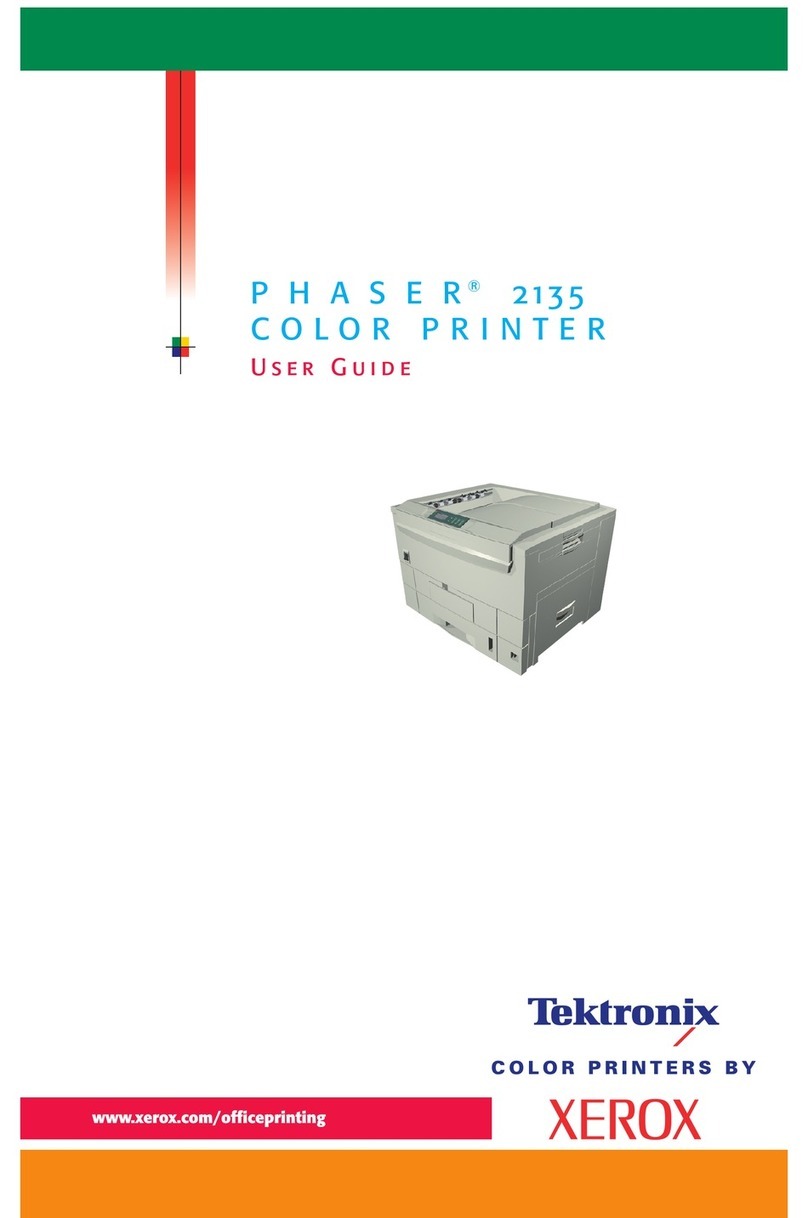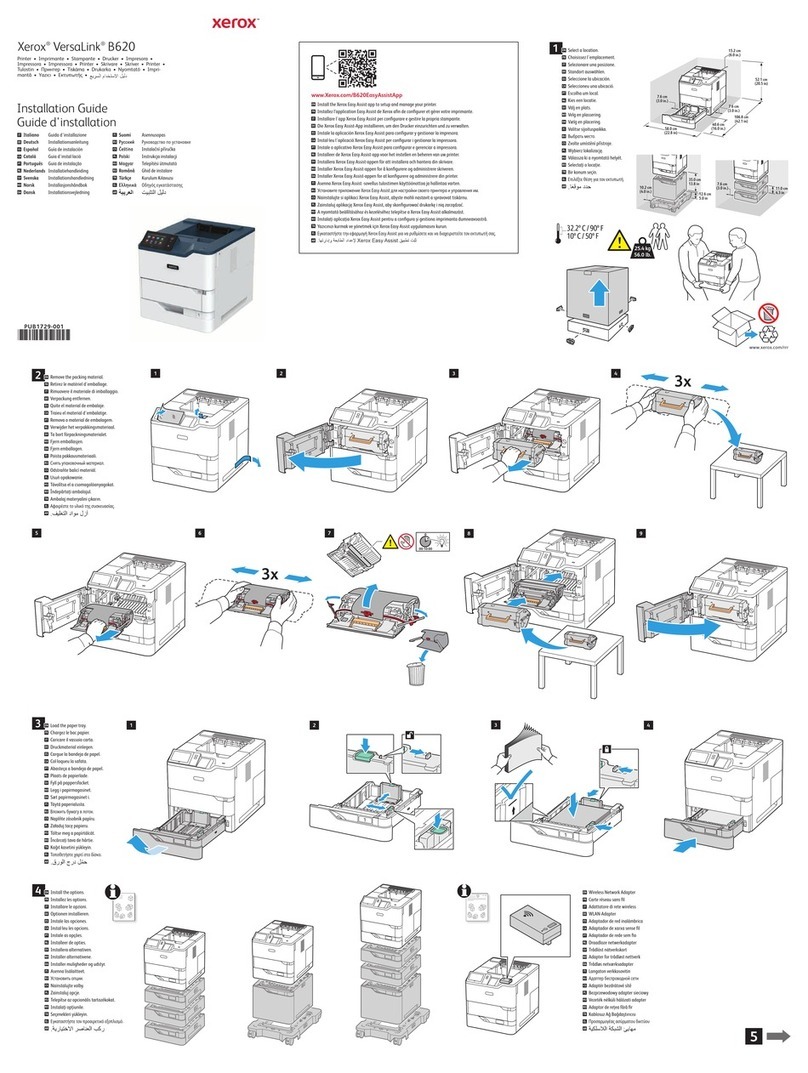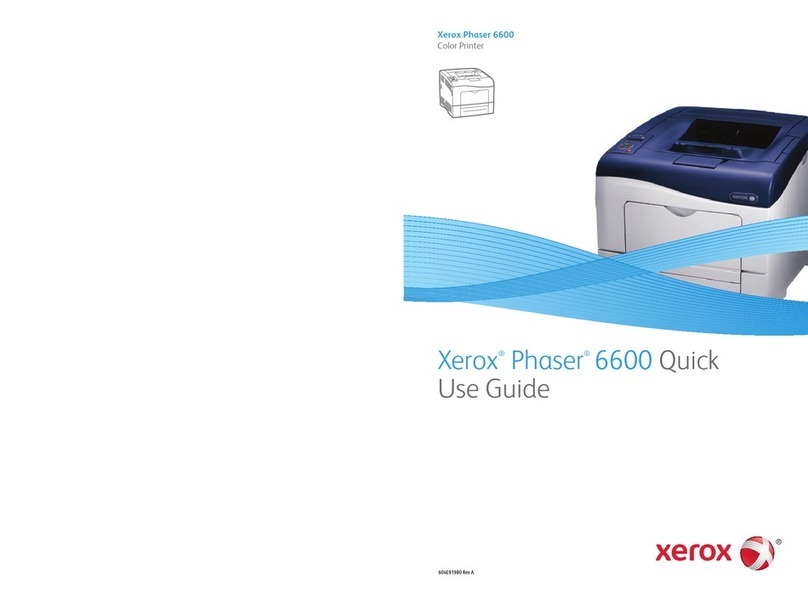Dimensions and Weights
(Unpackaged) Width Depth Height Weight
Phaser 3610DN 393 mm 426 mm 315 mm 13 kg
550-sheet Tray 393 mm 393 mm 94 mm 3.2 kg
Stand 441 mm 464 mm 391 mm 13.3 kg
Dimensions and Weights (Packaged)
Phaser 3610DN 534 mm 540 mm 470 mm 15.9 kg
550-sheet Tray 498 mm 504 mm 234 mm 4.4 kg
Stand 515 mm 510 mm 230 mm 15.4 kg
Certifications
UL 60950-1:2007 / CSA 60950-1-07+A1:2011, FDA / CDRH – Class 1 Laser Product, FCC Part 15, Class A, Canada
ICES-003, Class A, CE marked, Low Voltage Directive 2006 / 95 / EC, EN 60950-1, 1st Edition, EN 60825-1 –
Class 1 Laser Product, EMC Directive 2004 / 108 / EC, EN 55022, Class B, RoHS Directive 2011 / 65 / EU, WEEE
Directive 2002 / 96 / EC, ENERGY STAR®qualified, Citrix Ready®, Blue Angel
To view the latest list of certifications, go to www.xerox.com/OfficeCertifications
What Comes in the Box
Phaser 3610 Printer
Toner cartridge (5,900 page capacity4)
Drum cartridge
Quick Installation Guide, Quick Use Guide, Driver CD, Documentation CD (User Manual, System Administration.
Guide) Power cable
Supplies and Options Description Order Number
Standard Capacity Toner
Cartridge
5,900 impressions4106R02720
High-Capacity Toner
Cartridge
14,100 impressions4106R02722
Extra-high Capacity Toner
Cartridge
25,300 impressions4106R02731
Drum Cartridge 85,000 impressions 113R00773
Options Description Order Number
550-sheet Tray Adjustable up to A4 497K13620
Memory Includes 512 MB RAM memory, expanded Secure Print, expanded Job Collation 497K13640
Productivity Kit Includes 4 GB device memory, expanded Secure Print, Saved Print, expanded Job
Collation, Security Certificates Storage, Font / Form / Macro Storage
497K13650
Stand Adds storage capacity for supplies, device stability, mobility and 394 mm of height 497K13660
Wireless Connectivity Kit Expand workflow options for your Xerox®equipment 097S04409
1Paper capacities are based on 75 gsm stock. Capacities will vary with different weight stocks.
2Maximum volume capacity expected in any one month. Not expected to be sustained on a regular basis.
3Range reflects the number of pages per month the product can regularly print while maintaining optimal performance (considering factors including supplies replenishment and reliability
over the expected product life).
4Average standard pages. Declared Yield in accordance with ISO/IEC 19752. Yield will vary based on image, area coverage and print mode.
©2013 Xerox Corporation. All rights reserved. Xerox®, Xerox and Design®, CentreWare® Global Print Driver®, Mobile Express Driver®, Phaser®
and Scan to PC Desktop® are trademarks of Xerox Corporation in the United States and/or other countries. As an ENERGY STAR® partner, Xerox
Corporation has determined that this product meets the ENERGY STAR guidelines for energy efficiency. ENERGY STAR and the ENERGY STAR mark
are registered U.S. marks. The information in this brochure is subject to change without notice. 9/13 36CSS-01EA