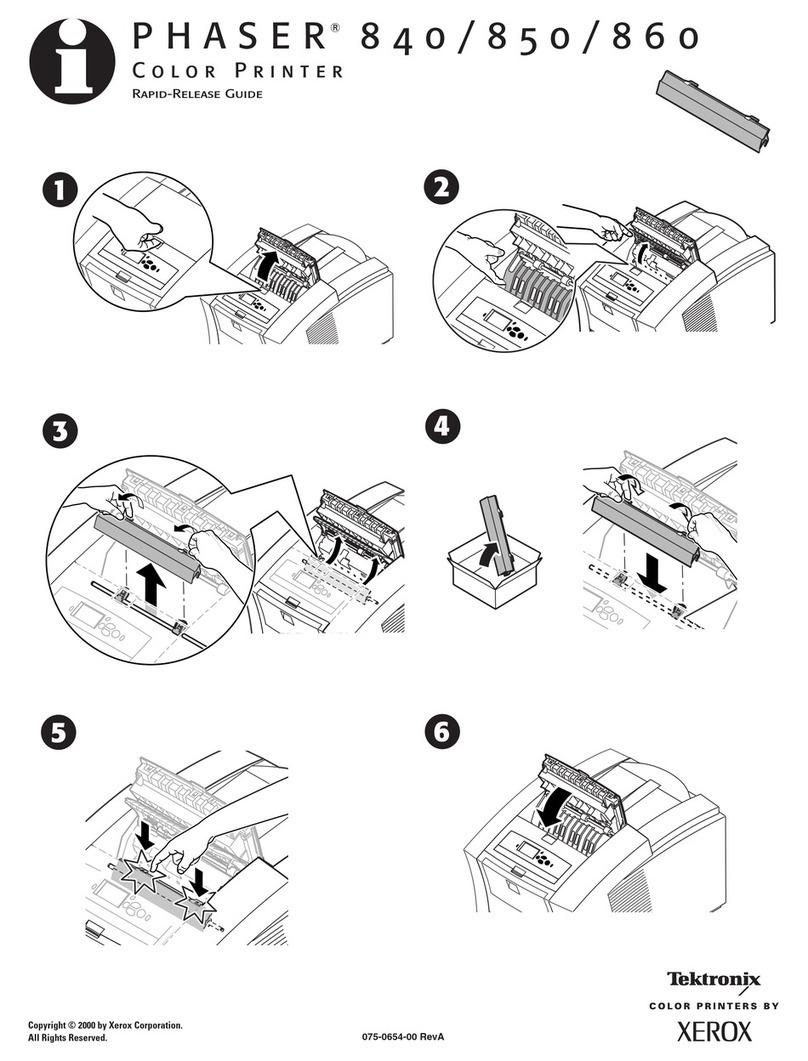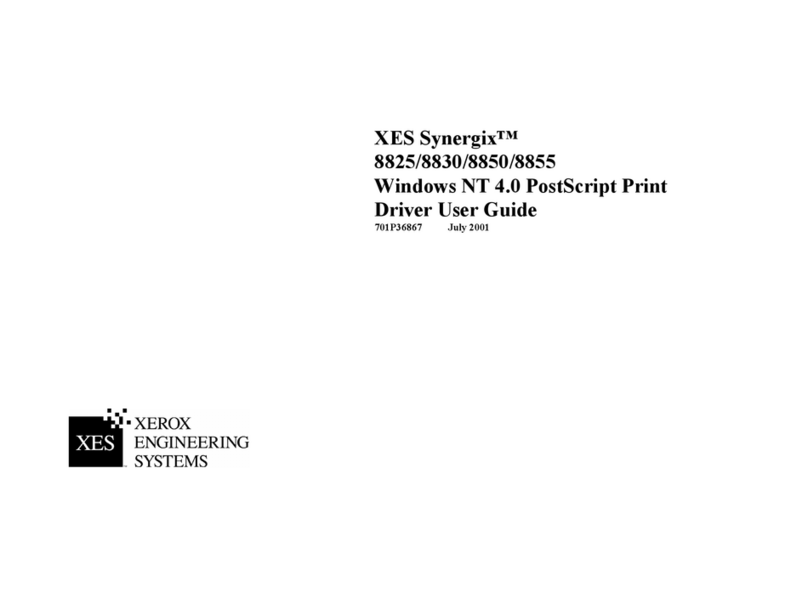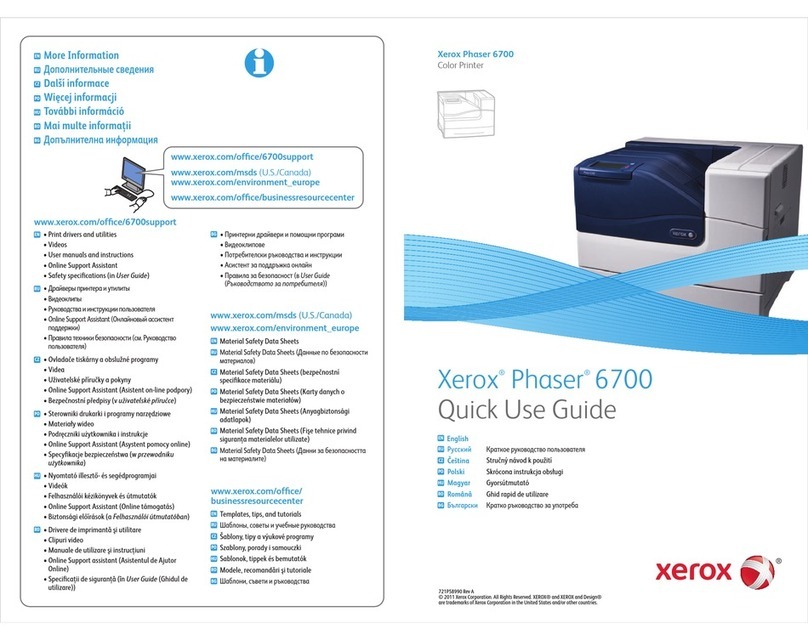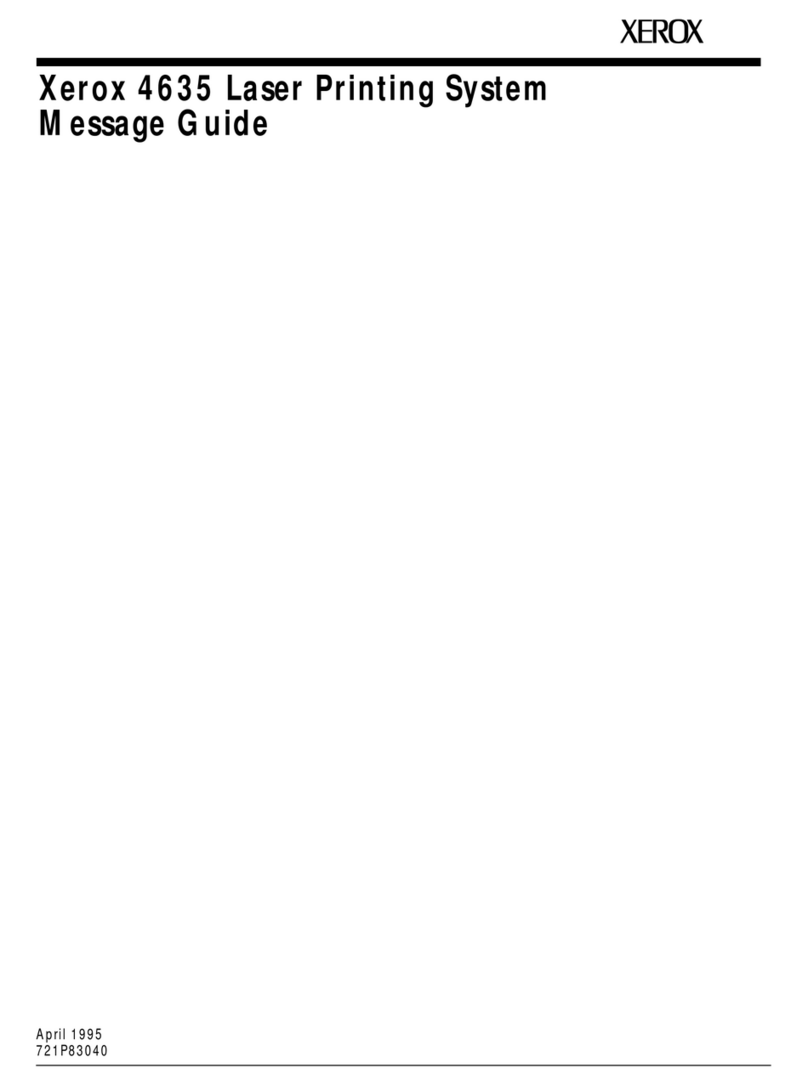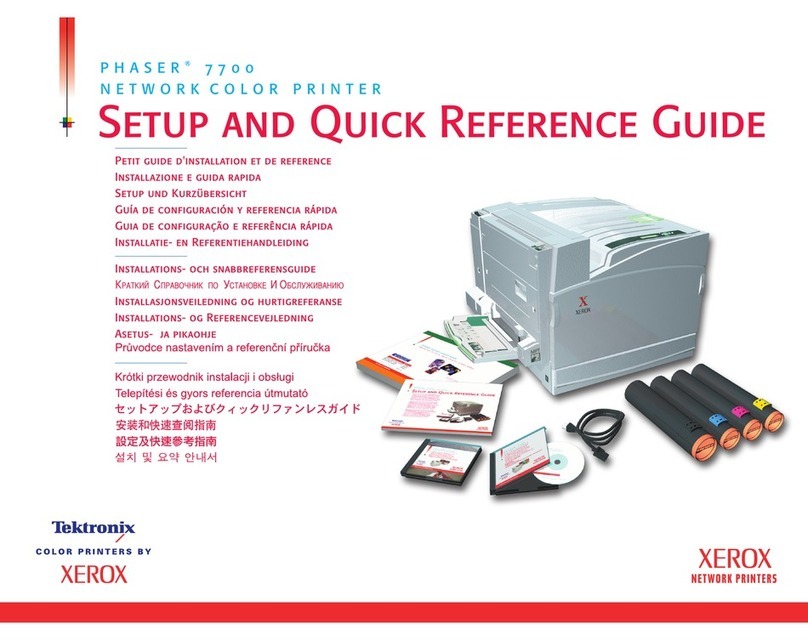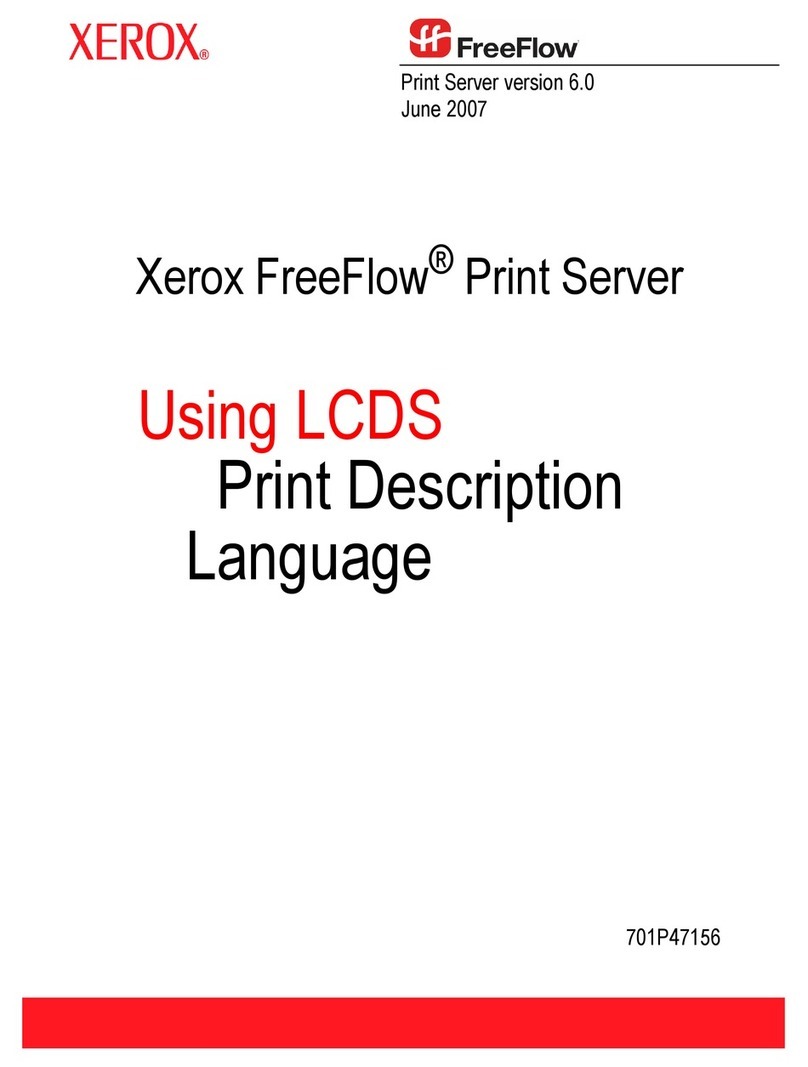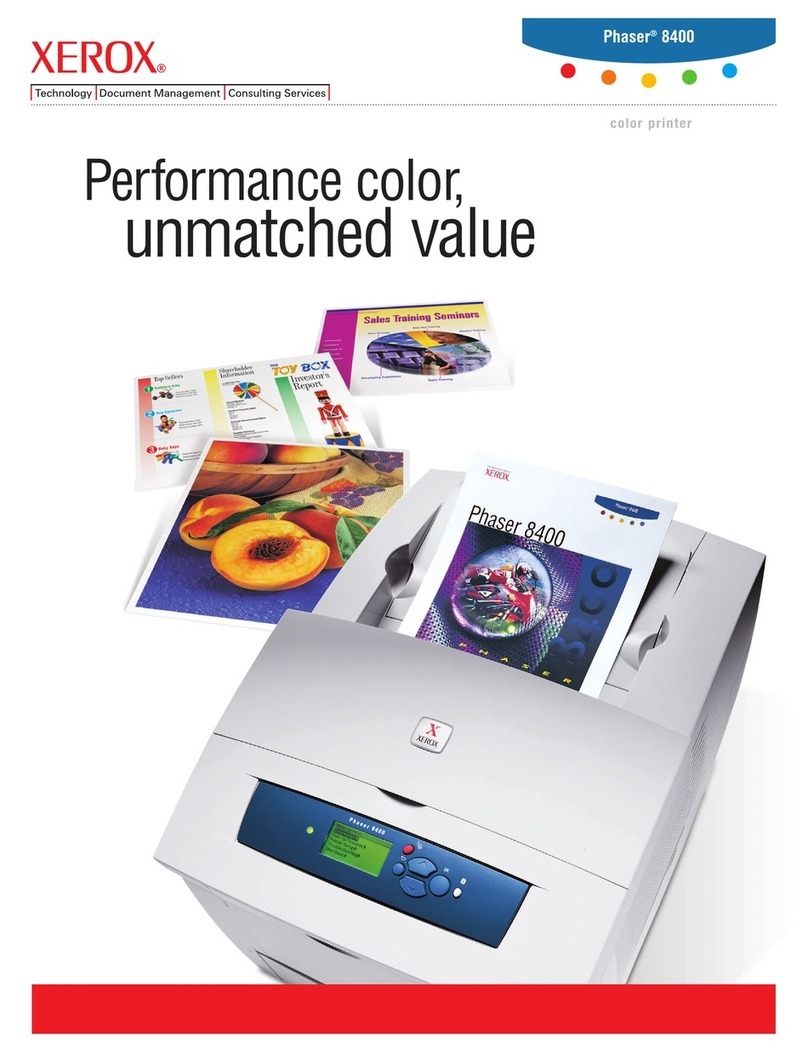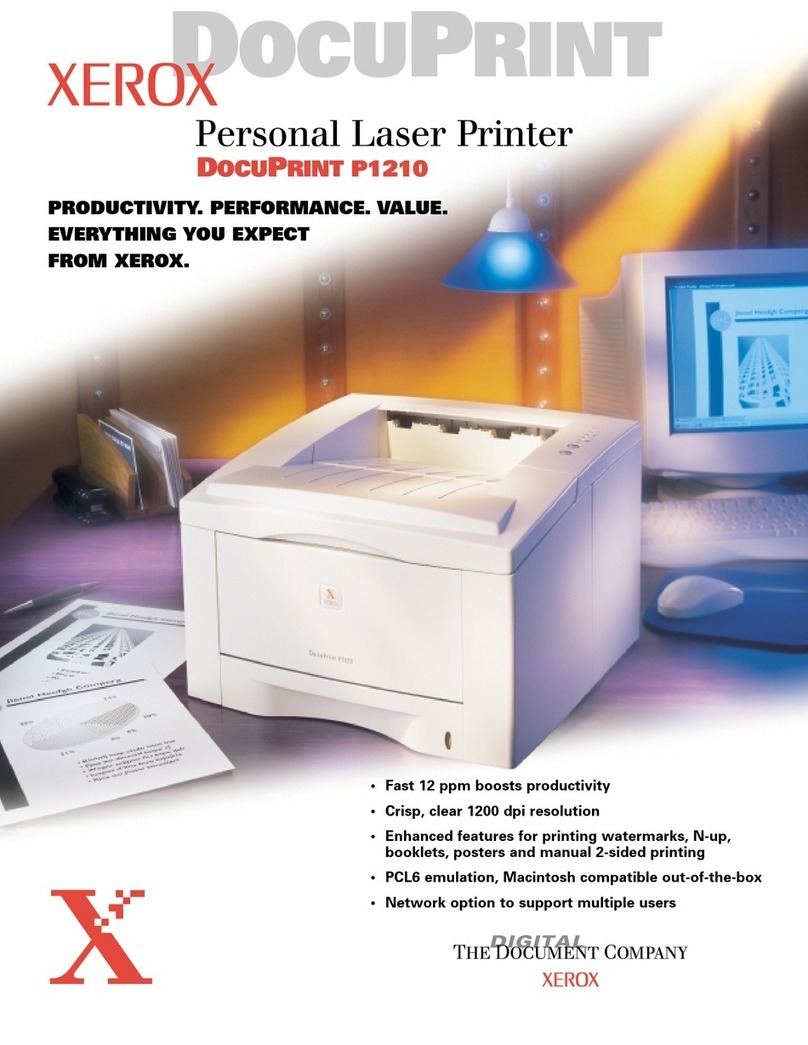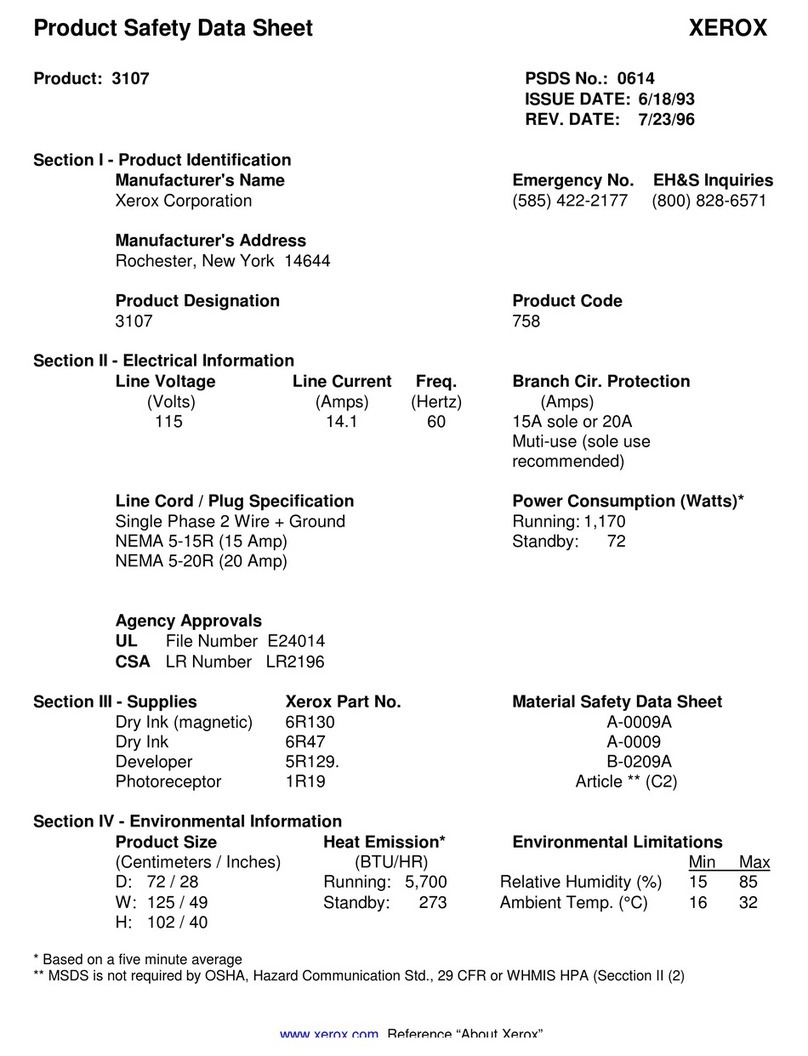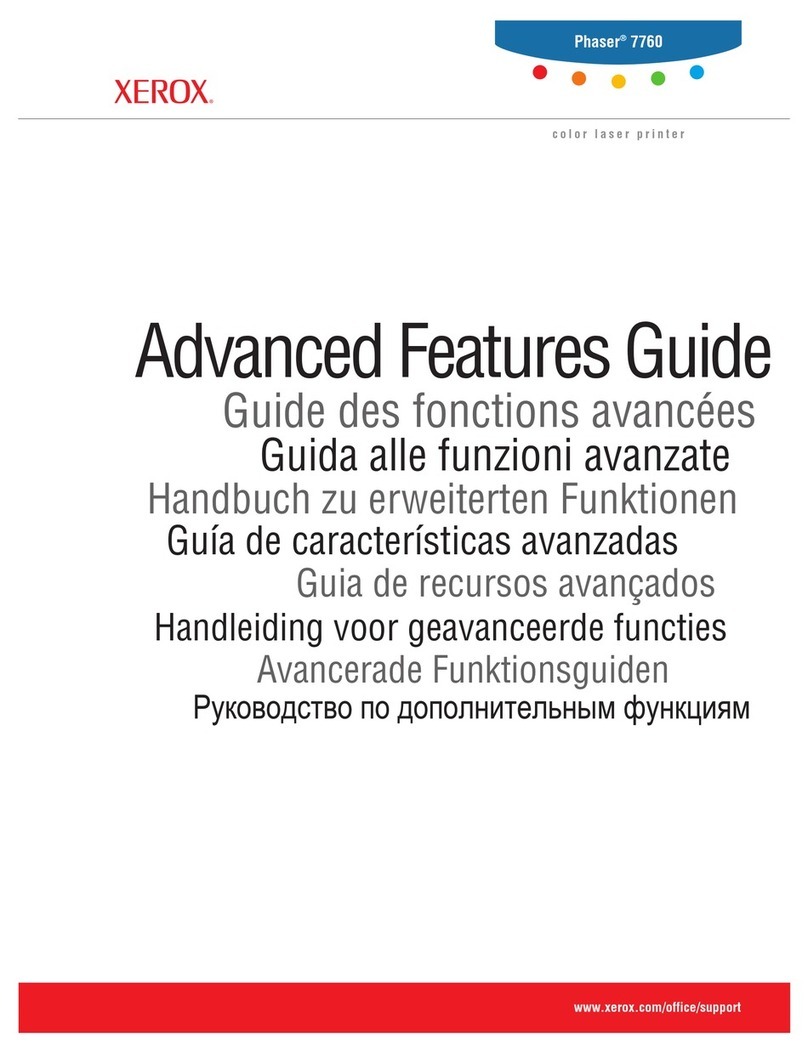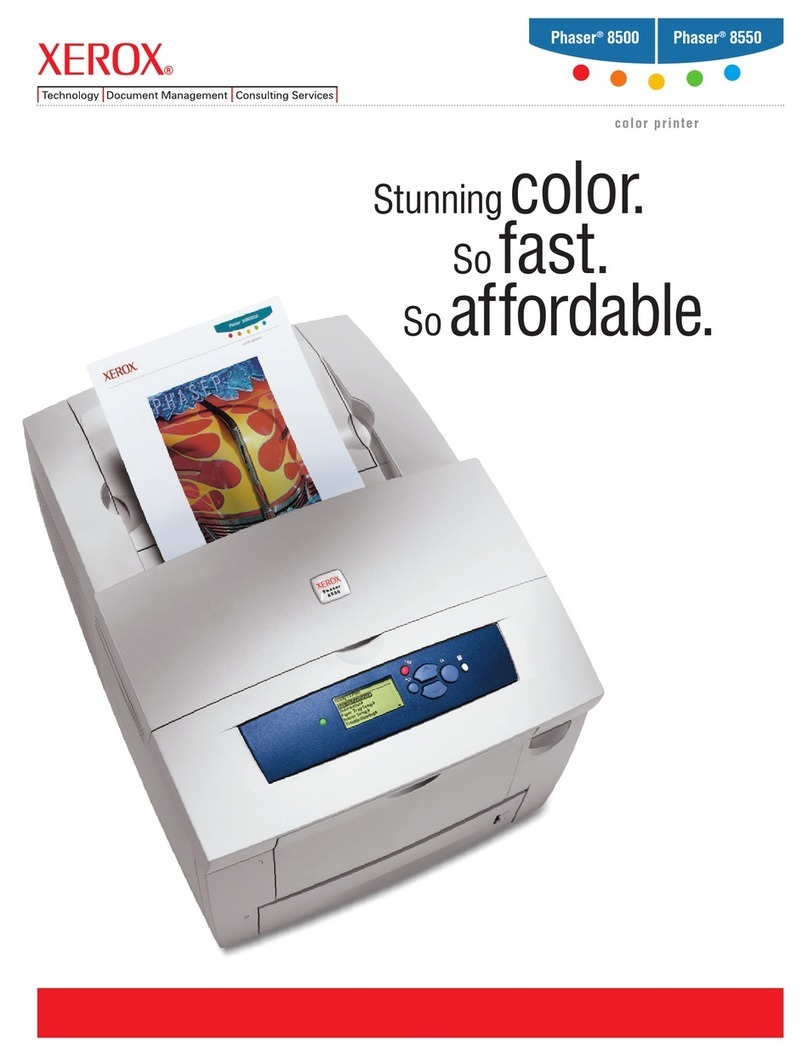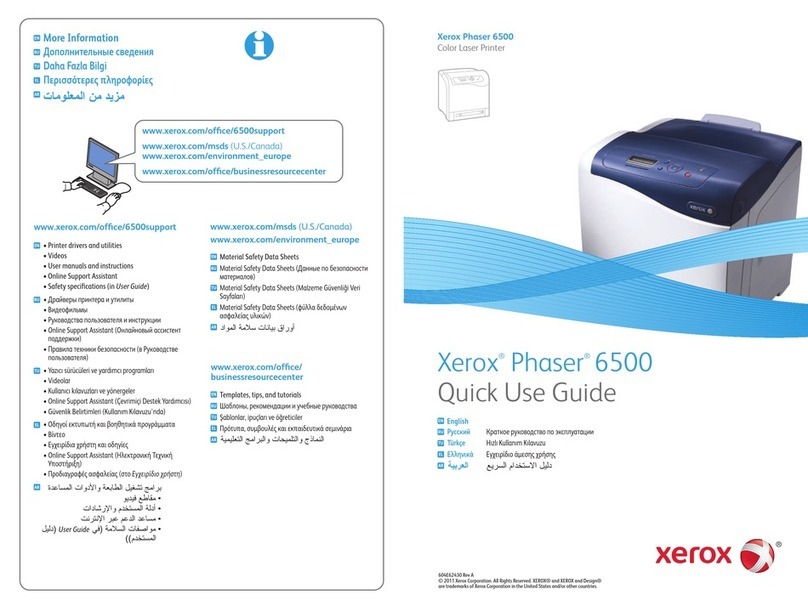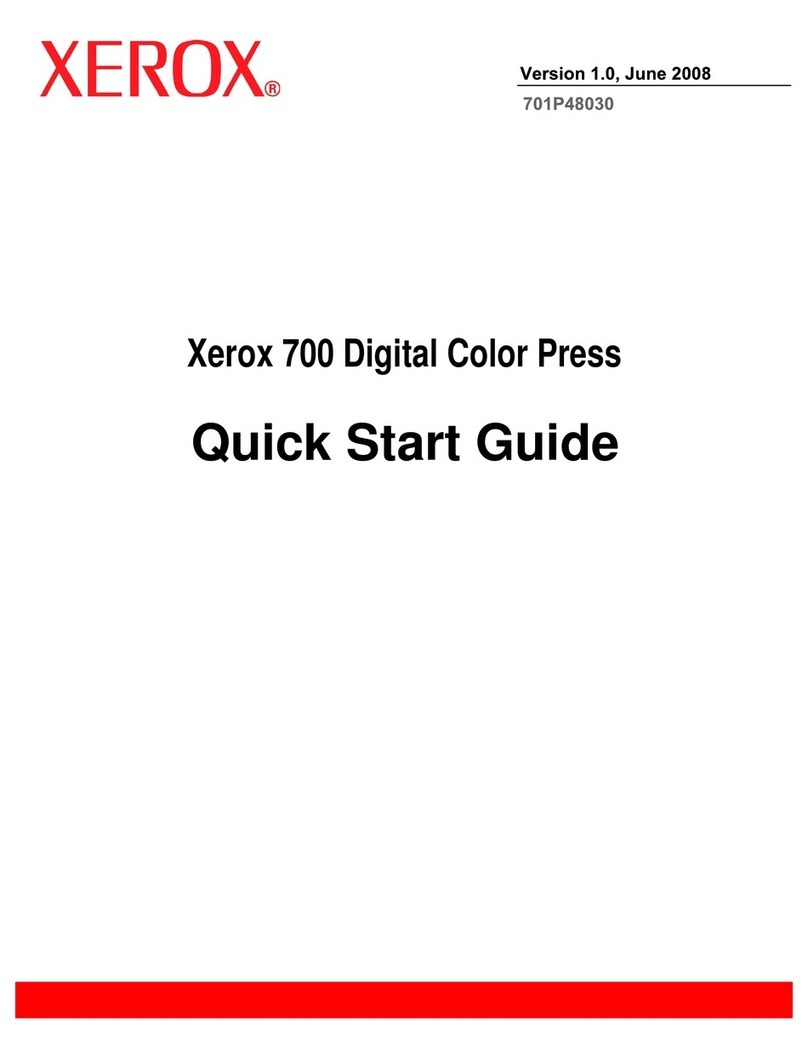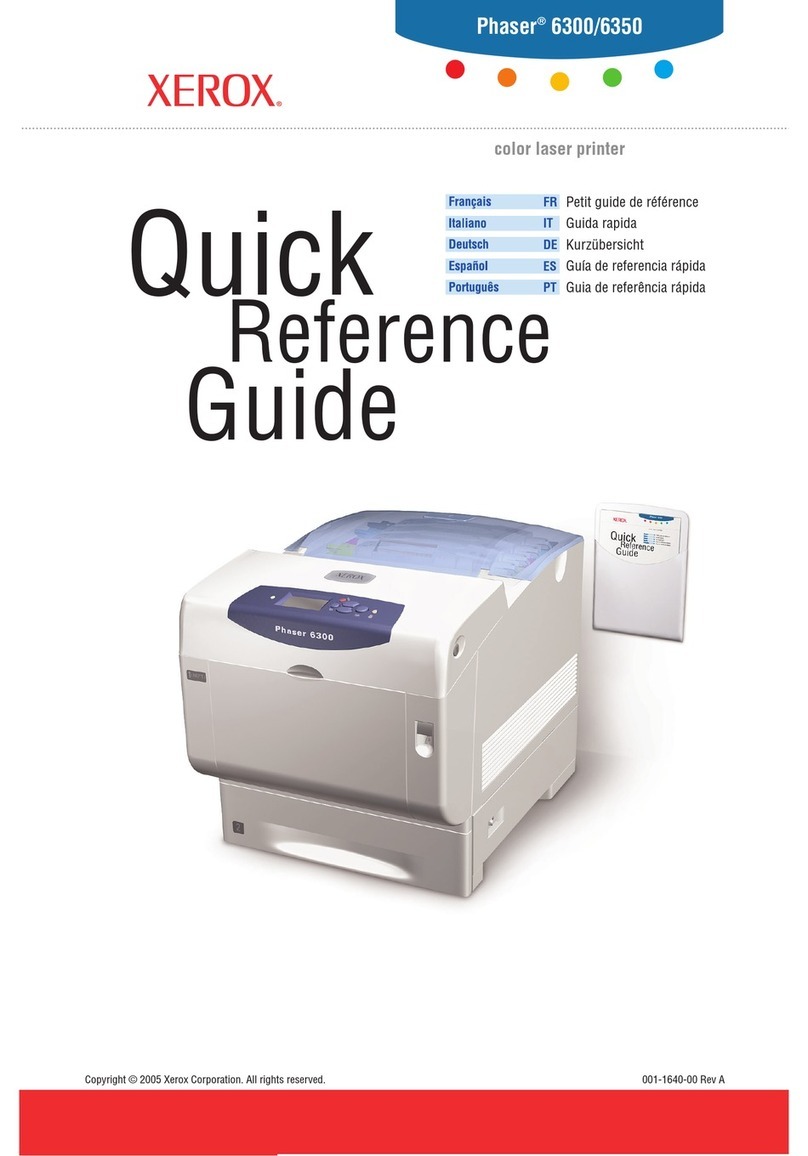www.tektronix.com/Color_Printers/
PHASER
®740L
Colour-Capable
Laser Printer
P
RINTER
/J
OB
M
ANAGEMENT
PhaserLink
™
Software provides
printer status, configuration, email
notification of printer errors,
Intranet support, and Tektronix’
support via standard Web browsers.
Usage Profile monitors the printer
on a network, providing usage statis-
tics, page counts, intervention histo-
ries, and more.
Job Accounting provides job
information including job duration,
media type, page count, and amount
of consumables used.
Check Print Preview provides a
single print preview of multiple-
page projects.
Collation Printing provides collated
copies of multiple-page documents.
Remote Printing allows users to
print directly to any Phaser printer
on a network connected to the
Internet.
PDF Direct Printing integrates with
the Web browser to allow direct
printing of PDF files.
Pipeline Printing overlaps print
processing several pages ahead of
printing, for optimum throughput.
P
APER
H
ANDLING
Automatic Duplex/Lower Tray
Assembly makes two-sided
printing automatic and provides
two additional media input trays
for high-volume jobs, and for
quick switching between
different types of media.
Tektronix colour printers are
available at Tektronix authorised
resellers worldwide.
For more information, or the
location of your nearest Tektronix
reseller, visit our Web site or call:
Tektronix®, Phaser®, the TekColor logo, and PhaserShare®are registered trademarks of Tektronix, Inc. the TekColor™ name, PhaserLink™, and PhaserPrint™ are trademarks of Tektronix, Inc. TekColor CareSM is a service
mark of Tektronix, Inc. All other trademarks are the property of their respective manufacturers. PANTONE®Colours generated by the Phaser 740L printer are four-and/or three-colour process simulations and may not
match PANTONE-identified solid colour standards. Use current PANTONE Colour Reference Manuals for accurate colour. PANTONE Colour simulations are only obtainable on these products when driven by qualified
Pantone-licensed software products. Contact Pantone, Inc. for a current list of qualified licensees. The information in this data sheet is subject to change without notice. Copyright © 1998 Tektronix, Inc.
All rights reserved. 5/99 CCLDS-01ED
Ready for colour now?
Then get the 740.
Australia
Tel: 1-800-811-177
Fax: 02 9888 0125
China
Tel: 10 6235 1210
Fax: 10 6235 1236
India/South Asia
Tel: +91 80 227 5577
Fax: +91 80 227 5588
Japan
Tel: (3) 3448-3028
Fax: (3) 3448-3669
Korea
Tel: 2 528 5299
Fax: 2 528 0648
Malaysia
Tel: 3 704 7718
Fax: 3 704 8095
New Zealand
Tel: 0-800-449-177
Fax: +61-2-9888-0125
Hong Kong
Tel: 2585-6688
Fax: 2907-2350
Singapore/ASEAN
Tel:+65 356 3900
Fax: +65 356 4483
Taiwan
Tel: 2 2722 9622
Fax: 2 2722 2654
Thailand
Tel: (2) 645-4407
Fax: (2) 645-4406
Toronto
Tel: (416) 747-5000
Fax: 800 661 8994
United Kingdom & Eire
Tel: 0870 241 3245
Fax: 0870 241 3246
International
Distribution
(Central & Eastern
Europe, Middle East &
Africa, South Africa,
Israel, Portugal, Greece,
Cyprus and Malta)
Tel: +44 1344 392300
Fax: +44 1344 392150
CONFIGURATION 740L 740N
Full Colour Printing Add Colour Kit ■Standard
Max. Resolution Black ■1200 dpi ■1200 dpi
Colour ■600 dpi1
Memory/Storage RAM Std. (Max.) 16 MB (256 MB) ■32 MB (256 MB)
SCSI Ext. Hard Disk Optional6Optional6
Image Processor ■133 MHz ■133 MHz
Print Speed Black ■16 ppm ■16 ppm
Colour ■5 ppm
Pipeline Printing Optional1Optional1
Printer/Job PhaserLink™ ■Standard ■Standard
Management Usage Profile ■Standard ■Standard
Job Accounting ■Standard ■Standard
Check Print Preview Optional1Optional1
Collation Printing Optional1,2 Optional1,2
Remote Printing ■Standard ■Standard
PDF Direct Printing Optional1,2 Optional1,2
Resident Fonts †■136 ■136
Duplex Manual Duplex ■Standard ■Standard
Automatic Duplex Optional Optional
Interfaces 10BaseT Ethernet ■Standard ■Standard
Bi-directional Parallel ■Standard ■Standard
SCSI Optional6Optional6
Languages Genuine Adobe®Postscript®3 ■Standard ■Standard
PCL®5C Colour ■Standard ■Standard
Paper Handling Standard 250-sheet Paper Tray and 100-sheet Multi-Purpose Tray
Optional Automatic Duplex/Lower Tray Assembly holds 2 trays (250-sheet paper, 100-sheet transparency)
Media Types Prints on paper 60 to 163 g/m2, plain paper, glossy paper, transparencies, labels, card stock, t-shirt transfers
Media Sizes A4, US Letter, US Legal
PhaserShare®Optional 100BaseT/10Base2 Ethernet, LocalTalk, Token Ring (NetWare, TokenTalk, Telnet, FTP & TCP/IP)
Network Cards3
Printer Drivers Standard: PC and Macintosh, PhaserPrint™plug-in4; Optional: SUN, SGI, HP, IBM, DEC Workstations
Colour Standards PANTONE®*-approved solid colour simulations, Adobe PostScript device-independent colour, CIE international colour standards,
and support for ICC and Apple ColorSync colour management systems
Printable Image Area Prints within 5mm of top and bottom, 5mm of left and right edges on all papers
Toner Capacities Black Cartridge only ■Standard
Colour Kit Optional
Colour Kit adds colour to the Phaser 740L colour-capable printer
Standard Colour Cartridges ■Standard
Standard toner cartridges allow printing of up to 5,000 pages CMY, 6,000 pages Black (based on 5% coverage)
Hi-Capacity Colour Cartridges Optional
Hi-capacity toner cartridges allow printing of up to 10,000 pages CMY, 12,000 pages Black (based on 5% coverage)
Colour Control TekColor™Dynamic Correction ■Standard ■Standard
Colour Profiles Automatic: Adjusts colour of photos, graphics, and text automatically for the best reproduction
sRGB Display: Matches your computer monitor
Vivid Colour: Business presentations, charts, and graphs
SWOP, Commercial, Toyo, Dai Nippon, Fuji or Euroscale: Press Simulations
Workgroup Windows/DOS, NT, Mac OS; and UNIX workstations
Connectivity
Conservation EPA Energy Star standby mode
Size/Weight 507mm W x 464mm H x 501mm D Weight: 43 kg
Service/Support Warranty ■1-Year. Depot5■1-Year. On-site
Support Telephone support, online technical support via the World Wide Web, on-demand fax reference library, and a user newsletter
about colour printing. Optional extended service plans are available.
1 Add Z740FP for: 1200 dpi colour, pipeline printing, additional memory, SCSI card, Check Print, Collation (requires optional external hard disk drive).
2 Requires optional hard disk drive.
3 PhaserShare network cards include printer management software for Windows users on Novell NetWare networks. All ports and protocols are simultaneously active.
4 Direct download from Adobe Photoshop®, Macintosh and Windows.
5 Adding optional Colour Kit converts 1-yr. return-to-depot to 1-yr. on-site for remainder of the warranty period.
6Requires upgrade to P for SCSI for external disk option or copier.
*Pantone Inc.’s check-standard trademark for colour reproduction and colour reproduction materials.
† Standard residents fonts: Western (Roman), Optional: Asian (CT, CSK, J).