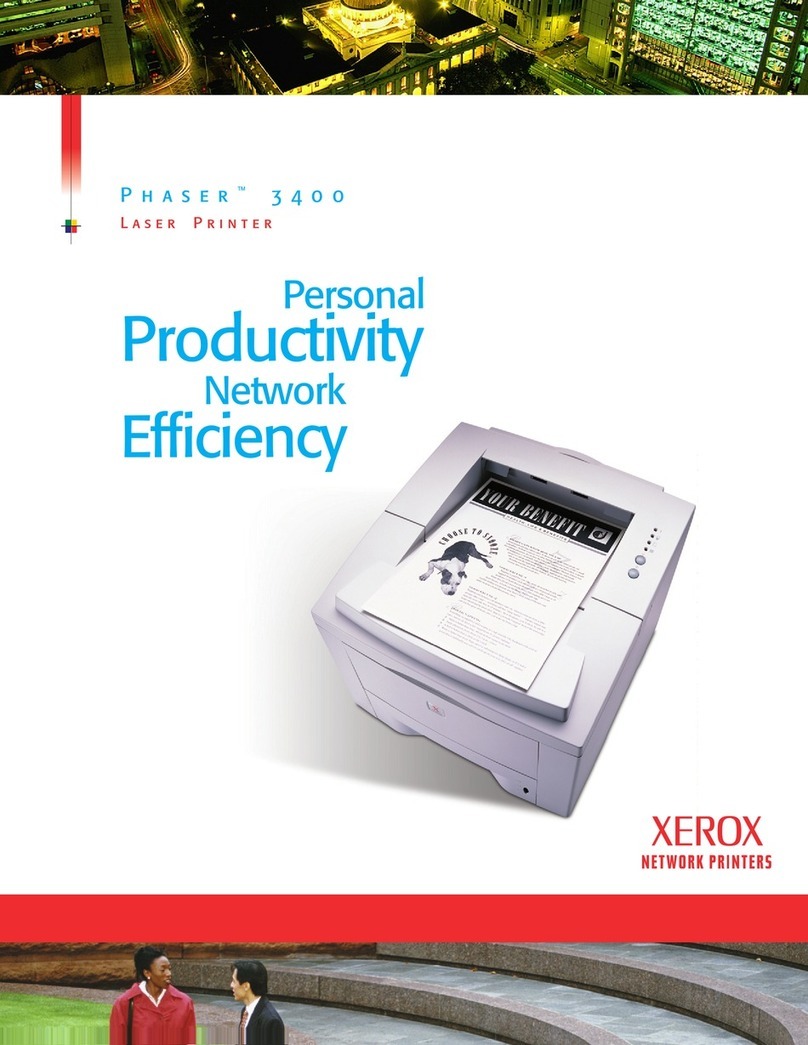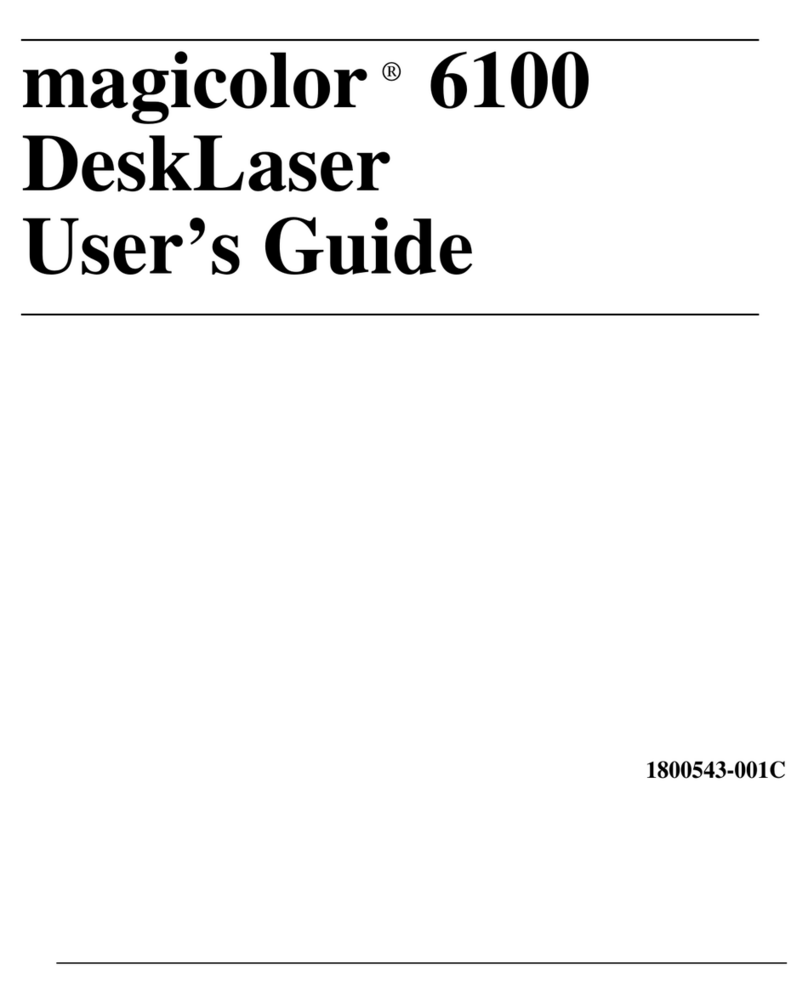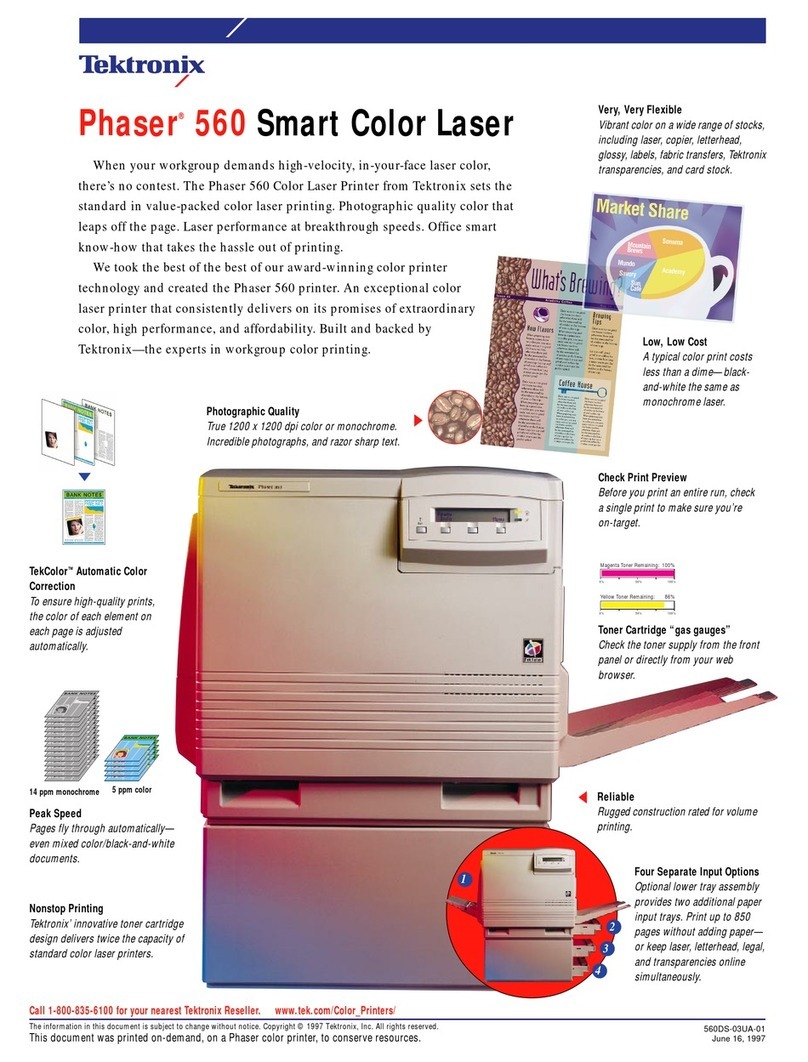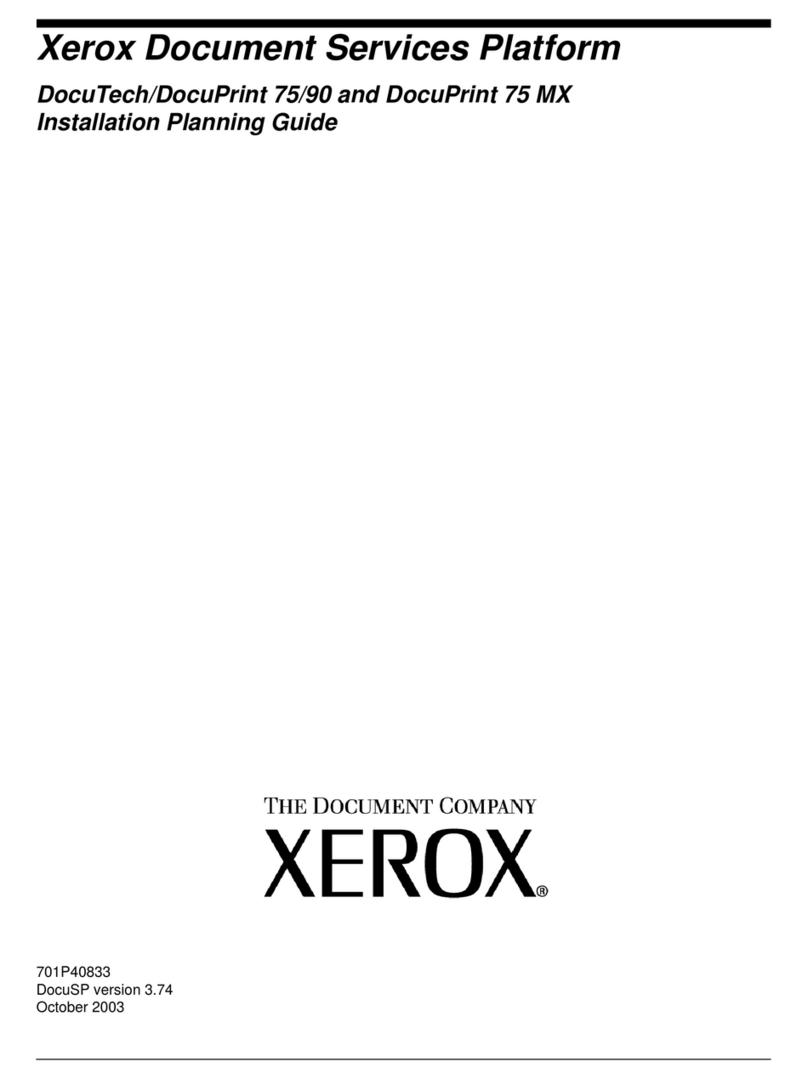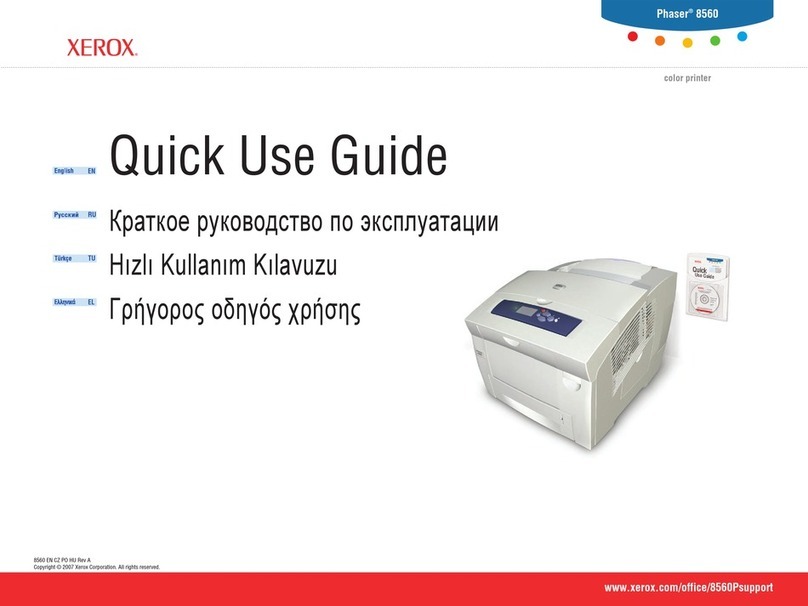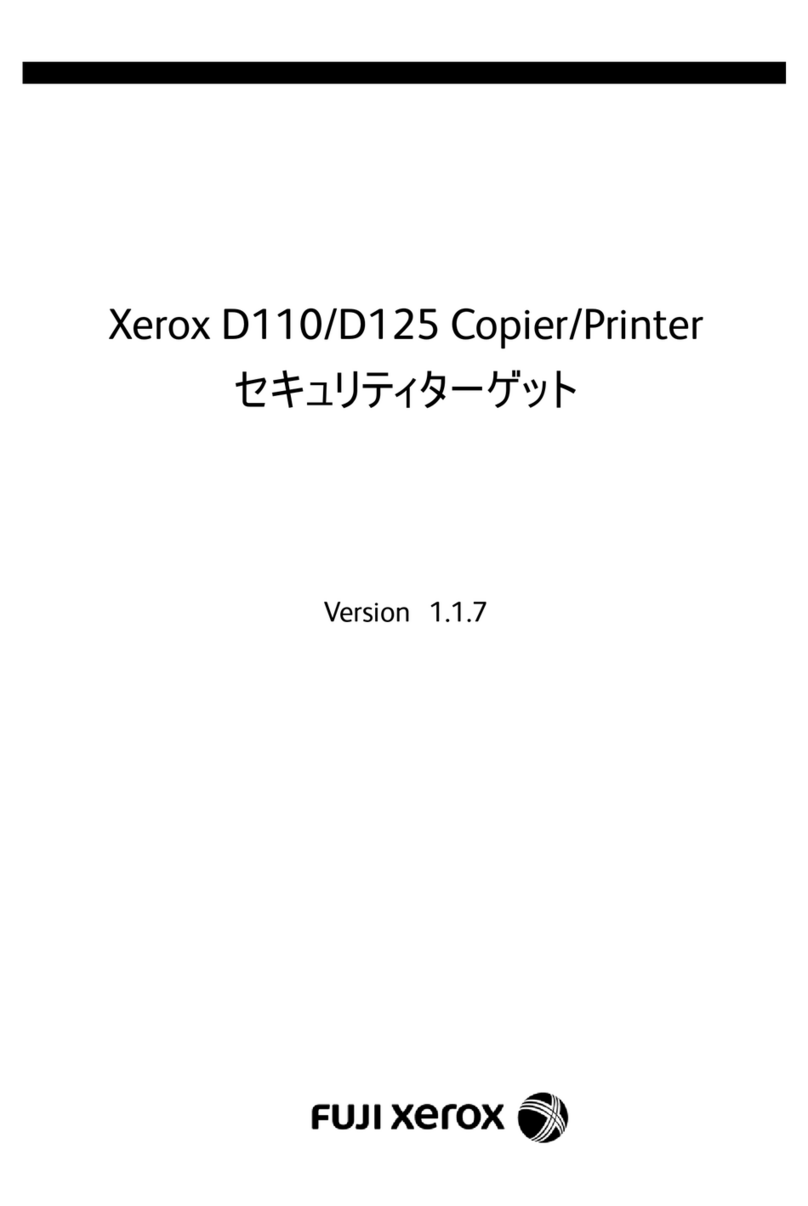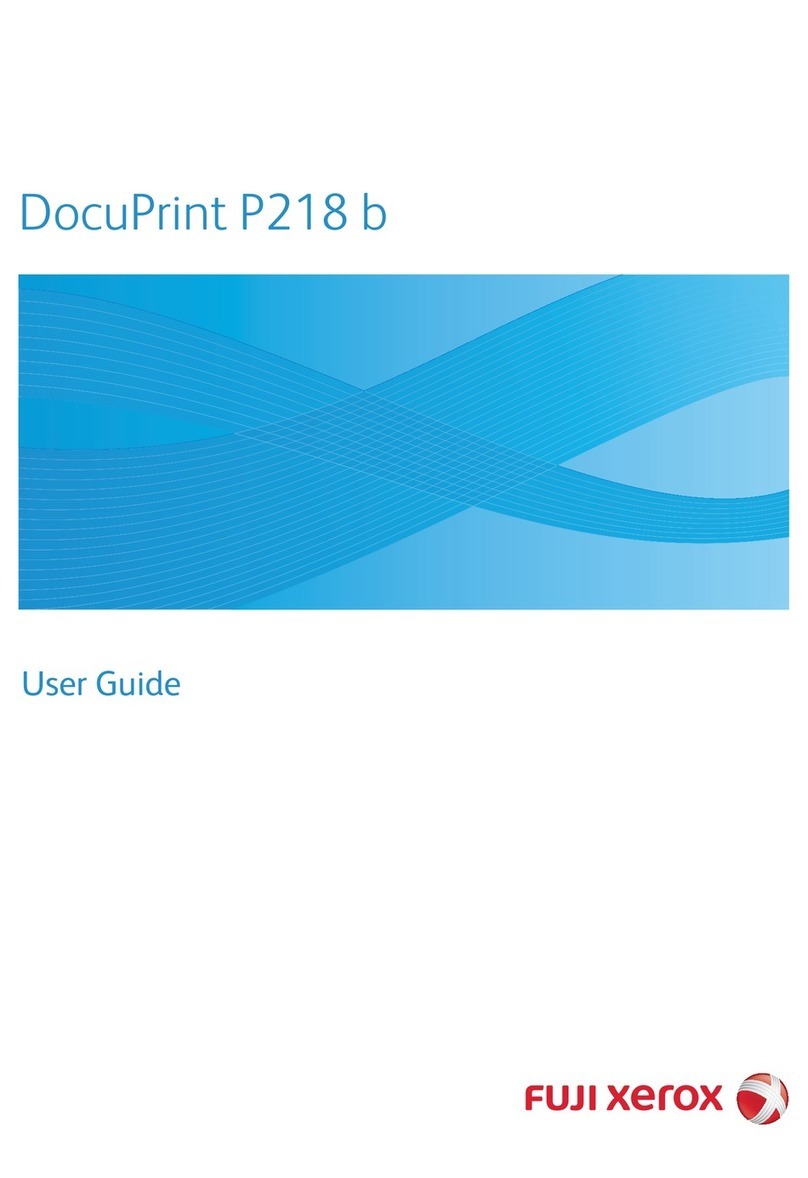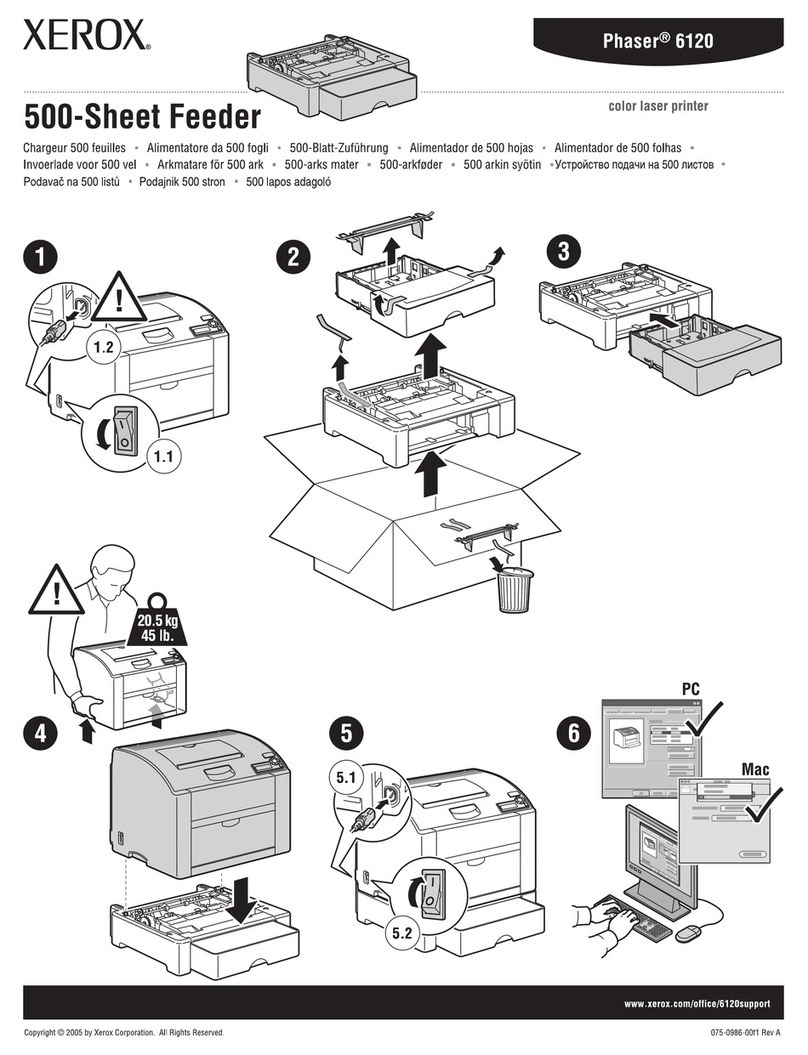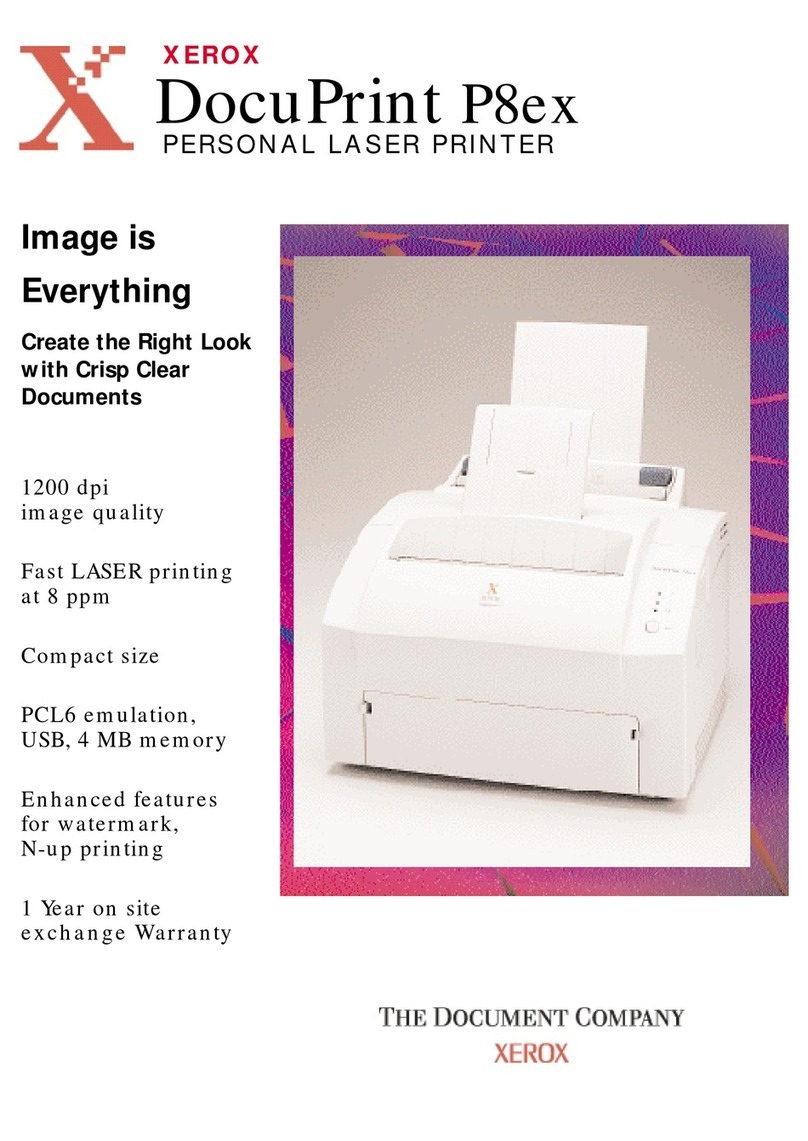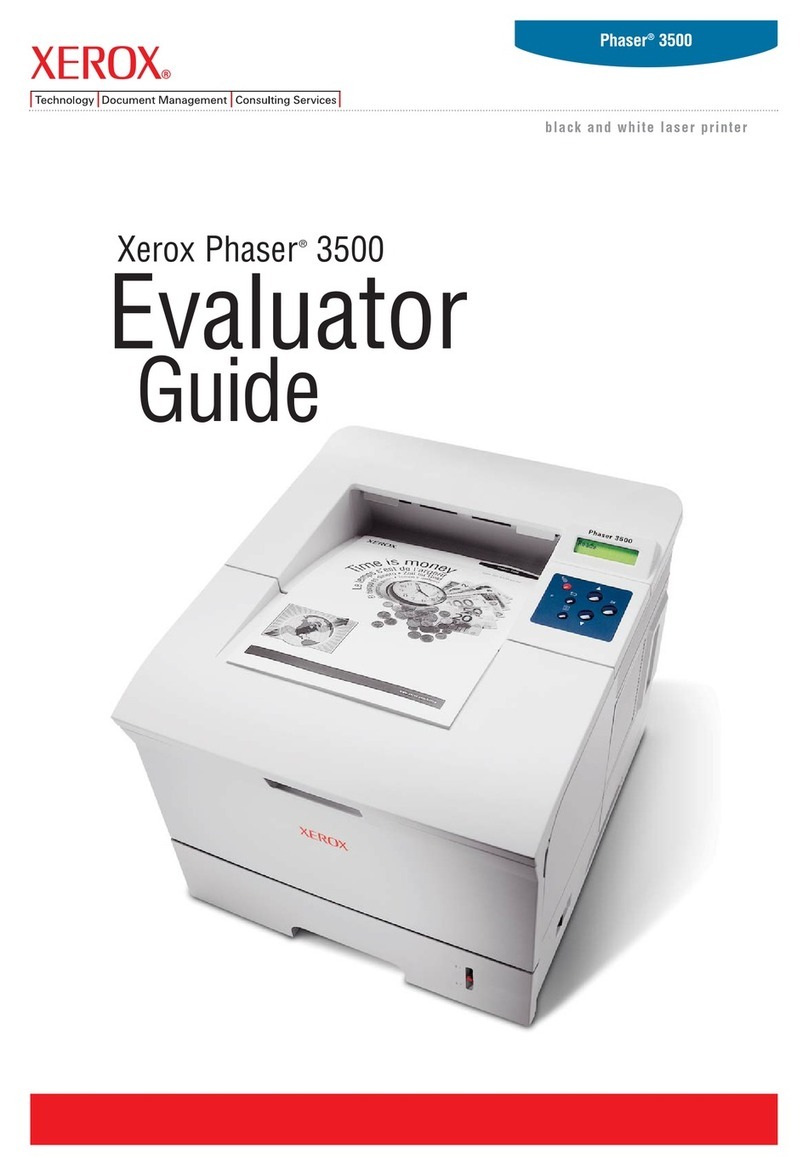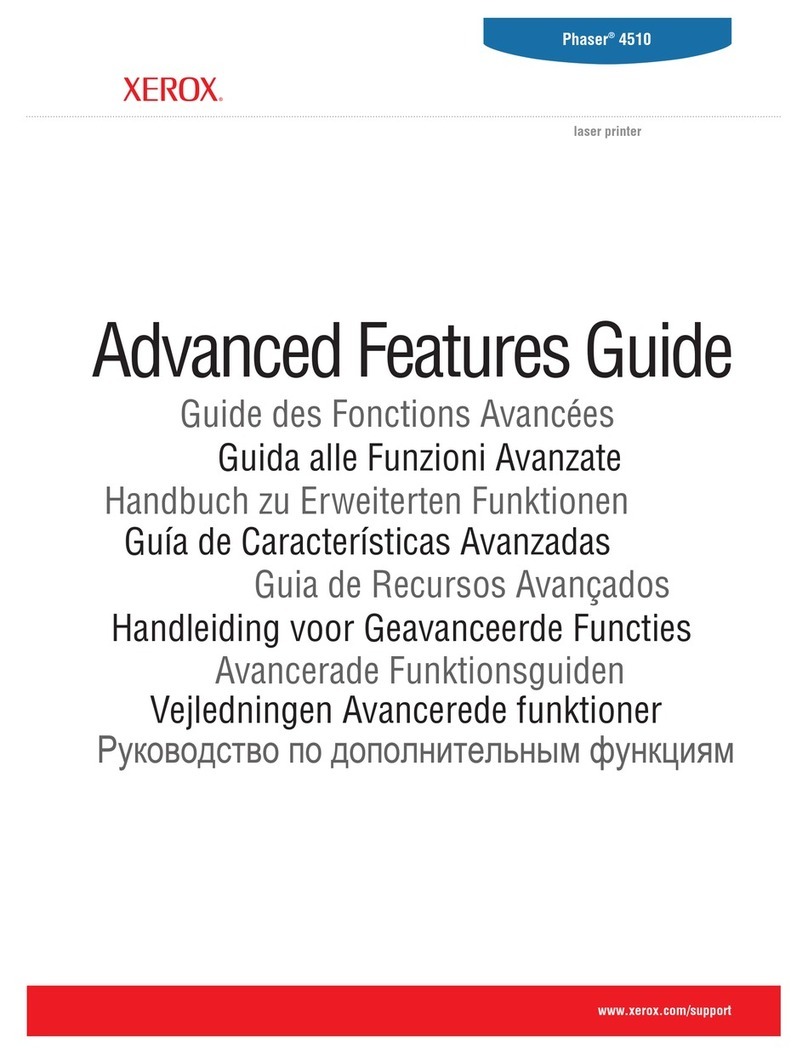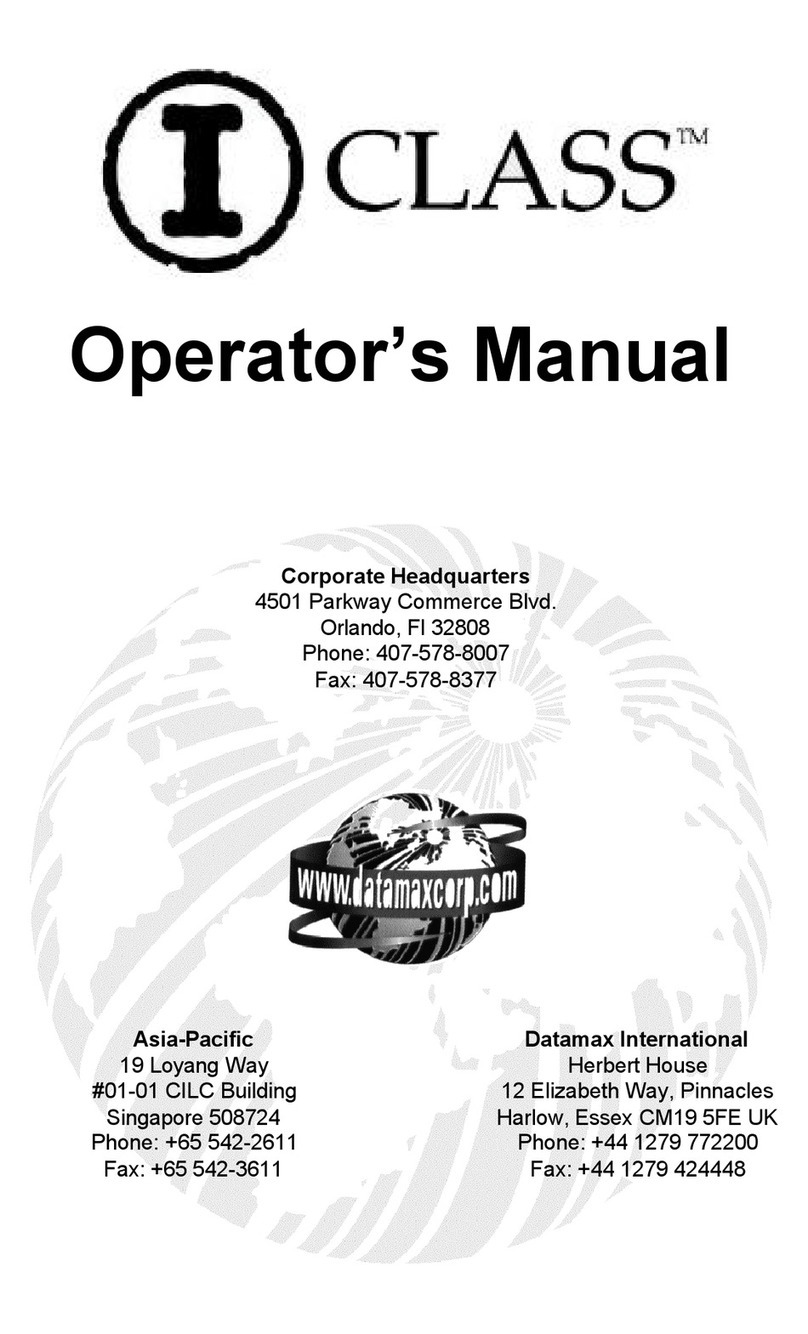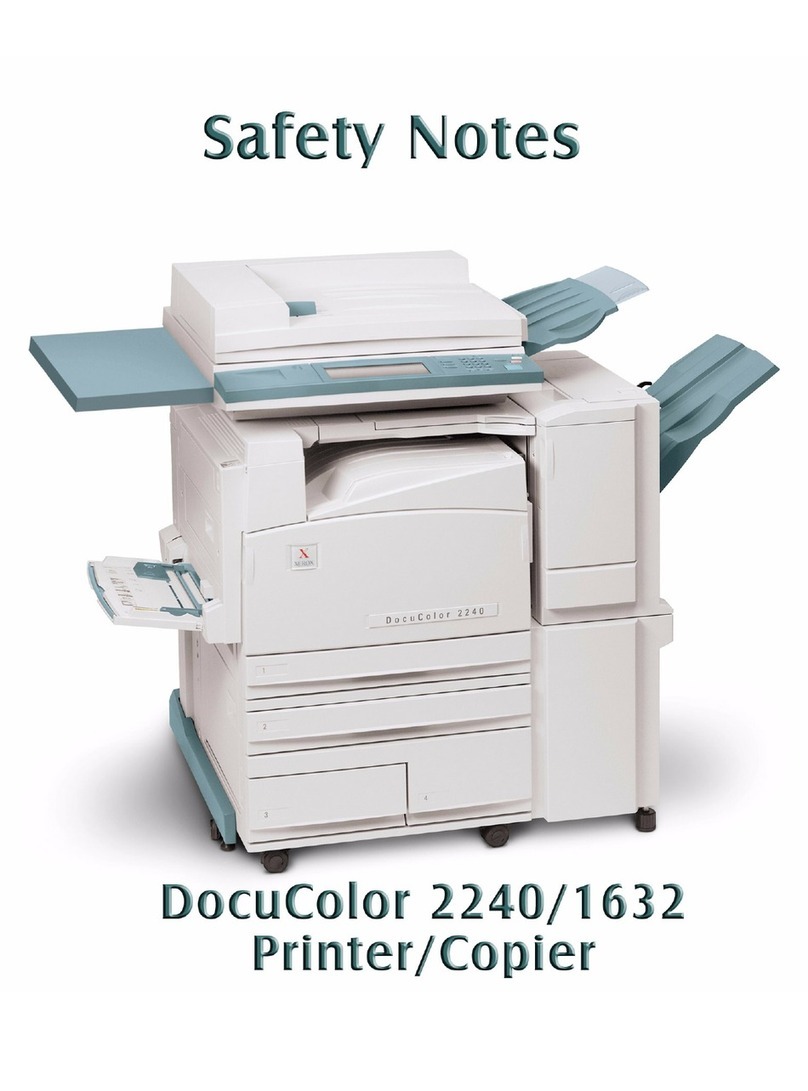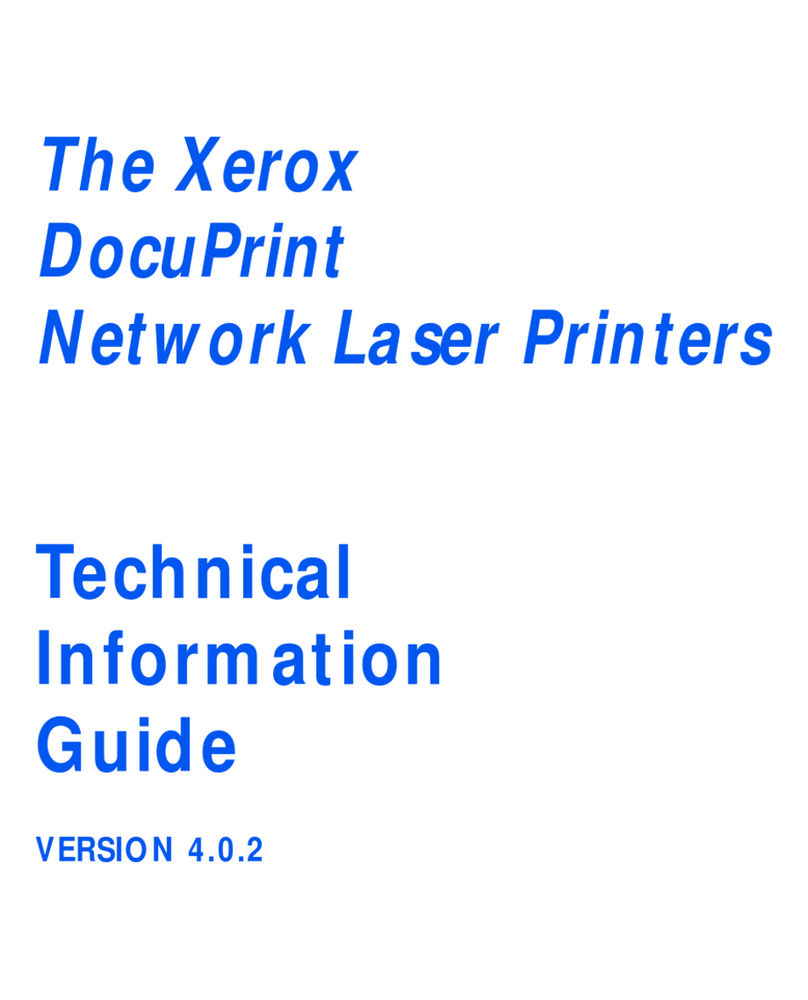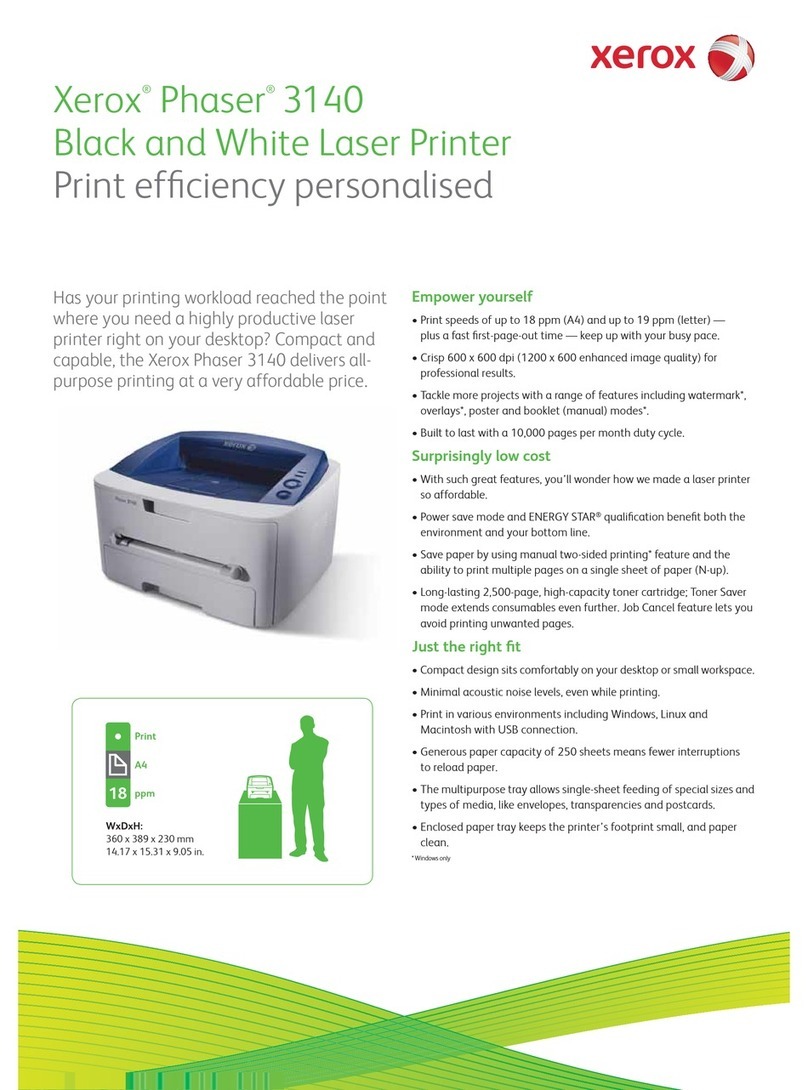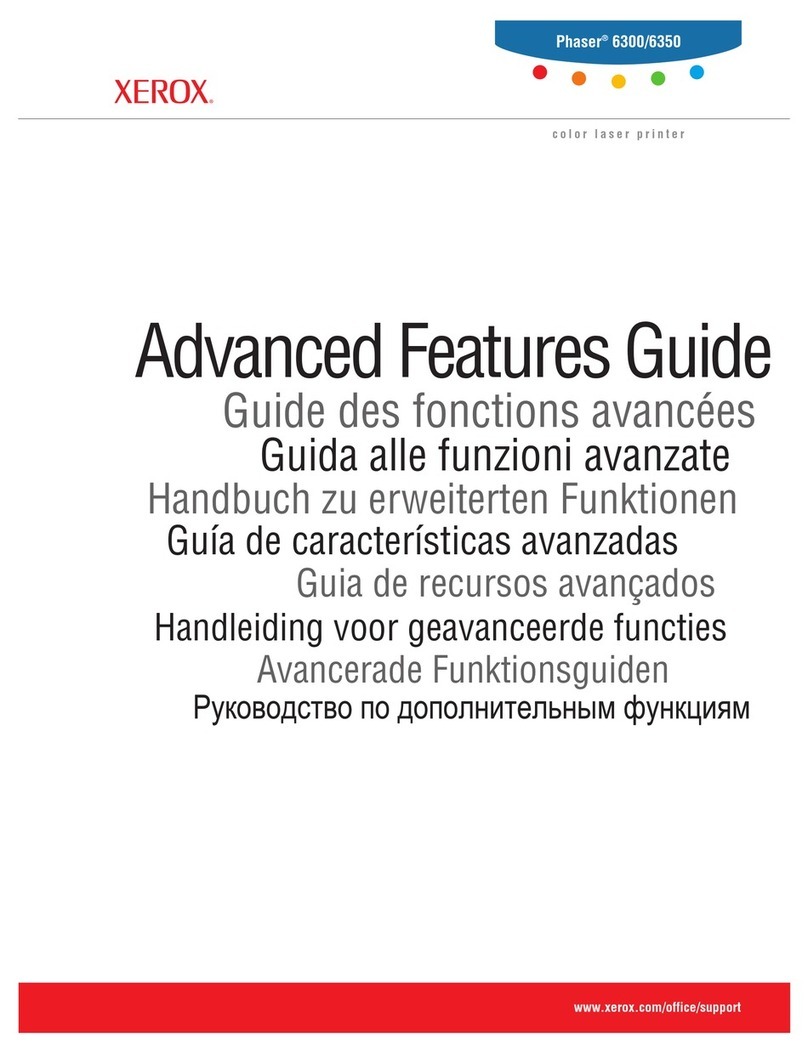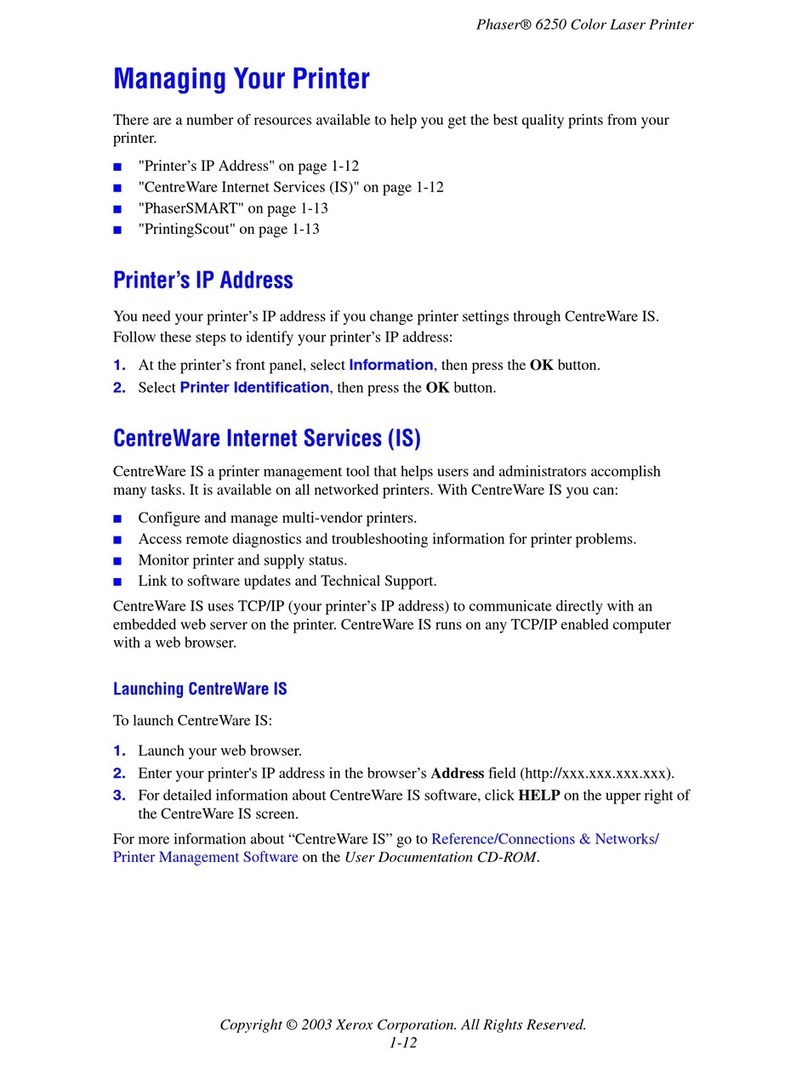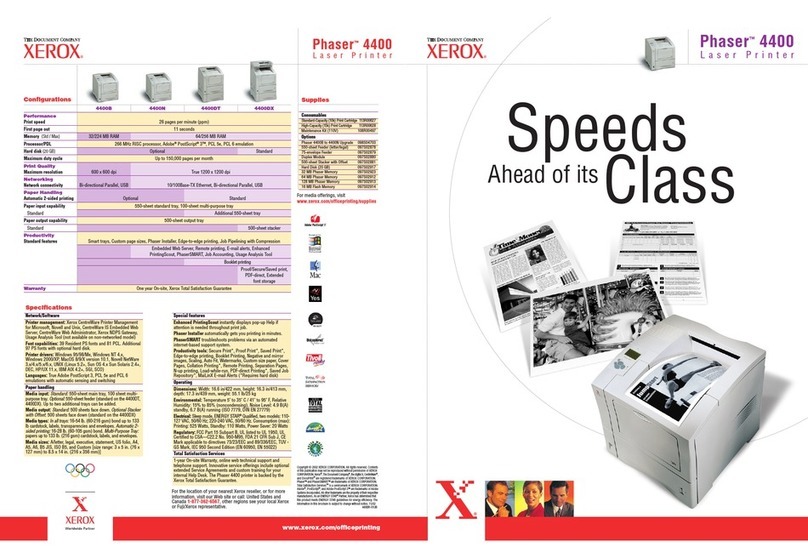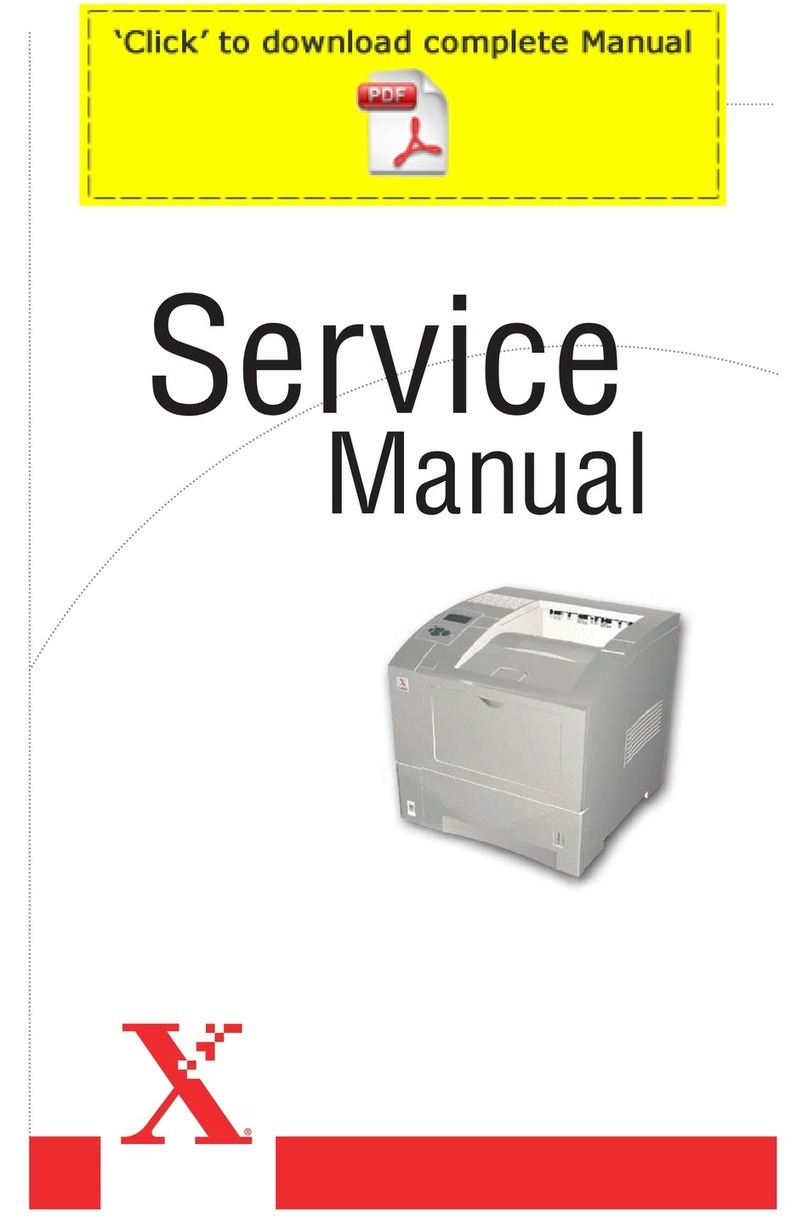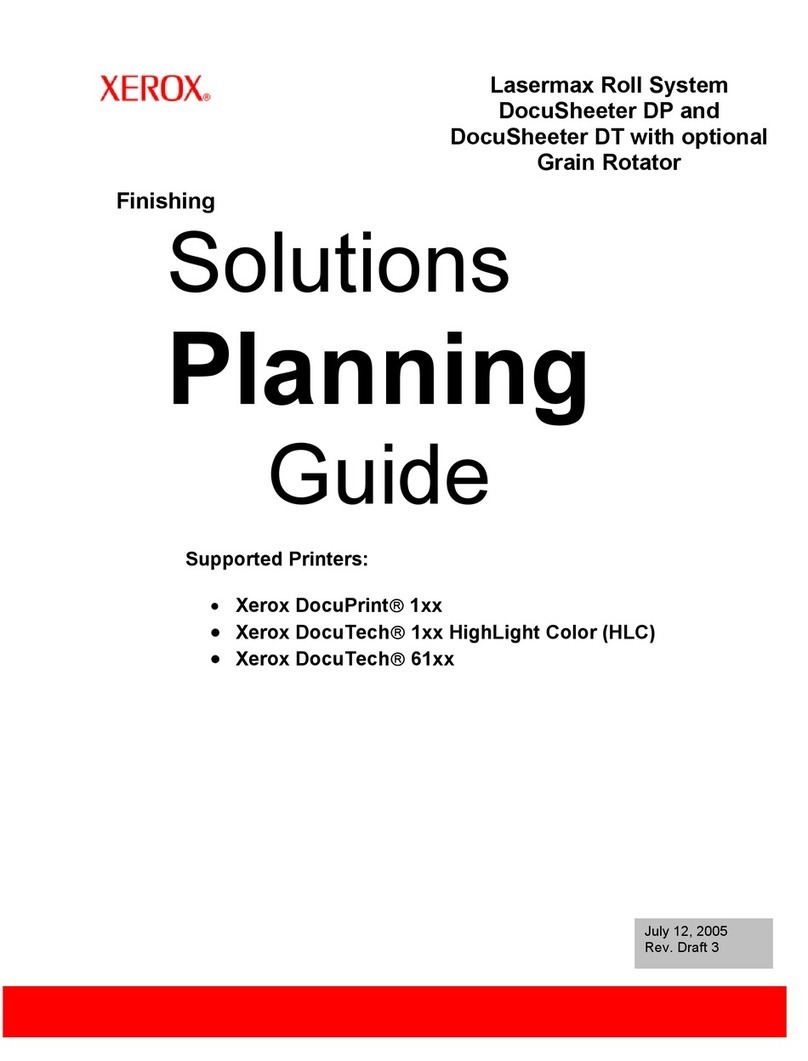Contents
4 Xerox®WorkCentre®4265 Multifunction Printer
System Administrator Guide
Configuring IPP.................................................................................................................................................................. 32
LDAP Server ......................................................................................................................................................................... 33
Editing LDAP Server Information....................................................................................................................... 33
Adding or Editing an LDAP Server ..................................................................................................................... 35
HTTP....................................................................................................................................................................................... 37
Enabling HTTP at the Control Panel................................................................................................................. 37
Configuring HTTP Settings in CentreWare Internet Services ................................................................ 37
Enabling or Disabling HTTP Web Services ..................................................................................................... 38
Proxy Server......................................................................................................................................................................... 39
Configuring the Proxy Server............................................................................................................................... 39
WSD........................................................................................................................................................................................ 40
Enabling WSD ............................................................................................................................................................ 40
Configuring AirPrint ......................................................................................................................................................... 41
Configuring SNTP ............................................................................................................................................................. 42
Wireless Network Connection...................................................................................................................................... 43
Connecting to a Wireless Network Using the Wireless Install Wizard ....................................................... 44
Connecting to a Wireless Network Manually........................................................................................................ 45
Configuring the Printer for Wireless LAN WPA-Enterprise ...................................................................... 45
Configuring the Printer for Open System....................................................................................................... 46
Configuring the Printer for Shared Key or WPA/WPA2-Personal ......................................................... 46
Configuring Wi-Fi Direct ................................................................................................................................................ 47
4. Security 49
Setting Access Rights ...................................................................................................................................................... 50
Authentication........................................................................................................................................................... 50
Setting the Login Method..................................................................................................................................... 51
Configuring Authentication Settings ....................................................................................................................... 52
Configuring Local Authentication Settings ................................................................................................... 52
Configuring Network Authentication Settings............................................................................................. 53
Configuring Convenience Authentication Settings.................................................................................... 54
Configuring Smart Card Authentication Settings....................................................................................... 55
Creating a Passcode ................................................................................................................................................ 57
About User Permissions.................................................................................................................................................. 58
Configuring User Roles........................................................................................................................................... 58
Enabling Xerox®Standard Accounting ................................................................................................................... 59
Configuring the Log Out Confirmation Screen .................................................................................................... 60
Secure HTTP (SSL) ............................................................................................................................................................ 61
Enabling HTTPS (SSL) ............................................................................................................................................. 61
FIPS 140-2 ........................................................................................................................................................................... 62
Enabling FIPS 140 Mode and Checking for Compliance......................................................................... 62
IP Filtering............................................................................................................................................................................ 63
Enabling IP Filtering ................................................................................................................................................ 63
Managing the Audit Log................................................................................................................................................ 64
IPsec ....................................................................................................................................................................................... 65