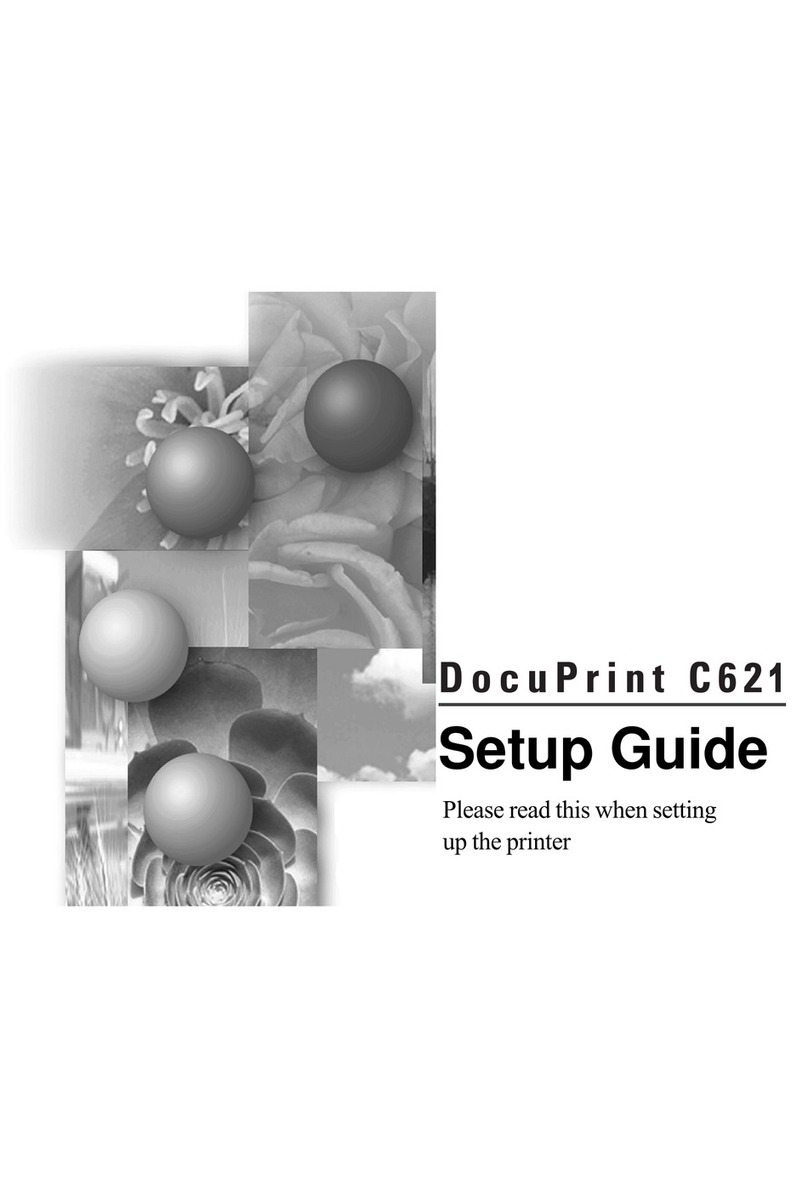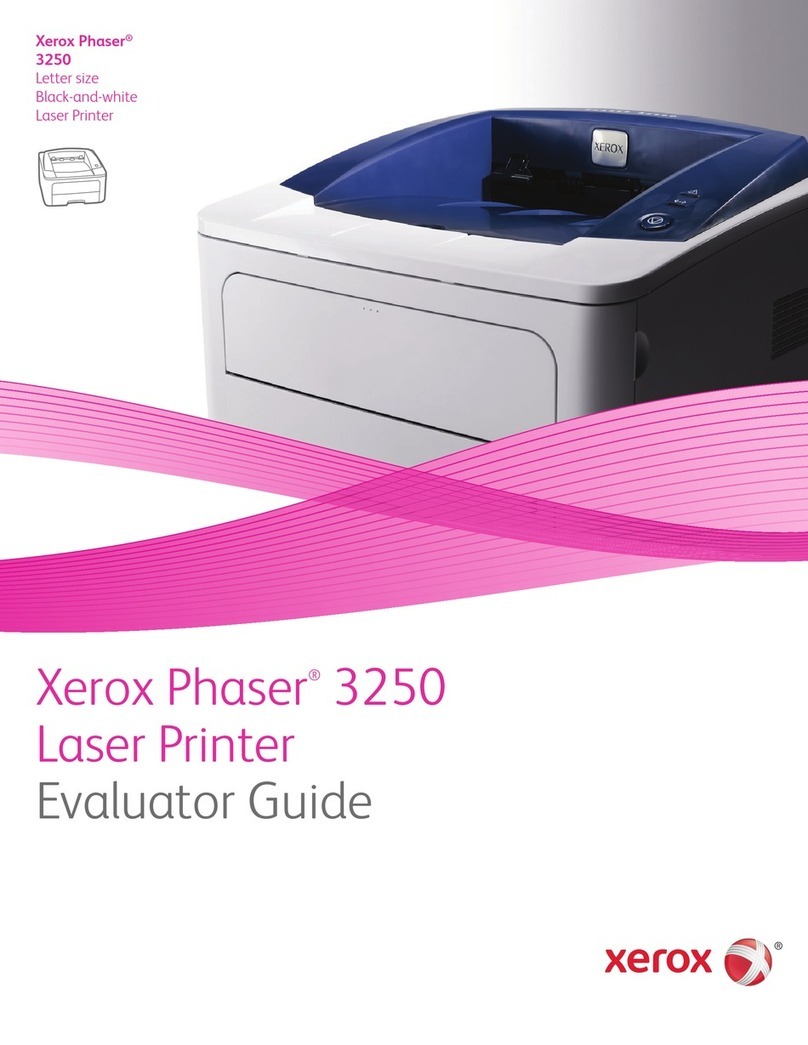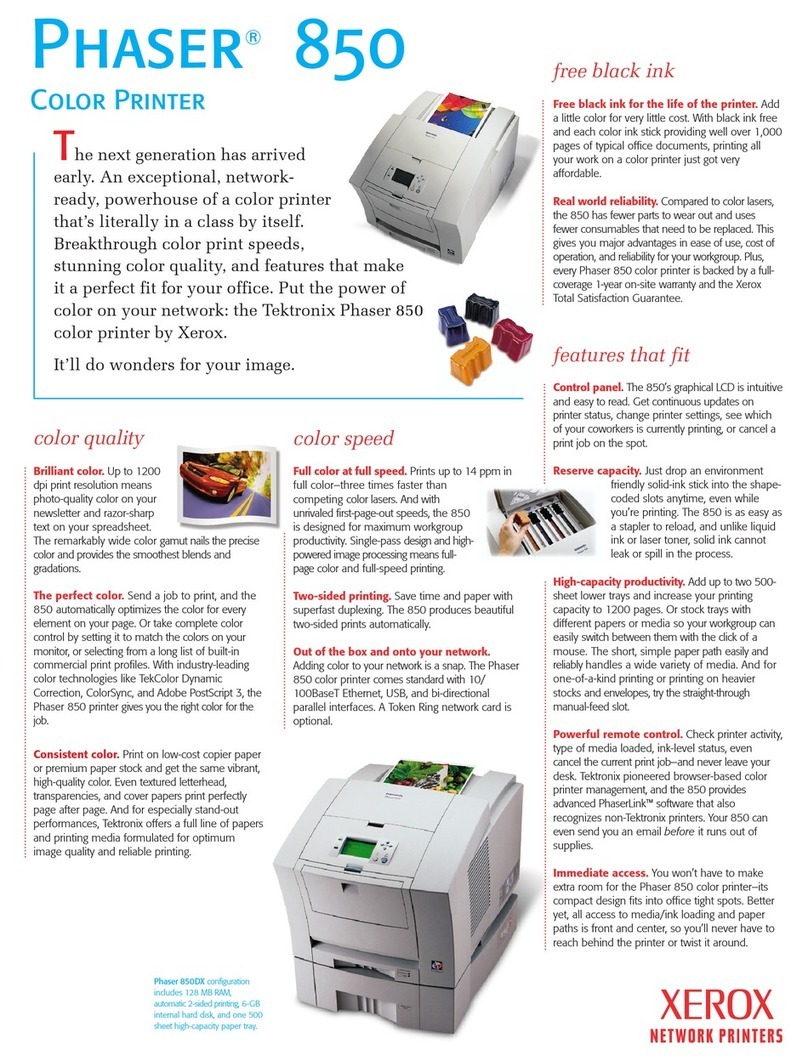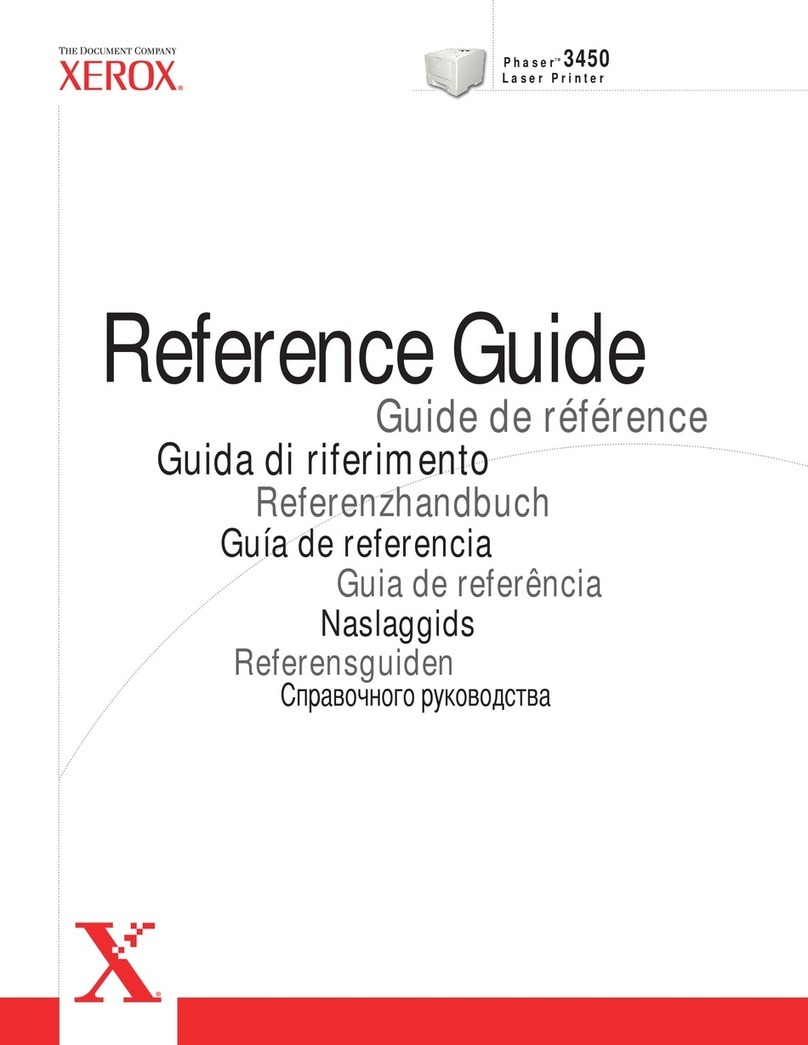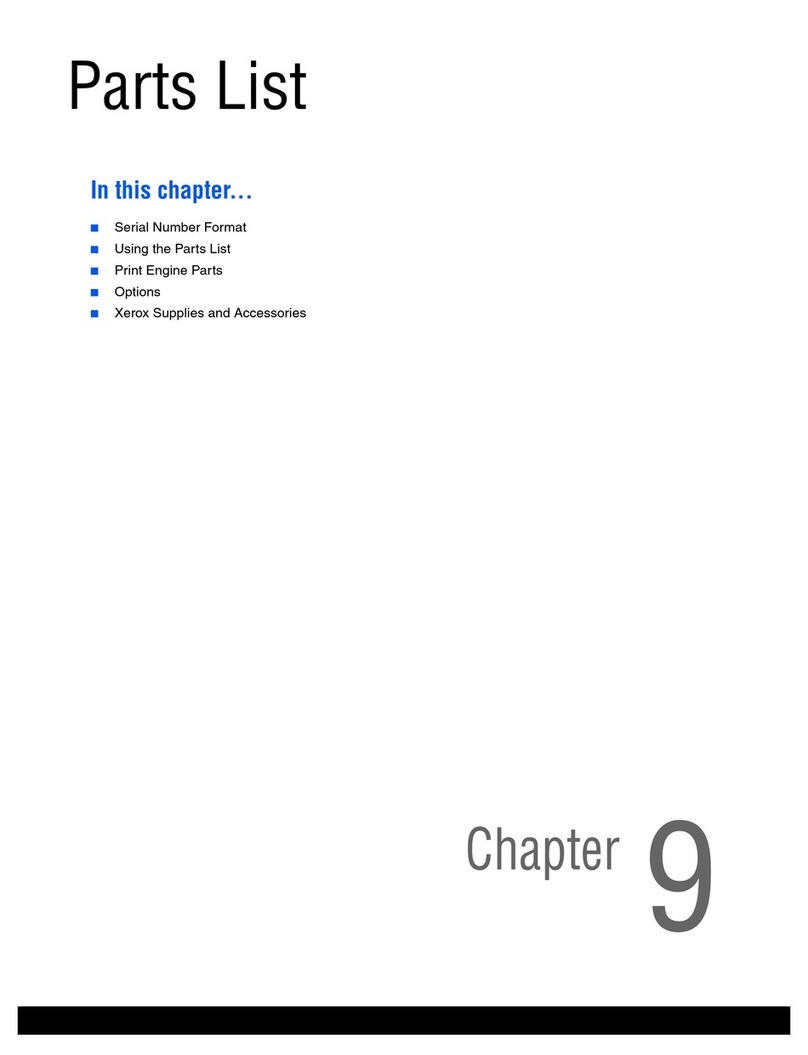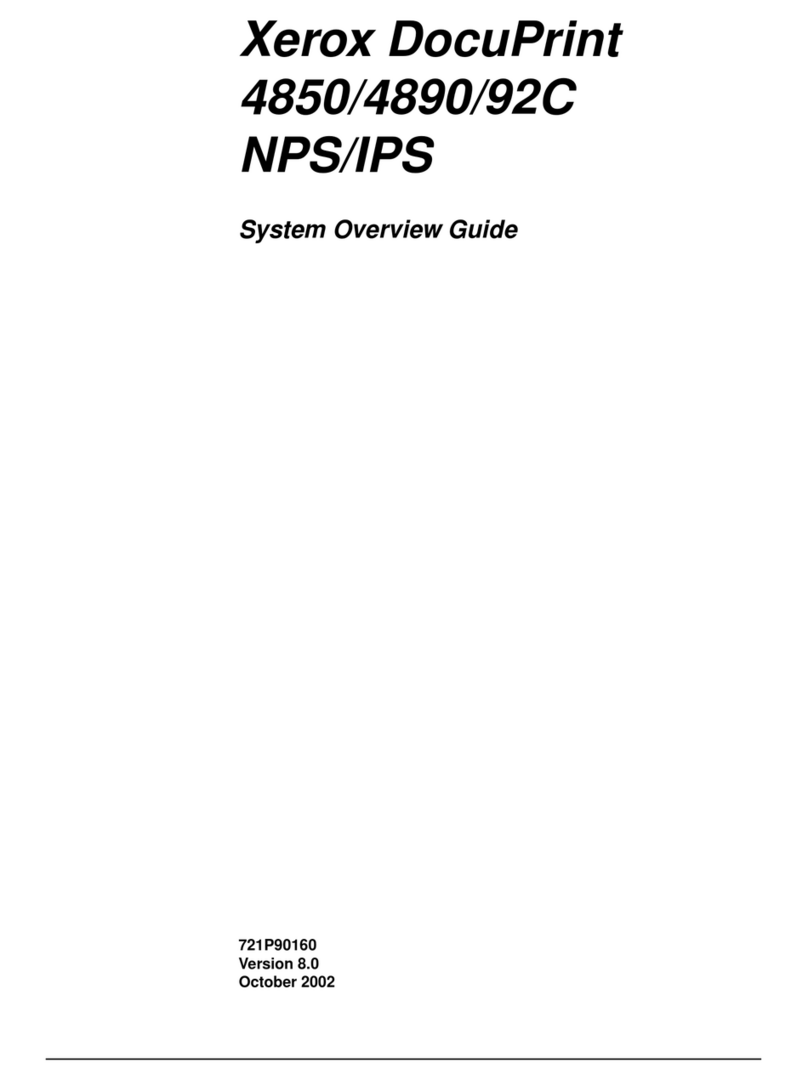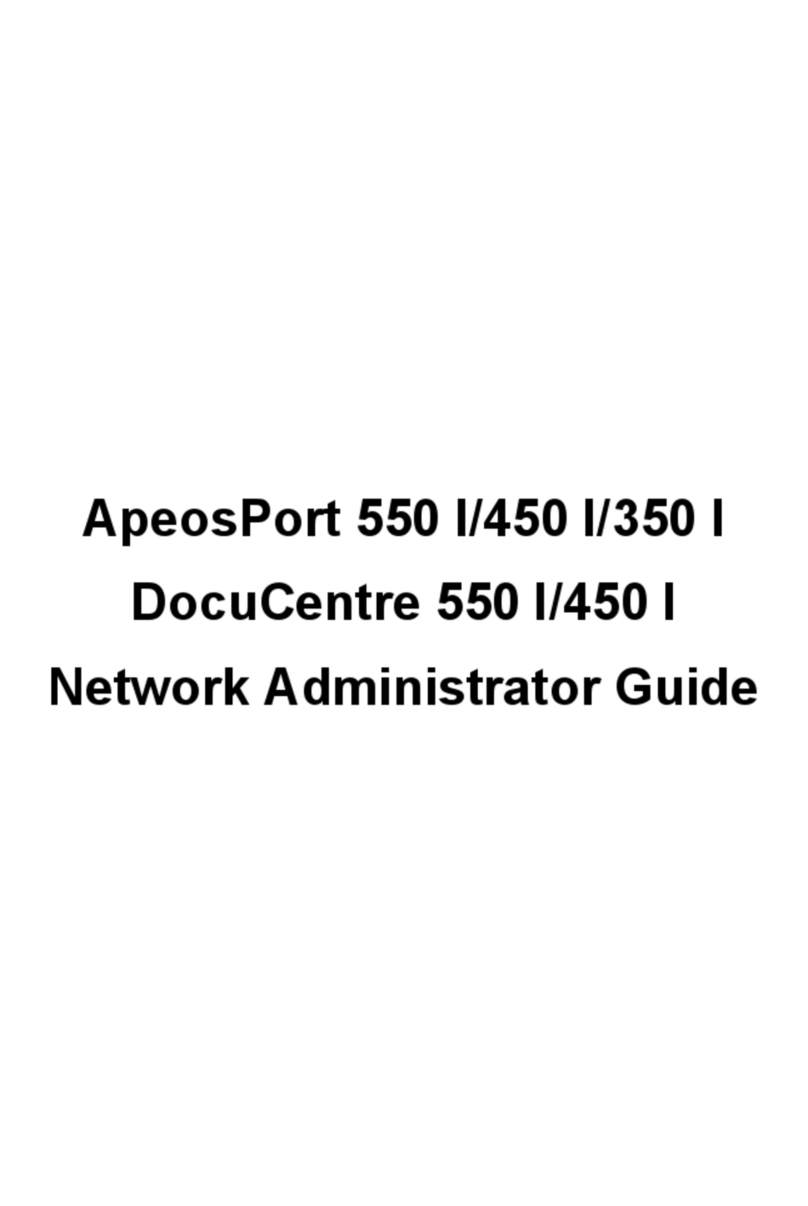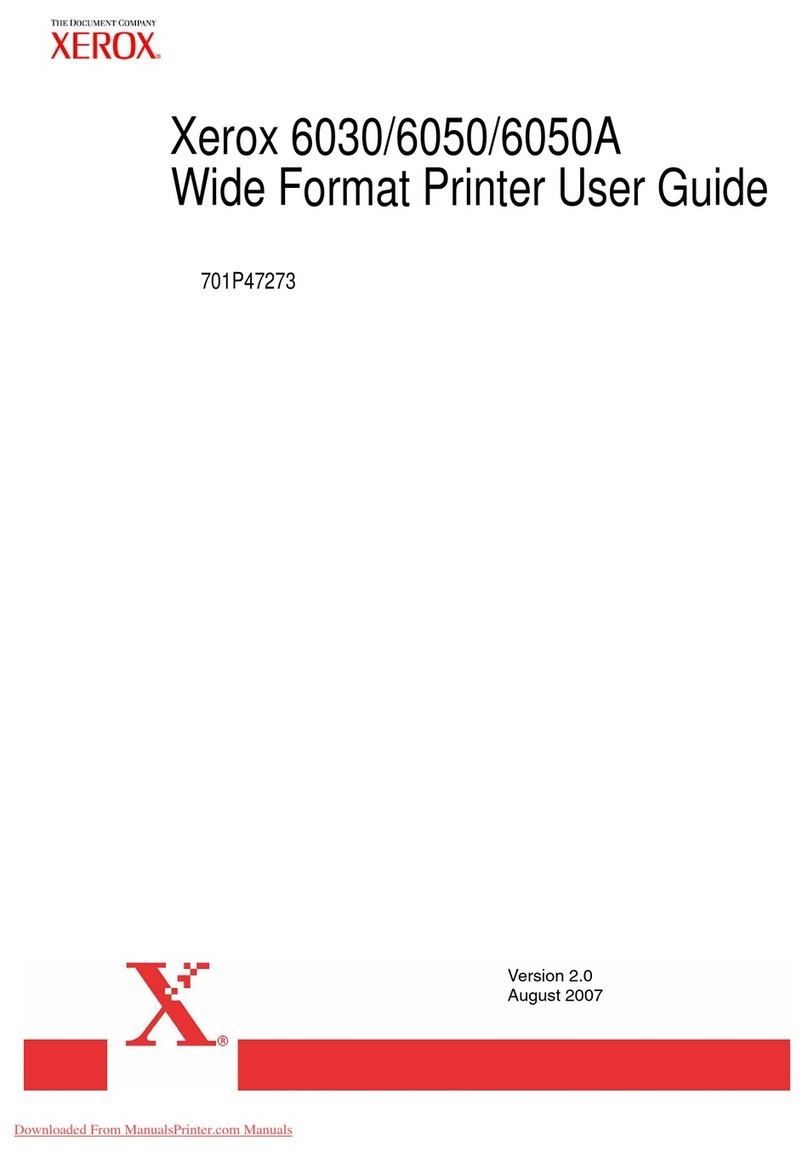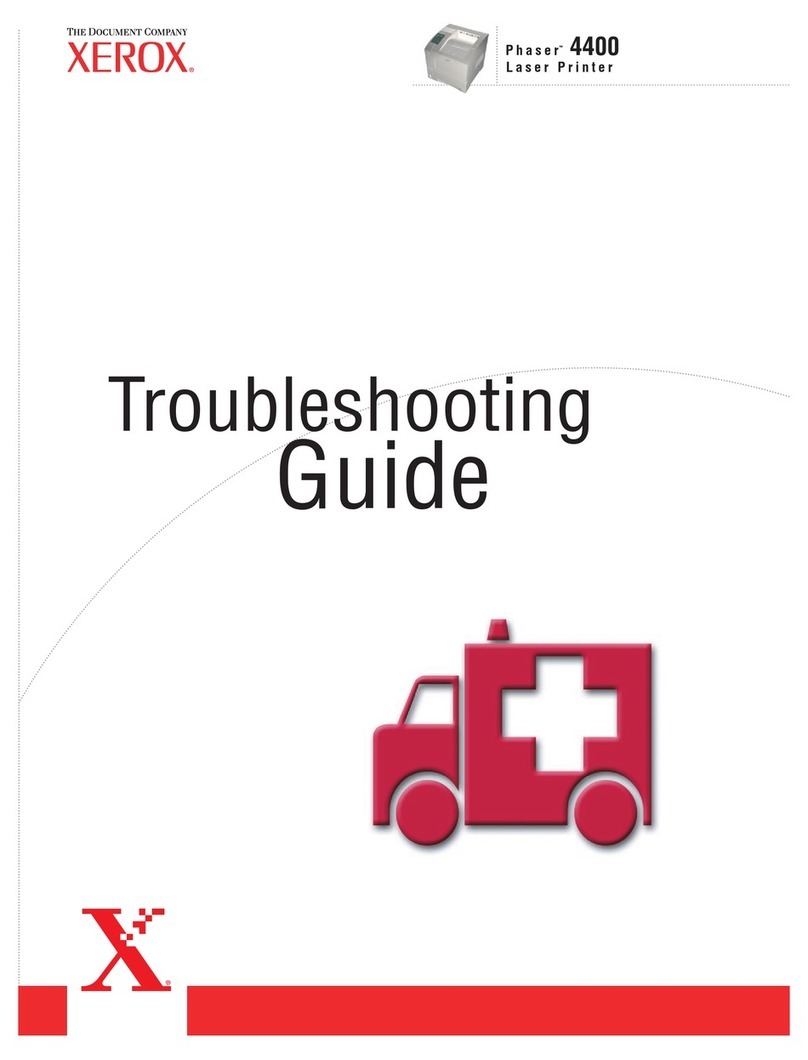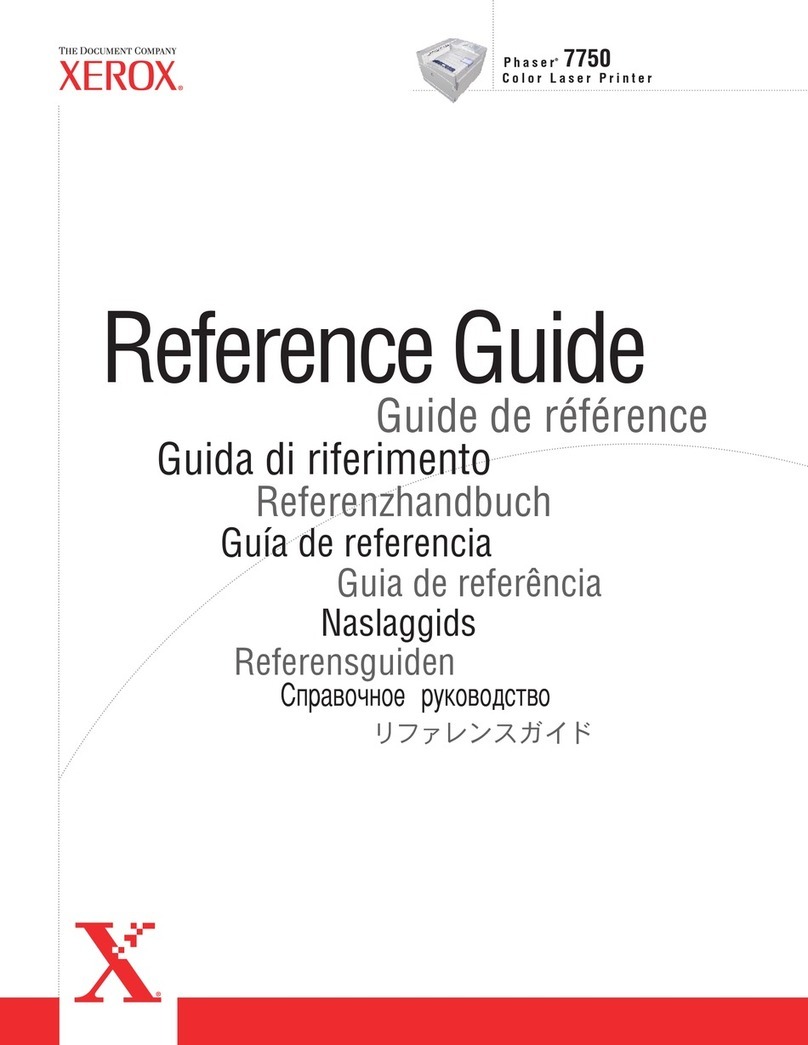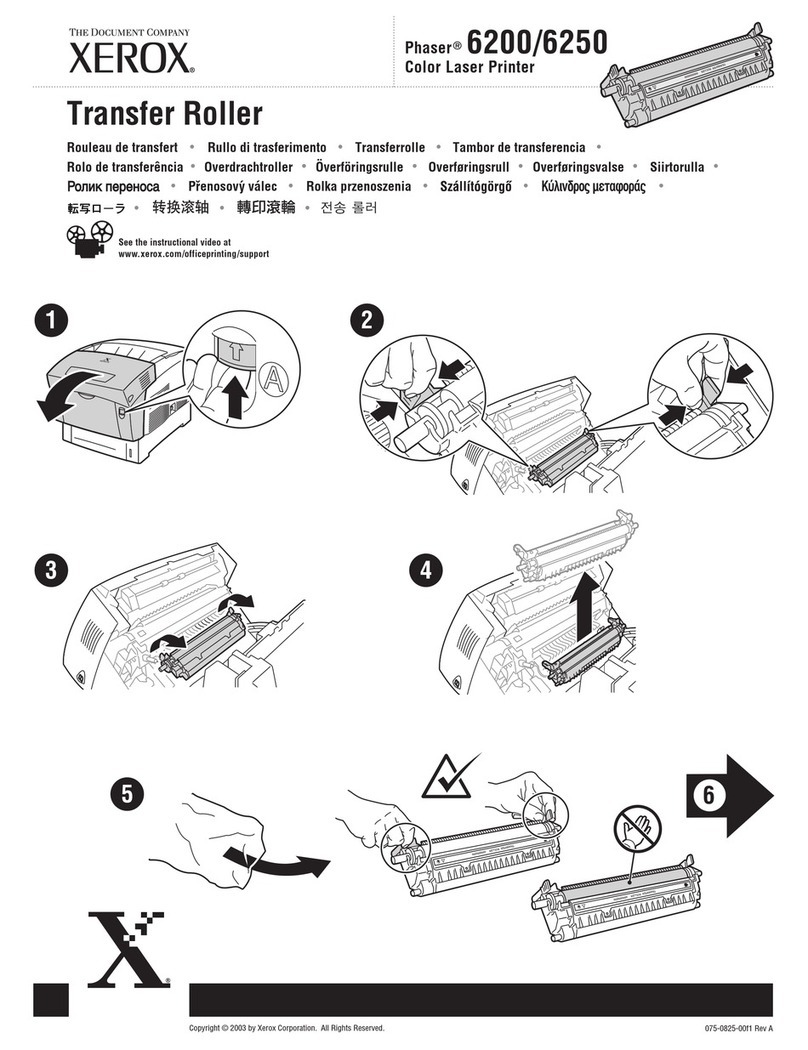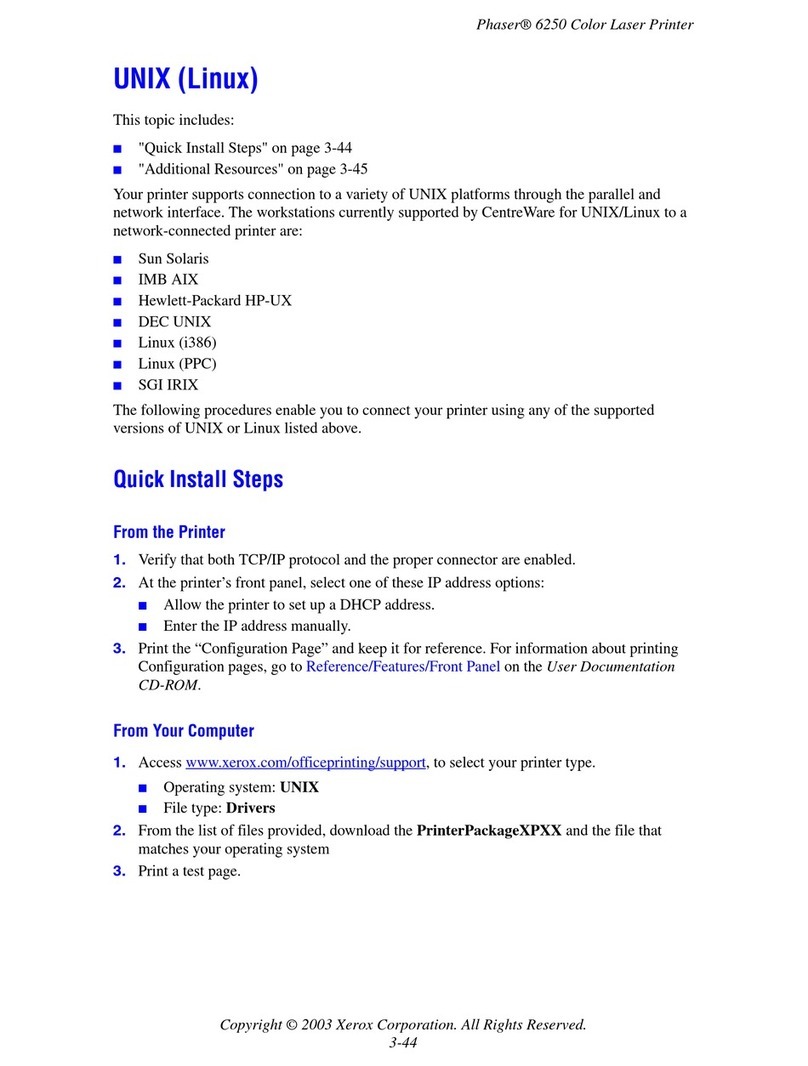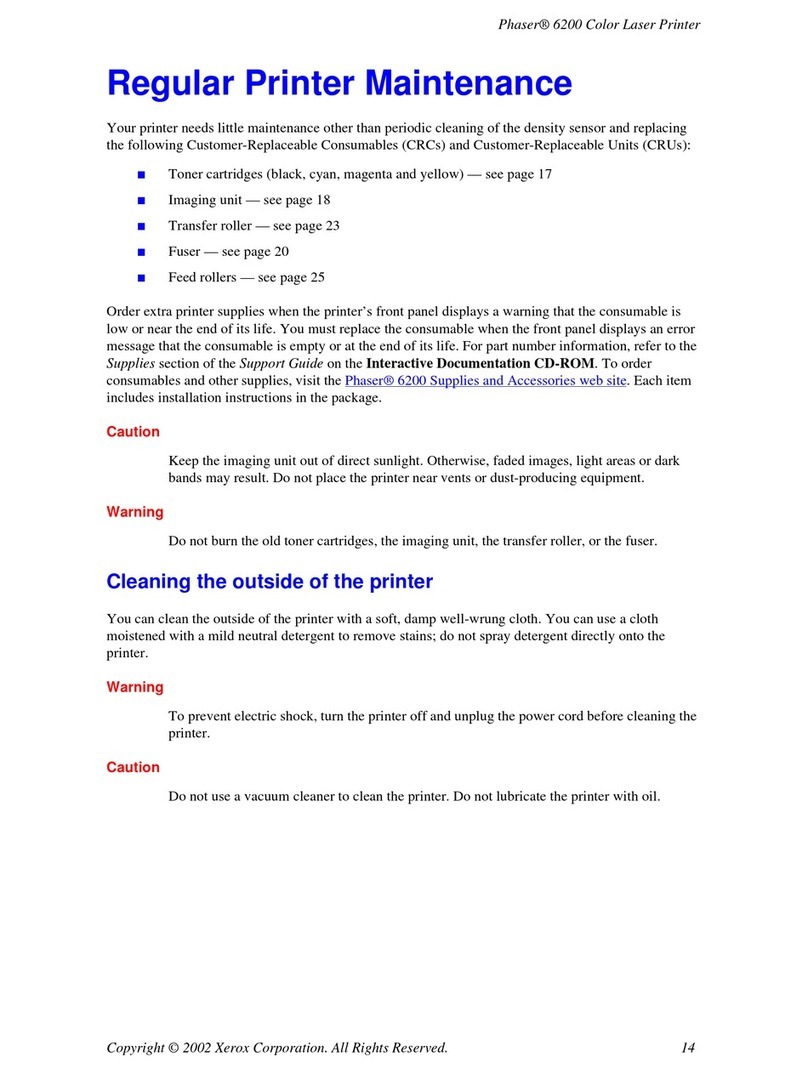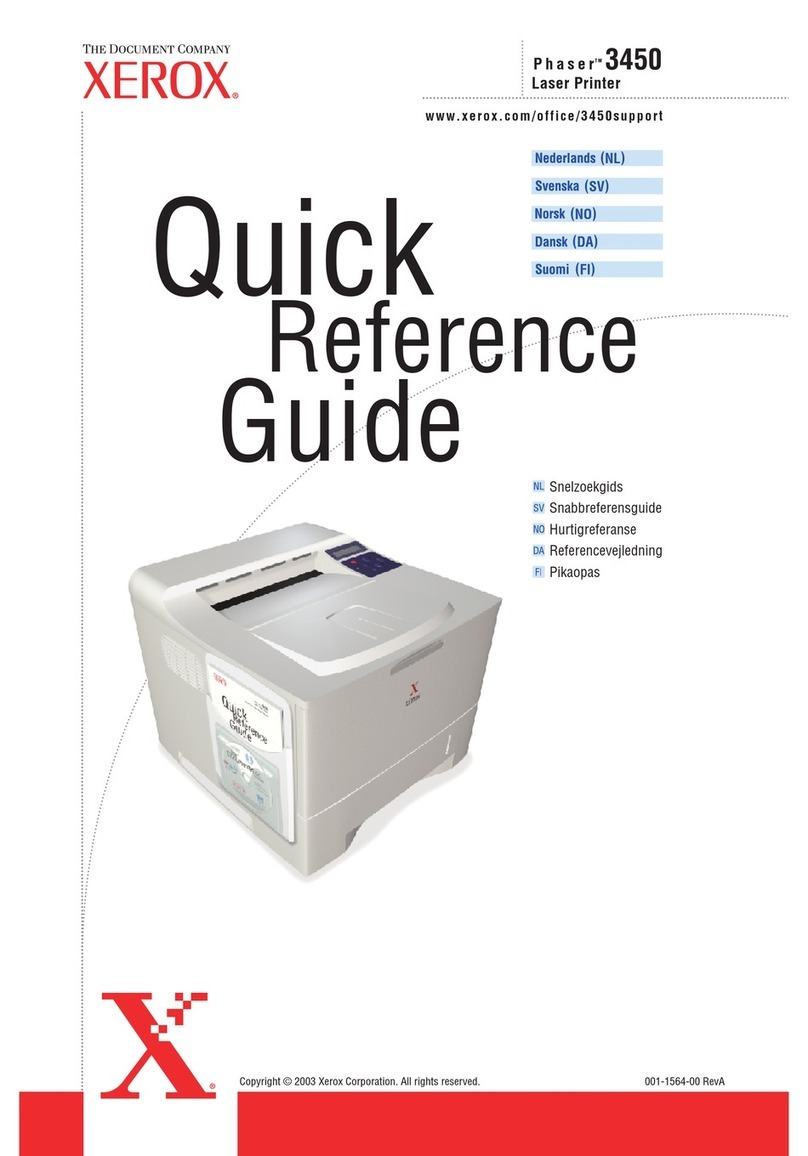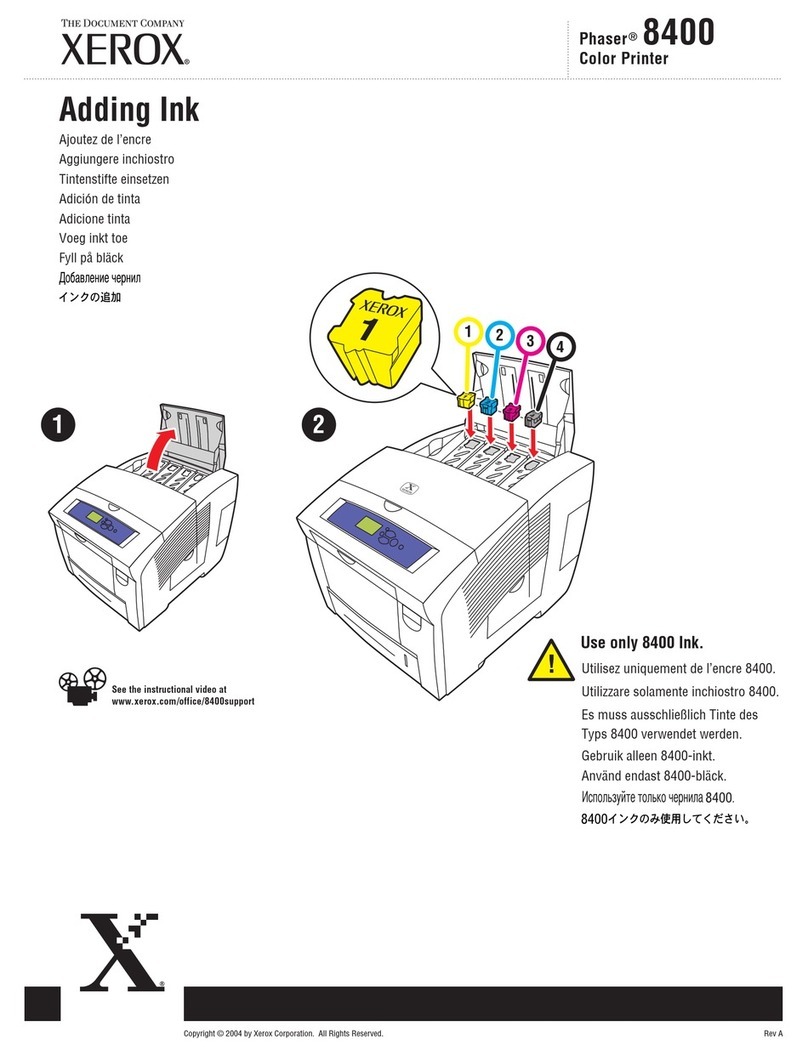PRINT SPEED
• 32 (N3225) and 40 (N4025) pages per minute (ppm) simplex
• 30 (N3225) and 32 (N4025) images per minute (ipm) duplex
• 8 second first print out time
PRINT RESOLUTION
• 1200 dpi Image Quality, 600 dpi
• XIE Resolution Enhancement
PAPER INPUT—STANDARD
• Two 500-sheet trays
— Tray 1: letter, legal, statement, folio, ledger, executive
— Tray 2: letter, legal, folio, ledger, executive
— Paper weights: 17 to 28 lbs. (64 to 105 g/m2)
• 50-sheet multipurpose bypass feeder
— Letter, legal, statement, folio, ledger, executive, envelopes,
custom sizes
— Paper weights: 17 to 44 lbs. (64 to 165 g/m2)
PAPER INPUT—OPTIONAL
• Duplex module
— Letter, legal, statement, folio, ledger, executive
— Paper weights: 17 to 28 lbs. (64 to 105 g/m2)
• 2,500-sheet feeder
— Tray 3: 500 sheets-letter, legal, folio, ledger, executive
— Trays 4 and 5: 1,000 sheets each-letter, executive
— Paper weights: 17 to 28 lbs. (64 to 105 g/m2)
• 100-envelope feeder
— Monarch, com-10
PAPER OUTPUT—STANDARD
• 500 sheets face down, offset and collated
• 200 sheets face up
PAPER OUTPUT—OPTIONAL
• 2,000-sheet finisher/stapler (3 bins)
— 50 sheets per stapled set, 3 staple positions
— Paper weights: 17 to 28 lbs. (64 to 105 g/m2)
• 10-bin mailbox
— 2 modes of operation: Mailbox and Collation
— 100 sheets capacity per bin
— Paper weights: 17 to 28 lbs. (64 to 105 g/m2)
DUTY CYCLE
• Up to 150,000 pages per month (N3225)
• Up to 200,000 pages per month (N4025)
CONTROLLER
• PowerPC 266 MHz RISC processor with hardware-based
floating point
• Xerox ASIC co-processor
• Embedded Internet server
• 2.0+ GB hard disk drive (optional)
• Memory
— 32 MB RAM, upgradable to 192 MB
— 8 MB Flash DIMM (optional) for downloading and
storing fonts, forms and macros
• SNMP, industry-standard MIBs and Xerox extended MIBs
ELECTRICAL
• Available in two models:
— 110-127 VAC (+6%, -10%), 50/60 Hz (+/- 3 Hz)
— 220-240 VAC (+6%, -10%), 50/60 Hz (+/- 3 Hz)
• Sleep mode, ENERGY STAR®compliant
PDLS, FONTS AND UTILITIES
• PCL 5e and PCL 6 emulations with 10 TrueType fonts,
35 Intellifonts and 1 bitmap font resident
• Adobe PostScript 3 with 39 Adobe Type 1 fonts resident,
157 Type 1 soft fonts, and 19 TrueType soft fonts
• Xerox Font Manager with 96 TrueType soft fonts
CONNECTIVITY
• Ethernet 10/100BaseTx
• IEEE 1284 bi-directional parallel
• USB (Universal Serial Bus)
• Ethernet 10 Base2 interface card (optional)
• Token Ring interface card (optional)
• Serial RS232-C interface card (optional)
• Network Protocols
— TCP/IP
— DLC/LLC
— Novell Netware (IP/IPX, SAP)
— AppleTalk (EtherTalk, TokenTalk)
— NetBIOS/NetBEUI
• Network/Operating Systems
— Windows 3.11, 95/98, NT 4.0, 2000
— NetWare 3.x, 4.x, 5.x
— UNIX (Sun Solaris™ 2.5x/2.6/7, HP-UX 10.x/11.0, IBM AIX
4.2/4.3, SGI 6.2/6.4, DEC 4.2, SCO Unixware7.x, RedHat
Linux 5.2/6.0)
— OS/2, OS/2 Warp 3.0, 4.0
— Mac System 7.0, OS 8.0+
— IBM LAN Server 4.0
DRIVERS
• Windows 3.1, 95/98, NT 4.0, 2000
• OS/2 and OS/2 WARP
• UNIX (Sun Solaris™, HP-UX, IBM AIX, SGI, DEC SCO,
RedHat Linux)
• Mac System 7.0, OS 8.0+
OTHER CLIENT SERVICES
• SAP R/3, IPP, internet fax, Web-based printer administration,
MaiLinX, Point and Print, NDPS
MANAGEMENT AND CERTIFICATION
• Xerox CentreWare
— CentreWare DP (Novell NetWare, Windows NT)
— CentreWare Services for UNIX Systems
— CentreWare Internet Services (via built-in HTTP Web
server)
• Xerox PrinterMap
— Windows 95/98 and NT 4.0, 2000
— Compatible with CentreWare DP, MarkVision, JetAdmin
• Microsoft Management Console
• Certifications: Adobe, Solaris™Ready, PrintXchange®,
Microsoft, Tivoli Ready, CA Unicenter TNG
WORKSET CONVENIENCE FEATURES
• MaiLinX Remote Printing, MaiLinX E-Mail Alerts,
Edge-to-Edge Printing, Secure Print*, Proof Print*, Draft
Mode/Toner Saver, Separator Sheets, Cover Sheets, Auto
Tray Select, N-Up Printing, Non-Standard Paper Sizes, Print
Anyway, Smart Jam Diagnostics, Load While Run, Booklet
Printing, Fax Friendly Black
WORKSET PRINT PRODUCTIVITY
FEATURES
•Send Once, RIP Once, and Print Many capability (RAM or
hard disk)
•RIP-While-Printing to process multiple jobs concurrently
DIMENSIONS / WEIGHT
• 25.5 in. (W) x 21.0 in. (D) x 19.5 in. (H)
642 mm (W) x 523 mm (D) x 486 mm (H)
• 99 lbs. / 45 kg (110V), 106 lbs. / 48 kg (220V)
ENVIRONMENTAL
• Temperature: 41° to 95°F / 5° to 35°C
• Relative humidity: 15% to 85% (non-condensing)
• Noise level: 35 dB(A) standby or sleep / 50 dB(A) running
(ISO 7779, DIN EN 27779)
CONSUMABLES
• Microfine toner cartridge with a 23,000 print yield
(with letter paper, assuming 5% area coverage)
• Printer maintenance kit required for optimal performance
every 300,000 print yield
REGULATORY / SAFETY CONFORMITY
• FCC Part 15 Subpart B
• UL listed to UL 1950 Third Edition
• UL certified to CSA - C22.2 No. 950 cUL
• FDA 21 CFR Sub J
• CE Mark applicable to directives 73/23/EEC and 89/336/EEC
• TUV - GS Mark, IEC 950 Second Edition (EN 60950,
EN 60825)
WARRANTY
• One-year on-site warranty
• Xerox Total Satisfaction Guarantee
XEROX CORPORATION
In USA: 1-800-34-XEROX
In Canada: 1-800-ASK-XEROX
Or visit www.xerox.com
Demand printers that keep pace
… Get a performance machine that can handle the high-volume, high-quality needs of any workgroup
with busy networks.
… Get both production-level performance and 1200 dpi Image Quality at rated speed
Demand productivity features that
… Get to print on a wide range of paper sizes up to ledger
improve the way you work.
… Get superb multi-set printing capabilities with standard features such as Send Once, RIP Once, Print Many
Demand customization that
… Get enhanced flexibility with up to 6 input sources and up to 5 output sources, including finishing capabilities
meets your needs.
… Get a network printer that can change as your workgroup’s needs do
* Requires hard disk
Printed on recycled paper.
KEEP THE CONVERSATION GOING.
SHARE THE KNOWLEDGE.
XEROX®, The Document Company®, the digital X®, CentreWare®, DocuPrint®,
PrintXchange®, “Keep the Conversation Going. Share the Knowledge.”, PrinterMap,
WorkSet, N3225 and N4025 are trademarks of XEROX CORPORATION
. Solaris™Ready,
the Solaris™Ready logo, SunOS™, and Solaris™ are trademarks of Sun Microsystems Inc. in
the U.S. and other countries.
As an ENERGY STAR®Partner, Xerox has determined that
this product meets the ENERGY STAR®guidelines for energy efficiency.
Other product
and/or company names used herein are trademarks of their respective owners. Product
appearance and/or specifications subject to change without notice. 2.0 2/00
610P65789