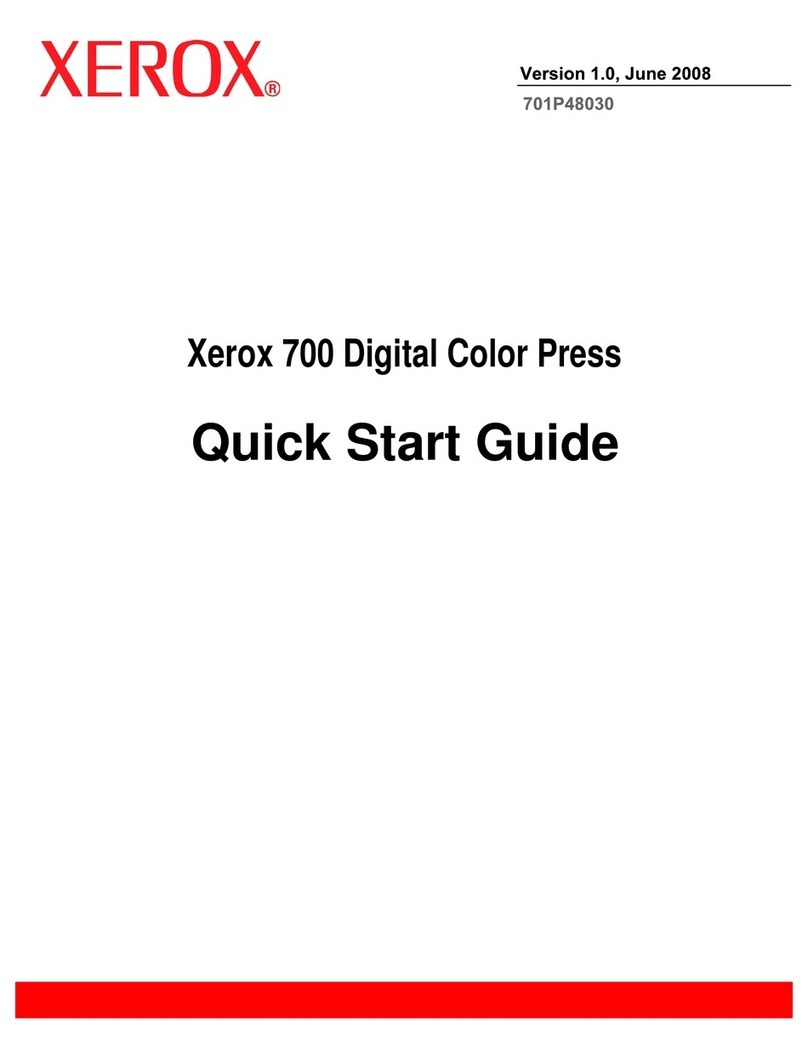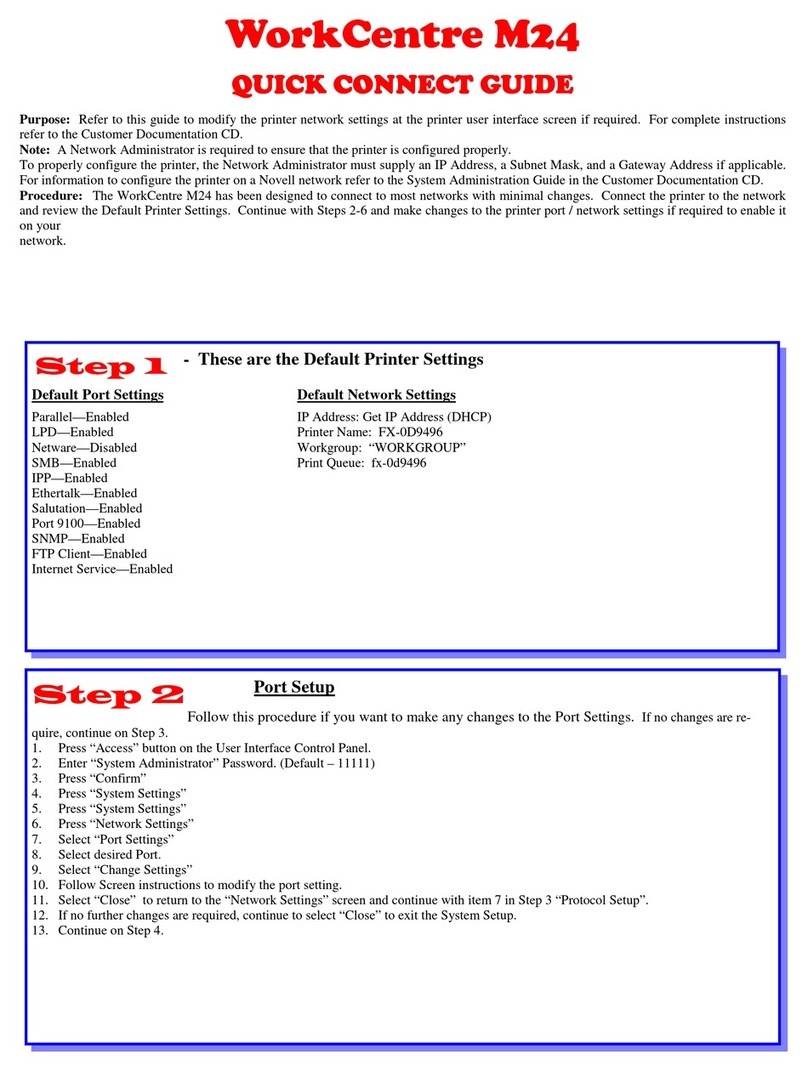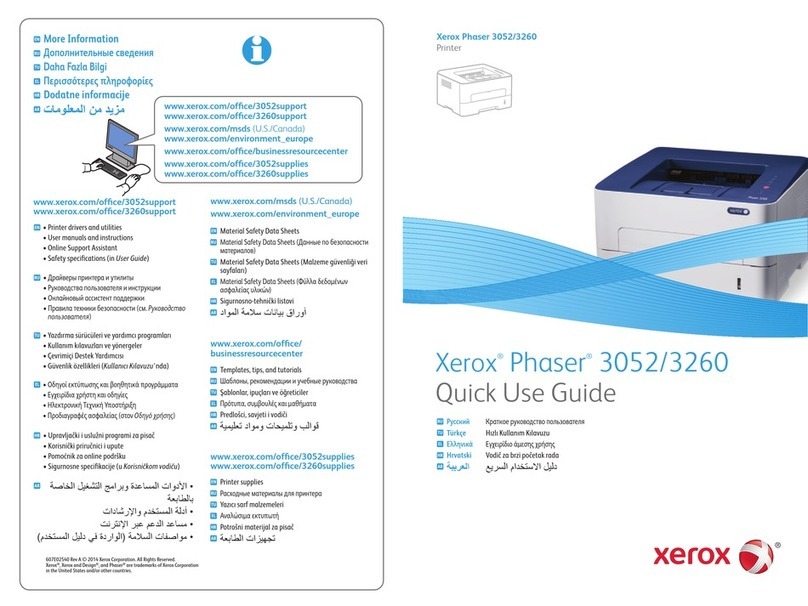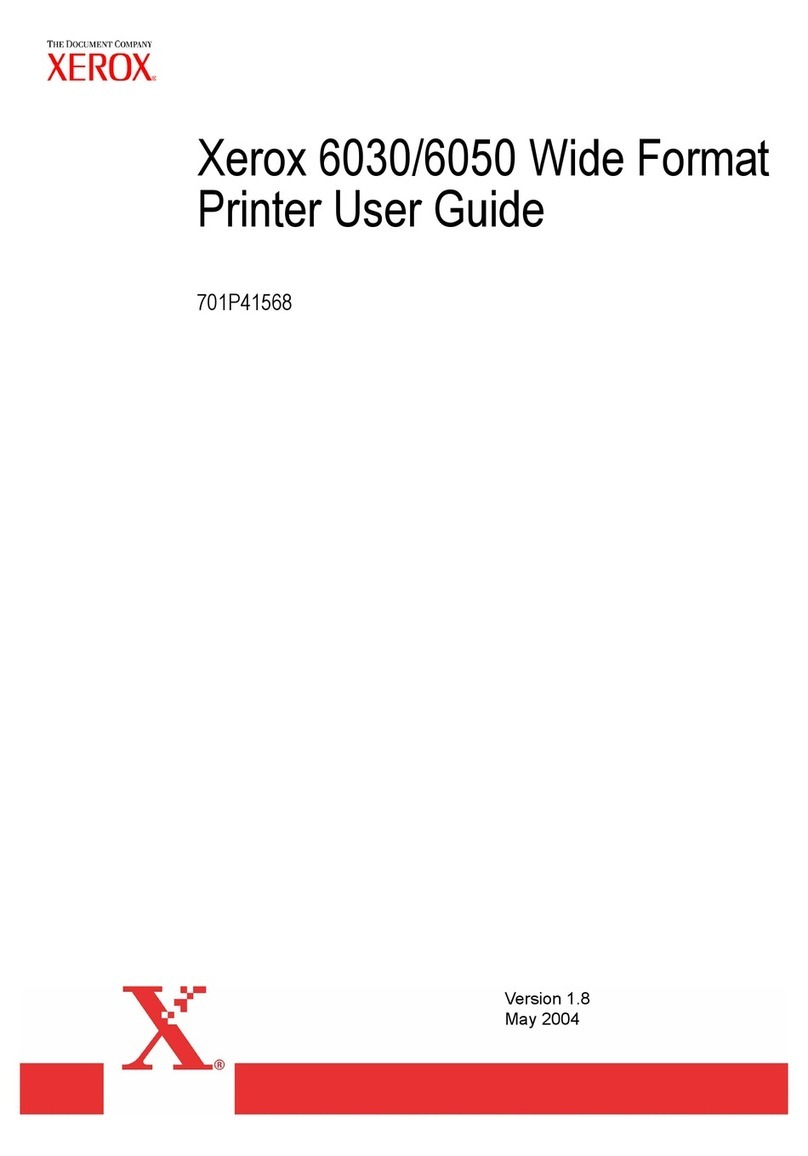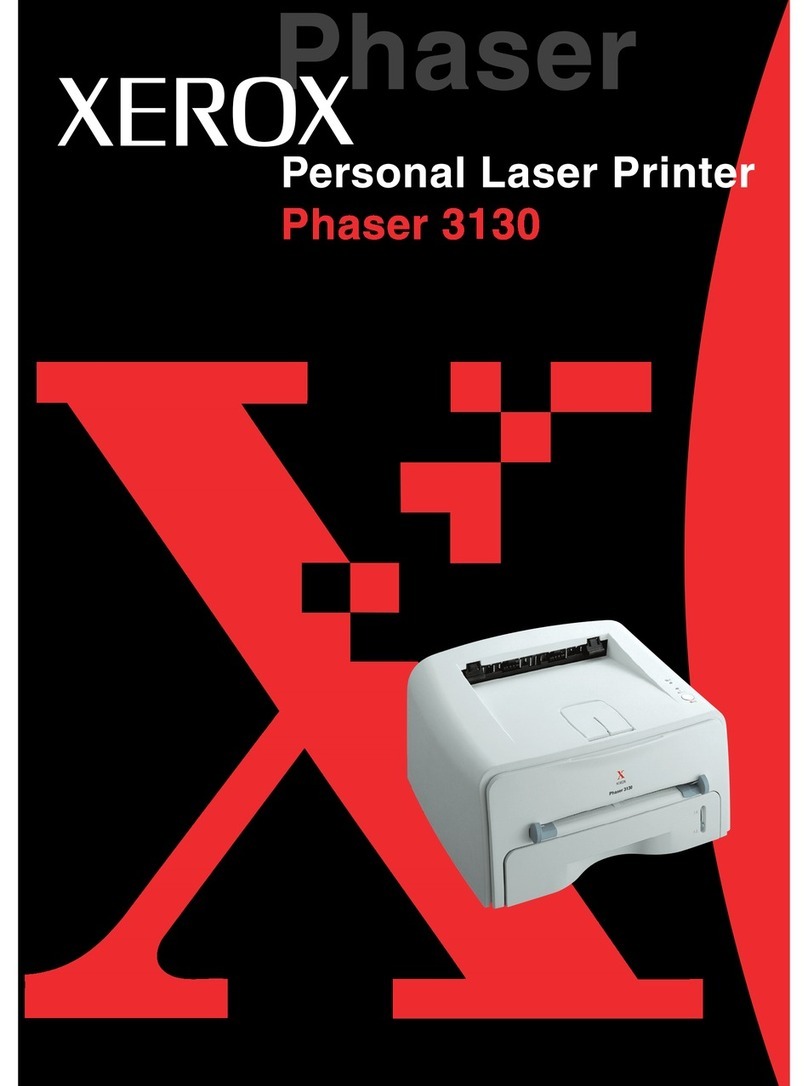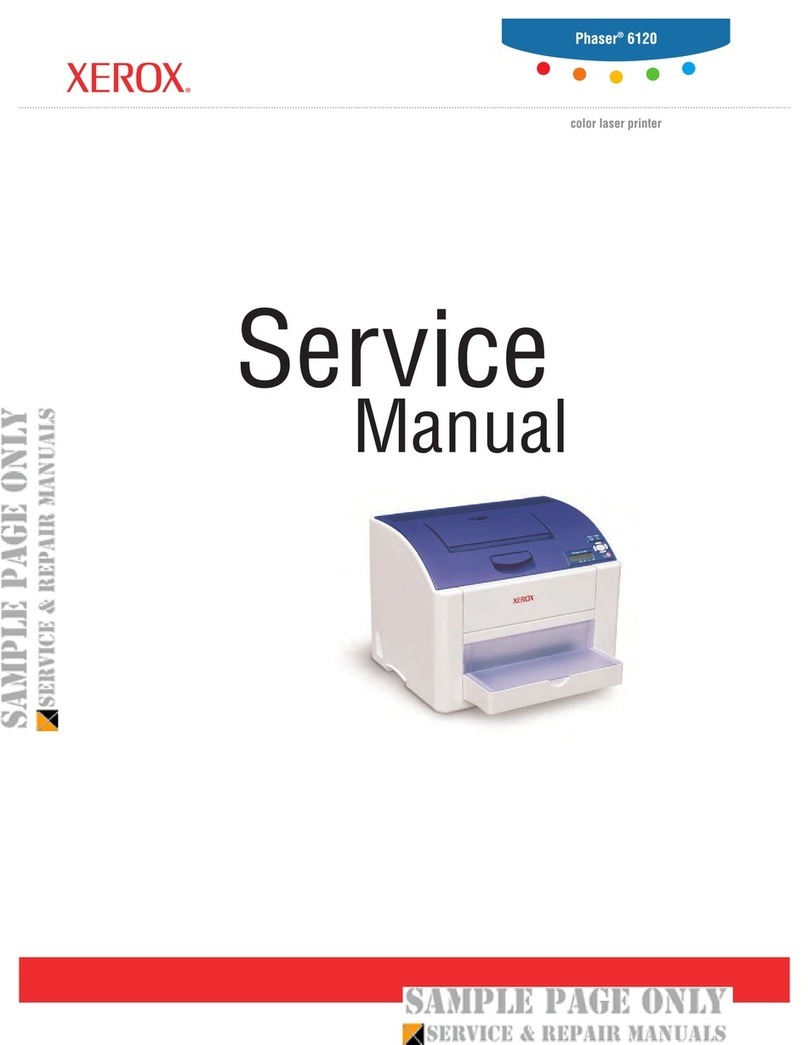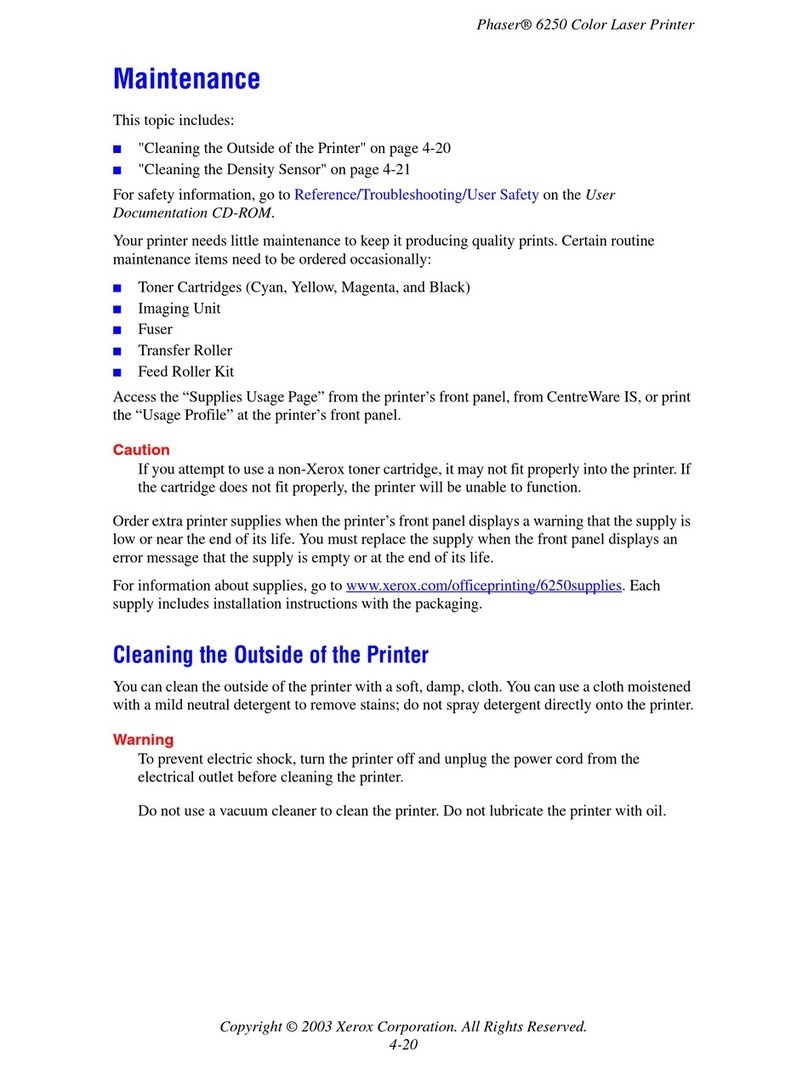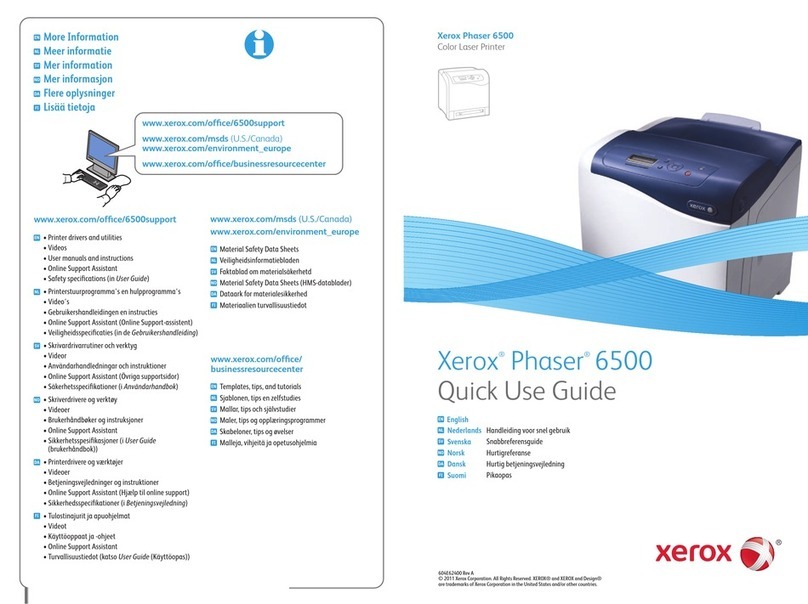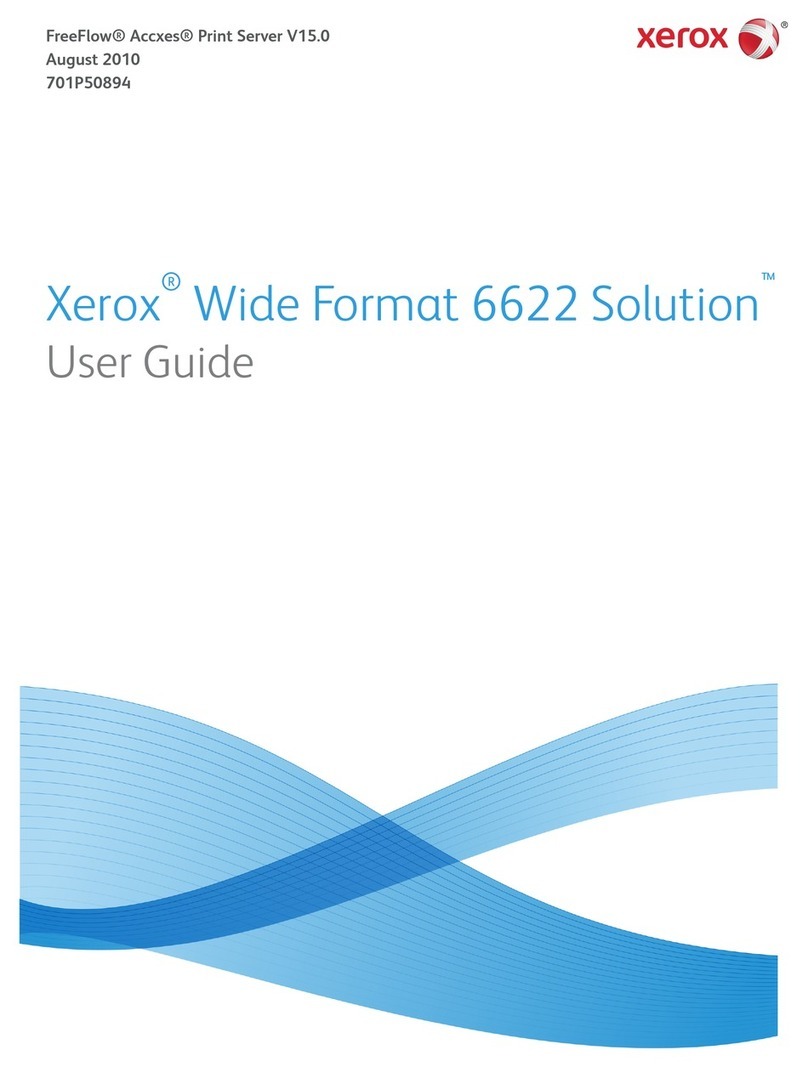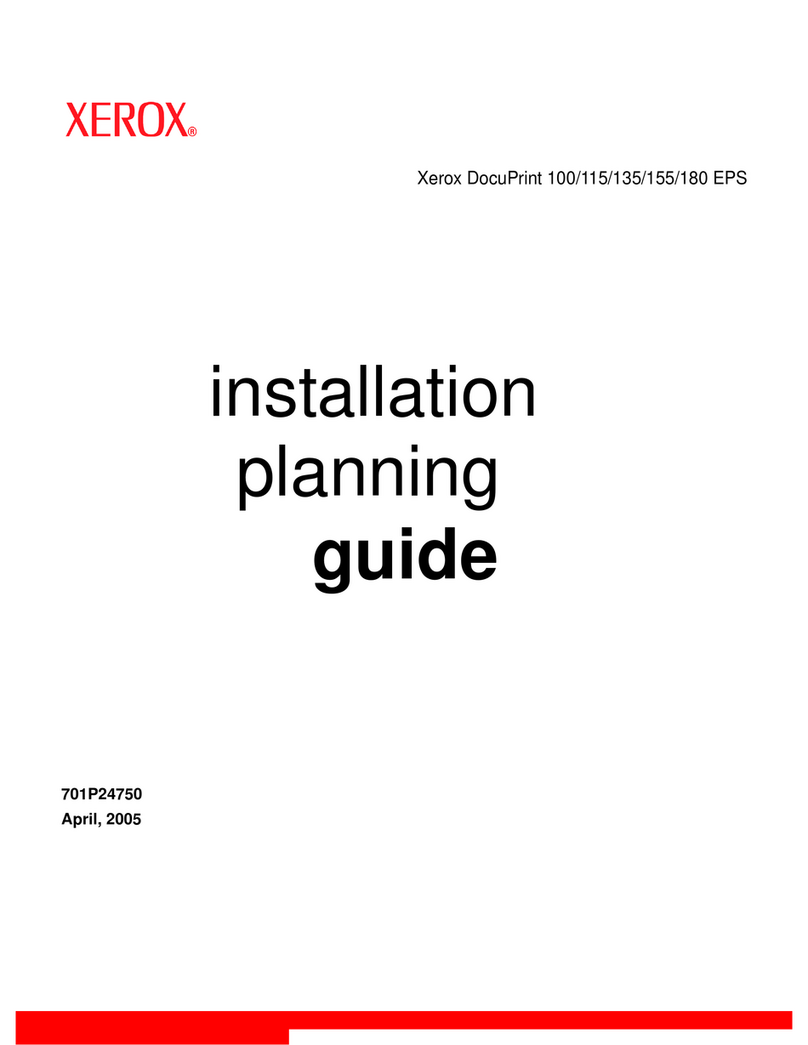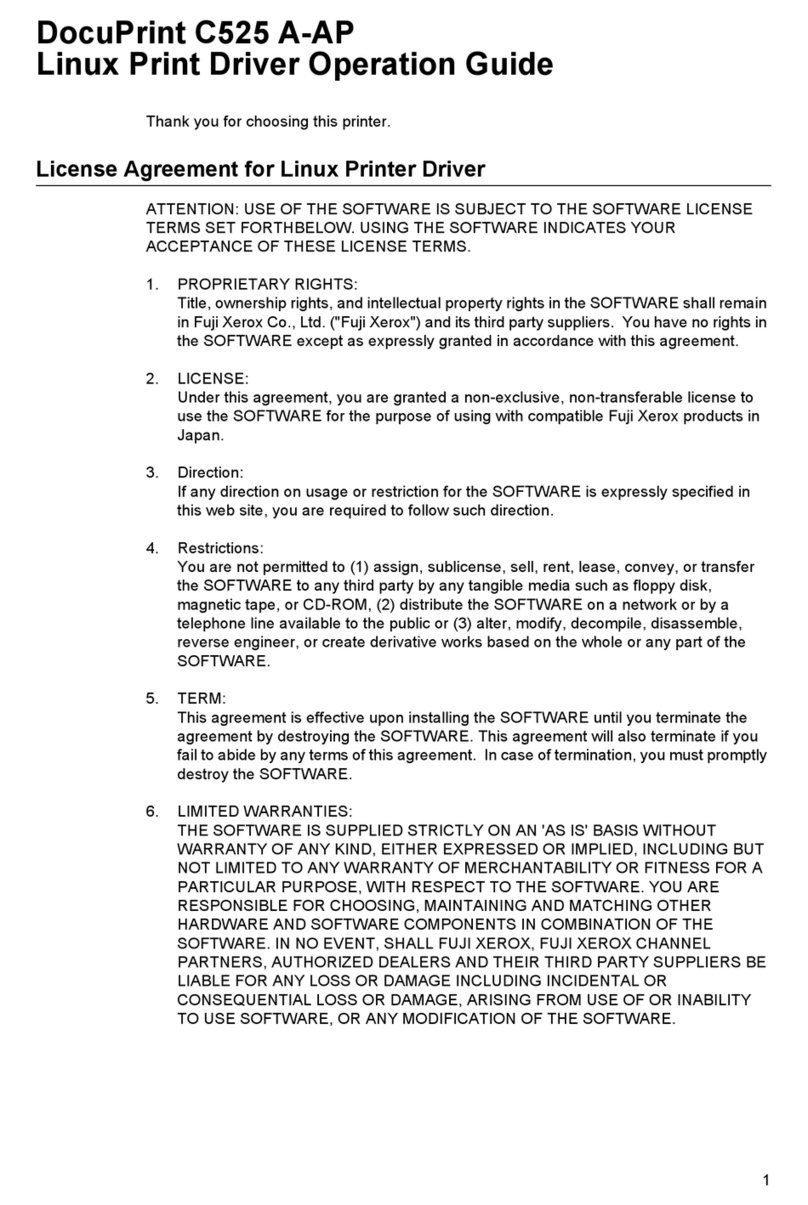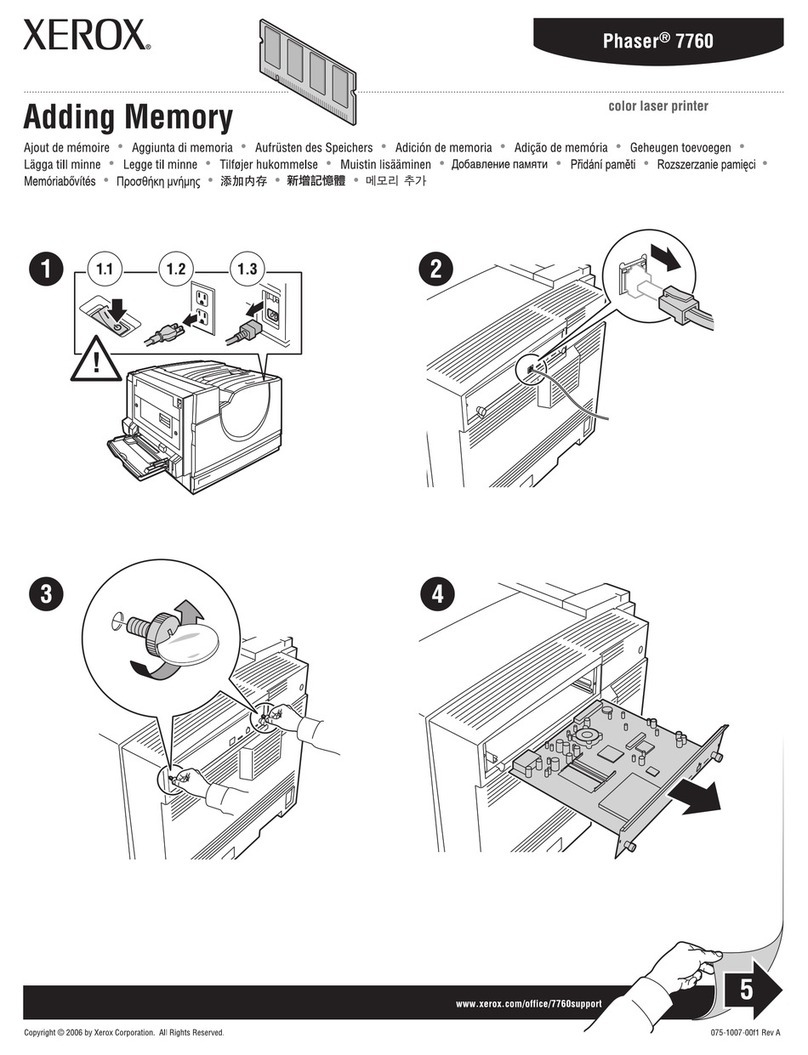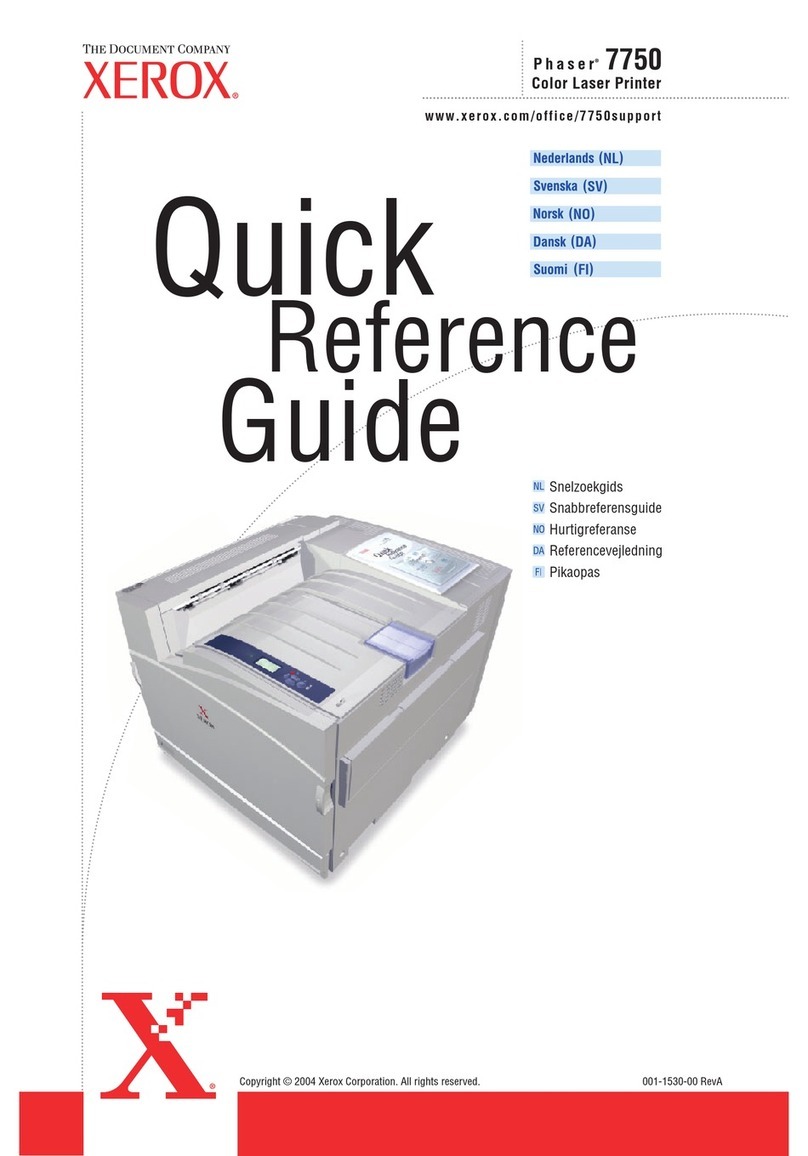..................................................................
Phaser™3400
Laser Printer
Has your printing
workload gotten to the
point where you need
a highly-productive
laser printer right on
your desktop? Or does
your small workgroup
need a shared resource that can keep up
with its diverse and growing print needs?
Bridging the gap between personal and
network laser printers is the powerful new
Phaser 3400 laser printer by Xerox. It
delivers professional laser quality and the
print capability for complex files and large
page counts. It’s ready to connect the way
you want with USB and parallel or the way
your workgroup needs with 10/100Base-TX
Ethernet.
Compact and capable, the 3400 is easy
to set up and easy to use. With plenty of
advanced features onboard and versatile
paper handling to tackle challenging
assignments.
Simplify your printing with a superbly
reliable and hard-working laser printer –
the Phaser 3400.
need more information?
Find it at www.xerox.com/officeprinting
The Phaser 3400 is part of the Xerox family of personal
and network laser printers. For more information, see your
Xerox reseller or visit www.xerox.com/officeprinting
See the 3400 in action. Visit your Xerox reseller, or go to
our web site for more information:
www.xerox.com/officeprinting/3400demo
Service & Support. Learn about Total Satisfaction
ServicesSM award-winning service and support:
www.xerox.com/officeprinting/services
www.xerox.com/officeprinting/support
fast and productive
Outstanding first page out time of 12 seconds
makes it feel like your personal printer even
when it’s connected to the network.
Fast 17 ppm breezes through large print runs.
Get serious performance with a powerful 166 MHz
Power PC processor and 16 MB standard RAM
(expandable to 80 MB), and a robust 40,000
pages-per-month duty cycle.
outstanding laser quality
and performance
Crisp 1200 dpi resolution at full engine speed
delivers photo-quality images and razor-sharp text.
Even complex jobs with graphics, photos or charts
are printed at a quick pace in highest quality.
Advanced features like booklet printing, water-
marks, and poster printing expand your print
options.
Reduce printing costs by taking advantage of
cost-saving features like draft mode, N-up
printing and manual two-sided printing.
more printer for less
Connect it the way you want. Both a USB interface
and parallel port is standard. And for multiple users,
10/100Base-TX Ethernet is standard on the
Network configuration.
Print with precision across applications and
platforms because of PostScript Level 3 processing,
PCL6 emulation and plenty of embedded fonts.
You won’t have to make extra room for the 3400.
Its space-saving design fits right on your desktop
or into office tight spots.
The Phaser 3400 comes with a standard one year
depot warranty. And we stand behind it with the
unmatched Xerox Total Satisfaction Guarantee.
The 3400 is ready to grow when you are. The
standard 550 sheet tray holds an entire ream of
paper, and you can double this capacity with an
additional 550 sheet feeder.
...........................................................................................................
................................................................................................................
...................................................
designed for versatility
The toner cartridge is easy to install. Choose the
high capacity cartridge for cost savings and non-
stop printing. Choose the standard capacity when
print volumes are lower.
Refill paper less often because of the high capacity
550 sheet standard tray and 100 sheet
multipurpose tray . And add an optional 550
sheet feeder .
350 sheet output includes 250 face down in top
tray and 100 face up in rear tray .
Dependable feeding system allows printing on a
wide variety of media. Print on a cover stock up
to 100 lb index (163 gsm) for your report or a
supporting transparency for your meeting. You
can even feed envelopes, labels or other unusual
media.
Print page sizes from index card to legal and
everything in between.
bridging the gap
Ideal for the personal user:
•Affordable laser performance that can meet the printing
needs of even the most demanding user
•Professional laser quality to enhance your business image
•Small and compact size fits neatly on your desktop
•One printer does it all: plain paper, labels, postcards,
transparencies, envelopes
•Dependable and easy to use for unattended printing
Ideal for the network user:
•Powerful enough to deliver your job fast, even in a busy
workgroup, and rugged enough to handle a high print
volume
•Ethernet provides quick printer access to the entire office
•Set up tools and remote management tools for easy
installation, configuration and printer control
•Works in all key operating environments and delivers
prints from virtually any software package
•Supports multiple needs with a variety of media types
and custom sizes
•High volume toner cartridges and paper capacity
expandable to 1,200 sheets keep you printing longer