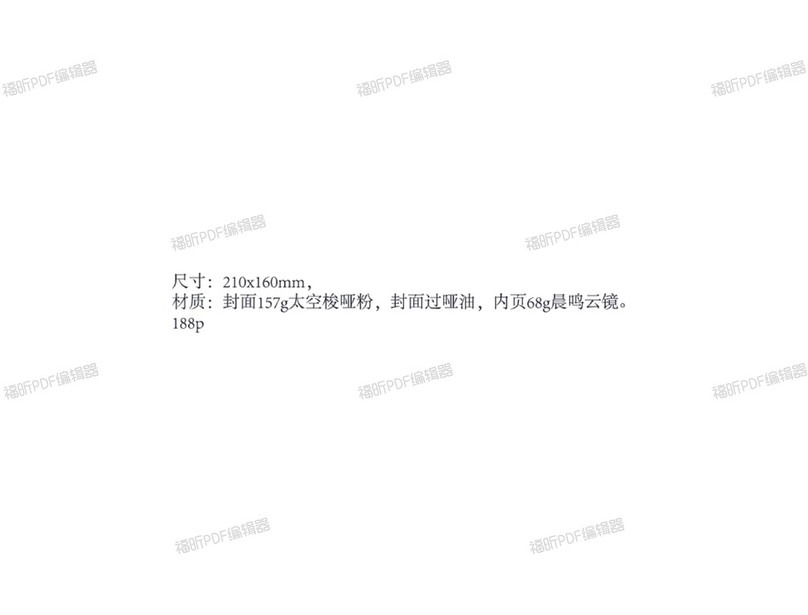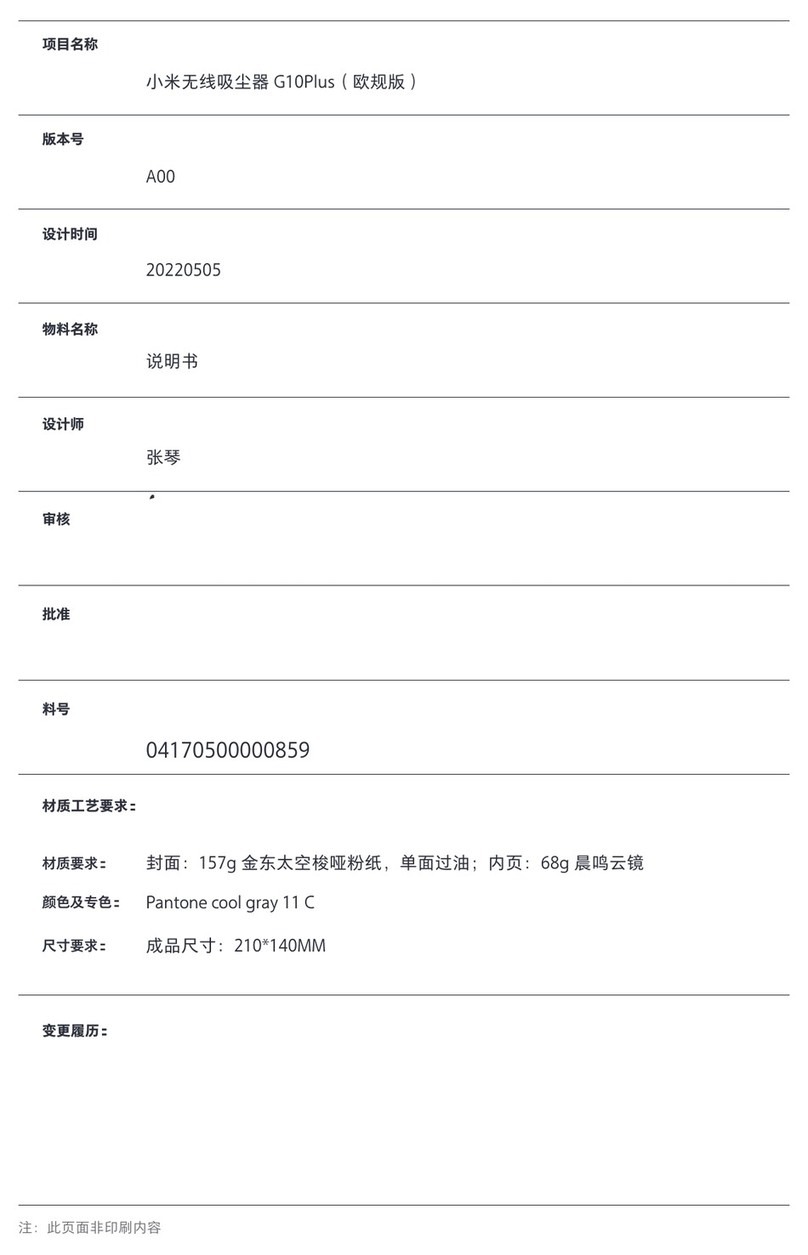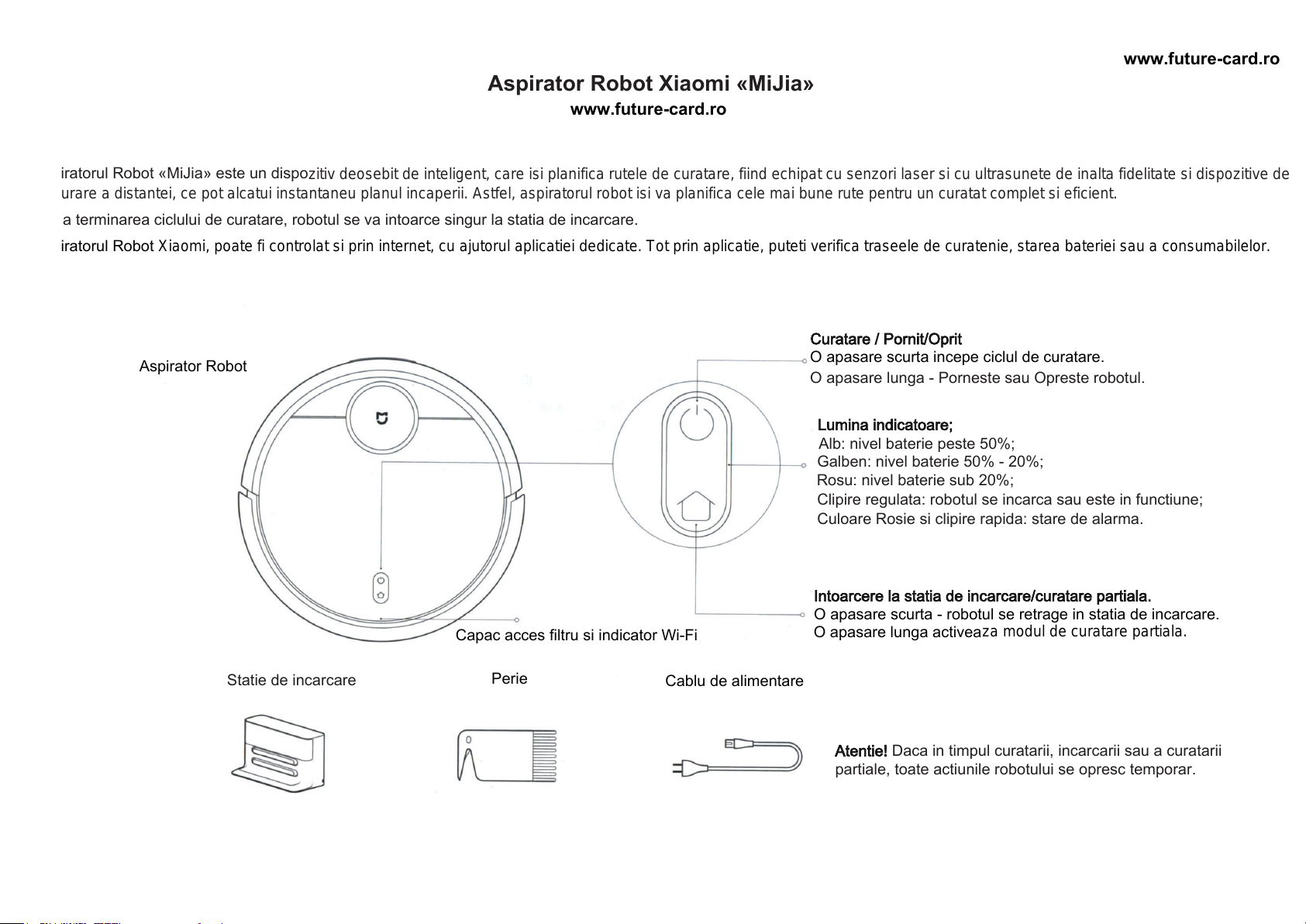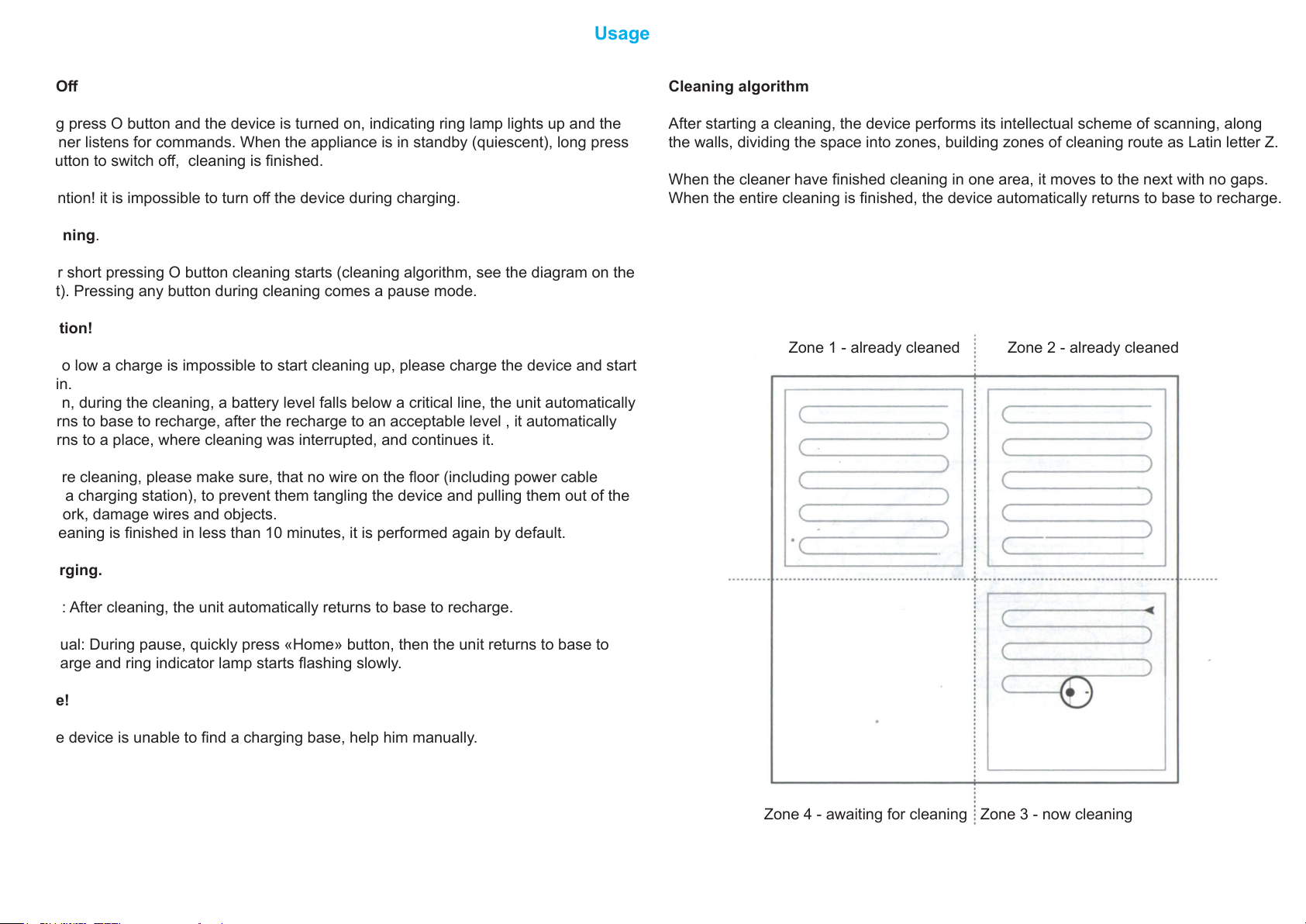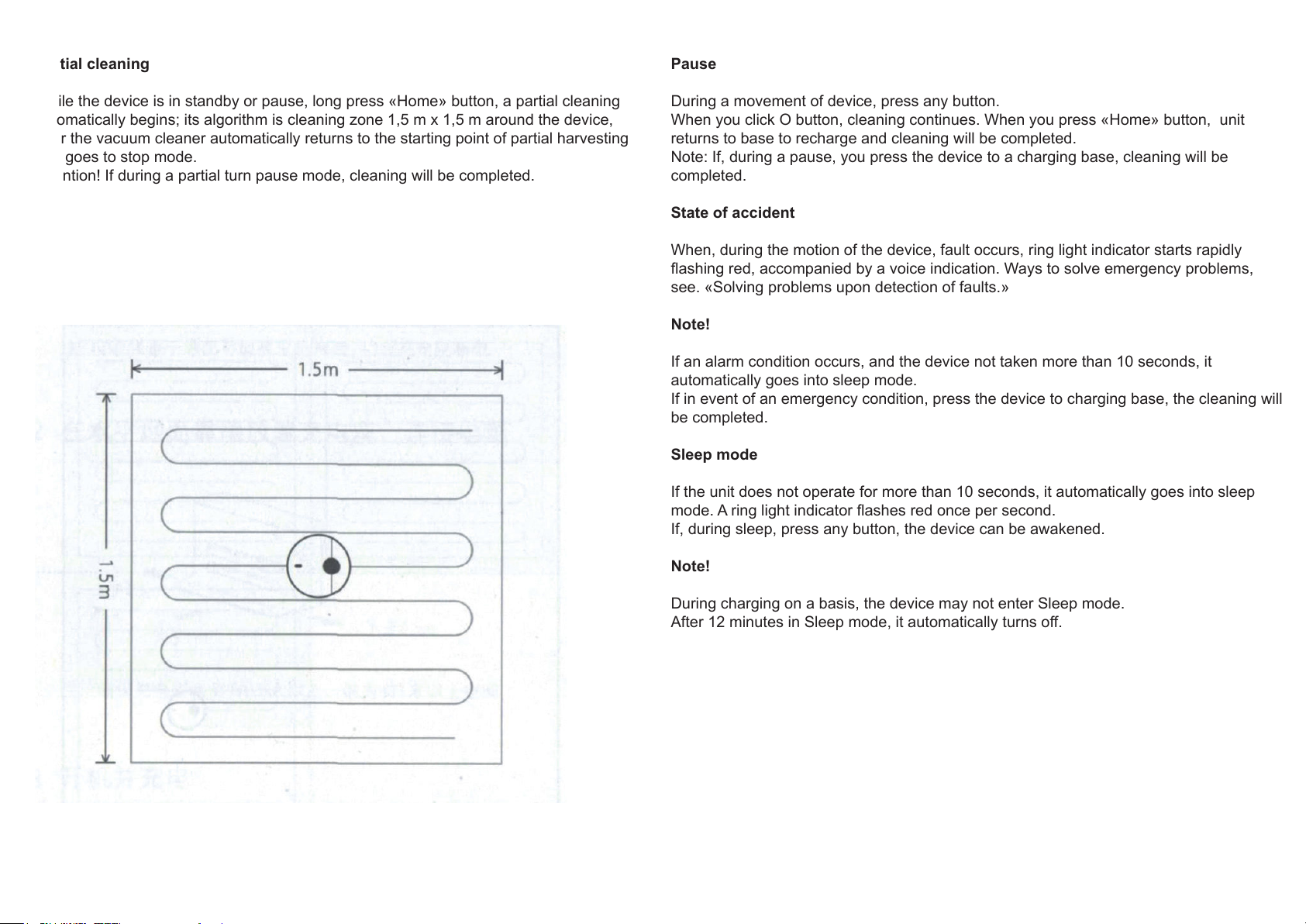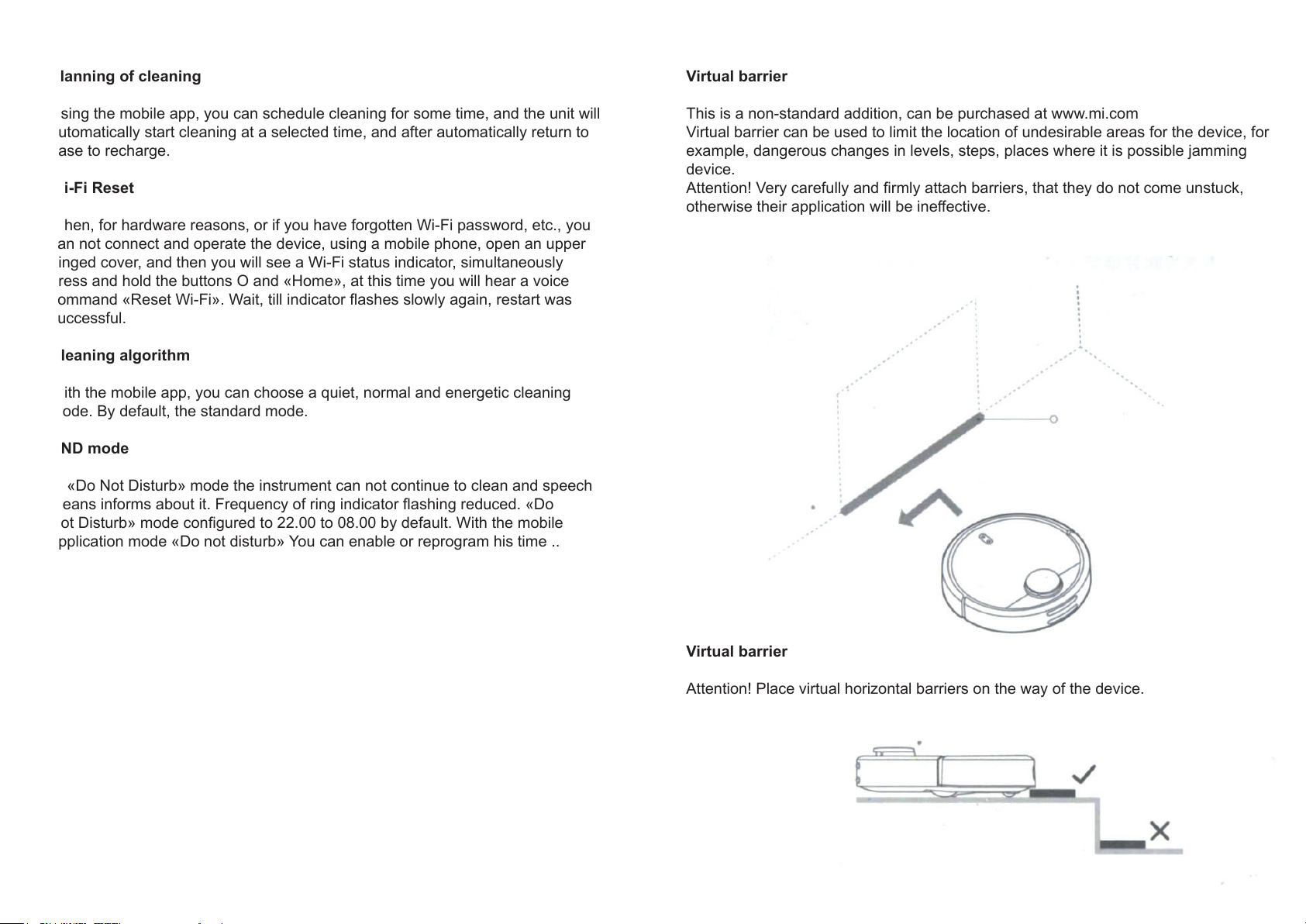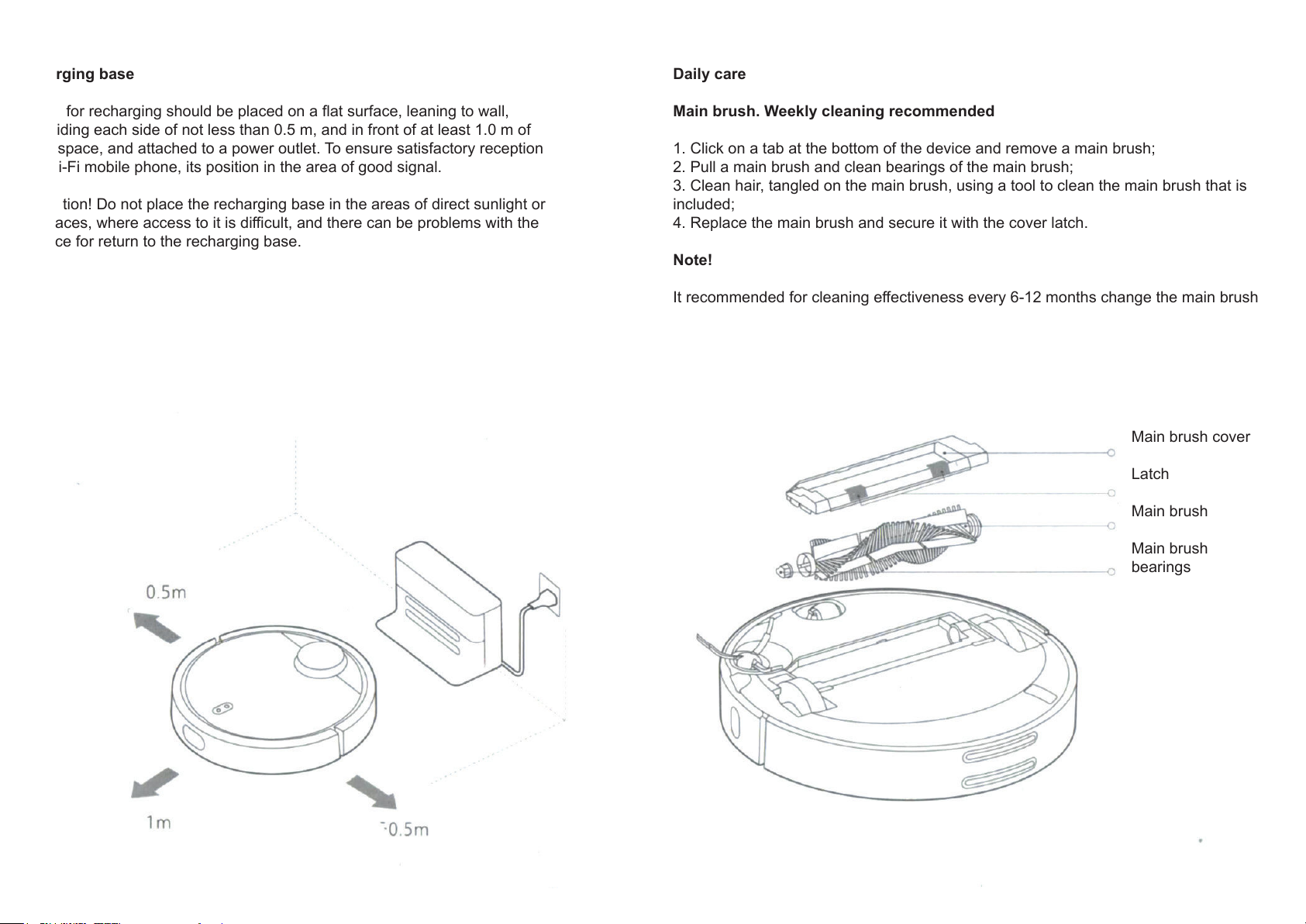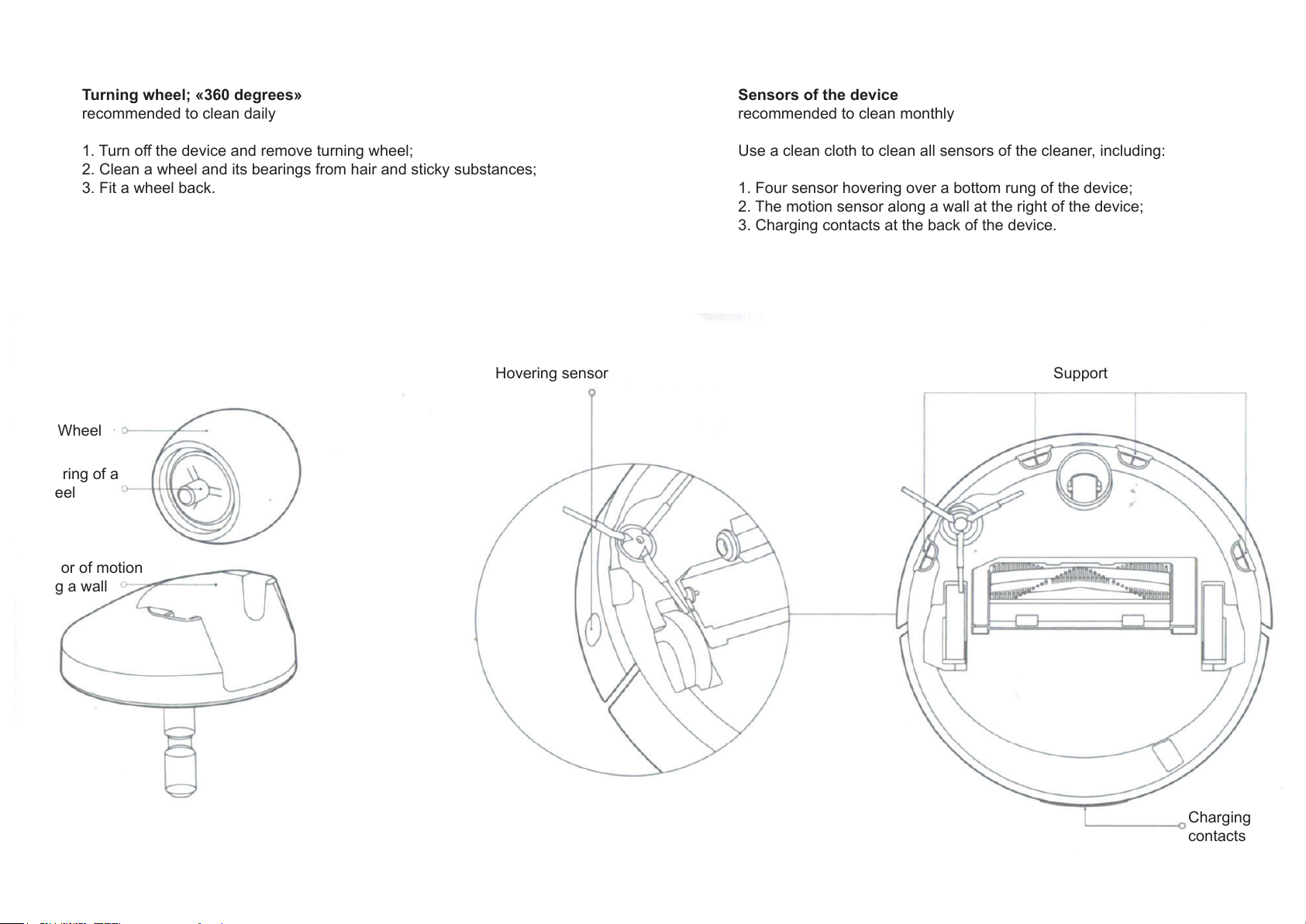Usage
On/O
Long press O button and the device is turned on, indicating ring lamp lights up and the
cleaner listens for commands. When the appliance is in standby (quiescent), long press
O button to switch o, cleaning is nished.
Attention! it is impossible to turn o the device during charging.
Cleaning.
After short pressing O button cleaning starts (cleaning algorithm, see the diagram on the
right). Pressing any button during cleaning comes a pause mode.
Caution!
At too low a charge is impossible to start cleaning up, please charge the device and start
again.
When, during the cleaning, a battery level falls below a critical line, the unit automatically
returns to base to recharge, after the recharge to an acceptable level , it automatically
returns to a place, where cleaning was interrupted, and continues it.
Before cleaning, please make sure, that no wire on the oor (including power cable
from a charging station), to prevent them tangling the device and pulling them out of the
network, damage wires and objects.
If cleaning is nished in less than 10 minutes, it is performed again by default.
Charging.
Auto: After cleaning, the unit automatically returns to base to recharge.
Manual: During pause, quickly press «Home» button, then the unit returns to base to
recharge and ring indicator lamp starts ashing slowly.
Note!
If the device is unable to nd a charging base, help him manually.
Cleaning algorithm
After starting a cleaning, the device performs its intellectual scheme of scanning, along
the walls, dividing the space into zones, building zones of cleaning route as Latin letter Z.
When the cleaner have nished cleaning in one area, it moves to the next with no gaps.
When the entire cleaning is nished, the device automatically returns to base to recharge.
Zone 1 - already cleaned Zone 2 - already cleaned
Zone 4 - awaiting for cleaning Zone 3 - now cleaning