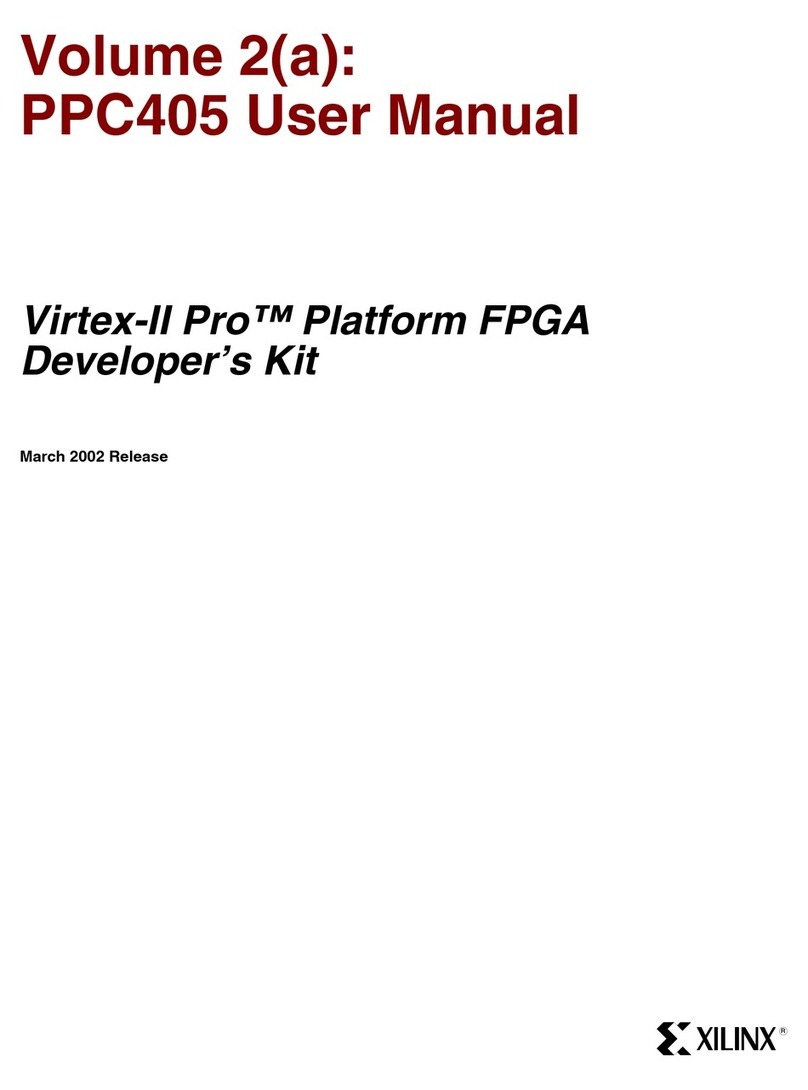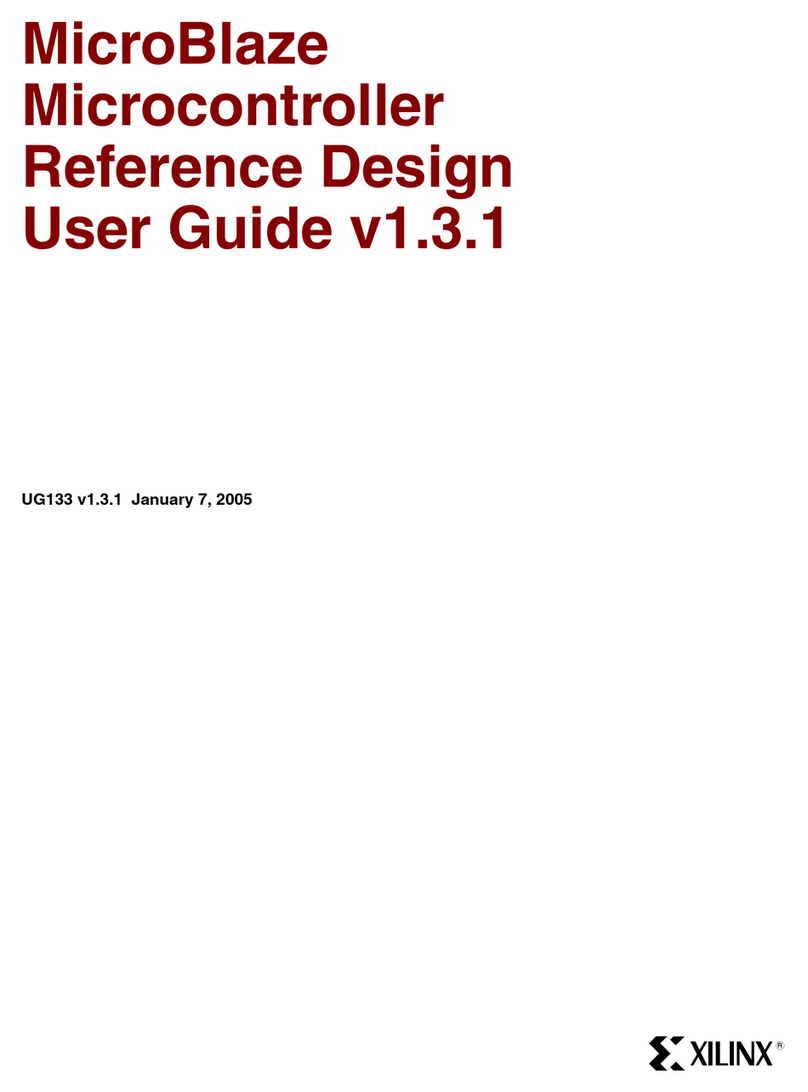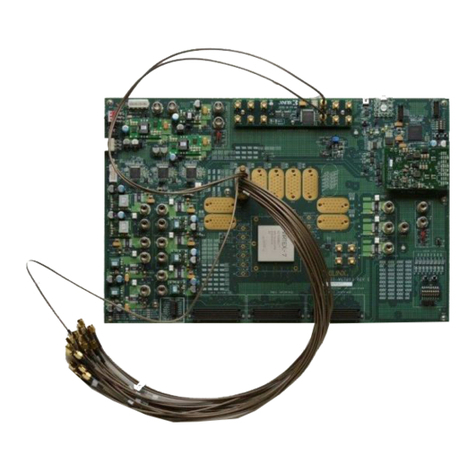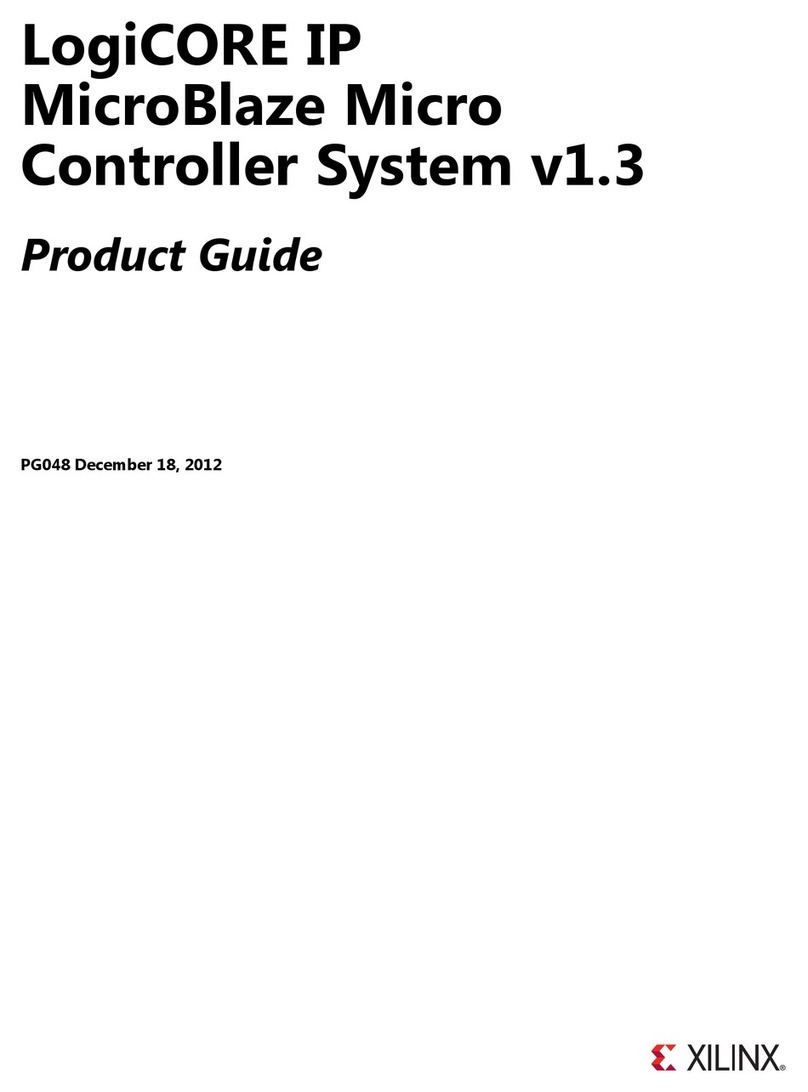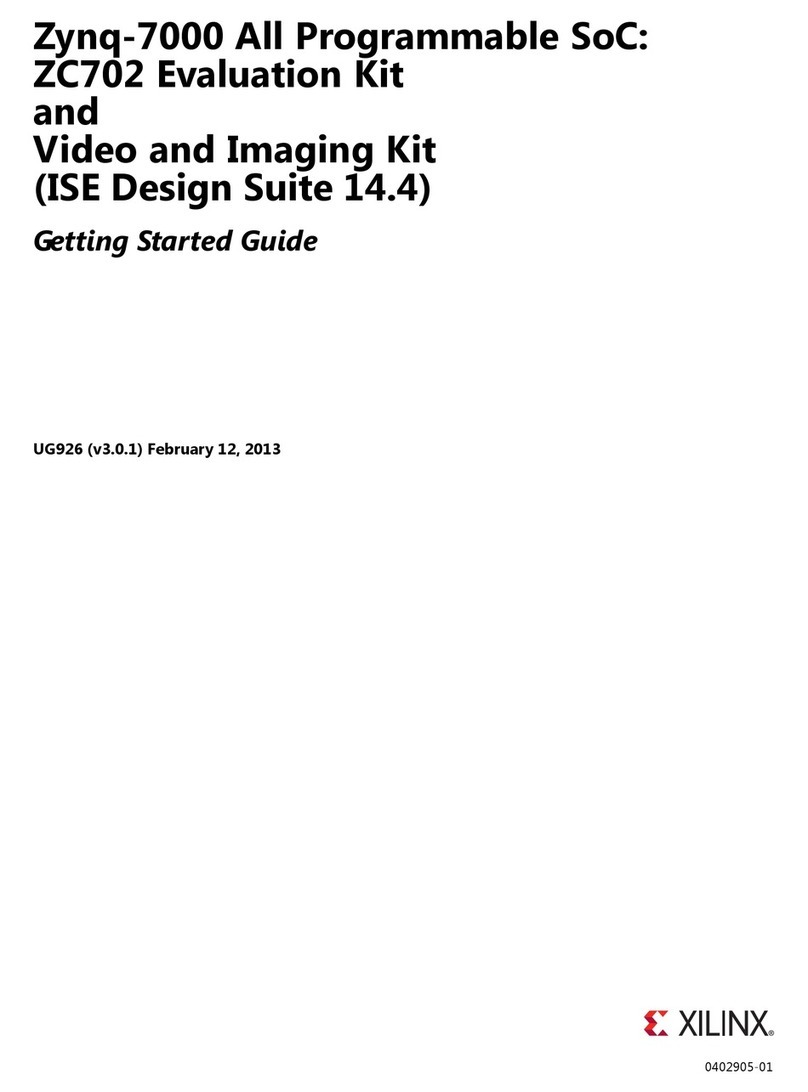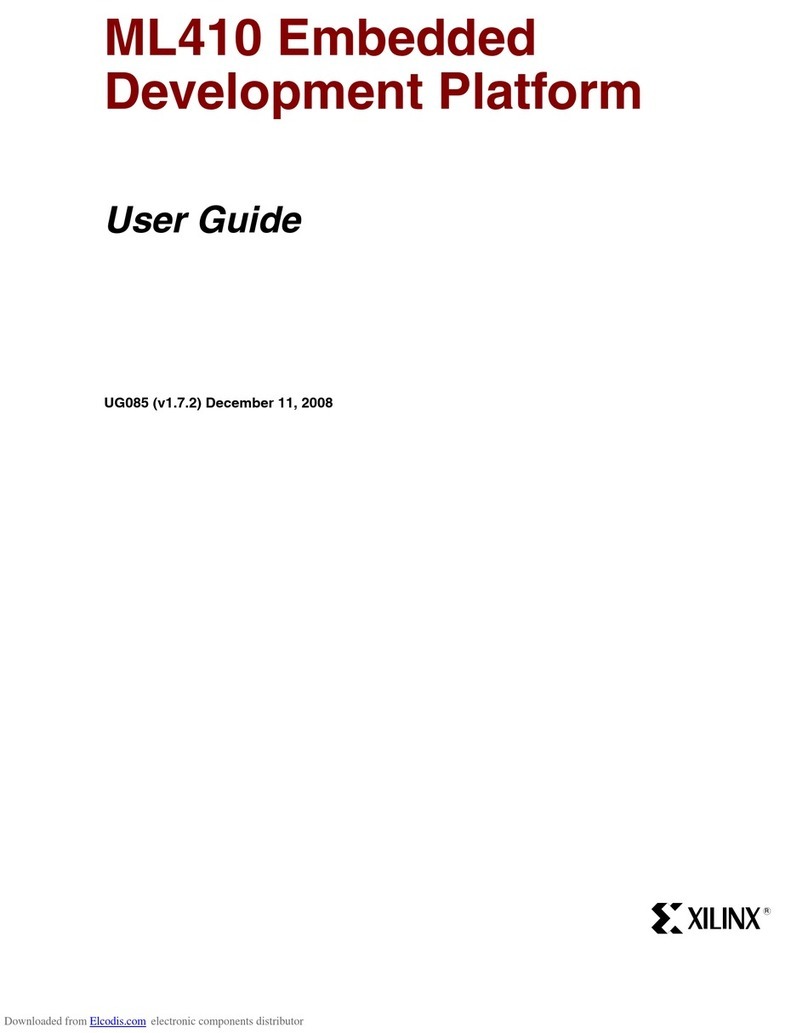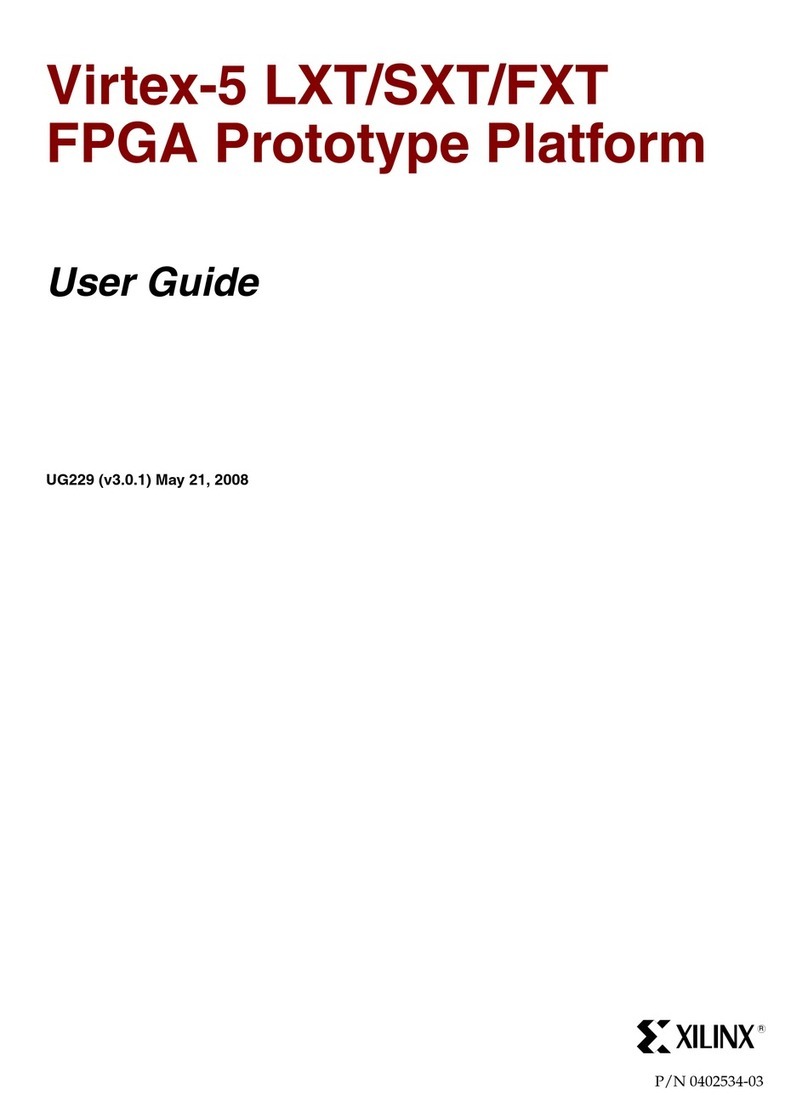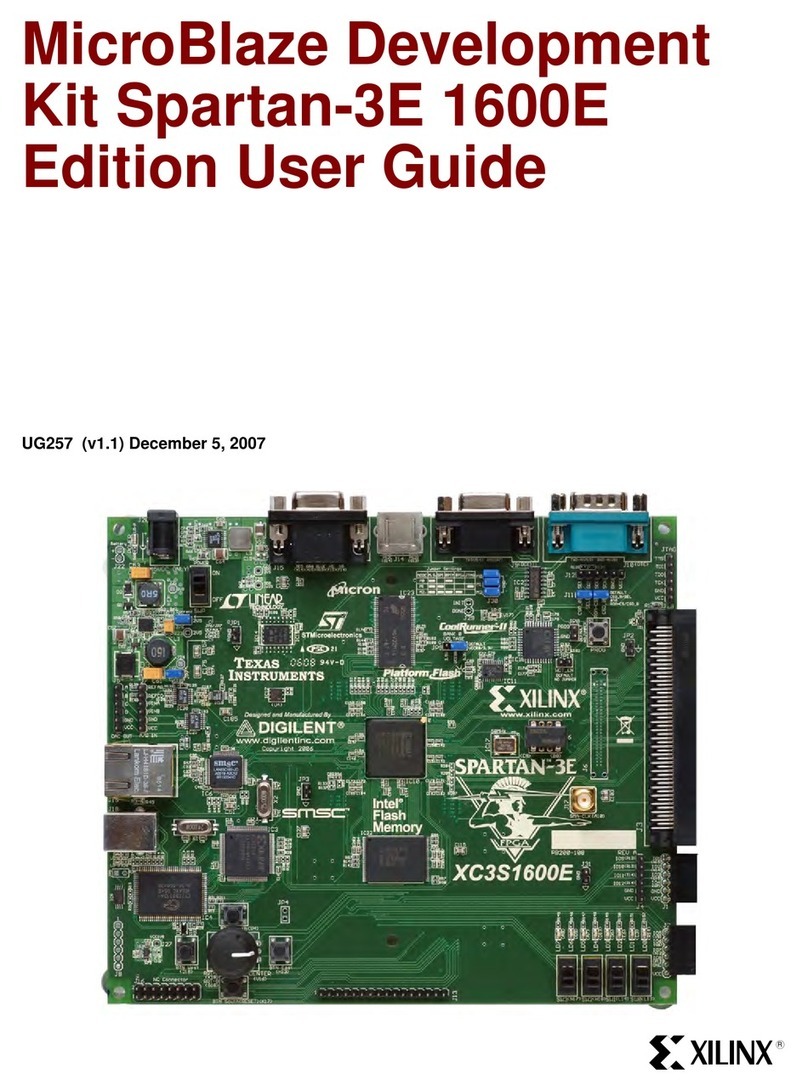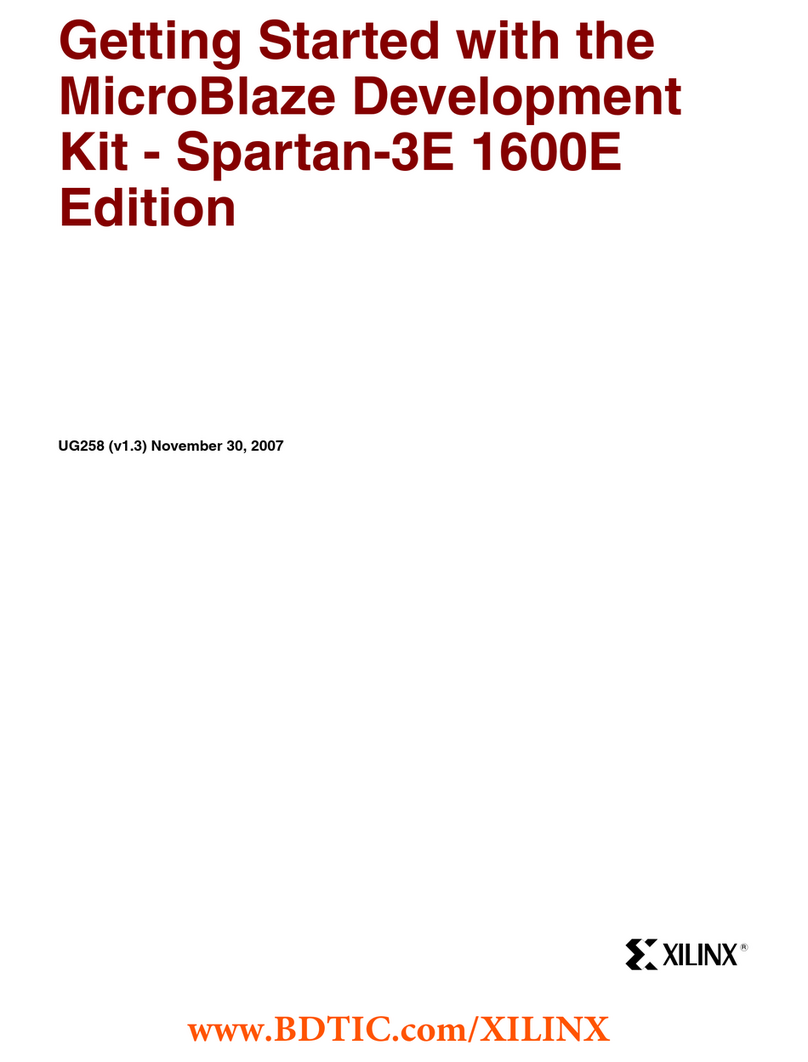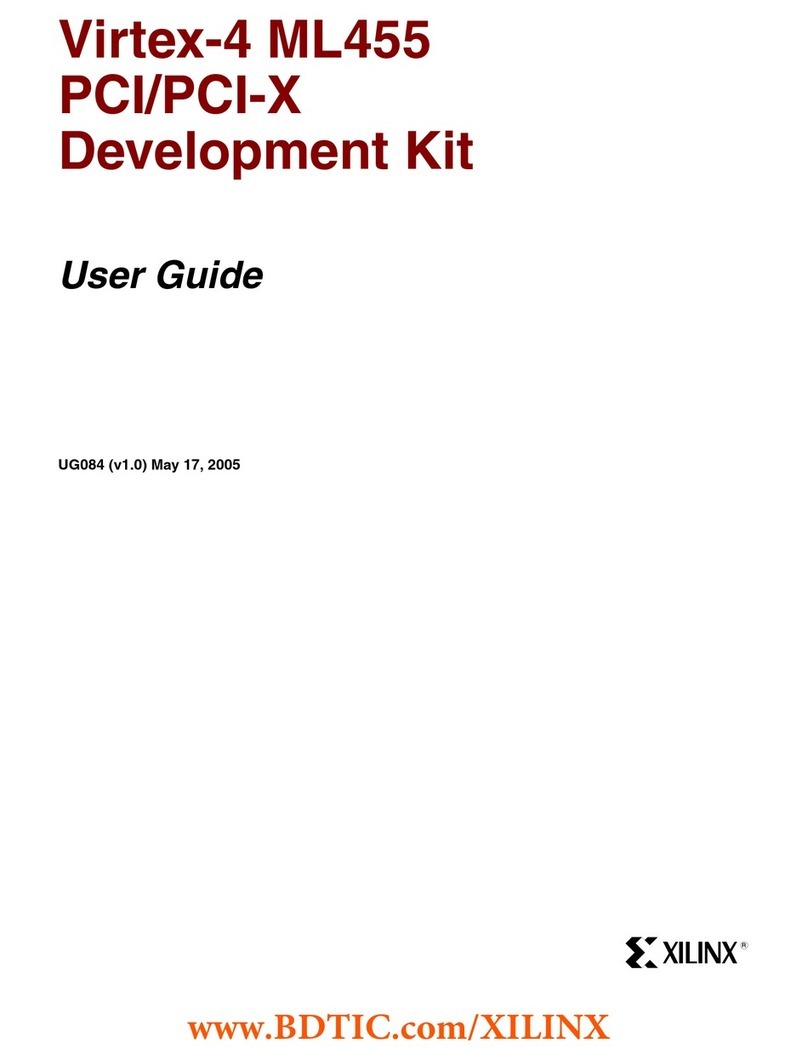Qdesys Sensorless Field Oriented Control Quick Start Guide
© Copyright 2012 Xilinx
3
AVNET DESIGN KIT TECHNICAL
SUPPORT FILES AND DOWNLOADS
WEB ACCESS INSTRUCTIONS
Thank you for purchasing an Avnet design kit. The technical support documents associated with this kit, including the User Guide,
Bill of Materials, Schematics, Source Code and Application Notes, are available online. You, the Customer, can access these
documents at any time by visiting Avnet’s Design Resource Center (“DRC”) at: www.em.avnet.com/drc/support
On your first visit to the DRC, You will be required to site register before you can download the documents. To get started, select the
name of the manufacturer associated with your design kit from the drop down menu. A complete listing of available design kits will
appear. Select the kit you purchased. Scroll to the bottom of the design kit page to access the support files. Before you download a
file, you will be prompted to login. If you are an existing user, please login. If you are a new user, click on the “Need to sign-up?”
text. Please complete the short registration form. Upon completion, be sure to retain your login and password information for future
visits to Avnet’s DRC. Logging in once gives you unlimited access to all technical support files and downloads. You will also have
the chance to request e-mail notifications whenever there are updates to your design kit.
LICENSE AGREEMENT
THE AVNET DESIGN KIT (“DESIGN KIT” OR “PRODUCT”) AND ANY SUPPORTING DOCUMENTATION (“DOCUMENTATION”
OR “PRODUCT DOCUMENTATION”) IS SUBJECT TO THIS LICENSE AGREEMENT (“LICENSE”). USE OF THE PRODUCT OR
DOCUMENTATION SIGNIFIES ACCEPTANCE OF THE TERMS AND CONDITIONS OF THIS LICENSE. THE TERMS OF THIS
LICENSE AGREEMENT ARE IN ADDITION TO THE AVNET CUSTOMER TERMS AND CONDITIONS, WHICH CAN BE VIEWED
AT www.em.avnet.com. THE TERMS OF THIS LICENSE AGREEMENT WILL CONTROL IN THE EVENT OF A CONFLICT.
1. Limited License. Avnet grants You, the Customer, (“You” “Your” or “Customer”) a limited, non-exclusive, non-transferable,
license to: (a) use the Product for Your own internal testing, evaluation and design efforts at a single Customer site; (b) create
a single derivative work based on the Product using the same semiconductor supplier product or product family as used in the
Product; and (c) make, use and sell the Product in a single production unit. No other rights are granted and Avnet and any
other Product licensor reserves all rights not specifically granted in this License Agreement. Except as expressly permitted in
this License, neither the Design Kit, Documentation, nor any portion may be reverse engineered, disassembled, decompiled,
sold, donated, shared, leased, assigned, sublicensed or otherwise transferred by Customer. The term of this License is in
effect until terminated. Customer may terminate this license at any time by destroying the Product and all copies of the Product
Documentation.
2. Changes. Avnet may make changes to the Product or Product Documentation at any time without notice. Avnet makes no
commitment to update or upgrade the Product or Product Documentation and Avnet reserves the right to discontinue the
Product or Product Documentation at any time without notice.
3. Limited Warranty. ALL PRODUCTS AND DOCUMENTATION ARE PROVIDED “AS IS” WITHOUT WARRANTY OF ANY
KIND. AVNET MAKES NO WARRANTIES, EITHER EXPRESS OR IMPLIED, WITH RESPECT TO THE PRODUCTS AND
DOCUMENTATION PROVIDED HEREUNDER. AVNET SPECIFICALLY DISCLAIMS THE IMPLIED WARRANTIES OF
MERCHANTABILITY AND FITNESS FOR A PARTICULAR PURPOSE AND ANY WARRANTY AGAINST INFRINGEMENT
OF ANY INTELLECTUAL PROPERTY RIGHT OF ANY THIRD PARTY WITH REGARD TO THE PRODUCTS AND
DOCUMENTATION.
4. LIMITATIONS OF LIABILITY. CUSTOMER SHALL NOT BE ENTITLED TO AND AVNET WILL NOT LIABLE FOR ANY
INDIRECT, SPECIAL, INCIDENTAL OR CONSEQUENTIAL DAMAGES OF ANY KIND OR NATURE, INCLUDING,
WITHOUT LIMITATION, BUSINESS INTERRUPTION COSTS, LOSS OF PROFIT OR REVENUE, LOSS OF DATA,
PROMOTIONAL OR MANUFACTURING EXPENSES, OVERHEAD, COSTS OR EXPENSES ASSOCIATED WITH
WARRANTY OR INTELLECTUAL PROPERTY INFRINGEMENT CLAIMS, INJURY TO REPUTATION OR LOSS OF
CUSTOMERS, EVEN IF AVNET HAS BEEN ADVISED OF THE POSSIBILITY OF SUCH DAMAGES. THE PRODUCTS AND
DOCUMENTATION ARE NOT DESIGNED, AUTHORIZED OR WARRANTED TO BE SUITABLE FOR USE IN MEDICAL,
MILITARY, AIR CRAFT, SPACE OR LIFE SUPPORT EQUIPMENT NOR IN APPLICATIONS WHERE FAILURE OR
MALFUNCTION OF THE PRODUCTS CAN REASONABLY BE EXPECTED TO RESULT IN A PERSONAL INJURY, DEATH
OR SEVERE PROPERTY OR ENVIRONMENTAL DAMAGE. INCLUSION OR USE OF PRODUCTS IN SUCH EQUIPMENT
OR APPLICATIONS, WITHOUT PRIOR AUTHORIZATION IN WRITING OF AVNET, IS NOT PERMITTED AND IS AT
CUSTOMER’S OWN RISK. CUSTOMER AGREES TO FULLY INDEMNIFY AVNET FOR ANY DAMAGES RESULTING
FROM SUCH INCLUSION OR USE.
5. LIMITATION OF DAMAGES. CUSTOMER’S RECOVERY FROM AVNET FOR ANY CLAIM SHALL NOT EXCEED
CUSTOMER’S PURCHASE PRICE FOR THE PRODUCT GIVING RISE TO SUCH CLAIM IRRESPECTIVE OF THE
NATURE OF THE CLAIM, WHETHER IN CONTRACT, TORT, WARRANTY, OR OTHERWISE.
6. INDEMNIFICATION. AVNET SHALL NOT BE LIABLE FOR AND CUSTOMER SHALL INDEMNIFY, DEFEND AND HOLD
AVNET HARMLESS FROM ANY CLAIMS BASED ON AVNET’S COMPLIANCE WITH CUSTOMER’S DESIGNS,
SPECIFICATIONS OR IN¬STRUCTIONS, OR MODIFICATION OF ANY PRODUCT BY PARTIES OTHER THAN AVNET,
OR USE IN COMBINATION WITH OTHER PRODUCTS.