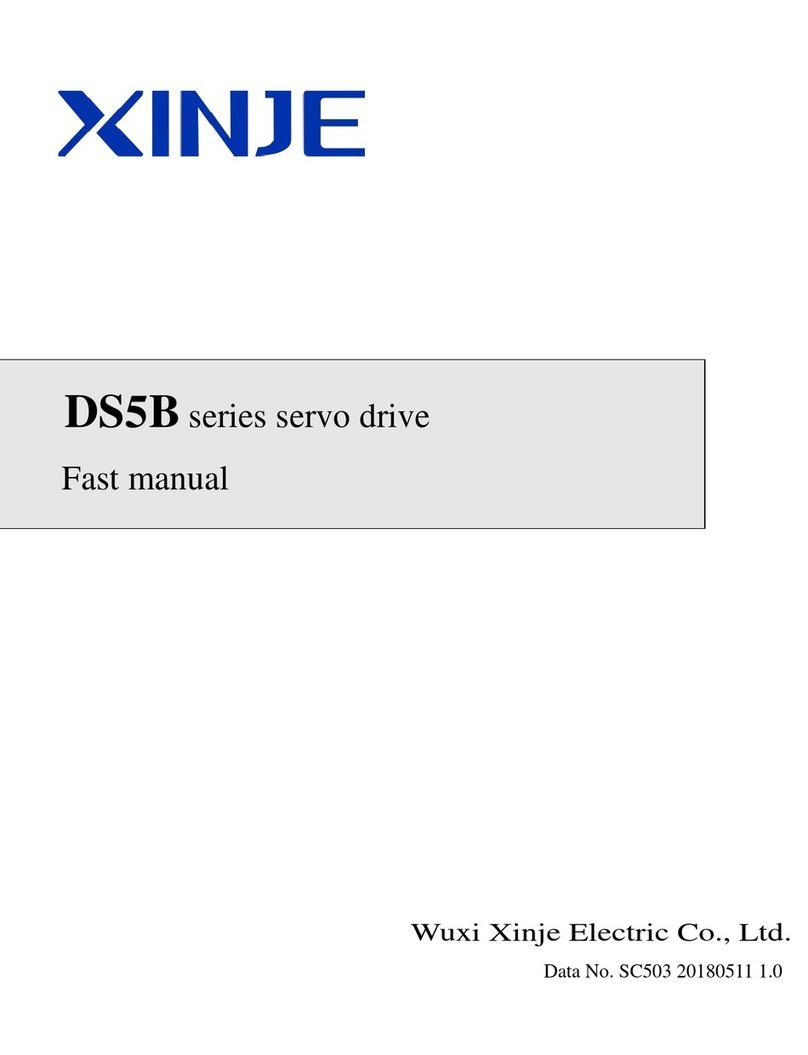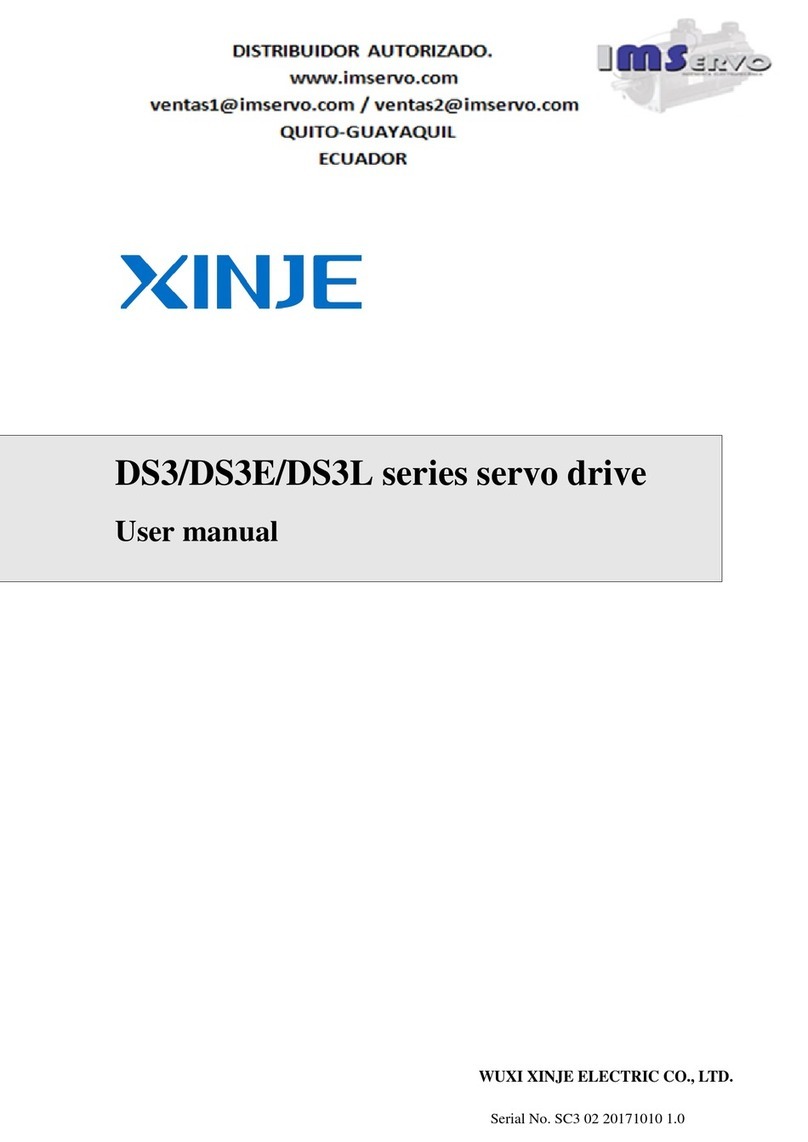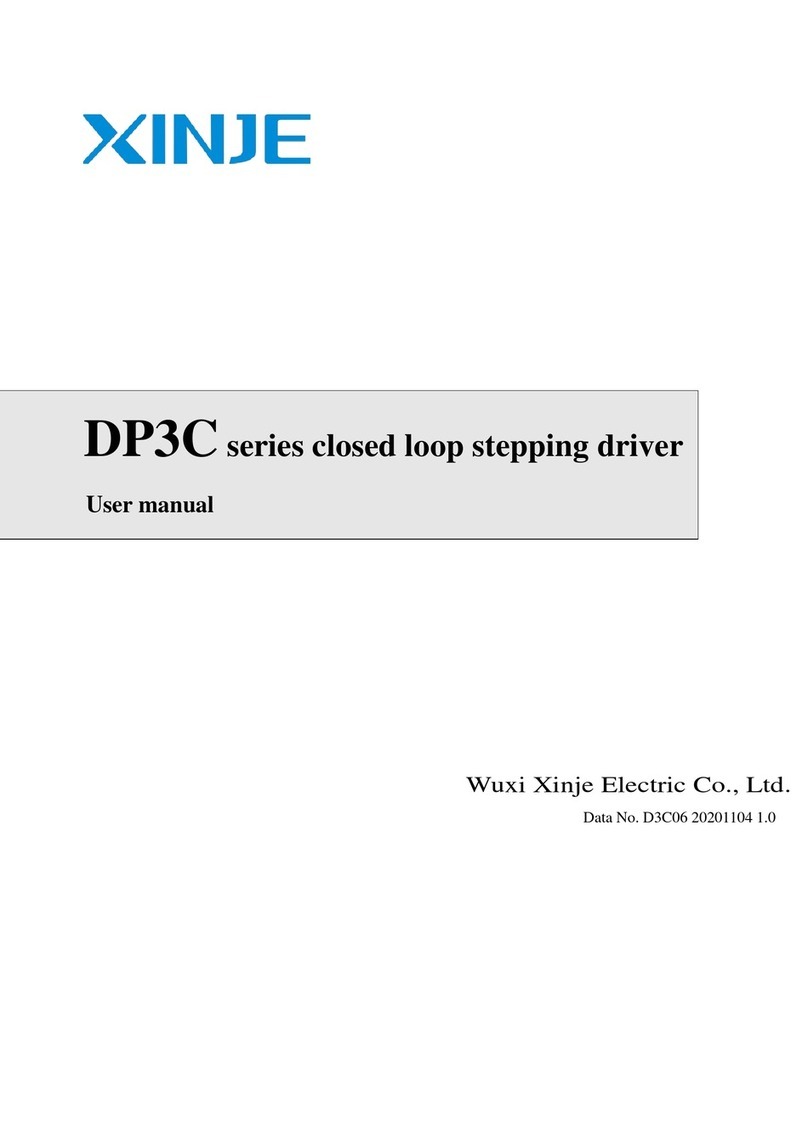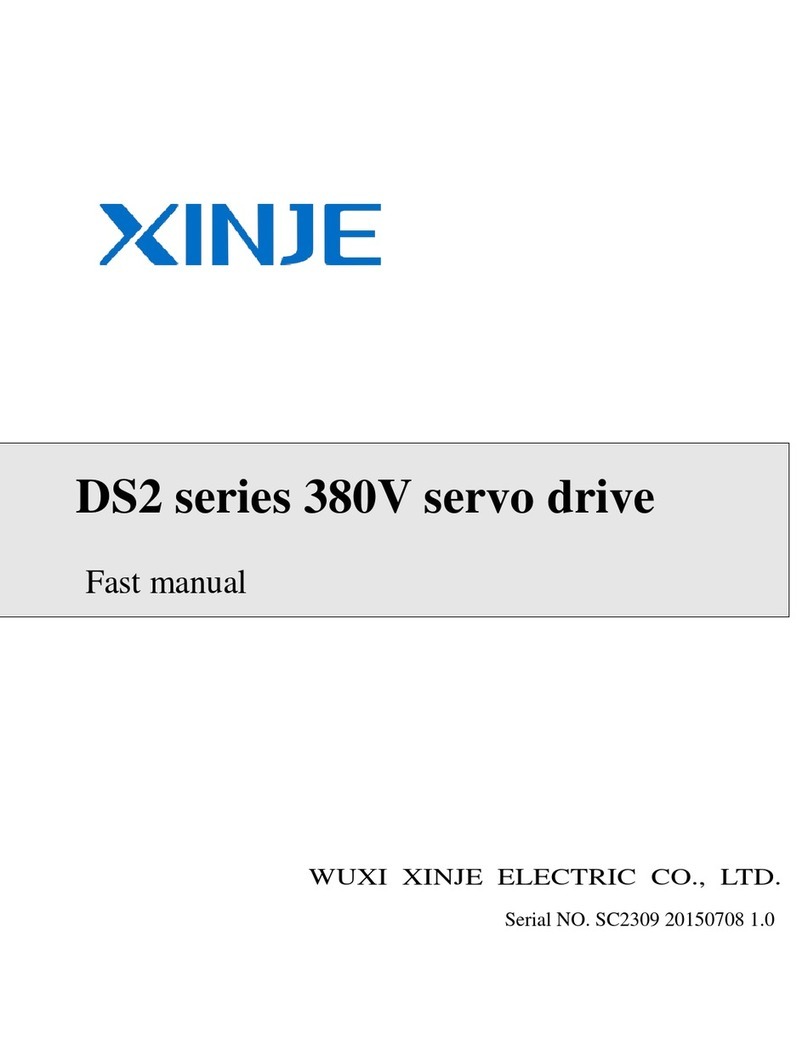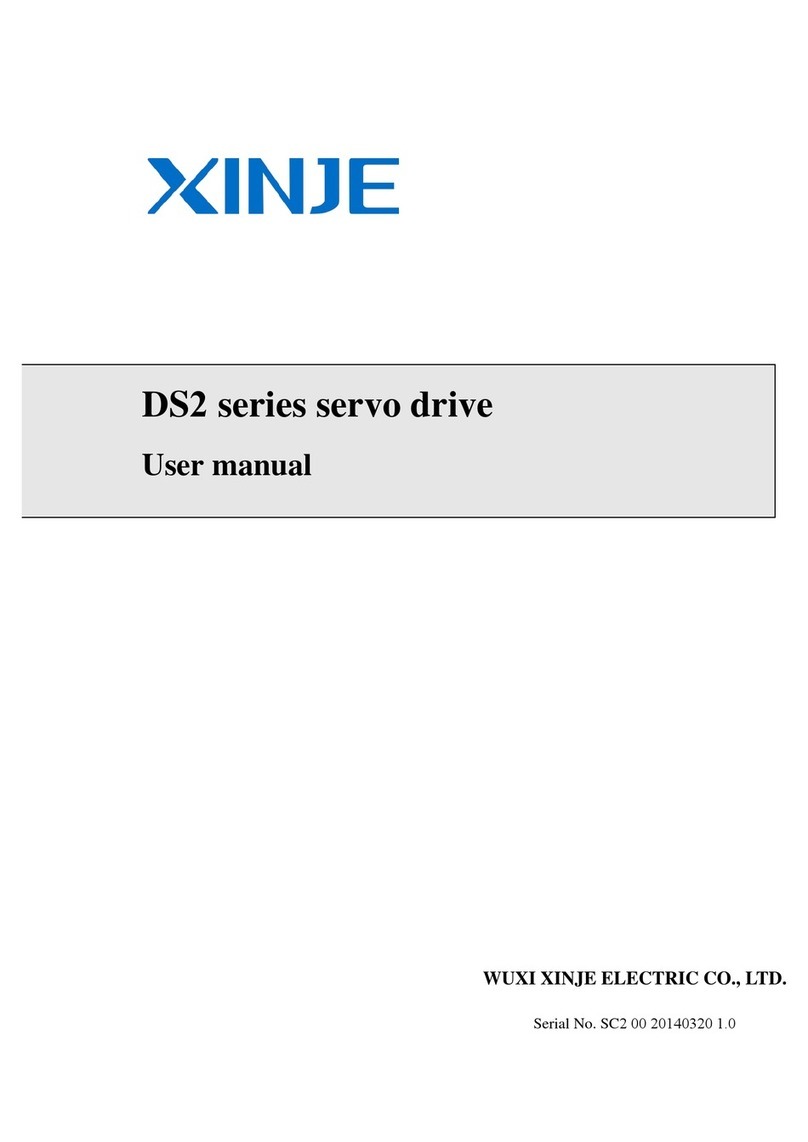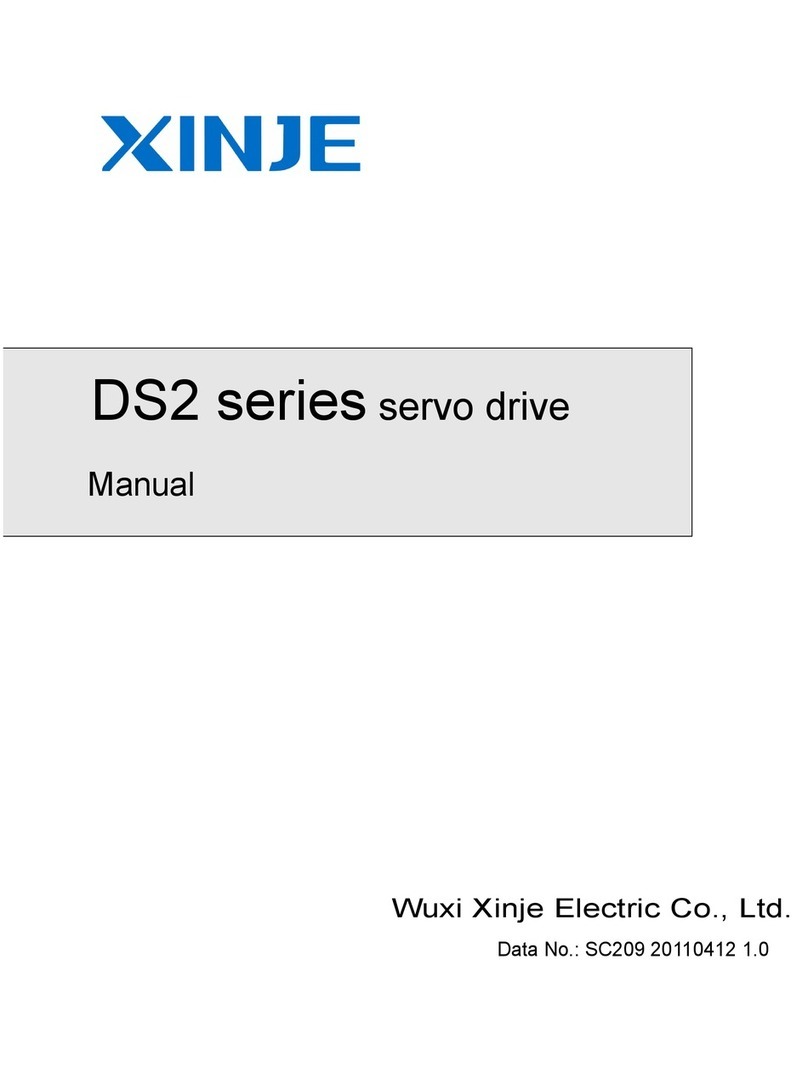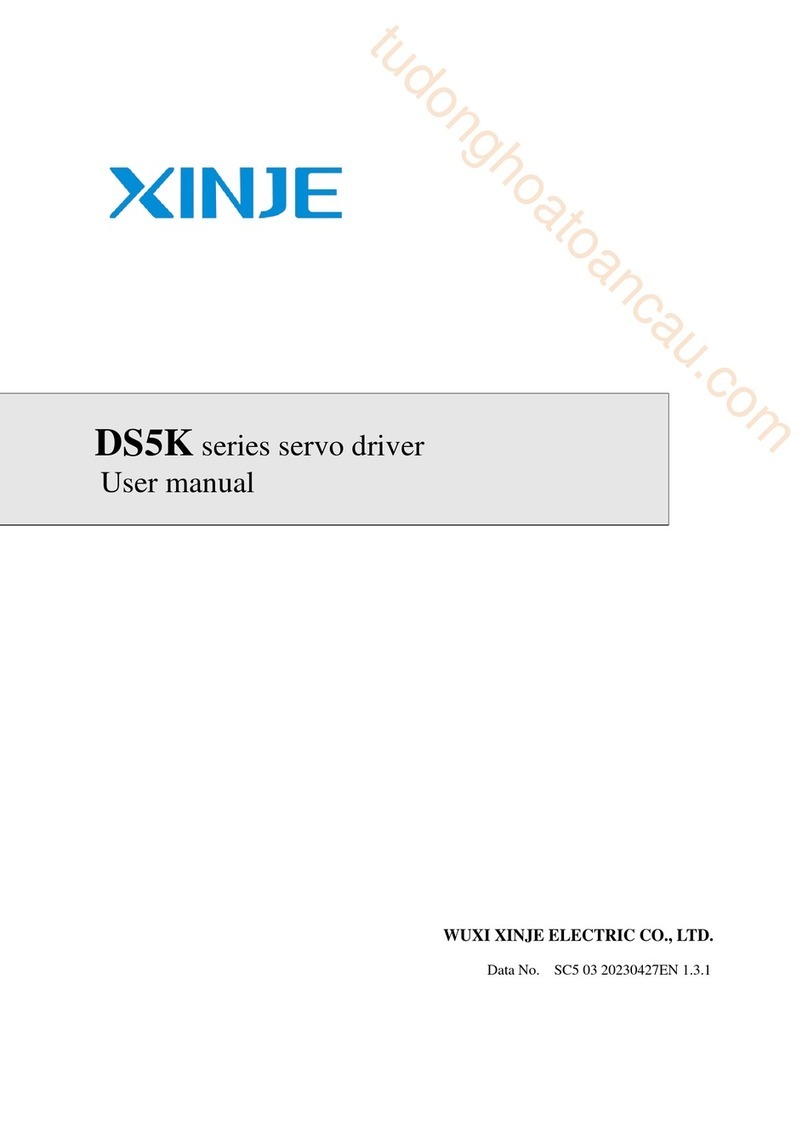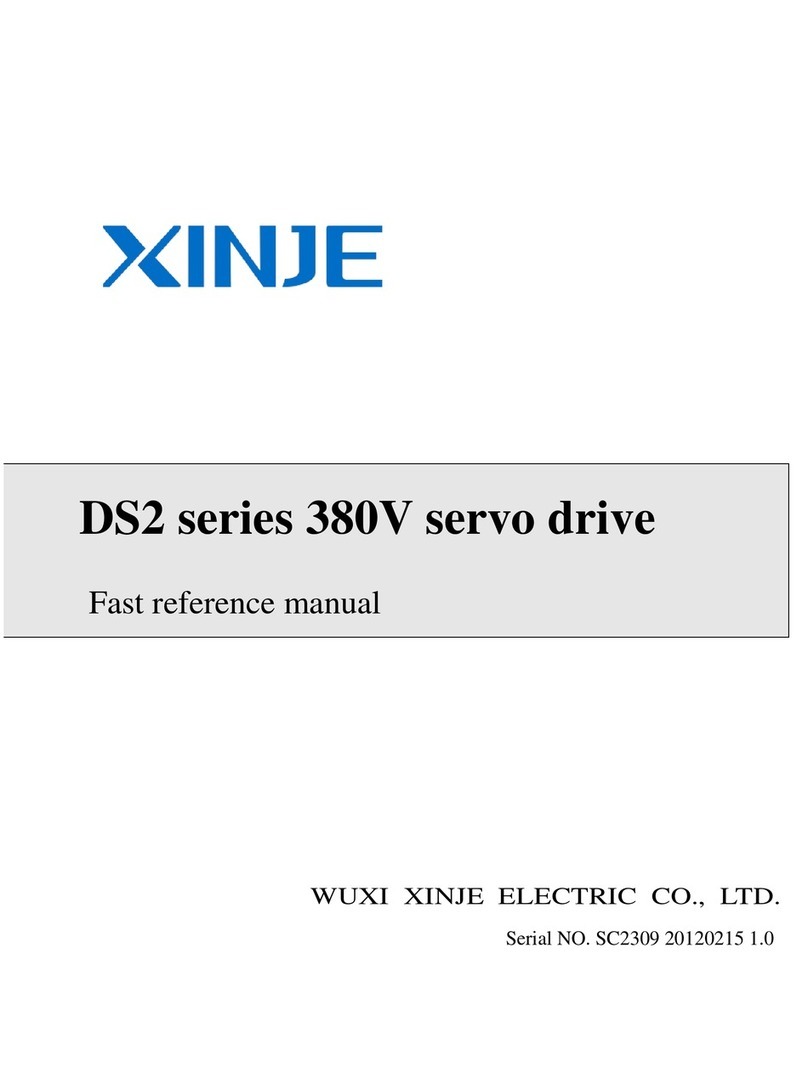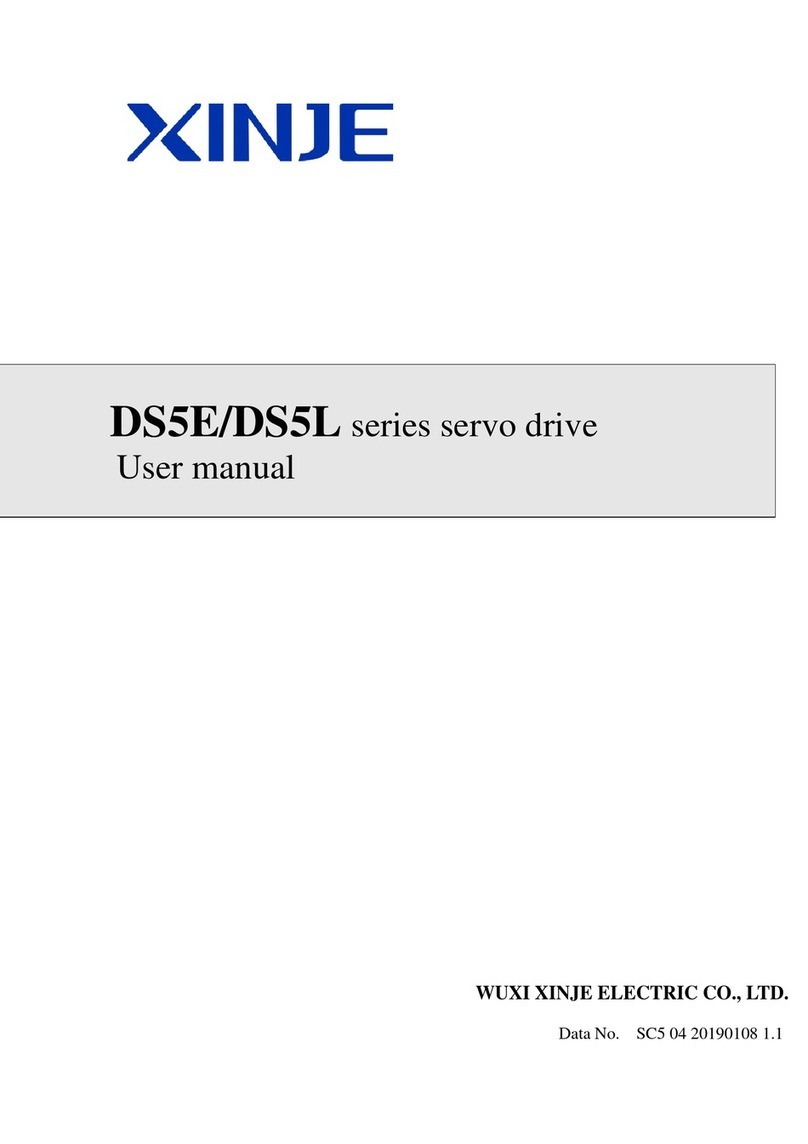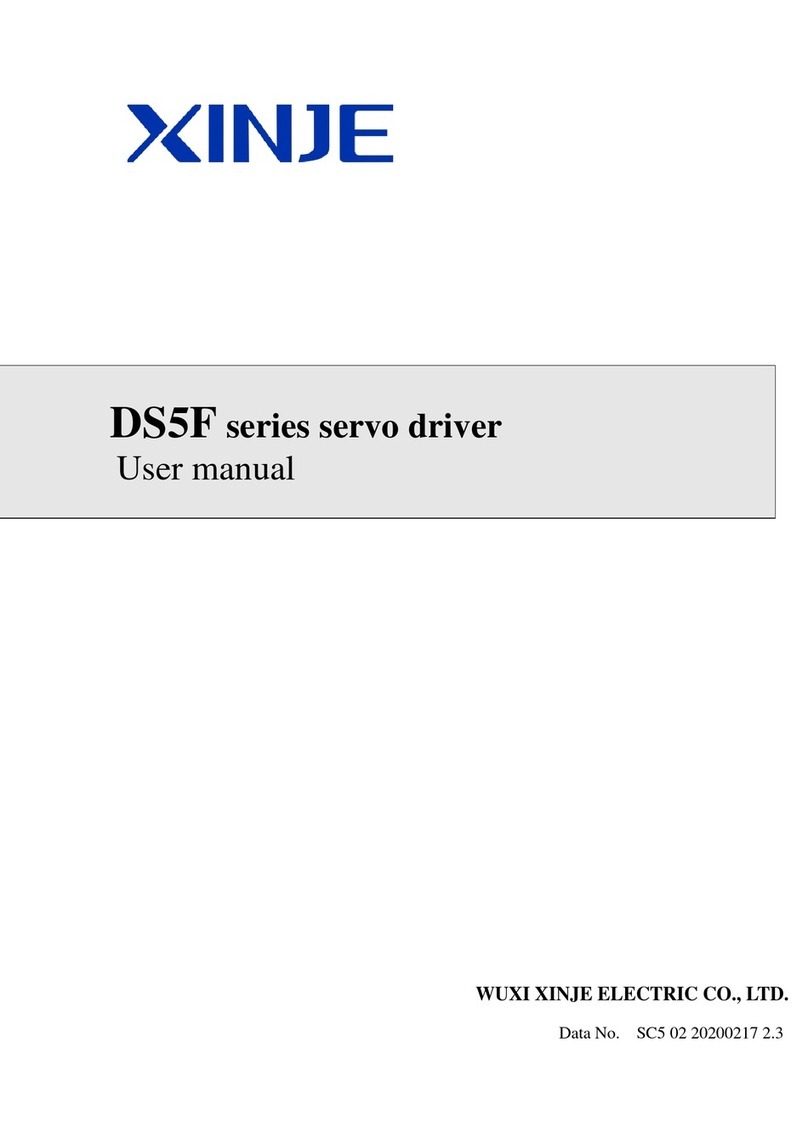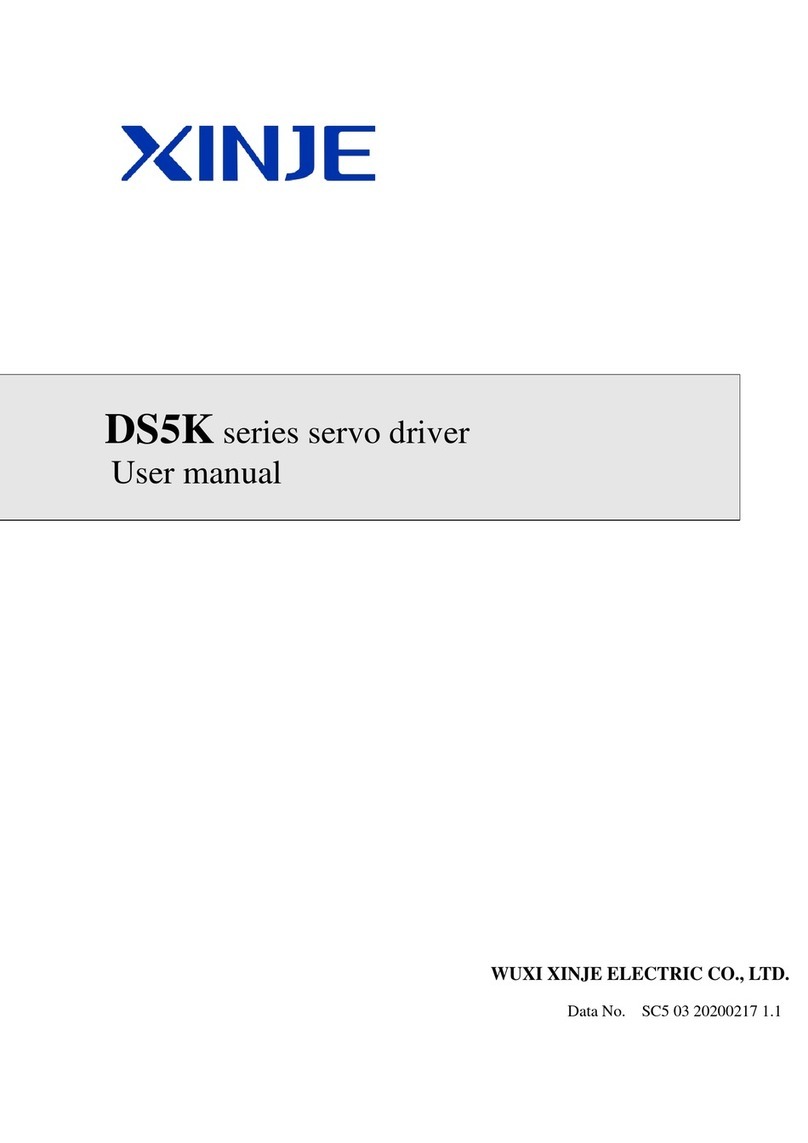- 6 -
4.4.1 Speed mode general control ·····························································································································50
4.4.2 Speed control (internal speed)··························································································································52
4.4.3 Speed control (pulse frequency command)·······································································································55
4.5 TORQUE CONTROL···············································································································56
4.5.1 Torque control (internal setting) ······················································································································56
4.6 BUS CONTROL····················································································································57
4.6.1 Object dictionary region assignment················································································································57
4.6.2 CiA402 motion control explanation··················································································································64
4.6.3 CIA402 motion control mode····························································································································74
4.7 ABSOLUTE VALUE SYSTEM ·····································································································95
4.7.1 Absolute system setting·····································································································································95
4.7.2 Replace the battery···········································································································································95
4.7.3 The upper limit of turns ····································································································································96
4.7.4 Read absolute position through communication·······························································································97
4.7.5 Reset absolute position ·····································································································································98
4.8 AUXILIARY FUNCTIONS ·········································································································98
4.8.1 Anti-blocking protection···································································································································98
4.8.2 Torque limit ······················································································································································99
4.8.3 Speed limit ······················································································································································100
4.8.4 I/O signal distribution ····································································································································100
4.8.5 Output terminal function·································································································································101
4.8.6 Input terminal function···································································································································105
4.8.7 Time limit curve of overload protection··········································································································107
5 SERVO GAIN ADJUSTMENT ······························································································· 108
5.1 OVERVIEW OF SERVO GAIN ADJUSTMENT··················································································· 108
5.1.1 Overview and process·····································································································································108
5.1.2 The difference of these adjustment modes ······································································································109
5.1.3 Model loop control ·········································································································································109
5.1.4 Torque disturbance observation·····················································································································111
5.2 ROTARY INERTIA PRESUMPTION ····························································································· 111
5.2.1 Overview·························································································································································111
5.2.2 Notes·······························································································································································111
5.2.3 Operation tool ················································································································································112
5.2.4 Operation steps···············································································································································112
5.3 FAST ADJUSTMENT ············································································································ 114
5.3.1 Overview·························································································································································114
5.3.2 Fast adjustment steps······································································································································114
5.3.3 Rigidity level corresponding gain parameters································································································114
5.3.4 Notes·······························································································································································115
5.4 AUTO-TUNING·················································································································· 116
5.4.1 Overview·························································································································································116
5.4.2 Notes·······························································································································································116
5.4.3 Operation tools···············································································································································116
5.4.4 Internal instruction auto-tuning steps·············································································································117
5.4.5 External instruction auto-tuning steps············································································································121
5.4.6 Related parameters·········································································································································125
5.5 MANUAL ADJUSTMENT ······································································································· 126
5.5.1 Overview·························································································································································126
5.5.2 Adjustment steps ·············································································································································126
5.5.3 Gain parameters for adjustment·····················································································································127
5.6 VIBRATION SUPPRESSION ····································································································· 129
5.6.1 Overview·························································································································································129
5.6.2 Operation tools···············································································································································129
5.6.3 Vibration suppression (PC software) ·············································································································129
5.6.4 Vibration suppression (manual setting)··········································································································130
5.6.5 Notch filter······················································································································································130
5.7 GAIN ADJUSTMENT ············································································································ 133
5.7.1 Load shaking ··················································································································································133
5.7.2 Vibration·························································································································································133
5.7.3 Noise·······························································································································································133
6 ALARM ···························································································································· 134