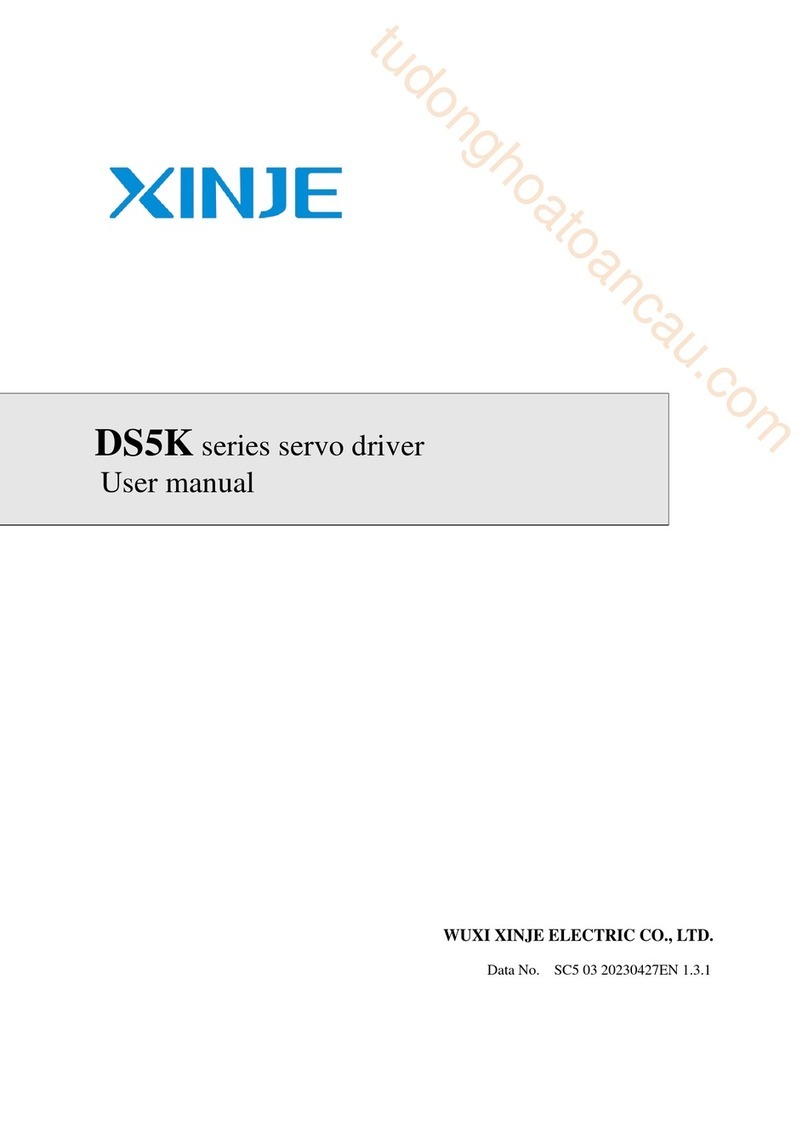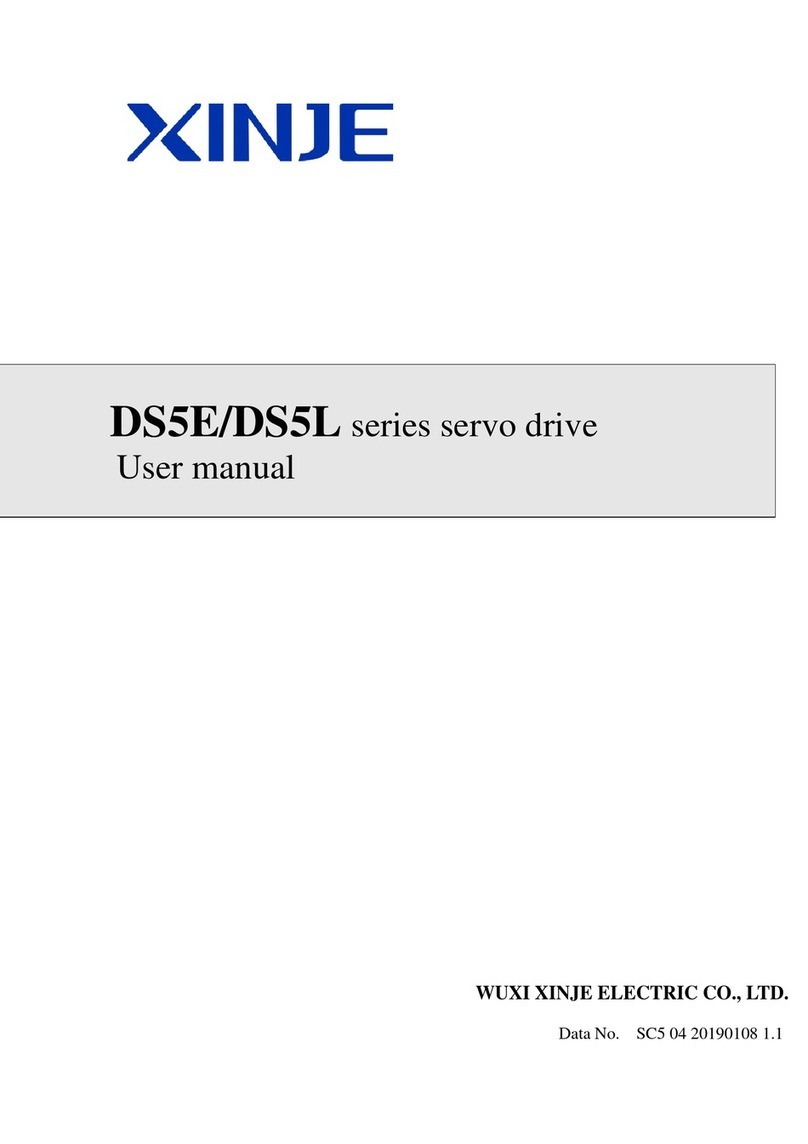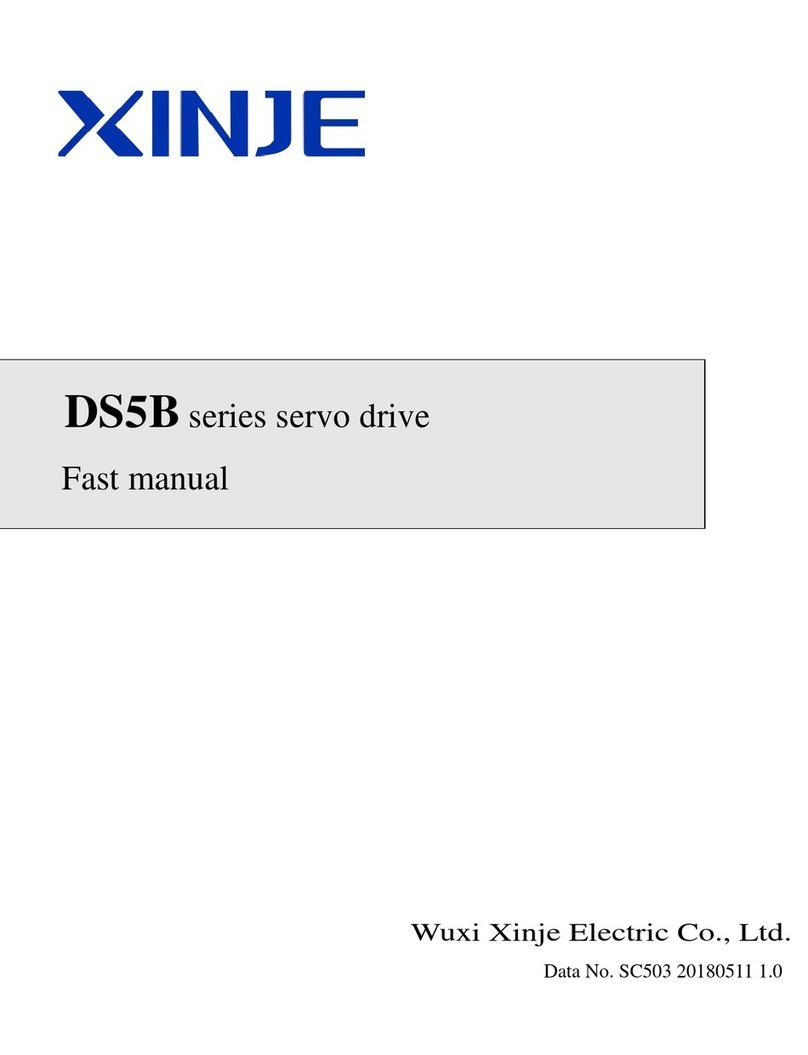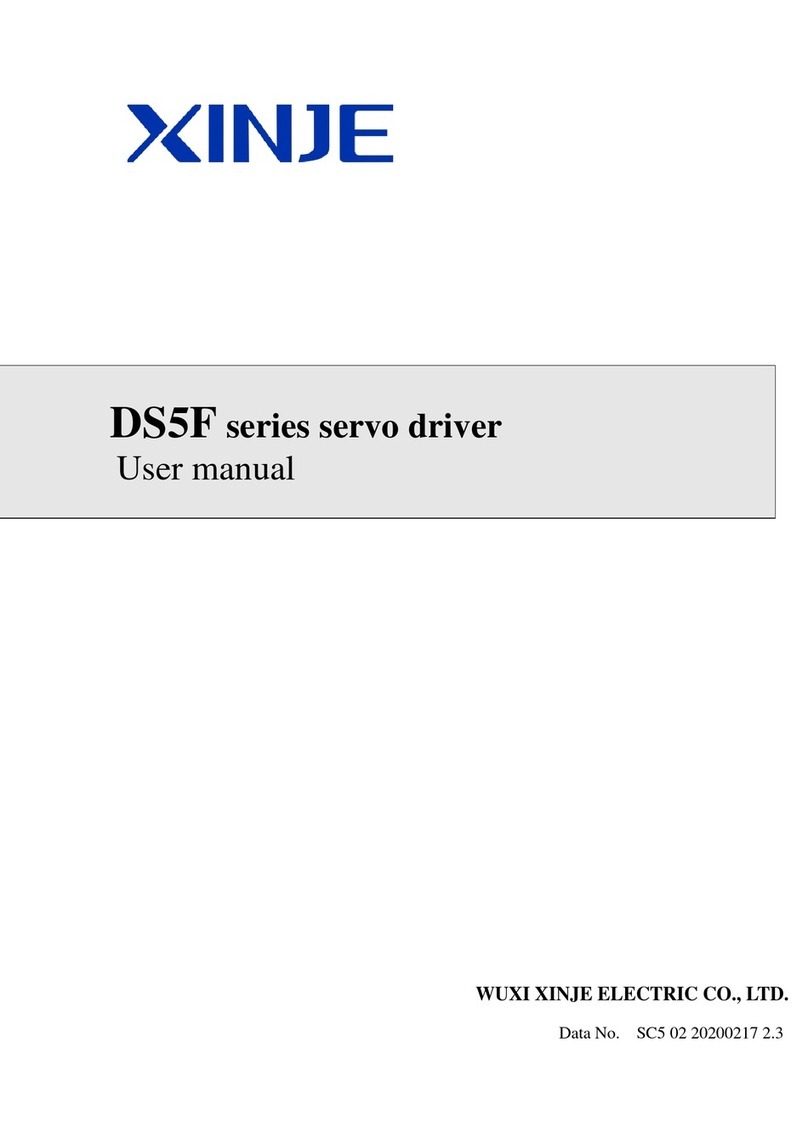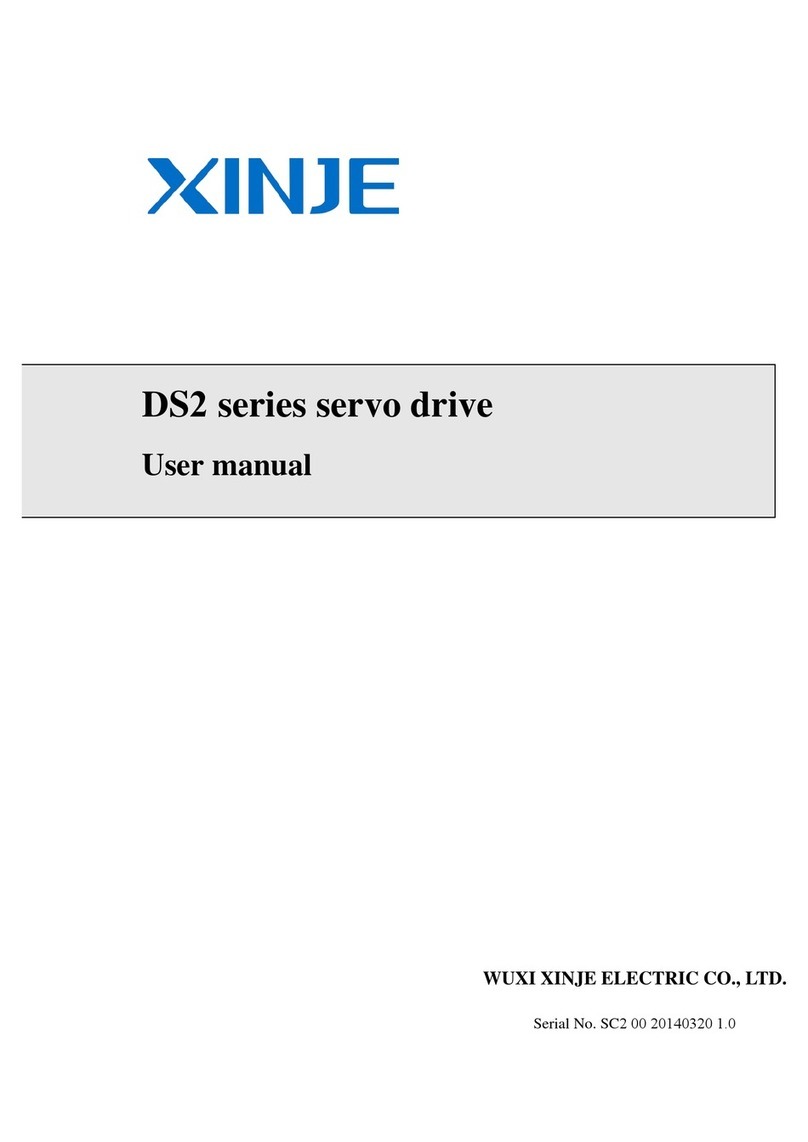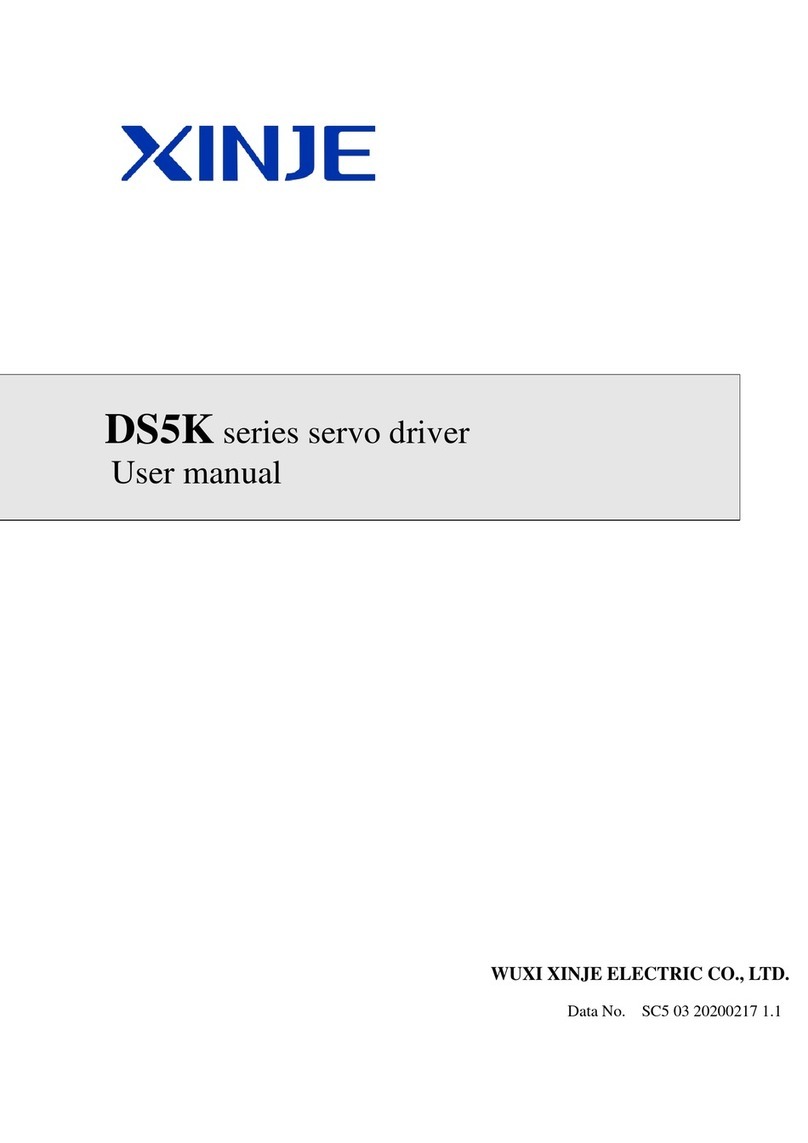Xinje DS2-45P5-A User manual
Other Xinje Servo Drive manuals
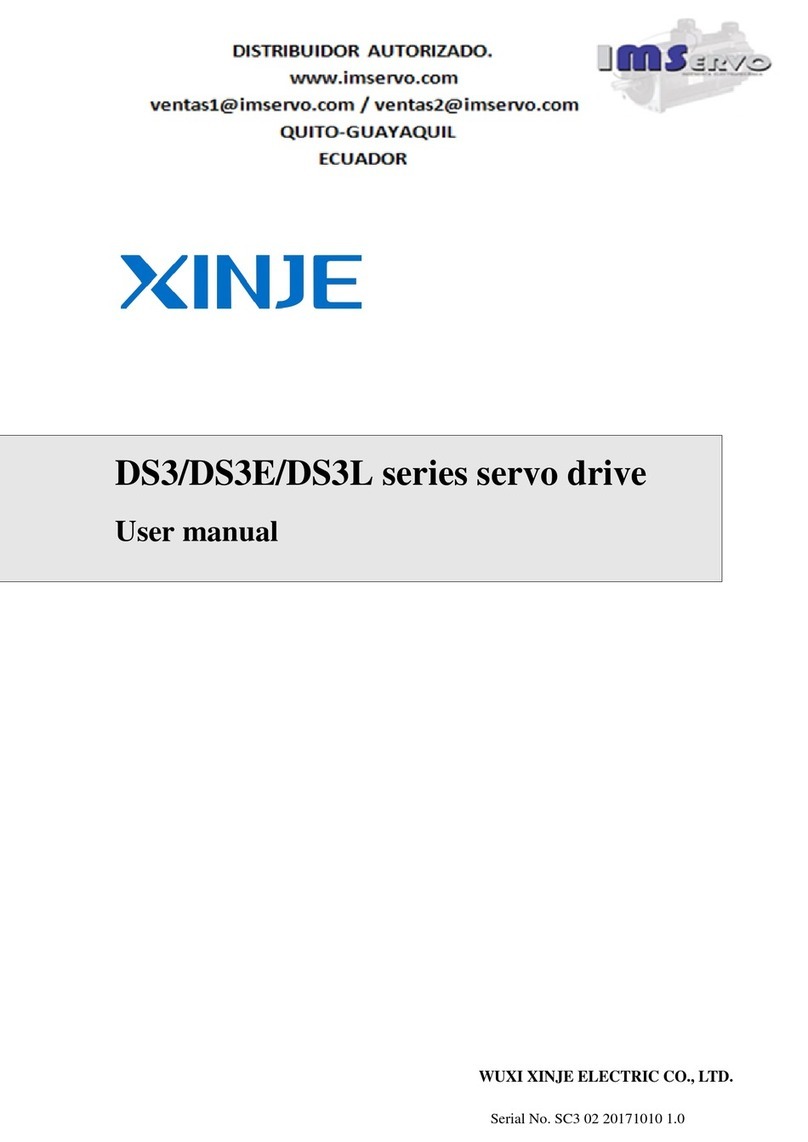
Xinje
Xinje DS3 series servo User manual

Xinje
Xinje DS2 series User manual
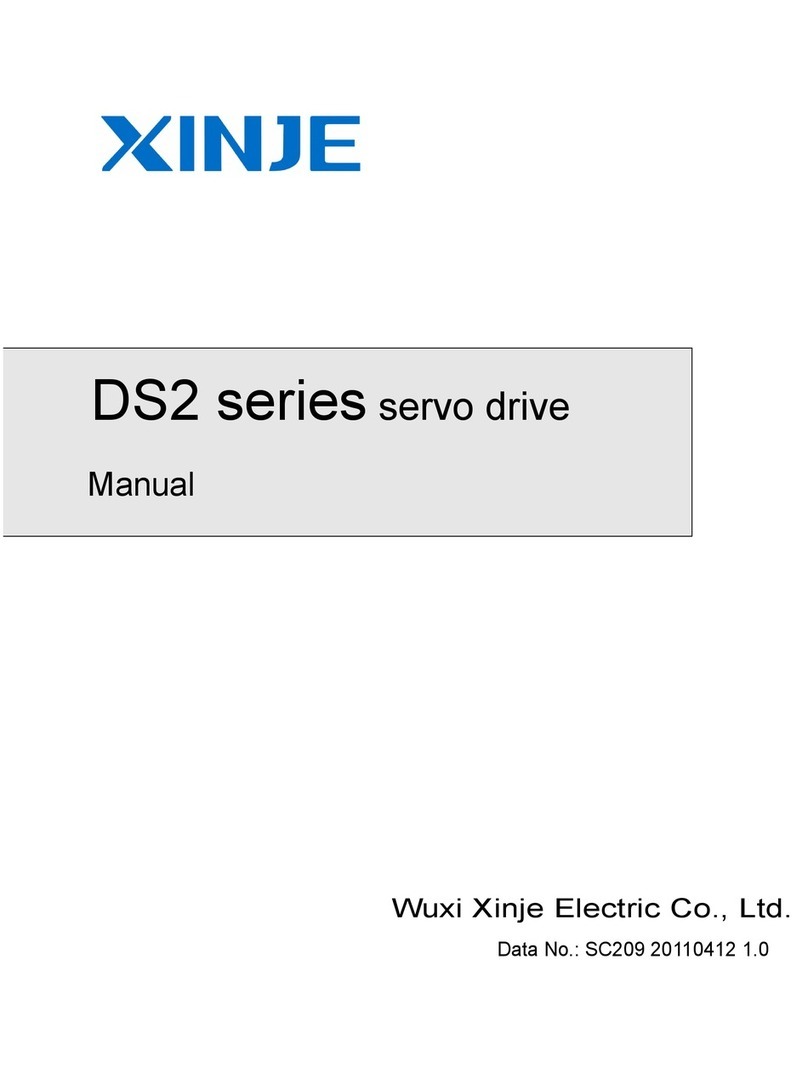
Xinje
Xinje DS2-20P7-AS User manual

Xinje
Xinje DS2 series User manual

Xinje
Xinje DP-708 User manual

Xinje
Xinje DS5C Series User manual
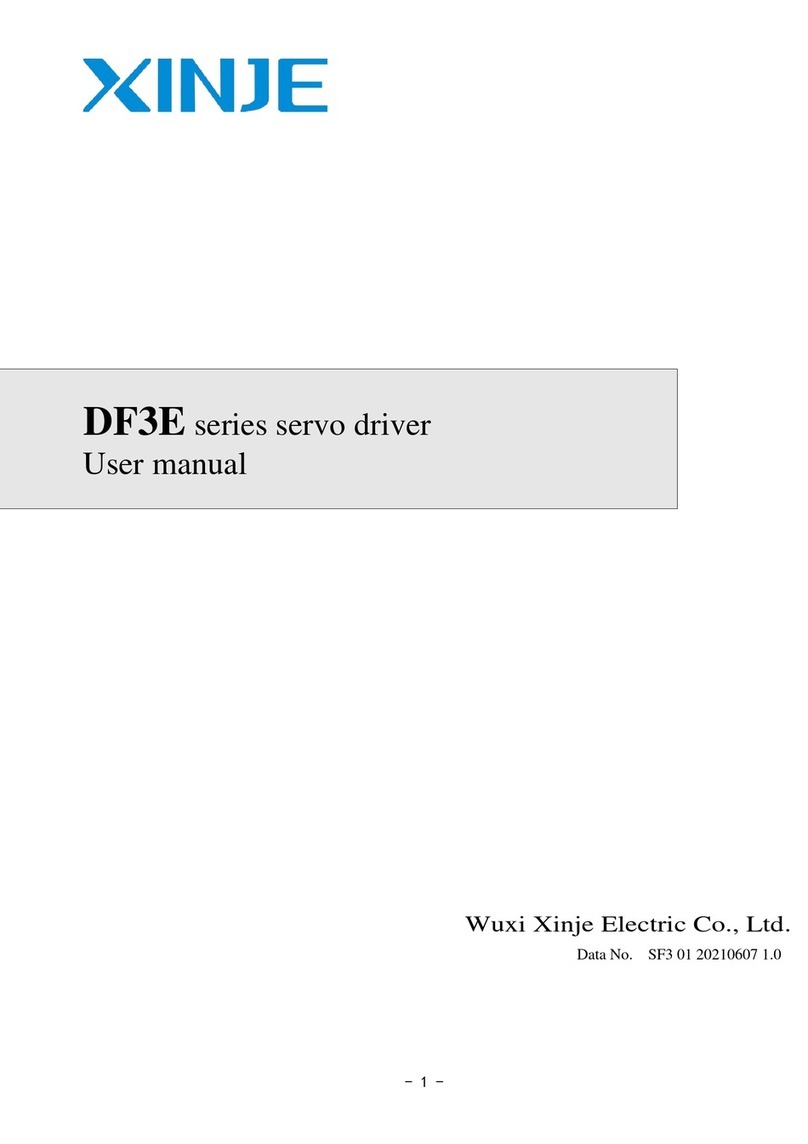
Xinje
Xinje DF3E Series User manual
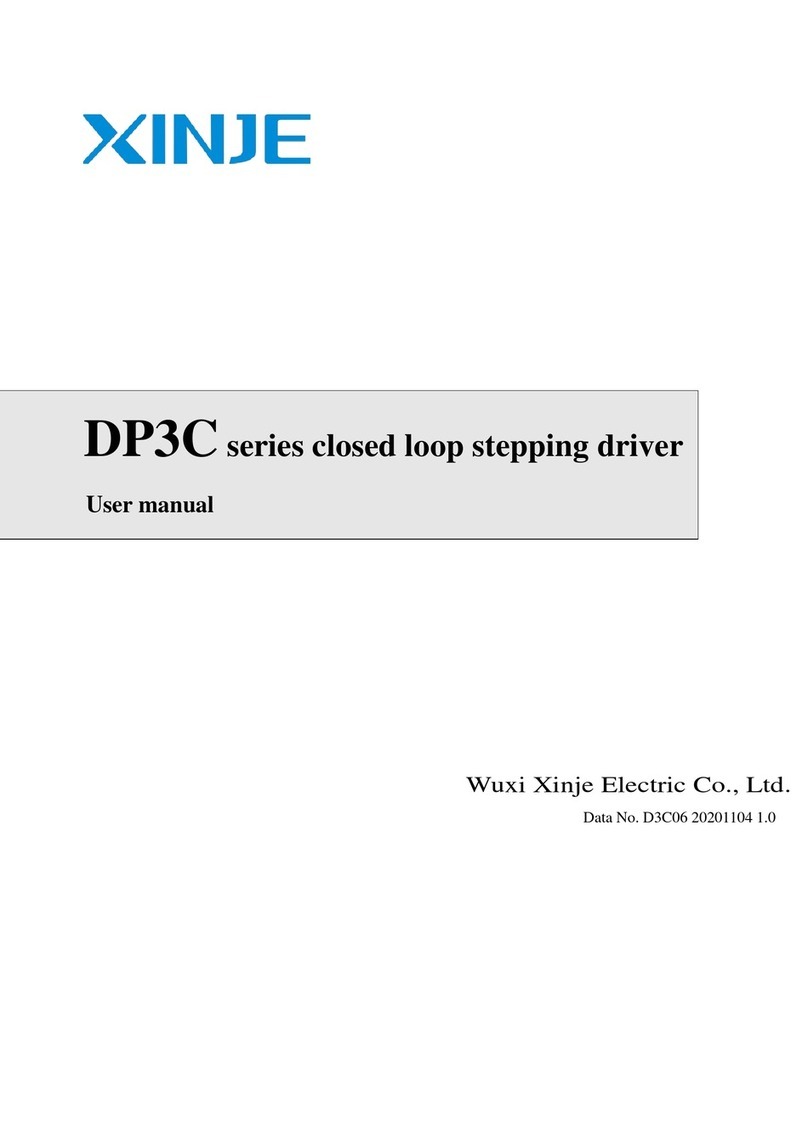
Xinje
Xinje DP3C Series User manual
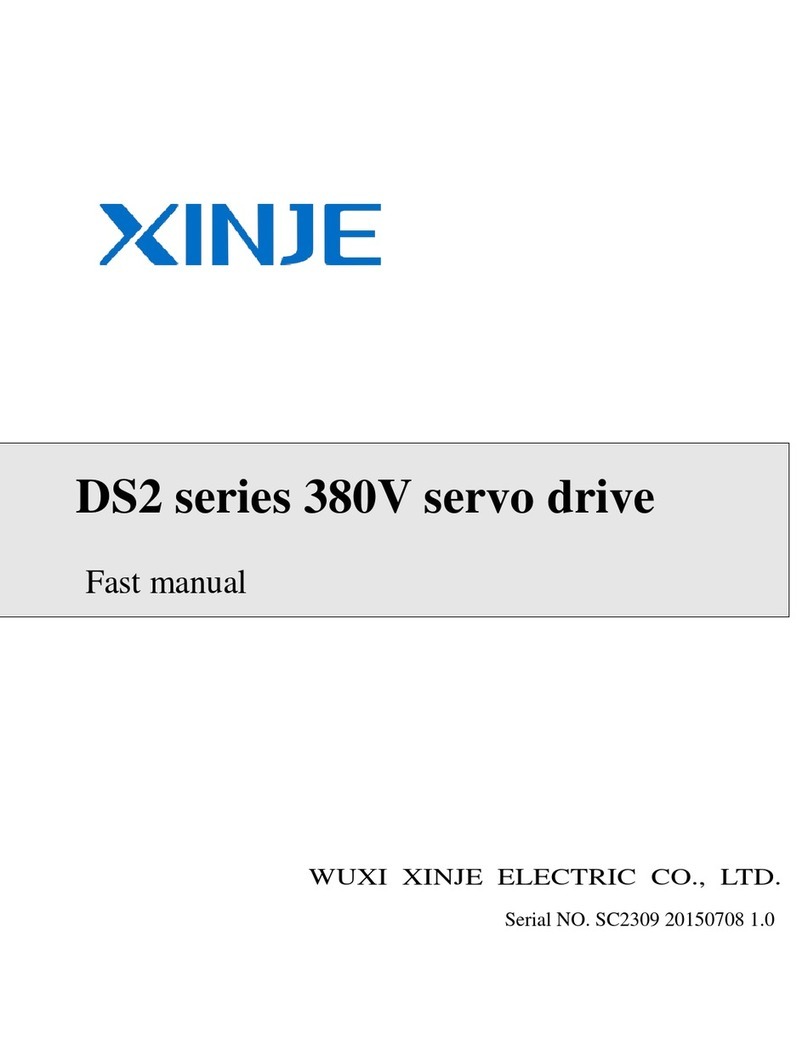
Xinje
Xinje DS2 series User manual

Xinje
Xinje DS3 series servo User manual
Popular Servo Drive manuals by other brands

Lenze
Lenze m850 Mounting and switch-on instructions

Baumuller
Baumuller b maXX 3000 Instruction handbook

Baumuller
Baumuller b maXX 5000 Instruction handbook

Baumuller
Baumuller b maXX 5500 Instruction handbook

Danfoss
Danfoss VLT HVAC Drive FC 102 operating instructions

Omron
Omron CK5M-CPU 1 Series Startup guide