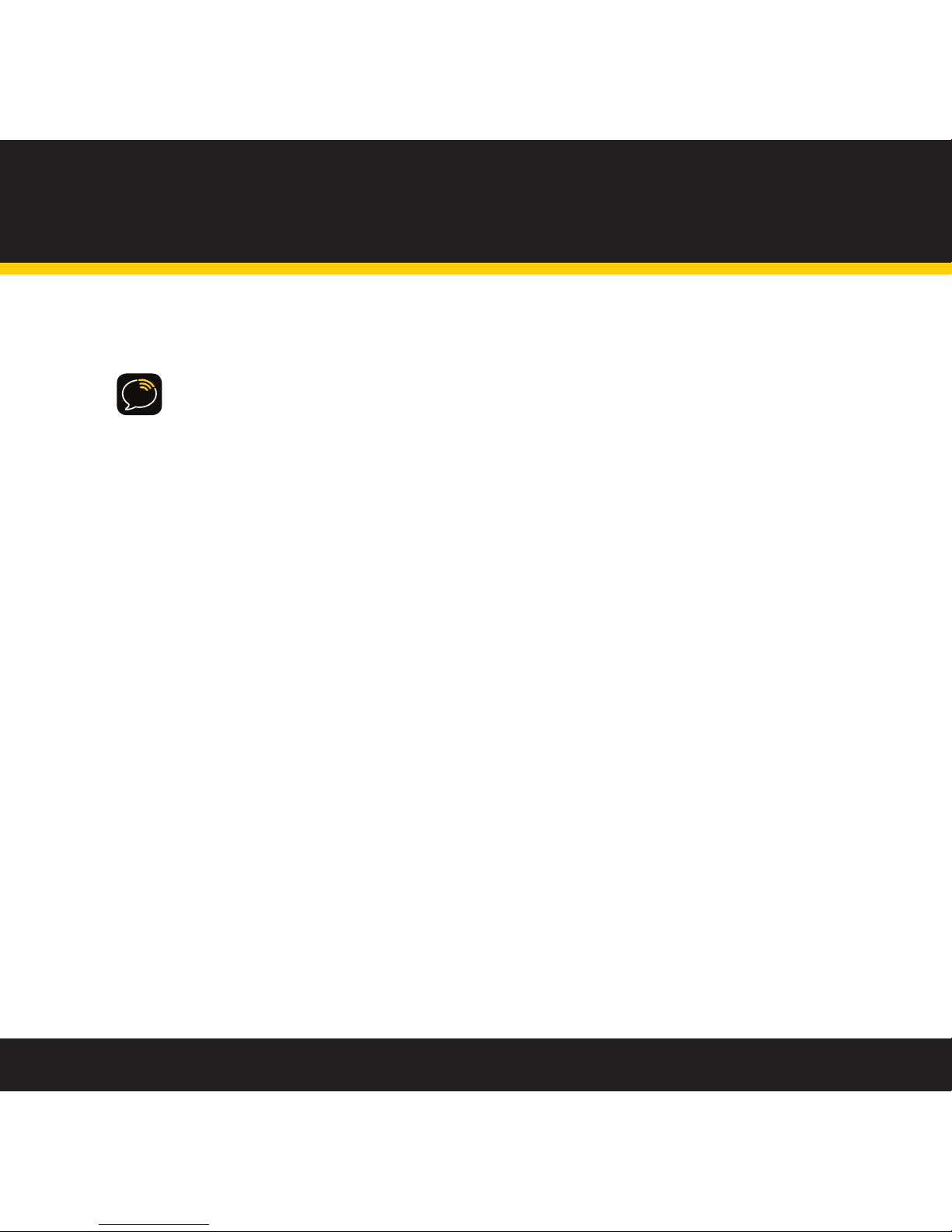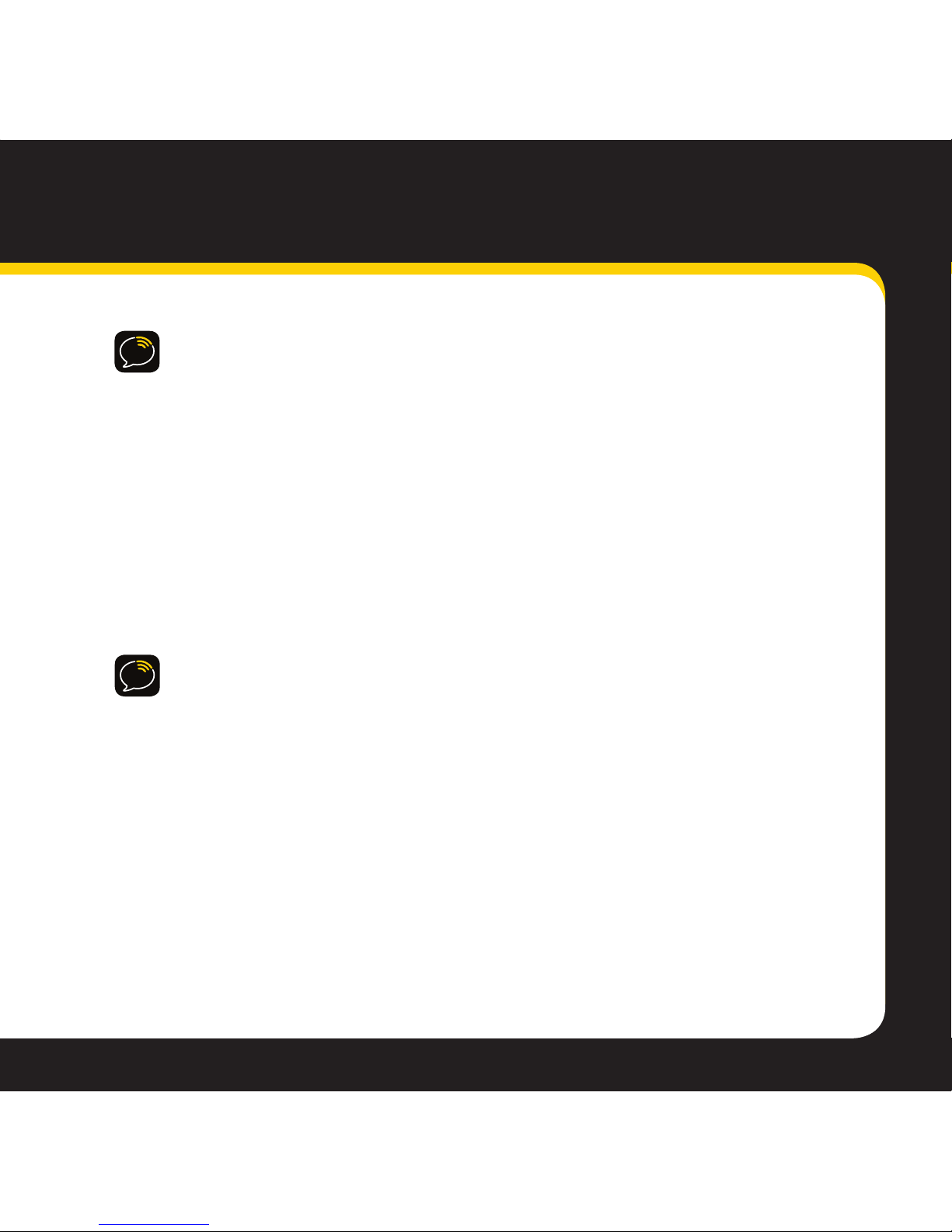2
Table of Contents
Aim the Antenna.......................41
Tune Directly to a Channel .............42
Change the Search Mode...............42
Skip a Channel .........................43
Memory Recall .........................44
Editing TuneSelect .....................45
Display Stocks .........................47
Display Sports Scores ..................49
Display Screen Mode...................50
Set the Clock...........................51
Turn Xpress On/Off Automatically ......53
Set Factory Defaults ....................54
Help!........................................ 55
Helpful Hints...........................56
Troubleshooting Tips...................56
For More Help..........................58
Other Information..................... 59
Specifications ..........................60
FCC Statement .........................61
Warranty...............................62
Introduction...............................3
About XM..............................4
Features ...............................5
Safety and Care ........................6
What’s in the Box?......................8
Vehicle Installation.....................9
Step 1: Plan the installation.............10
Step 2: Mount the XM Car Antenna .....11
Step 3: Install the Swivel Mount.........15
Step 4: Connect your Xpress. ...........18
Step 5: Finding an FM Frequency. .......22
Using Your Xpress.....................23
Xpress at a Glance......................24
Activate your XM Radio ................26
Listening to XM ........................27
Enter a Specific Channel................28
View a Category........................29
Jump to the Previous Channel ..........29
Preset your Favorite Channel ...........30
Special Features..............32
Change the Screen Display .............33
TuneSelect Favorite Artists and Songs .. 34
Memory ...............................35
Configuring your Xpress .......37
FM Frequency .........................38
Brightness and Contrast................39
Backlight Timer ........................39
Adjust the Audio Level .................40