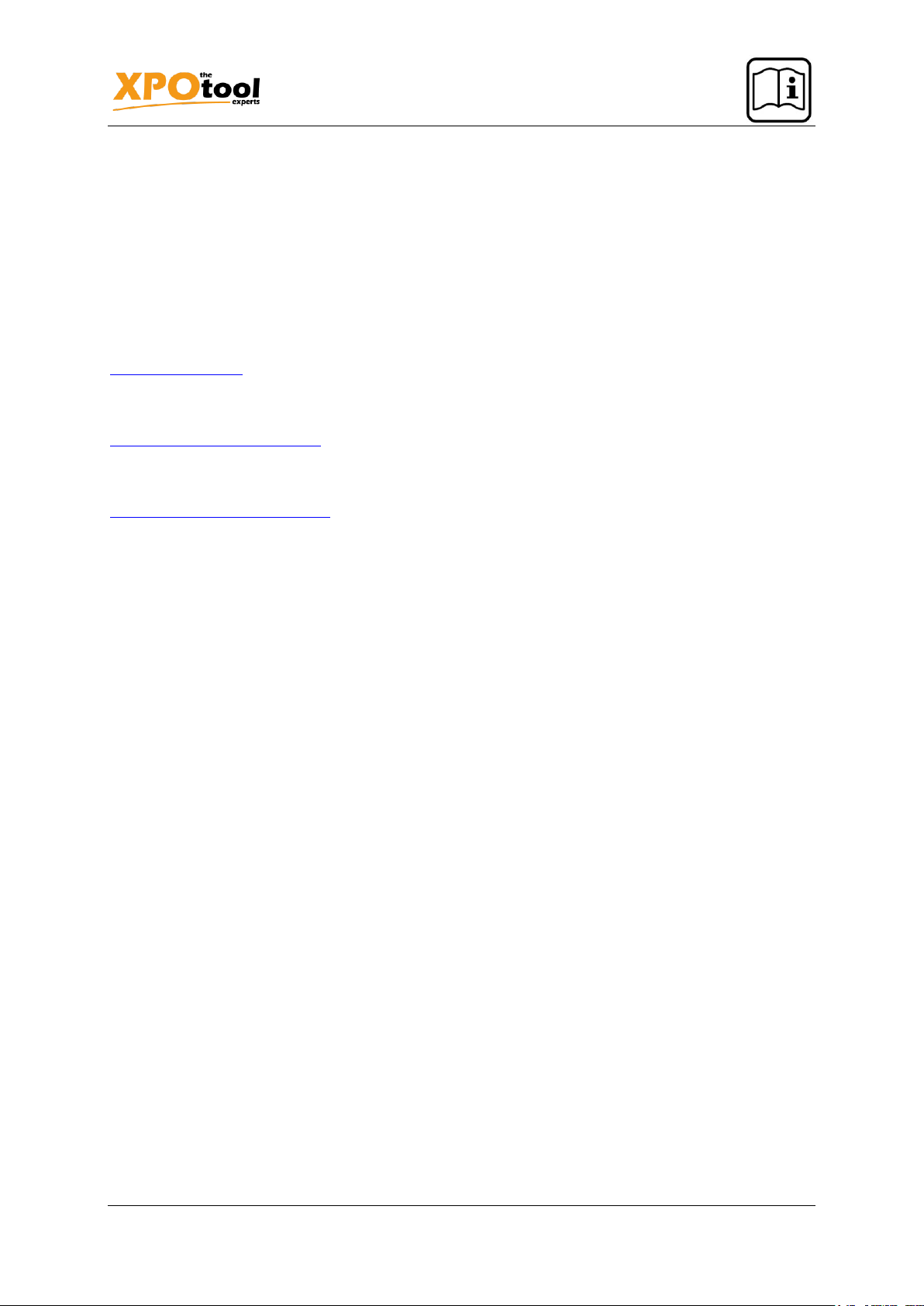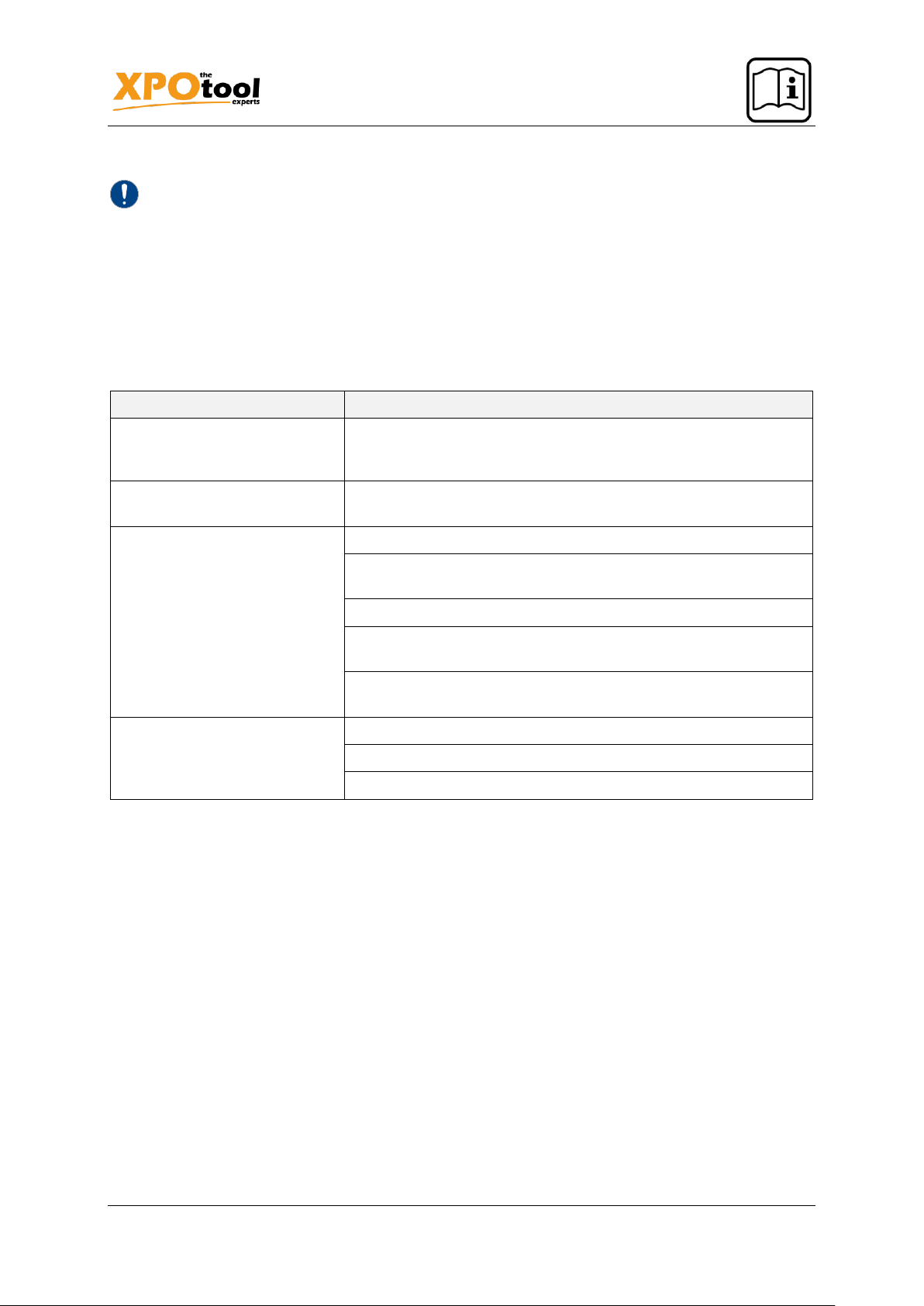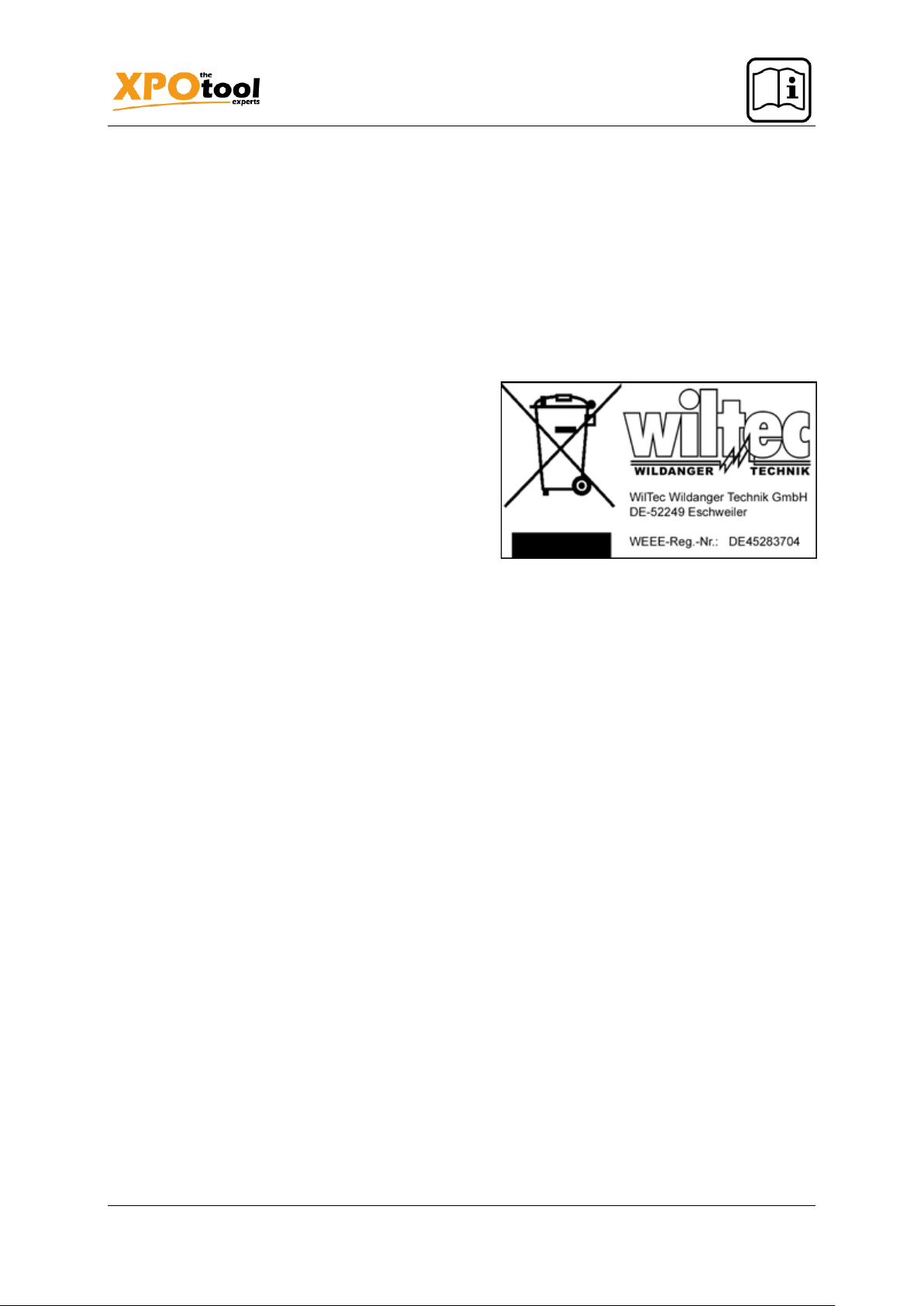https://www.XPOtool.com Item 61896 Page 5
The Tool Experts
05 2022-1
Disposal regulations
EU guidelines regarding the disposal of scrap electric appliances (WEEE, 2012/19/EU) were imple-
mented in the law related to electrical and electronic equipment and appliances.
All WilTec electric devices that fall under the WEEE regulations are labelled with the crossed-out
wheeled waste bin logo. This logo indicates that this electric equipment must not be disposed with the
domestic waste.
The company WilTec Technik GmbH has been registered in the German registry EAR under the WEEE-
registration number DE45283704.
Disposal of used electrical and electronic appliances
(intended for use in the countries of the European Un-
ion and other European countries with a separate col-
lection system for these appliances).
The logo on the article or on its packaging points out
that this article must not be treated as normal house-
hold waste but must be disposed to a recycling collec-
tion point for electronic and electrical waste equipment.
By contributing to the correct disposal of this article you
protect the environment and the health of your fellow
men. Environment and health are threatened by inap-
propriate disposal.
Material recycling helps reduce the consumption of raw materials.
Additional information on recycling this article can be provided by your local community, municipal waste
disposal facilities, or the store where you purchased the article.
Address:
WilTec Wildanger Technik GmbH
Königsbenden 12 / 28
D-52249 Eschweiler
Important notice:
The reprint or reproduction, even of excerpts, and any commercial use, even in part, of this instruction
manual require the written permission of WilTec Wildanger Technik GmbH.