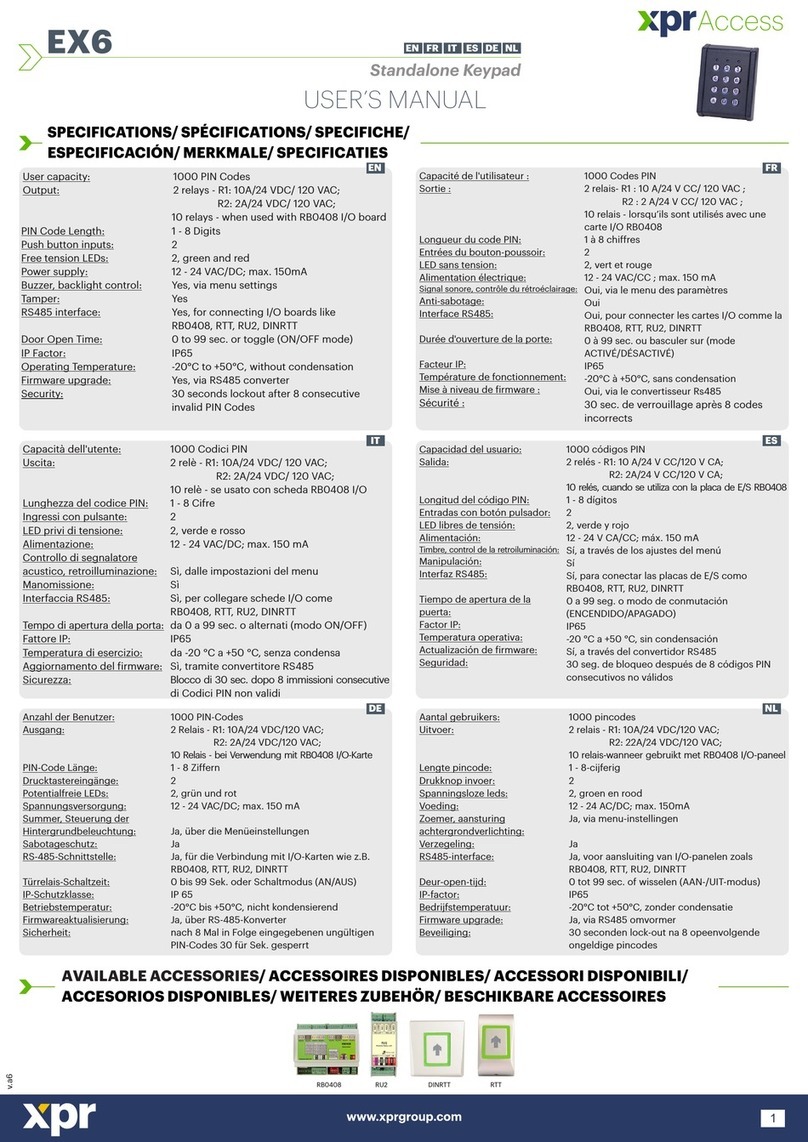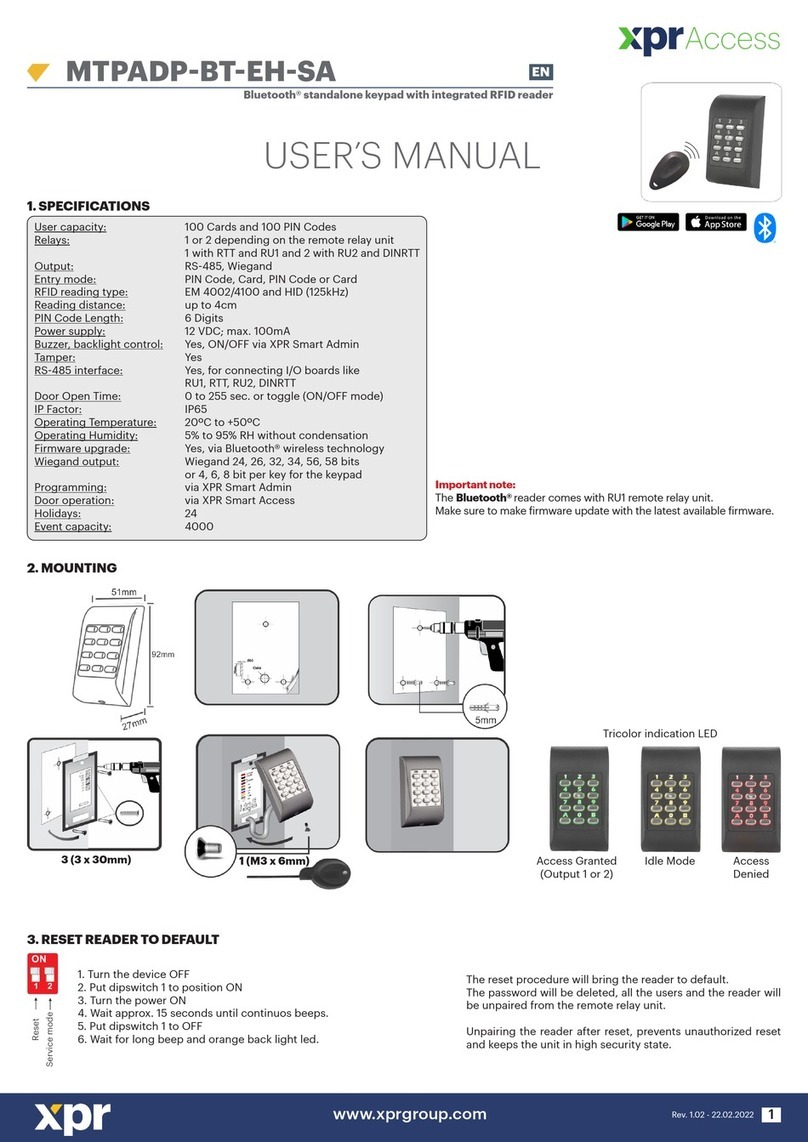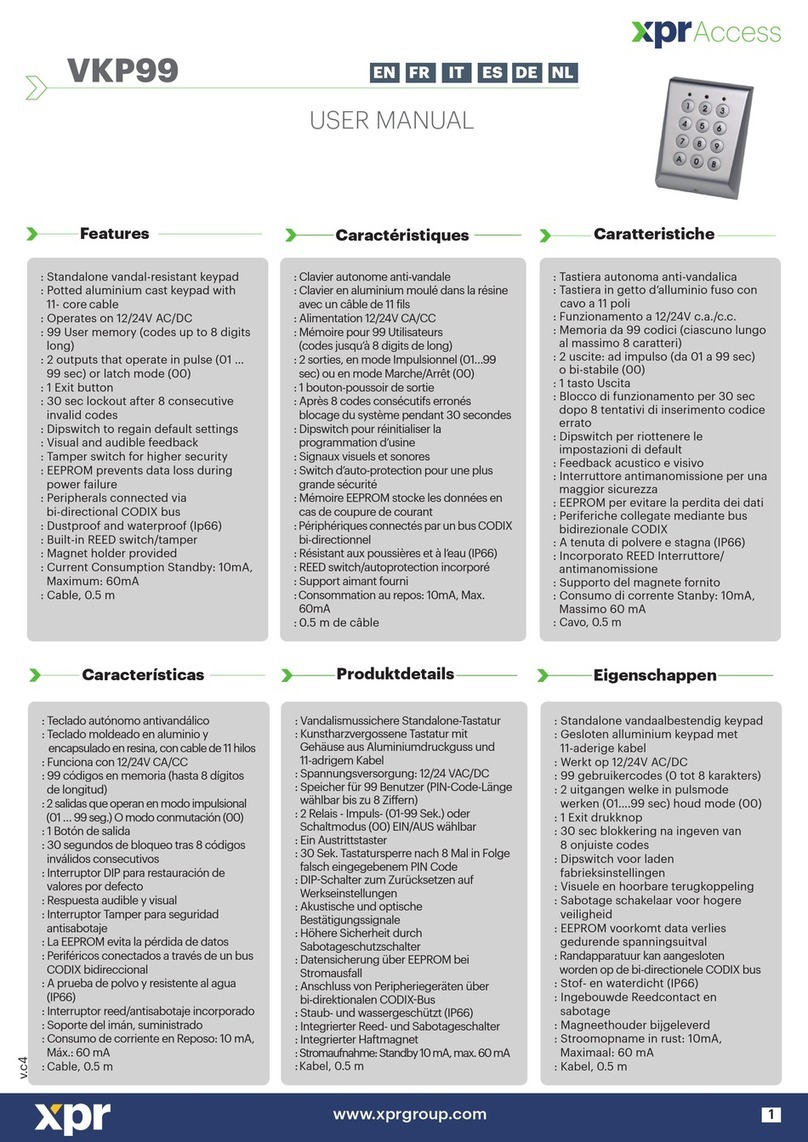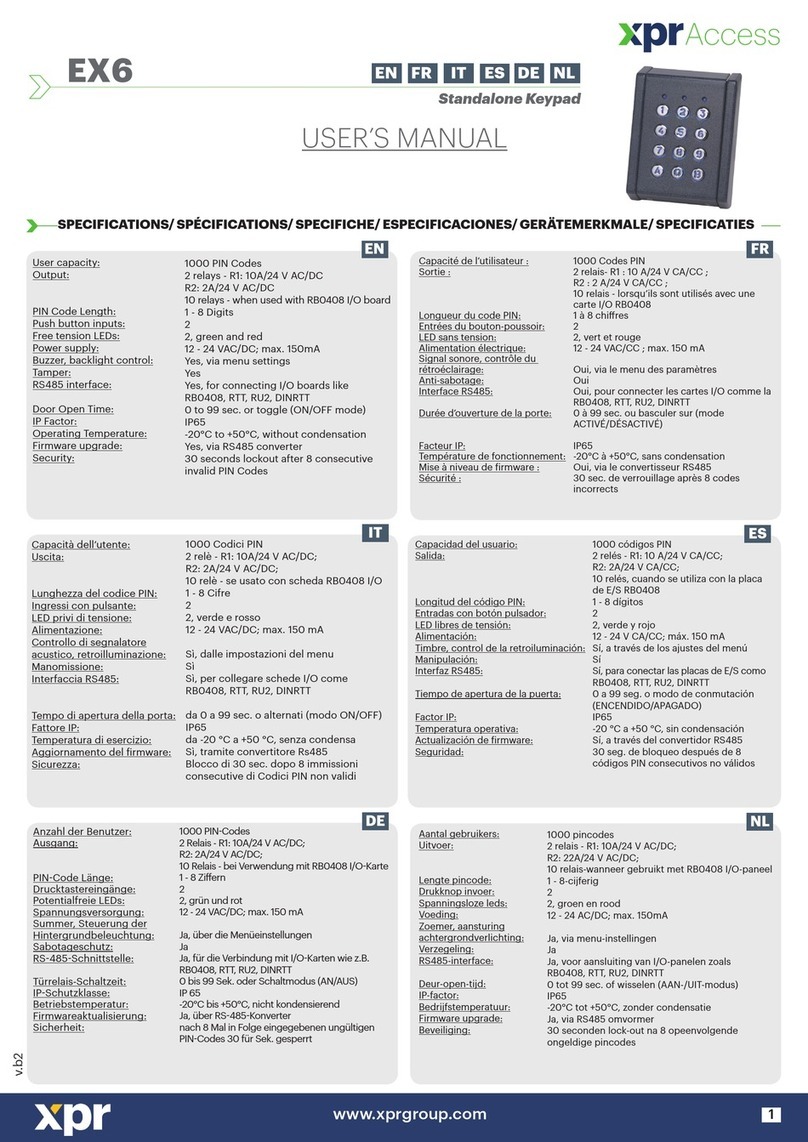4
This product herewith complies with requirements of EMC directive 2014/30/EU. In addition it complies with RoHS2 directive EN50581:2012
Ce produit est conforme aux exigences de la directive CEM 2014/30/UE. En outre, il est conforme à la directive RoHS2 EN50581:2012
Questo prodotto è conforme ai requisiti della Direttiva EMC 2014/30/UE. Inoltre, è conforme alla Direttiva RoHS2 EN50581:2012
Este producto cumple con los requisitos de la Directiva EMC 2014/30/UE. Cumple además con la Directiva RoHS2 EN50581:201
Dieses Produkt erfüllt die Bestimmungen der EMV-Richtlinie 2014/30/EU. Darüber hinaus entspricht es der RoHS2-Richtlinie EN50581:2012.
Dit product voldoet aan de eisen van de EMC-richtlijn 2014/30/EU. En voldoet tevens aan de RoHS2-richtlijn (BGS) EN50581:2012
ITA ESP DPOR
Software settings/ Paramètres du logiciel/ Impostazioni software/
Ajustes de software/ Softwareeinstellungen/ Software-instellingen
Go to Doors, select the Reader(fig.2) and then select “No” for Card and mark the checkbox for Keypad. (fig.3)
While off line, red LED blinks fast and buzzer beeps continuously. Once communication is established, the
red LED and the buzzer stop. Green LED starts to blink continuously. If you want to stop the green LED, go to
Settings/System Options and select for the backlight ON or OFF (not default) fig.4
fig. 1 fig. 2 fig. 3 fig. 4
Accédez à Portes, sélectionnez le Lecteur (fig.2), puis choisissez “Non” pour Carte et cochez la case Clavier (fig.3)
Lorsque l’appareil est hors ligne, le voyant LED rouge clignote rapidement et l'avertisseur sonore retentit en
continu. Une fois la communication établie, le voyant LED rouge et l’avertisseur sonore s’éteignent. Le voyant
LED vert commence à clignoter en continu. Si vous voulez éteindre le voyant LED vert, accédez à
Paramètres/Options de système, puis sélectionnez MARCHE ou ARRÊT pour le rétroéclairage (pas la valeur
par défaut) (fig.4)
Andare in Porte, selezionare il lettore (fig. 2) e poi “No” su Scheda e spuntare la casella di controllo del
tastierino. (fig. 3).
Se Offline, il LED rosso lampeggia rapidamente e il cicalino suona continuamente. Una volta stabilite le
comunicazioni, il LED rosso e il cicalino si spengono. Il LED verde comincia a lampeggiare continuamente. Se
si desidera spegnere il LED verde, andare in Impostazioni/Opzioni di sistema e selezionare ON oppure OFF
per la retroilluminazione (non il valore predefinito) (fig. 4)
Vaya a las puertas, seleccione el lector (fig. 2) y, a continuación, seleccione “No” para la tarjeta y marque la
casilla de verificación del teclado. (Fig. 3)
Mientras está fuera de línea, el LED rojo parpadea rápidamente y el timbre suena de forma continua. Cuando
se establece la comunicación, el LED rojo y el timbre se detienen. El LED verde comienza a parpadear
continuamente. Si desea detener el LED verde, vaya a Ajustes/Opciones del sistema y, en Retroiluminación,
seleccione ENCENDIDO o APAGADO (no es la opción predeterminada), fig. 4
Gehen Sie zu „Türen“, wählen Sie den Leser (Abb. 2) und wählen Sie dann die gewünschte Karte - “Nein”
und setzen Sie ein Häkchen im Kästchen für die Tastatur. (Abb. 3)
Ist der Leser offline, blinkt die rote LED schnell und es ertönt ein anhaltendes Piepsignal. Sobald die
Verbindung hergestellt ist, erlischt die rote LED und das Piepsignal verstummt. Nun blinkt die grüne LED. Um
die grüne LED abzuschalten, gehen Sie zu Einstellungen/Systemoptionen und wählen Sie die Einstellung der
Hintergrundbeleuchtung EIN oder AUS (nicht voreingestellt) (Abb. 4)
Ga naar Deuren, selecteer de lezer (afb.2) en selecteer vervolgens “Nee” voor Kaart en markeer het
selectievakje voor Toetsenbord. (afb.3).
Wanneer offline: de rode led knippert snel en er klinkt een continu akoestisch signaal. Zodra de verbinding
tot stand is gebracht stoppen de rode led en de zoemer. De groene led knippert voortdurend. Ga naar
Instellingen/Systeemopties en selecteer achtergrondverlichting AAN of UIT (niet standaard) om de groene
led te stoppen, afb.4