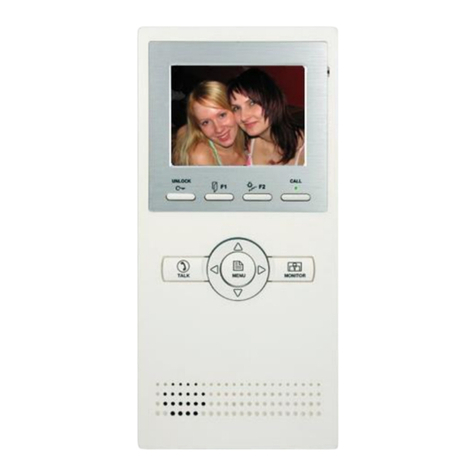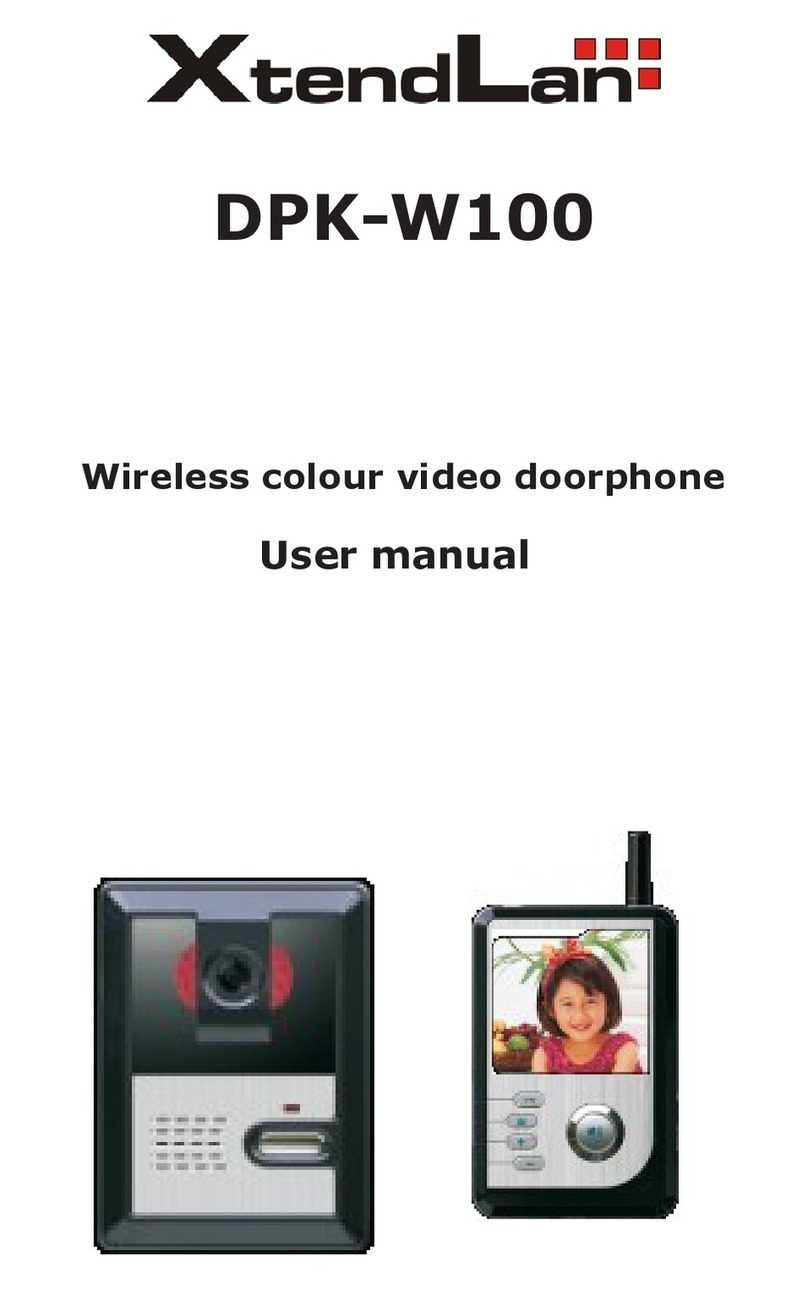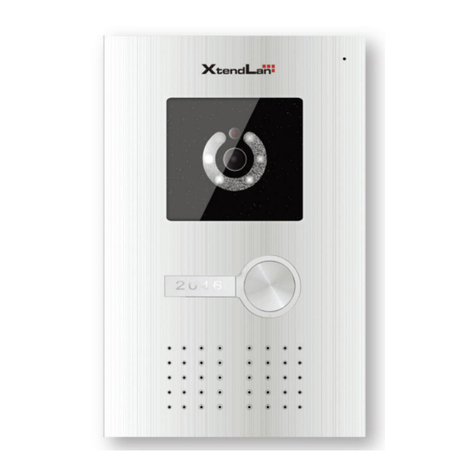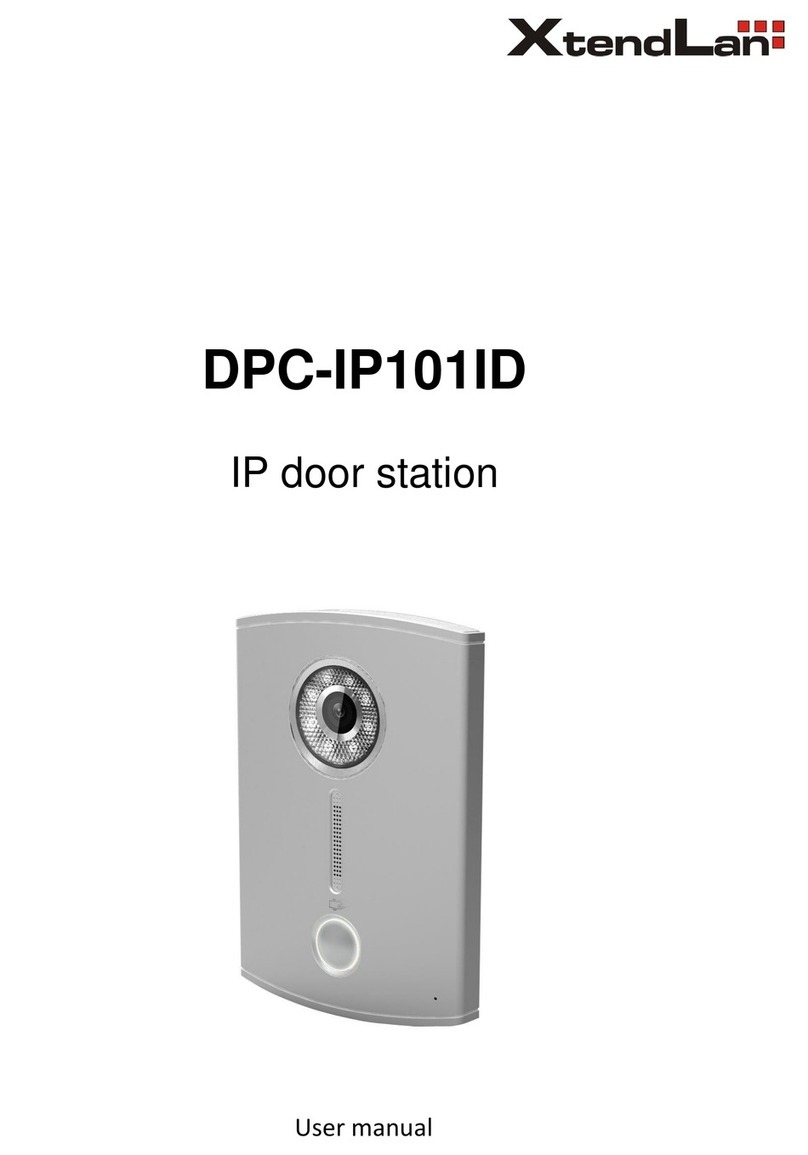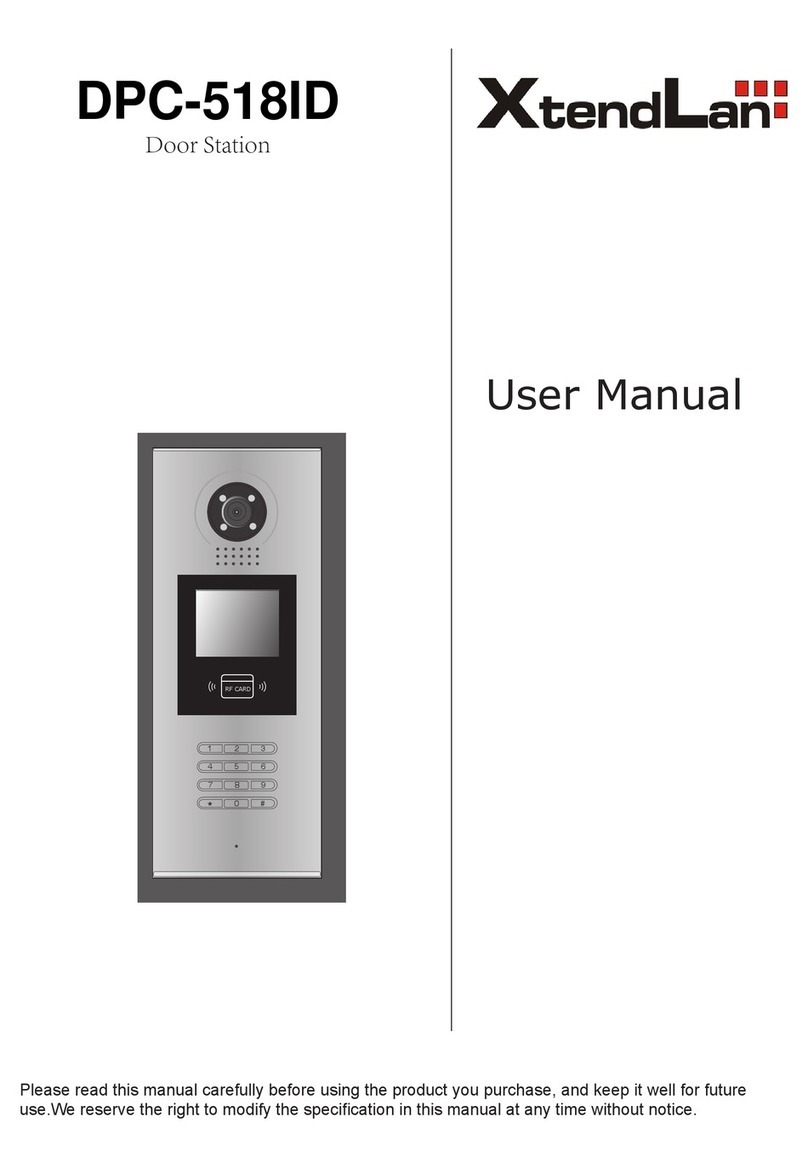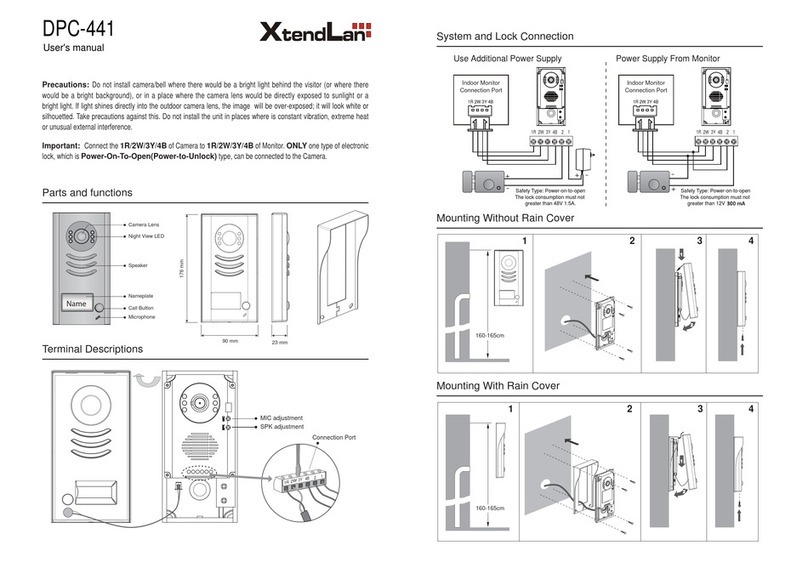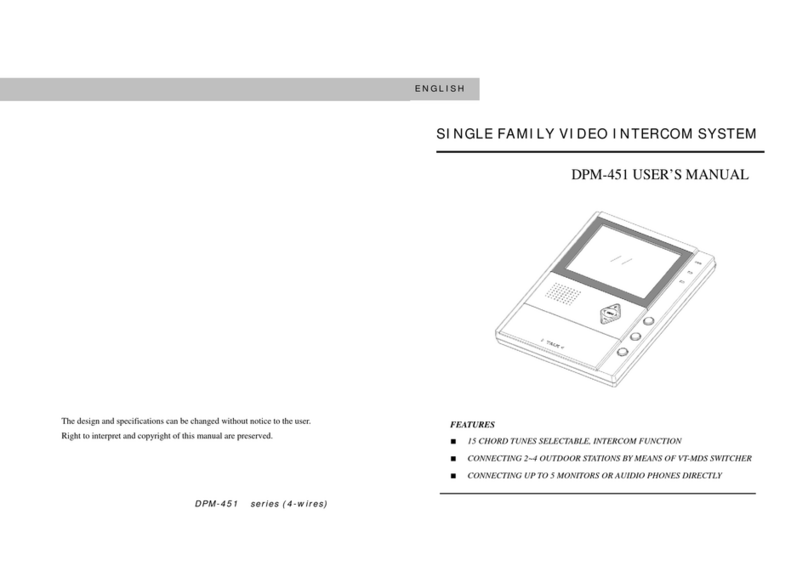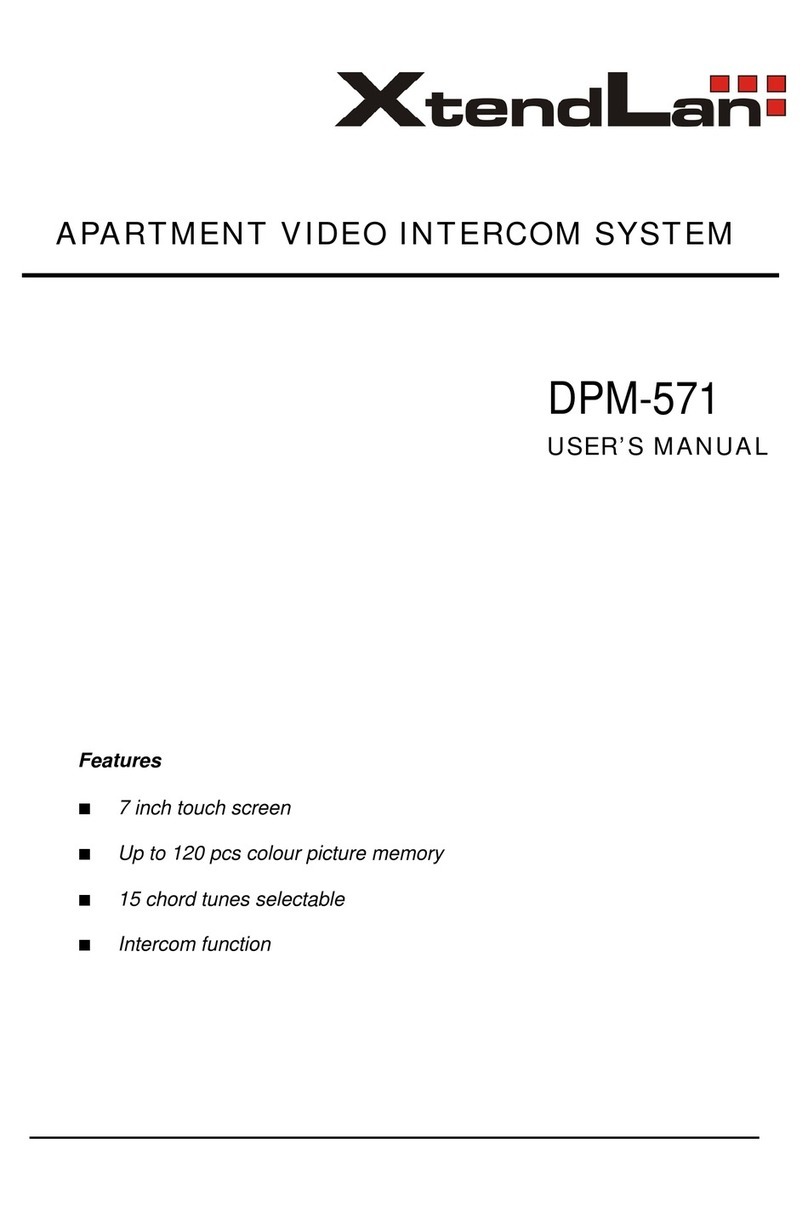Mount Instruction:
how to placed the nameplate
Turn around the cover, and take out the
nameplate salver; put the paper with
your own mane on the salver and insert
it back to the socket.
how to take off the mounting
bracket
Use a screwdriver to put up the cover
underside the call button(with namepl-
ate); screw out the screw and take off
the bracket.
Precautions:
-
Do not install in a place where there would be a bright light behind a visitor (or where
there would be a bright background), or in a place where the camera lens would be
directly exposed to sunlight or a bright light. If light comes in on the unit's screen, the
image looks white or silhouetted. But this is not a unit trouble.
-
Do not install the unit in places where High or extreme cold temperature, moisture or
humidity extremes, Constant vibration or impact, steam or smoke.
Specifications:
-
Power Supply: DC 10~12V (Powered by Monitors)
-
Power Consumption: 150mA in working state (not including the latch activating)
-
Video Output: 75 Ohm Impedance, 1Vp-p, CCIR standard (unless specified)
-
Camera: 76 degree, CCD or CMOS camera with IR-LED for night vision
-
Working temperature: -10 ~ 40 Centigrade
Electronic Latch connecting instructions
-
Mode 1: With Monitor’s JP-LK Jumper (Dry contact)
LB
port
1
2
3 POWER
SUPPLY
Extra power supply for latch must be
installed, and nearly all kinds of electronic
latch can be used. Incidentally, in this
mode, you can continue talking and
monitoring during unlock operation.
-
Mode 2: Without JP-LK Jumper (DC output)
●Make a hole of 75X75X35mm on the wall, and fix the mounting bracket. If possible,
an existing 86x86 box can be used.
●Wire the cables, and test the single entry system until it works. Adjust the camera
angle if necessary.
●Fix body with bracket, then tight the screw firmly.
1
LB port
2
Connect with 1R
Connect with 2W
The Latch can directly connect with the Door
Station and use the power from monitor.
During unlock operation, the screen of indoor
monitor will close automatically. The Latch’s
rated voltage is DC 12V, less than 500mA
consumption.
Note: Please use right and specific Latch.