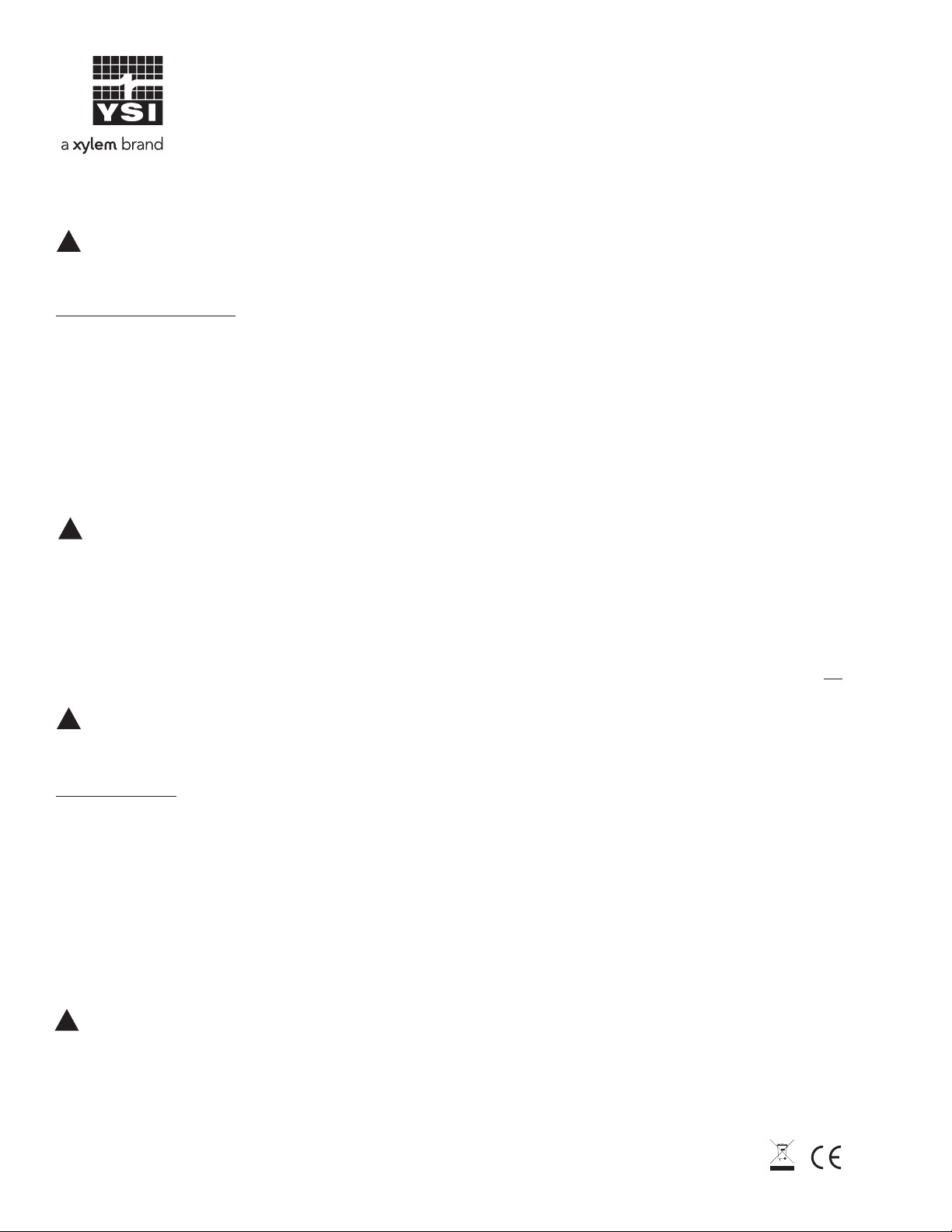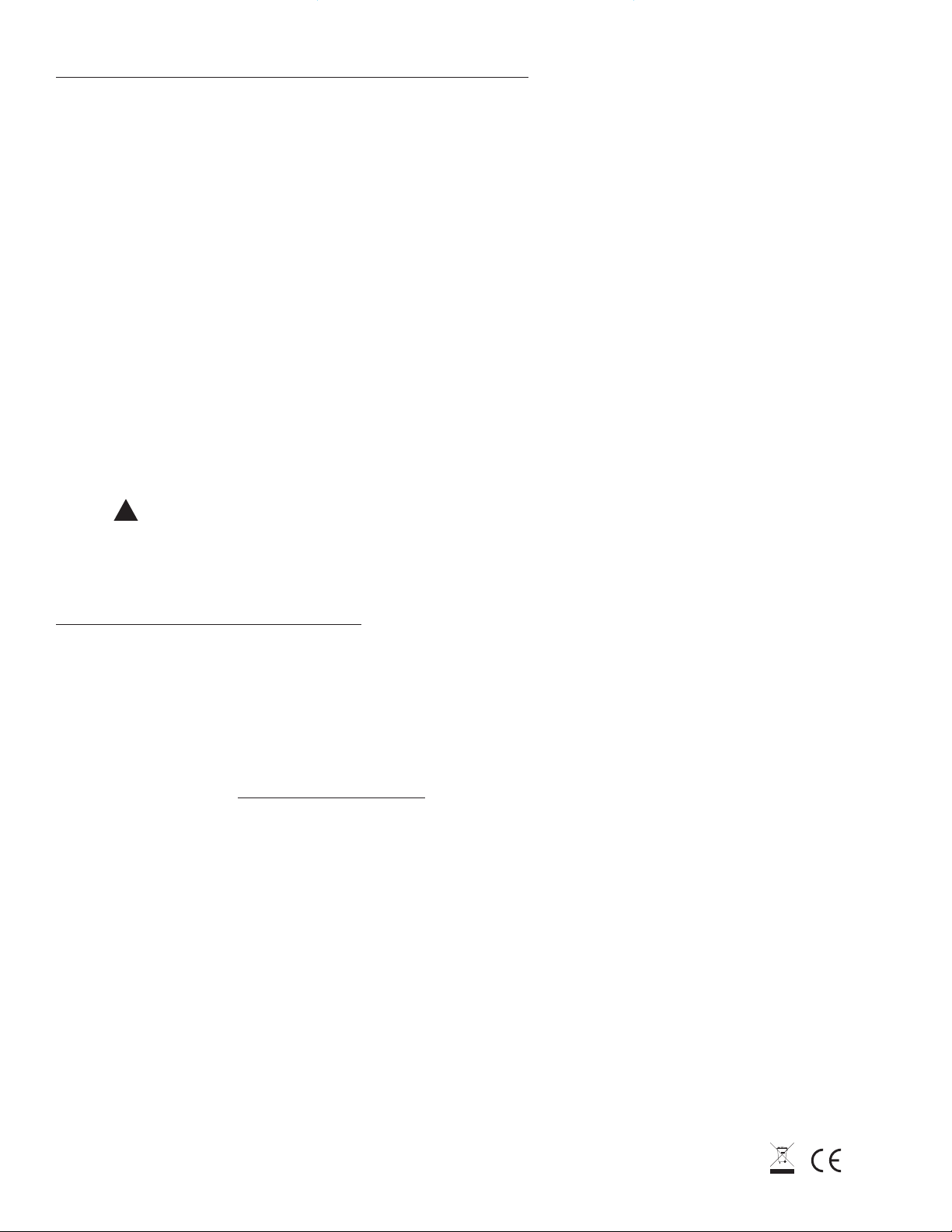Battery Storage and Disposal
Lithium-ion batteries will lose their charge capacity over time, especially when stored for long periods between use.
For long term storage, remove the battery pack from the instrument. If possible, store in a non-conductive/fireproof
container and/or in a cold environment (>0°C / >32°F). If stored cold, allow the battery to return to room temperature
before charging. Also, store the pack with a partial charge (~50%) to limit loss of charge capacity.
1. When the battery is worn out, insulate the terminals with adhesive tape or similar materials before disposal.
2. Dispose of batteries in the manner required by your city, county, state or country. For details on recycling lithium-
ion batteries, please contact a government recycling agency, your waste-disposal service, or visit reputable online
recycling sources such as www.batteryrecycling.com.
This product must not be disposed of with other waste. Instead, it is the user’s responsibility to dispose of their
waste equipment by handing it over to a designated collection point for the recycling of waste electrical and electronic
equipment. The separate collection and recycling of your waste equipment at the time of disposal will help to conserve
natural resources and ensure that it is recycled in a manner that protects human health and the environment.
For more information about where you can drop off your waste equipment for recycling, please contact your local city
office, or your local waste disposal service. DO NOT ship batteries to YSI or a YSI authorized service center unless
instructed to do otherwise.
• DO NOT attach the batteries directly to a power supply plug or directly to a car’s cigarette lighter.
• DO NOT place the batteries in or near fire, or into direct extended exposure to sunlight. When
the battery becomes hot, the built-in safety equipment is activated; preventing the battery from
charging further, and heating the battery can destroy the safety equipment and cause
additional heating, breaking, or ignition.
• DO NOT leave the battery pack unattended while charging.
When charging battery pack
(1) Be sure to follow the rules listed below while charging the battery. Failure to do so may cause the battery to become
hot, rupture, or ignite and cause serious injury:
Battery handling
(1) Failure to exercise care when handling this product and to comply with the following conditions and guidelines
could result in product malfunction, excessive heat, fire, property damage, and ultimately injury.
• DO NOT alter, puncture, or impact battery or related components.
• DO NOT directly connect the terminals with metal objects.
• DO NOT expose the battery to extreme temperatures or direct extended exposure to sunlight.
(2) If at any time the battery becomes damaged, hot, or begins to balloon or swell, discontinue charging (or
discharging) immediately. Quickly and safely disconnect the charger. Then place the battery and/or charger in a safe,
open area way from flammable materials. After one hour of observation, remove the battery from service. DO NOT
continue to handle, attempt to use, or ship the battery. Failure to follow these procedures can cause damage to the
battery, personal property or cause serious injury.
CAUTION: Damaged or swollen batteries can be unstable and very hot. DO NOT touch batteries
until they have cooled. In the event of a fire use a Class A, B, or C fire extinguisher. DO NOT use water. If
the internal battery fluid comes into contact with your skin, wash the affected area(s) with soap and water
immediately. If it comes into contact with your eye(s), flush them with generous amounts of water for 15
minutes and seek immediate medical attention.
item# 626979REF dwg# 626979
July 2016 Rev B
YSI.com
Safety Warnings and Precautions (continued)
!