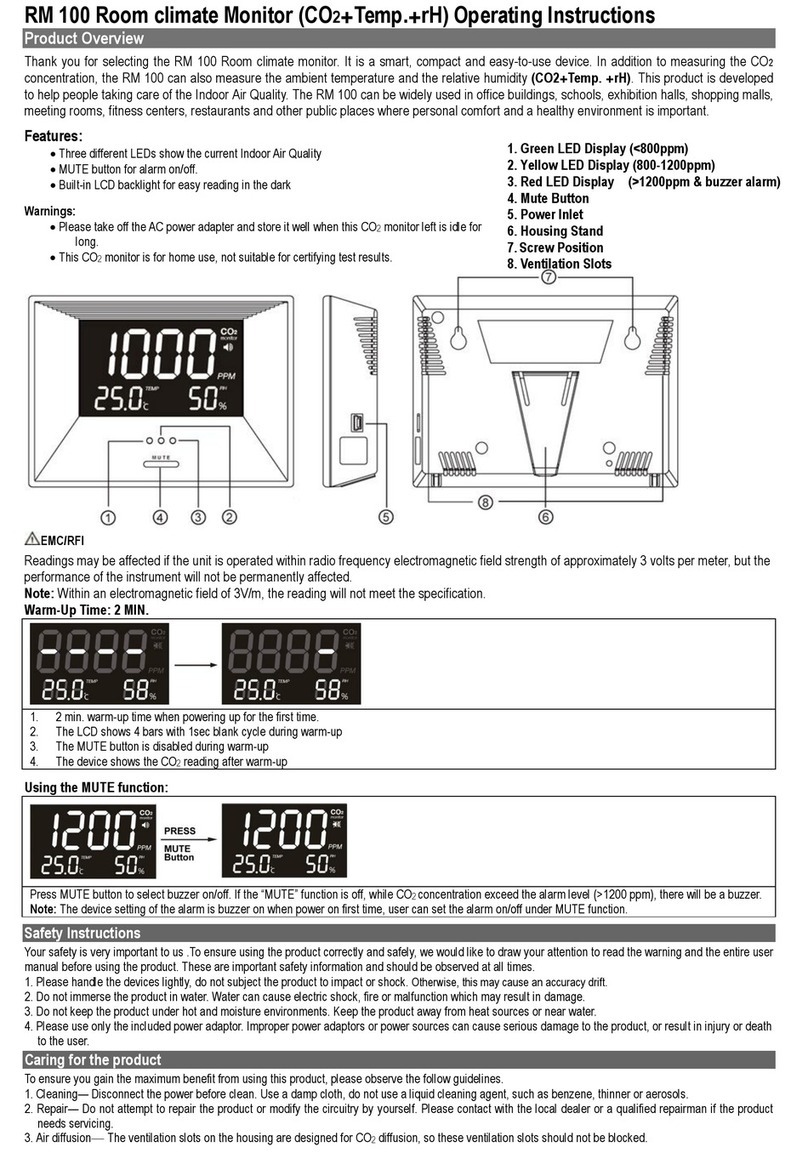7
Calibration
3.2 Conductivity
If installed, the conductivity/temperature sensor can measure and calculate conductivity, specific conductance (temperature
compensated conductivity), salinity, non-linear function (nLF) conductivity, TDS, resistivity, and density. Calibration is only
available for specific conductance, conductivity, and salinity. Calibrating one of these options automatically calibrates the other
conductivity/temperature parameters listed above. For both ease of use and accuracy, YSI recommends calibrating specific
conductance.
Select the appropriate calibration standard for the conductivity of the sampling environment. Standards at least 1 mS/ cm (1000
μs/cm) are recommended for the greatest stability. For fresh water applications, calibrate to 1,000. For salt water applications,
calibrate to 50,000 μS.
Conductivity Calibration
1. Make sure the conductivity sensor is clean prior to calibration. If necessary,
clean the conductivity cell with the supplied soft brush.
2. Place the correct amount of conductivity standard into a clean and dry or
pre-rinsed calibration cup.
3. Carefully immerse the sensors into the solution. Make sure the solution is
above the vent holes on the side of the conductivity sensor.
If using the ODO/CT assembly, ensure the vent holes at the top of the
sensor are completely immersed and the solution level is at least 1 cm
higher than the top vent holes (Figure 2). A graduated cylinder is included
with ODO/CT cable assemblies for the purpose of calibrating conductivity.
4. Gently rotate and/or move the sensor up and down to remove any
bubbles from the conductivity cell. Allow at least 40 seconds for
temperature equilibration before writing the value with the appropriate
Modbus command (see Modbus Configuration and Commands for
more details).
5. Rinse the sensor in clean water then dry.
NOTE: If the data is not stabilized after 40 seconds, gently rotate
the sensor or remove/reinstall the calibration cup to make
sure that no air bubbles are in the conductivity cell.
If you get calibration error messages, check for proper
sensor immersion, verify the calibration solutions is fresh,
the correct value has been entered into the handheld, and/
or try cleaning the sensor.
Figure 2 ODO/CT Cable Assembly
Top Vent
Holes
Side Vent
Holes