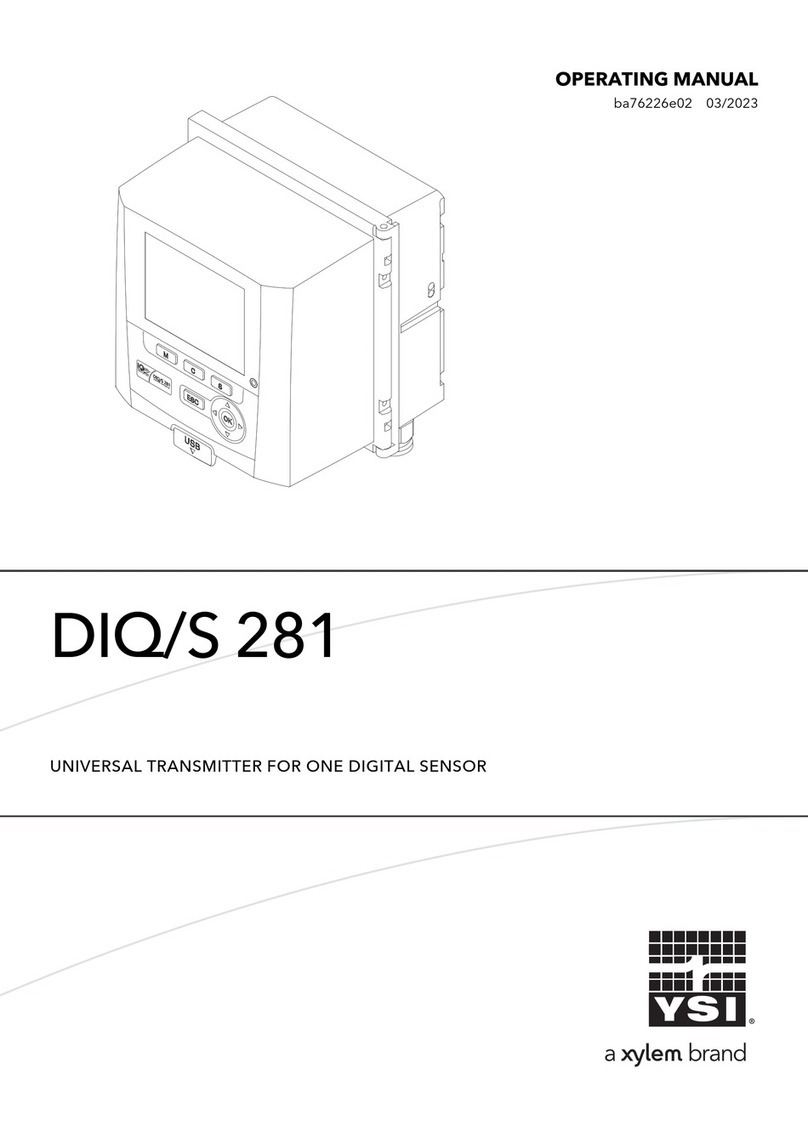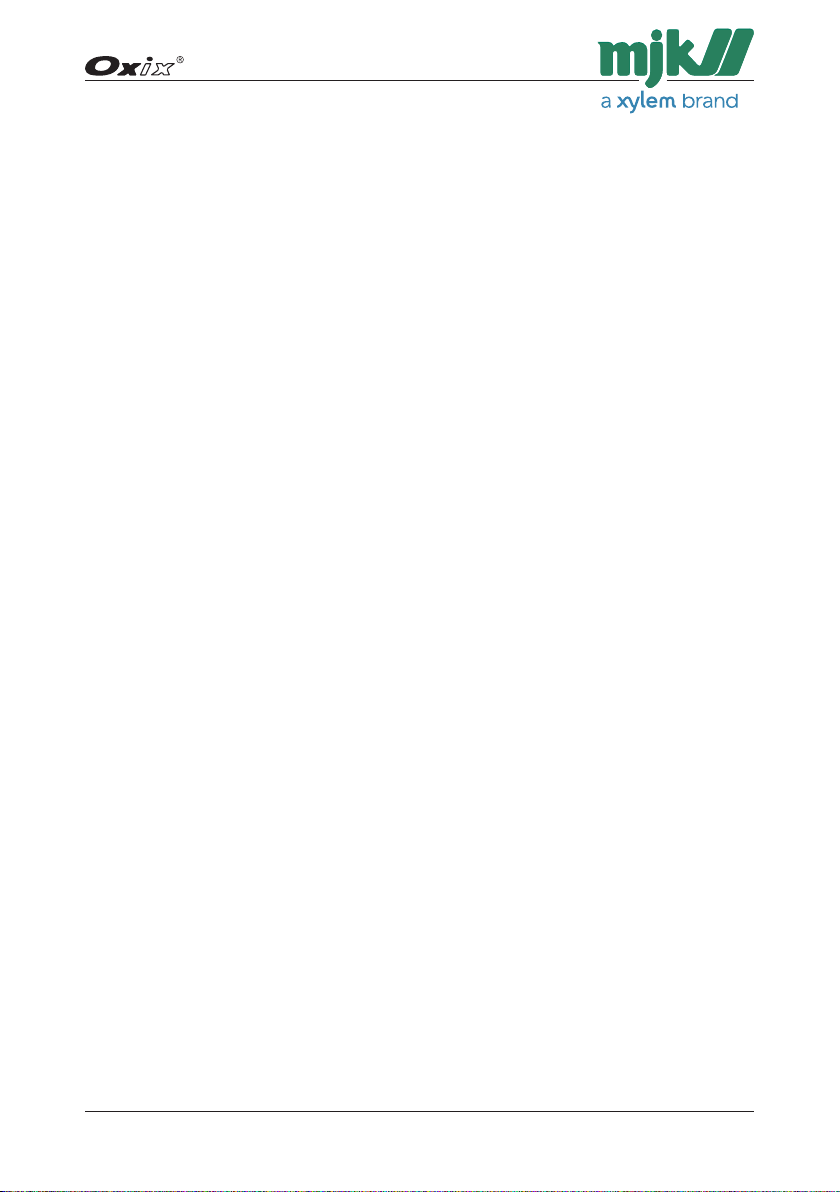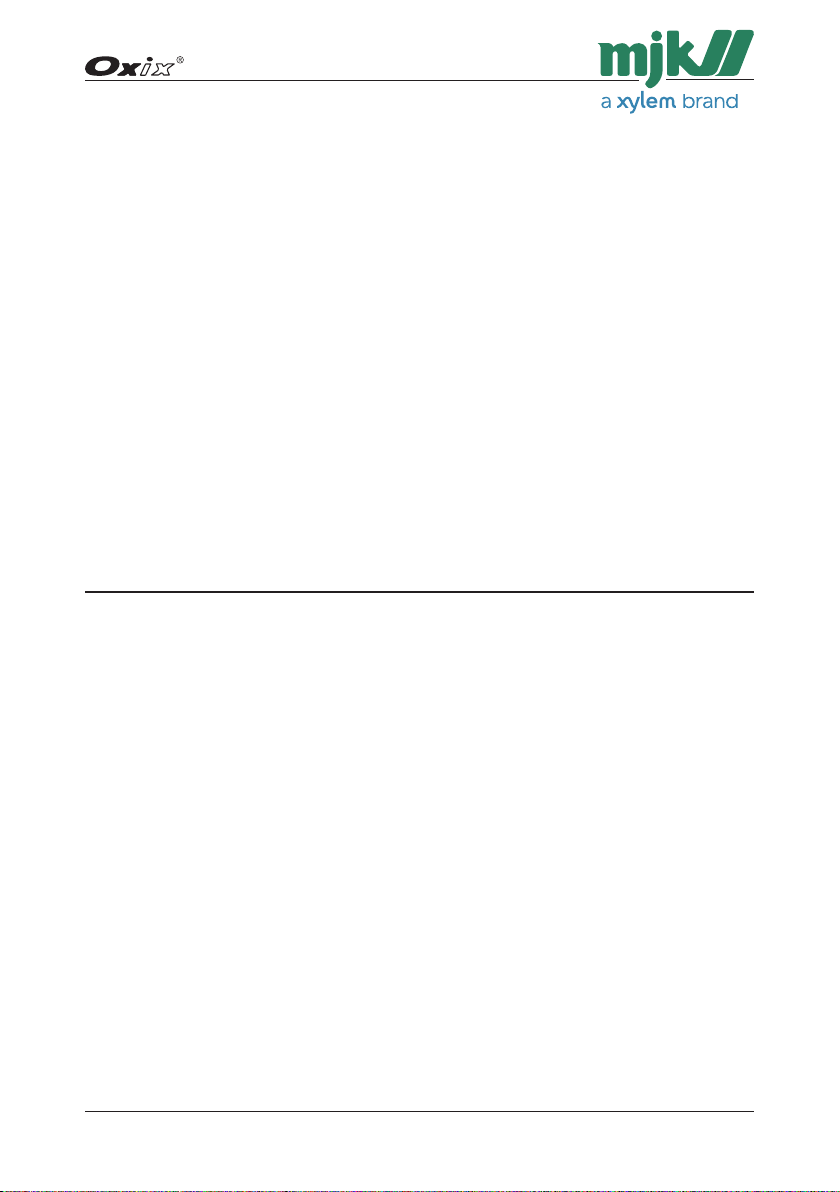4GB Oxix Manual 1209 FW: 841013-009, 846001-002, 841513-009
Dissolved Oxygen Transmitter
8. Startup 37
Initial Checks before Power-up ............................................37
Initial Power-up ........................................................37
Initial Measurement. . . . . . . . . . . . . . . . . . . . . . . . . . . . . . . . . . . . . . . . . . . . . . . . . . . . .37
Language Selection ....................................................37
Display Read-out, one connected unit . . . . . . . . . . . . . . . . . . . . . . . . . . . . . . . . . . . . . .38
Display Read-out, several connected units . . . . . . . . . . . . . . . . . . . . . . . . . . . . . . . . . . .39
Display Keys ..........................................................39
9. Oxix® Menus 41
Converter Overview Menu ................................................41
Specify Main Screen ....................................................42
Datalogger ...........................................................44
Graph Display .........................................................46
Password .............................................................47
Sensor Name .........................................................49
Converter Setup ........................................................51
Averaging ............................................................52
Units ...............................................................52
mA Output ...........................................................53
Cleaning .............................................................54
High alarm ...........................................................56
Low alarm ...........................................................57
Sensor error ..........................................................58
Status ..............................................................59
Factory settings .......................................................60
Service Menu - Digest ..................................................61
Service Menu - Detailed .................................................62
Display Setup ..........................................................72
Language ............................................................73
Set clock ............................................................74
Modbus .............................................................75
Factory settings .......................................................77
Display SW version .....................................................77
10. Mechanical Dimensions 79
Sensor ..............................................................79
Converter and Display Unit ...............................................80
Immersion Fitting ......................................................81
11. Maintenance 83
Cleaning the sensor .....................................................83
Cleaning the converter display ............................................83
Functional Tests ........................................................83
Service Contract .......................................................83