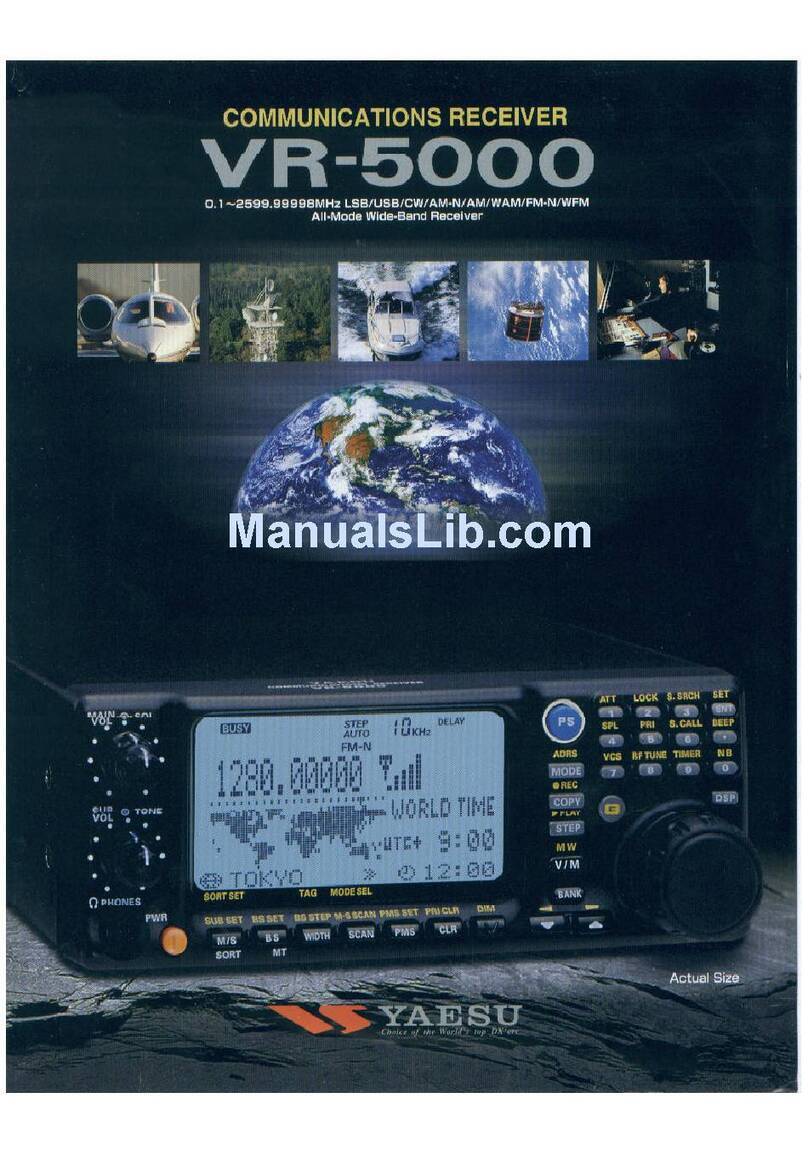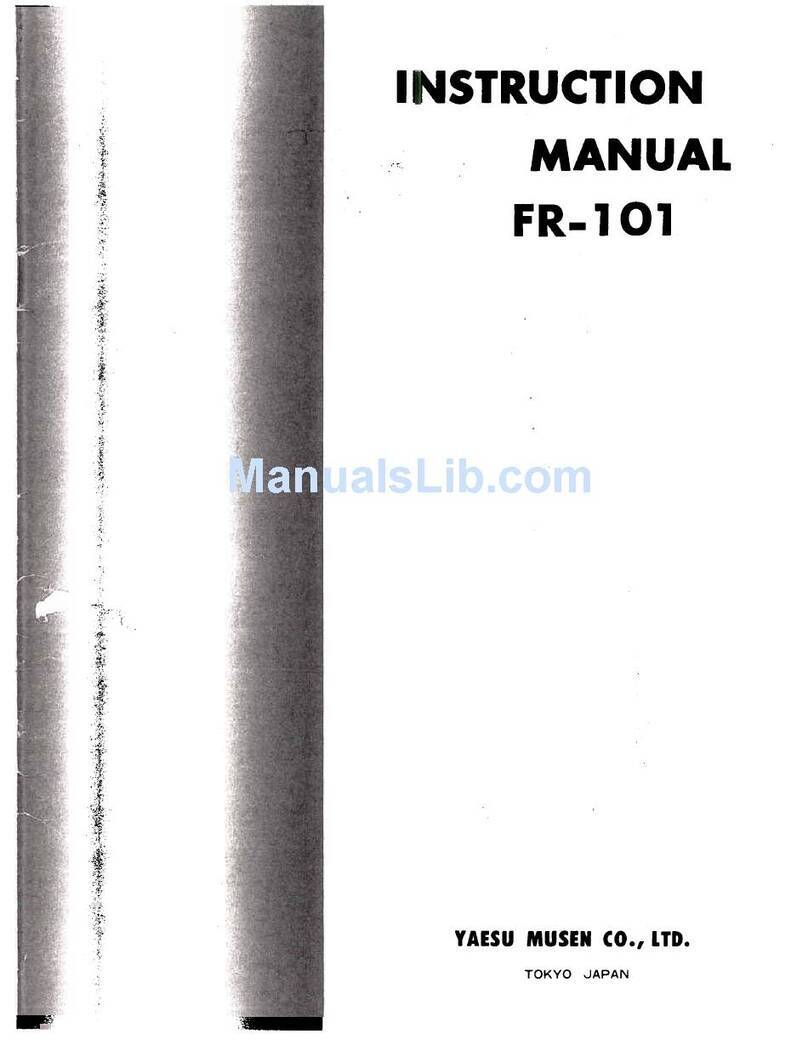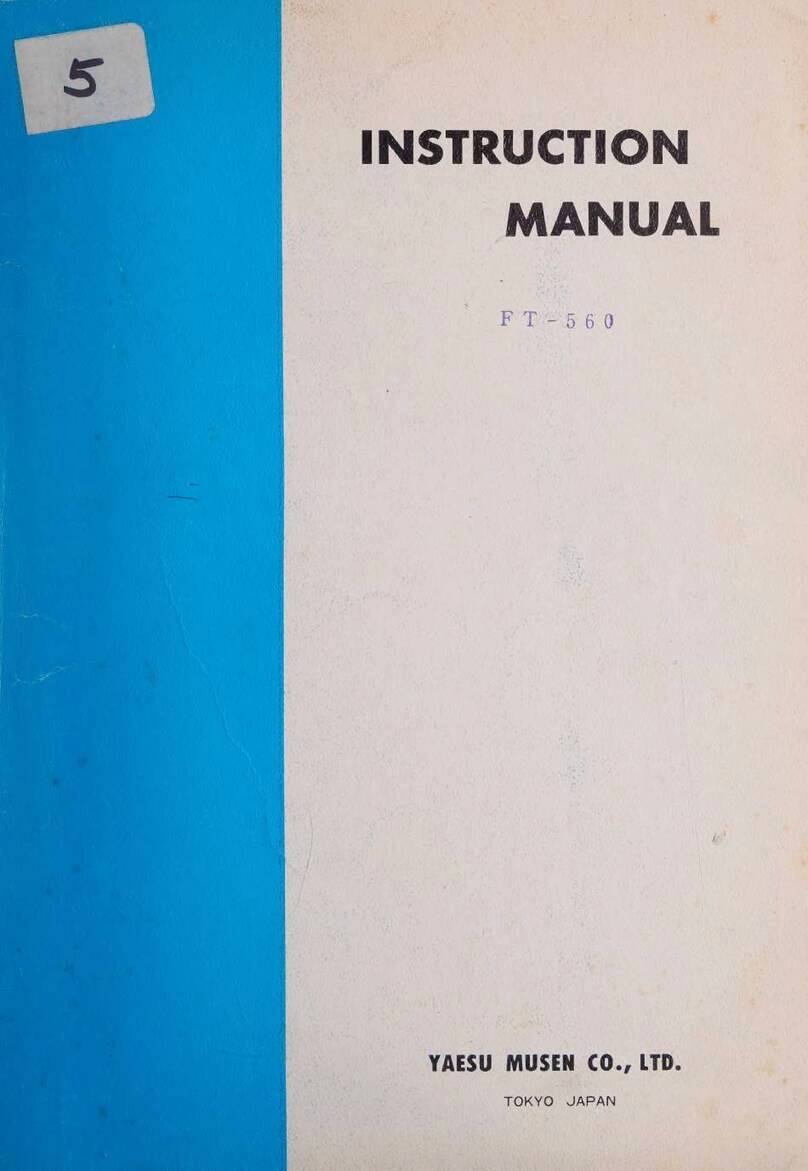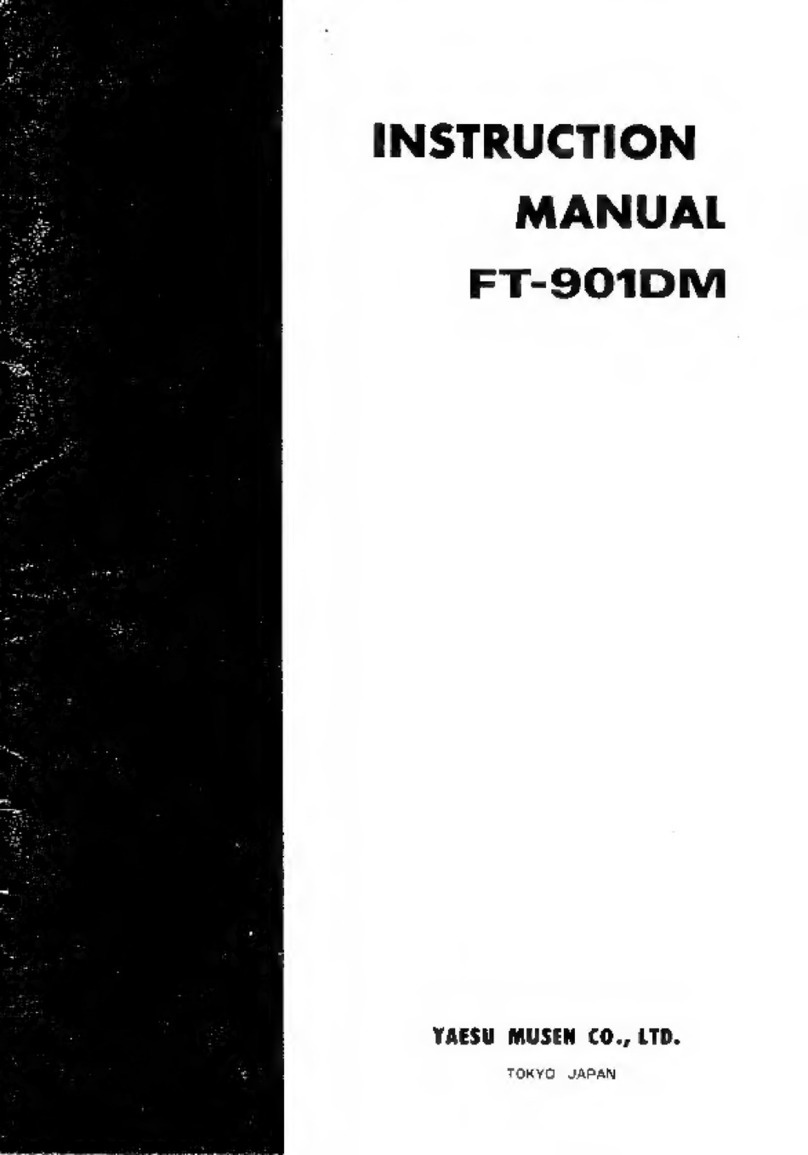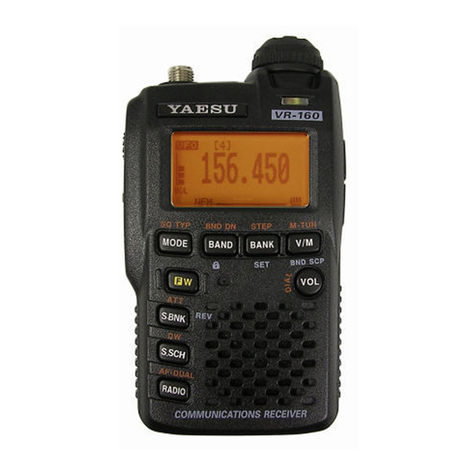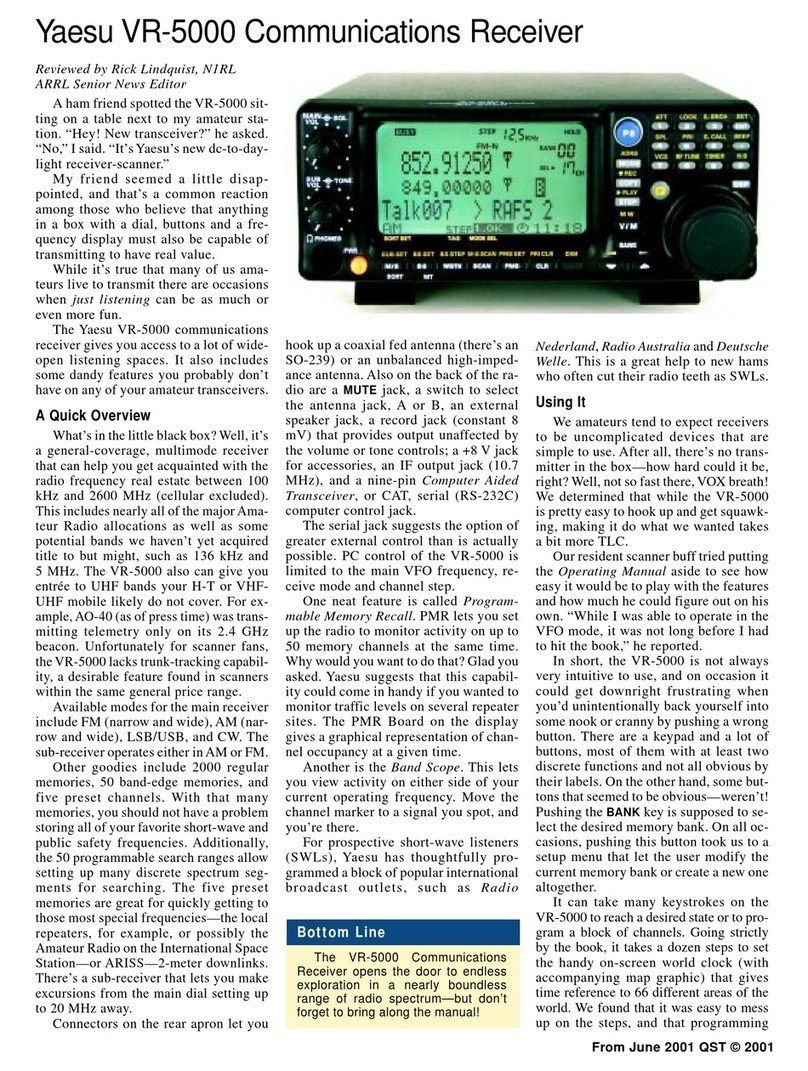FUNCTION COMMANDS Ref.
Page#
Lock-out a Memory
During Scanning
Select the memory channel to be skipped.
Press @ rnrn @ to the skip memory
during scaning.
(tnNn: Memory can still be manually selected.)
23
Beeper Disable Press @ tnrn @
Press @ to select 'b- 12
TX Power Selection Press @to select 'l*Ol,lf','n#frm- or '***&ffi-. 14
Setting Time-Out Timer
(ror)
Press and hold @ tor 1/2 second
-\
then press @1.
Now turn Selector Knob to the
desired tx time limit (5-min. increments).
Press @,o clear.
15
Locking Panel Controls Press @rr'.n @14
Setting Automatic Power-Off
Press and hold @tor 112 seconO thenl@-l
Turn the Selector Knob to desired inactivity
time before power-off (1-hour increments).
Press |@,o clear.
40
Adjusting Panel Backlighting
Press and hold @ltor 1 /2 second then @
Now turn the Selector Knob to
adjust the brightness.
(rIINT!: AU for automatic adjustment.)
40
Resetting Memories
Press and hold @, ,nrn
tune Selector Knob to select
memory channel to be restored.
Press!@l (not@'1. 22
Memory Resetting
Turn the radio off. .A
Press and hold Ooth [[%Jl andlWl while
turning on the radio to clear all information
stored in memories channel.
52
Please refer to the FT-2500M Operations Manual for additional commands.
FT-2500M Ouick Code Sheet
YAESIT
Performanc e without compromis e.sM
Page 2
E06511100