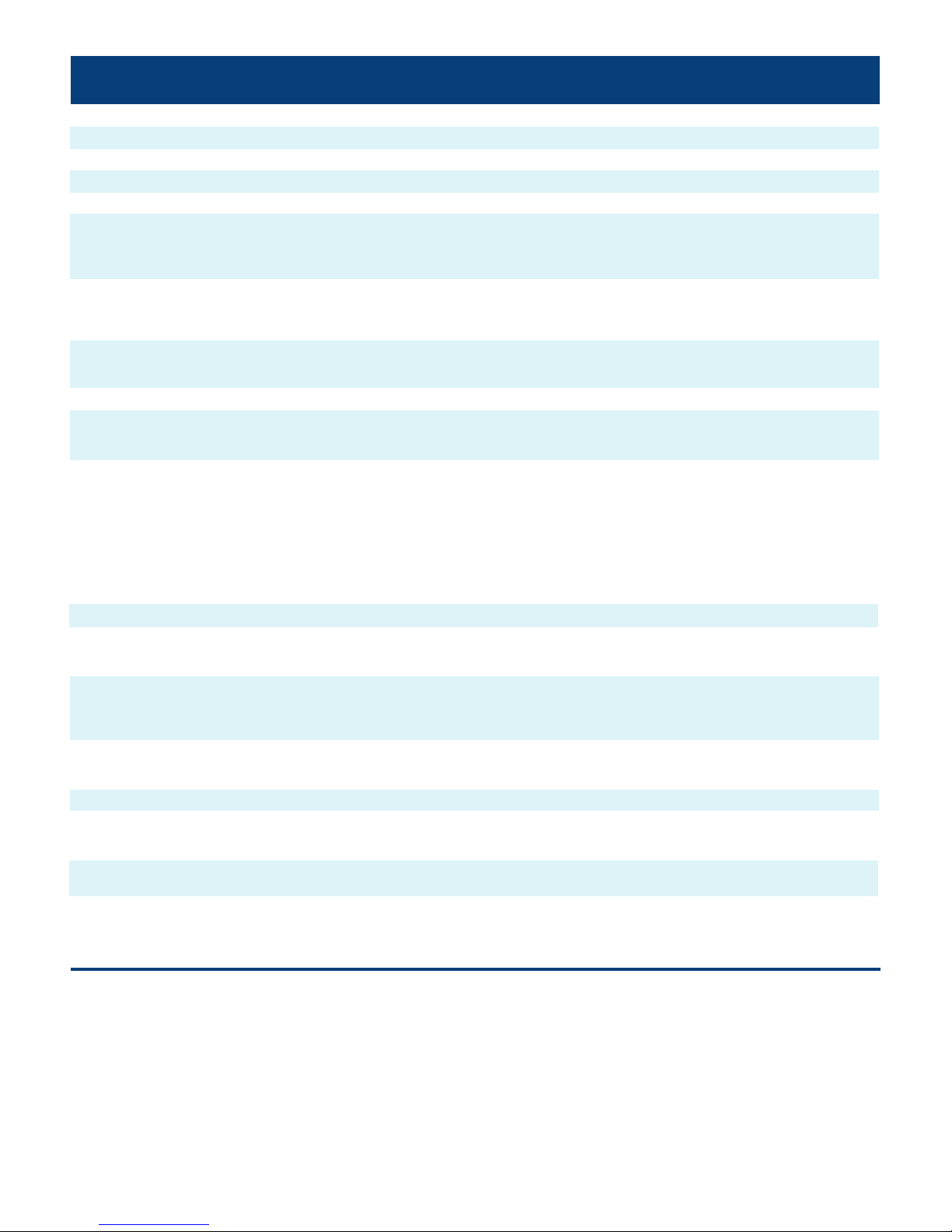From June 2001 QST © 2001
Keeping It Simple
Hams are used to twisting dials and
maybe pushing a button or two or even
entering a frequency on a keypad. That’s
the place to start with the VR-5000, then
work your way up into the more complex
stuff like creating, programming and la-
beling memory banks. The VR-5000 lets
you apply alphanumeric names to
memory banks and to individual channels
alike, and this is one feature that’s simple
and fun to take advantage of.
Fortunately, there is a nice little rub-
ber-covered, detented tuning knob to
twirl. Entering a frequency on the key-
pad is very simple too. So is moving
around using the manual controls. Push-
ing the Fkey and then turning the dial
moves you in 1-MHz steps; pushing the
Fkey and the >or <button shifts your
frequency in 10 MHz increments up or
down. You can change the tuning step at
the push of a button too.
Out of the box, theVR-5000 automati-
cally selects the receiving mode based on
the frequency the main receiver is tuned
to. You can shift modes manually and
override this feature, however.
The main and sub-receiver audio gain
controls are simple rotary pots like the ones
you’d find on the typical amateur mobile
transceiver. Sharing the shaft with the main
volume knob is the outer
SQL
(squelch)
control. The sub-receiver volume control,
which does not quite kill the audio com-
pletely when turned fully counterclockwise,
is backed by a
TONE
knob that alters the
receiver’s audio response on both channels.
Another surprise was that there is no way to
squelch the sub-receiver, which limits the
flexibility of having a sub-receiver to start
with. If you don’t want to hear the sub-re-
ceiver, the manual advises you to simply turn
down the volume control.
Greater Complexity
Trying to set up and program a
memory bank with discrete channels sent
me scrambling for the Operating Manual.
It takes a bit of patience to get a handle
on this receiver, and you’ll want to keep
the manual close at hand. But there’s lots
of memory to fill (remember, 2000 of
them plus 100 memory banks), and there
are lots of things you can do in terms of
memory operation.
We already mentioned the ability to ap-
ply alphanumeric tags to memories and
memory groups (banks). You can choose
from among 74 characters that include nu-
merals, upper and lower-case letters, and
several special characters. The VR-5000
gives you the capability to search for
these labels; you also can sort memories
by using their alphanumeric tags.
Speaking of sorting, it’s possible to sort
memory channels by frequency, by receive
mode or by channel number—and you can
delete vacant memories automatically.
Memories can be protected from inad-
vertent erasure or deletion. It’s also pos-
sible to mask certain memory channels
that you don’t need to recall—and unmask
them later if it turns out you need them in
the rotation again. There’s a priority fea-
ture that lets you monitor a memory chan-
nel while checking a priority channel ev-
ery five seconds for activity.
Yaesu has included Smart Search in
the VR-5000, a feature that’s proven
handy in itsAmateur Radio products, in-
cluding the very popular FT-817 trans-
ceiver (see “Product Review,” QST, Apr
2001). Smart Search can take some of the
pain out of loading the VR-5000’s many
memories, although it can load a strong
signal into more than one channel, so you
might have some cleaning up to do once
you’ve let it do its thing.
Scanning comes in several flavors,
but our scanner buff didn’t like that the
VR-5000 does not let you scan only se-
lected memory banks. In general, you can
scan memory channels only, scan while in
VFO mode, scan according to S meter
level (on an arbitrary scale of 0 to 255) or
scan just to find voice channels. It’s pos-
sible in VFO scanning to set the radio up
to scan only a portion of the VFO’s range
instead of the whole radio. Using the pro-
grammable memory scan (PMS) feature,
you can set up the VR-5000 to scan be-
tween up to 50 separate upper and lower-
limit pairs. It’s possible to reverse the scan
direction in midstream by simply turning
the
DIAL
knob one click clockwise (to scan
upward) or counter-clockwise (to scan
downward). The scan resume mode can be
set to hold when the scanner encounters a
signal longer than two seconds; delay or
hold until the signal disappears, then re-
sume after two seconds or another user-
settable interval, or pause for a user-
settable interval then resume.
Special Features
The VR-5000 offers some interesting
and useful sideshow features.We’ve men-
tioned some already. Others include put-
ting the receiver to use as a comparative
field strength meter with a bar graph rep-
resentation of test and reference signals.
The receiver also can be set up to display
audio waveforms on the LCD screen.
It’s possible to clone memory data
from oneVR-5000 to another. The Oper-
ating Manual also includes the CAT
(Computer Aided Transceiver) computer-
control protocols.
A Word on Performance
While our scanner friend was happy
with the VR-5000’s performance on HF
and VHF using mostly modest antennas, I
was a little disappointed in the receiver’s
performance on HF. It’s important to bear
in mind that that the VR-5000 was never
intended to serve as a second receiver in
an HF contest station. The ARRL Lab test
results bore this out. The radio’s dynamic
range measurements at the standard 20-
kHz spacing were well below the numbers
we typically see even on low-end amateur
transceivers, but is in line with the level of
performance we’ve observed in some of the
other LF to microwave receivers. Intercept
numbers were well into the negative range.
Apparently, even at this price range, there
are some trade-offs to be made.When pur-
chasing a receiver like this you pay for
wide frequency coverage and program-
ming, scanning and memory features, not
strong-signal performance.
OneVR-5000 feature that’s helpful in
this regard is RF Tune, which lets you
shift the RF passband to maximize sensi-
tivity and minimize the impact of other
nearby signals on what you’re trying to
hear. This is a sort of preselector, to use a
term from an earlier era. I found using an
antenna tuner ahead of the receiver was
beneficial, too.
Random Thoughts
The world clock feature is very nice,
but the VR-5000 lacks any kind of back-
up battery for the clock, so you have to
supply power to the radio at all times to
preserve its time setting.
While we’re on the subject of power:
The radio operates on 13.8 V dc and
comes complete with one of those “wall
wart” supplies everyone loves to hate. A
separate dc cord for hooking it up in your
car or wiring to your existing station sup-
ply is also included.
The size and weight are easy to handle,
so this is a receiver that could easily go
mobile, although no bracket was supplied
for mobile mounting.
There’s plenty of audio from the little
speaker, although it will distort pretty
quickly at higher volume settings. An
external speaker helps.
In general, while the VR-5000 offers
many features, it might be a tad too busy
for less experienced (or less adept) users
who just want a decent receiver to play
with. The multiplicity of keystrokes some-
times required to take advantage of certain
functions tended to blunt the convenience
of having those features in the first place.
Our thanks to Bill Moore, NC1L, and
to Ed Hare, W1RFI, and Michael Tracy,
KC1SX of the ARRL Lab staff for their
assistance in preparing this review.
Manufacturer: Yaesu USA, 17210
Edwards Rd, Cerritos, CA 90703; 562-404-
2700; fax 562-404-1210; www.yaesu.
com. Manufacturer’s suggested list price:
$1099; Typical current street price: $890.
List prices of selected accessories: DSP-1
Digital Signal Processing Unit: $119.95;
DVS-4 Digital Voice Recorder: $47.