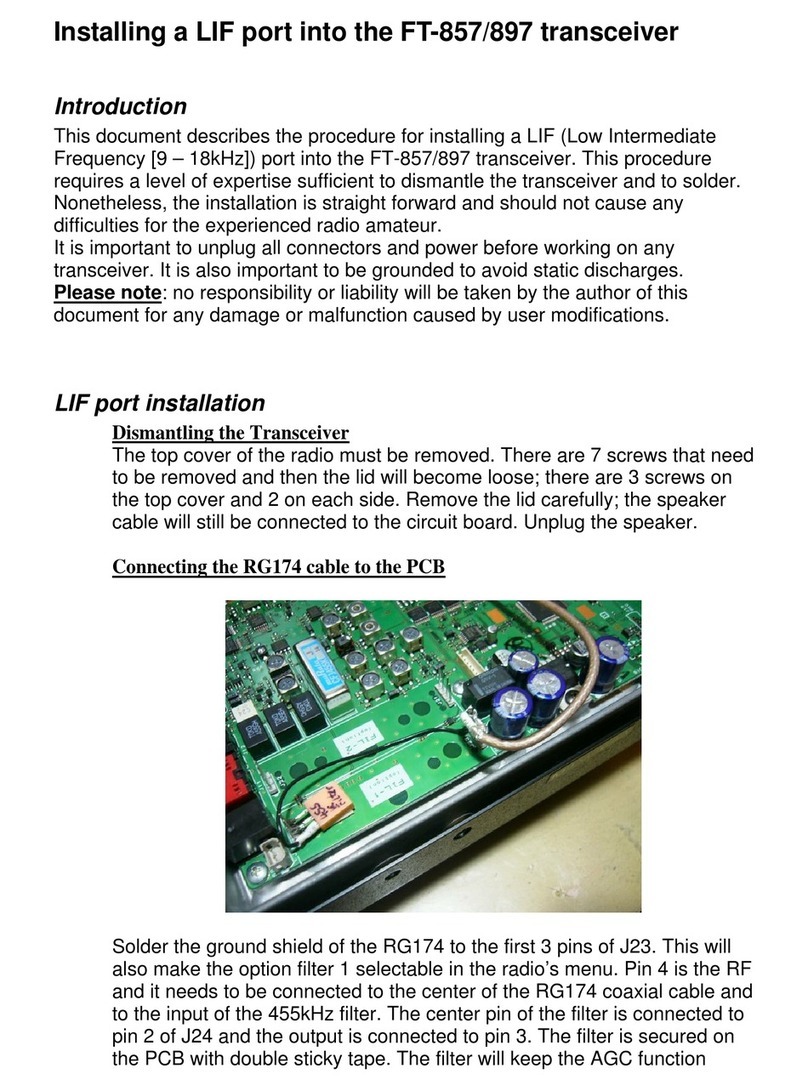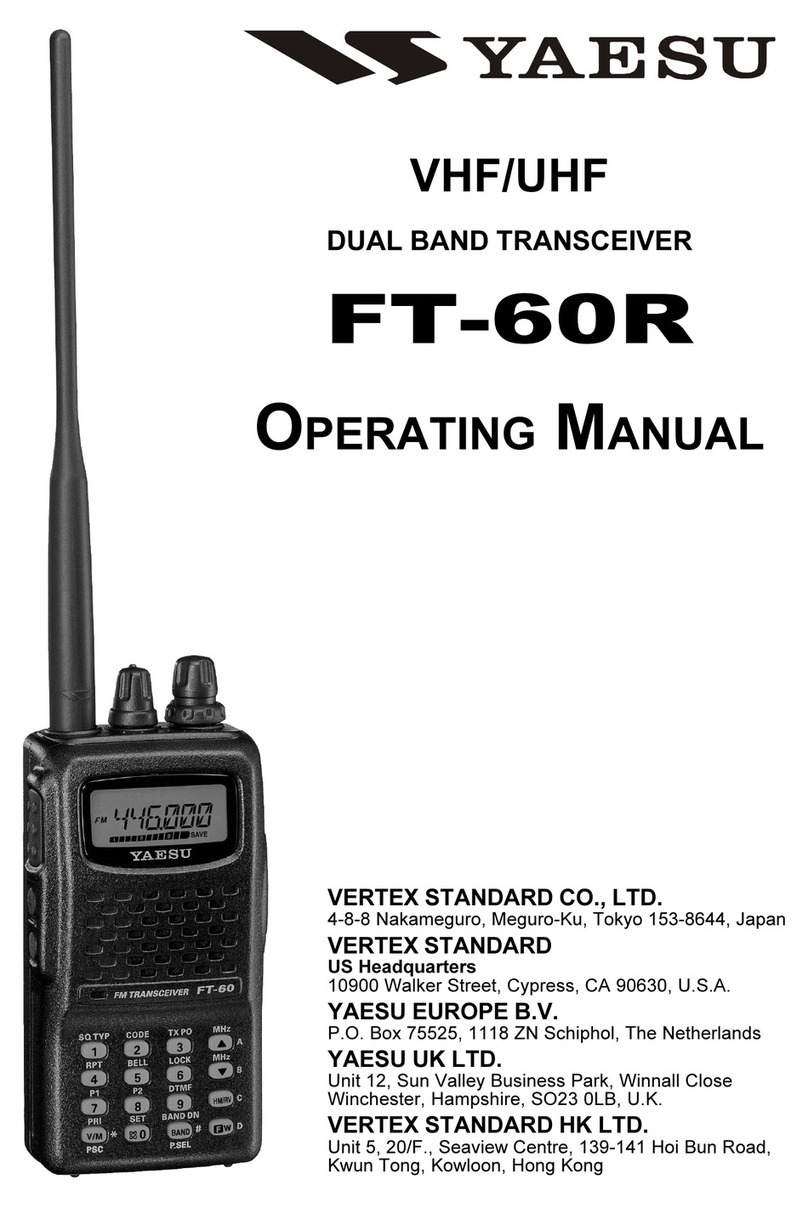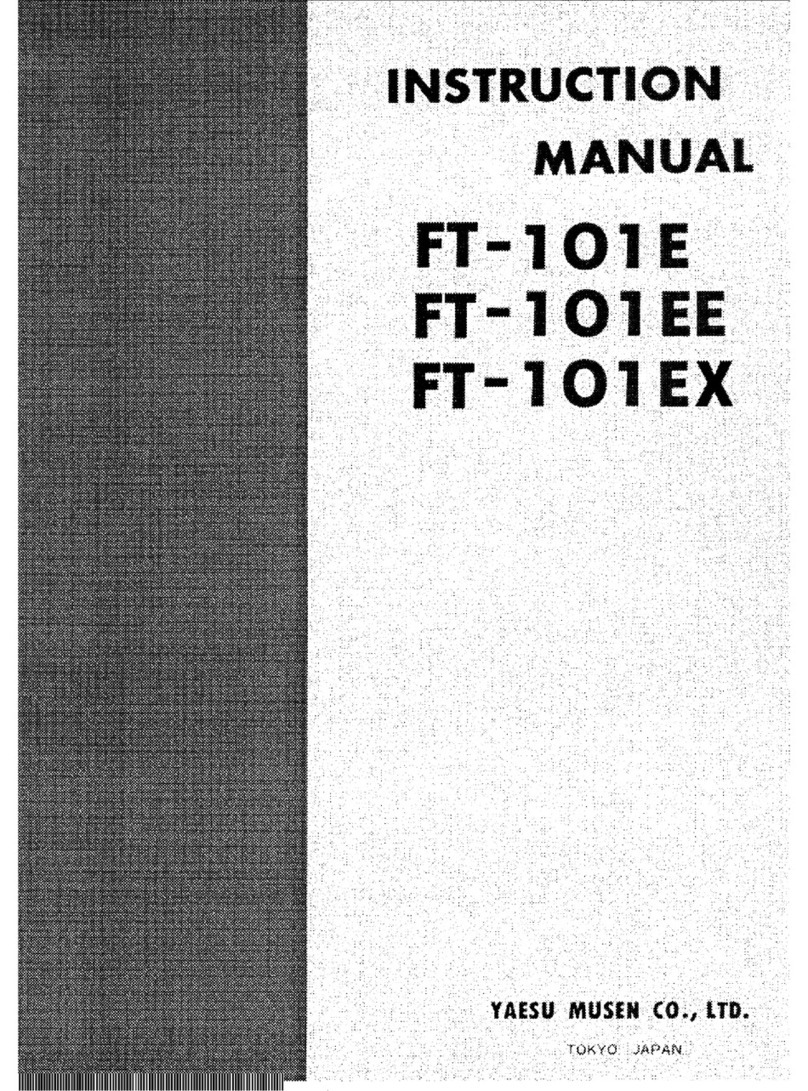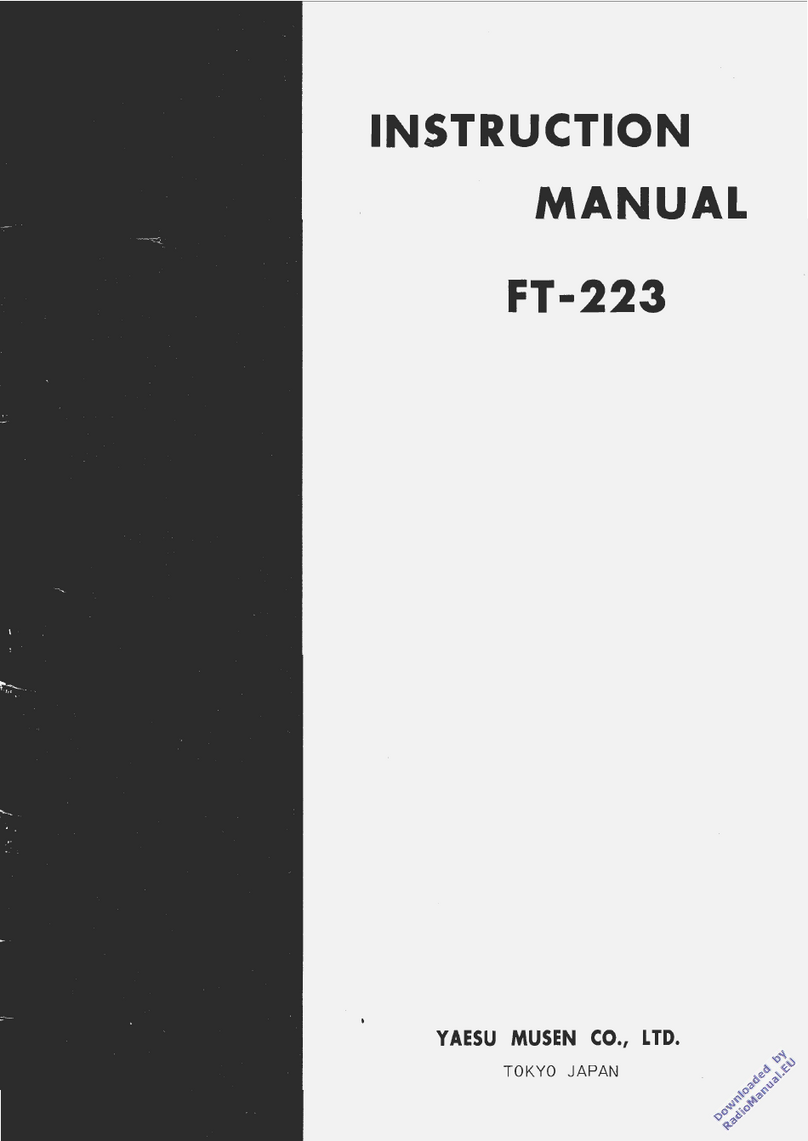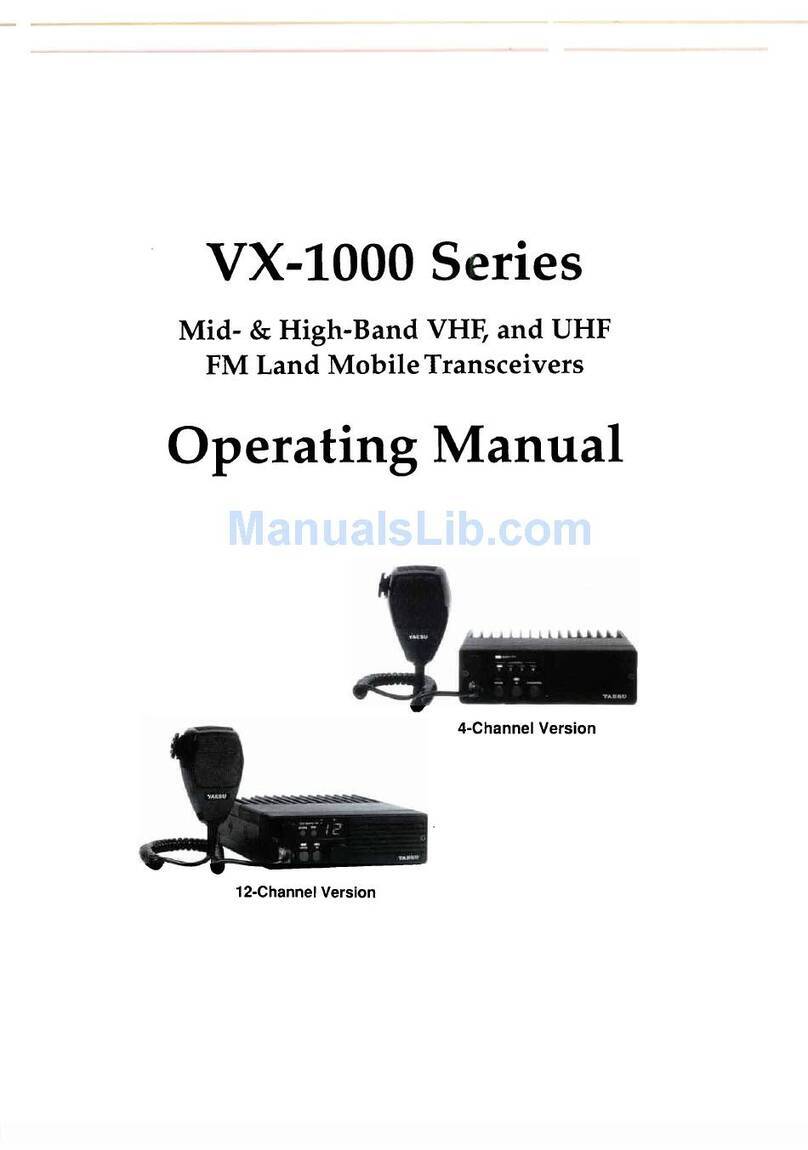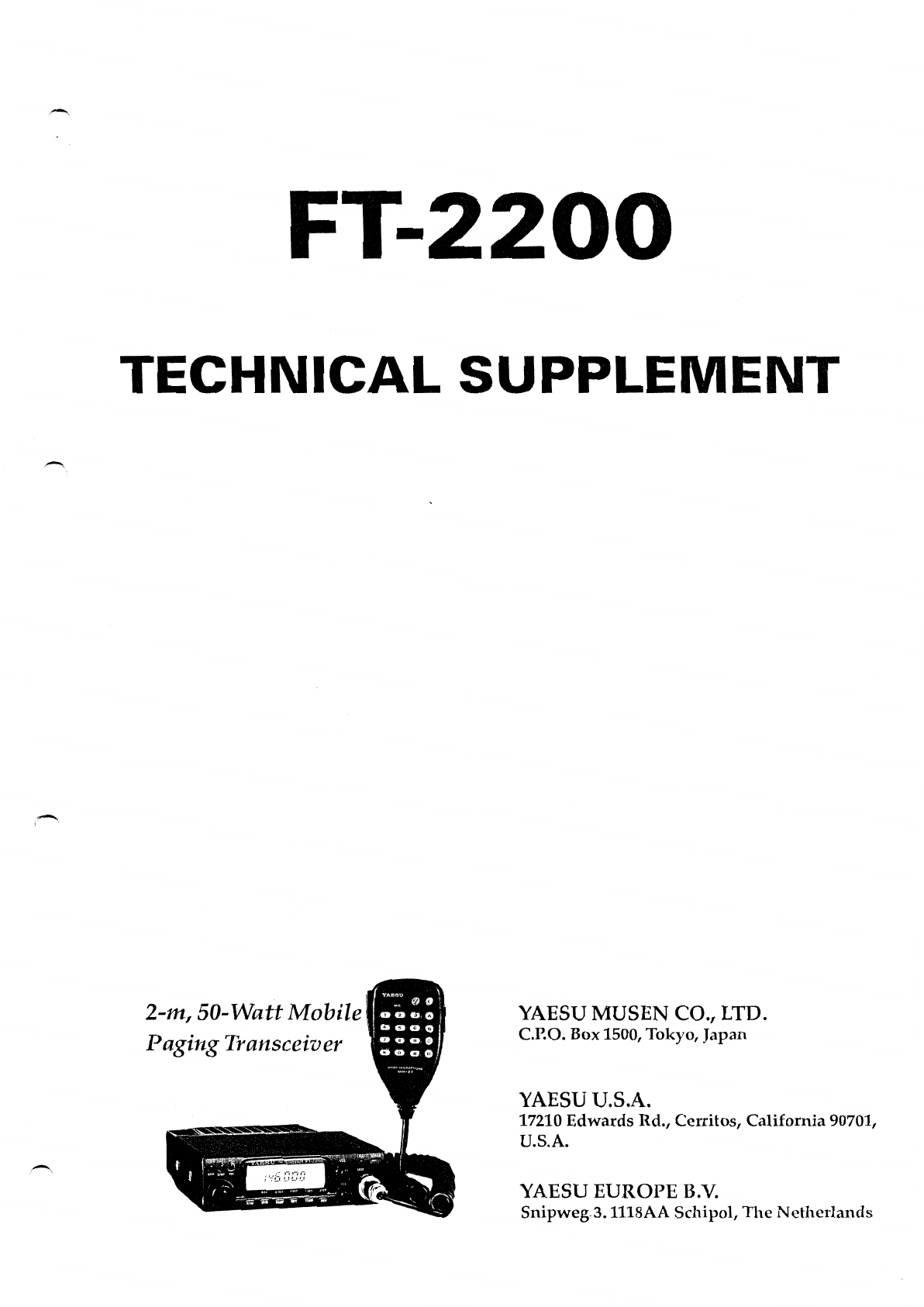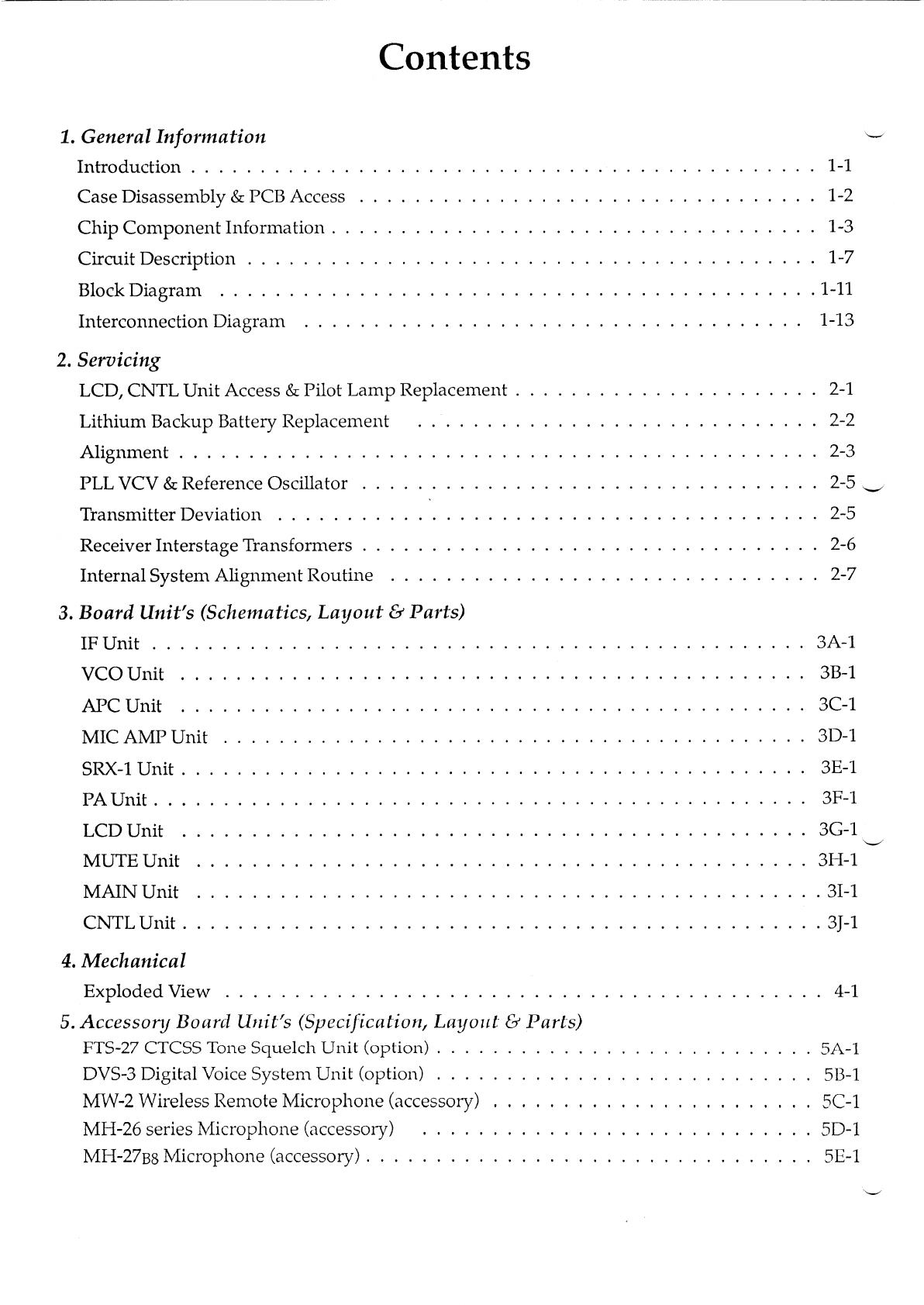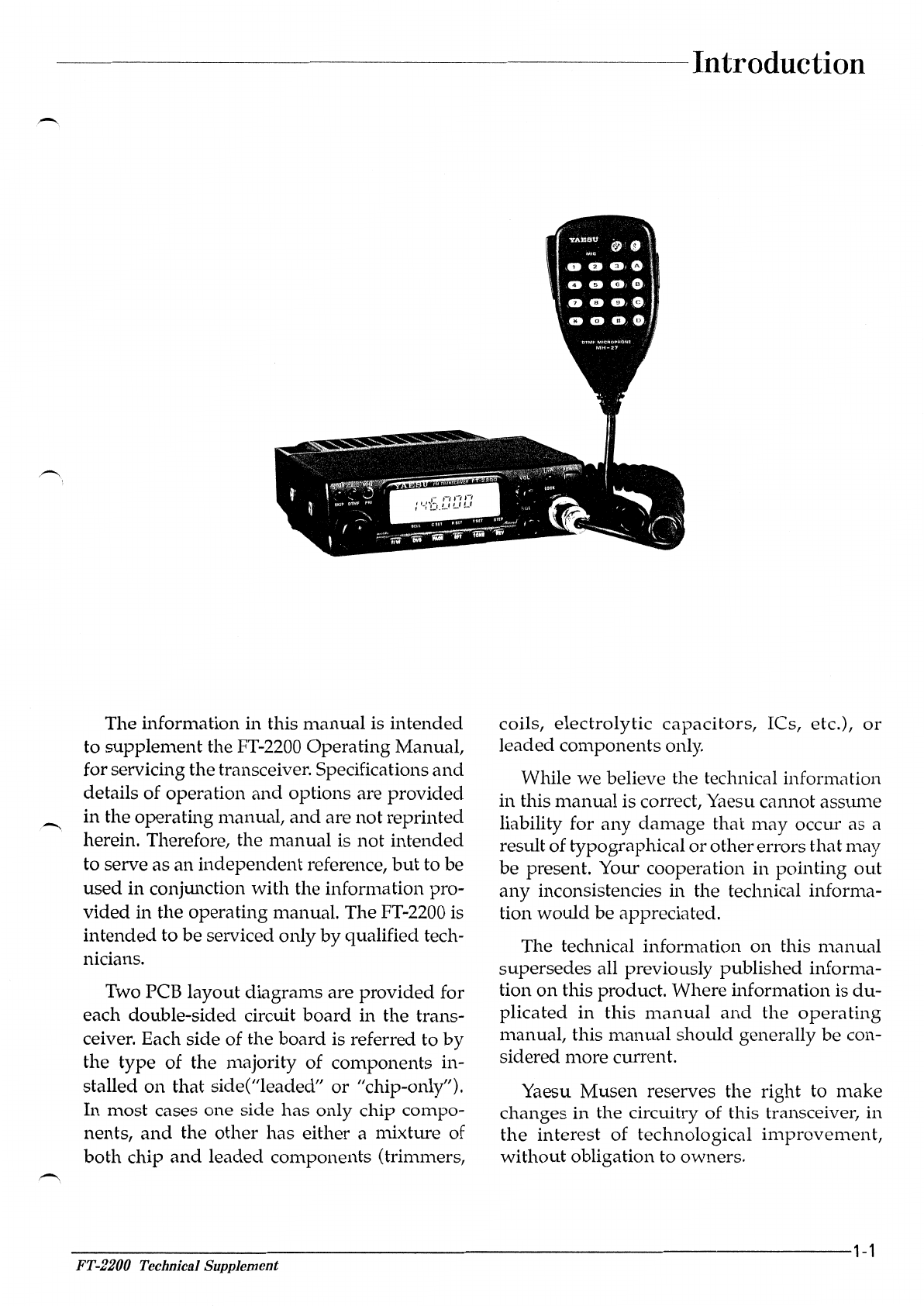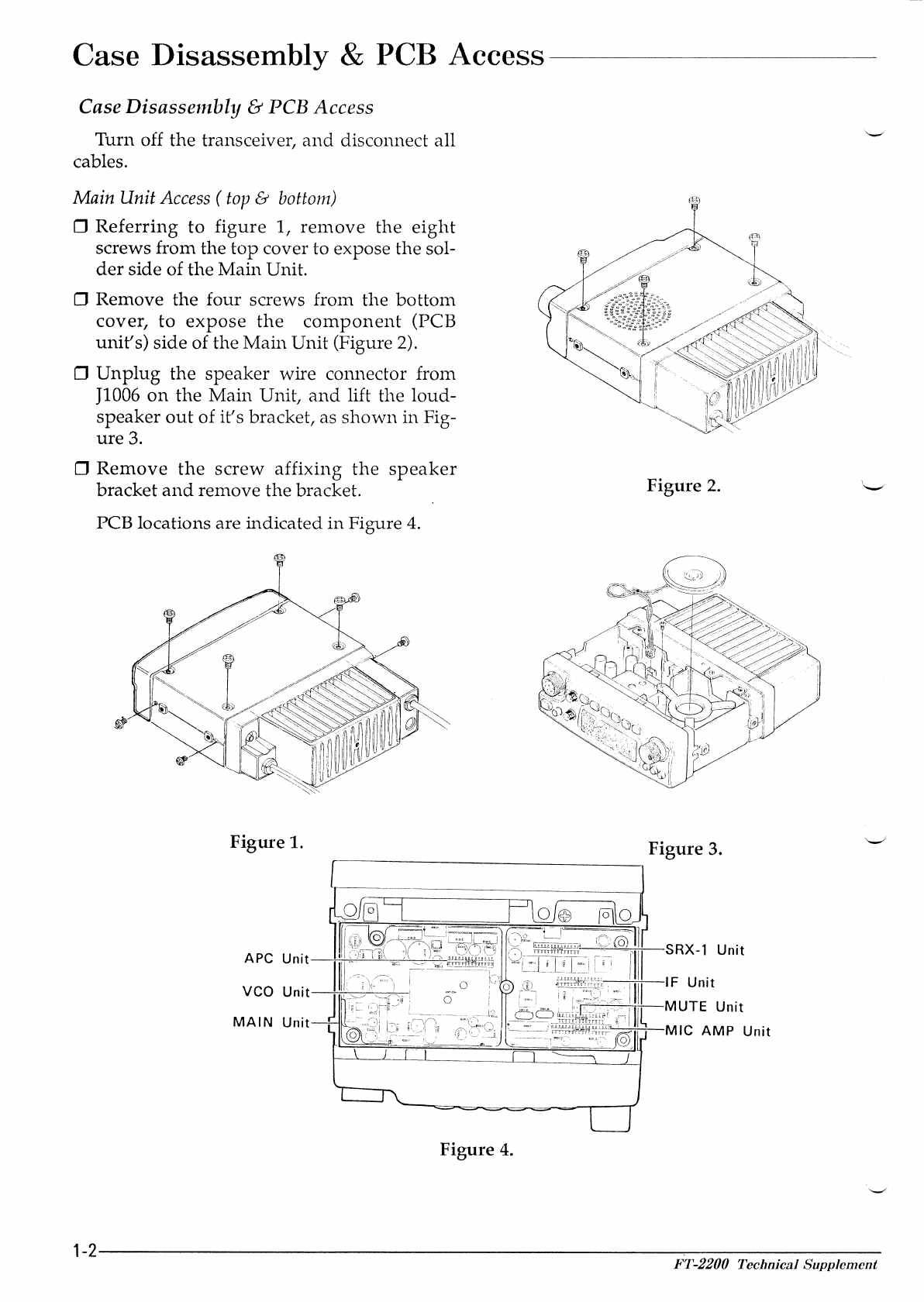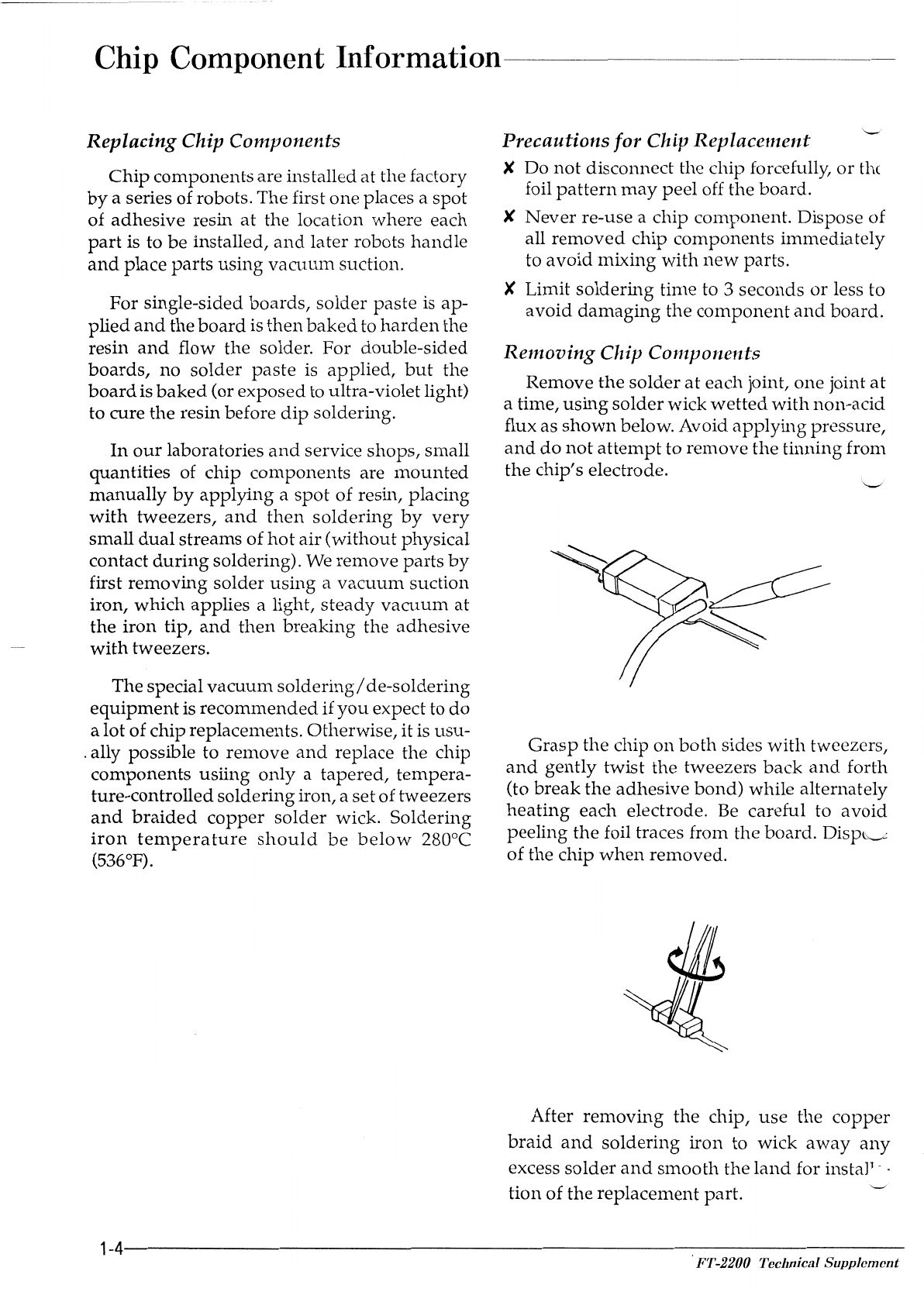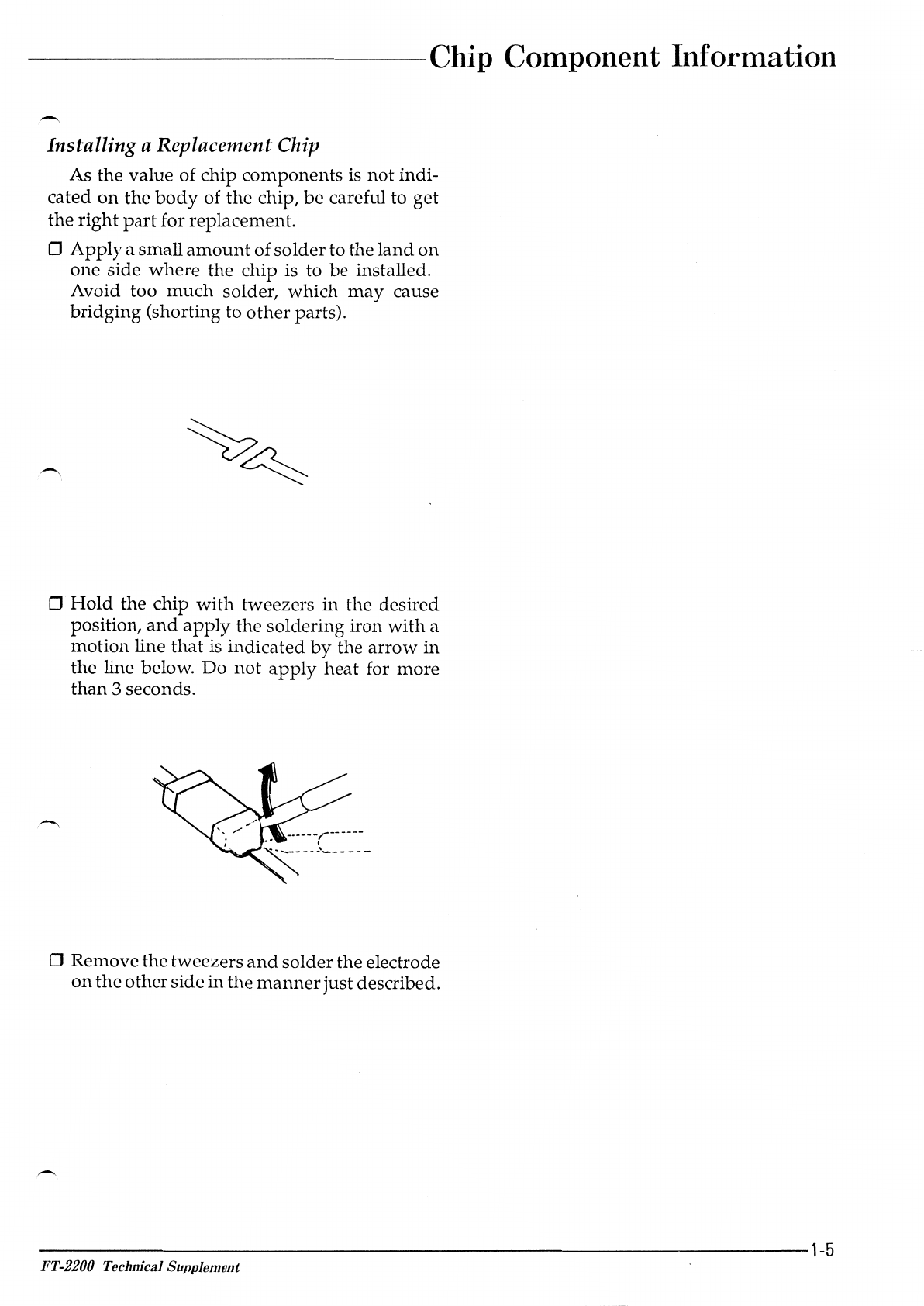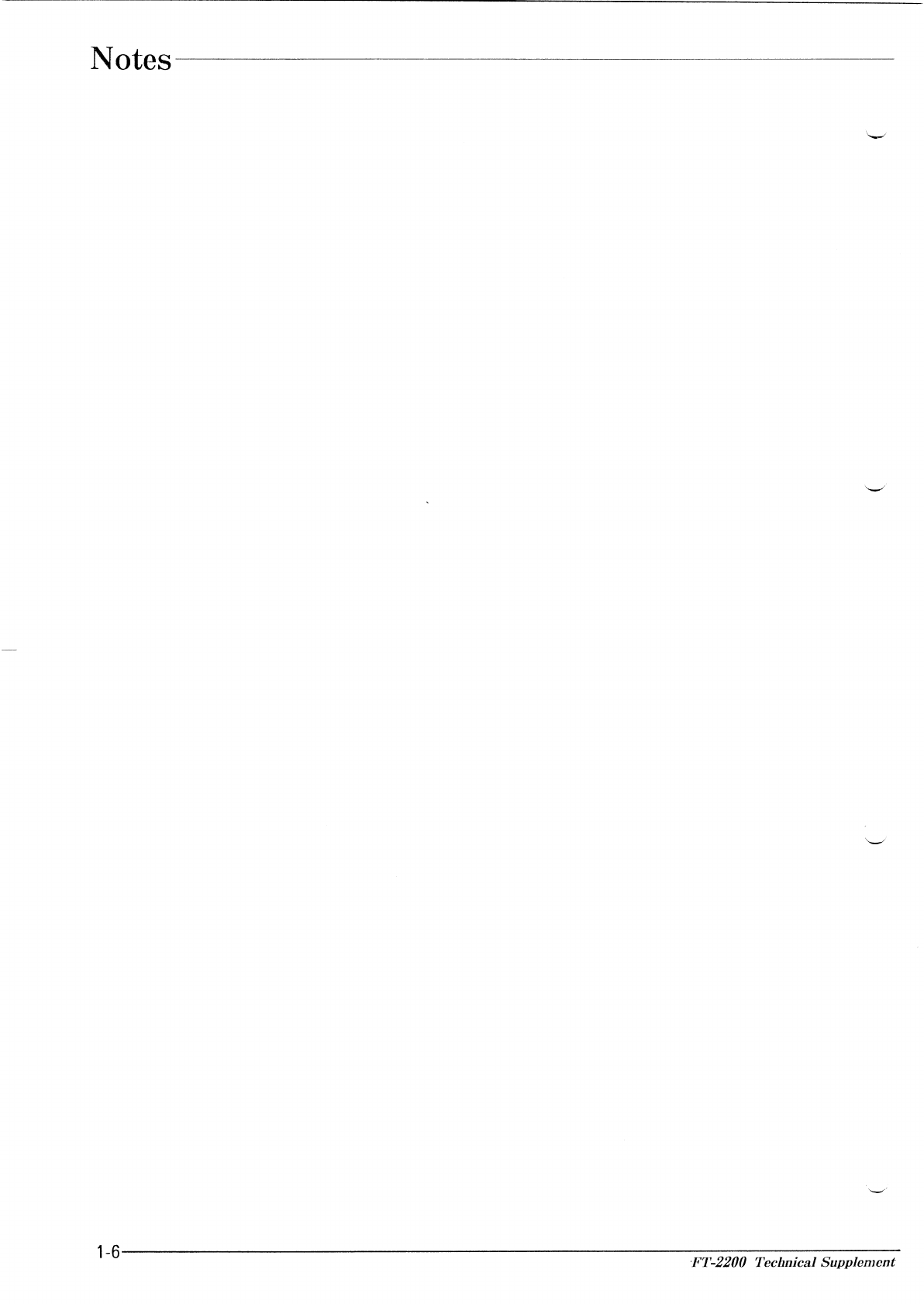-------------------------------------Introduction
,-,.
The information in this manual is intended
to supplement the
FT-2200
Operating Manual,
for servicing the transceiver. Specifications
and
details of operation
and
options are provided
in the operating manual,
and
are not reprinted
herein. Therefore, the manual is not intended
to serve as
an
independent reference,
but
to be
used in conjunction with the information pro-
vided
in the operating manual. The
FT-2200
is
intended to
be
serviced only
by
qualified tech-
nicians.
Two PCB layout diagrams are provided for
each double-sided circuit
board
in the trans-
ceiver. Each side of the board is referred to
by
the type of the majority of components in-
stalled on that side("leaded"
or
"chip-only").
In most cases one side has only chip compo-
nents,
and
the other has either a mixture of
both
chip
and
leaded components (trimmers,
coils, electrolytic
capacitors,
ICs, etc.),
or
leaded components only.
While
we
believe the technical information
in this manual is correct, Yaesu cannot assume
liability for
any
damage that
may
occur as a
result oftypographical
or
othererrorsthatmay
be present. Your cooperation
in
pointing
out
any
inconsistencies in the technical informa-
tion would be appreciated.
The technical information on this manual
supersedes all previously published informa-
tion
on
this product. Where information is
du-
plicated
in
this
manual
and
the
operating
manual, this manual should generally be con-
sidered more current.
Yaesu Musen reserves the right to make
changes
in
the circuitry of this transceiver, in
the
interest of technological
improvement,
without obligation to owners.
-----------------------------1-1
FT-2200 Technical Supplement