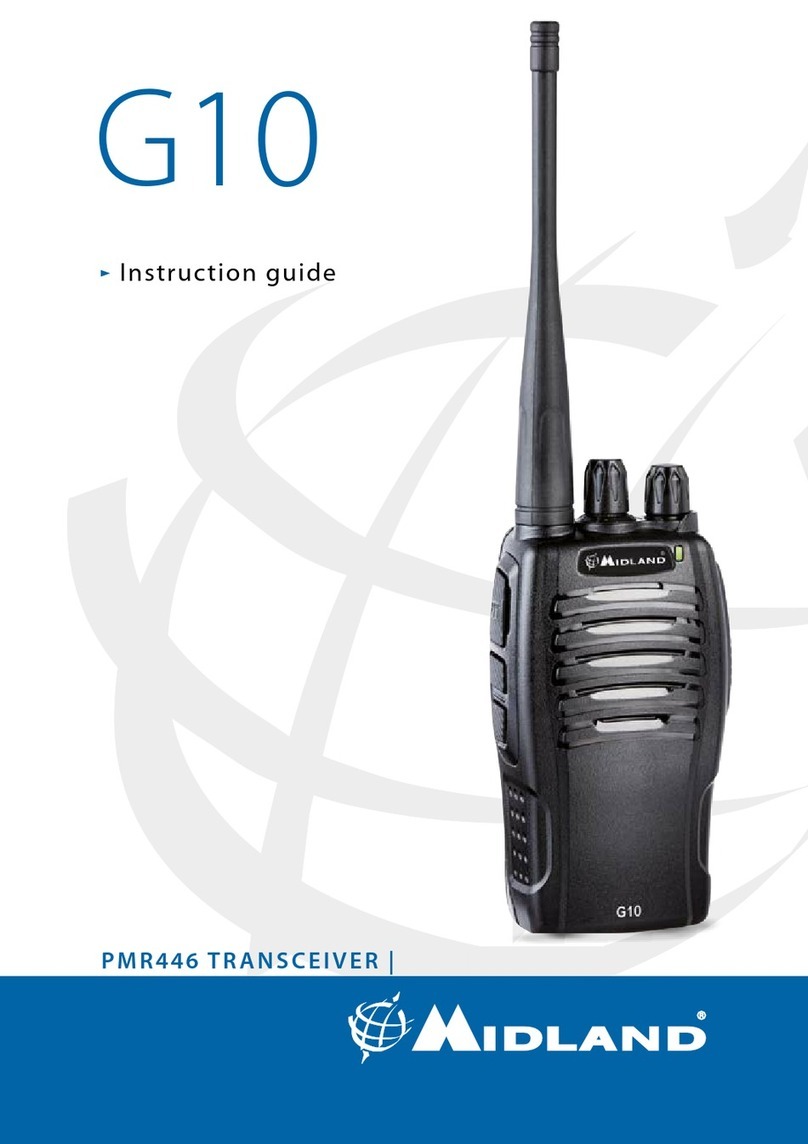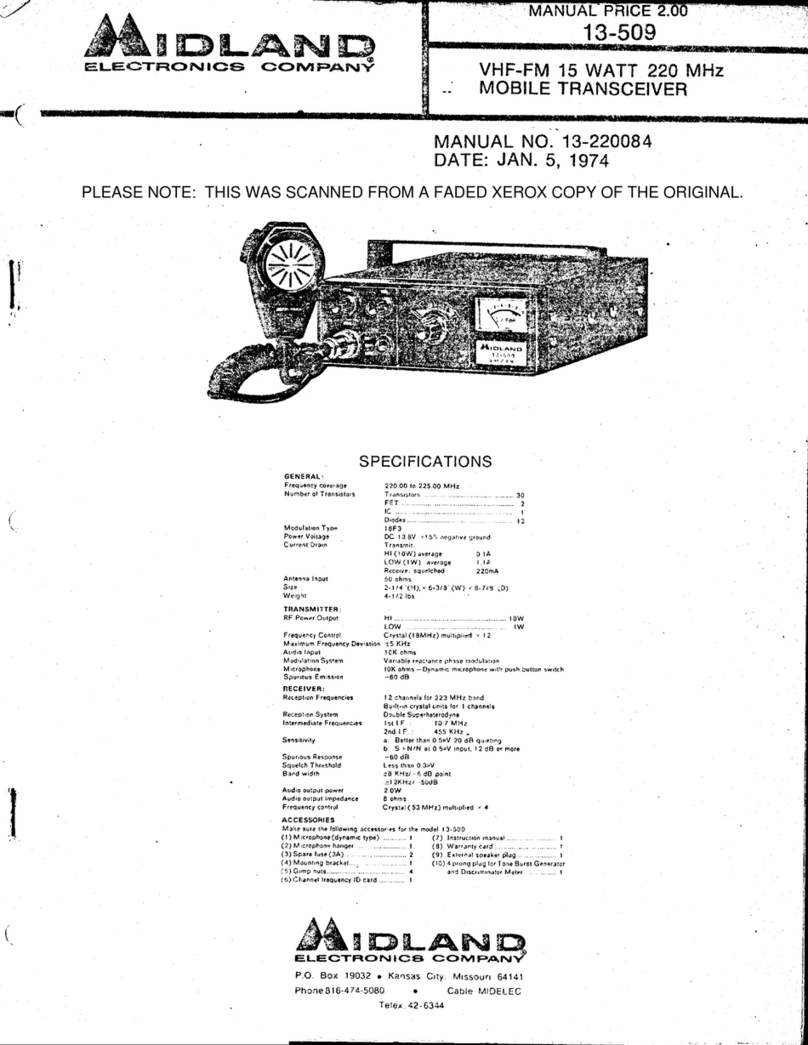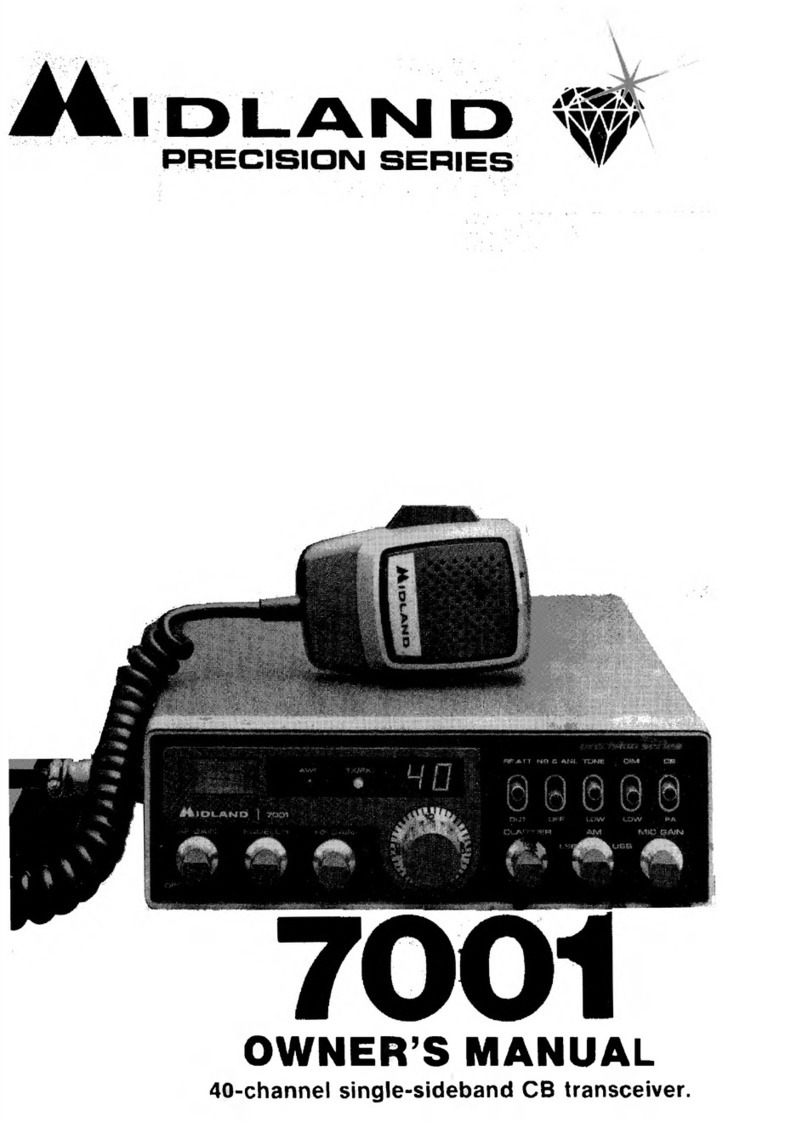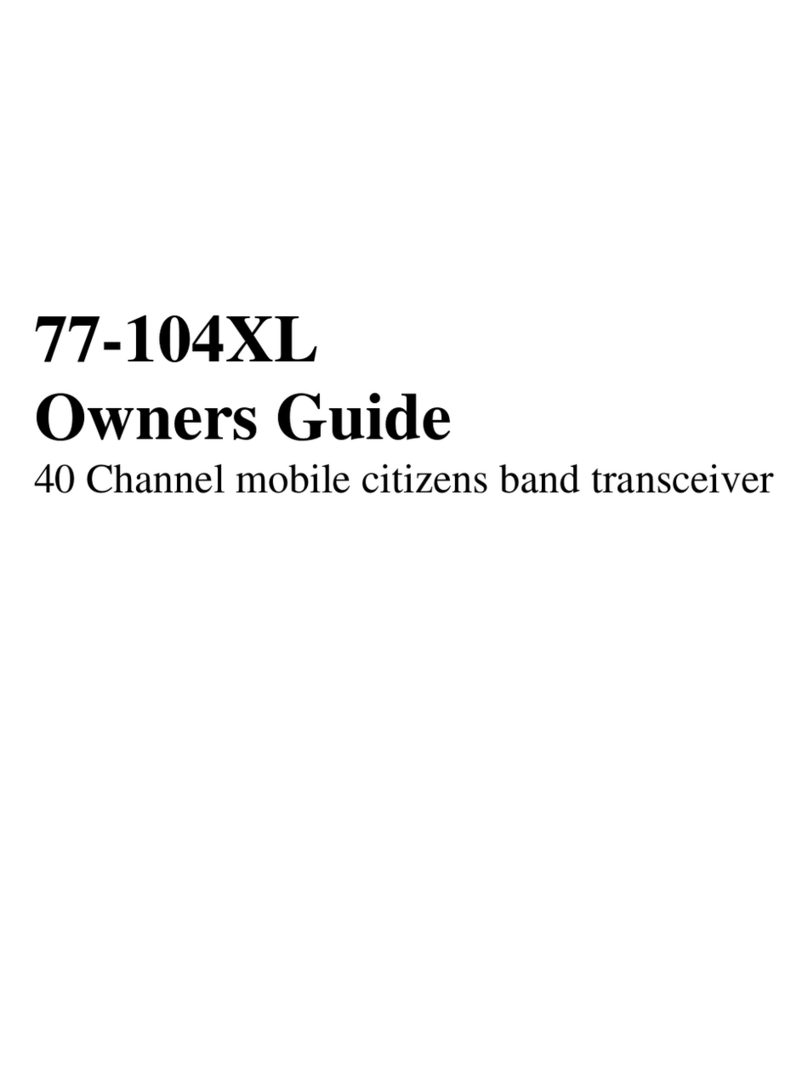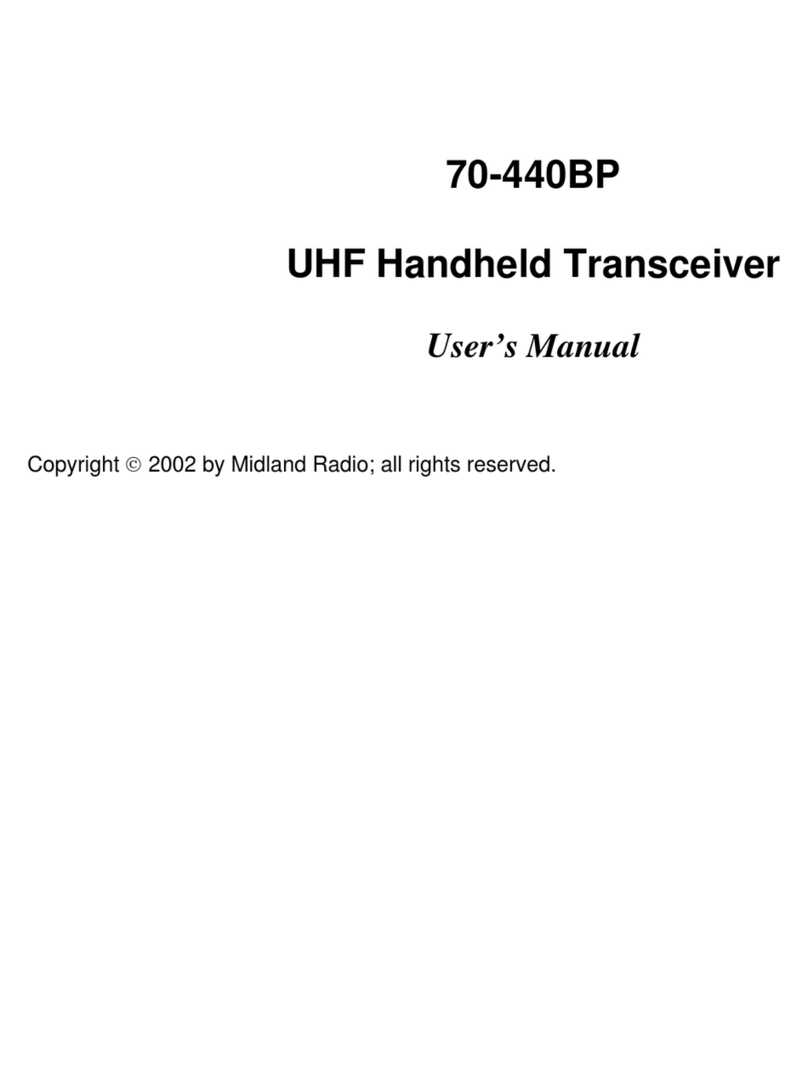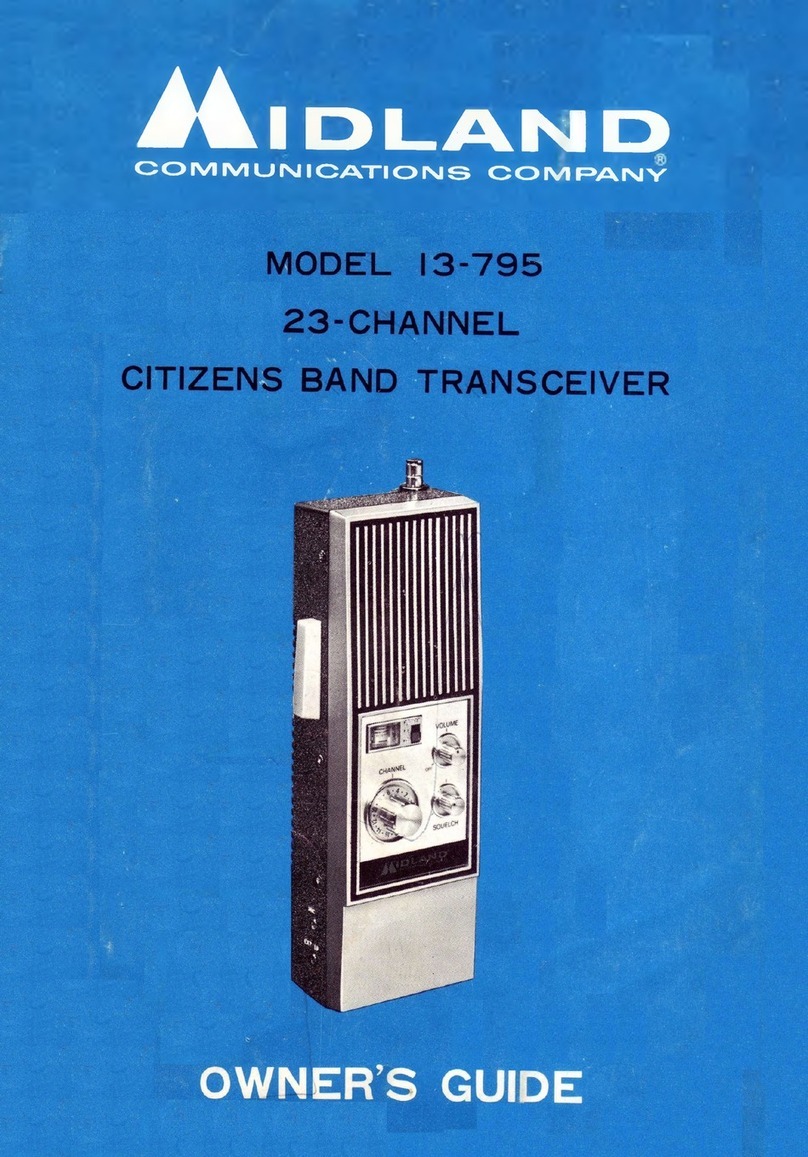GENERAL DESCRIPTION
70-342~~/442~~
The MIDLAND SYN-TECH 70-342XL and 70-442XL VHF wide-band Land-Mobile
transceivers are mobile two-way radios designed to operate on FM
channels between 136 to 174 MHz. There are two varieties of the SYN-
TECH 70-342XL and 70-442XL transceivers, each designed to operate on
a
different channel frequency range: the A-band radios (70-342AXL
&
70-
442AXL) on the 136-163 MHz range; the B-band radios (70-342BXL
&
713-
442BXL) on the 148-174 MHz range. SYN-TECH transceivers have the
capacity to operate on up to eighty operator selectable channels, each
of which can be programmed in the service shop.
The SYN-TECH 70-342XL transceiver
is
configured for under-dash mount-
ing.
It
has
a
control knobs, push buttons, and display all on a front
panel for easy access to the operator. The SYN-TECH 70-442XL trans-
ceiver
is
configured for mounting in
a
vehicle trunk or other remote
location.
It
does not have front panel controls; instead
it
has a 34-
pin
receptacle
in
its
face-piece. The receptacle accepts the 4-meter
long Control Cable that interconnects the 70-442XL remote unit with
its
Control Head. The Control Head contains all the operator controls
and
is
much smaller in size for mounting where accessible by the
operator.
As
the SYN-TECH 70-342 and 70-442 transceivers, the XL models are
wide-band radios. Electronic tuning of critical stages
is
used to
allow them to operate over a 24 MHz spread of channel frequencies.
The XL models are revised 70-342 and 70-442 transceivers that used
5
KHz for their main VCO comparator frequency. The 70-342XL and 70-
442XL models use 2.5 KHz, thus allowing channel frequency increments
of 2.5 KHz for half-channels.
Many optional features, such
as
CTCSS, can be added at the factory.
Complete add-on kits for field installation are readily available.
A
listing
with
brief kit descriptions can be found in later sections.
Operating parameters such
as
channel frequencies, CTCSS frequencies,
and a variety of feature timing and codes
are
electronically contained
in an alterable memory module for easy customizing. The plug-in
memory module
is
reprogrammable in the service shop using the MIDLAND
E/PROM Programmer.
The 70-342XL and 70-442XL transceivers contain three major printed
circuit boards. The Transmitter Board contains transmitter, synthesi-
zer, and microprocessor control circuitry.
It
lays horizontally, with
components facing up, on the top side of the chassis center divider.
The Receiver Board also lays horizontally, but on the underside of the
chassis divider with components facing down. The third PC board
is
the RF Power Amplifier Board located inside the rear heat sink.
It
is
accessible by removal of the heat sink top cover.