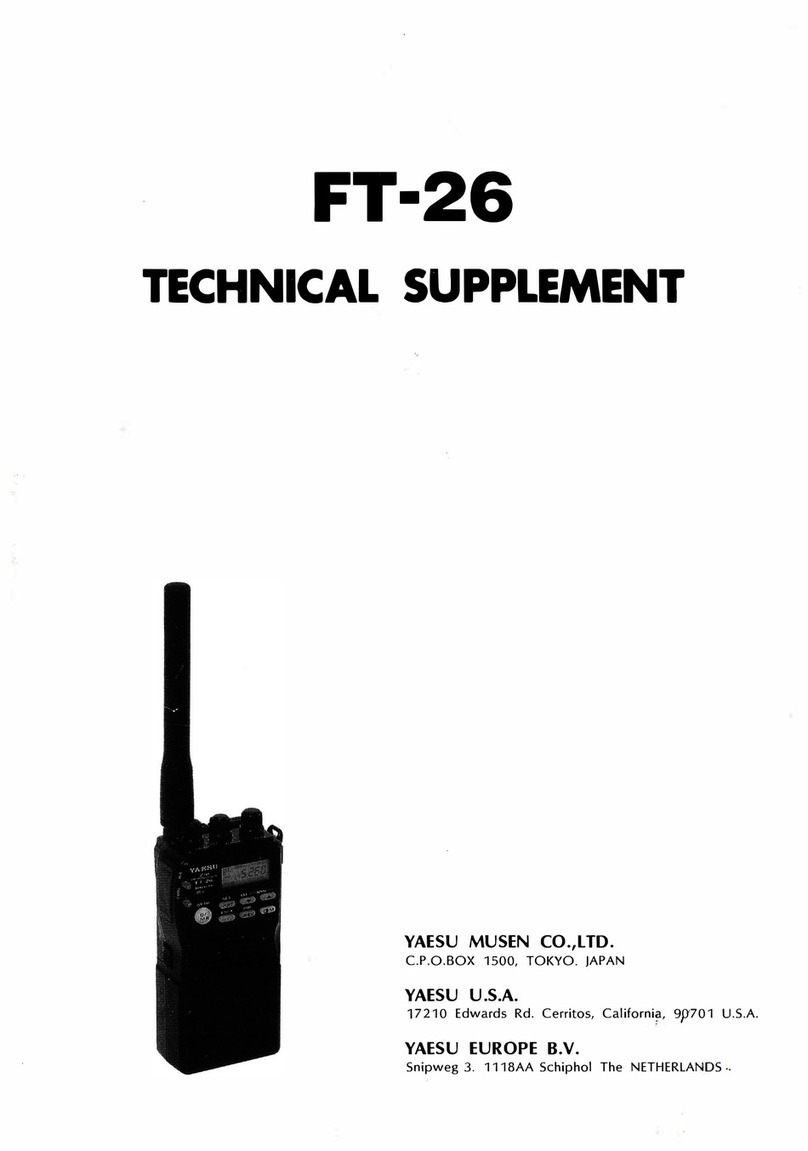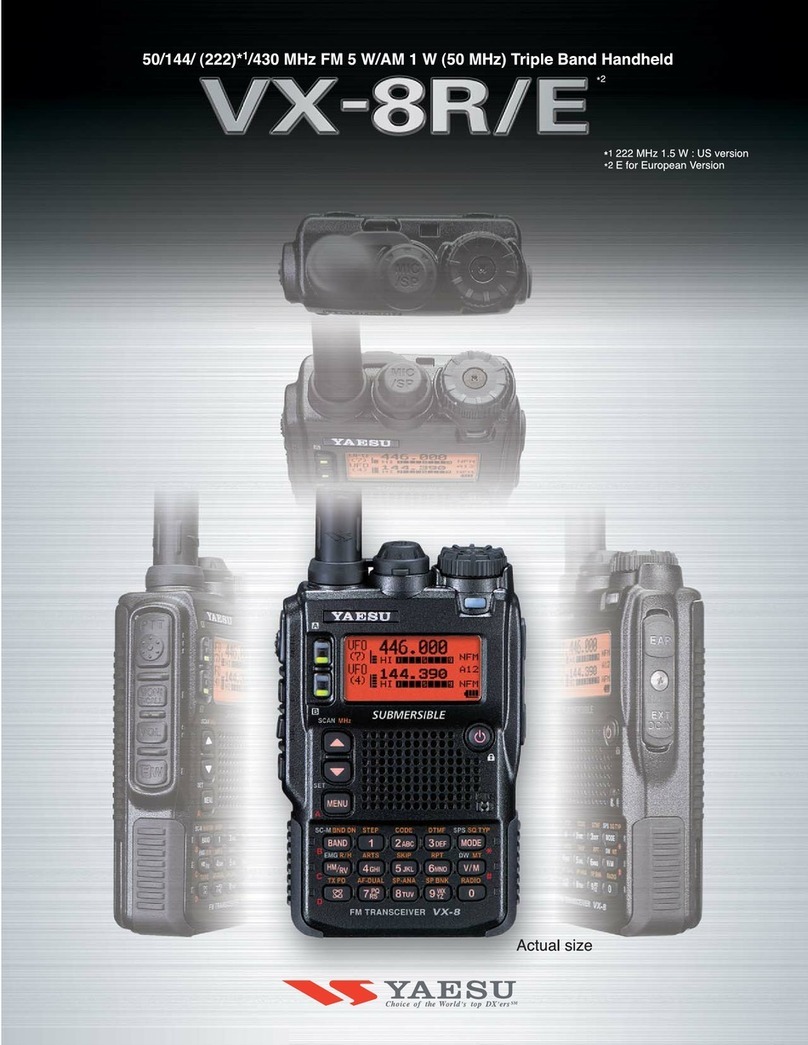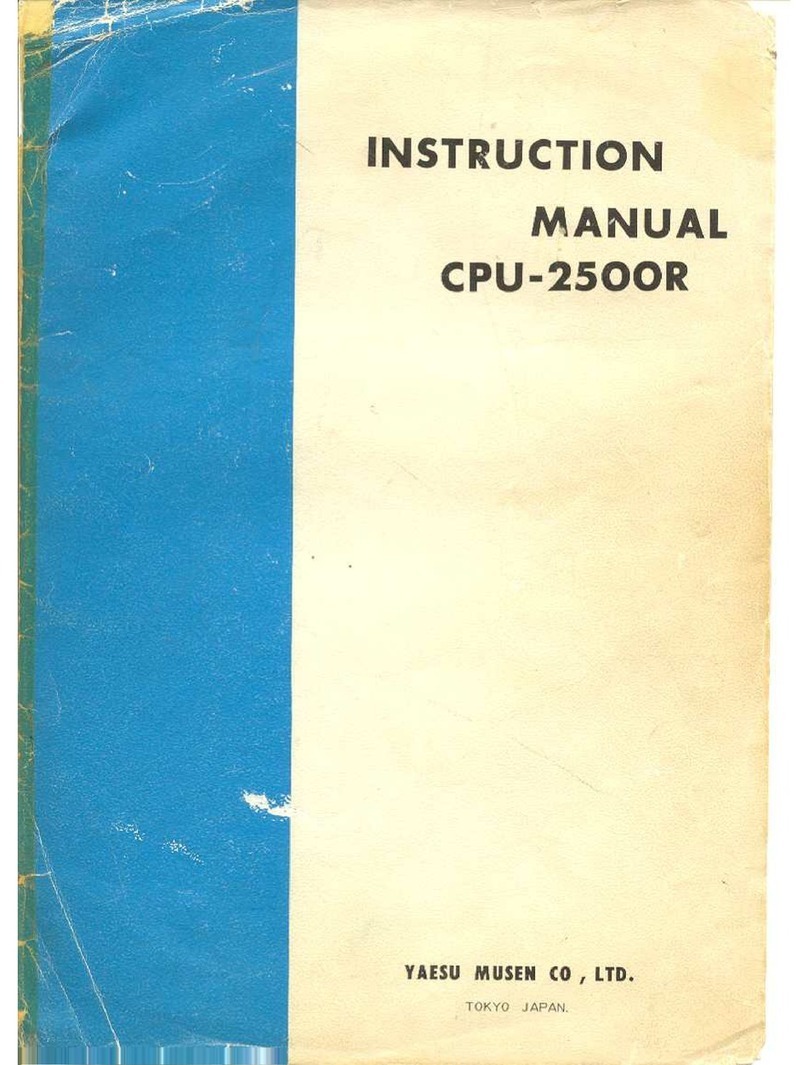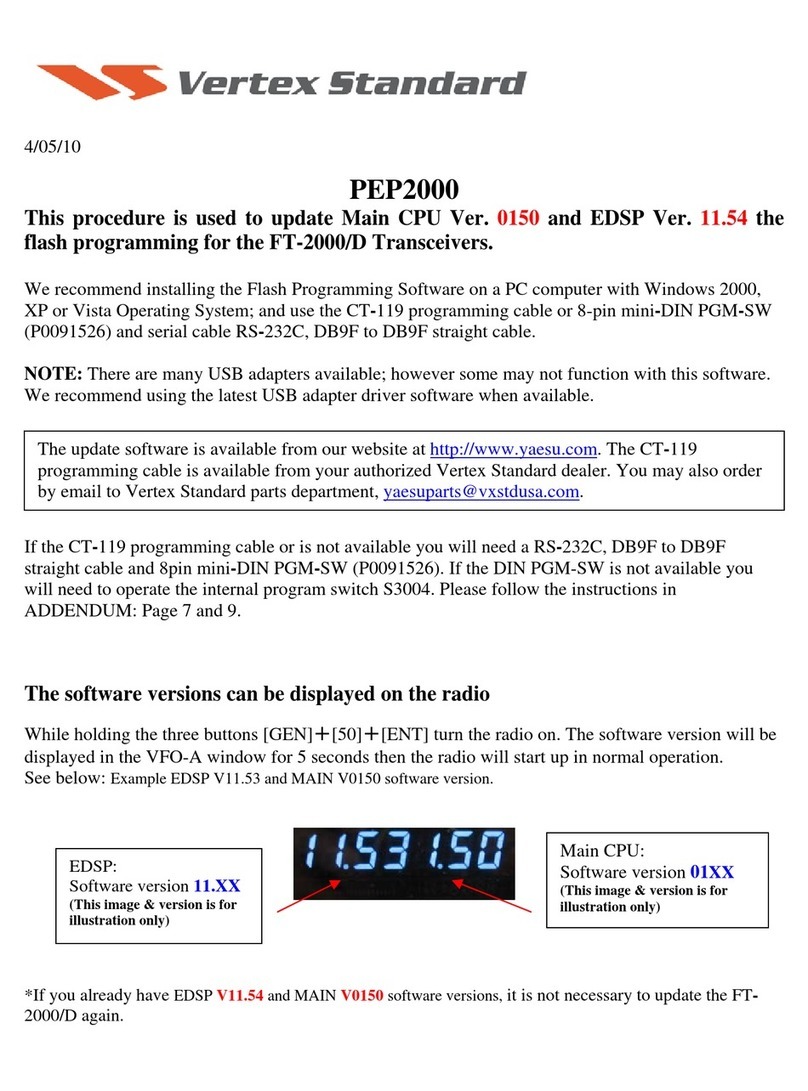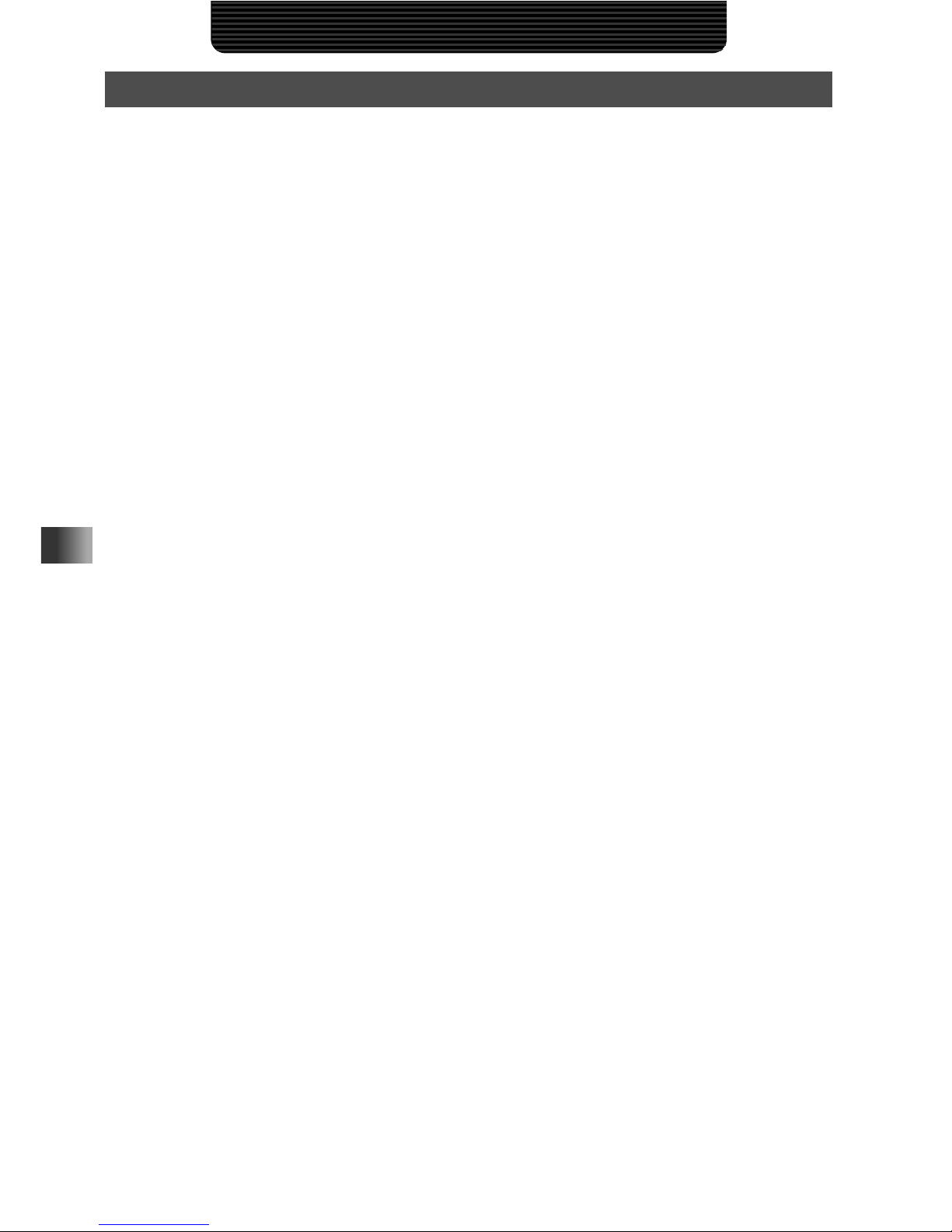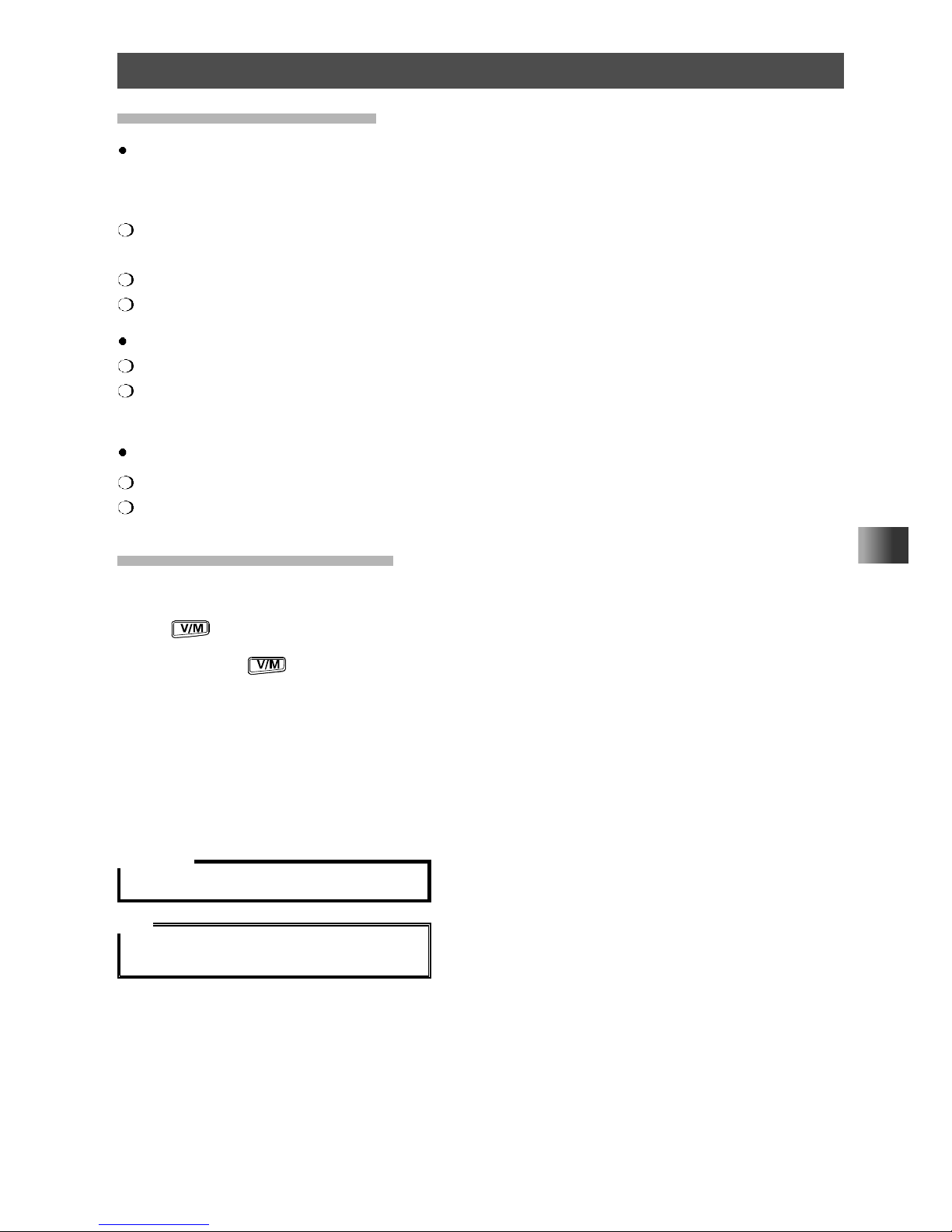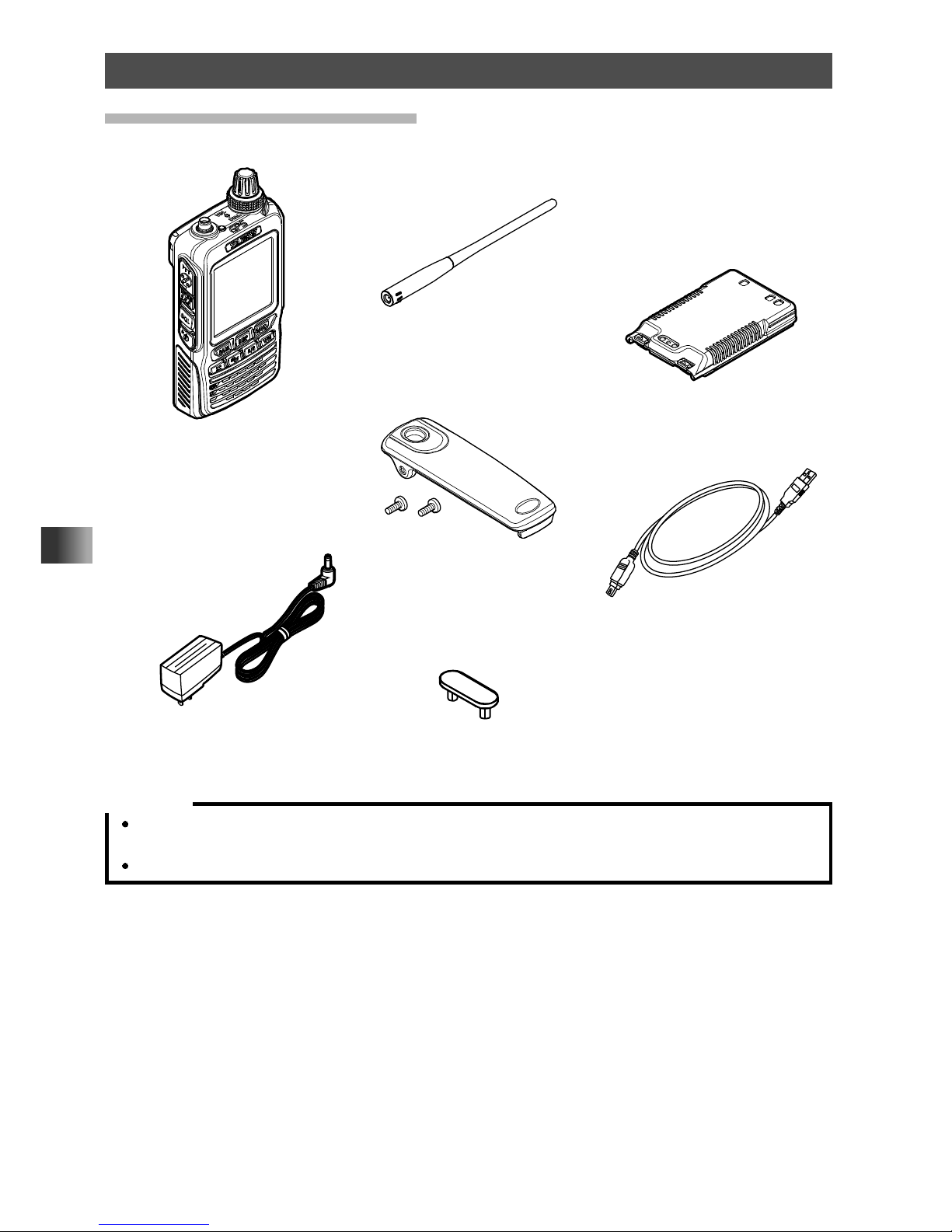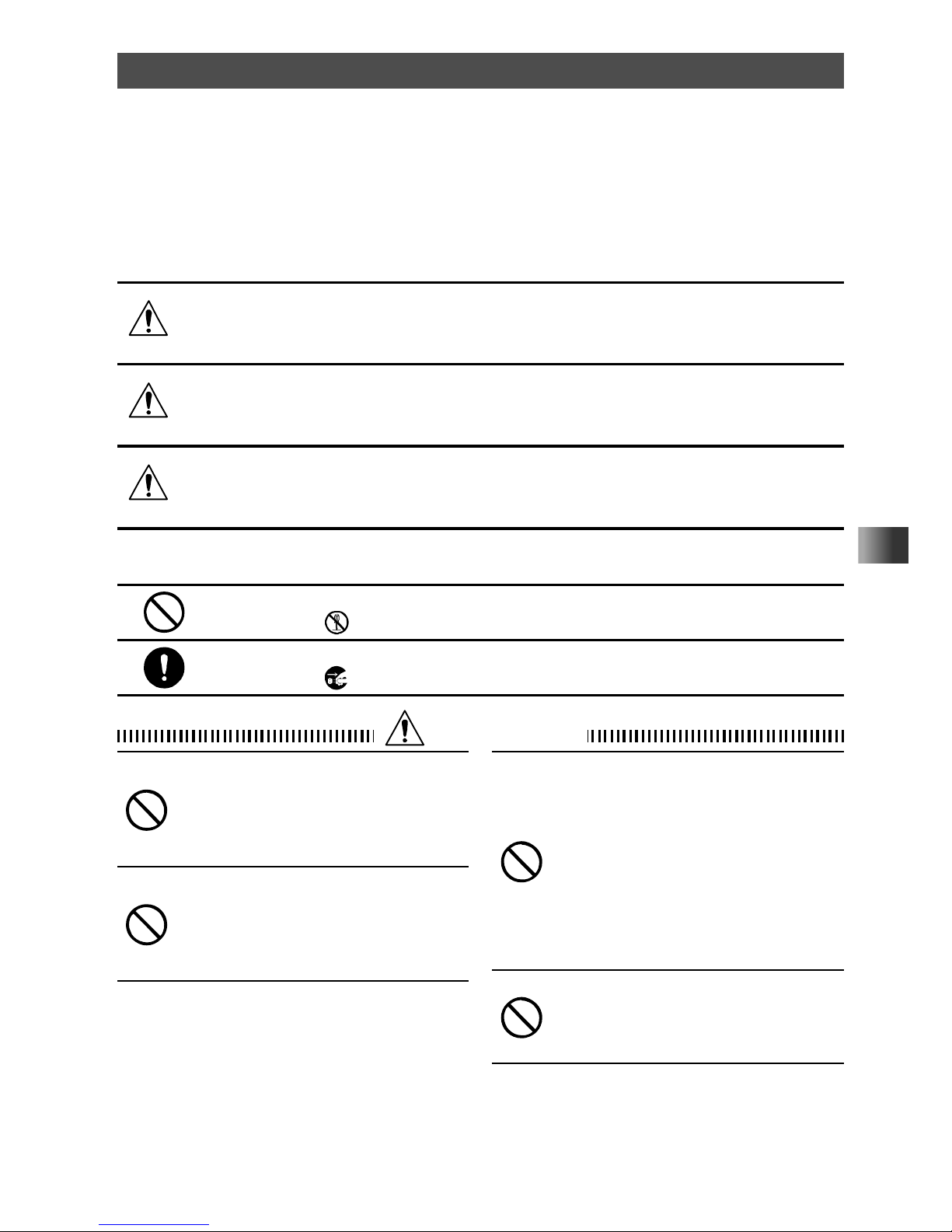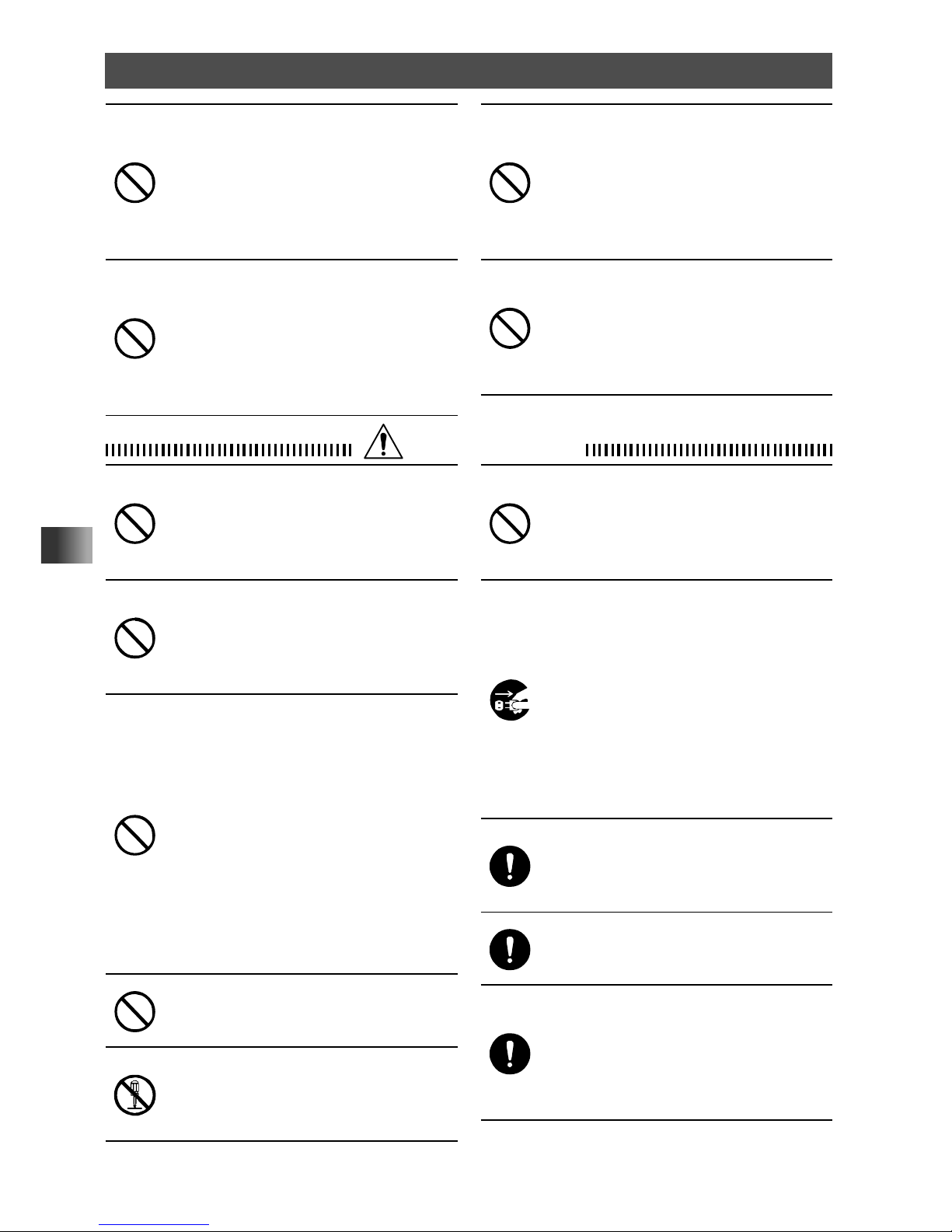4
Before Using the Transceiver
Table of Contents
Setting the Code for Your Station .......................116
Activating the New Pager Function .....................117
Calling a Specific Station ....................................117
Being Called by the Remote Station
(Standby Operation)............................................118
Customize Menu Settings for Individual Use
(Set Mode) ............................................................. 119
Using Set Mode .......................................................119
Set Mode Operation ............................................119
Resetting the All Set Mode Settings................... 120
Tables of Set Mode Operations .............................. 121
Set Mode: DISPLAY Menu Operations ................... 128
Setting What to Display Using the Smart
Navigation Function ........................................... 128
Setting the Compass Display ............................. 128
Setting the Search Channels for the BAND
SCOPE Function................................................ 128
Changing the Lighting Condition ........................ 129
Selecting the Display Language ........................ 129
Adjusting the LCD Contrast Level ...................... 129
Adjusting the LCD Backlight and Key Button
Light Brightness Level........................................ 130
Changing the Opening Message Displayed
Immediately after Power-on ............................... 130
Displaying the Battery Voltage ........................... 130
Changing the Display Pattern of the S-Meter .... 131
Displaying the Software Version ........................ 131
Set Mode: TX/RX Menu Operations ....................... 132
Reducing Receiver Sensitivity
Attenuator (ATT) Function .................................. 132
Setting the Transmit Modulation Level ............... 132
Switching the Receive Mode.............................. 133
Setting the Squelch Type for the Digital Mode ... 133
Setting the Pop-up Time of the Remote Station
Information ......................................................... 133
Displaying Your Location in Digital Mode ........... 134
Setting the Standby Beep .................................. 134
Adjusting the Microphone Sensitivity
Microphone Gain................................................ 134
Muting Audio ...................................................... 135
Simultaneous Radio Broadcast Reception ........ 135
Set Mode: MEMORY Menu Operations ................. 136
Setting Memory Bank Link ................................. 136
Assigning Name to Memory Bank...................... 136
Assigning Name to Memory Channel ................ 136
Prohibiting Registration to a Memory Channel
Memory Channel Protect Function .................... 137
Setting Memory Skip Function ........................... 137
Setting the Memory Channels Used for
Registration ........................................................ 137
Set Mode: SIGNALING Menu Operations .............. 138
Notification of a Call from a Remote Station
by the Bell .......................................................... 138
Selecting a DCS Code ....................................... 138
Transmitting and Receiving a DCS Code with an
Inverted Phase DCS INVERSION Function....... 138
Setting the Transmission Method of the DTMF
Code .................................................................. 138
Setting the DTMF Code ..................................... 139
Calling Only a Specific Station (New Pager
Function) ............................................................ 139
Enabling No-communication Squelch Function
PR FREQUENCY Function ................................ 139
Adjusting the Squelch Level SQL LEVEL
Function ............................................................. 139
Setting the Squelch to Activate at a Specified
Signal Strength S-Meter Squelch Function ........ 140
Setting the Squelch Type for Transmit and
Receive SQL EXPANSION Function ................. 141
Setting the Type of Squelch ............................... 141
Selecting a CTCSS Tone Frequency ................. 141
Setting the Sound and Speed During Tone
Search Tone Search Function ............................ 141
Set Mode: SCAN Menu Operations........................ 142
Setting the Surveillance Interval Time for Priority
Channels DW INTERVAL TIME Function .......... 142
Setting the Illumination On/Off When Scanning
Stops LAMP Function ........................................ 142
Setting the Time to Resume Scanning SCAN
RE-START Function........................................... 142
Selecting a Receive Operation When Scanning
Stops .................................................................. 143
Setting the Scanning Range .............................. 143
Set Mode: GM Menu Operations ............................ 144
Set Mode: WIRES-X Menu Operations .................. 144
Set Mode: CONFIG Menu Operations.................... 145
Turn Power Off Automatically
Auto Power-Off Function .................................... 145
Preventing Accidental Transmission Busy
Channel Lockout (BCLO) Function .................... 145
Setting the Key Operation Confirmation
Sound................................................................. 146
Turning off the BUSY Indicator .......................... 146
Setting the Clock Shift for the Micro Computer
Clock Type Function .......................................... 147
Setting a Time Interval for Saving GPS Position
Information ......................................................... 147
Permitting/Prohibiting Transfer of Home Channel
Frequency to VFO.............................................. 147
Using the LED Light ........................................... 148
Setting the LOCK Function ................................ 148