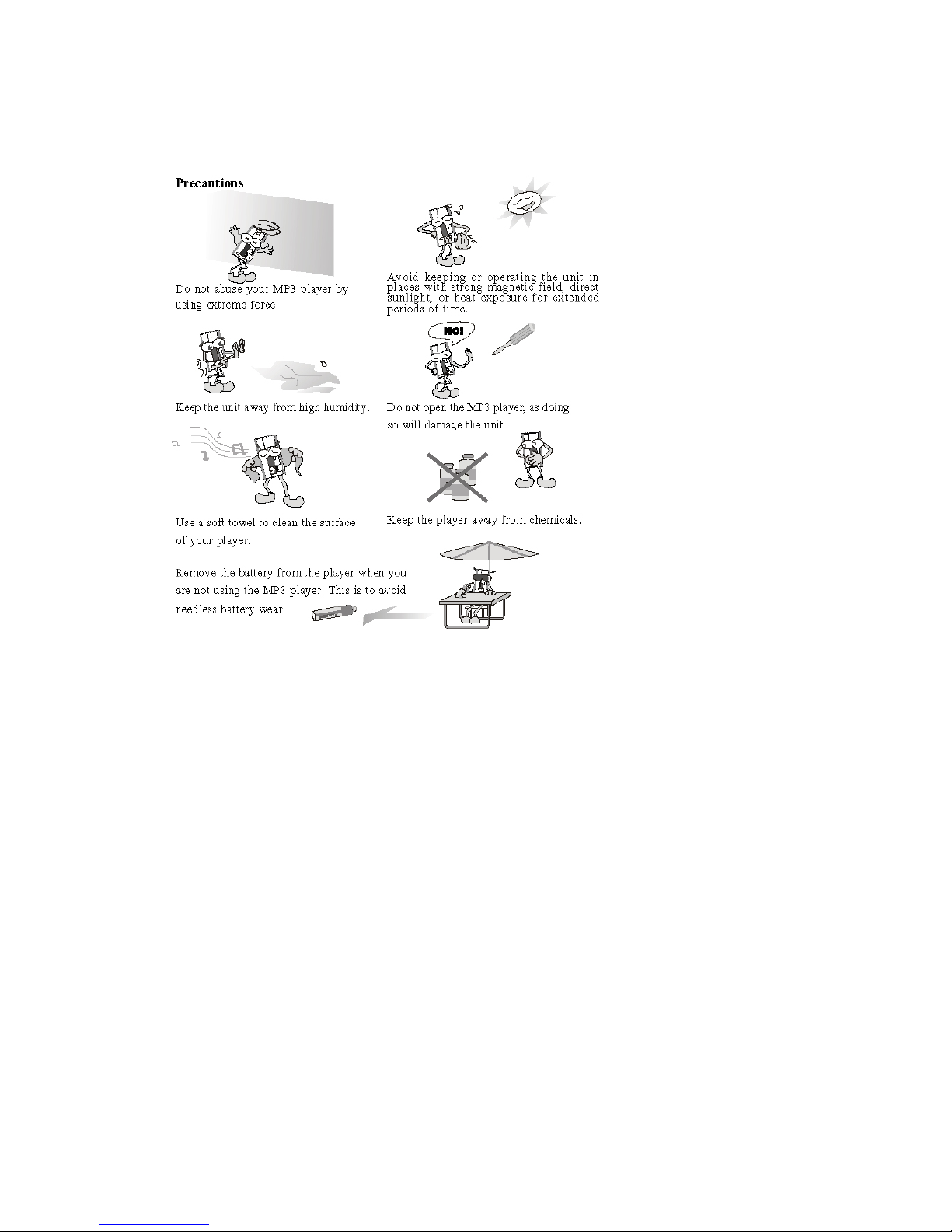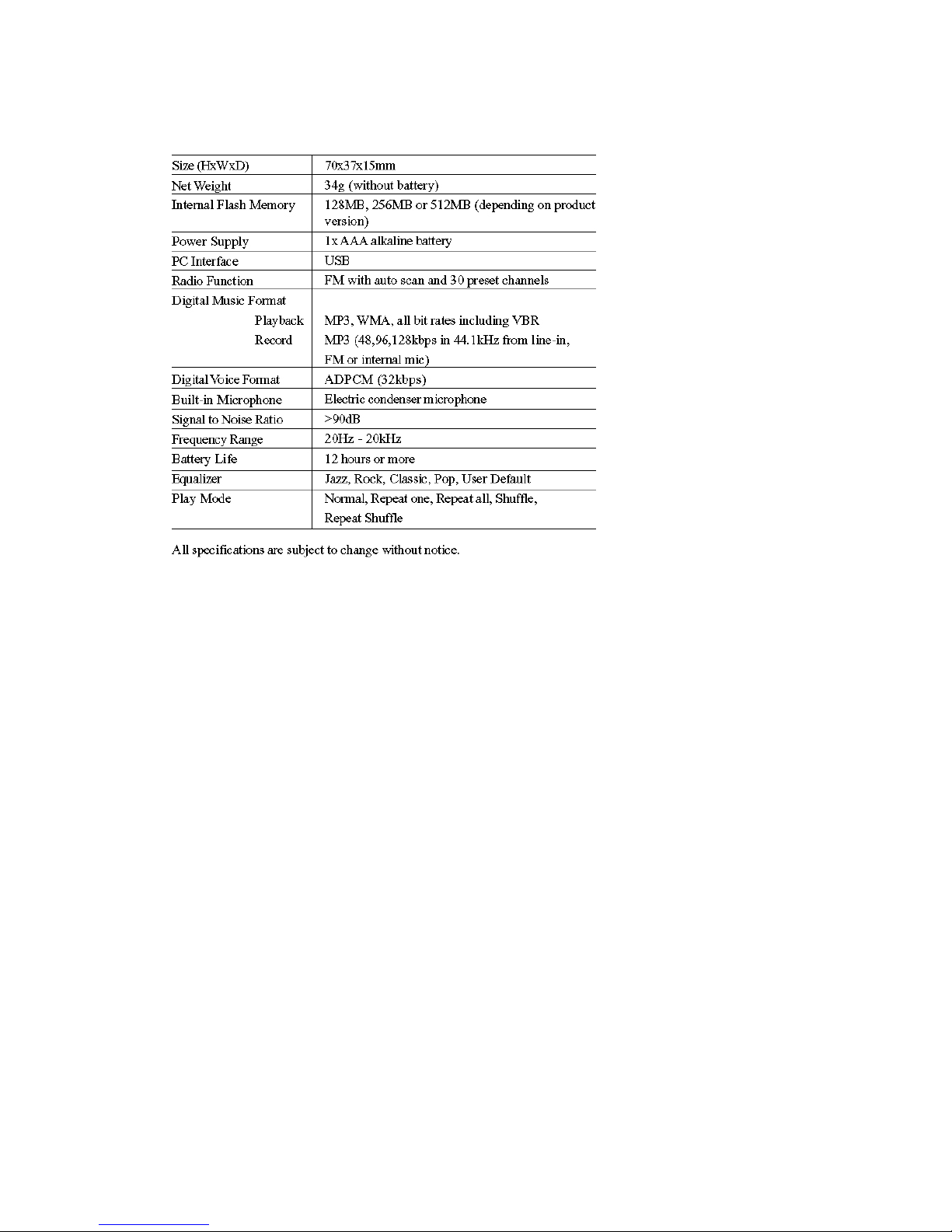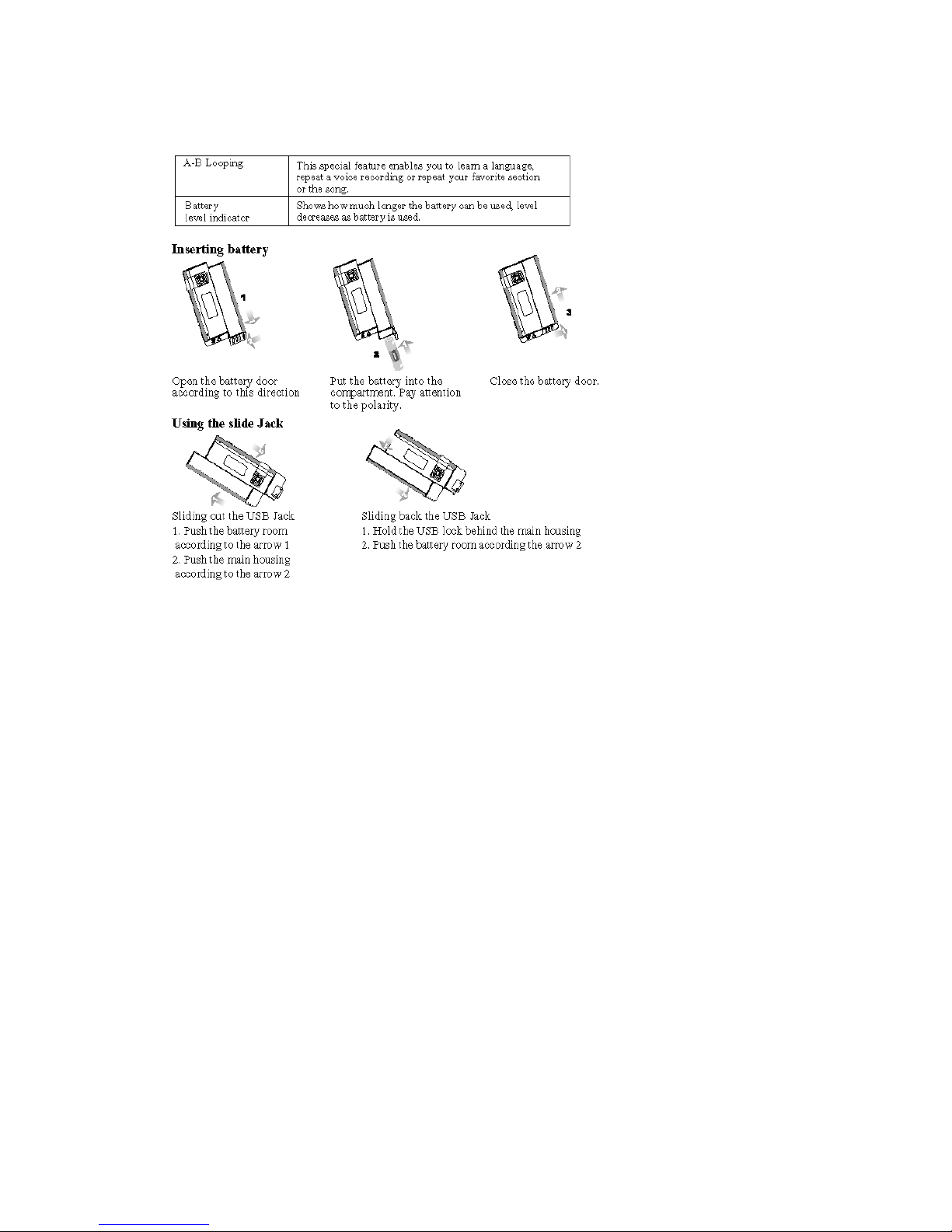1
Table of Contents
Introduction..................................................................................................……….…2
Copright notice...........................................................................................…….3
Safety information...................................................................................………3
Precautions..............................................................................................….……5
In the Package...................................................................................................……….6
Specifications.............................................................................................................….7
Knowing Your Portable MP3 Player................................................................……….8
Name of parts.................................................................................................…...8
Inserting battery.........................................................................................………9
Turn on MP3 player...................................................................................…….10
Turn off MP3 player...................................................................................…….10
System Requirement........................................................................................……….11
Mass Storage PC Connection.........................................................................………..12
Mass Storage PC Connection...................................................................……..12
How to format the player?..........................................................................……14
Firmware Upgrade......................................................................................……14
Detailed Controls..............................................................................................………15
Selecting modes........................................................................................……..15
Playing music or voice files.......................................................................……15
Recording...................................................................................................……17
Menu Settings...................................................................................................………19
Menu settings in Music mode.....................................................................……19
Menu settings in Radio mode......................................................................……21
Menu settings in Voice mode......................................................................……25
System Settings.................................................................................................………..26
Troubleshooting................................................................................................………..28
Company Contacts.............................................................................................……....30