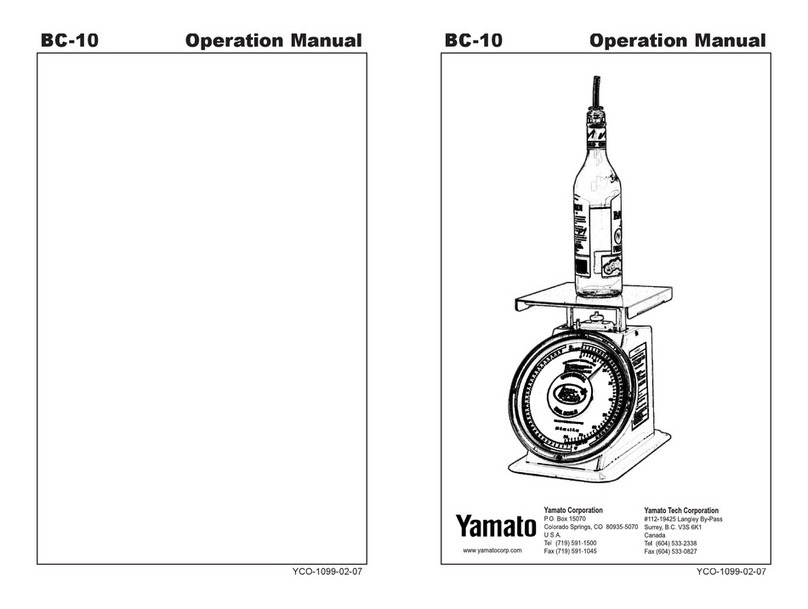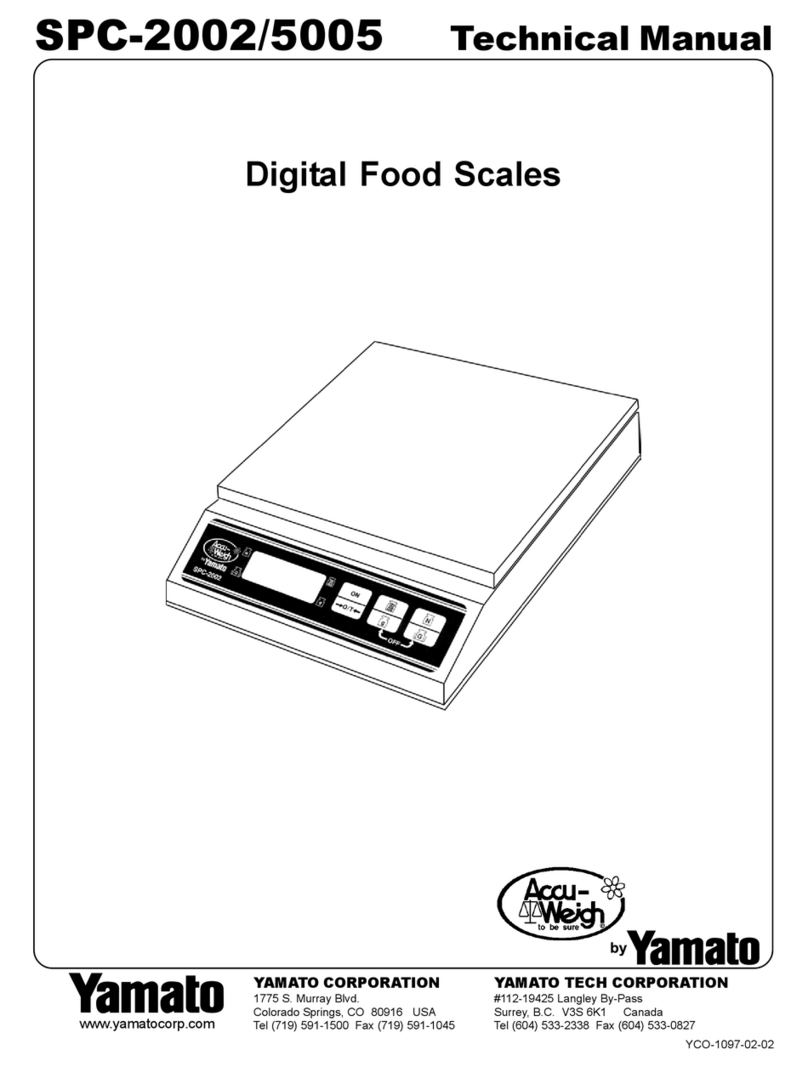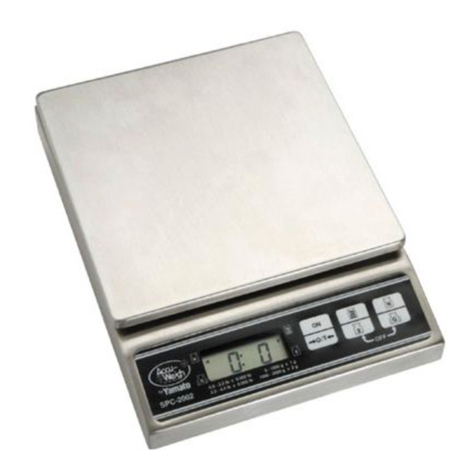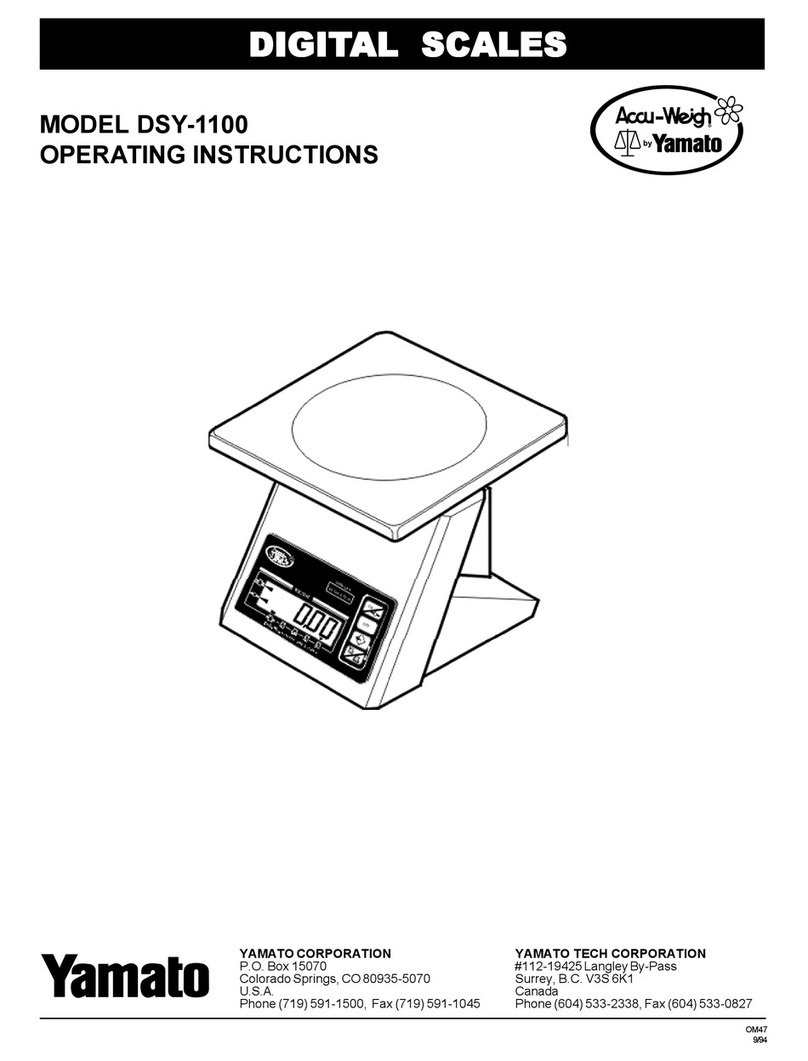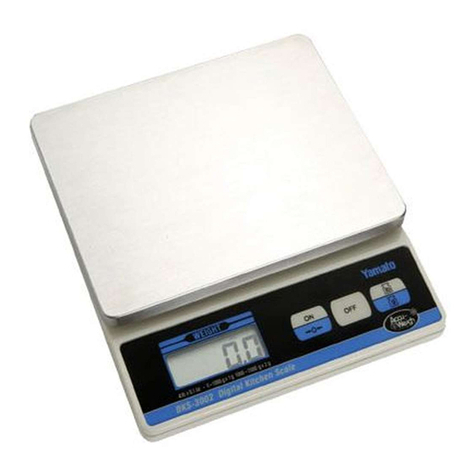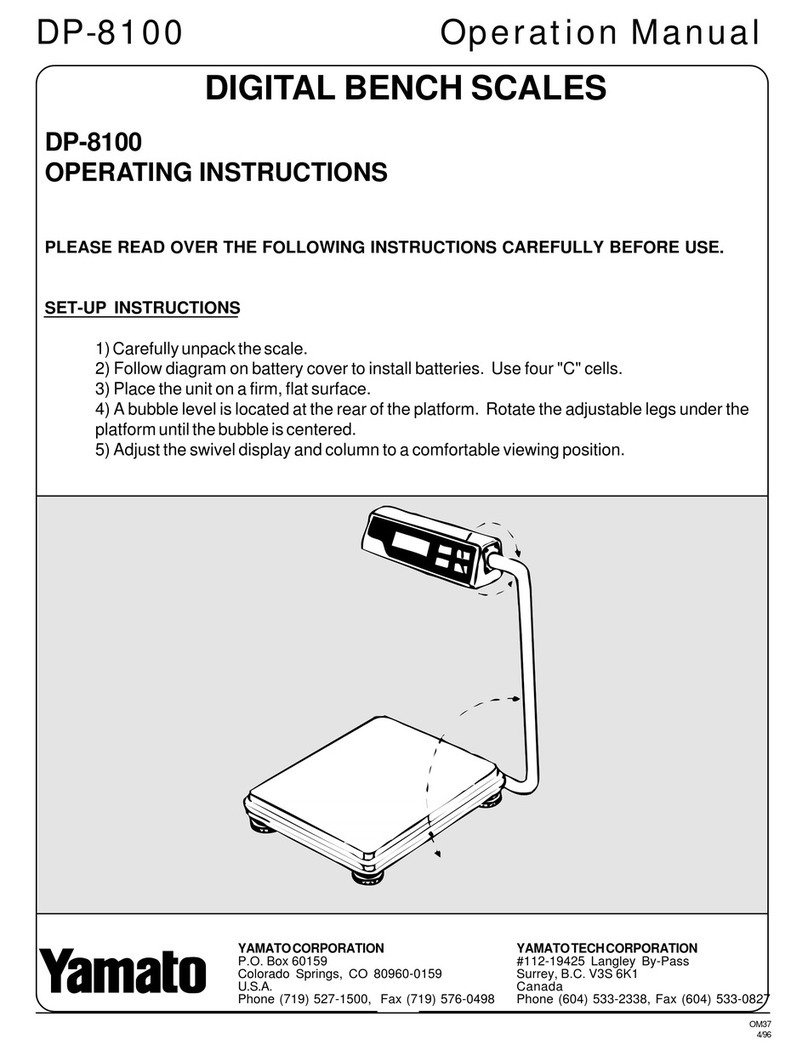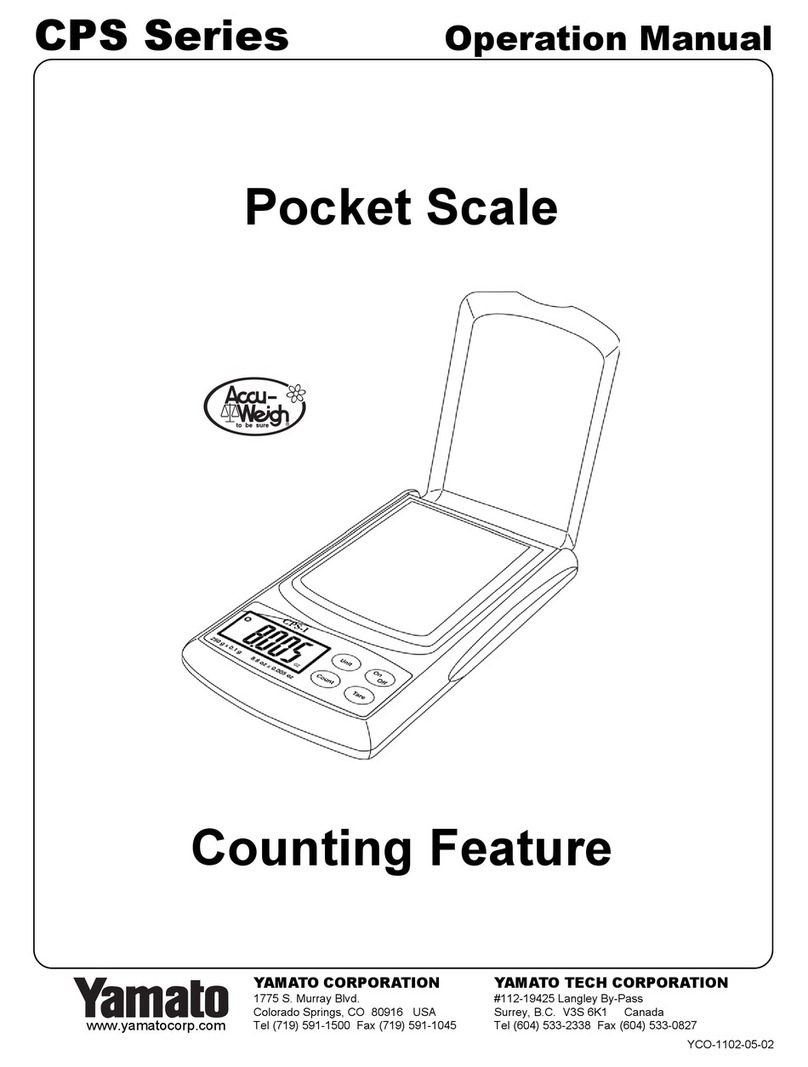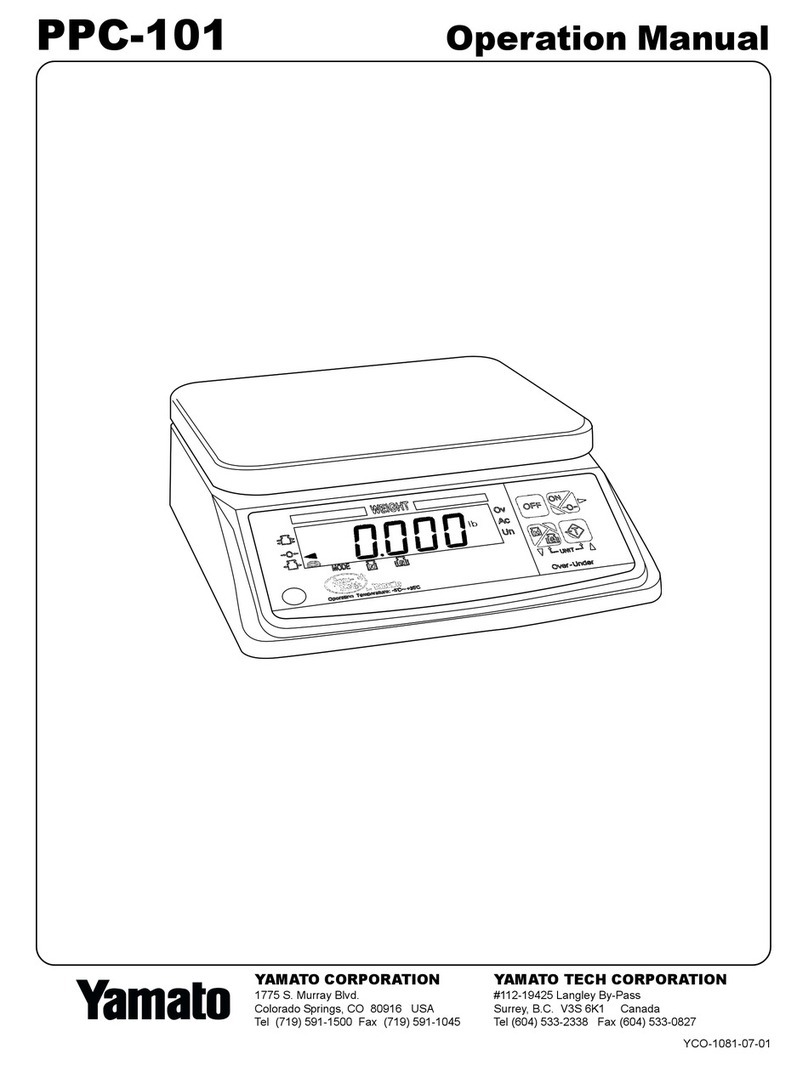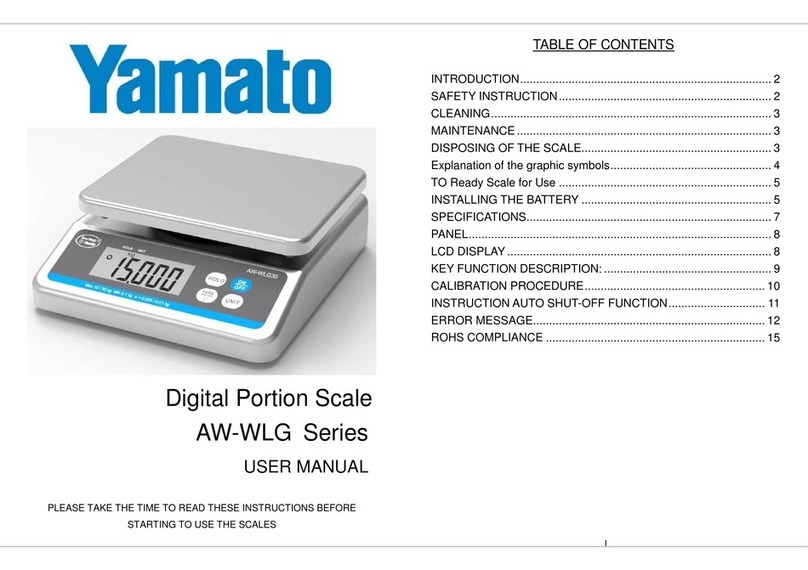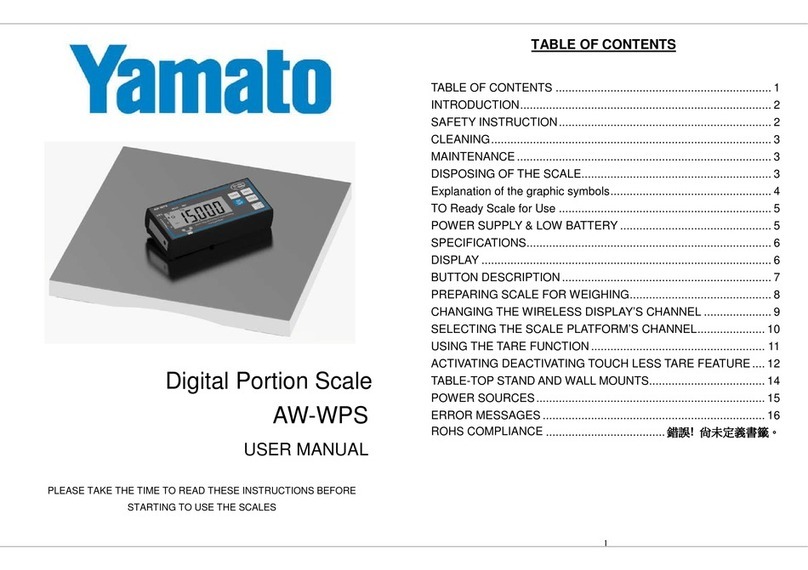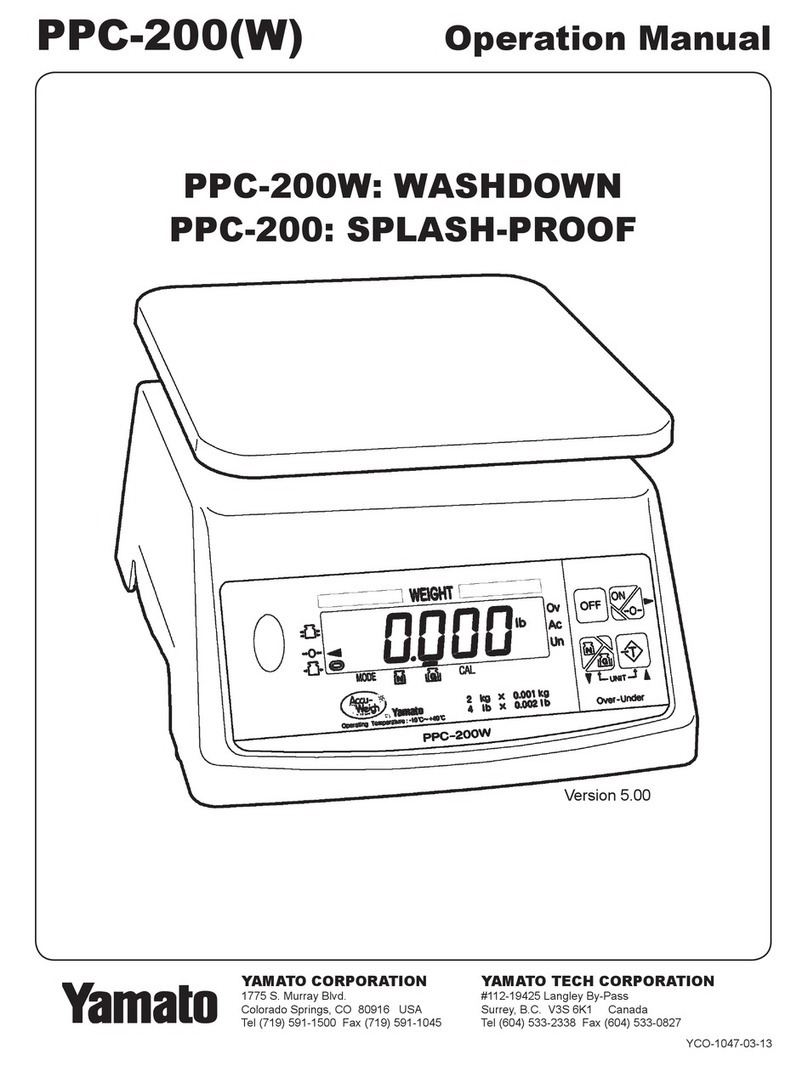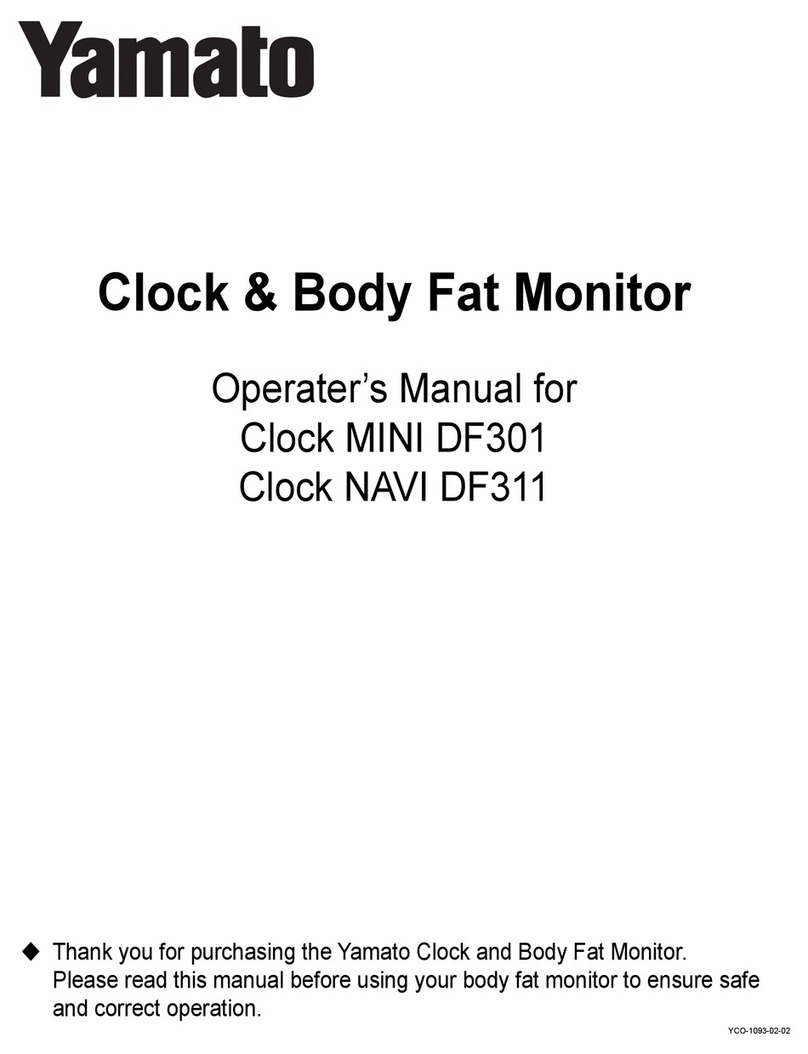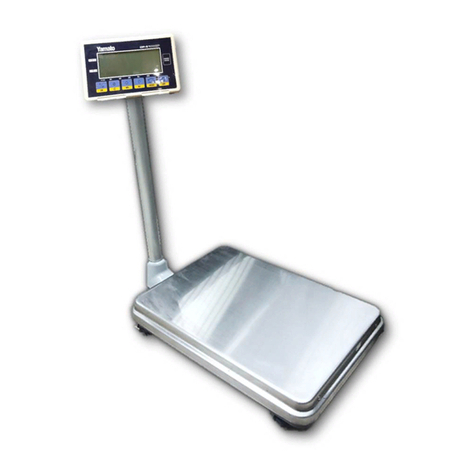BC-10 Operation Manual BC-10 Operation Manual
YCO- 1099-04-02 YCO- 1099-04-02
bottle, the weight of the bottle needs to be known. The weight of the bottle is
the tare setting number. The simple step-by-step procedure to determine the
tare setting number is explained in detail on page 5. THIS IS A ONCE ONLY
OPERATION, as the tare setting number of each brand is recorded on the
initial Bar Inventory Worksheets, and is transferred onto the sucessive Bar
Inventory Worksheets. The same tare setting number is used over and over,
even though there are slight weight variations from bottle to bottle within the
same brand. These differences are negligible and average out. However,
since the *Accu-weigh scale will be used for open bottles only, it is recom-
mended that a standard pourer be included in the tare setting number.
Otherwise, the pourer would have to be removed before inventory was taken.
To speed up the use of the scale while taking inventory, two columns are
provided on the Bar Inventory Worksheet where tare setting numbers are to
be entered according to the type of liquor to be weighed. The tare setting
number of bottles of distilled spirits are entered in the Bar Inventory
Wroksheet in the column marked “TARE (red grad).” In the column marked
“TARE (green grad.), the tare setting numbers of cordials/liquers should be
entered.
Once you have determined the sequence of inventory and established the
tare setting number for all of the brands that you normally carry in stock, you
are ready to start with your first inventory. The Bar Inventory Worksheets are
provided with columns where full bottles are recorded and a column where
the net contents of open bottles are entered. Any existing inventory method
can be used. For ease, and clarity, it is recommended that proper inventory
control worksheets are used, such as those provided with the scale. The
carefully designed worksheet supplies columns for all the necessary informa-
tion and allows inventory taking location by location, such as shelf 1, shelf 2,
etc. After each worksheet is completed, a grand total can be quickly ob-
tained by adding the totals of each worksheet.
Prior to taking an actual inventory, the Bar Inventory Worksheets should be
prepared in advance with with the tare setting numbers entered into the
proper columns. Two persons can most efficiently take inventory: one in
charge of the worksheets and the scale, the other in charge of the bottles.
Overview To Determine the Tare Setting Number
A. With an EMPTY bottle
The easiest way to determine the tare setting number of any brand is to weigh
an EMPTY bottle. If you have an empty bottle available, place it on the scale
and the indicator will show the tare setting number on the black graduations of
the fixed, inside chart. However, since the scale will be used to weigh open
bottles only, it is recommended to place, next to the empty bottle, a standard
pourer to be included in the tare setting number. This way, the pourer does not
have to be removed from the bottle when inventory is taken.
Record the tare setting number on the worksheet in the appropriate “TARE”
column.
B. OR with a FULL bottle
Place a full bottle on the scale with a standard pourer next to it. Using the
chart below, determine how many ounces are in the full bottle, and move the
outer ring to align the red value in ounces with the pointer. If, for example, it is
a quart of whisky, rotate the outer ring until the 32 fl. ounce mark of the red
graduations lines up with the indicator. Read the black graduation on the fixed,
inside chart, which is directly opposite the ZERO of the red graduations. This
number corresponding to this black graduation is the tare setting number.
Size of Bottle Number of Ounces
Fifth 25.6
Quart 32
Half Gallon 64
750 ml 25.4
1 liter 33.8
NOTE: The *Accu-weigh Bar Inventory Control Scale uses an exclusive set of
tare values which allow for the closest possible determination of the weight of
the glass bottle. The tare setting numbers are expressed in whole or half
numbers, such as 32, 32.5, 55.5, 60, etc., and should NOT be confused with
weight values taken from any other scale.
To Determine the Content of Open Bottles
A. The Bar Inventory Worksheet will determine the tare setting number to use.
If properly prepared, the worksheet will also show whether or not to use the red
or green graduations on the rotating outer ring.
How to Operate the BC-10
45