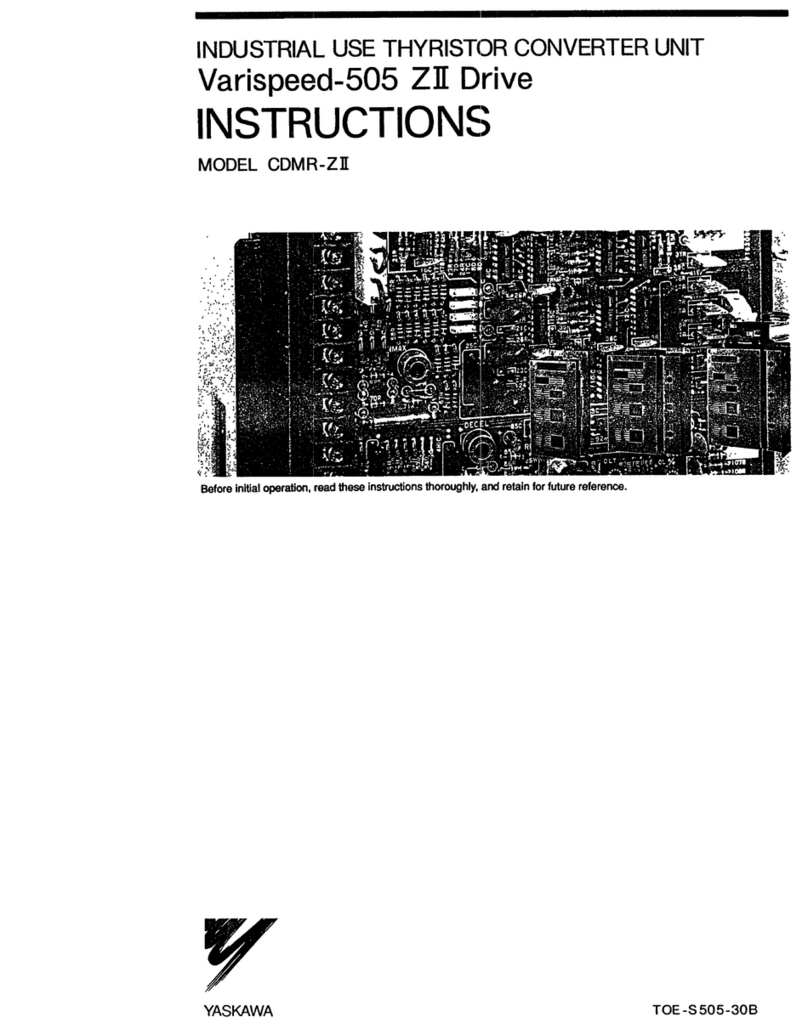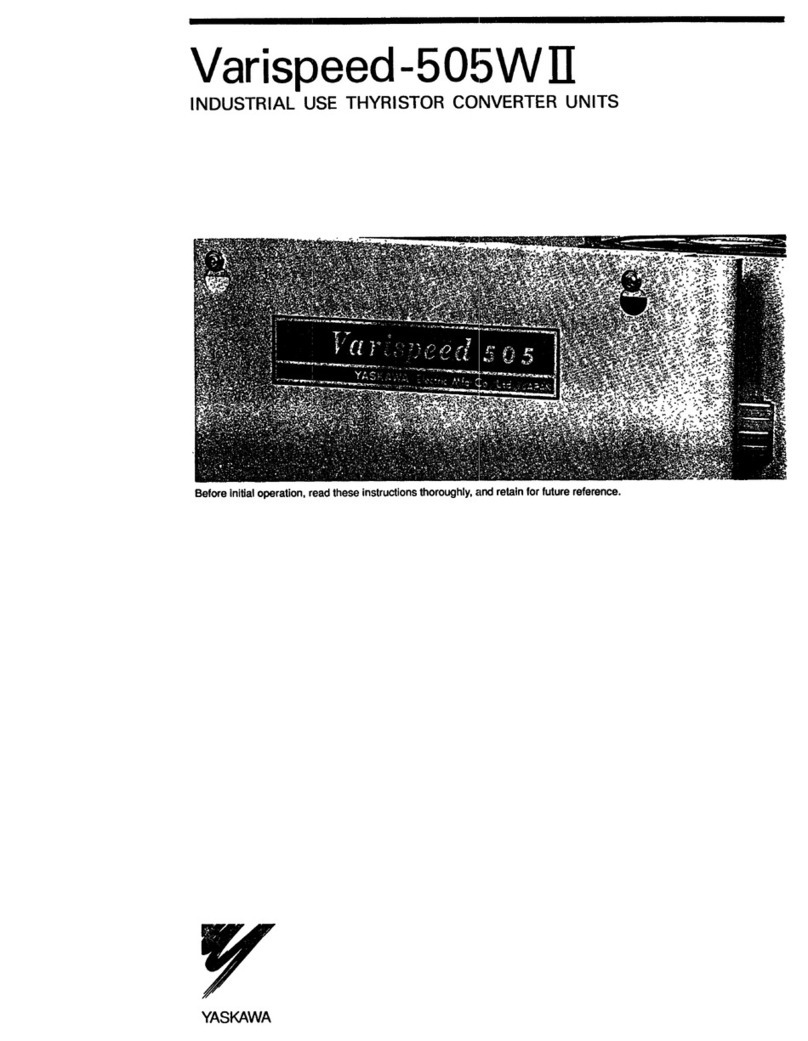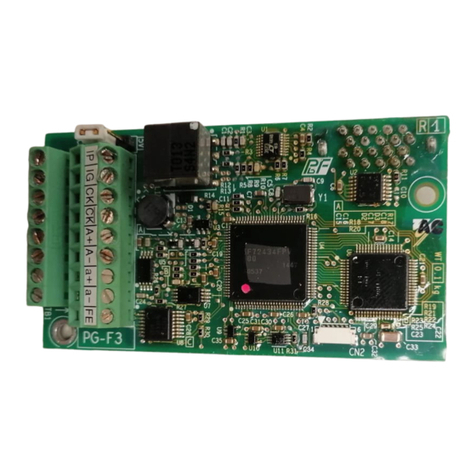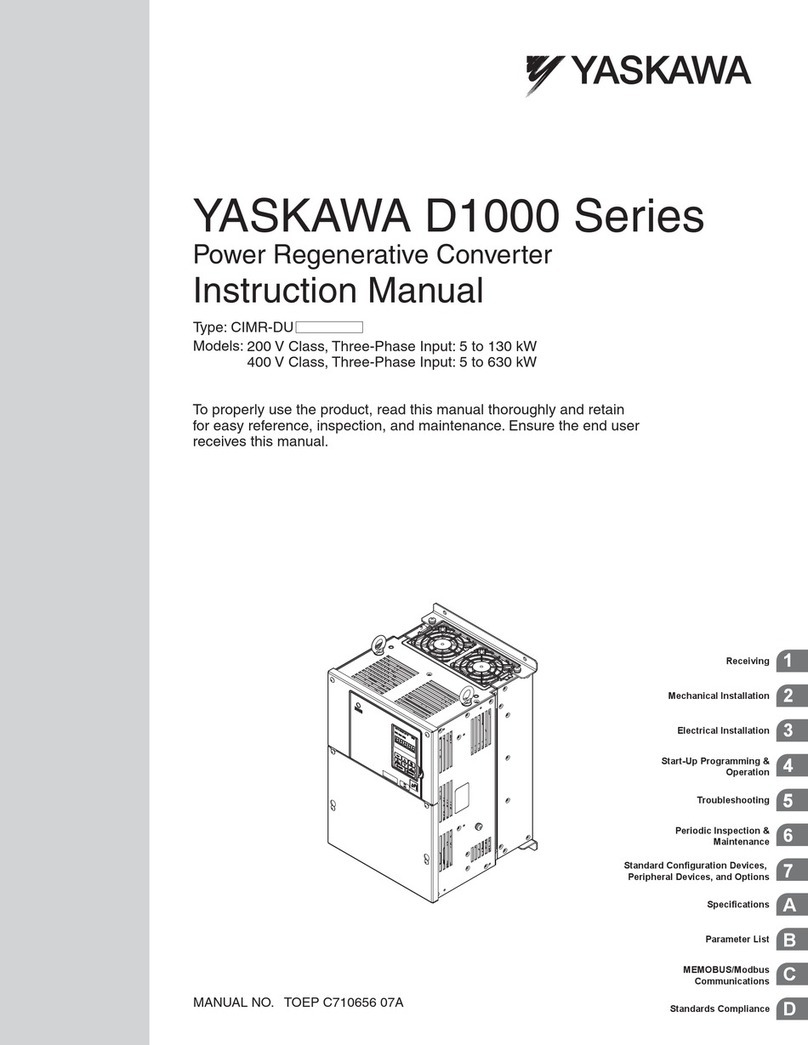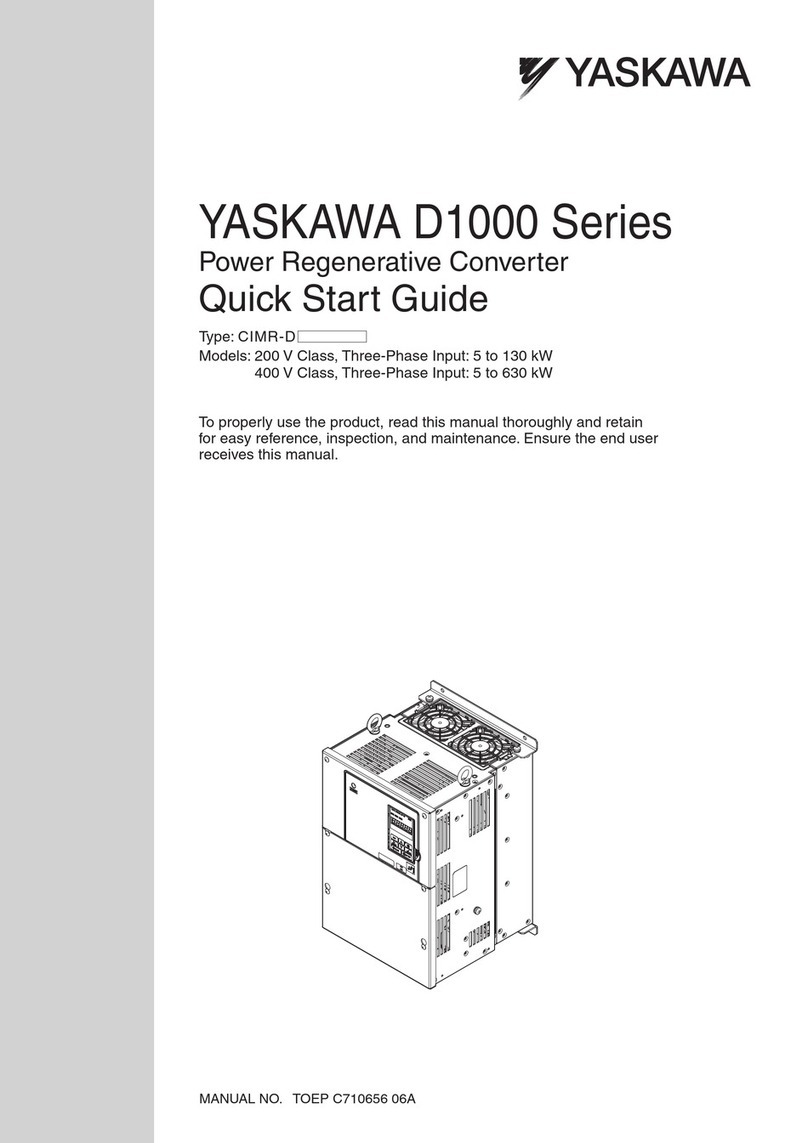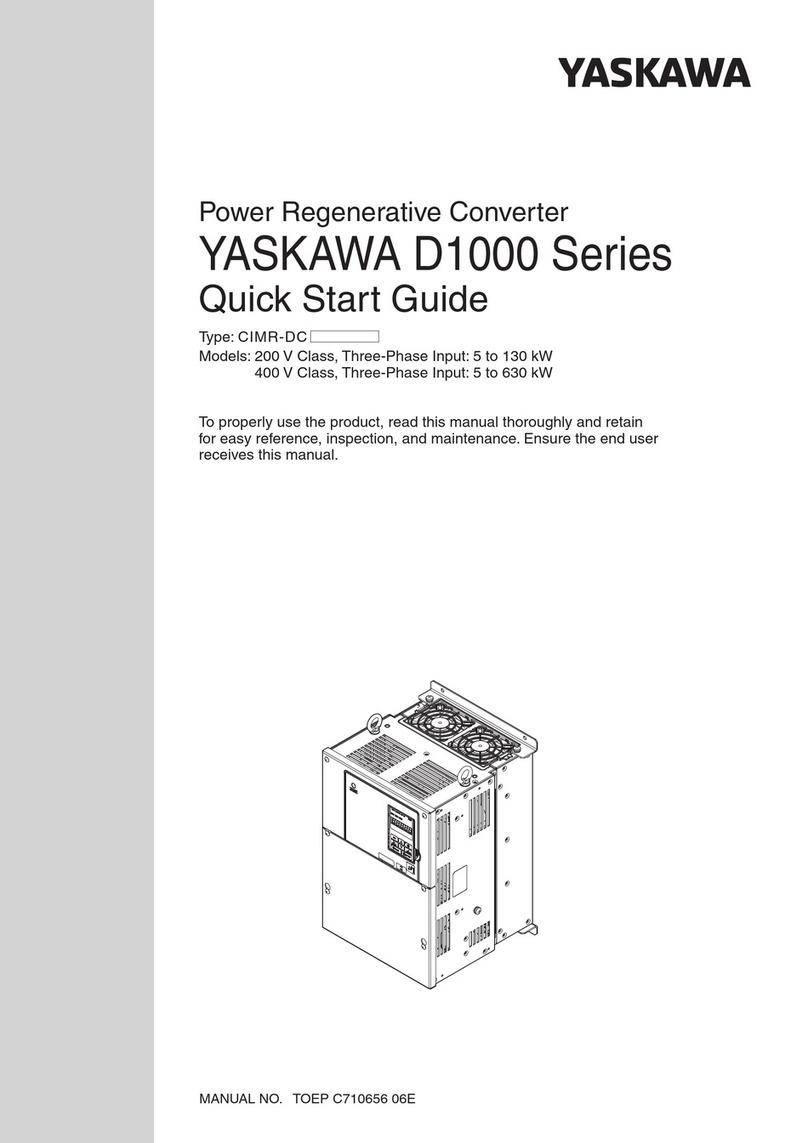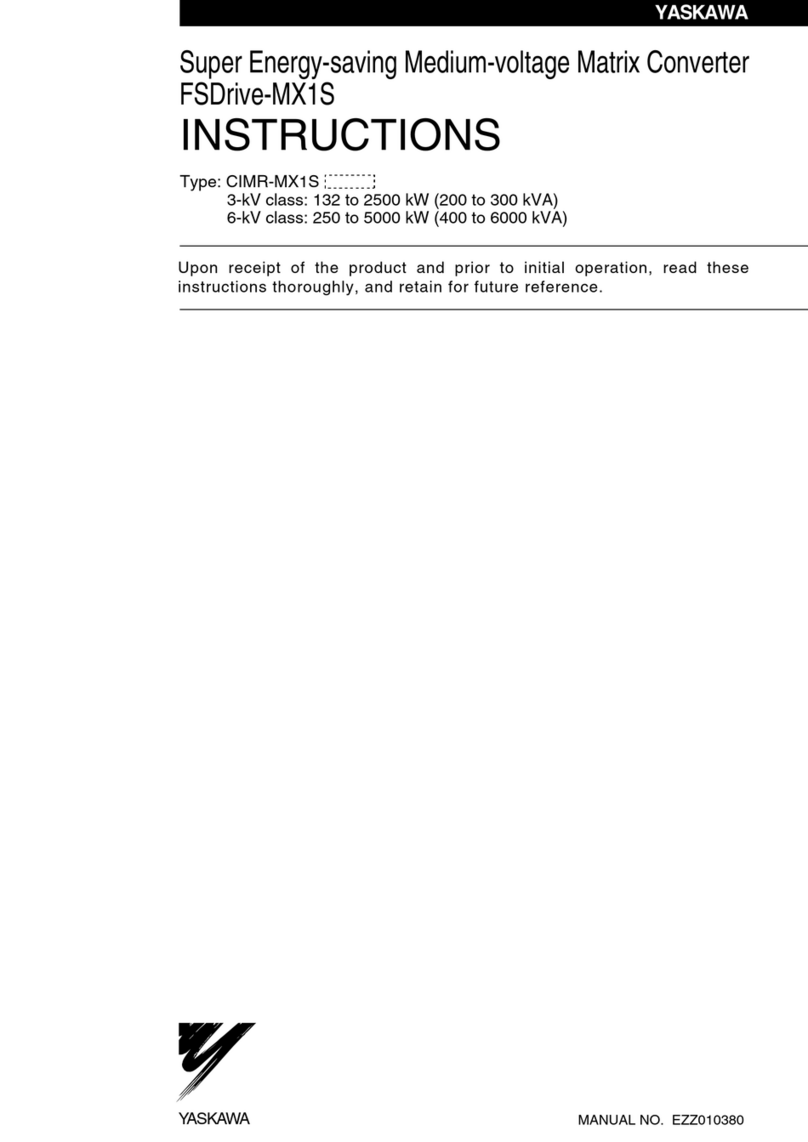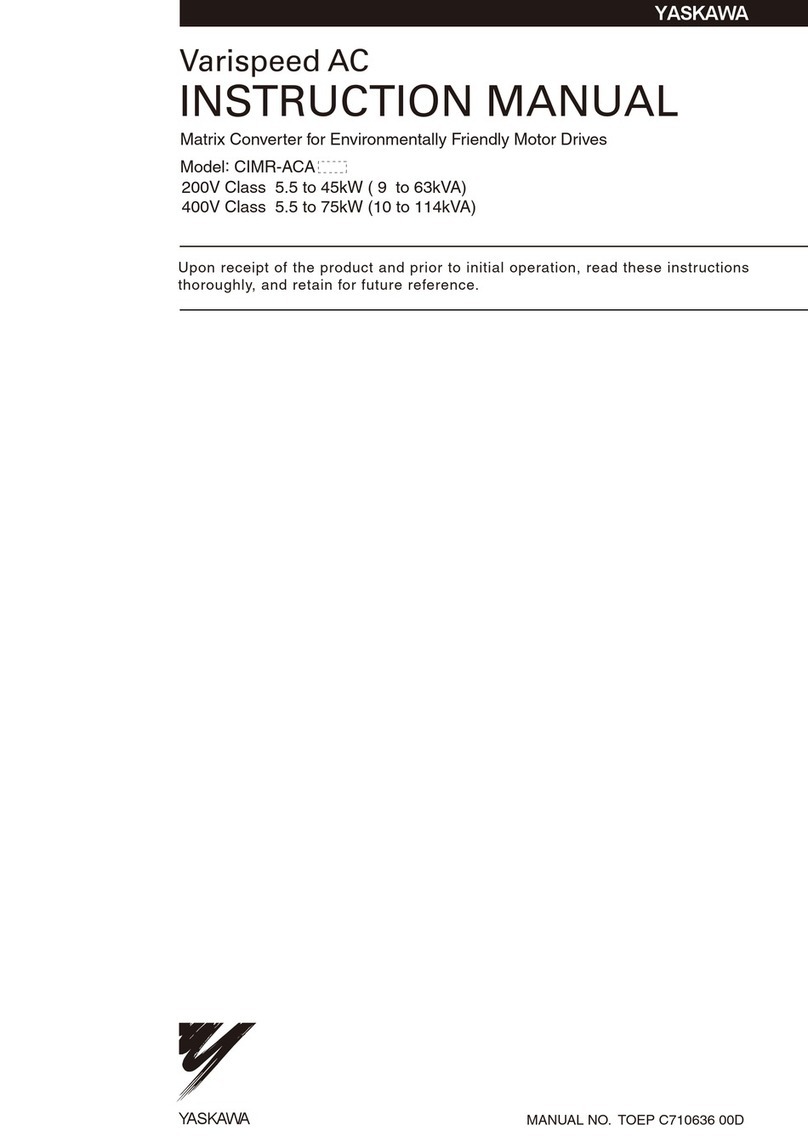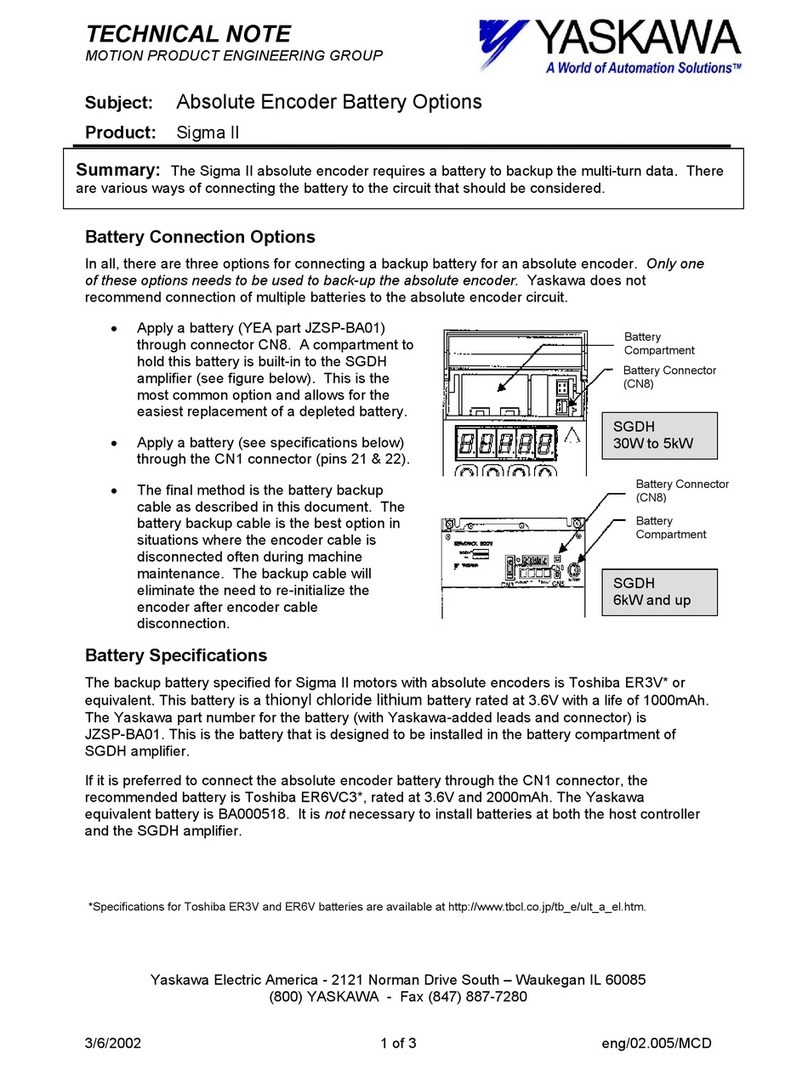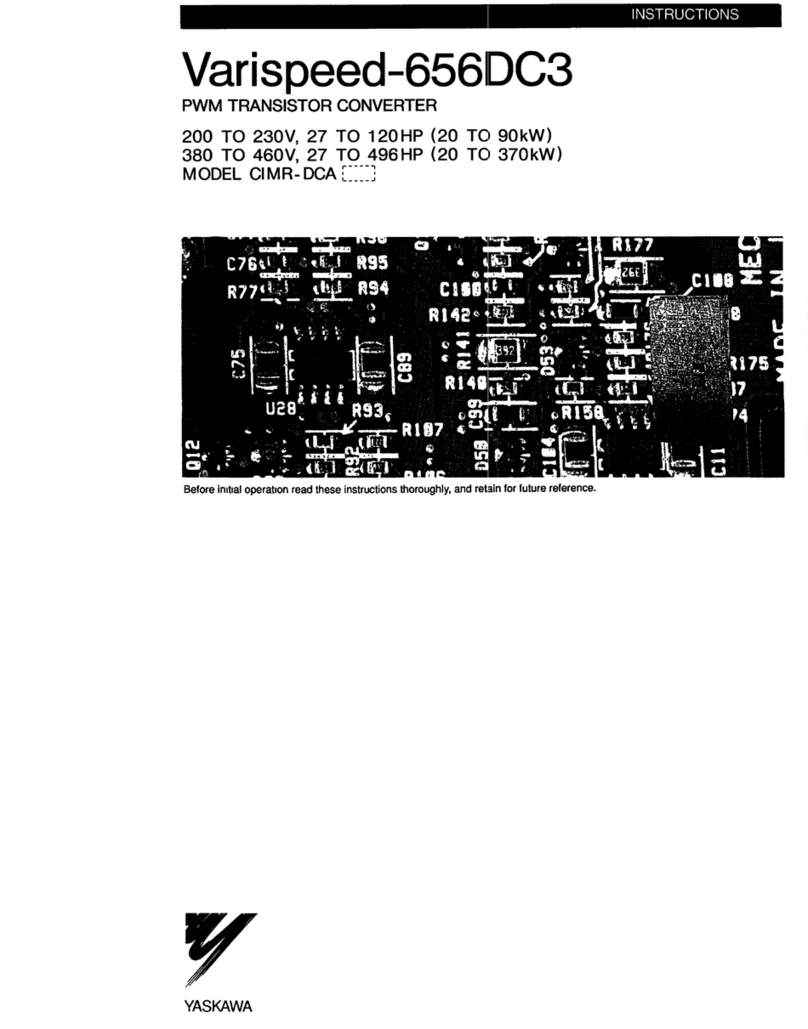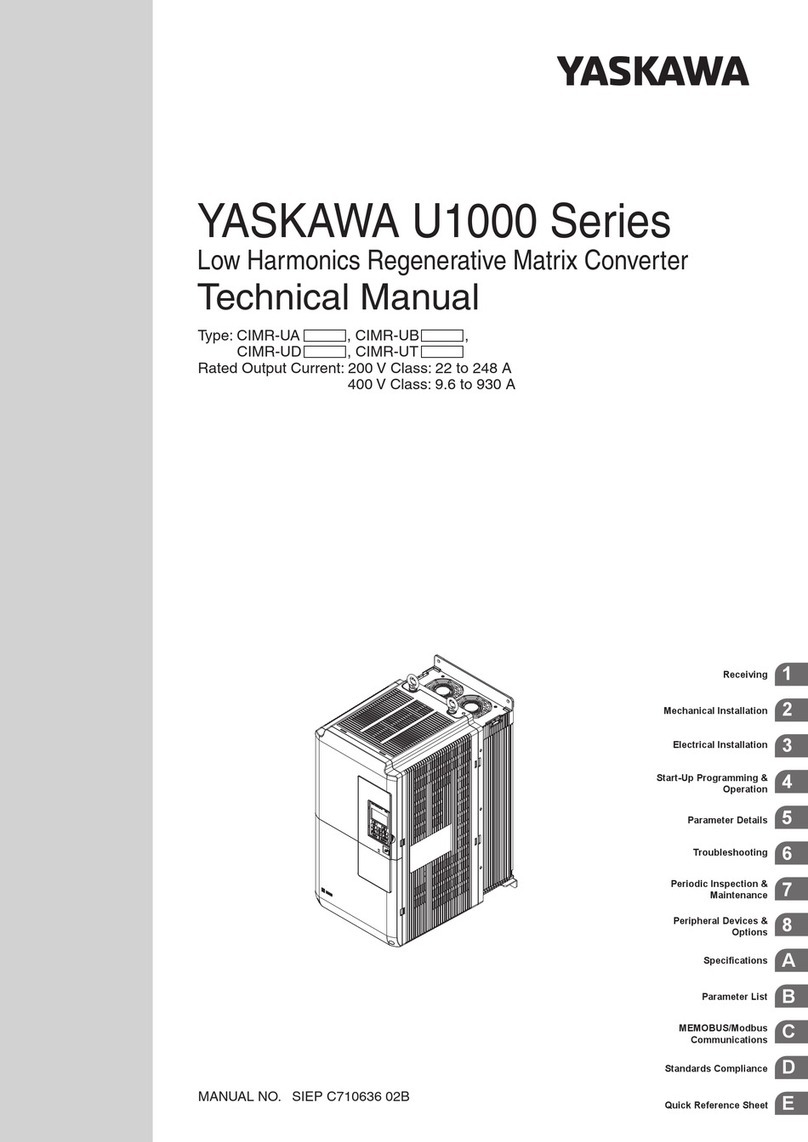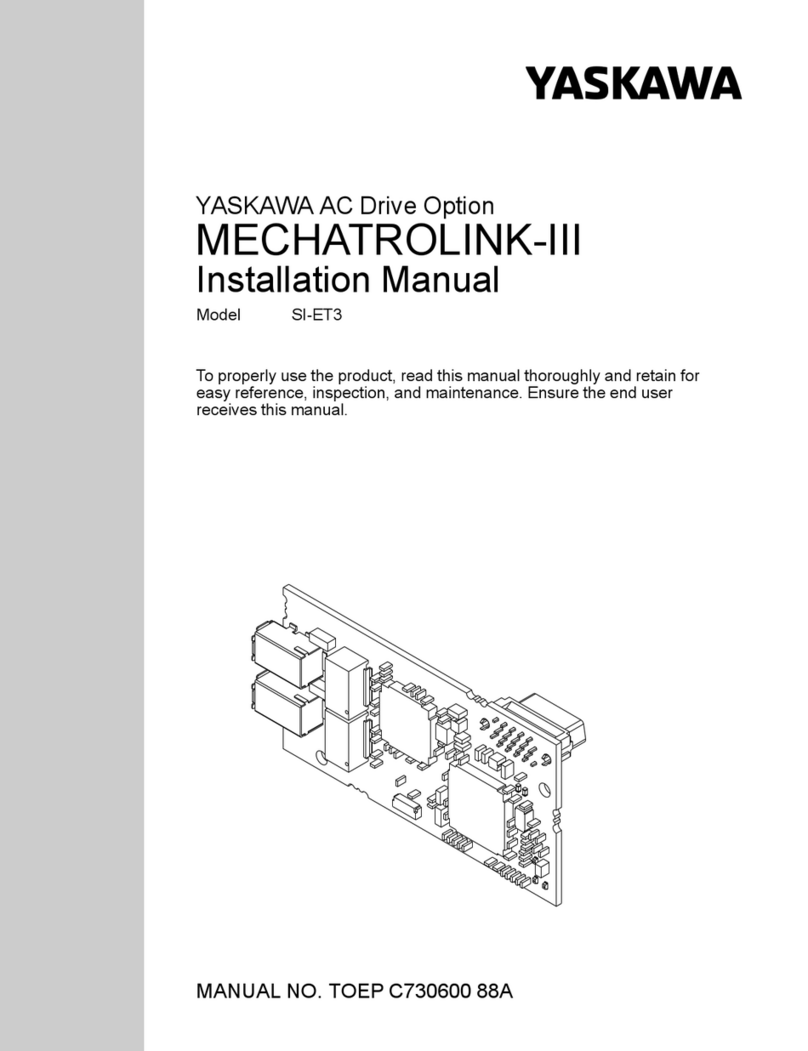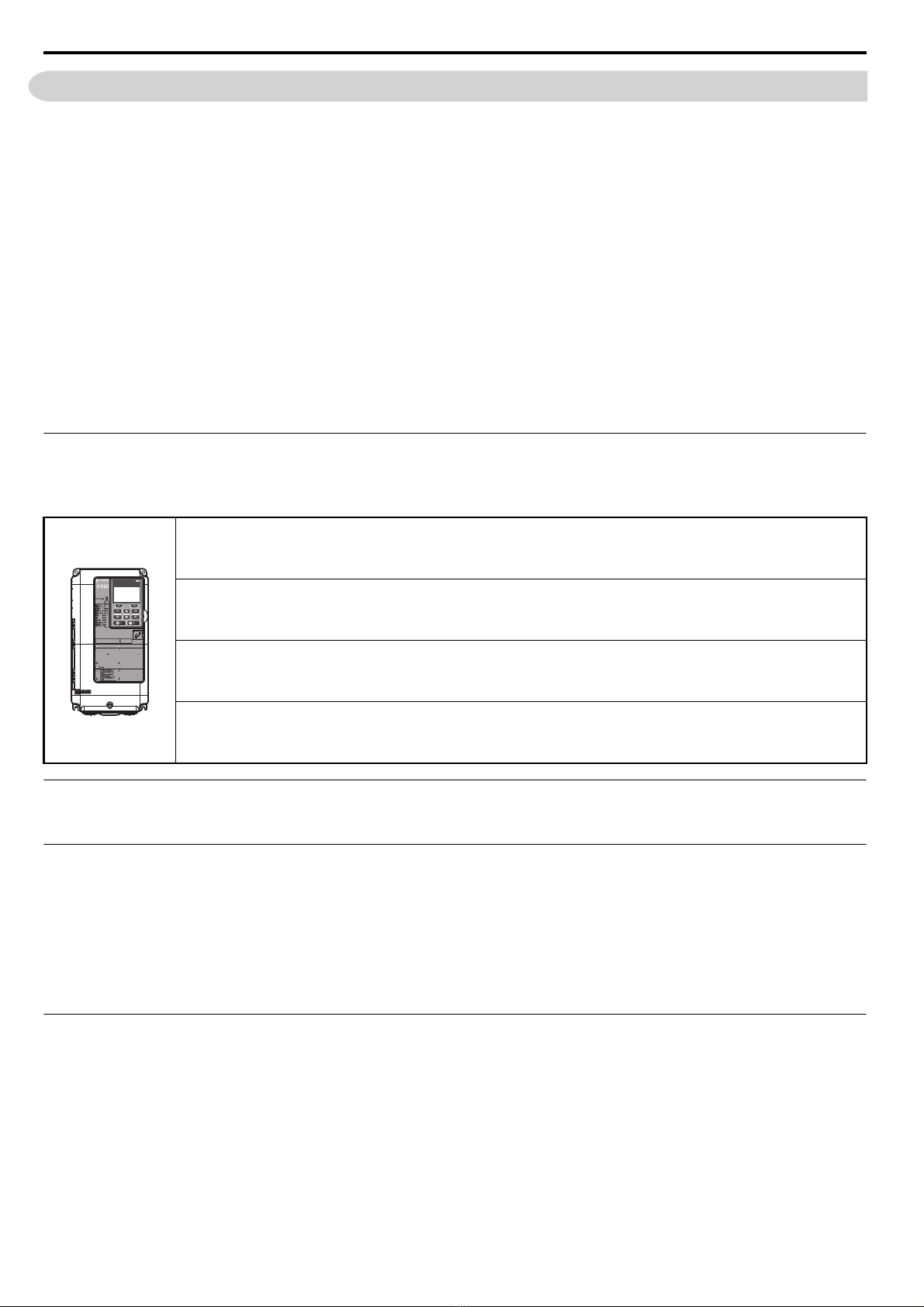YASKAWA ELECTRIC SIEP C710656 06F YASKAWA Power Regenerative Converter - D1000 Technical Manual 5
5. TROUBLESHOOTING ............................................................................................. 95
5.1 Section Safety . . . . . . . . . . . . . . . . . . . . . . . . . . . . . . . . . . . . . . . . . . . . . . . . . . . . . . . 96
5.2 Alarms, Faults, and Errors. . . . . . . . . . . . . . . . . . . . . . . . . . . . . . . . . . . . . . . . . . . . . 97
Types of Alarms, Faults, and Errors . . . . . . . . . . . . . . . . . . . . . . . . . . . . . . . . . . . . . . . 97
Alarm and Error Displays . . . . . . . . . . . . . . . . . . . . . . . . . . . . . . . . . . . . . . . . . . . . . . . 98
5.3 Fault Detection . . . . . . . . . . . . . . . . . . . . . . . . . . . . . . . . . . . . . . . . . . . . . . . . . . . . . 101
Fault Displays, Causes, and Possible Solutions. . . . . . . . . . . . . . . . . . . . . . . . . . . . . 101
5.4 Alarm Detection . . . . . . . . . . . . . . . . . . . . . . . . . . . . . . . . . . . . . . . . . . . . . . . . . . . . 111
Alarm Codes, Causes, and Possible Solutions. . . . . . . . . . . . . . . . . . . . . . . . . . . . . . 111
5.5 Operator Programming Errors. . . . . . . . . . . . . . . . . . . . . . . . . . . . . . . . . . . . . . . . . 118
Operator Programming Error Codes, Causes, and Possible Solutions . . . . . . . . . . . 118
5.6 Copy Function Related Displays . . . . . . . . . . . . . . . . . . . . . . . . . . . . . . . . . . . . . . . 120
Tasks, Errors, and Troubleshooting . . . . . . . . . . . . . . . . . . . . . . . . . . . . . . . . . . . . . . 120
5.7 Diagnosing and Resetting Faults . . . . . . . . . . . . . . . . . . . . . . . . . . . . . . . . . . . . . . 121
Fault Reset Methods. . . . . . . . . . . . . . . . . . . . . . . . . . . . . . . . . . . . . . . . . . . . . . . . . . 121
6. PERIODIC INSPECTION & MAINTENANCE ........................................................ 123
6.1 Section Safety . . . . . . . . . . . . . . . . . . . . . . . . . . . . . . . . . . . . . . . . . . . . . . . . . . . . . . 124
6.2 Inspection . . . . . . . . . . . . . . . . . . . . . . . . . . . . . . . . . . . . . . . . . . . . . . . . . . . . . . . . . 126
Recommended Daily Inspection . . . . . . . . . . . . . . . . . . . . . . . . . . . . . . . . . . . . . . . . . 126
Recommended Periodic Inspection . . . . . . . . . . . . . . . . . . . . . . . . . . . . . . . . . . . . . . 126
6.3 Periodic Maintenance. . . . . . . . . . . . . . . . . . . . . . . . . . . . . . . . . . . . . . . . . . . . . . . . 128
Replacement Parts . . . . . . . . . . . . . . . . . . . . . . . . . . . . . . . . . . . . . . . . . . . . . . . . . . . 128
6.4 Cooling Fans . . . . . . . . . . . . . . . . . . . . . . . . . . . . . . . . . . . . . . . . . . . . . . . . . . . . . . . 130
Number of Cooling Fans. . . . . . . . . . . . . . . . . . . . . . . . . . . . . . . . . . . . . . . . . . . . . . . 130
Cooling Fan Component Names . . . . . . . . . . . . . . . . . . . . . . . . . . . . . . . . . . . . . . . . 131
Cooling Fan Replacement . . . . . . . . . . . . . . . . . . . . . . . . . . . . . . . . . . . . . . . . . . . . . 132
6.5 Converter Replacement . . . . . . . . . . . . . . . . . . . . . . . . . . . . . . . . . . . . . . . . . . . . . . 148
Serviceable Parts . . . . . . . . . . . . . . . . . . . . . . . . . . . . . . . . . . . . . . . . . . . . . . . . . . . . 148
Terminal Board . . . . . . . . . . . . . . . . . . . . . . . . . . . . . . . . . . . . . . . . . . . . . . . . . . . . . . 148
Replacing the Converter . . . . . . . . . . . . . . . . . . . . . . . . . . . . . . . . . . . . . . . . . . . . . . . 149
7. STANDARD CONFIGURATION DEVICES, PERIPHERAL DEVICES,
AND OPTIONS ....................................................................................................... 151
7.1 Section Safety . . . . . . . . . . . . . . . . . . . . . . . . . . . . . . . . . . . . . . . . . . . . . . . . . . . . . . 152
7.2 Converter Options and Peripheral Devices . . . . . . . . . . . . . . . . . . . . . . . . . . . . . . 154
7.3 Connecting Standard Configuration Devices and Peripheral Devices . . . . . . . . 155
7.4 Standard Configuration Devices Wiring. . . . . . . . . . . . . . . . . . . . . . . . . . . . . . . . . 156
Wire Gauges and Tightening Torque . . . . . . . . . . . . . . . . . . . . . . . . . . . . . . . . . . . . . 156
7.5 Installing Peripheral Devices. . . . . . . . . . . . . . . . . . . . . . . . . . . . . . . . . . . . . . . . . . 159
Installing a Molded Case Circuit Breaker (MCCB) or Residual Current Device
(RCD) . . . . . . . . . . . . . . . . . . . . . . . . . . . . . . . . . . . . . . . . . . . . . . . . . . . . . . . . . . . . . 159
Installing a Magnetic Contactor at the Power Supply Side . . . . . . . . . . . . . . . . . . . . . 160
Connecting a Surge Absorber . . . . . . . . . . . . . . . . . . . . . . . . . . . . . . . . . . . . . . . . . . 160
Attachment for External Heatsink Mounting . . . . . . . . . . . . . . . . . . . . . . . . . . . . . . . . 160
A. SPECIFICATIONS.................................................................................................. 161
A.1 Power Ratings. . . . . . . . . . . . . . . . . . . . . . . . . . . . . . . . . . . . . . . . . . . . . . . . . . . . . . 162
A.2 Converter Specifications . . . . . . . . . . . . . . . . . . . . . . . . . . . . . . . . . . . . . . . . . . . . . 163
A.3 Heat Loss Data . . . . . . . . . . . . . . . . . . . . . . . . . . . . . . . . . . . . . . . . . . . . . . . . . . . . . 164
Heat Loss for Converter . . . . . . . . . . . . . . . . . . . . . . . . . . . . . . . . . . . . . . . . . . . . . . . 164
Heat Loss for Standard Configuration Devices. . . . . . . . . . . . . . . . . . . . . . . . . . . . . . 165
A.4 Derating Data . . . . . . . . . . . . . . . . . . . . . . . . . . . . . . . . . . . . . . . . . . . . . . . . . . . . . . 166
Temperature Derating. . . . . . . . . . . . . . . . . . . . . . . . . . . . . . . . . . . . . . . . . . . . . . . . . 166
Altitude Derating . . . . . . . . . . . . . . . . . . . . . . . . . . . . . . . . . . . . . . . . . . . . . . . . . . . . . 166
SIEP_C710656_06F_5_0.book 5 ページ 2018年3月14日 水曜日 午前8時48分