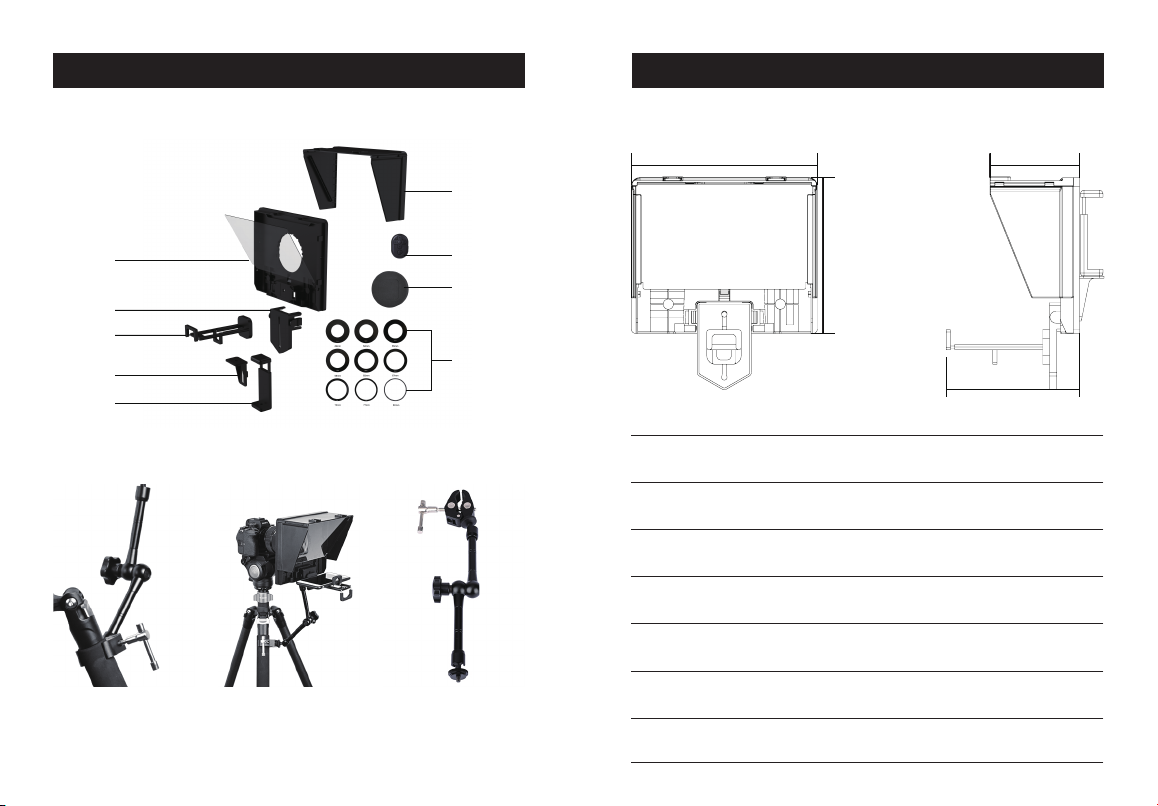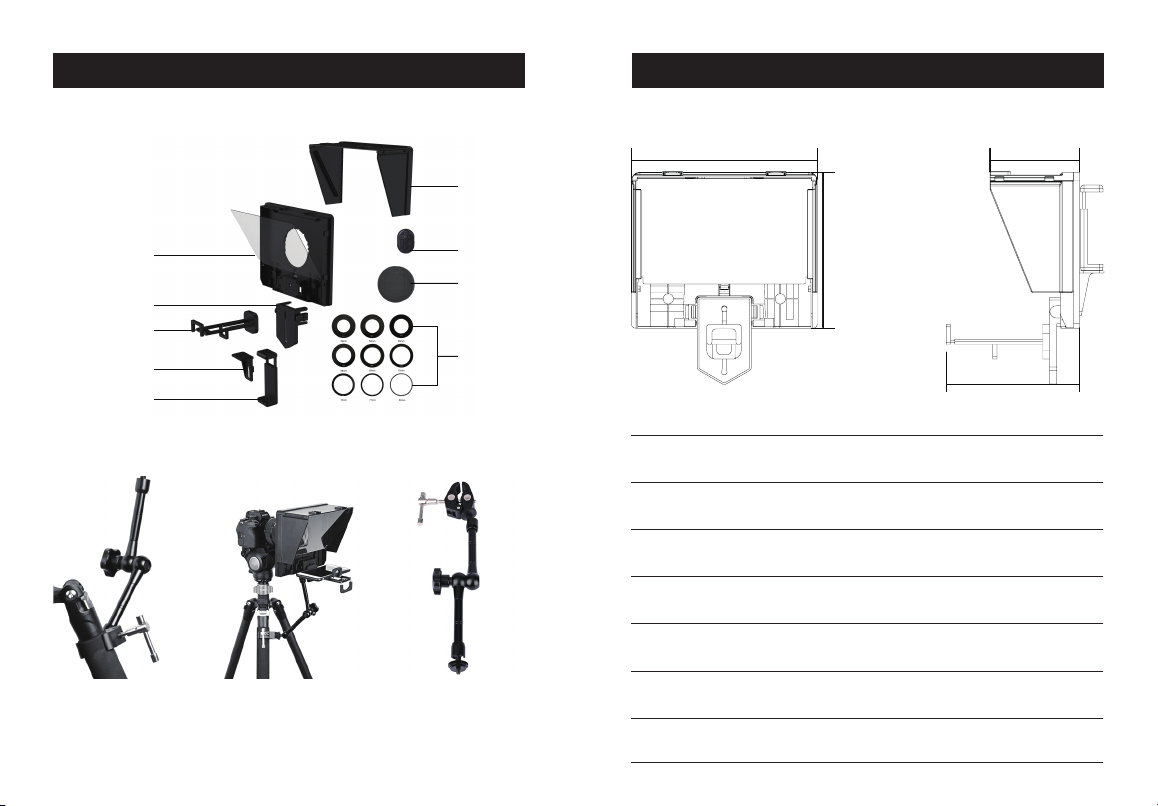Connect Bluetooth
①Toggle the switch of the Bluetooth remote controller, the Bluetooth
indicator flashes;
②Open the teleprompter APP setting interface and then turn on the
Bluetooth connection;
③Bluetooth indicator is on after connecting with teleprompter
successfully.
Bluetooth App Control
Please head over to official APP website http://yconion-
app.com to download Lasagna Teleprompter Or scan the
QR code to download Lasagna Teleprompter requires
Android 6.0 or later, IOS 11.0 or later
Supports multiple languages, more languages will be added
① If using phone to shoot, please
install the 82mm lens adapter ring
and the foam ring, and make sure
there's no gap
② Install Phone holder, fix it via
the chute
④ Done③ Support landscape & portrait
shooting
For Phone