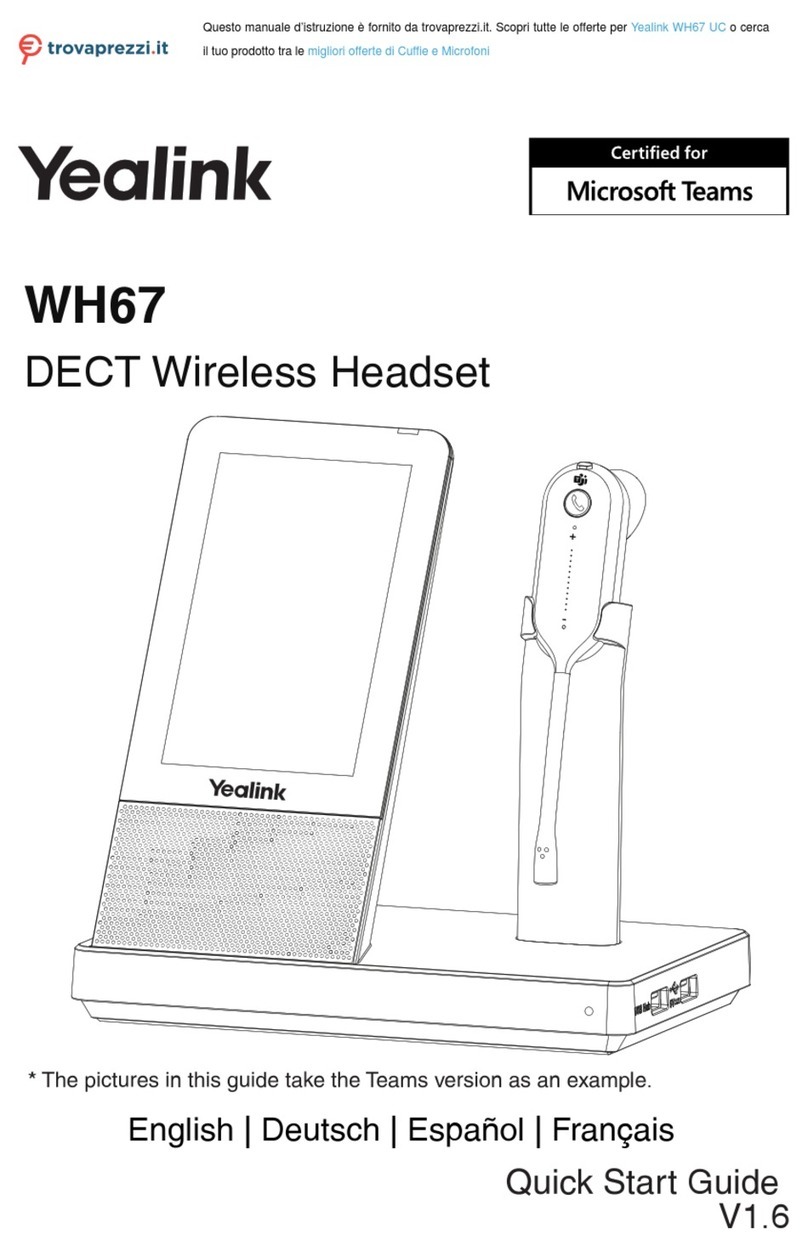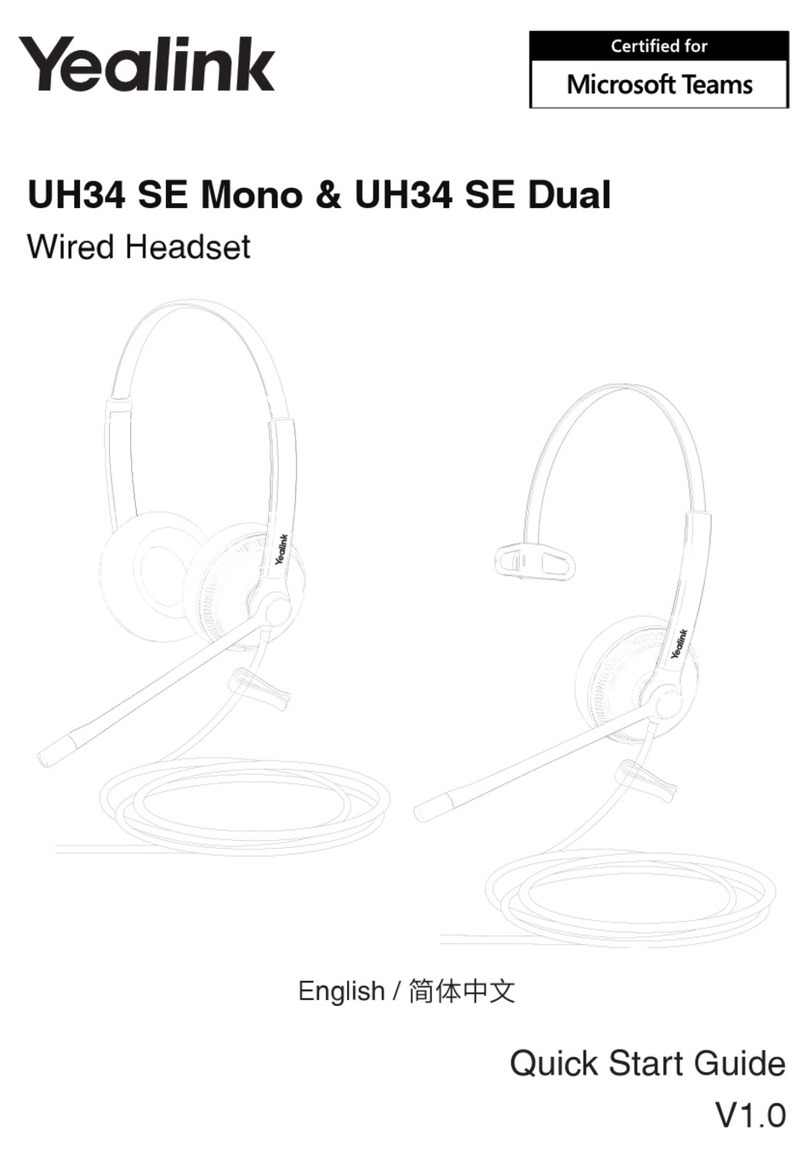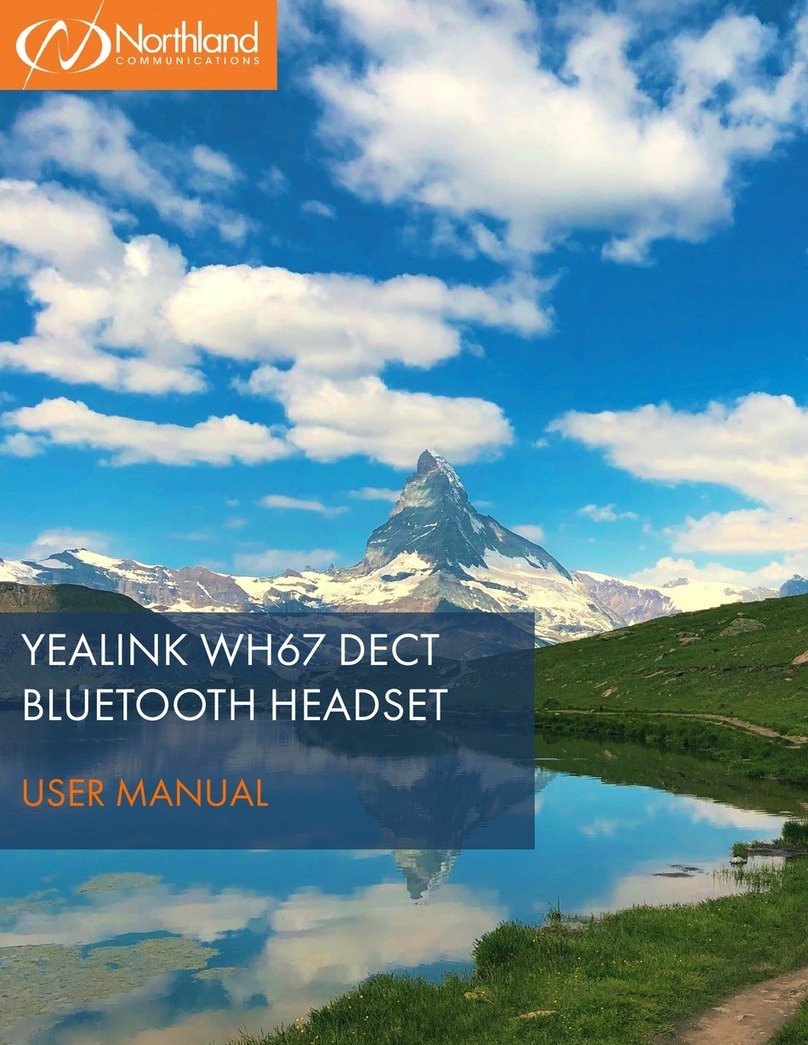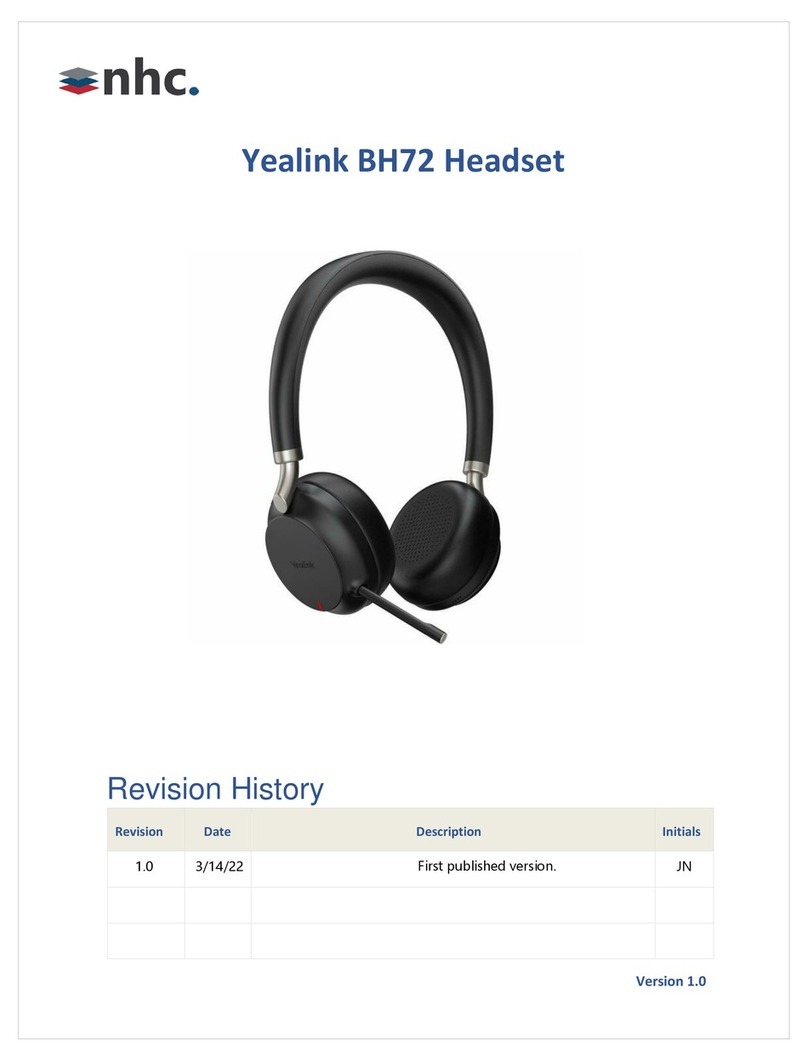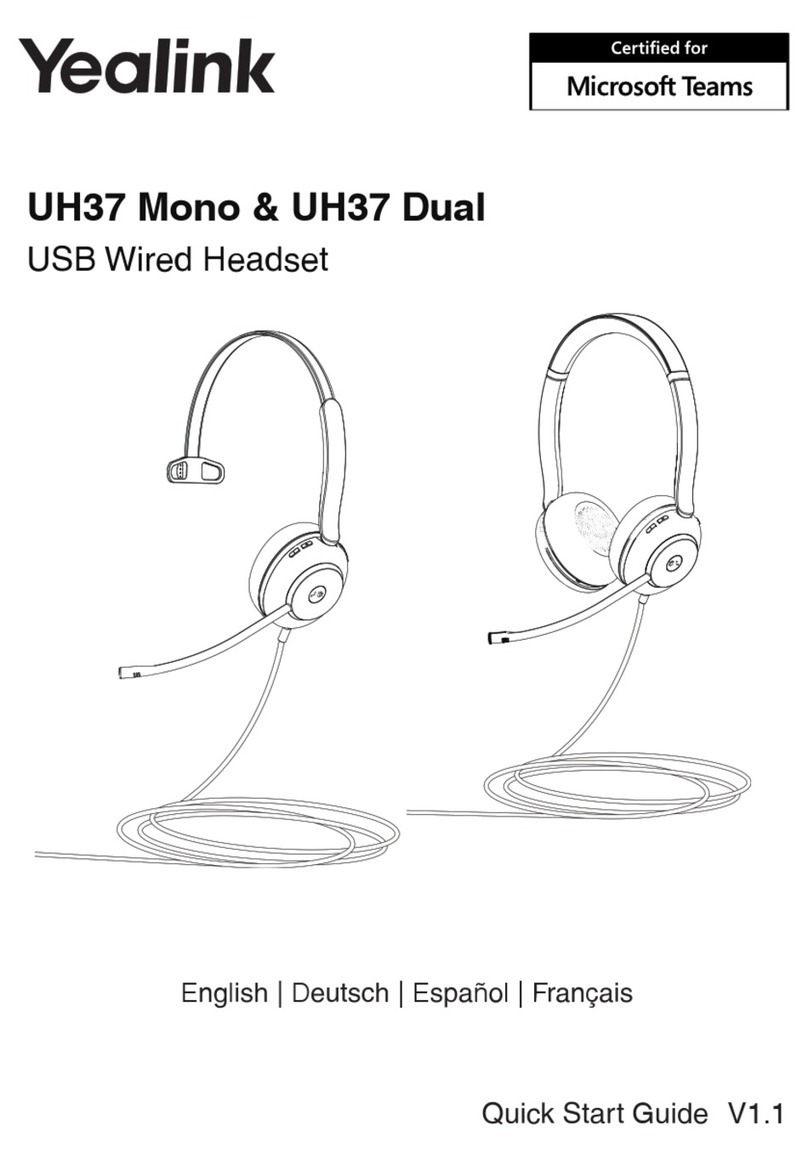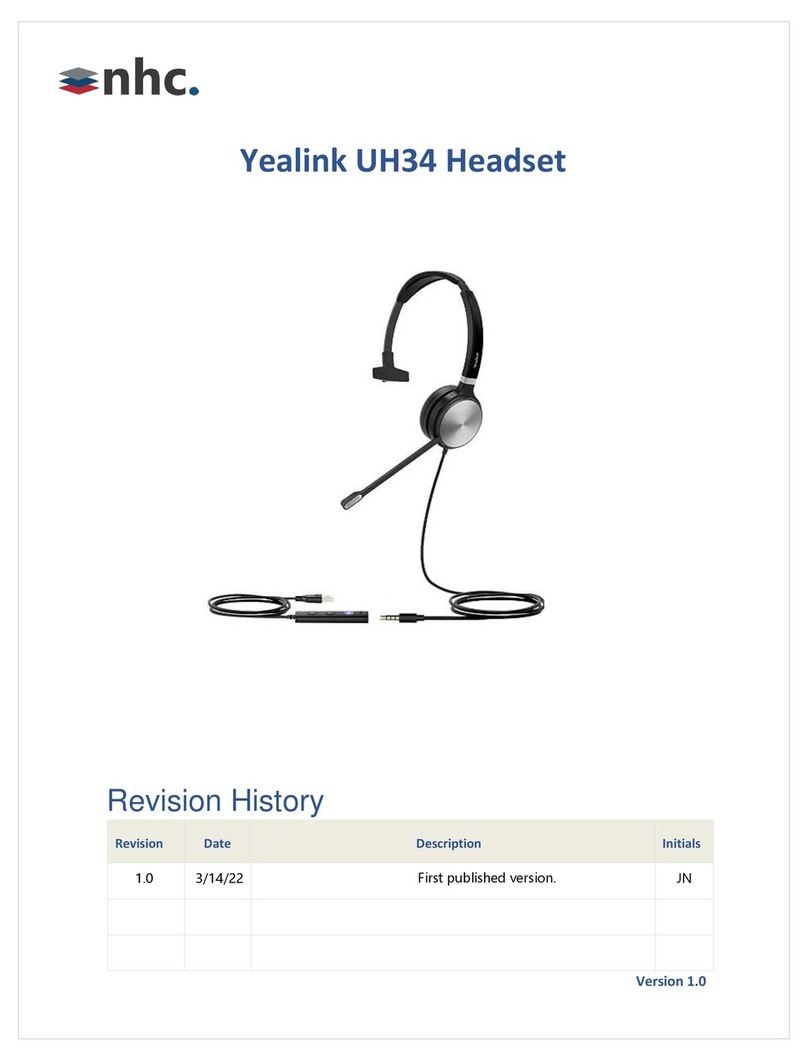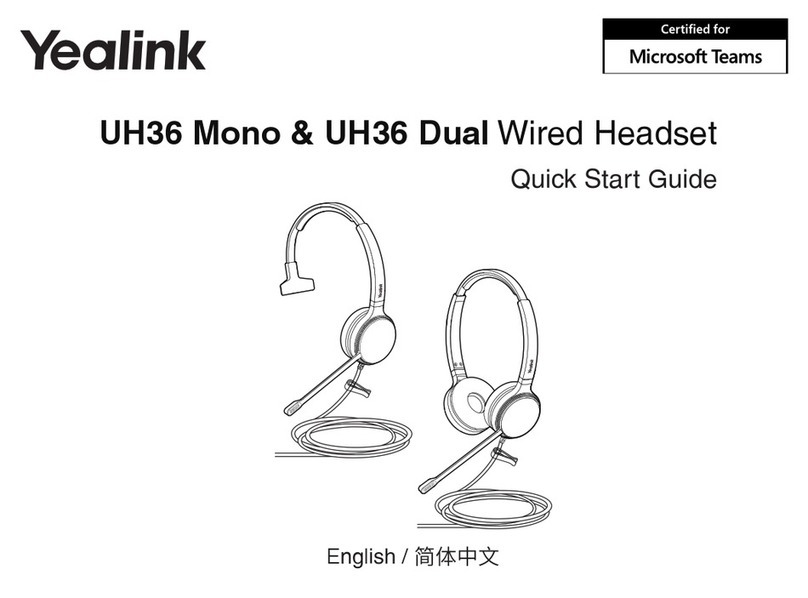When you receive a call on you PC, you can reject the call in addition to the above operations:
Press twice.
When you are in an active call and an incoming call arrives on your PC, do the following:
To answer the new call, long press for 2 seconds. The current call is placed on hold.
To switch between calls after the call is answered, long press for 2 seconds.
To reject the new call, press twice.
To end the current call and answer the new call, press .
Safety Instructions
Read these safety instructions before use! The following basic safety precautions should always be
followed to reduce the risk of fire, electrical shock, and other personal injury.
Only use Yealink accessories designed for this product.
Never allow children to play with the product—small parts may be a choking hazard; cords may
cause strangulation.
Do not insert anything into the product because this may cause damage to the internal
components or cause injury to you.
Avoid contact with liquids.
Discontinue use and contact Yealink if the product overheats, has been damaged or has a damaged
cord or plug.
If you experience a skin irritation after using this product, discontinue use and contact Yealink.
Exposure to high-volume sound may damage your hearing. To protect your hearing, Yealink
suggests that you:
1. Set the volume control in a low position before putting the headset on your ears.
2. Limit the amount of time you use headsets at high volume.
3. Avoid turning up the volume to block out noisy surroundings.
4. Turn the volume down if the sound from the headset prevents you from hearing people
speaking near you.
Yealink(Xiamen) Network Technology Co.,Ltd.
309, 3th Floor, No.16, Yun Ding North Road, Huli District, Xiamen City, Fujian, P.R.C
YEALINK(EUROPE) NETWORK TECHNOLOGY B.V.
Address: WTC Schiphol Airport, B tower, 5th floor, Schiphol Boulevard 231, 1118 BH Amsterdam Schiphol, the Netherlands
YEALINK(USA) NETWORK TECHNOLOGY CO., LTD.
Address: Sutherland Asbill & Brennan LLP, 999 Peachtree Street NE, Atlanta, GA 30309-3996
Copyright © 2018 YEALINK(XIAMEN) NETWORK TECHNOLOGY CO.,LTD. All
rights
reserved.
www.yealink.com