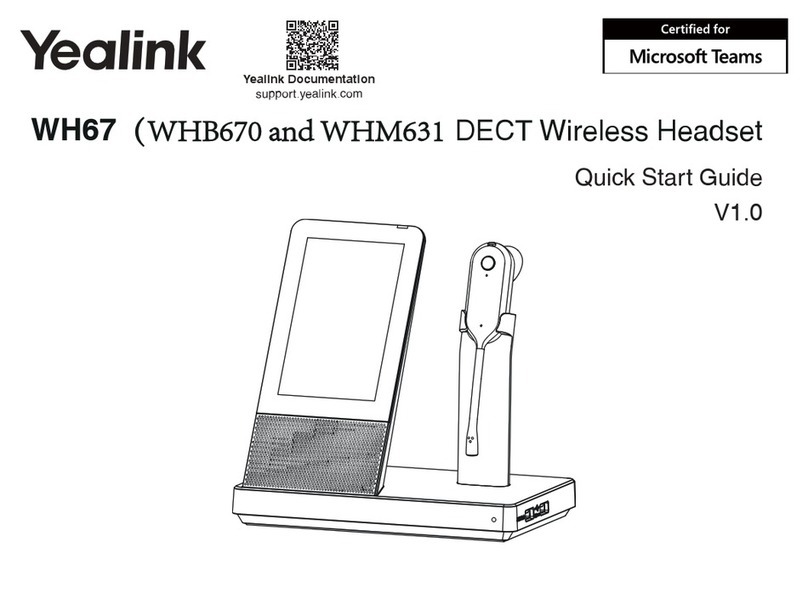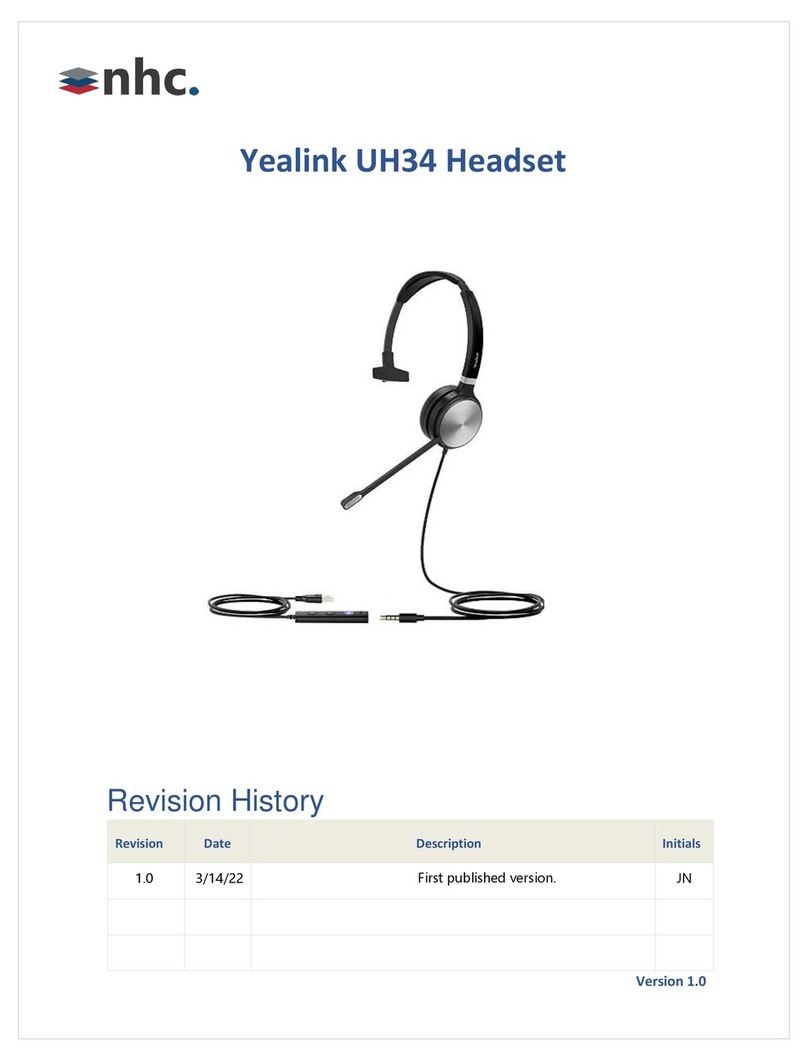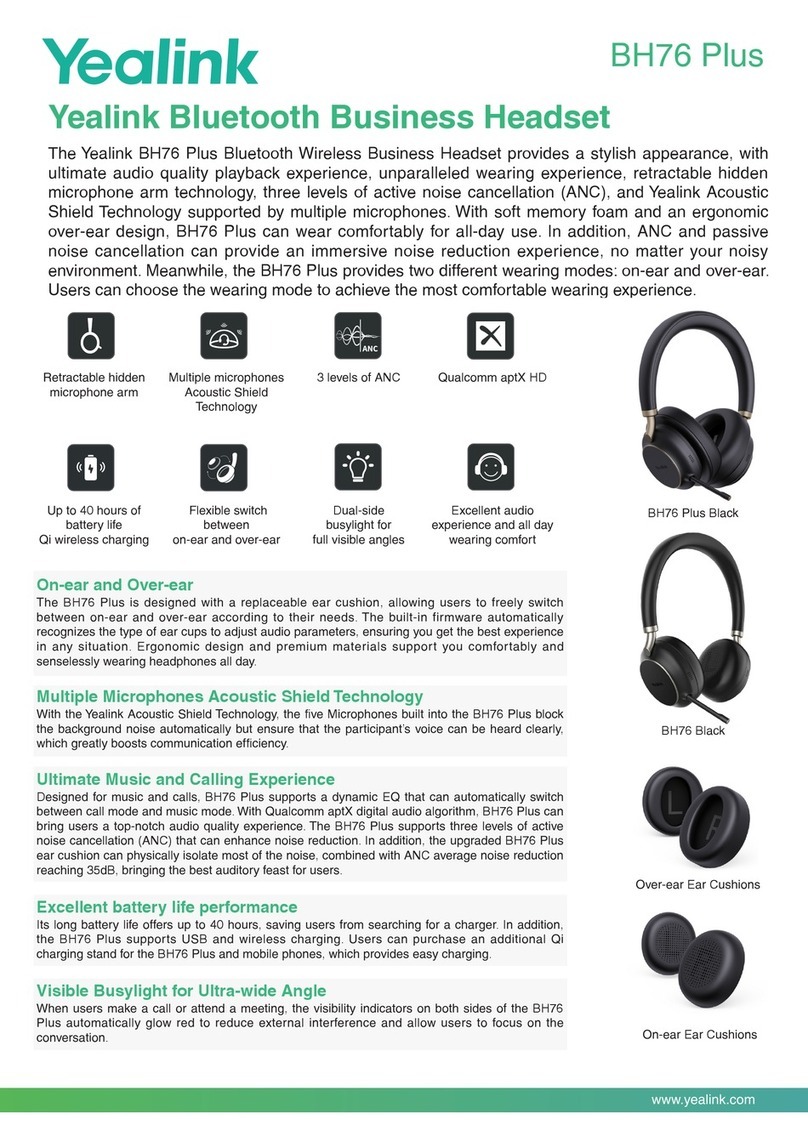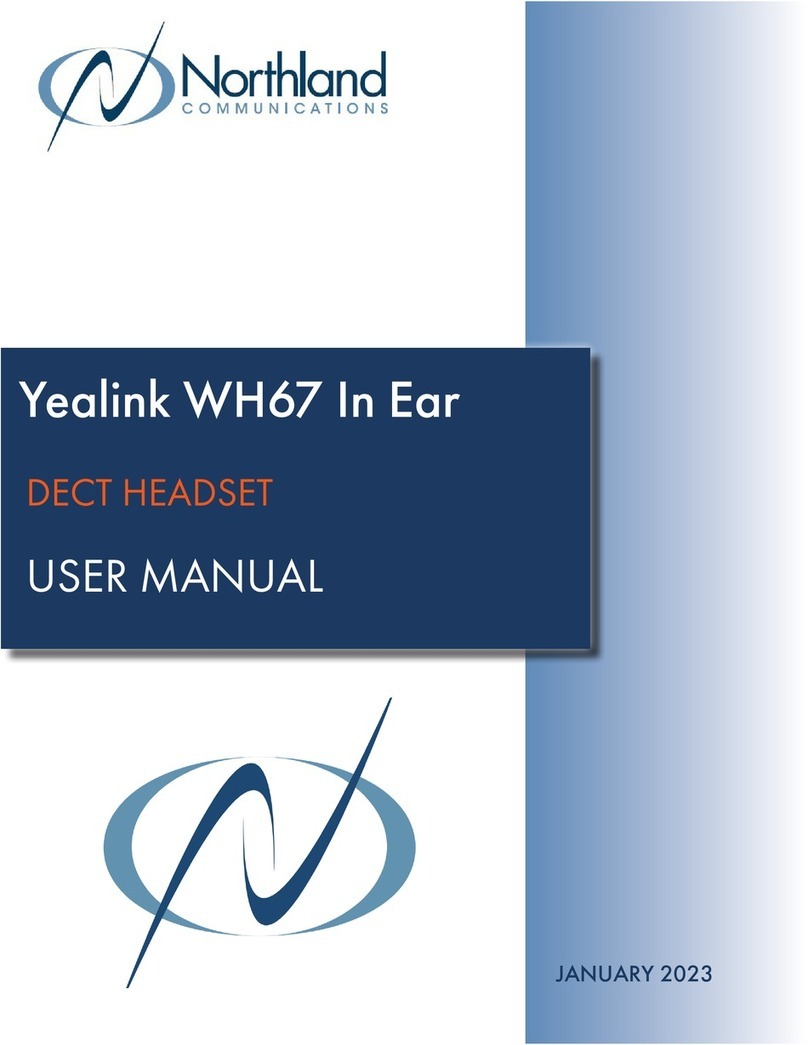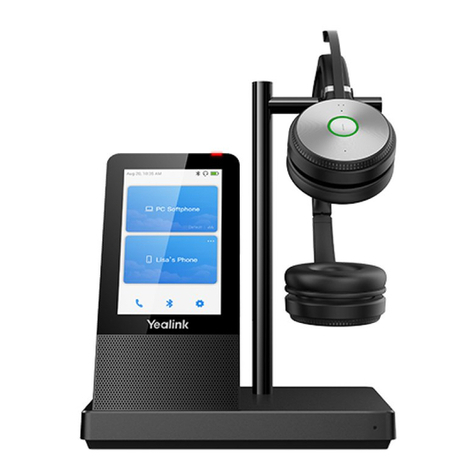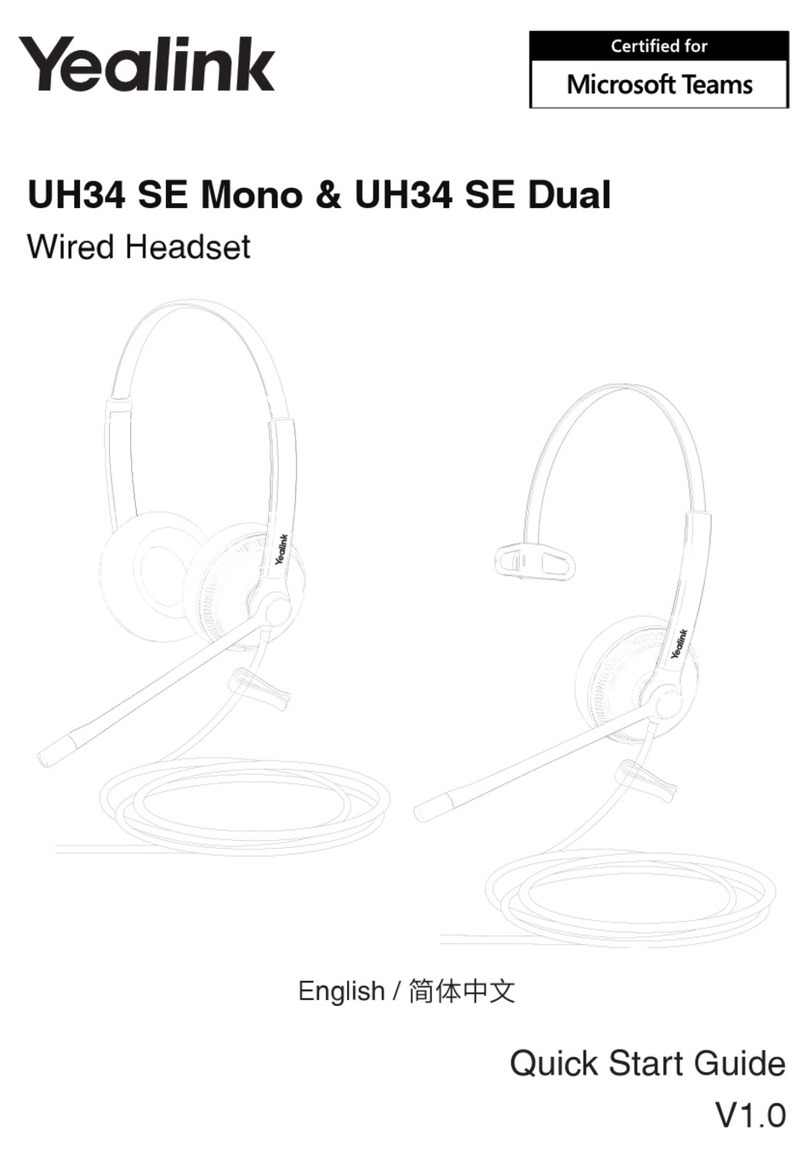Regulatory Notices
Operating Ambient Temperatures
•Operating temperature: +14 to 122°F (-10 to 50°C)
•Relative humidity: 5% to 90%, noncondensing
•Storage temperature: -22 to +160°F (-30 to +70°C)
Warranty
Our product warranty is limited only tothe unit itself, when used normally in accordance with the operating
instructions and the system environment. We are not liable for damage or loss resulting from the use of
this product, or for any claim from a third party. We are not liable for problems with Yealink device arising
•When there is smoke emitted from the devi ce, or some abnormal noi se or sm ell, di sconnect t he device from the p ower
supply, and unplug th e p ower plug imm ediately.
•Contact the specified maintenance cent er for re pair.
•Do not inse rt an y o bjec t i nto equi pm ent s lo ts th at is not p art of the product or a uxi liary product.
•Befor e conn ecting a cable, conn ect the gr ounding cable of t he devi ce first. Do not dis conn ect the
grounding cable until y ou disc onnect all other cables.
Cleaning Requirements
•Before cleaning the device, disc onnect it from the power supply.
•Use a piece ofsoft, dry and anti-static cloth toclean the device.
•Keep the power plug clean and dry.
from the use of this product; we are not liable for financial damages, lost profits, claims from third parties,
etc., arising from the use ofthis product.
Explanation ofthe symbols
•
DC symbol
is the DC voltage symbol.
•
WEEE Warning symbol
To avoid the potential effects on the environment and human health as a result of the presence of
hazardous substances in electrical and electronic equipment, end users of electrical and electronic
equipment should understand the meaning of the crossed-out wheeled bin symbol. Do not dispose
of WEEE as unsorted municipal waste and have to collect such WEEE separately.
Restriction ofHazardous Substances Directive (RoHS)
The unit cannot supply power toYealink device.
There is a bad connection with the plug.
1. Clean t he plug with a dry clot h.
2. Connect it toanother wall outlet.
The usage environment is out of operating temperature range.
1. Use inthe operating t emperature range.
The cable between the unit and the Yealink device is connected incorrectly.
1. Connect t he cable c orrectly.
You cannot connect the cable properly.
1. You may have c onnected a wrong Yealink device.
2. Use the correct power supply.
Som e dust, etc., may be inthe port.
1. Clean t he port.
This device complies with the requirements of the EU RoHS Directive. Statements of compliance can be Contact your dealer or aut horiz ed servic e facility for any further questions.
obtained by contacting support@yealink.com.
Safety Instructions
Save these instructions. Read these safety instructions before use!
General Requirements
FCC Statement
This device complies with part 15 of the FCC Rules. Operation is subject to the following t wo conditions: (1)
this device may not cause harmful interference, and (2)this device must accept any interference received,
including interference that may cause undesired operation.
Any Changes or mo difi catio ns not expressly a pproved by th e party responsible for compliance could void
the user’s authority tooperate the equipment.
•Before you install and use the device, read the safety instructions carefully and observe the situa- IC Statement
tion during operation. This devi ce co m plies wi th In dus tr y C anada’s li cence-exem pt RSSs. Oper a tion is s ubj e ct to the f o llo wi ng
•During the process of storage, transportation, and operation, please always keep the device dry t wo conditions:
andclean, a void collision andcrash. (1) this device may not cause interference; and
•Please attempt not to dismantle the device by yourself. In case of any discrepancy, please contact (2) this de vic e must acc ept any interference, including i nt erferenc e that may c ause undesired operation of
the appointed maintenance center for repair. the device. CAN ICES-3(B)
•Please refer to the relevant laws and statutes while using the device. Legal rights of others should Le présent appareil est conforme aux CNR d’Indust rie Canada applicables aux appareils radio exempts
be respected as well.
Environmental Requirements
•Place the device at a well-ventilated place. Do not expose the device under direct sunlight.
•Keep the devic e dry and free of dusts.
de licence. L’exploitation est autorisée aux deux conditions suivantes :
(1) l’appareil ne doit pas produire de brouillage;
(2) l’utilis at eur de l’ appareil doit accepter tout brouillage radioélectrique subi, même si le brouillage est
susceptible d’en compromettre le fonctionnement.NMB-3(B)
•Do not p lace the devi ce on or near an y inf lammab le or f ire-v ulnera ble o bjec t, s uch as rubber-ma de Contact Information
materials.
•Keep the d evice a way from any he at s ource or bare fire, such as a candle or an electric h eater.
Operating Requirements
•Do not let a child op erate the device without guidance.
•Do not let a child play with th e de vice orany acce ssory in case of accidental swallo wing.
•Please u se the accessorie s provid ed orauthorized by the m anufacturer only.
YEALINK NETWORK TECHNOLOGY CO.,LTD.
309, 3rd Floor, No.16, Y un Ding North Road, H uli Dist rict, Xia men Cit y, Fujian, P.R.C
YEALINK (EUROPE) NETWORK TECHNOLOGY B.V.
Stra winsk ylaan 3127, At rium Building, 8th floo r, 1077ZX A msterda m, Th e Netherlan ds
YEALINK (USA) NETWORK TECHNOLOGY CO., LTD.
•The power supply of the de vice shall meet the requirem ent s of th e inp ut volta ge of the device. Please use the provided 999 Peachtree Street Suite 2300, Fulton, Atlanta, GA, 30309, USA
surge protection p o we r so cket only. •Before plugging or unplugging any cable,