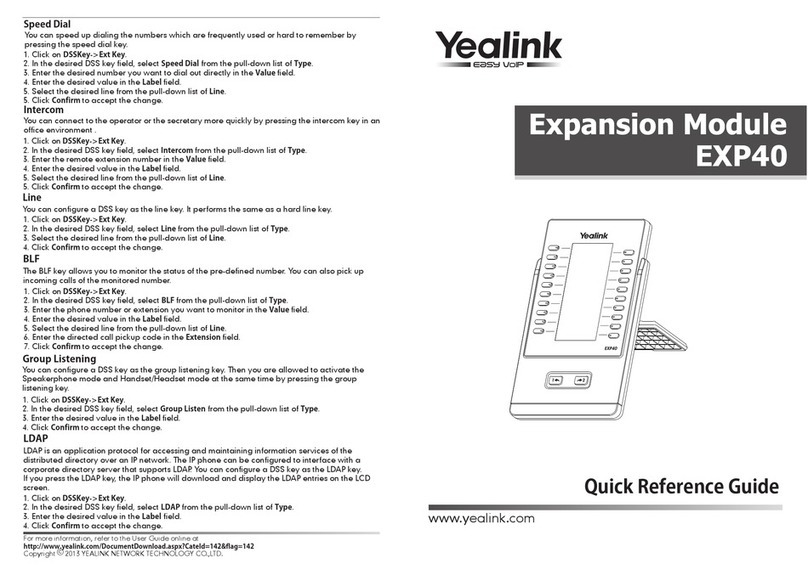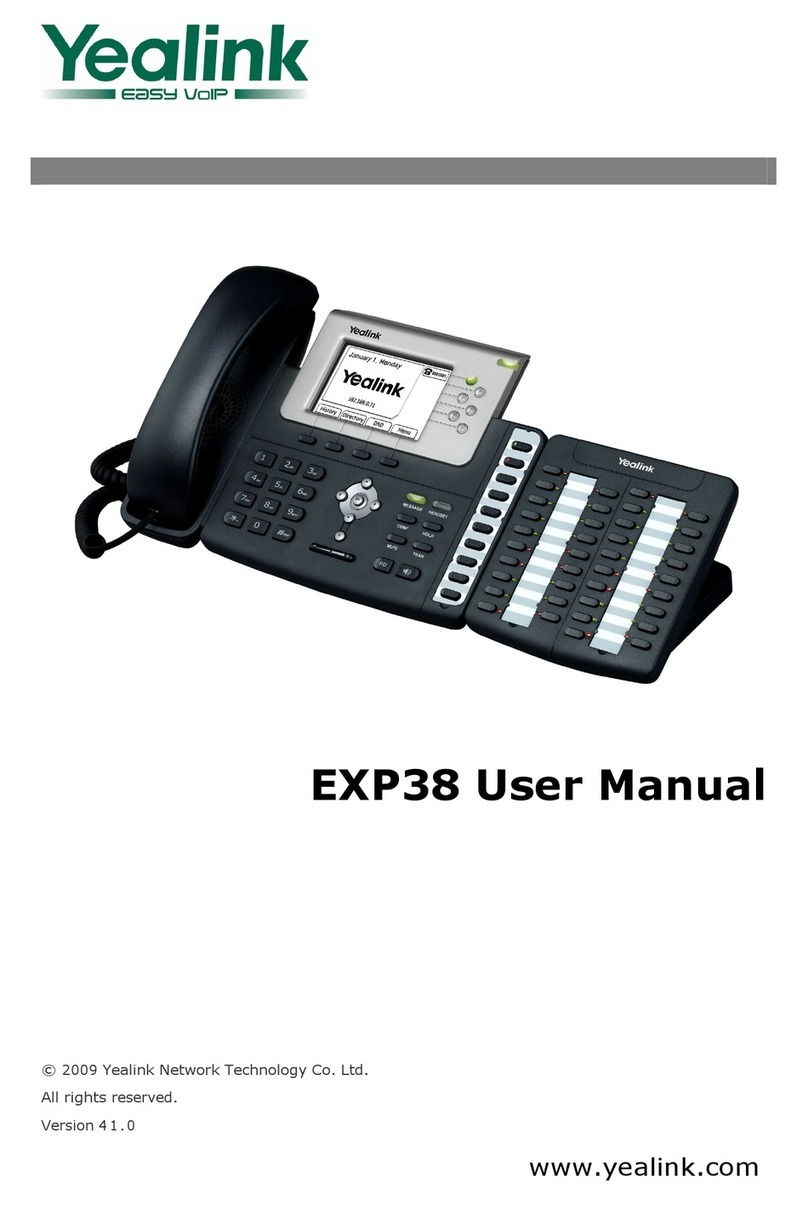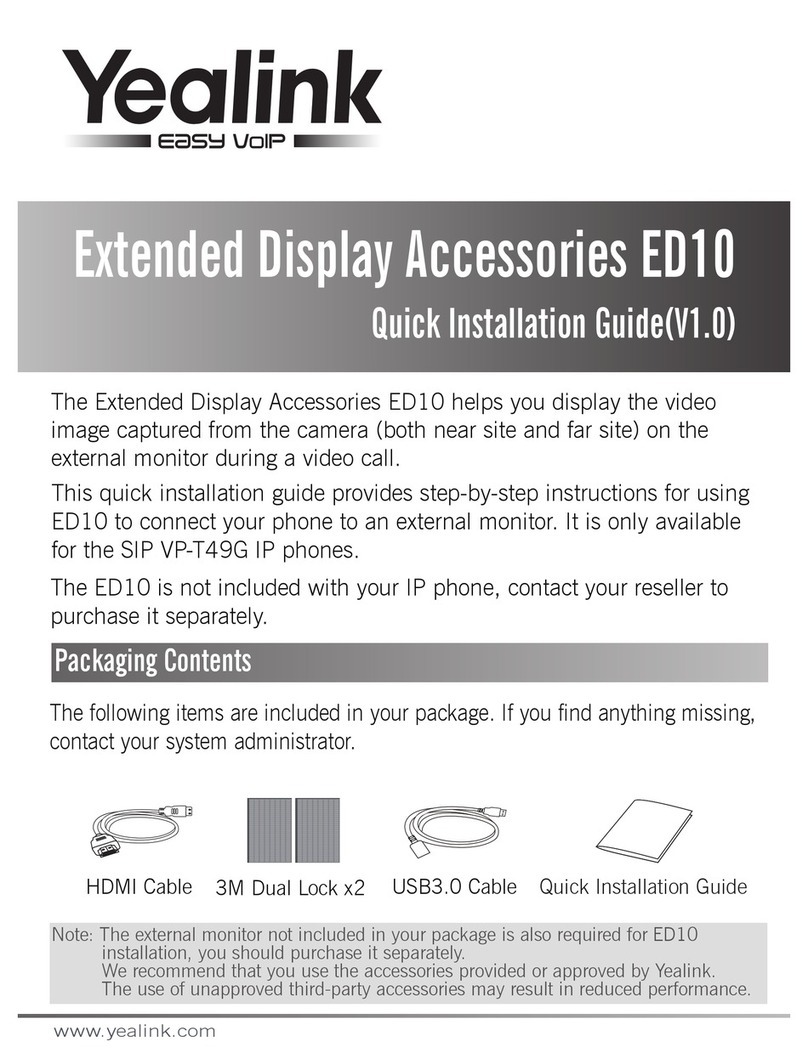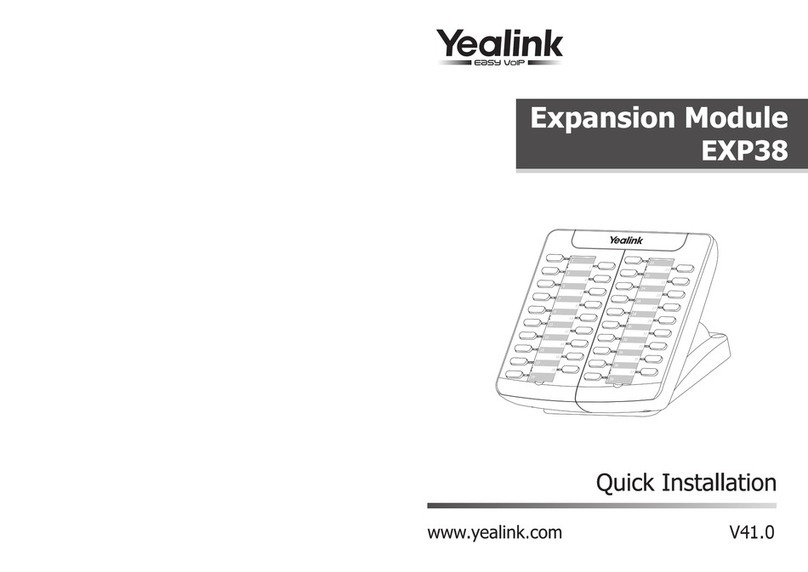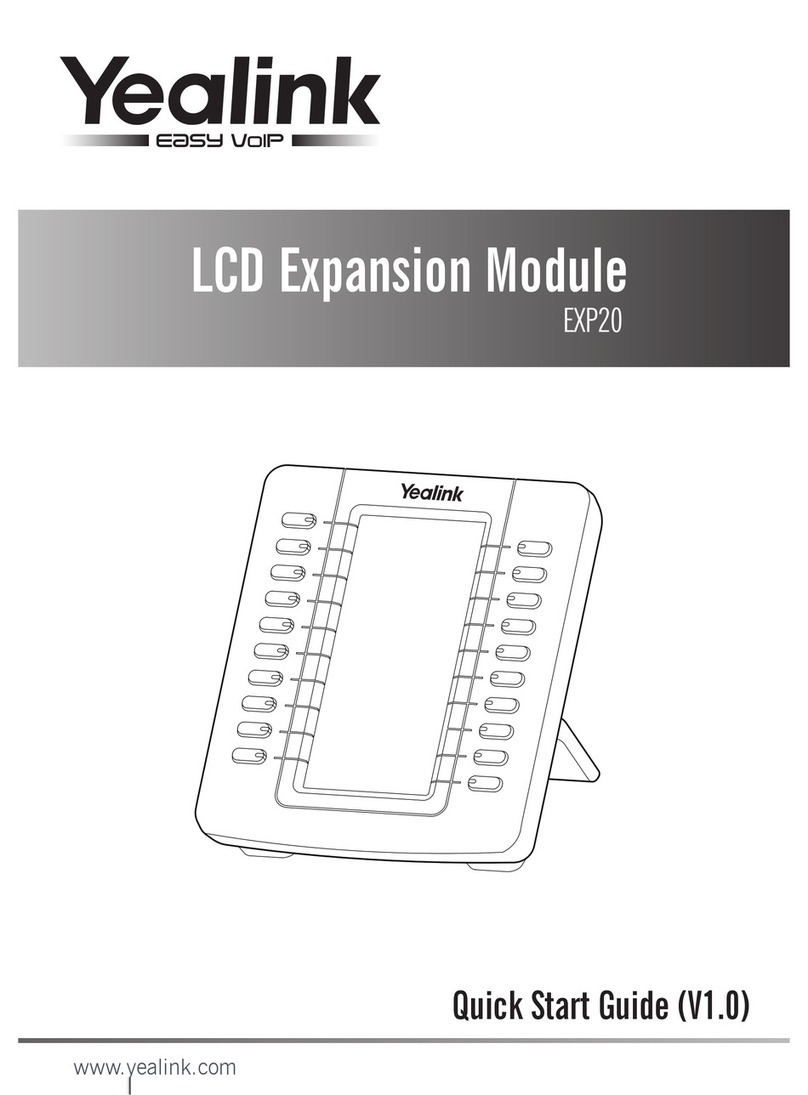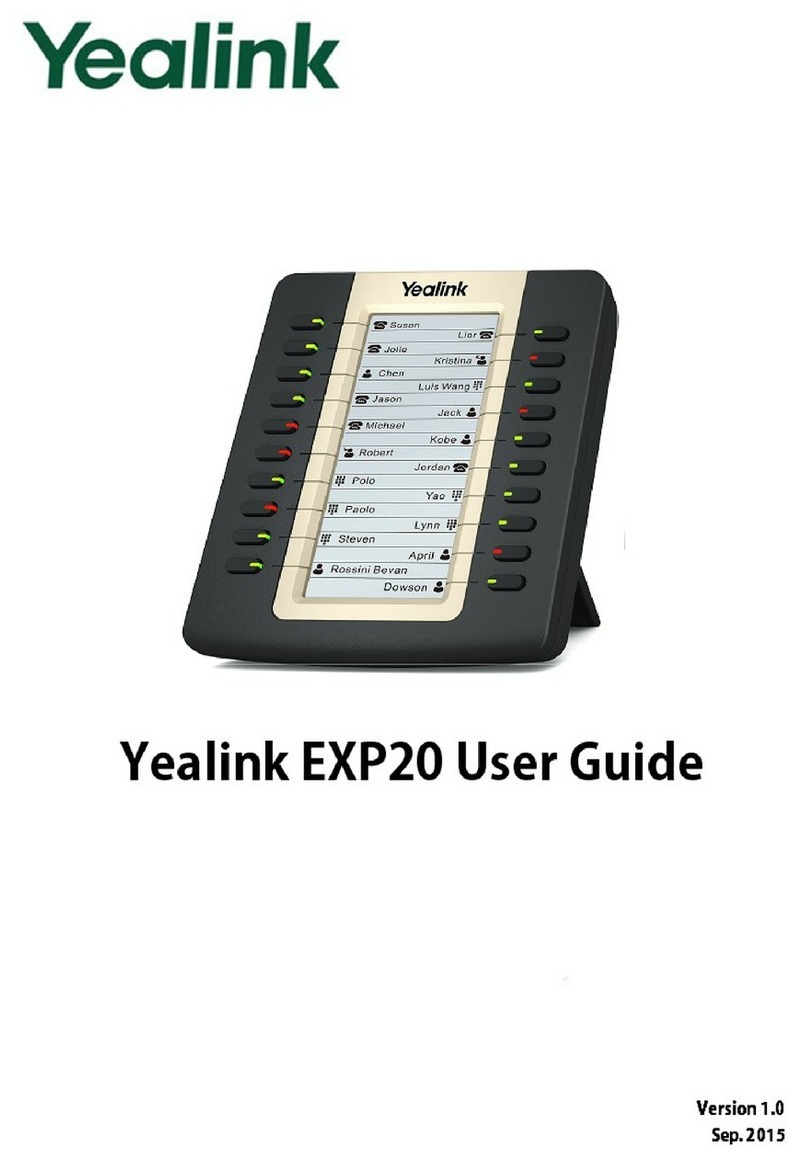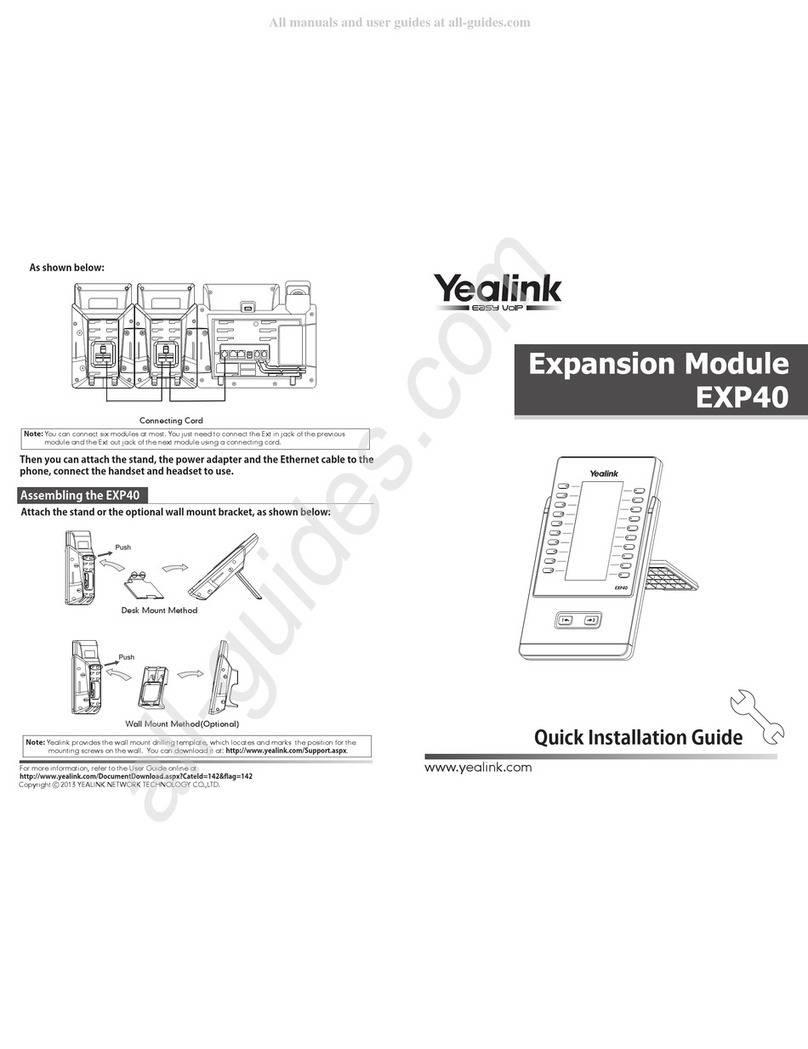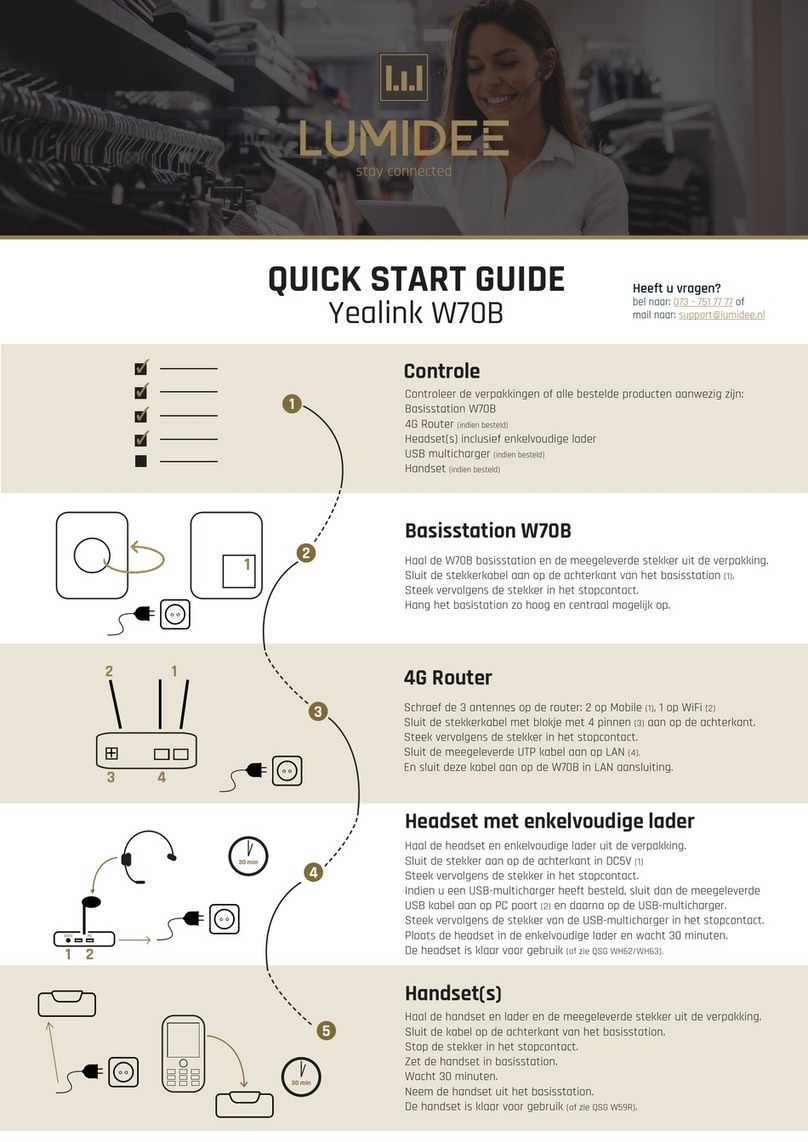Hardware Component Instructions
The following figure shows the primary hardware
components of CPN10:
USB Plug
USB Port PSTN Port
PSTN Port
Installing the Expansion PSTN Box
Installing a PSTN box , as shown below:
Optional USB flash drive
You can fix the two cascaded PSTN boxes by the
double-side tape.
Installing two PSTN boxes for three-way local
conference, as shown below:
CP860 Conference Phones
1. Press the OK soft key to enter the Account setting
screen.
2. (Optional.) Press or to select the desired
PSTN account.
3. Press the Enter soft key.
4. Press or soft key to select Enabled or
Disabled from the Active Line field.
5. (Optional.) Enter the string that will appear on the
LCD screen in the Label field.
6. Press the Save soft key to accept the change.
Configuring the PSTN Account
PSTN account is also configurable at the path: Menu
->Settings->Advanced Settings (default password:
admin)->Account.
When one PSTN box is connected successfully, the
LCD screen prompts “Connect PSTN1 Go to Setting?”.
When the second PSTN box CPN10 is connected
successfully, the LCD screen prompts “Connect
PSTN2 Go to Setting?”.
Setting the default account:
Configuring the PSTN account:
1. Press Menu->Settings->Advanced Settings
(default password: admin)->Account.
2. Press or to select the desired PSTN account.
3. Press the Default soft key.
www.yealink.com
PSTN Box CPN10 User Guide
CP860 Conference Phones