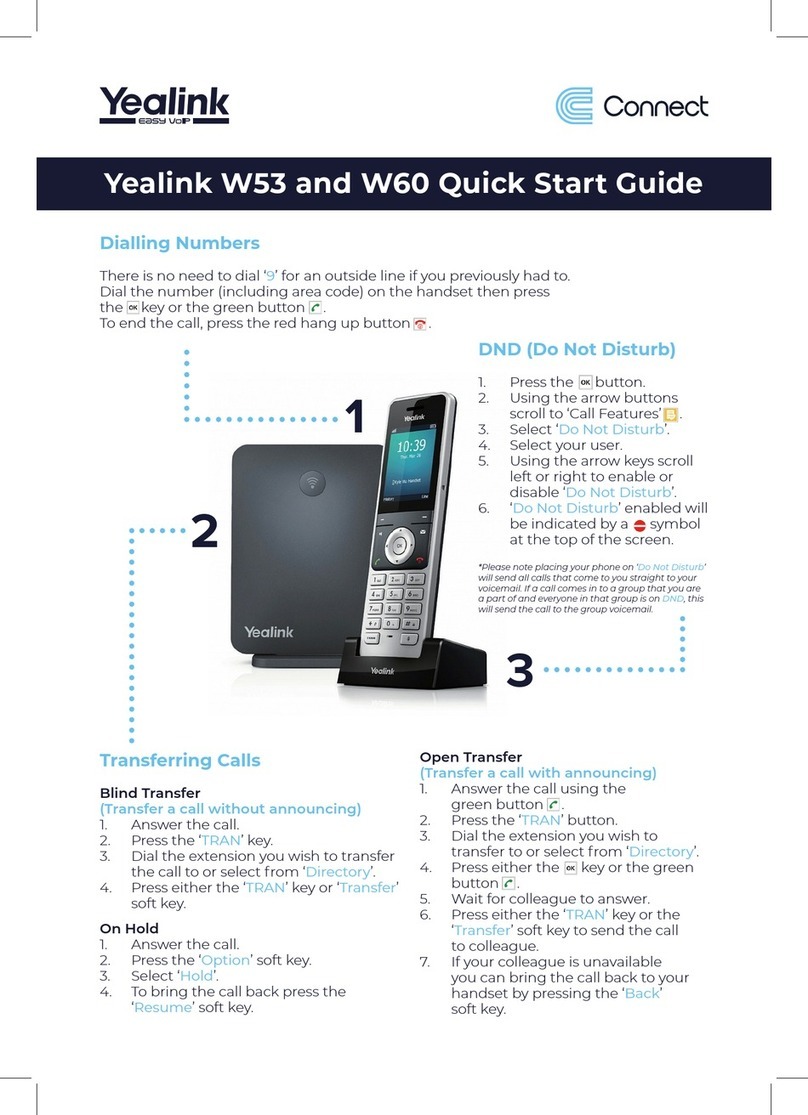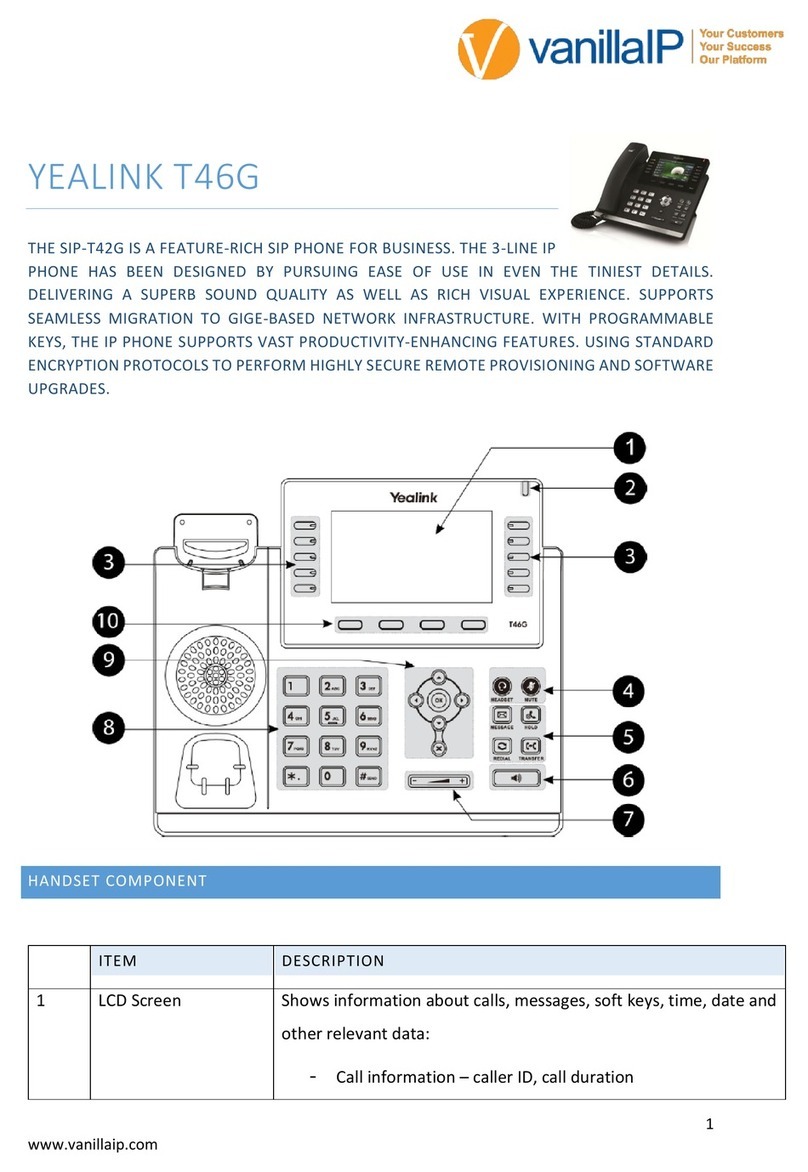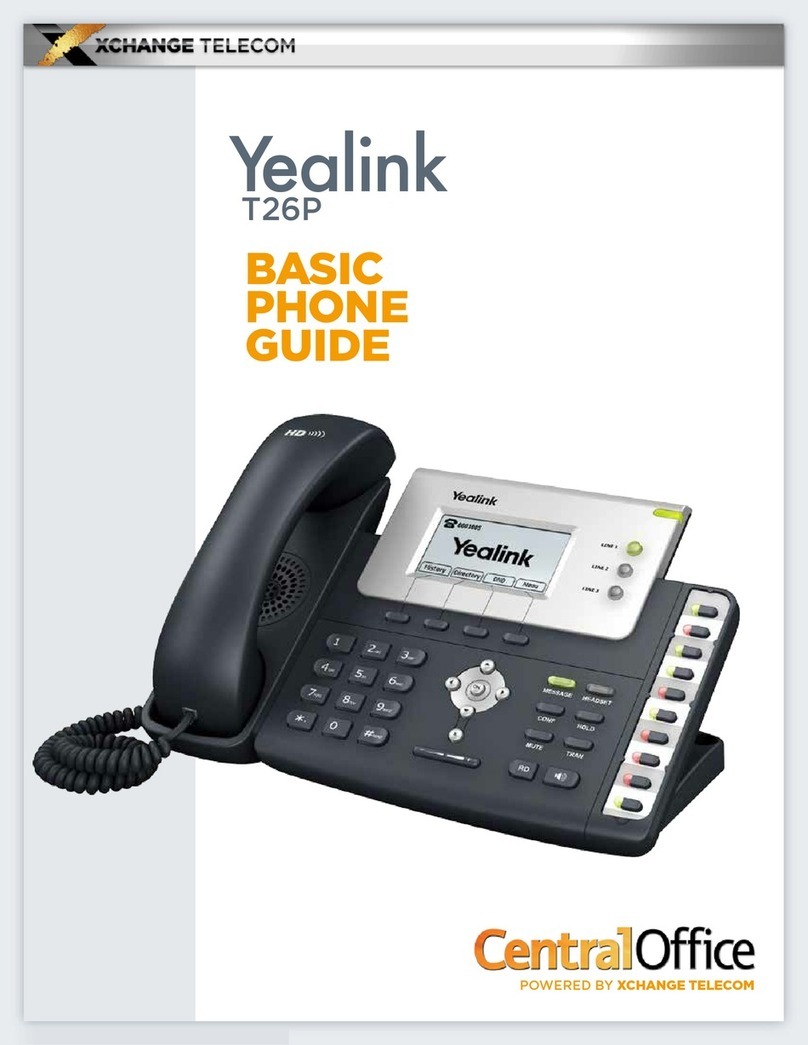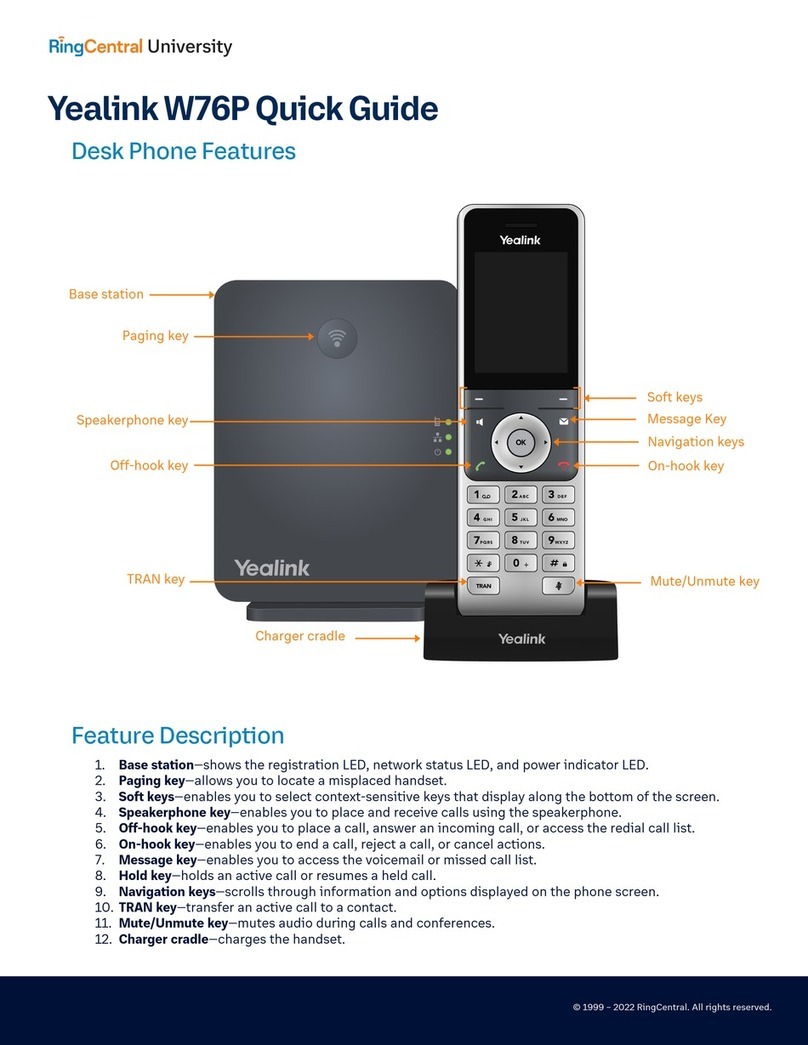| Contents | ii
Contents
About This Guide........................................................................................ 4
How to Connect........................................................................................... 4
Connect to PC via USB Cable............................................................................................................4
Connect to PC/Smartphone/Bluetooth Headset via Bluetooth............................................................5
BT50 LED Indicator.................................................................................................................. 5
Single Bluetooth Connection.................................................................................................... 5
Two Bluetooth Connections...................................................................................................... 6
Disconnect and Remove Your Bluetooth Device......................................................................7
Edit Your Bluetooth Information................................................................................................7
Turn off Bluetooth..................................................................................................................... 7
How to Use...................................................................................................7
Hardware Overview............................................................................................................................. 8
Icons and Status Indicators.................................................................................................................9
Adjust the Playback Volume................................................................................................................9
Reset Configuration.............................................................................................................................9
How to Manage Calls................................................................................ 10
Basic Call Usage...............................................................................................................................10
Merge Two Calls................................................................................................................................11
Multiple Calls Handling......................................................................................................................11
Yealink USB Connect................................................................................ 11
Manually Pair the Phone with BT50................................................................................................. 12
Download and Install......................................................................................................................... 13
Update Firmware............................................................................................................................... 14
How to Change Settings...........................................................................15
Change the Default Outgoing Dialer Device.....................................................................................15
Change the Default Media Playback Device.....................................................................................15
Basic Settings....................................................................................................................................16
Advanced Settings.............................................................................................................................17
Optional Accessories................................................................................ 17
Busylight BLT60.................................................................................................................................17
Bluetooth Dongle BT50..................................................................................................................... 18
FAQ.............................................................................................................. 18
How to set up my device to work with Microsoft Teams?.................................................................18
How to set up my device to work with Microsoft Skype for Business?............................................. 19
Why can't I hear the other party's voice?......................................................................................... 19