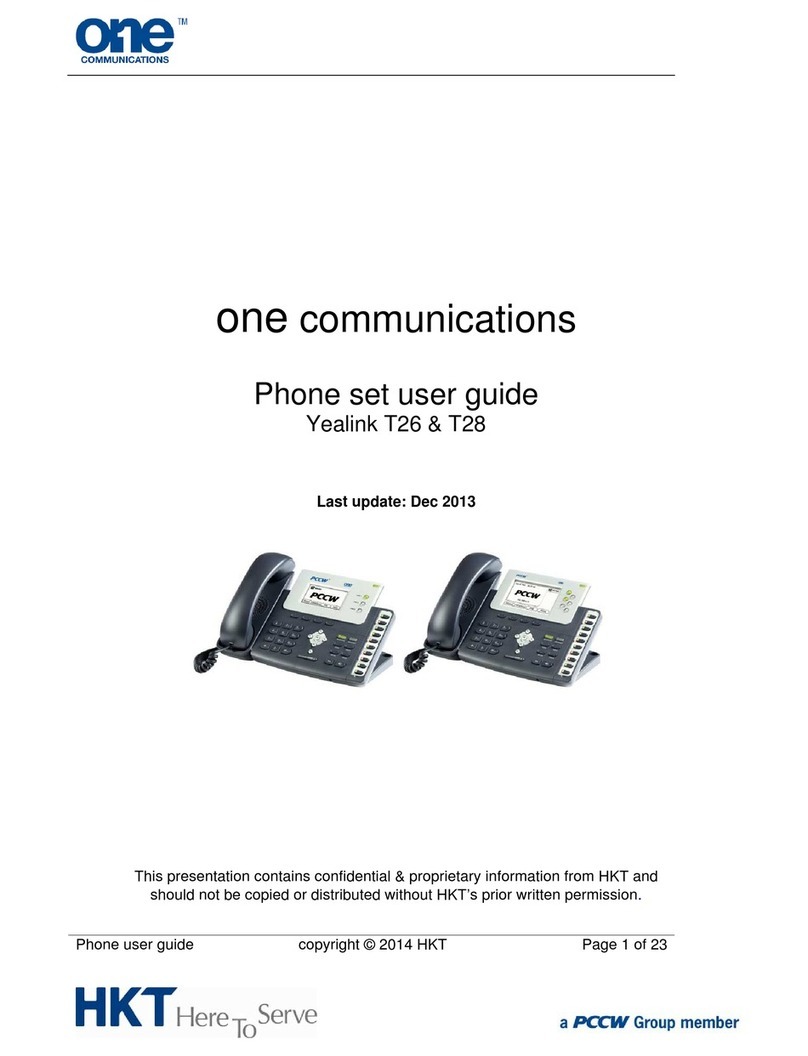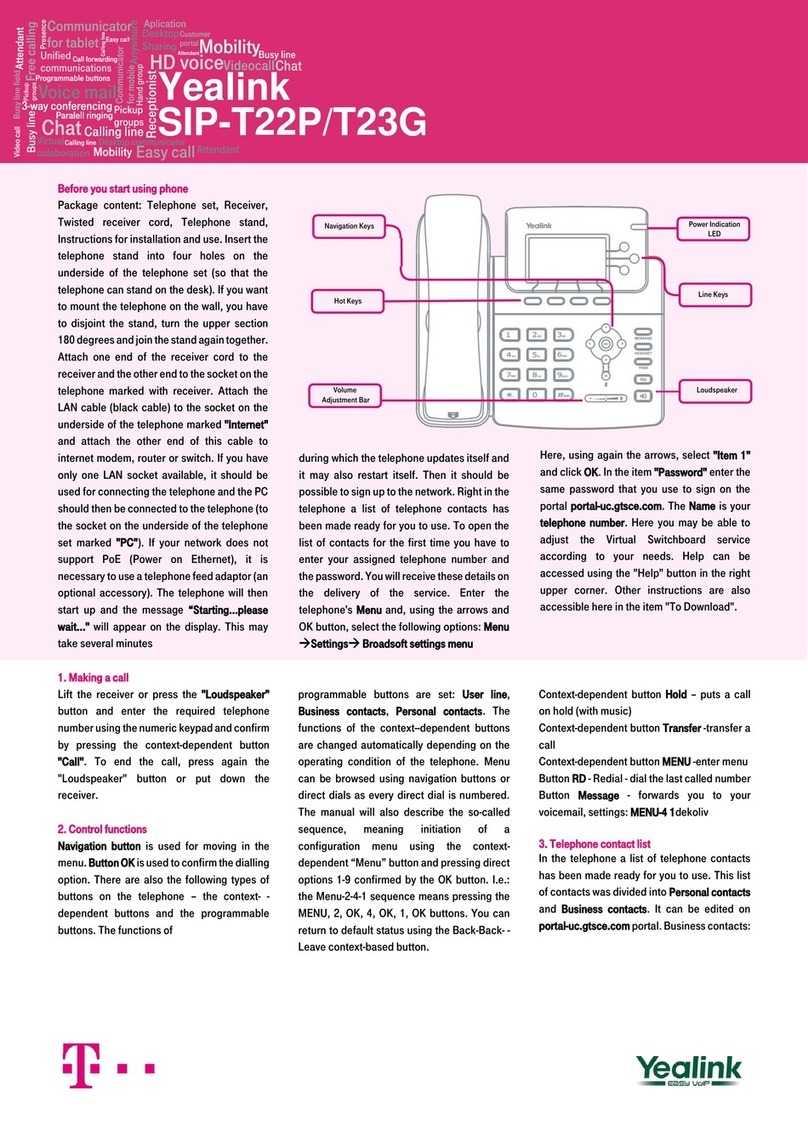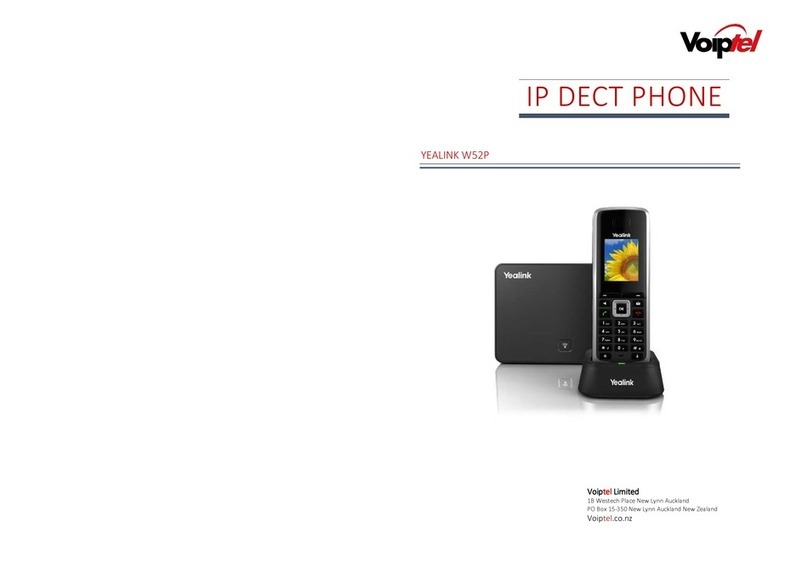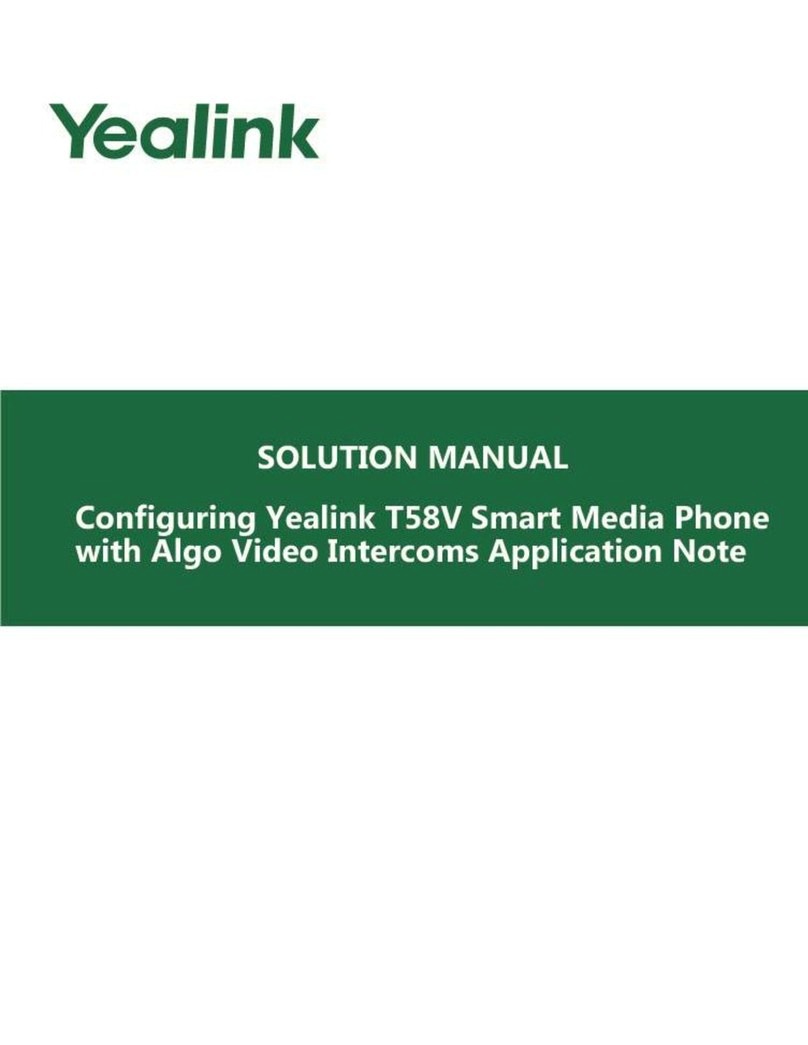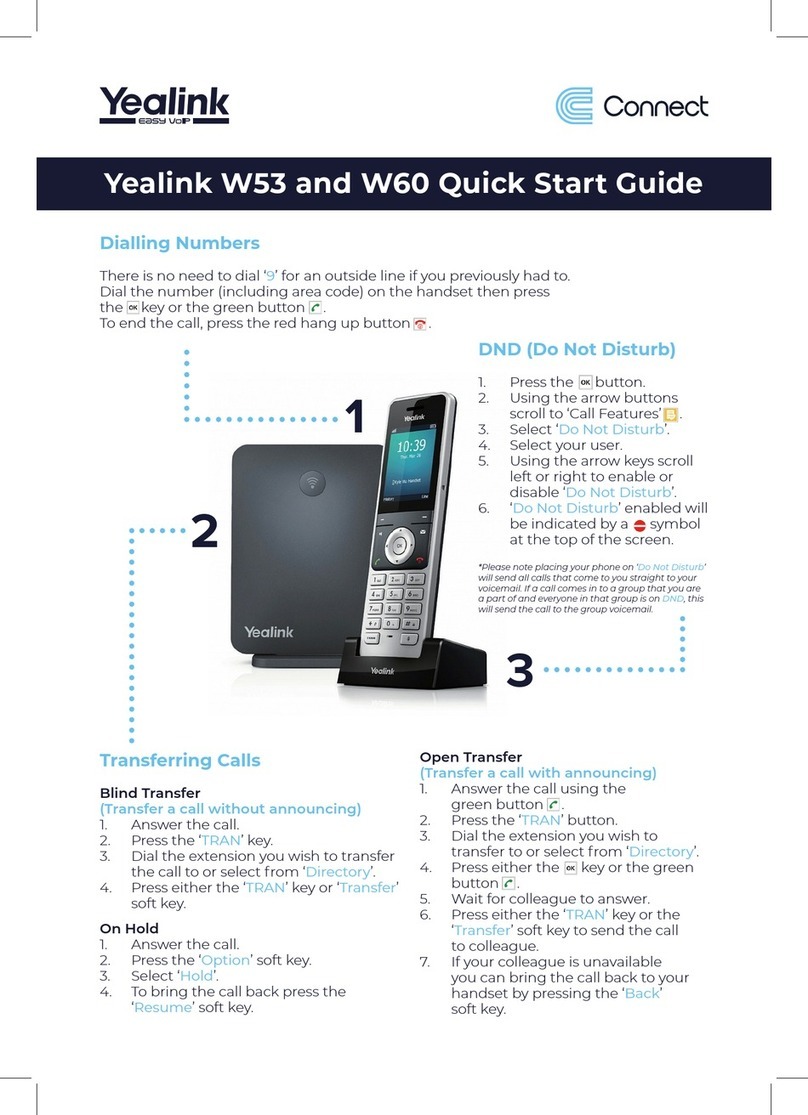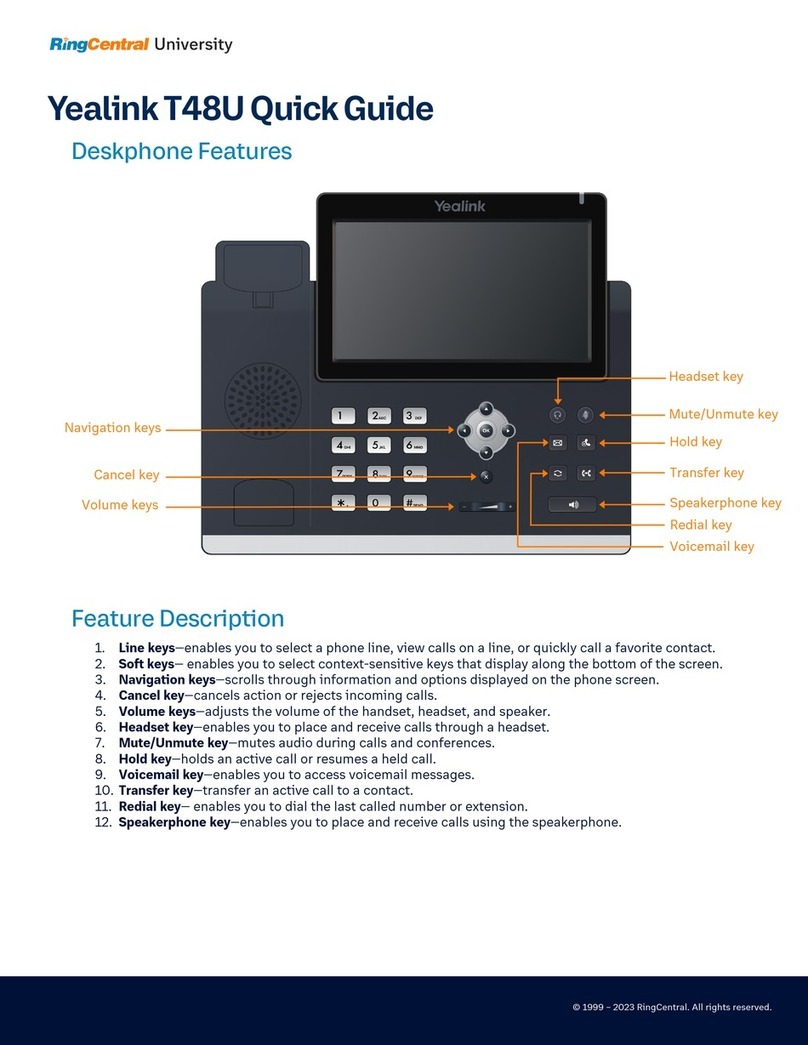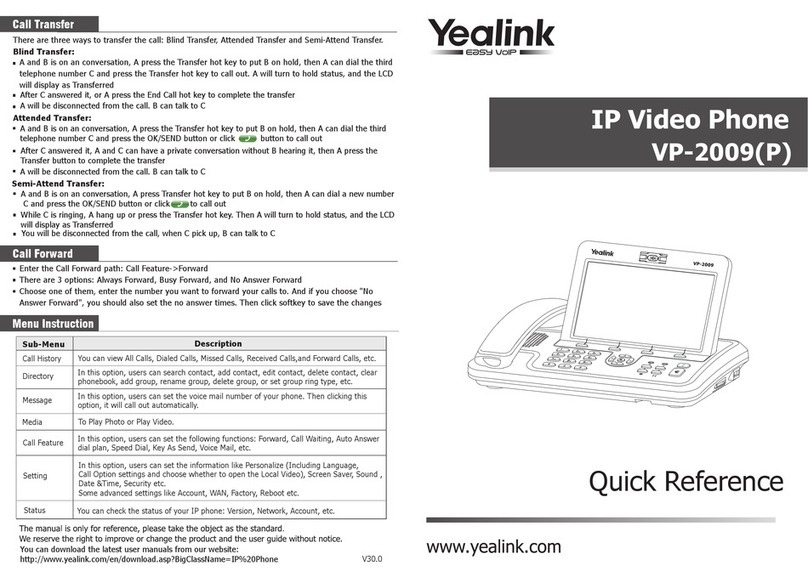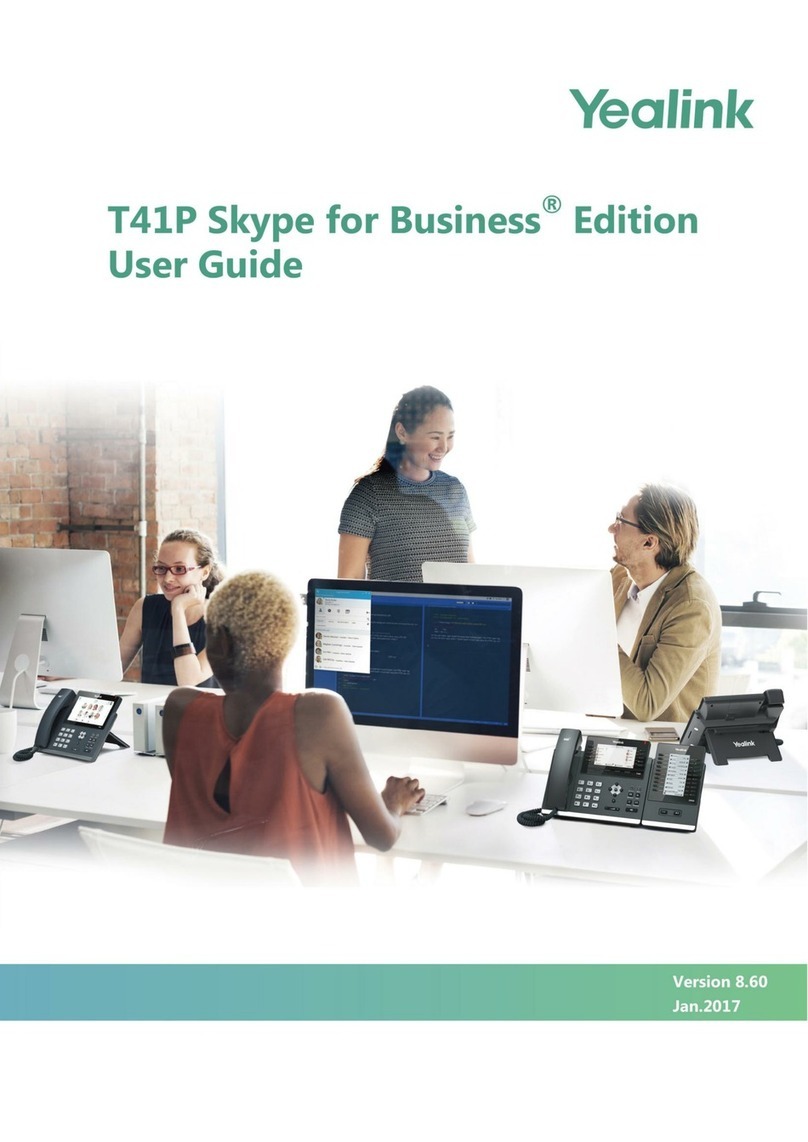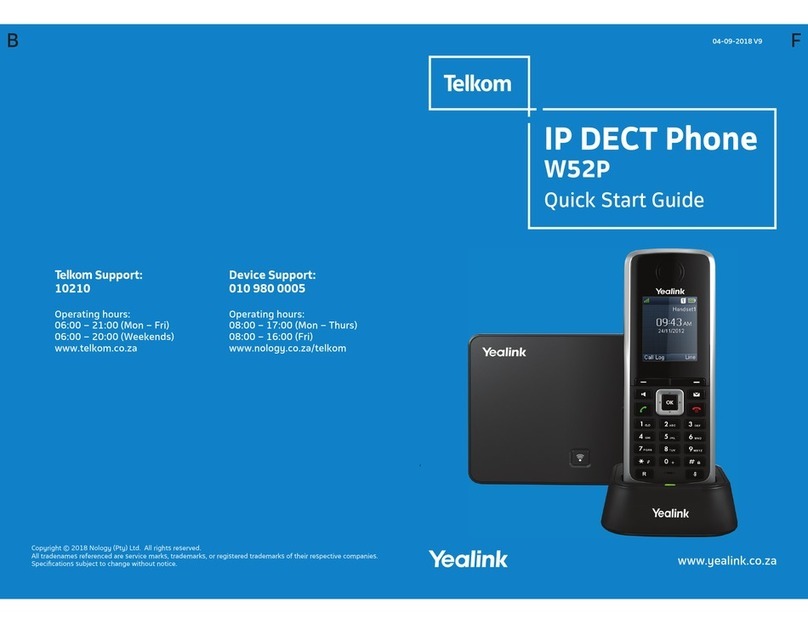Yealink T4s Phone Quick Guide
Placing a Call: Dial Number > press Send or if handset is on the hook, dial the number and pick up the handset.
Picking up a Call: Pick up the handset or press the ANSWER sokey or push the SPEAKER Buon
Put Call on Hold: Press the HOLD So Key
Retrieve a Call on Hold: Press the RESUME So key or press the Line Key the caller is on.
Directed Call Pick Up: Press the BLF buon of the extension you wish to answer alternavely Dial *8 + Ext. #.
Do Not Disturb: Press the DND sokey
Put a Call on Park: If congured Press the PARK Key
Retrieve Call from Call Park: Press the PARK key your call is on
Broadcast Paging: Press the Paging sokey or the Right Arrow key for your Paging List
Intercom 2-way Paging: Press the Intercom buon > Dial the EXT or press the BLF key
Alternavely Dial *0 then the EXT > Press DIAL
Listen to Voicemail: Press the Message Key or Dial *97 & MAILBOX number you would like to access
Yealink T4s Phone Quick Guide
Placing a Call: Dial Number > press Send or if handset is on the hook, dial the number and pick up the handset.
Picking up a Call: Pick up the handset or press the ANSWER sokey or push the SPEAKER Buon
Put Call on Hold: Press the HOLD So Key
Retrieve a Call on Hold: Press the RESUME So key or press the Line Key the caller is on.
Directed Call Pick Up: Press the BLF buon of the extension you wish to answer alternavely Dial *8 + Ext. #.
Do Not Disturb: Press the DND sokey
Put a Call on Park: If congured Press the PARK Key
Retrieve Call from Call Park: Press the PARK key your call is on
Broadcast Paging: Press the Paging sokey or the Right Arrow key for your Paging List
Intercom 2-way Paging: Press the Intercom buon > Dial the EXT or press the BLF key
Alternavely Dial *0 then the EXT > Press DIAL
Listen to Voicemail: Press the Message Key or Dial *97 & MAILBOX number you would like to access