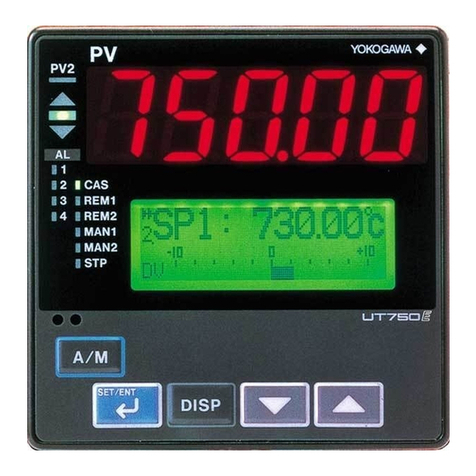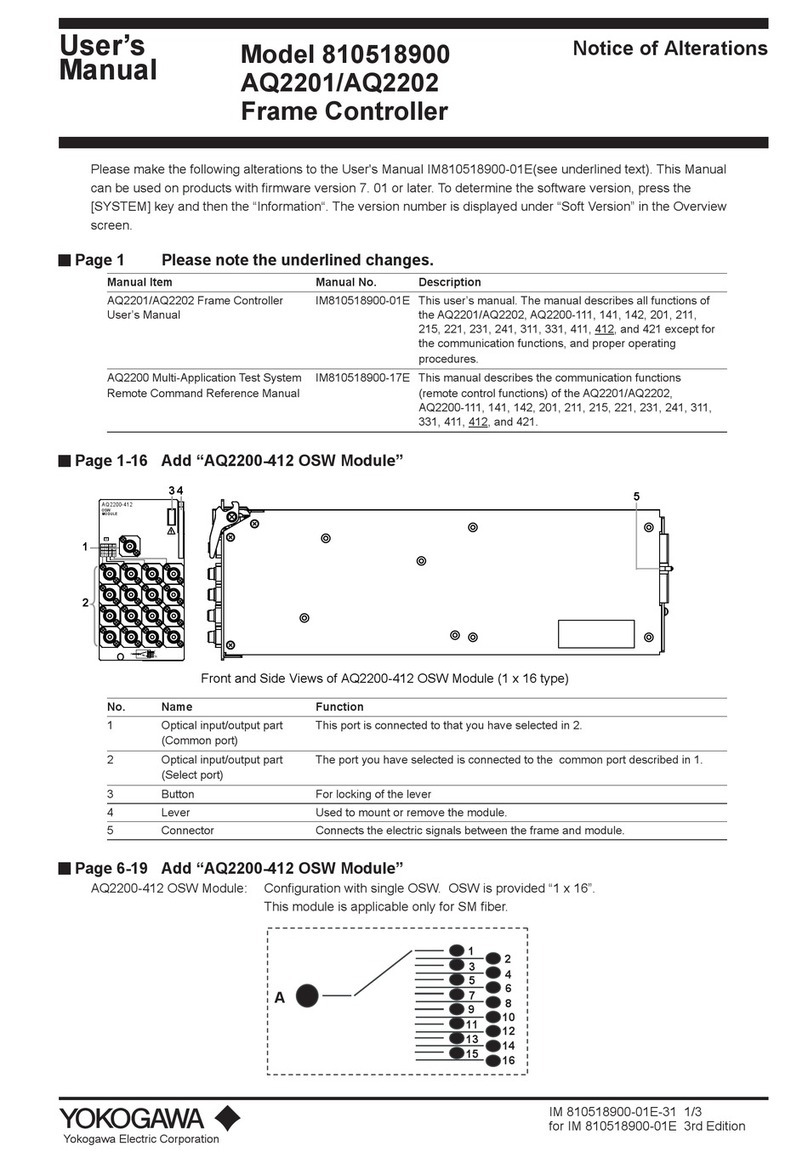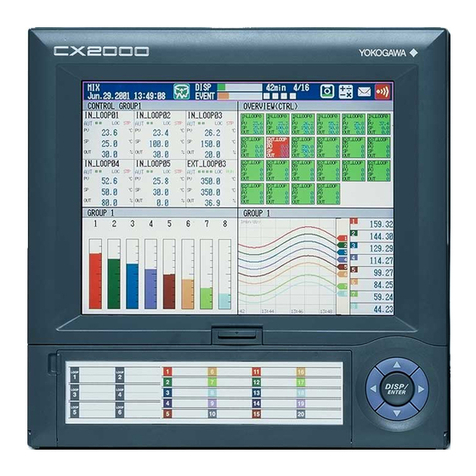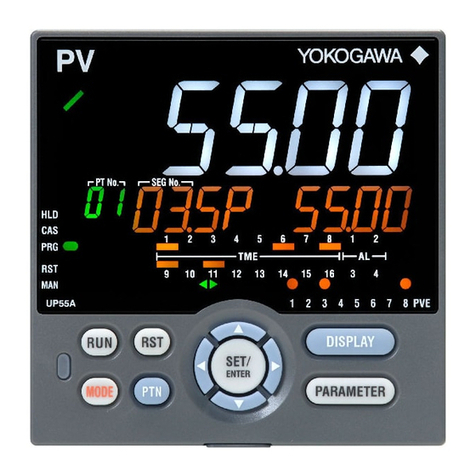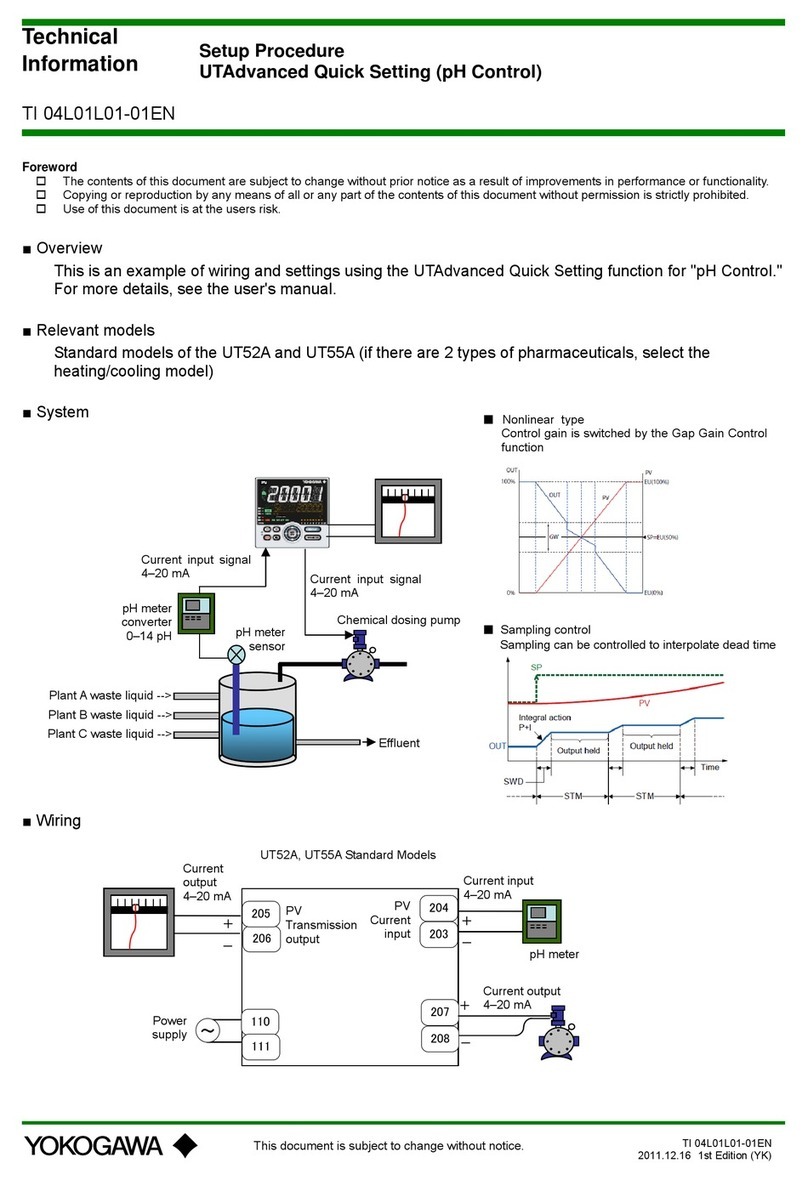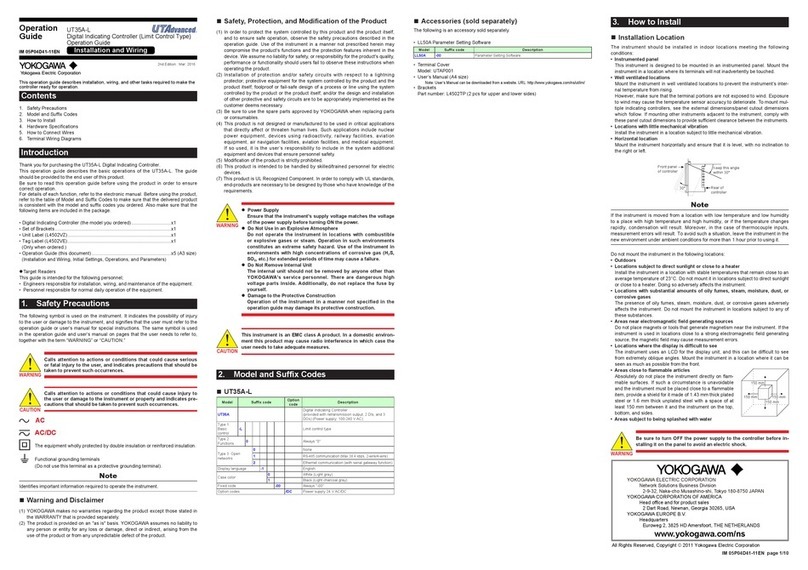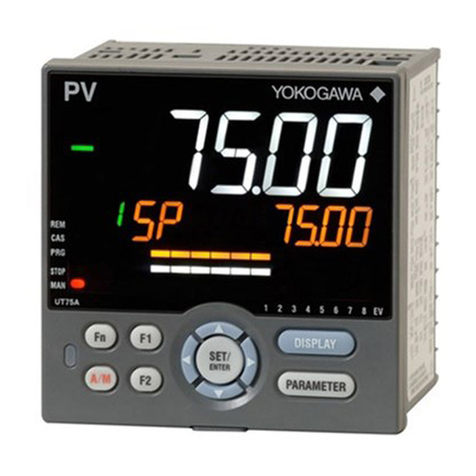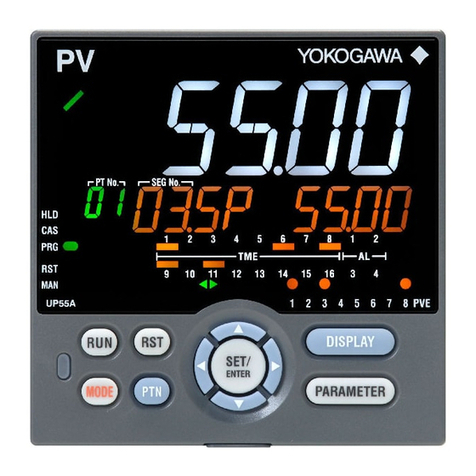IM 05C01E22-01E 7th Edition Mar. 14, 2016-00
2
5. Wiring
WARNING
1. Before you start wiring, turn off the power source and use a tester to check that the controller and
cables are not receiving any power in order to prevent electric shock.
2. For safety, be sure to install a circuit breaker switch (of 5A and 100V AC or 220V AC, and that
conforms to IEC60947) near the controller so as to be operated easily, and clearly indicate that
the device is used to de-energize the controller.
3. Wiring should be carried out by personnel with appropriate electrical knowledge and experience.
4. For the wiring cable, the temperature rating is 60 °C or more.
CAUTION
1. Use a single-phase power source. If the source has a lot of noise, use an isolation transformer for the
primary side and a line lter (we recommend TDK’s ZAC2205-00U product) for the secondary side.
When this noise-prevention measure is taken, keep the primary and secondary power cables well
apart. Since the controller has no fuse, be sure to install a circuit breaker switch (of 5A and 100V AC
or 220V AC, and that conforms to IEC standards) and clearly indicate that the device is used to de-
energize the controller.
2. For thermocouple input, use shielded compensating lead wires. For RTD input, use shielded
wires which have low resistance and no resistance difference between the 3 wires. See the table
given later for the specications of the cables and terminals and the recommended products.
3. The control output relay cannot be replaced even though it has a limited service life (100,000 relay
contacts for the resistance load). Thus, an auxiliary relay should be used so that the load can be
turned on and off.
4. When using an inductive load (L) such as an auxiliary relay and solenoid valve, be sure to insert
a CR lter (for AC) or diode (for DC) in parallel as a spark-rejecting surge suppressor to prevent
malfunctions or damage to the relay.
5. When there is the possibility of being struck by external lightning surge, use the arrester to
protect the instrument.
IMPORTANT
Always x a terminal cover bracket to the UT150L limit controller before wiring if an optional anti-
electric-shock terminal cover (part number: L4000FB) is used.
●Cable Specifications and Recommended Products
Power supply and relay contact output 600V vinyl insulated wire/cable, JIS C3307, 0.9 to 2.0mm2
Thermocouple input Shielded compensating lead wire, JIS C1610
RTD input Shielded wire (3-wire), UL2482 (Hitachi cable)
Other signals Shielded wire
●Recommended Terminals
Use M3.5 screw-compatible crimp-on terminals with an insulating sleeve, as shown below.
7mm or less
1
2
3
4
5
6
7
8
9
10
11
12
13
14
15
TC Input
DC mV or V Input
RTD Input
Measured Value (PV) Input
7
8
7
8
6
7
8
+
–
+
–
B
b
A
External Contact Inputs
4
5
RESET
COM
RS-485
3
4
5
ALM2
ALM1
COM
RSB(+)
RSA(–)
SG
Relay Contact Output
Control Output
Alarm Outputs
When “/AL” is specifiedWhen “/RET”
is specified
Universal input-selectable input type
When “/RS” is specified
When “/EX” is specified
Retransmission Output
11
12
13
14
15
+
–
1
2
NO
COM
):/RS and /EX cannot be specitied
at the same time.
Power Supply
9L
N
10
100-240V AC
■UT150L Terminal Arrangement
7. Key Operations (Parameter Settings)
CAUTION
At power-on, the controller displays the operating display , but if the input range
setting remains OFF, then “IN” appears. In this case, press the key to display the
input range code you want to use, then press the key to register it.
(1) You can move between parameter setting displays using the
key.
(2) To change the set value,
(i)
Change the display value with the or key(theperiodashes).
(ii) Press the key to register the setting.
(3)
At the operating display
or
, pressing the
key for at least 3 seconds retrieves the operating parameter
setting display.
(4)
At the operating parameter setting display, pressing the
key for at least 3 seconds transfers back to the
operating display
. Registering the key-lock parameter
LOC to “–1” retrieves the setup parameter setting display.
(5)
At the setup parameter setting display, pressing the
key for
at least 3 seconds transfers back to the operating display
.
●UT150L Measured Input Range Codes List
Input type Range (°C)
Range
code (°C)
Range (°F)
Range
code (°F)
For example, to select
thermocouple type E (°F),
set the range code to 37.
Unspecied OFF
Thermocouple
K
–270 to 1370°C 1 –300 to 2500°F 31
0.0 to 600.0 °C 2 32.0 to 999.9°F 32
0.0 to 400.0 °C 3 32.0 to 750.0°F 33
–199.9 to 200.0°C 4 –300 to 400°F 34
J –199.9 to 999.9°C 5 –300 to 2100°F 35
T –199.9 to 400.0°C 6 –300 to 750°F 36
E –199.9 to 999.9°C 7 –300 to 1800°F 37
R 0 to 1700°C 8 32 to 3100°F 38
S 0 to 1700°C 9 32 to 3100°F 39
B 0 to 1800°C 10 32 to 3200°F 40
N –200 to 1300°C 11 –300 to 2400°F 41
L –199.9 to 900.0°C 12 –300 to 1600°F 42
U –199.9 to 400.0°C 13 –300 to 750°F 43
Platinel 2 0 to 1390°C 14 32 to 2500°F 44
RTD
Pt100
–199.9 to 850.0°C 15 –199.9 to 999.9°F 45
0.0 to 400.0 °C 16 32.0 to 750.0°F 46
–199.9 to 200.0°C 17 –300 to 400°F 47
–19.9 to 99.9 °C 18 No range —
JPt100 –199.9 to 500.0°C 19 –199.9 to 999.9°F 48
DC voltage
0 to 100mV
0.0 to 100.0
User-scalable
20
0 to 5V 21
1 to 5V 22
0 to 10V 23
WARNING
To prevent electric shock, the controller should be mounted on the panel so that you do not
accidentally touch the terminals when power is being applied.
CAUTION
The controller is shipped with the parameters set at the factory-set defaults. Check the default
values against the “Parameter List” in the following page, and change the parameter settings that
need to be changed.
The following section (on Page 3) explains how to set and register parameter values.
The procedure for changing SP (target setpoint) can be found on “Changing Setpoint (SP)”. You can
set the other parameters in the same way.
Therearenosetupdisplaysforparametersspecictofunctions,suchastheoptionalalarmoutput
functions, if they were not selected at ordering.
The setting of some parameters (such as the Alarm 1 type parameter AL1) determines whether the
other parameters (Alarm 1 setpoint: A1) are displayed or not.
The owchart will help you understand how this works.
Note: If you cannot change
the parameter setting
value, check the
key-lock parameter
(LOC) setting.
When “In” appears, press the
key to display the input range code
you want to use, then press the
key to register it. After this
operation, the controller shows the
operating display .
CAUTION
Measured Value (PV) Input
●Input: 1 point
●Input type: Universal; can be selected by software
●Input accuracy (at 23±2°C ambient temperature)
●Thermocouple:±2°C±1digit
However,
• ±4°C for thermocouple input –270 to –100°C
• ±3°C for thermocouple input –100 to 0°C
• ±5°C for type R and S (±9°C for 0 to 500°C)
• ±9°C for type B (accuracy is not guaranteed for 0 to 400°C)
●RTD: ±1°C±1digit
●Voltage (mV, V): ±0.3%±1digit
●Sampling period for measured value input: 500ms
●Burnout detection: Functions for thermocouple or RTD input
(burnout upscale only; cannot be switched off)
●
Inputresistance:1MΩorgreaterforthermocoupleorDCmVinput.
Approx.1MΩforDCVinput
●Maximum allowable signal source resistance :
250ΩforthermocoupleorDCmVinput
2kΩforDCVinput
●MaximumallowablewiringresistanceforRTDinput:10Ω/wire
(The resistance values of three wires must be the same.)
●Allowable input voltage:
±10V DC for thermocouple or DC mV input
±20V DC for DC V input
●Noise rejection ratio:
Normal mode noise: Min. 40dB (50/60Hz)
Common mode noise: Min. 120dB
(Min. 90dB for DC V input)
●Error of reference junction compensation:
±1.5°C (at 15-35°C), ±2.0°C (at 0-50°C)
The reference junction compensation cannot be switched off.
●Applicable standards: Thermocouple and resistance
temperature detector JIS/IEC/DIN (ITS90)
Control Output
●Output: 1 point
●Output type:
Relay contact output
Contact capacity: 3A at 240V AC or 3A at 30V DC (with
resistance load)
Note: The control output relay cannot be replaced by users.
Alarm Functions
■Alarm Functions (Option Code /AL or /HBA)
●Alarm types: 22 types (waiting action can be set by software):
PV high limit, PV low limit, Deviation high limit, Deviation low
limit, Deenergized on deviation high limit, De-energized on
deviation low limit, Deviation high and low limits, Deviation
within high and low limits, De-energized on PV high limit, De-
energized on PV low limit, Fault diagnosis output, FAIL output
●Alarm output: 2 relay contacts
Relay contact capacity: 1A at 240V AC or 1A at 30V DC (with
resistance load)
Note: The alarm output relays cannot be replaced by users.
Retransmission Output
The retransmission output is provided only when the /RET option
isspecied.
●Output signal: Measured value in 4-20mA DC
●Maximumloadresistance:600Ω
●
Output accuracy: ±0.3% of span (at 23±2°C ambient temperature)
6. Hardware Specications
Contact Inputs
Thecontactinputsareprovidedonlywhenthe/EXoptionisspecied.
●Function: Resetting “exceeded status”
●Input: 1 point
●Input type: Non-voltage contact or transistor contact input
●Contact capacity: At least 12V/10mA
●
On/offjudgment:Onstatefor1kΩorless;offstatefor20kΩorgreater
Communication Function
The communication function is provided only when the /RS
optionisspecied.(Fordetails,readtheuser’smanualofthe
communication functions IM 05C01E22-10E.)
■Communication Protocol
●Personal computer link: Used for communication with a
personal computer, or UT link module of the FA-M3 controller
(from Yokogawa Electric Corporation).
●Ladder communication: Used for communication with a ladder
communication module of the FA-M3, or a programmable
controller of other manufacturers.
●MODBUS communication: Used for communication with
equipment featuring the MODBUS protocol.
■Communication Interface
●Applicable standards: Complies with EIA RS-485
●
Number of controllers that can be connected: Up to 31
●Maximum communication distance: 1,200m
●Communication method: Two-wire half-duplex, start-stop
synchronization, non-procedural
●Baud rate: 2400, 4800, or 9600 bps
Safety and EMC Standards
WARNING
This instrument is classied into the Measurement
Category No.1 in the following table.
Do not use for the measurements in locations
where the categories are No.2, No.3, and No.4.
Internal Wiring
Outlet
IV III
O(I)
TII
●
Safety: Compliant with IEC/EN 61010-1 (CE), IEC/EN 61010-2-201
(CE), IEC/EN 61010-2-030 (CE), approved by CAN/CSA C22.2 No.
61010-1 (CSA), approved by UL 61010-1.
Installation category: II
Pollution degree: 2
Measurement category: I (CAT I) (UL, CSA)
O (Other) (CE)
Rated measurement input voltage: Max. 10 V DC
Rated transient overvoltage: 1500 V (*)
* This is a reference safety standard value for measurement
category I of CSA/UL 61010-1, and for measurement
category O of IEC/EN 61010-2-030. This value is not
necessarily a guarantee of instrument performance.
●EMC standards: Complies with EN 61326.
The instrument continues to operate at a measuring accuracy of
within ±20% of the range during tests.
●KC marking: Electromagnetic wave interference prevention
standard, electromagnetic wave protection standard compliance
No.
IEC/EN/CSA/
UL 61010-1
EN 61010-
2-030 Description
No.1 Measurement
Category I O (Other)
For measurements performed on circuits not
directly connected to MAINS.
No.2 Measurement
Category II
Measurement
Category II
For measurements performed on circuits
directly connected to the low voltage
installation.
No.3 Measurement
Category III
Measurement
Category III
For measurements performed in the
building installation.
No.4 Measurement
Category IV
Measurement
Category IV
For measurements performed at the source
of the low-voltage installation.
Power Supply and Isolation
CUATION
Caution to comply with EMC Standards: When operating
this instrument by external power supply, use an
independent power unit conforming to CE marking.
■Power Supply
Power
supply
Voltage Rated at 100-240VAC (±10%)
Frequency 50 or 60Hz
Maximum power
consumption 8VA max. (4W max.)
Memory Non-volatile memory
Withstanding
voltage
Between primary
terminals
and secondary terminals
(See Note 1.)
CE: 3000 V AC for 1 minute (Between
relay terminals and secondary
terminals 1500 V AC for 1 minute)
UL/CSA: 1500 V AC for 1 minute
(Note 2)
Insulation
resistance
Between primary
terminals
and secondary terminals
(See Note 1.)
20MΩormoreat500VDC
Note 1: The primary terminals are the power supply termina
ls and
relay output terminals.
The second
ary terminals are the analog input and output
terminals, the voltage pulse output terminals, and the
contact input terminals.
Note2:Thewithstandingvoltageisspeciedas2300VACper
minute to provide a margin of safety.
■Isolation
The bold lines below indicate reinforced insulation, and the
broken line indicates functional insulation.
In case of CE conformity, alternate long and short dash line
indicates basic insulation.
Power supply
terminals
(100-240V AC)
•Control output
terminals
(relay contacts)
•Alarm output
terminals
(2 relay contacts)
•
Control output terminals:
Voltage pulse
•
RS-485 terminals for /RS
•
Measured value input
terminals
•
2 input terminal for /EX
•Internal circuit
Reinforced insulation
Functional insulation
In case of CE conformity,
alternate long and short dash
line indicates basic insulation.
Note:
Neither the measured value input terminals nor input terminals
for the /EX option are isolated from the internal circuit.
Construction, Mounting, and Wiring
●
Construction: Dust-proof and drip-proof front panel conforming to IP65.
For side-by-side close installation the controller loses its
dustproof and drip-proof protection.
●Casing: ABS resin and polycarbonate
●Case color: Black
●Mounting: Flush panel mounting
●Terminals: Screw terminals
Environmental Conditions
■Normal Operating Conditions
●Warm-up time: At least 30 minutes
●
Ambient temperature:0-50°C (0-40°C when mounted side-by-side)
●Rate of change of temperature: 10°C/h or less
●Ambient humidity: 20-90% RH (no condensation allowed)
●Magneticeld:400A/morless
●Continuous vibrations of 5 to 14Hz: Amplitude of 1.2mm or less
●Continuous vibrations of 14 to 150Hz: 4.9m/s2(0.5G) or less
●Short-period vibrations: 14.7m/s2(1.5G) for 15 seconds or less
●Shock: 98m/s2(10G) for 11 milliseconds or less
●Mounting angle: Upward incline of up to 30 degrees; downward
incline is not allowed.
●Altitude: 2000m or less above sea level
■ Maximum Effects from Operating Conditions
(1) Temperature effects
●Thermocouple,DCmVandDCVinput:±2μV/°Cor±0.02%of
F.S./°C, whichever is the larger
●Resistance temperature detector: ±0.05°C/°C
●Analog output: ±0.05% of F.S./°C
(2)Effectfromuctuationofpowersupplyvoltage(withinrated
voltage range)
●
Analoginput:±0.2μV/Vor±0.002%ofF.S./V,whicheveristhelarger
●Analog output: ±0.05% of F.S./V
■Transportation and Storage Conditions
●Temperature: –25 to 70°C
●Humidity: 5 to 95% RH (no condensation allowed)
●Shock: Package drop height 90cm (when packed in the
dedicated package)
CAUTION
Do not use
unassigned terminals
as relay terminals.
CAUTION
Safety Precaution in IEC61010-1
Since the insulation provided to between relay
output terminal and secondary terminal is
Reinforced insulation, the connected circuit
should use a safety voltage circuit to comply with
IEC61010-1. (Refer to the drawing below.)
This product
Basic
Secondary-
side
A safety
voltage circuit