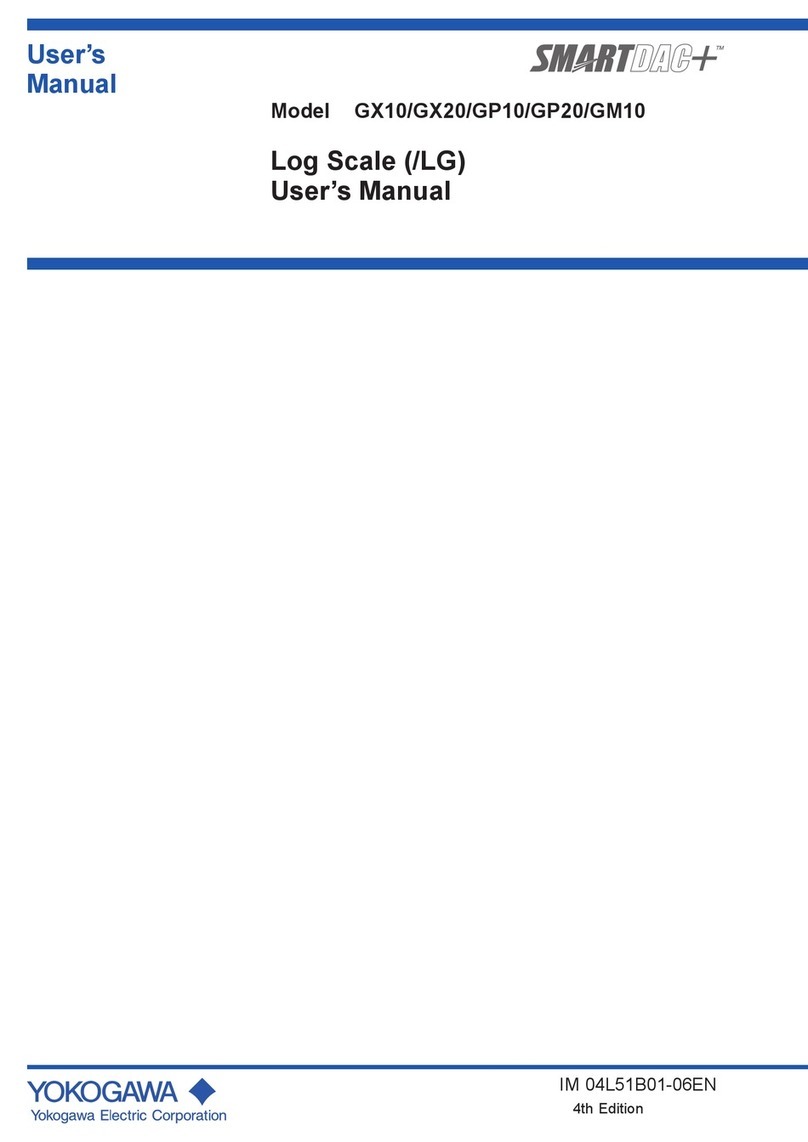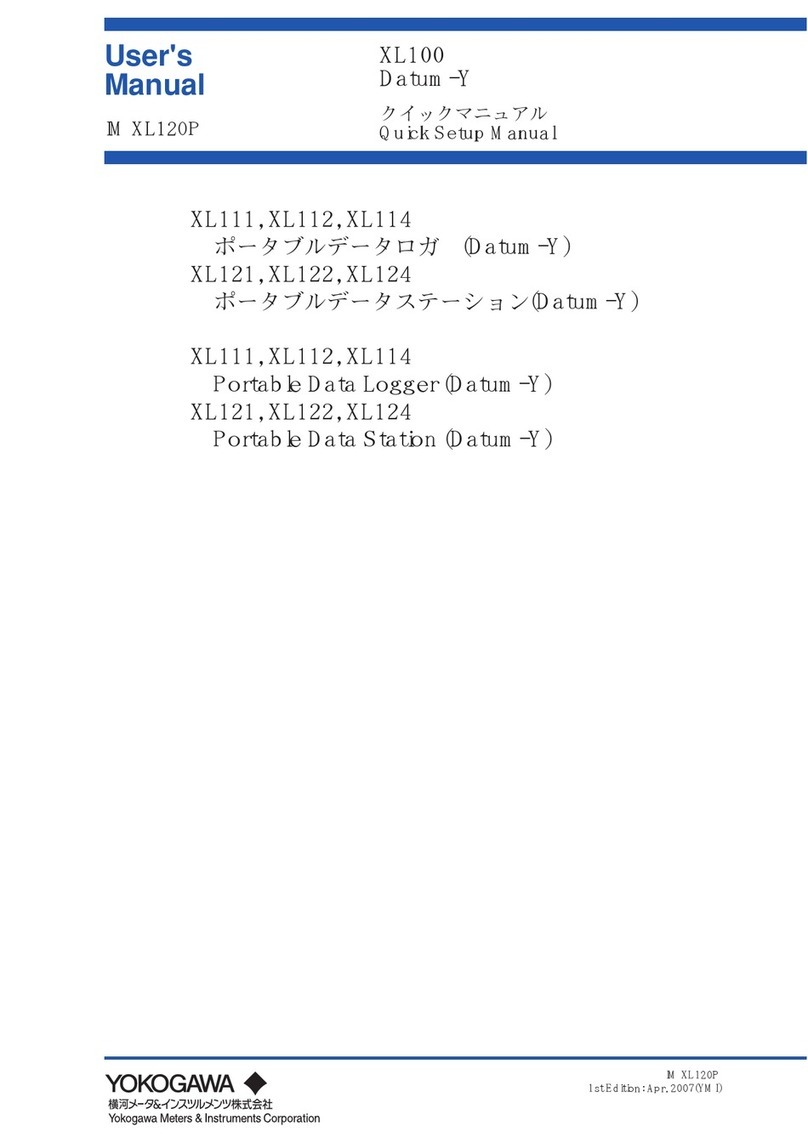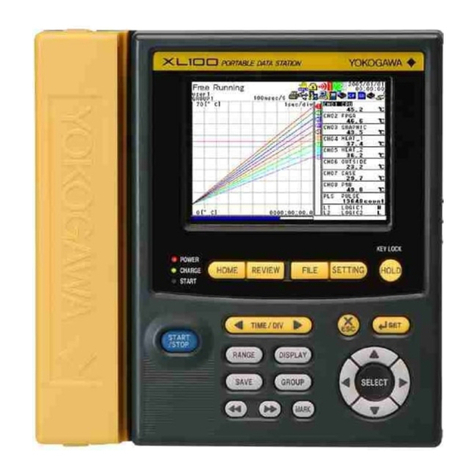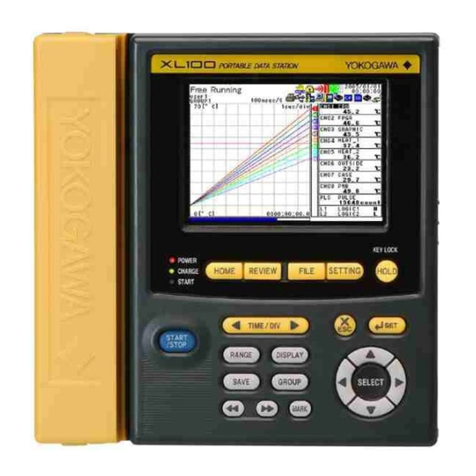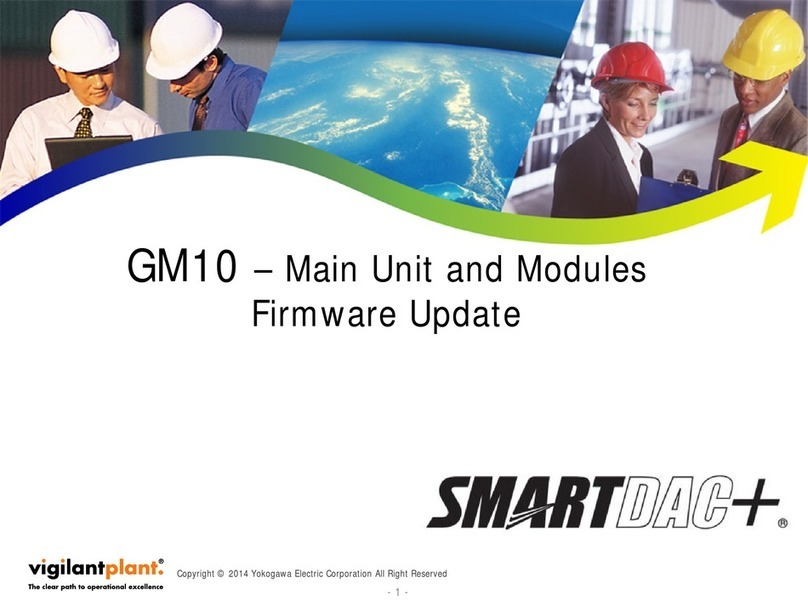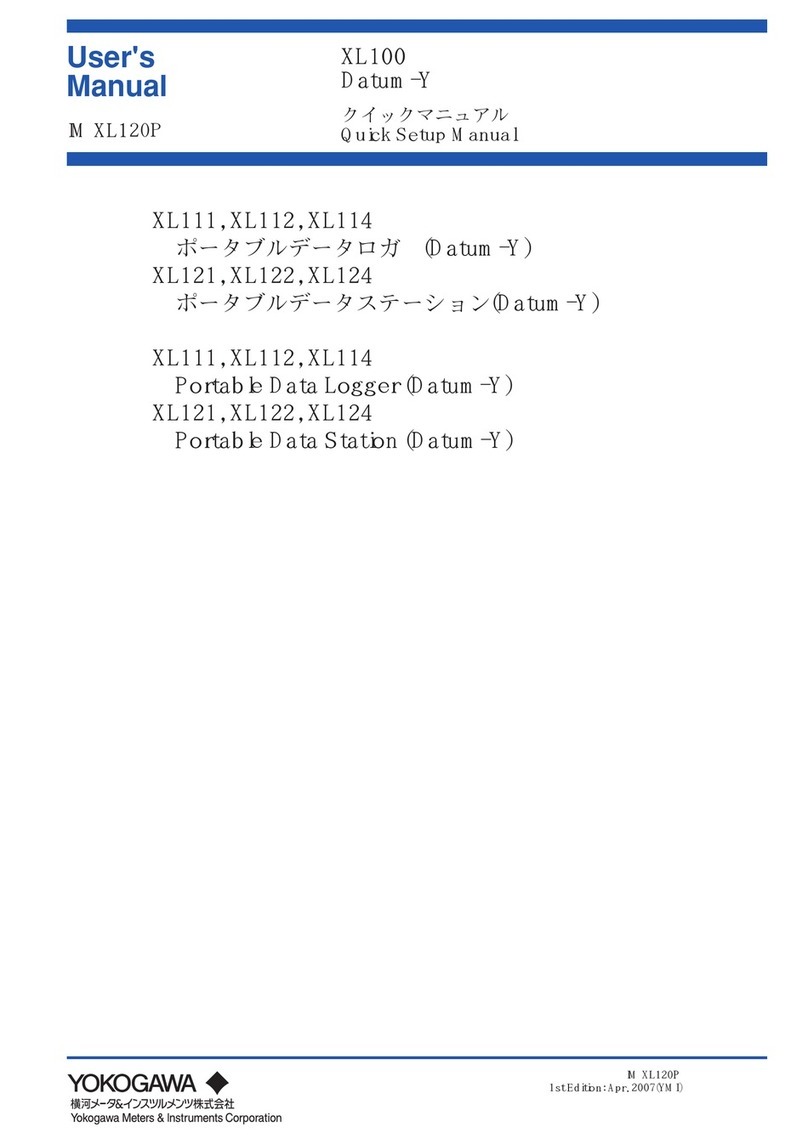5
IM 4H3B1-01E
Chapter 1 Chapter 2 Chapter 3 Chapter 4 Chapter 5 Chapter 6 Chapter 7 Chapter 8 Chapter 9 Chapter 10 Chapter 11 Chapter 12
TERMINOLOGY
INDEX
7.1.6 Scale Setting (SCL Setting)...................................................................... 7 - 7
7.1.7 Setting to Obtain Square Root (SQRT Setting) ........................................... 7 - 8
7.2 How to Set Alarms ............................................................................. 7 - 10
7.3 How to Assign Units ................................................................................... 7 - 12
7.4 How to Set the Chart Speed ..................................................................... 7 - 13
7.5 How to Set the Clock ................................................................................. 7 - 14
7.6 How to Copy Channel Settings to Another Channel ............................. 7 - 15
7.7 How to Set the Remote RJC (For /N5 Model) .................................... 7 - 16
Chapter 8 AUXILIARY SETTINGS (AUX)
8.1 Settings for Analog Recording.................................................................. 8 - 1
8.1.1 How to Adjust the Trend Recording Format ................................................ 8 - 2
8.1.2 How to Set Zone Recording ..................................................................... 8 - 3
8.1.3 How to Set Partial Expanded Recording .................................................... 8 - 4
8.2 Settings for Digital Printing........................................................................ 8 - 6
8.2.1 How to Select the Periodic Printout ON/OFF .............................................. 8 - 6
8.2.2 How to Set a Tag .................................................................................... 8 - 8
8.2.3 How to Set Messages ............................................................................. 8 - 9
8.3 How to Set the Chart Speed Used When Change-on-alarm
or Remote Control is Selected ........................................................... 8 - 10
Chapter 9 CHANGING INITIAL SETTINGS
These settings are entered during manufacturing and seldom need to be changed.
9.1 How to Change Initial Settings for the Alarm Function......................... 9 - 1
9.1.1 How to Select the Reflash Function ON/OFF.............................................. 9 - 2
9.1.2 How to Select the Output Relay to be of AND/OR Type ............................... 9 - 3
9.1.3 How to Select the Output Relay to be Energizing/De-energizing on Alarm
.......
9 - 4
9.1.4 How to Select the Alarm Output Relay to be of HOLD/NON-HOLD Type ....... 9 - 5
9.1.5 How to Select the Alarm Indicator to be of HOLD/NON-HOLD Type .............. 9 - 6
9.1.6 How to Set the Sampling Interval for Rate-of-change Alarms ........................... 9 - 7
9.1.7 How to Select Alarm Hysteresis ON/OFF ................................................... 9 - 8
9.2 How to Change Initial Settings for the Input ....................................... 9 - 9
9.2.1 How to Set the A/D Integration Time ......................................................... 9 - 9
9.2.2 How to Set Upscale/Downscale TC Burnout ..................................................... 9 - 10
9.2.3 How to Set Internal or External RJC .......................................................... 9 - 11
9.2.4 How to Select the Input Filter (Pen Model) ................................................. 9 - 12
9.2.5 How to Select a Moving Average (Dot Model) ............................................ 9 - 13
9.3 How to Change Initial Settings for Analog Recording .......................... 9 - 14
9.3.1 How to Select Pen Offset Compensation ON/OFF (Pen Model) .................... 9 - 14
9.3.2 How to Assign Different Colors to Channels (Dot Model) ............................. 9 - 15
9.4 How to Change Initial Settings for Digital Printouts .............................. 9 - 16
9.4.1 How to Select Channel Numbers or Tag Printout ........................................ 9 - 16
9.4.2 How to Select Scales Printout ON/OFF ..................................................... 9 - 16
9.4.3 How to Select the New Chart Speed Printout ON/OFF ................................ 9 - 17
9.4.4 How to Select the Record Start Time Printout ON/OFF ................................ 9 - 17
9.4.5 How to Select Alarm Settings and Alarm Printout ............................................. 9 - 18
9.4.6 How to Select to Trigger the Periodic Printout .................................................. 9 - 18
9.5 How to Select the Type of Bargraph ....................................................... 9 - 20
9.6 How to Change the Temperature Unit (for USA) ............................... 9 - 21
9.7 How to Initialize Settings ........................................................................... 9 - 21
9.8 How to Change Initial Settings for the REMOTE Option .................... 9 - 22
9.9 How to Select to Trigger the Recording to Start/Stop ........................ 9 - 23
9.10 How to Change Key-lock Settings...................................................... 9 - 24
Chapter 10 GENERAL SPECIFICATIONS
Chapter 11 MAINTENANCE
11.1 Periodic Maintenance ................................................................................ 11 - 1
11.2 Fuse Replacement ..................................................................................... 11 - 2
11.3 Pen Adjustment (Pen Model).................................................................... 11 - 3
11.4 Printer Carriage Adjustment (Dot Model) ............................................... 11 - 4
11.5 Calibration.................................................................................................... 11 - 5
11.6 Cleaning the Plotter Carriage Shaft (Pen Model) ................................... 11 - 7
11.7 Lubrication (Dot Model) ............................................................................. 11 - 7
Chapter 12 TROUBLESHOOTING
12.1 Error Message Table ................................................................................. 12 - 1
12.2 Troubleshooting Flow Chart...................................................................... 12 - 2
TERMINOLOGY
INDEX
!