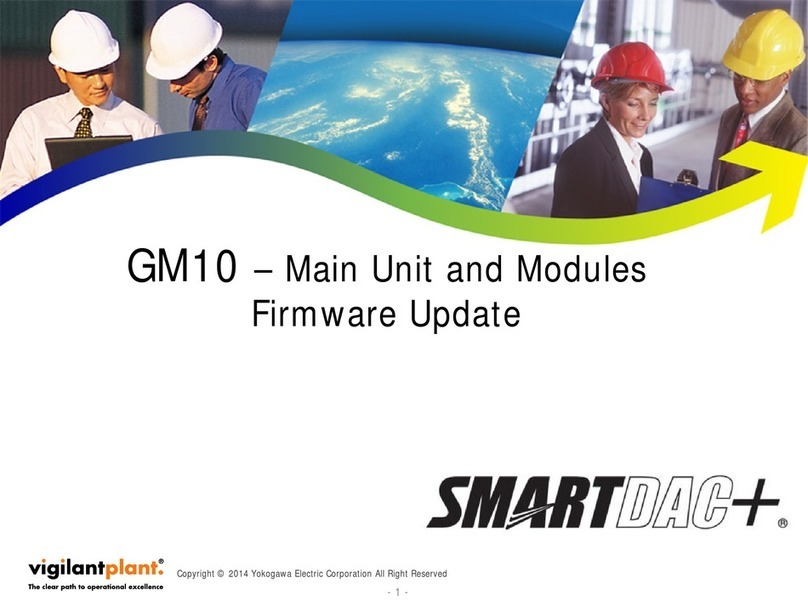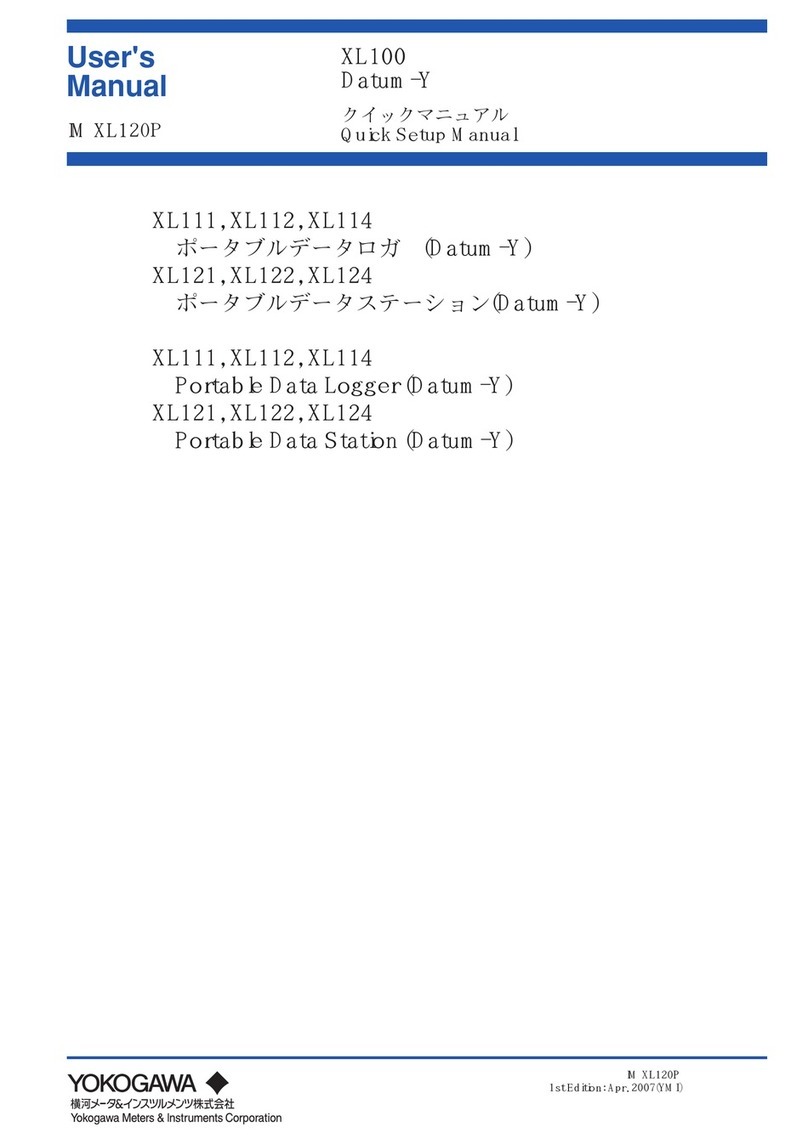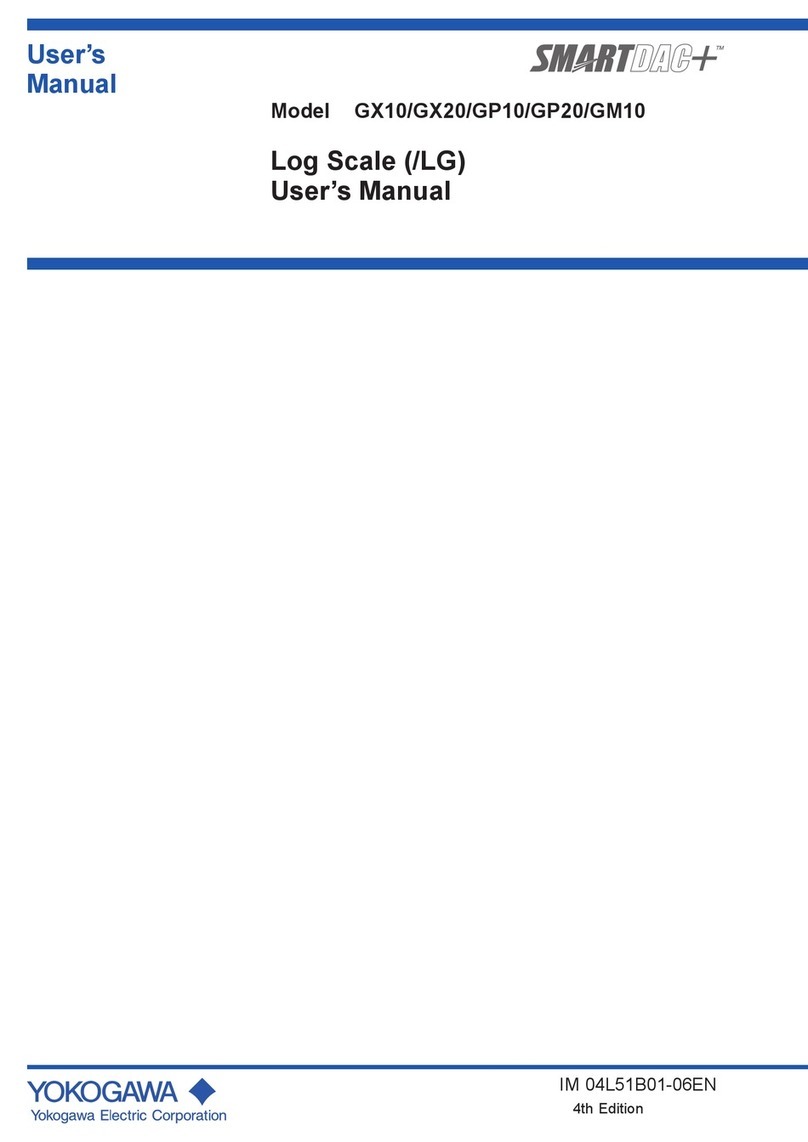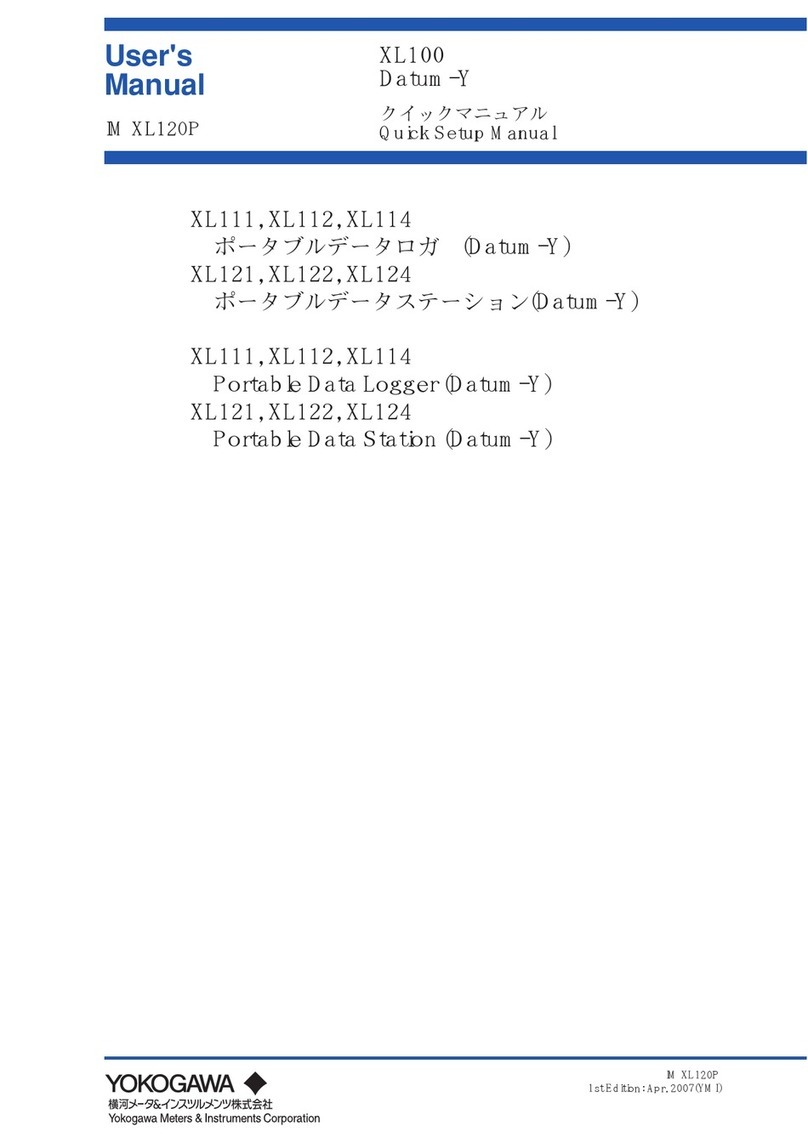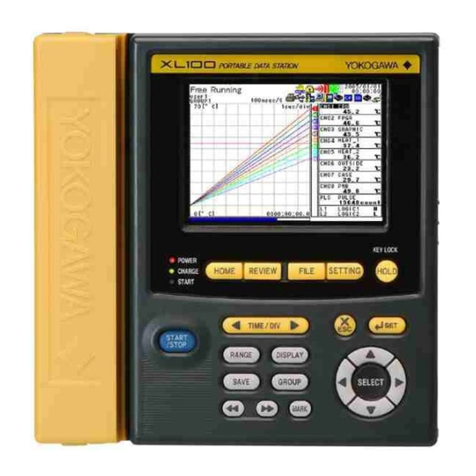3
2
1
4
5
6
7
8
9
10
11
12
13
App
Index
IM XL120E 7
Contents
Checking the Contents of the Package .......................................................................................... 2
Safety Precautions ......................................................................................................................... 4
Language Setting at Startup ........................................................................................................... 6
Chapter 1 Explanation of Functions
1.1 Overview of the XL100 ..................................................................................................... 1-1
1.2 Functions of the Input Section ......................................................................................... 1-2
1.3 Display Function .............................................................................................................. 1-5
1.4 Alarm Function ................................................................................................................. 1-9
1.5 Data Save/Load Function and File Operation Function ................................................. 1-11
1.6 Calculation Function ...................................................................................................... 1-13
1.7 Setup Function ...............................................................................................................1-14
1.8 Communication Function (Supported only on the XL121, XL122, and XL124) ............. 1-17
1.9 Other Main Functions ..................................................................................................... 1-19
Chapter 2 Part Names and Functions
2.1 Front Panel and Terminal Block Unit ............................................................................... 2-1
2.2 Side Panel and Rear Panel .............................................................................................. 2-3
2.3 Data Display ..................................................................................................................... 2-4
2.4 Setup Display ................................................................................................................. 2-19
Chapter 3 Handling Precautions and Wiring
3.1 Handling Precautions ....................................................................................................... 3-1
3.2 Operating Environment .................................................................................................... 3-2
3.3 Wiring the Input Signal Cable .......................................................................................... 3-4
3.4 Wiring the Pulse Input, Logic Input, and Signal Cables .................................................. 3-7
3.5 Wiring the External I/O Signal Cables .............................................................................. 3-8
3.6 Connecting the Power Supply ........................................................................................ 3-10
3.7 Handling of the Lithium Ion Battery (Sold Separately) ................................................... 3-11
3.8 Connecting Communication Cables
(Supported only on the XL121, XL122, and XL124) ...................................................... 3-12
3.9 Connecting the USB Memory ........................................................................................ 3-16
Chapter 4 Basic Operation
4.1 Turning ON/OFF the Power Switch ................................................................................. 4-1
4.2 Basic Key Operations ...................................................................................................... 4-4
4.3 Setting the Date and Time ............................................................................................. 4-16
4.4 Resetting the System (Initializing the Settings) .............................................................. 4-18
4.5 Setting the Display Backlight ......................................................................................... 4-19
4.6 Locking the Keys ............................................................................................................ 4-20
4.7 Inserting and Removing the External Storage Media .................................................... 4-21
Chapter 5 Setting the Input Channels
5.1 Setting the Analog Input Channels .................................................................................. 5-1
5.2 Setting the Pulse Input Channel ...................................................................................... 5-5
5.3 Setting the Logic Input Channel ....................................................................................... 5-9
5.4 Directly Setting the Range, Span, and Scale Using the RANGE key ............................ 5-11