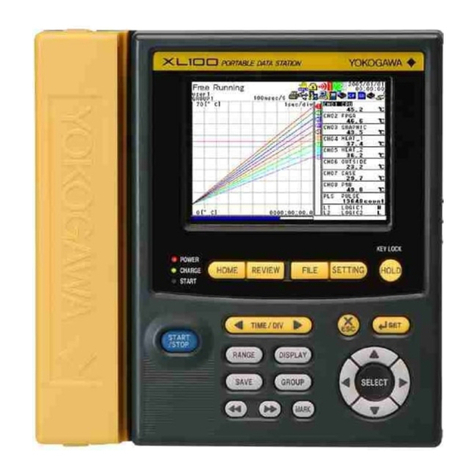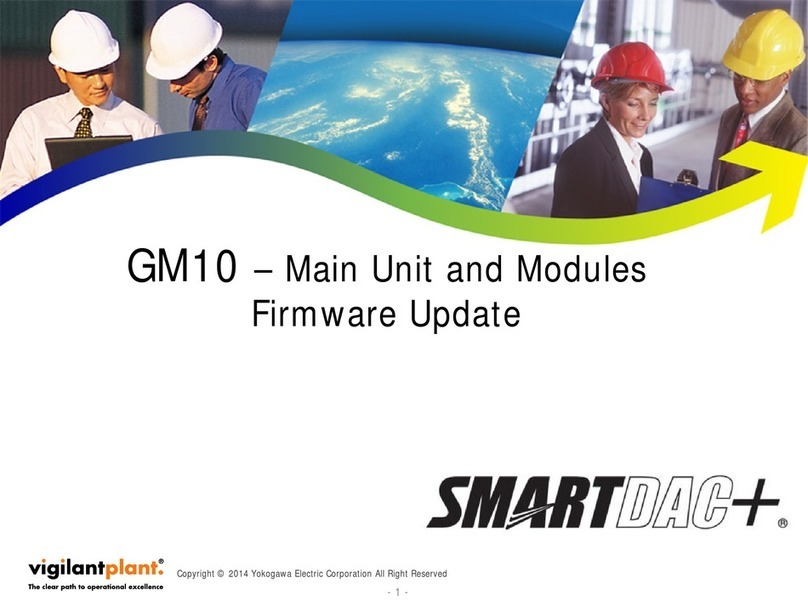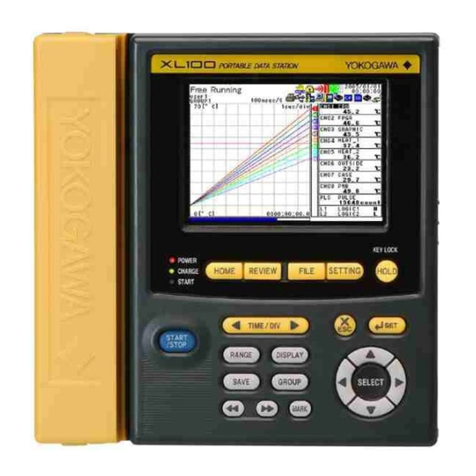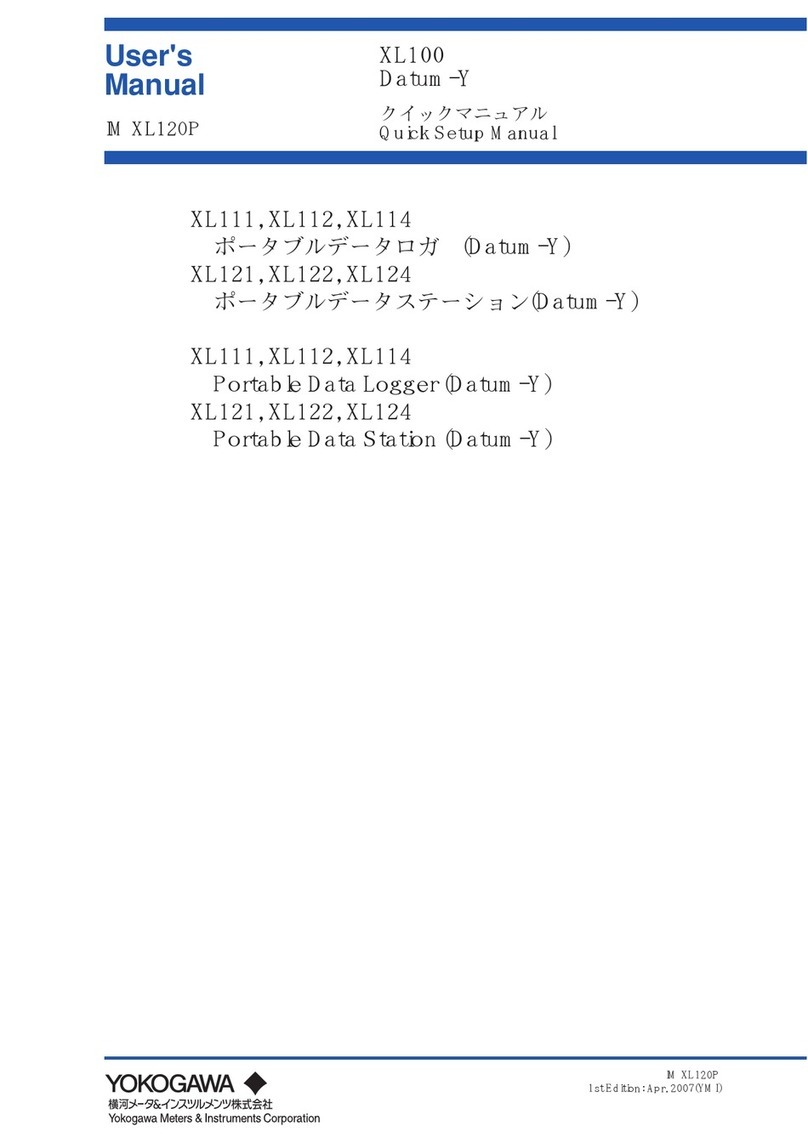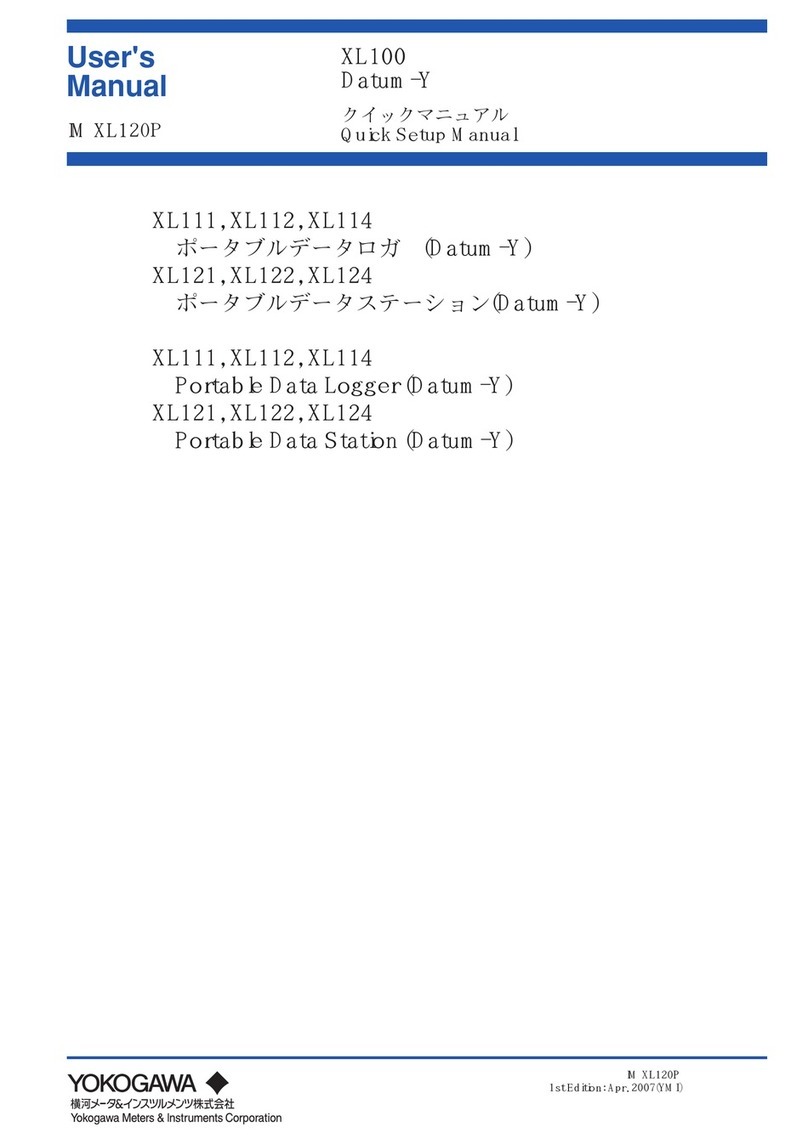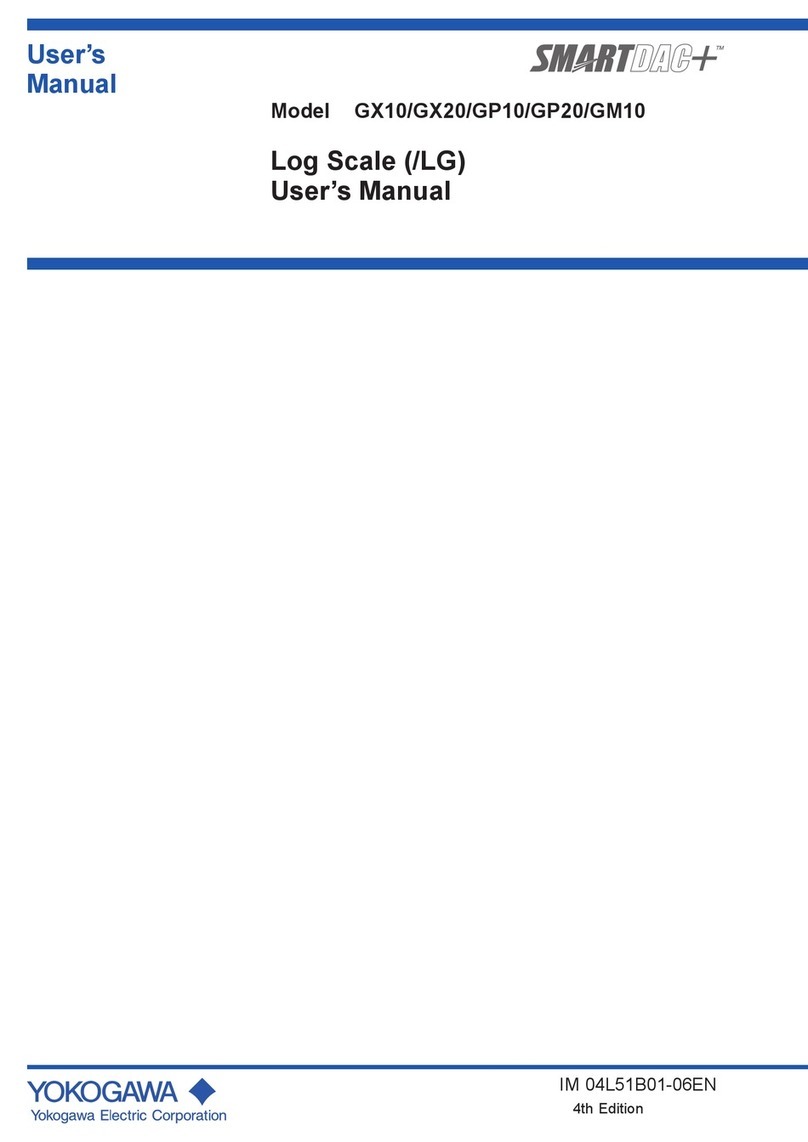Toc-1
TI 04L55B01-01EN
Data Acquisition System
Introduction to the Various Features of the GM
TI 04L55B01-01EN
CONTENTS
Using This Document ...................................................................................... i
1. What Is SMARTDAC+ GM?.................................................................1-1
1.1 Functions That Ensure Reliable Measurements........................................ 1-2
1.1.1 Rich I/O Interface............................................................................................ 1-2
1.1.2 Actual Values Underlying Accurate Measurements....................................... 1-3
1.1.3 Fail-safe Saving of Recording Data ............................................................... 1-4
1.1.4 Easy Access from Web Browser.................................................................... 1-5
1.1.5 OineCongurationandMonitoring ............................................................. 1-6
1.2 AFullSystemCongurationExample........................................................ 1-7
1.3 GMApplicationExamples ............................................................................ 1-8
2. Scalable Data Acquisition System ....................................................2-1
2.1 ComponentDevices...................................................................................... 2-1
2.2 FlexibleSupportforChannelAdditionsandReductions......................... 2-2
2.3 UnitTypesandCongurations .................................................................... 2-4
2.4 FlexibleInstallationMethods ....................................................................... 2-5
3. Functions..............................................................................................3-1
3.1 Basic Functions............................................................................................. 3-1
3.1.1 Measurement ................................................................................................. 3-1
3.1.2 Recording ....................................................................................................... 3-7
3.1.3 Output........................................................................................................... 3-11
3.1.4 Storage ......................................................................................................... 3-12
3.1.5 Display (Web browser)................................................................................. 3-13
3.2 Various Functions ....................................................................................... 3-15
3.2.1 Alarm Function ............................................................................................. 3-15
3.2.2 Event Action Function................................................................................... 3-18
3.2.3 Control Event Action Function...................................................................... 3-21
3.2.4 Batch Function.............................................................................................. 3-23
3.2.5 Math Function (/MT option) .......................................................................... 3-24
3.2.6 Logic Math Function ..................................................................................... 3-26
3.2.7 Report Function (/MT option) ....................................................................... 3-26
3.2.8 Report Template Function ............................................................................ 3-27
3.2.9 Security Function.......................................................................................... 3-28
3.2.10 Fail, Status Output........................................................................................ 3-30
3.2.11 Timer and Internal Switch Functions............................................................ 3-31
3.2.12 Log Scale Function (/LG option)................................................................... 3-32
3.3 Communication and Network Functions.................................................. 3-34
3.3.1 DHCP Function ............................................................................................ 3-34
3.3.2 File Transfer Function (FTP) ........................................................................ 3-34
3.3.3 SNTP Function ............................................................................................. 3-35
3.3.4 Mail Transfer Function (SMTP) .................................................................... 3-36
3.3.5 HTTP Function ............................................................................................. 3-37
3.3.6 Communication Channel Function (/MC option).......................................... 3-37
3.3.7 Modbus Function.......................................................................................... 3-38
3.3.8 SSL Communication Function...................................................................... 3-40
3.3.9 DARWIN Compatible Communication......................................................... 3-42