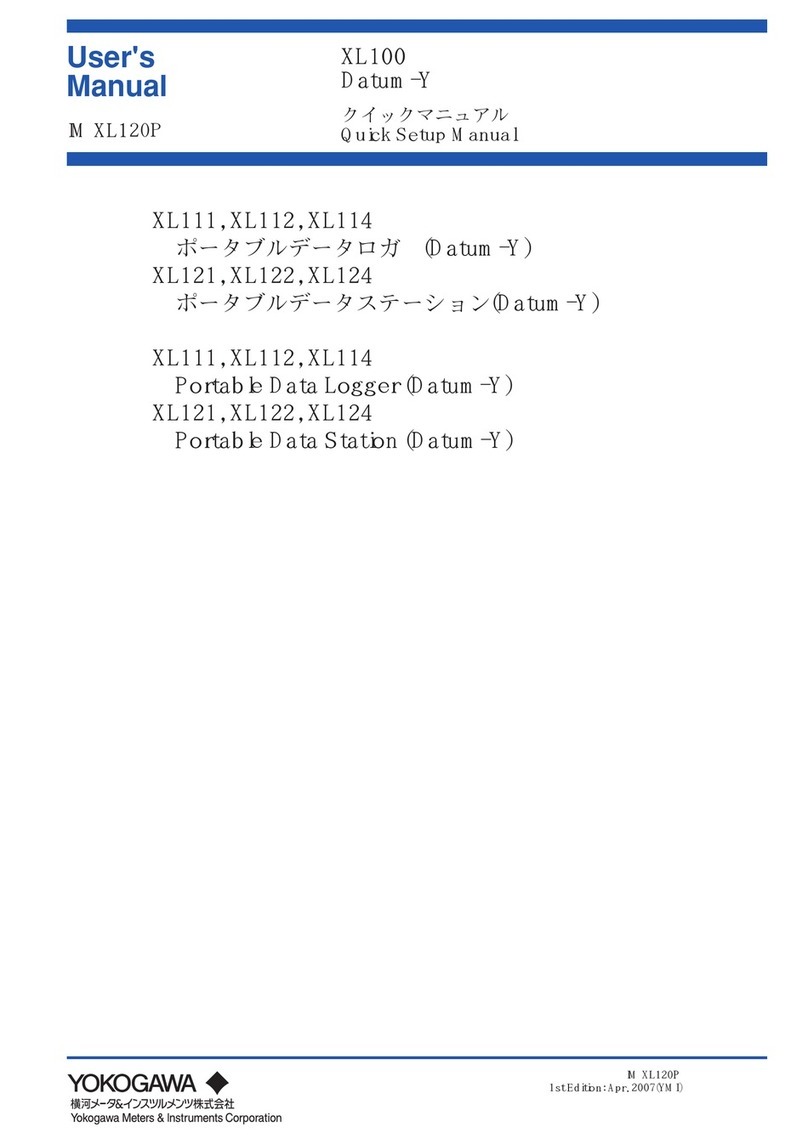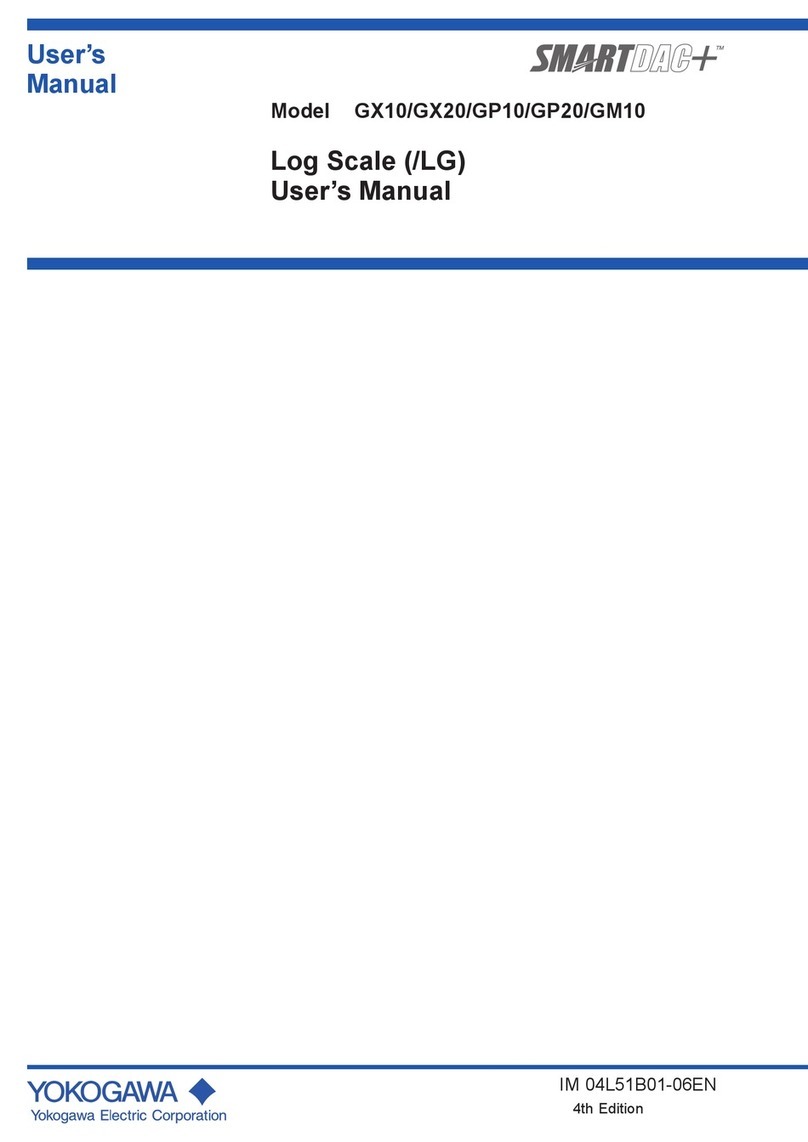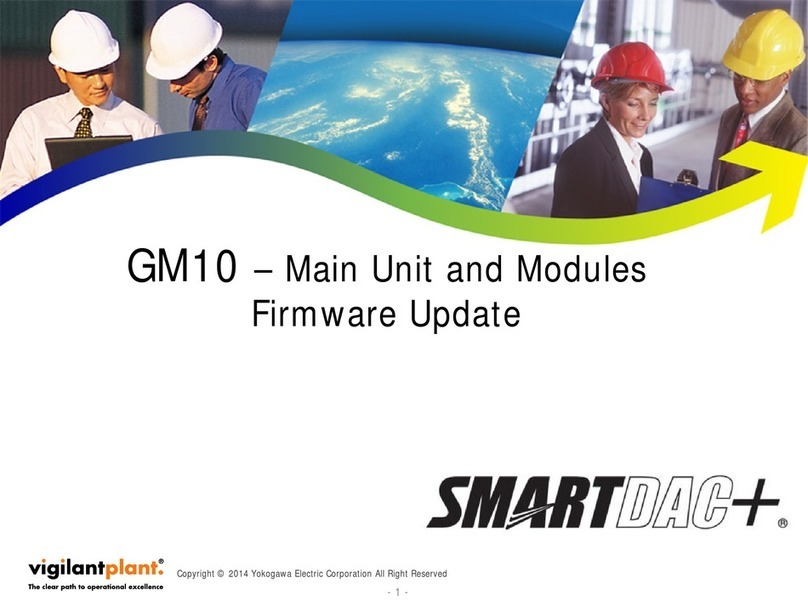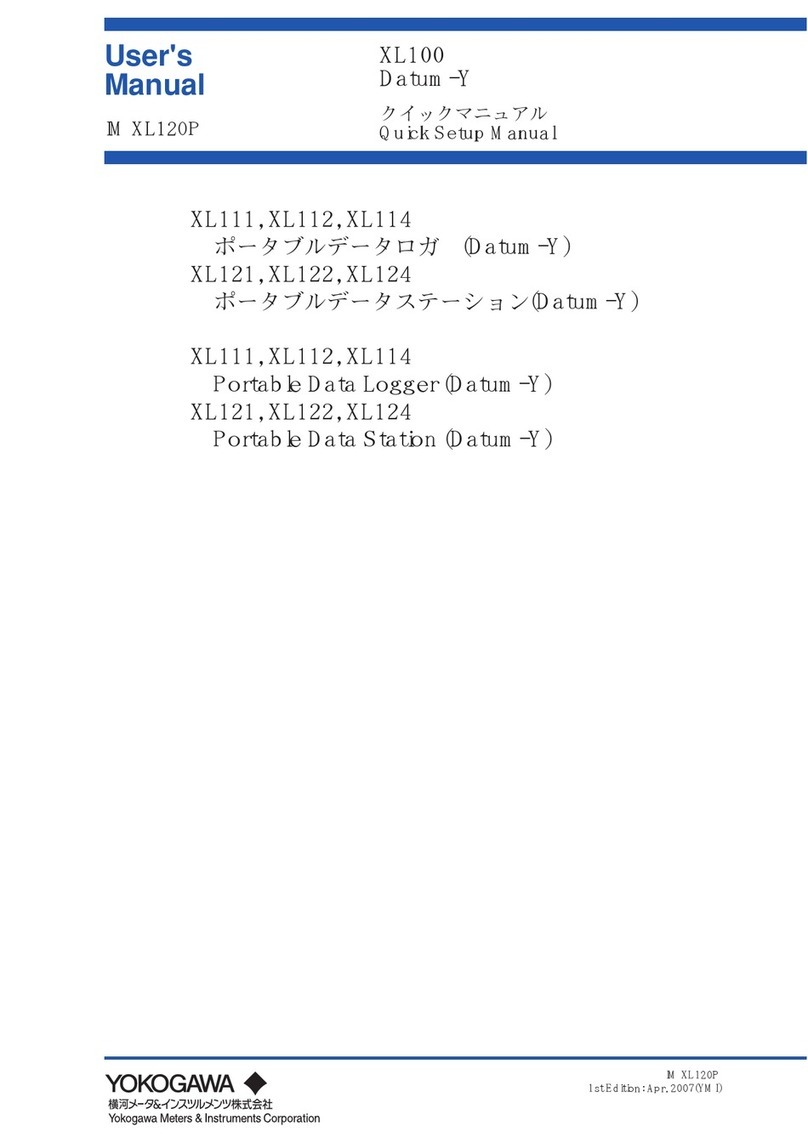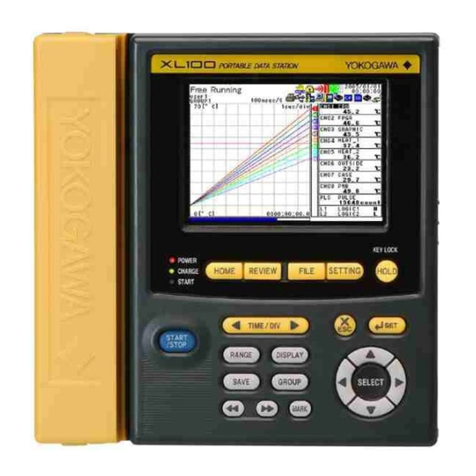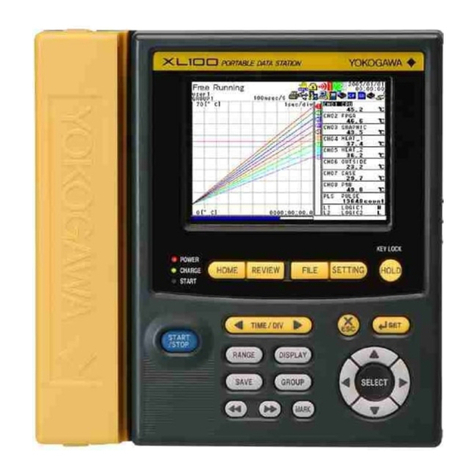ii IM 04L51B01-19EN
Model Manual Title Manual No. Description
GX/GP
GM
Model GX10/GX20/GP10/GP20/GM10
Communication Commands
User’s Manual
IM 04L51B01-17EN Describes how to use command control communication
functions.
SMARTDAC+ STANDARD
Universal Viewer
User’s Manual
IM 04L61B01-01EN Describes how to use Universal Viewer, which is a
software that displays GX/GP/GM measurement data
files.
SMARTDAC+ STANDARD
Hardware Configurator
User’s Manual
IM 04L61B01-02EN Describes how to use the PC software for creating setting
parameters for various GX/GP/GM functions.
Model GX10/GX20/GP10/GP20/GM10
Multi-batch Function (/BT)
User’s Manual
IM 04L51B01-03EN Describes how to use the multi-batch function (/BT
option).
Model GX10/GX20/GP10/GP20/GM10
Log Scale (/LG)
User’s Manual
IM 04L51B01-06EN Describes how to use the log scale (/LG option).
Model GX10/GX20/GP10/GP20/GM10
EtherNet/IP Communication (/E1)
User’s Manual
IM 04L51B01-18EN Describes how to use the communication functions
through the EtherNet/IP (/E1 option).
Model GX10/GX20/GP10/GP20/GM10
WT Communication (/E2)
User’s Manual
IM 04L51B01-19EN Describes how to use WT communication (/E2 option).
Model GX10/GX20/GP10/GP20/GM10
OPC-UA Server (/E3)
User’s Manual
IM 04L51B01-20EN Describes how to use the OPC-UA server function (/E3
option).
Model GX10/GX20/GP10/GP20/GM10
SLMP Communication (/E4)
User’s Manual
IM 04L51B01-21EN Describes how to use SLMP communication function (/
E4 option).
Model GX10/GX20/GP10/GP20/GM10
Loop Control Function, Program Control
Function (/PG Option)
User’s Manual
IM 04L51B01-31EN Describes how to use the Loop Control Function,
Program Control Function (/PG Option).
GX/GP DXA170
DAQStudio
User’s Manual
IM 04L41B01-62EN Describes how to create custom displays (/CG option).
Notes
• The contents of this manual are subject to change without prior notice as a result of
continuing improvements to the instrument’s performance and functions.
• Every effort has been made in the preparation of this manual to ensure the accuracy of its
contents. However, should you have any questions or find any errors, please contact your
nearest YOKOGAWA dealer.
• Copying or reproducing all or any part of the contents of this manual without the
permission of YOKOGAWA is strictly prohibited.
QR Code
The product has a QR Code pasted for efficient plant maintenance work and asset
information management.
It enables confirming the specifications of purchased products and user’s manuals.
For more details, please refer to the following URL.
https://www.yokogawa.com/qr-code
QR Code is a registered trademark of DENSO WAVE INCORPORATED.
Trademarks
• SMARTDAC+ is registered trademarks of Yokogawa Electric Corporation.
• Microsoft and Windows are registered trademarks or trademarks of Microsoft Corporation
in the United States and/or other countries.
• Adobe and Acrobat are registered trademarks or trademarks of Adobe Systems
Incorporated.
• Company and product names that appear in this manual are registered trademarks or
trademarks of their respective holders.
• The company and product names used in this manual are not accompanied by the
registered trademark or trademark symbols (® and ™).
Using Open Source Software
This product uses open source software.
For details on using open source software, see Regarding the Downloading and Installing
for the Software, Manuals and Labels (IM 04L61B01-11EN).