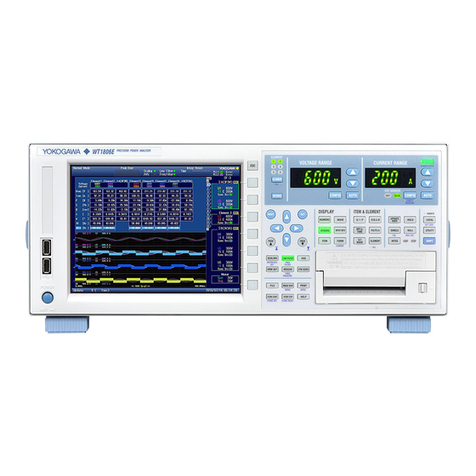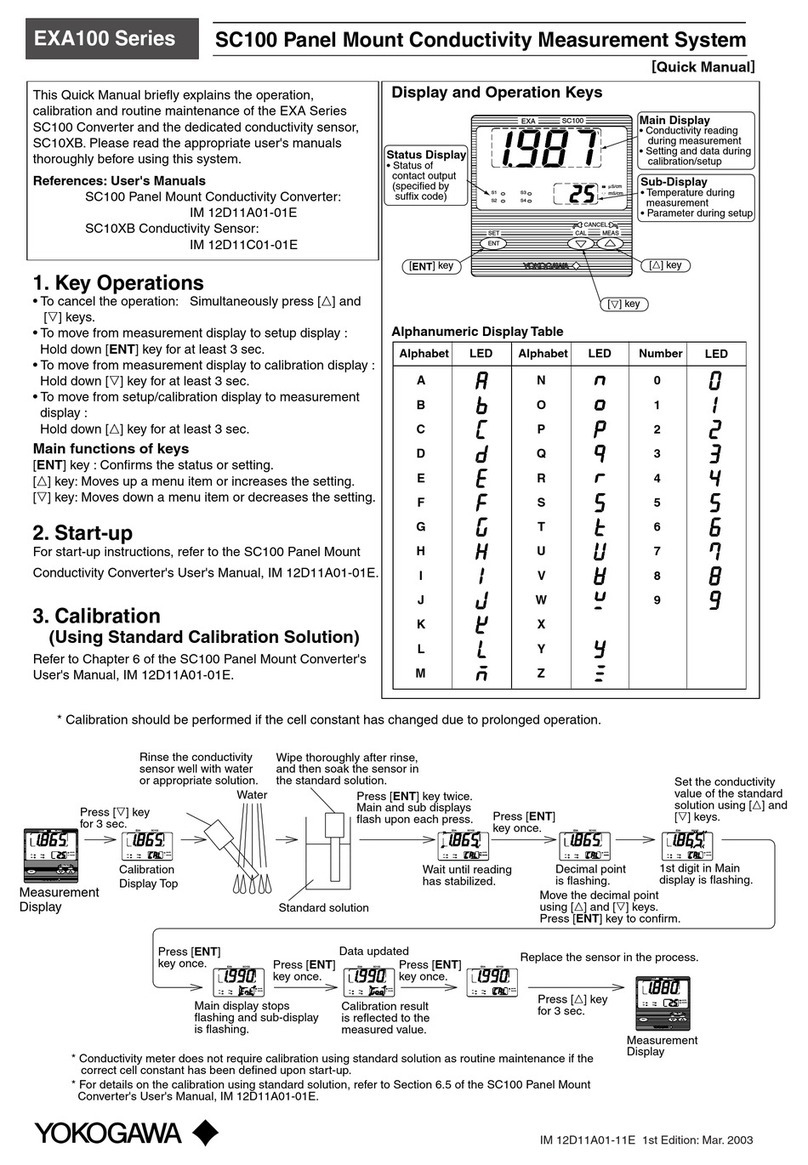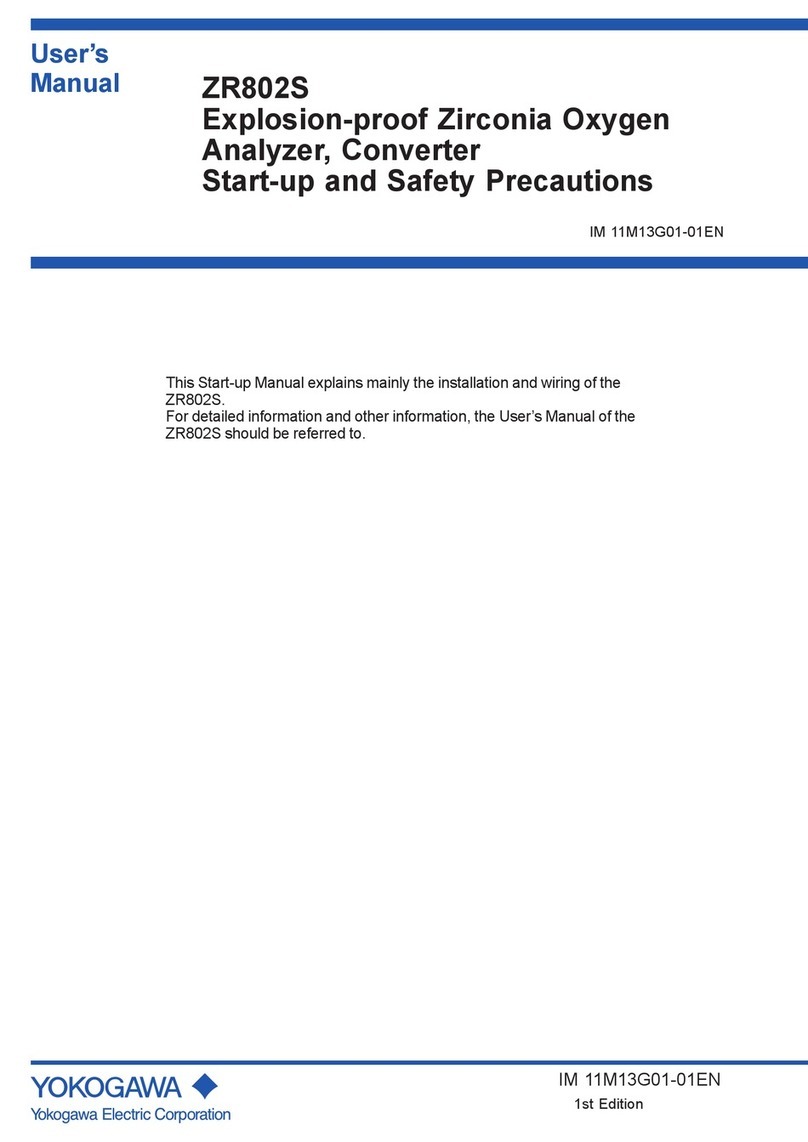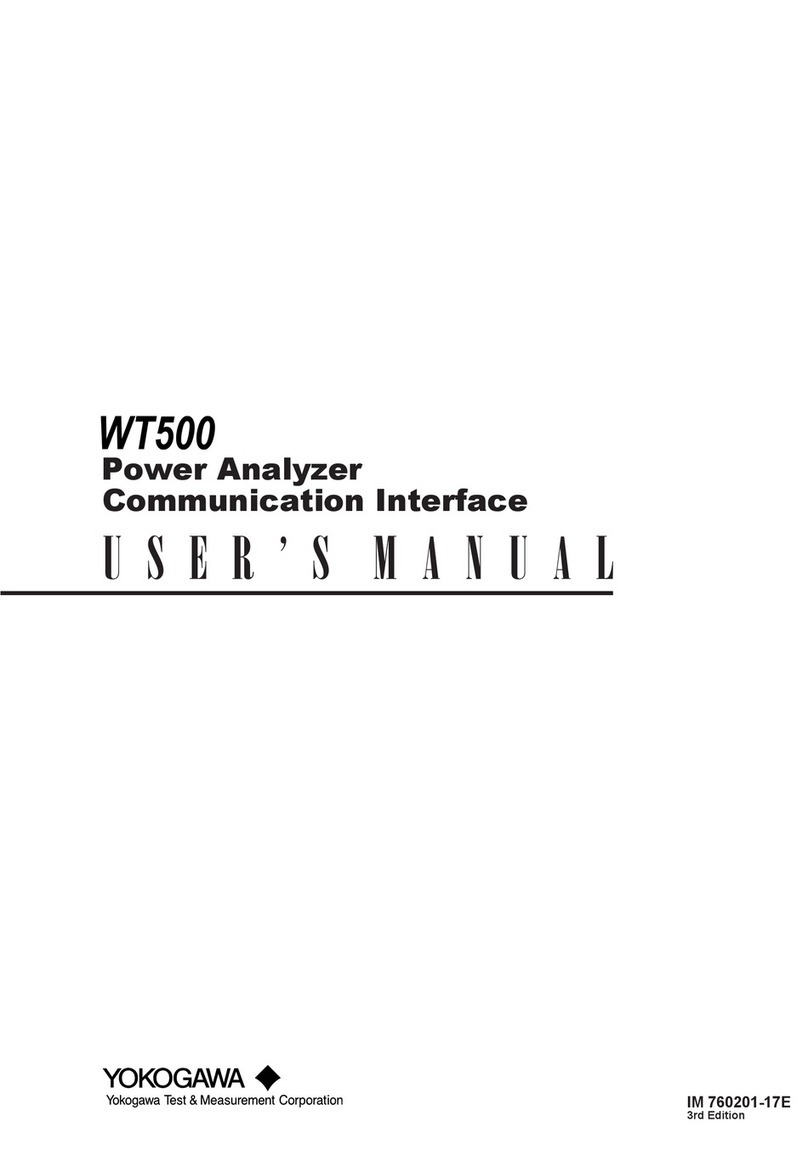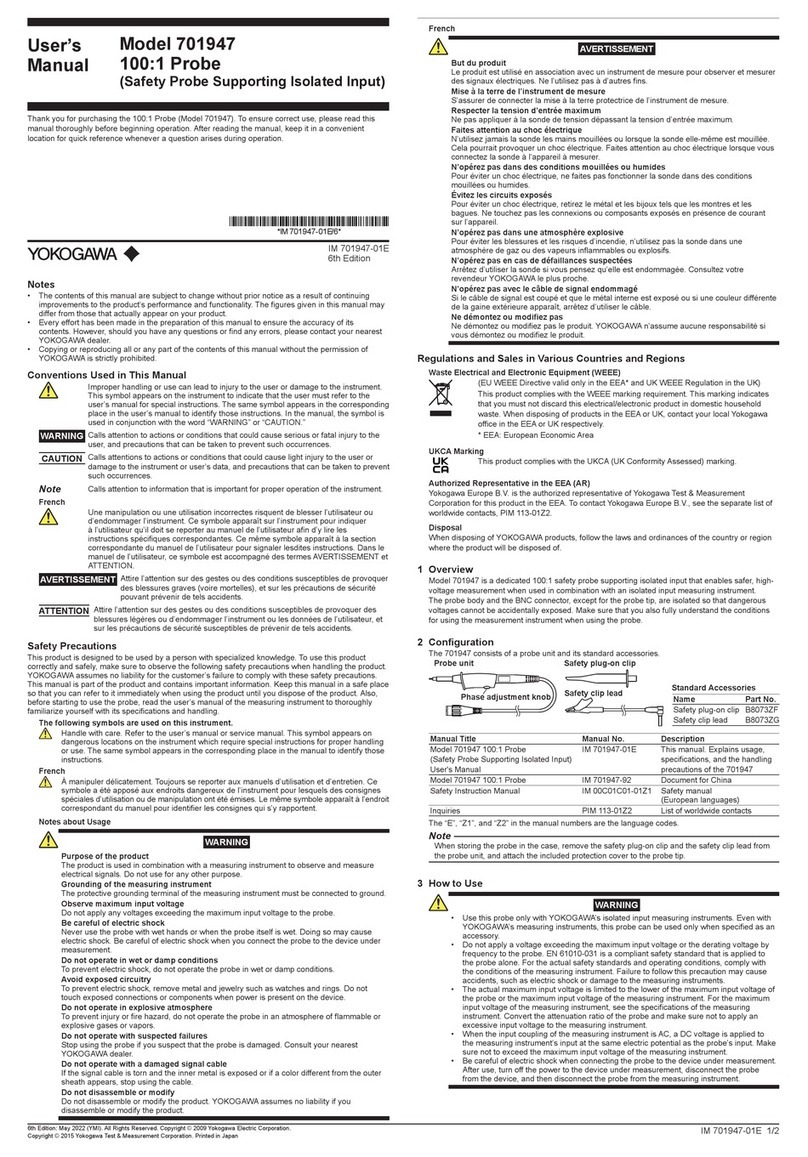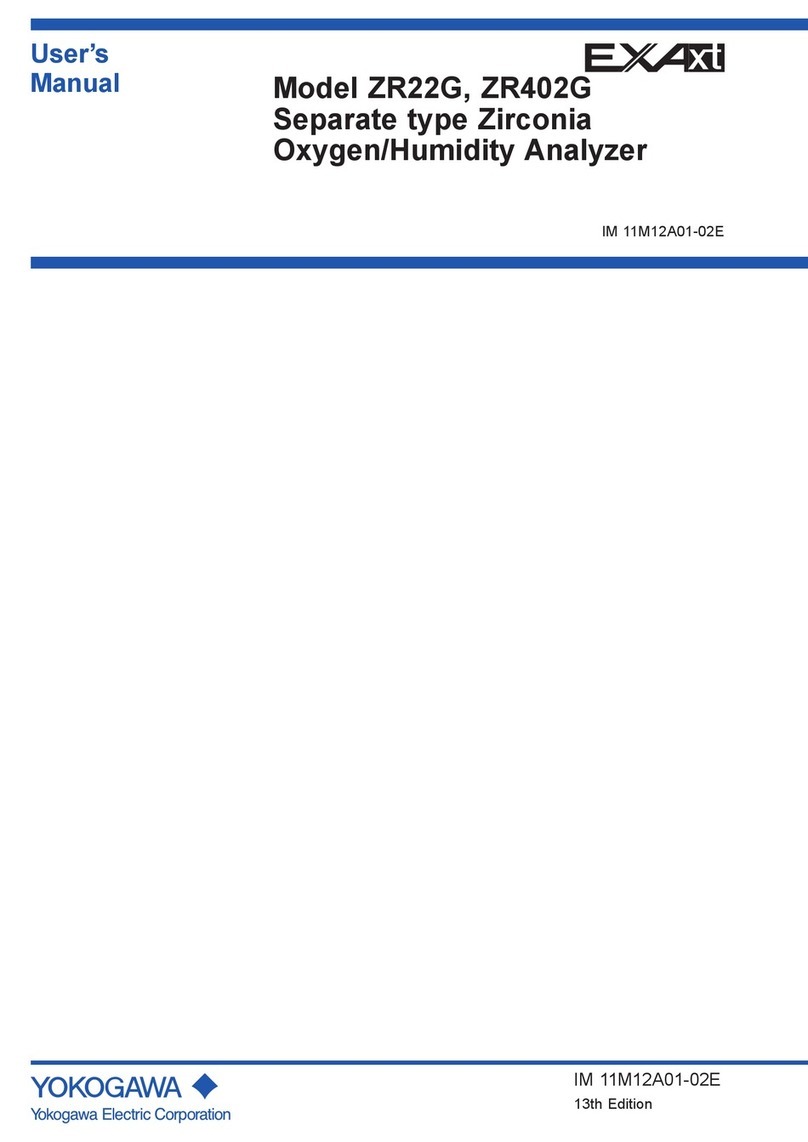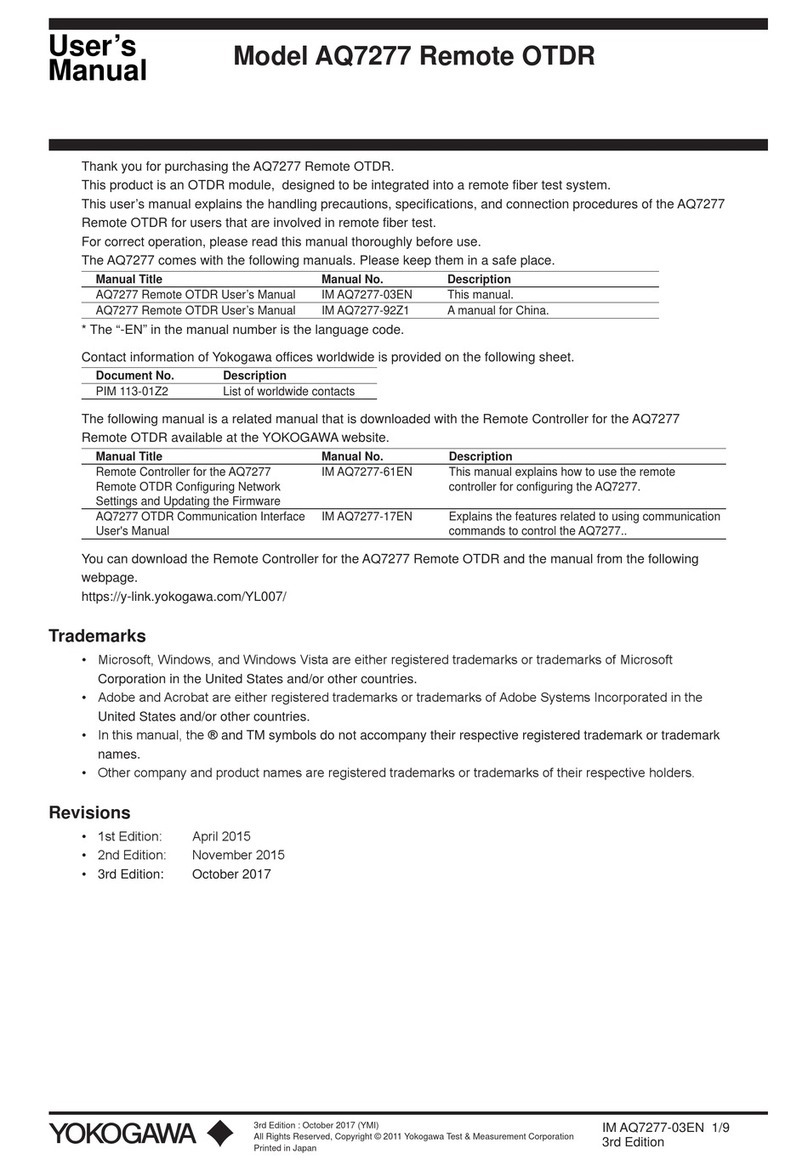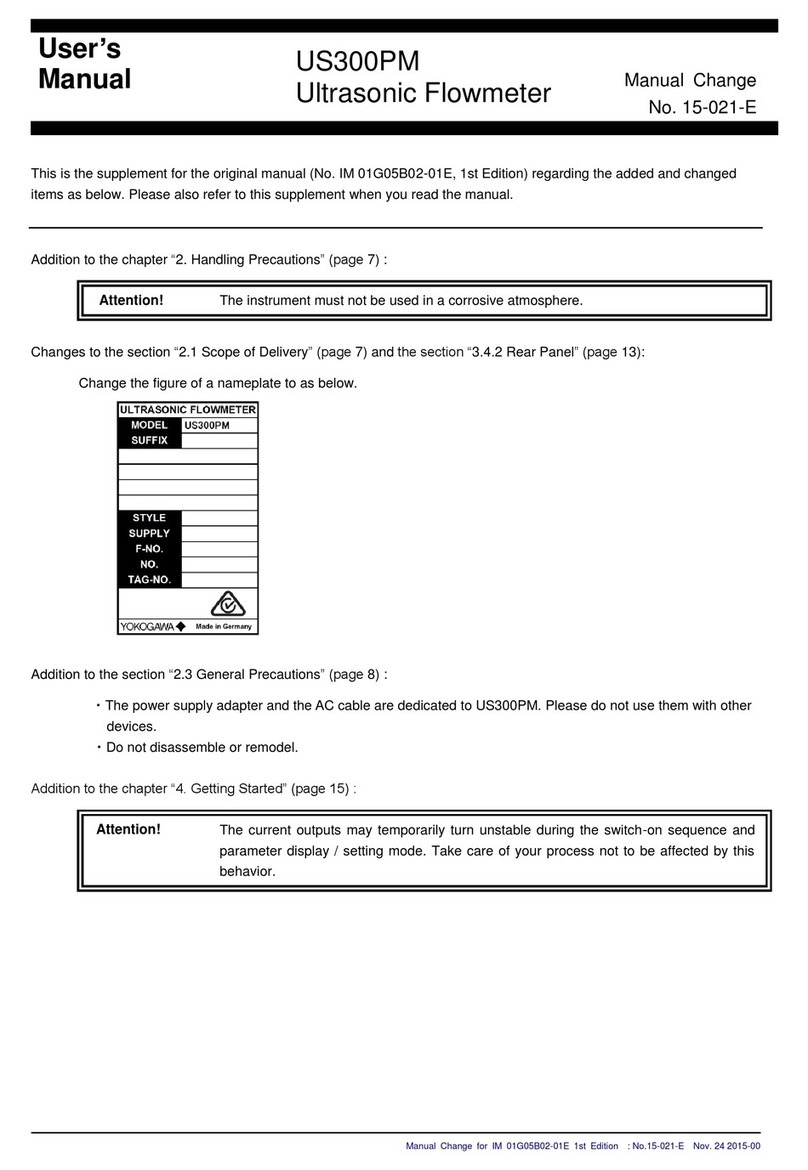v
IM CA700-01EN
1
2
3
4
5
6
7
Index
Contents
Conventions Used in This Manual ................................................................................................... iii
Chapter 1 Features
1.1 System Configuration ....................................................................................................... 1-1
1.2 Pressure, DC Current, and DC Voltage Source and Measurement Functions................. 1-2
1.3 Calibration Feature........................................................................................................... 1-5
1.4 Saving Data...................................................................................................................... 1-8
1.5 Communication Feature ................................................................................................. 1-10
1.6 USB Feature....................................................................................................................1-11
1.7 Other Features ............................................................................................................... 1-12
Chapter 2 Source and Measure
2.1 Measuring Pressure ......................................................................................................... 2-1
2.2 Measuring Leak Rates ..................................................................................................... 2-8
2.3 Generating DC Current and DC Voltage .........................................................................2-11
2.4 Measuring DC Current and DC Voltage ......................................................................... 2-18
Chapter 3 Calibrating the Pressure Transmitter
3.1 Connecting to a Pressure Transmitter or Pressure Switch............................................... 3-1
3.2 Select the Calibration Procedure...................................................................................... 3-3
3.3 Setting the Device Information and the Calibration Conditions of the Pressure
Transmitter ....................................................................................................................... 3-4
3.4 Calibrating the Pressure Transmitter...............................................................................3-11
3.5 Setting the Calibration Conditions of the Pressure Switch ............................................. 3-16
3.6 Calibrating a Pressure Switch ........................................................................................ 3-18
Chapter 4 Saving and Deleting Data
4.1 Setting How to Save Measured Data ............................................................................... 4-1
4.2 Deleting Files.................................................................................................................... 4-4
4.3 Copying Files to a USB Storage Device........................................................................... 4-6
4.4 Formatting Internal Memory ............................................................................................. 4-9
Chapter 5 Remote Control
5.1 Connecting the CA700 to Your PC................................................................................... 5-1
5.2 Setting the USB Parameters ............................................................................................ 5-2
5.3 List of Commands ............................................................................................................ 5-4
5.4 Commands ....................................................................................................................... 5-5
5.5 Status Byte Format......................................................................................................... 5-18
5.6 Connecting the CA700 to Your PC as a USB Storage Device ....................................... 5-19
Chapter 6 Other Settings
6.1 Setting the Auto Power-Off Feature and LCD Contrast and
Turning the LCD Backlight On and Off ............................................................................. 6-1
6.2 Setting the HART Resistance and the Number of Pressure Display Digits...................... 6-3
6.3 Setting the Decimal Point and the Separator for CSV Data ............................................. 6-5
6.4 Holding Displayed Values and Displaying Min/Max Values.............................................. 6-7
6.5 Reference Value and Relative Display ............................................................................. 6-8
6.6 Setting the Languge ......................................................................................................... 6-9
6.7 Upgrading the Firmware Version of the Pressure Sensor .............................................. 6-10