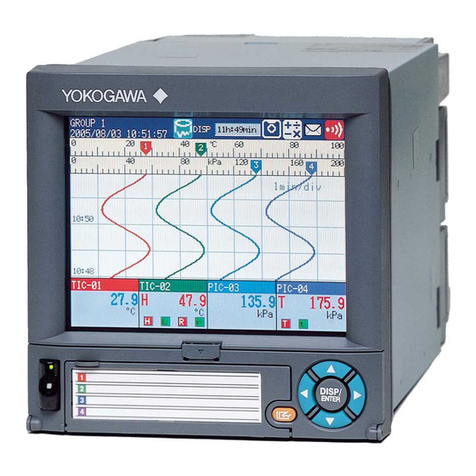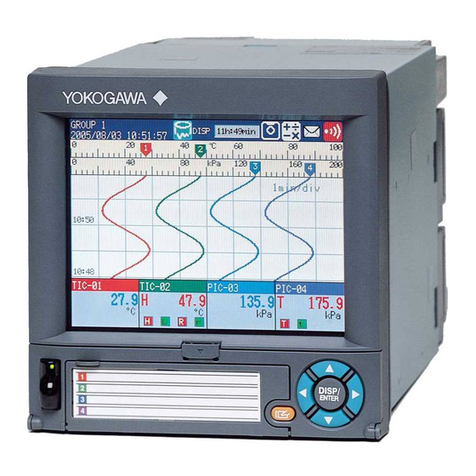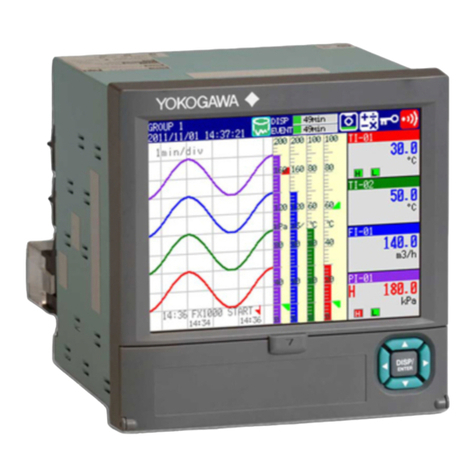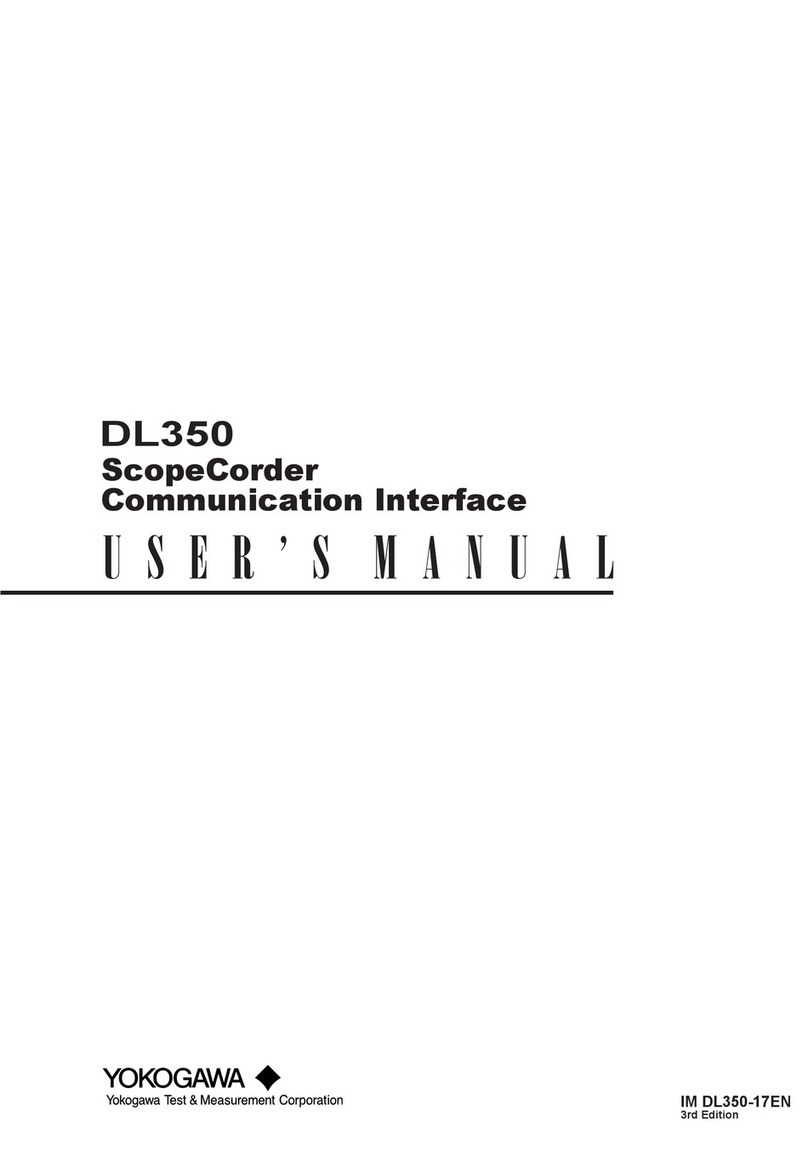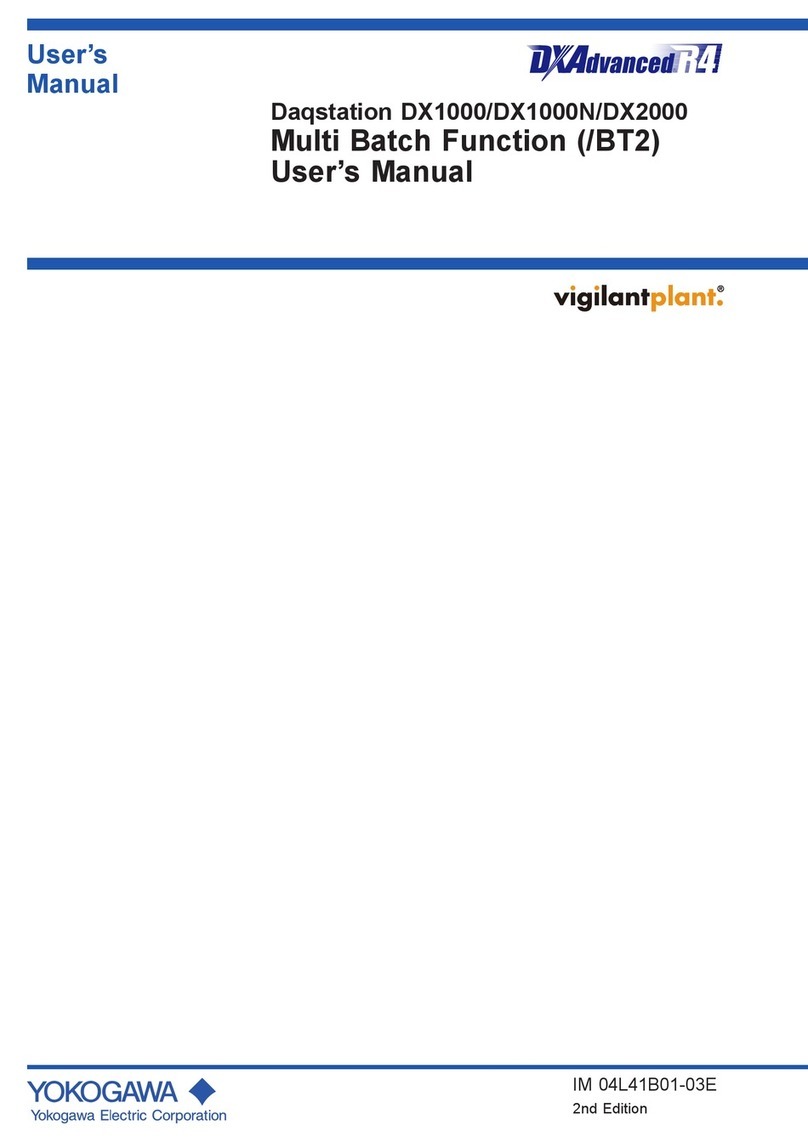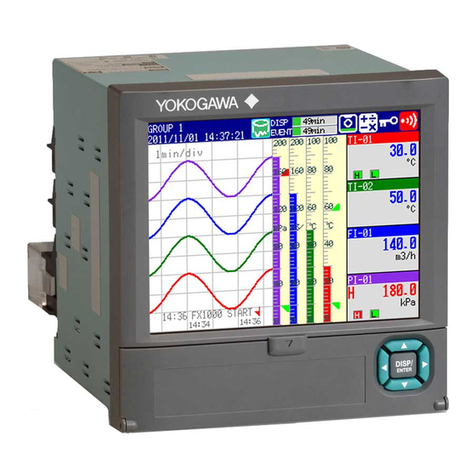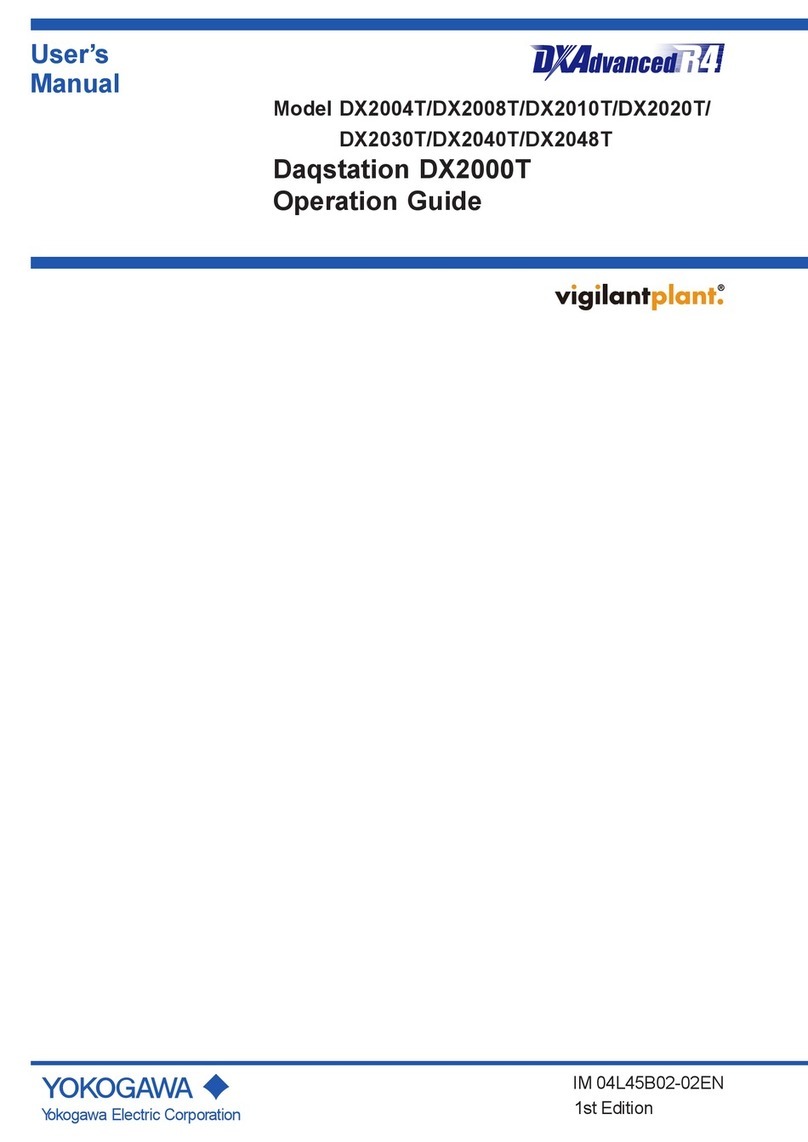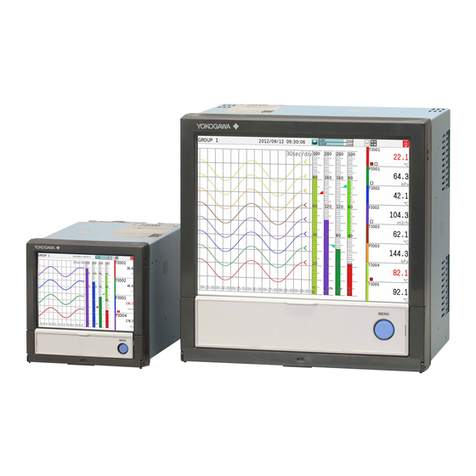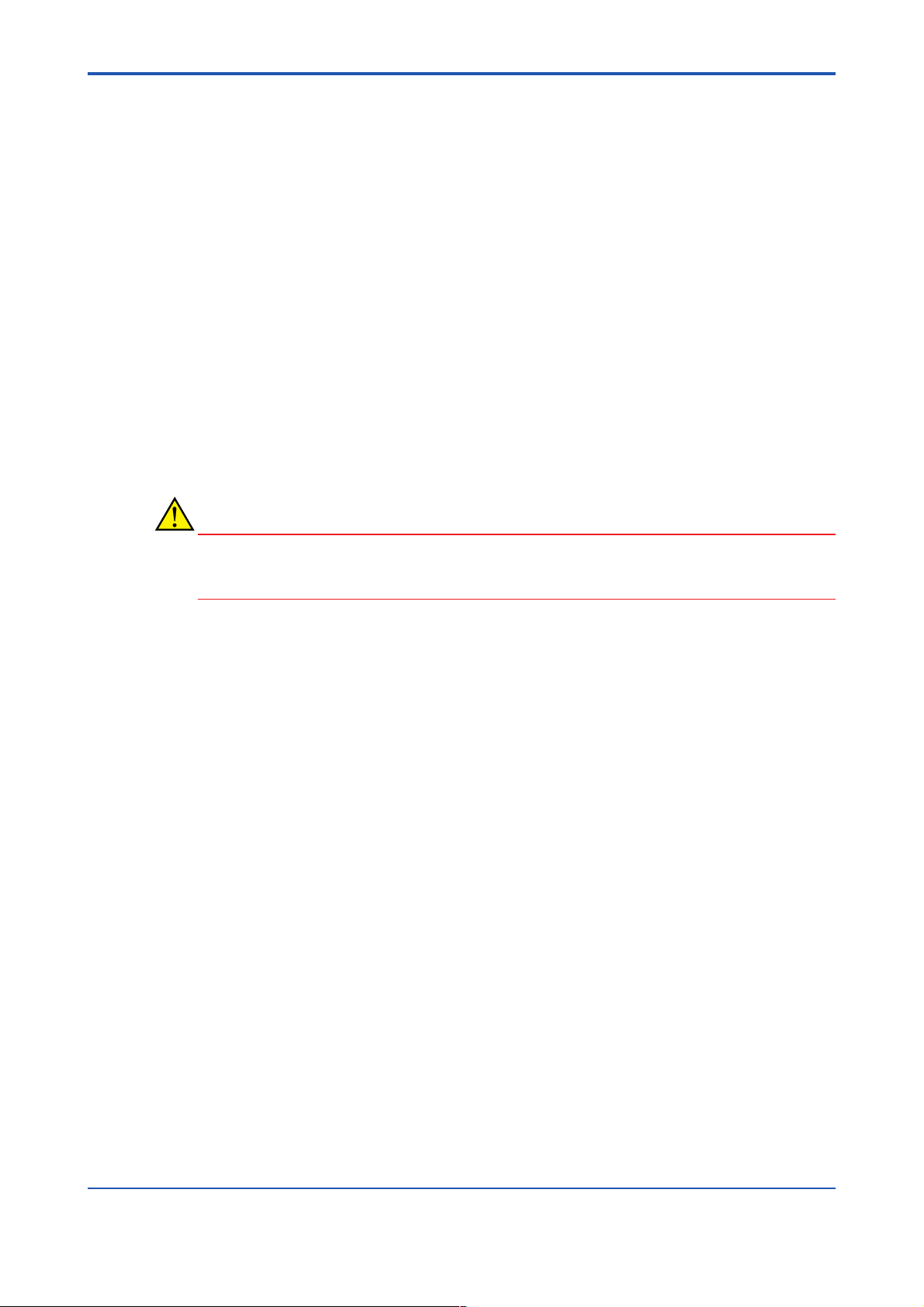<Int> <Ind> <Rev>
IM 77C01E01-10E
Toc-2
3.4.5 Demand Current Alarm Point .......................................................... 3-14
3.4.6 Demand Alarm Release Function ................................................... 3-15
3.5 Communication Setting ................................................................................ 3-16
3.5.1 Protocol .......................................................................................... 3-16
3.5.2 Baud Rate ...................................................................................... 3-17
3.5.3 Parity .............................................................................................. 3-18
3.5.4 Stop Bit ........................................................................................... 3-19
3.5.5 Data Length .................................................................................... 3-20
3.5.6 Station Number............................................................................... 3-21
3.5.7 IP Address (for Ethernet communication) ........................................ 3-22
3.5.8 Subnet Mask (for Ethernet communication) .................................... 3-23
3.5.9 Default Gateway (for Ethernet communication) ............................... 3-24
3.5.10 Port Number (for Ethernet communication) ..................................... 3-25
3.6 Writing Energy Values .................................................................................. 3-26
3.6.1 Active Energy ................................................................................. 3-26
3.6.2 Regenerative Energy ...................................................................... 3-27
3.6.3 LEAD Reactive Energy ................................................................... 3-28
3.6.4 LAG Reactive Energy ..................................................................... 3-29
3.6.5 Apparent Energy............................................................................. 3-30
3.7 Executing Reset Operations ........................................................................ 3-31
3.7.1 Remote Reset ................................................................................ 3-31
3.7.2 Maximum/Minimum Values Reset ................................................... 3-32
3.7.3 Energy Value All-Reset ................................................................... 3-32
3.7.4 Active Energy Reset ....................................................................... 3-33
3.7.5 Regenerative Energy Reset ............................................................ 3-33
3.7.6 Reactive Energy Reset ................................................................... 3-34
3.7.7 Apparent Energy Reset .................................................................. 3-34
3.8 Setting Control States .................................................................................. 3-35
3.8.1 Integration Start/Stop ..................................................................... 3-35
3.8.2 Optional Integration Start/Stop ........................................................ 3-36
3.8.3 Demand Measurement Start/Stop................................................... 3-37
3.8.4 Confirmation and Release of Demand Alarm State ......................... 3-38
4. PC Link Communication Protocol
4.1 Overview.......................................................................................................... 4-1
4.1.1 Configuration of Command ............................................................... 4-2
4.1.2 Configuration of Response ............................................................... 4-3
4.1.3 Response Error Codes ..................................................................... 4-4
4.1.4 Specifying Broadcast ........................................................................ 4-5
4.2 Command and Response ............................................................................... 4-6
WRD Reads D registers on a word-by-word basis ................................... 4-7
WWR Writes data into D registers on a word-by-word basis..................... 4-8
WRR Reads D registers on a word-by-word basis in random order......... 4-9
WRW
Writes data into D registers on a word-by-word basis in random order ...
4-10
WRS
Specifies the D registers to be monitored on a word-by-word basis ........
4-11
WRM Monitors the D registers on a word-by-word basis ........................ 4-12
INF6 Reads the model, suffix codes, and version information............... 4-13
INF7 Reads the maximum value of CPU ............................................... 4-14
4.3 Communication with Higher-level Devices ................................................. 4-15
4.3.1 Communication with FA-M3 (UT Link Module) ................................ 4-15