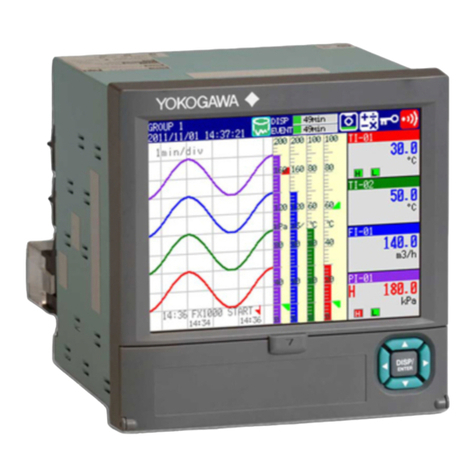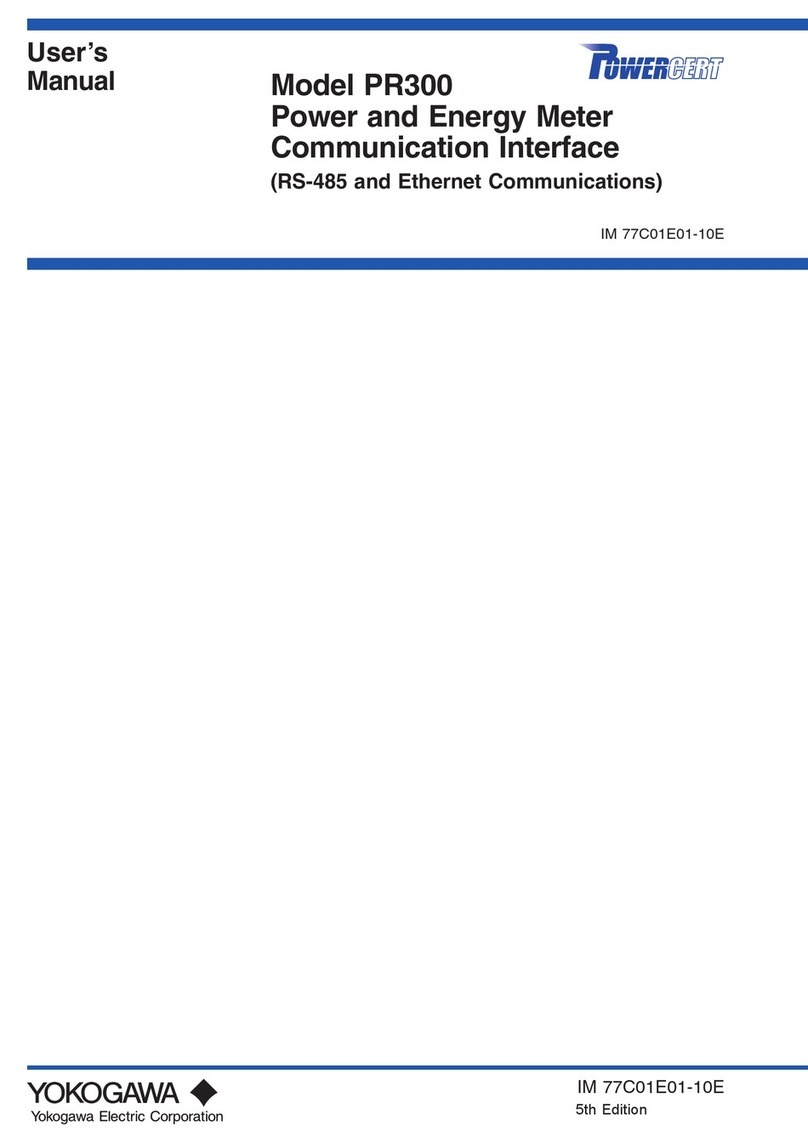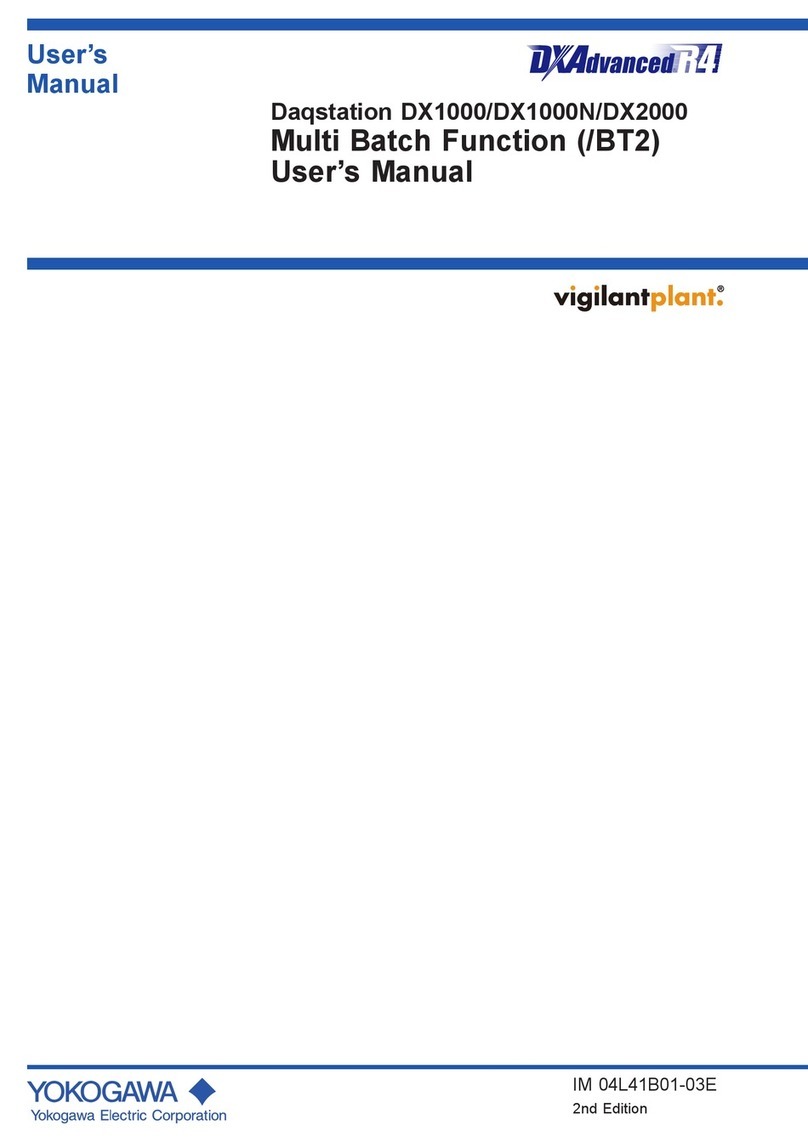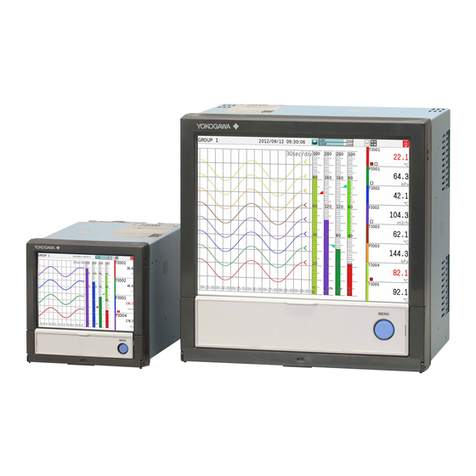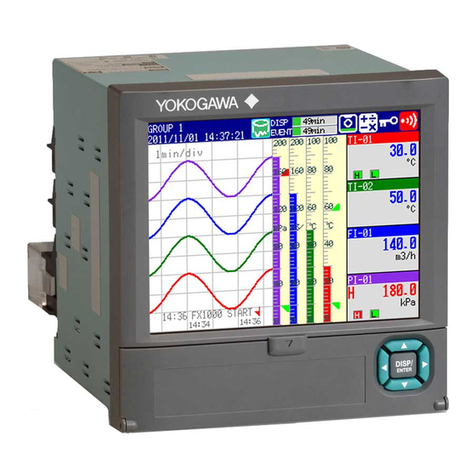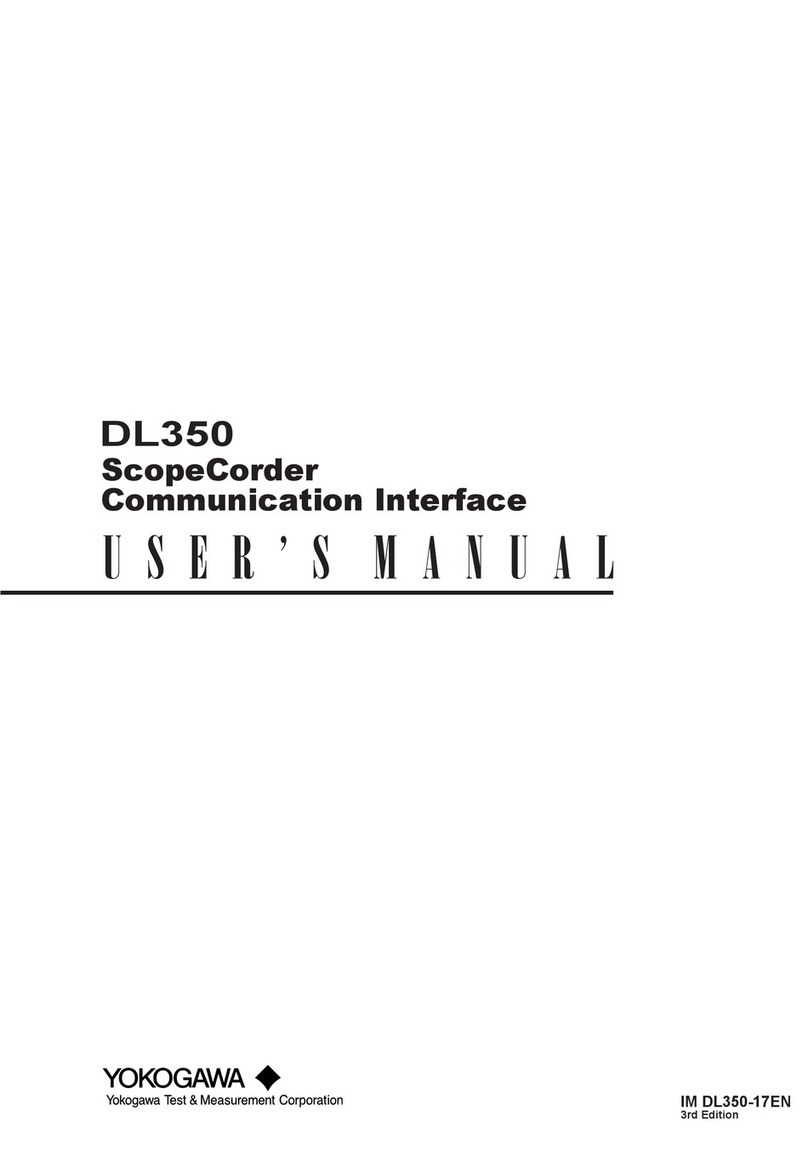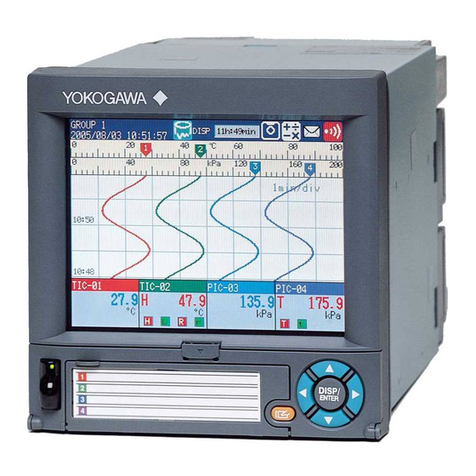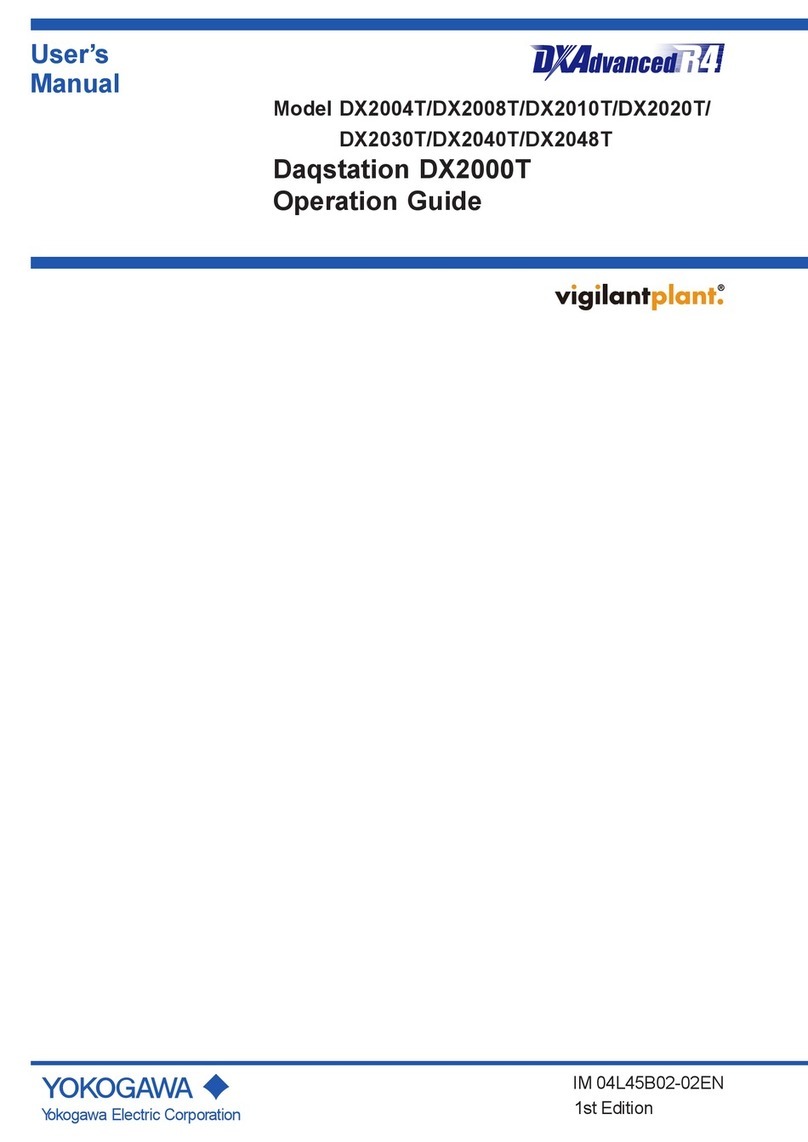1
IM 04L41B01-19E
Thank you for purchasing Daqstation DX1000, DX1000N, or DX2000 (Hereafter, called
"DX").
This manual explains the PROFIBUS-DP (/CP1 option) communication function of the DX.
Read this manual together with other User's Manuals (IM04L41B01-01E, IM04L42B01-01E,
and IM04L41B01-17E).
Notes
● Thecontentofthismanualmaychangewithoutpriornoticeinviewofimprovingthe
performance and function.
● Weensurethecontentofthismanual.If,however,thereareanymistakesorquestionable
points,contactourbranchoffice,branchstore,orbusinessoffice.
● Reprinting or reproduction of all or parts of the content of this manual is prohibited
without permission.
● WedevelopedandcreatedtheTCP/IPsoftwareandTCP/IPsoftwaredocumentsofthis
productbasedonBSDNetworkingSoftwareRelease1licensedfromtheUniversityof
California.
QR Code
The product has a QR Code pasted for efficient plant maintenance work and asset
information management.
Itenablesconfirmingthespecificationsofpurchasedproductsanduser’smanuals.
For more details, please refer to the following URL.
https://www.yokogawa.com/qr-code
QRCodeisaregisteredtrademarkofDENSOWAVEINCORPORATED.
Trademarks
● DAQSTATION,Daqstation,andDXAdvancedareourregisteredtrademarks.
● Microsoft and Windows are the registered trademarks or trademarks of Microsoft
Corporation in the United States and other countries.
● Adobe andAcrobat are the registered trademarks or trademarks ofAdobe Systems
Incorporated.
● KerberosisatrademarkoftheMassachusettsInstituteofTechnology(MIT).
● Otherproductandcompanynamesdescribedinthismanualareregistered
trademarksortrademarksoftheirrespectivecompanies.
● Thismanualdoesnotdisplaymarks ®and ™fortheregistered trademarksor
trademarks of each company.
Revisions
November2008: 1stEdition
March2010: 2ndEdition
December2010: 3rdEdition
June2020: 4thEdition
4thEditionJune2020(YK)
AllRightsReserved,Copyright©2008,YokogawaElectricCorporation