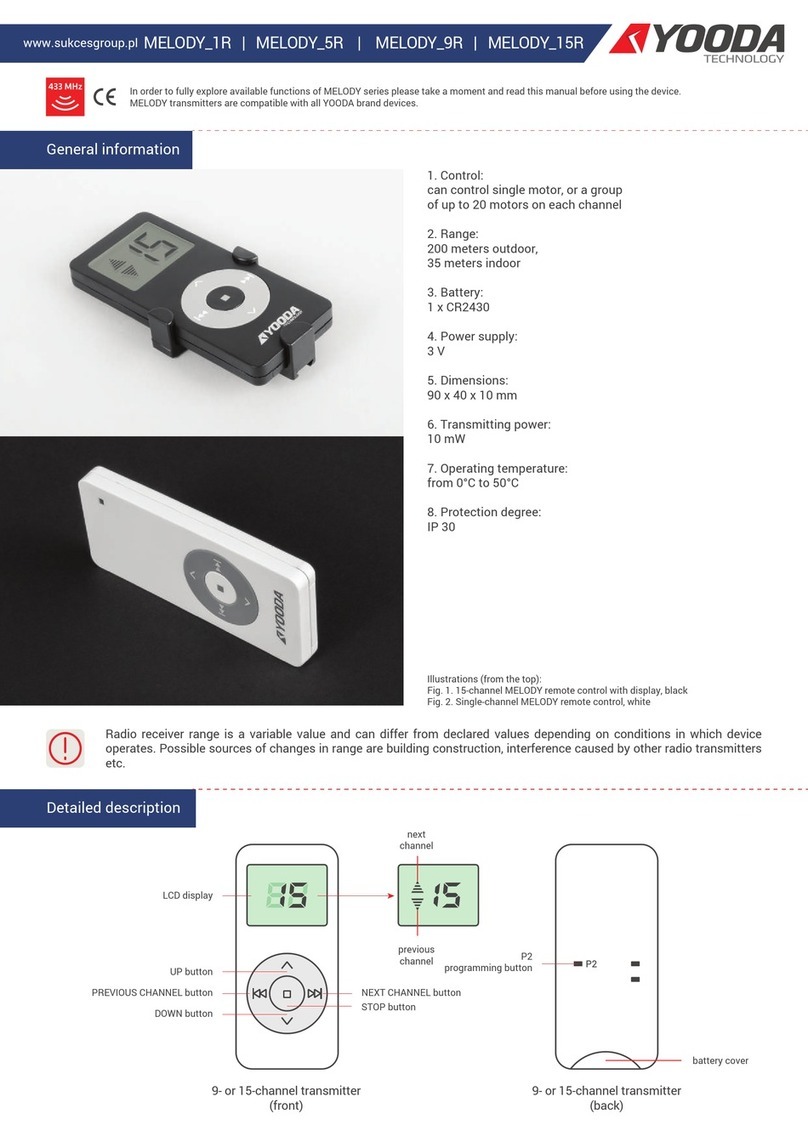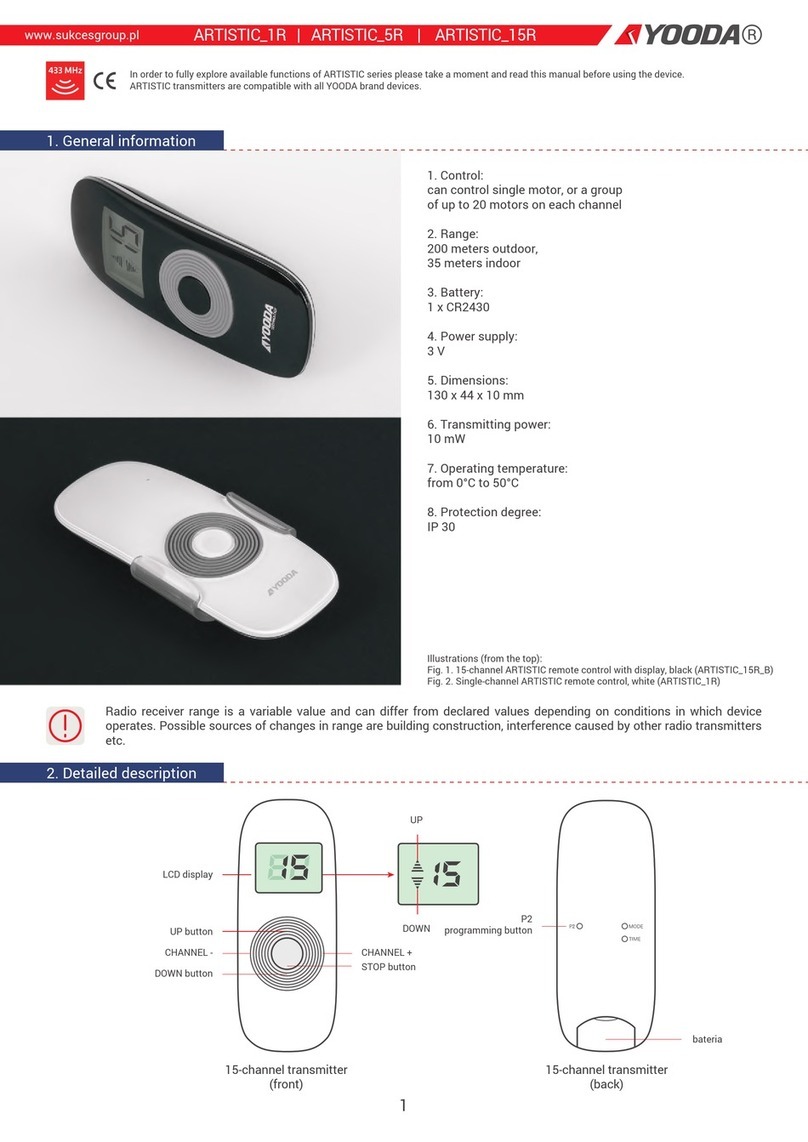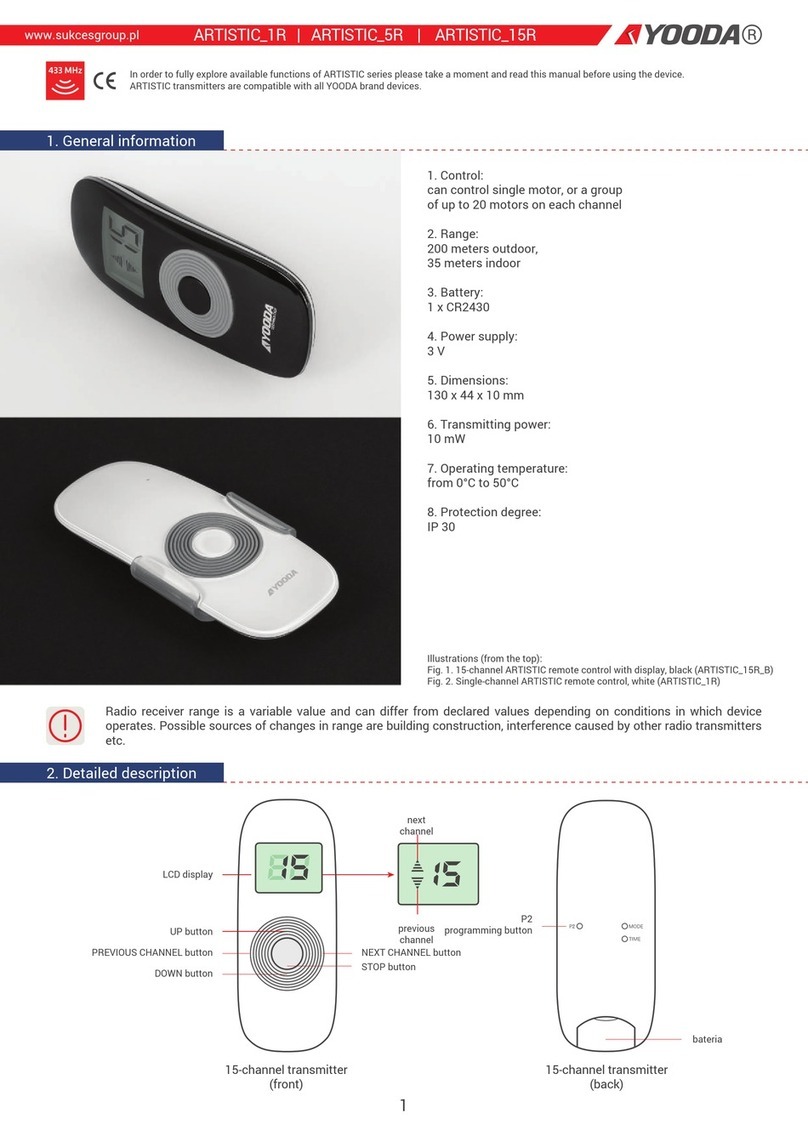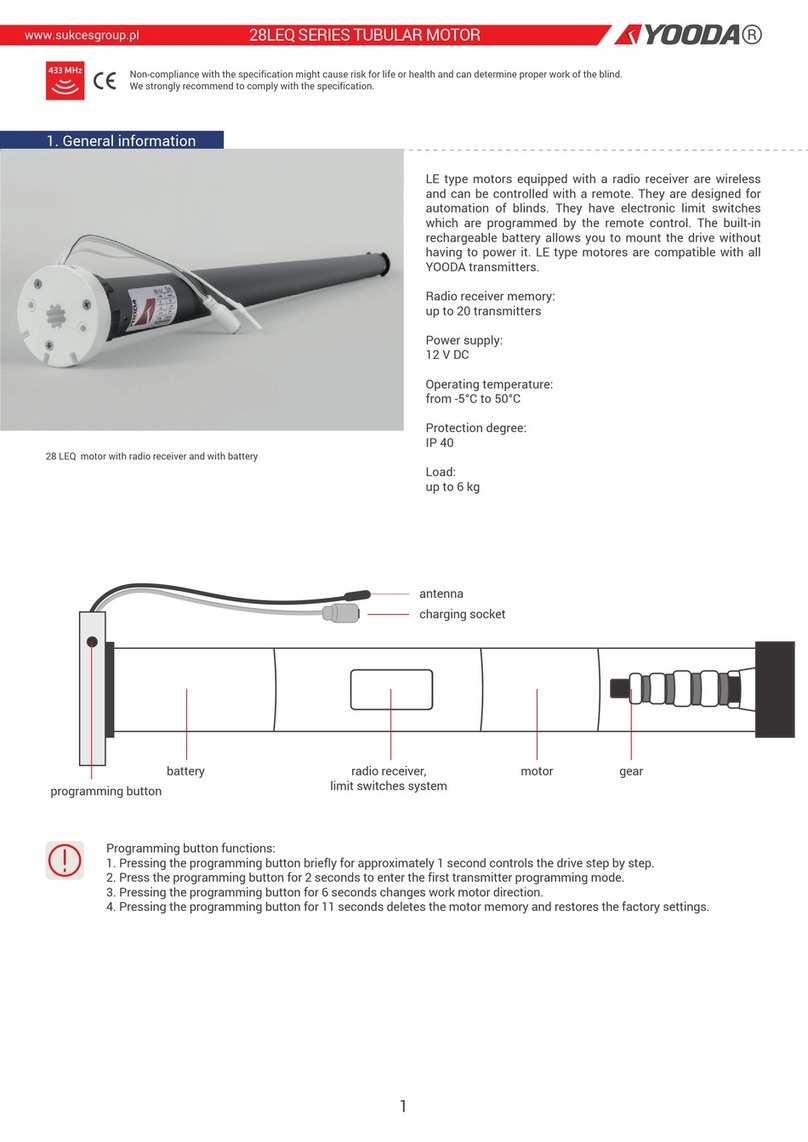1. Time adjusting for automatic lifting and lowering should be performed in automatic mode only.
2. Time setting of automatic lifting and lowering should be performed separately on each channel.
3. A break between succesive button presses longer than 60 seconds, will automatically cause the exit from changing mode.
4. Turn on group channel for the transmitter to control all of the blinds. It applies to all operating modes of the transmitter.
5. During time setting for automatic lifting and lowering, the symbol "- -: - -" means that the time is not active in automatic mode.
6. Time setting for automatic lifting and lowering is possible in one of three options:
a) different time for each day of the week,
b) different time from Monday to Friday and a different time on Saturday and Sunday,
c) one time for the whole week.
-
1. Blockage of function keys prevents accidental pressing of two buttons used while programming motors or radio receivers.
2. This function is disabled due to factory settings. To turn it on/off you need to perform the following procedure.
6. Time setting for automatic lifting and lowering
7. Blockage of function keys
Press OPERATION MODE
buton to set automatic
operation mode.
Press and hold
TIME ADJUSTING
button for 3 seconds.
Day of the week flashes
on the display.
Change the option of automatic
time programming with
P1+ or P1- buttons.
Confirm the choice by pressing
STOP button.
If symbol "L" appears on the display,
the blockage function is on.
If symbol "U" appears on the display,
the blockage function is off.
Press and hold STOP button
for 15 seconds.
Press P2 programming button
to confirm your choice.
Symbol "o" will appear on the display.
Press P1+ button to choose
an option to change hours
or minutes of the automatic
time of lifting or lowering on
selected days.
Confirm the changes
by pressing and holding
TIME ADJUSTING button
for 3 seconds (the time will stop
flashing on the display).
Set a desirable value
with UP or DOWN buttons.
AUTO
1. Transmitter can operate in one of two modes:
a) bidirectional
b) unidirectional
2. The transmitter operates in bidirectional mode due to factory settings.
8. Transmitter operation mode selection
Take the battery
out of the transmitter.
Press P2
programming button.
If digit 1 appears on the display,the transmitter
operates in unidirectional mode.
If digit 2 appears on the display, the transmitter
operates in bidirectional mode.
Put the battery in while holding P2
programming button.
3