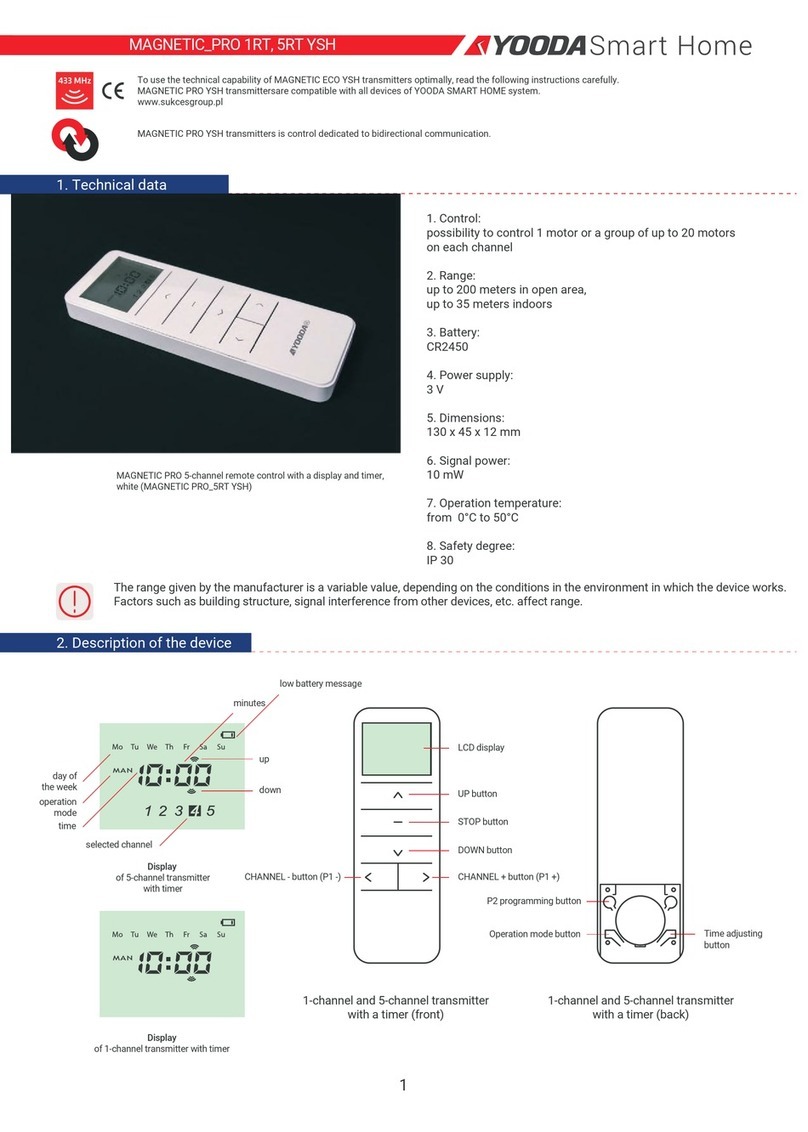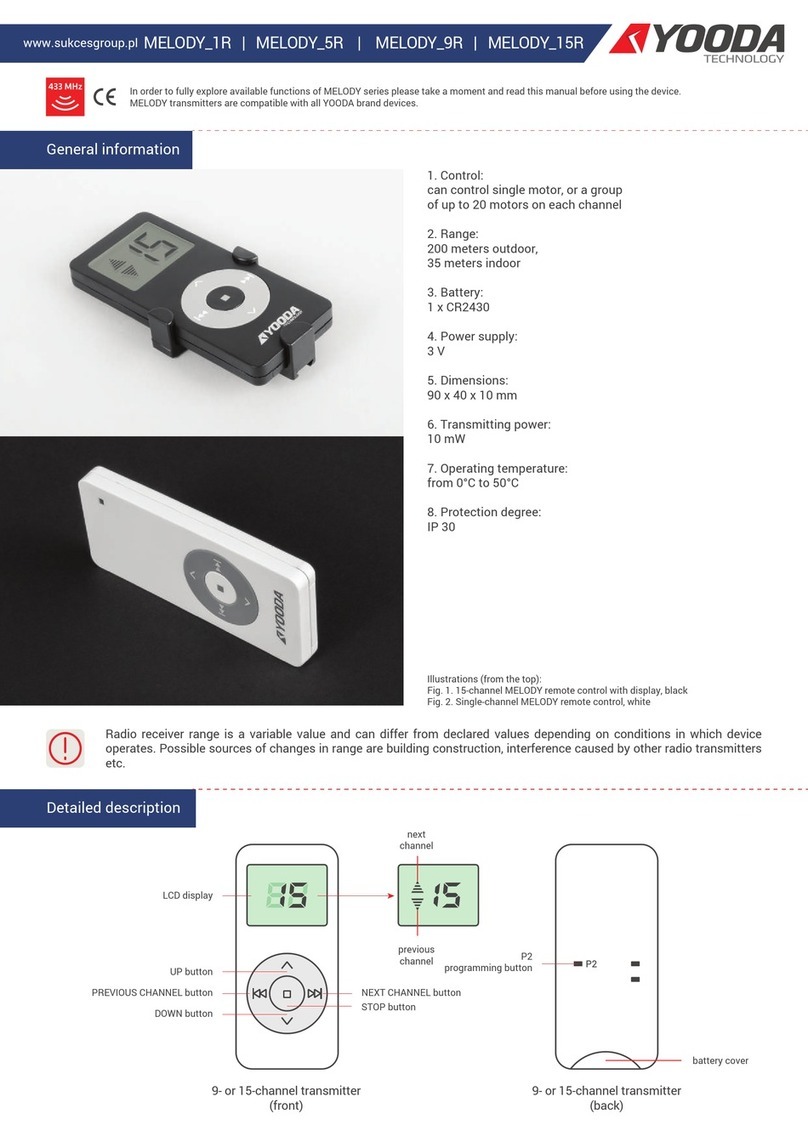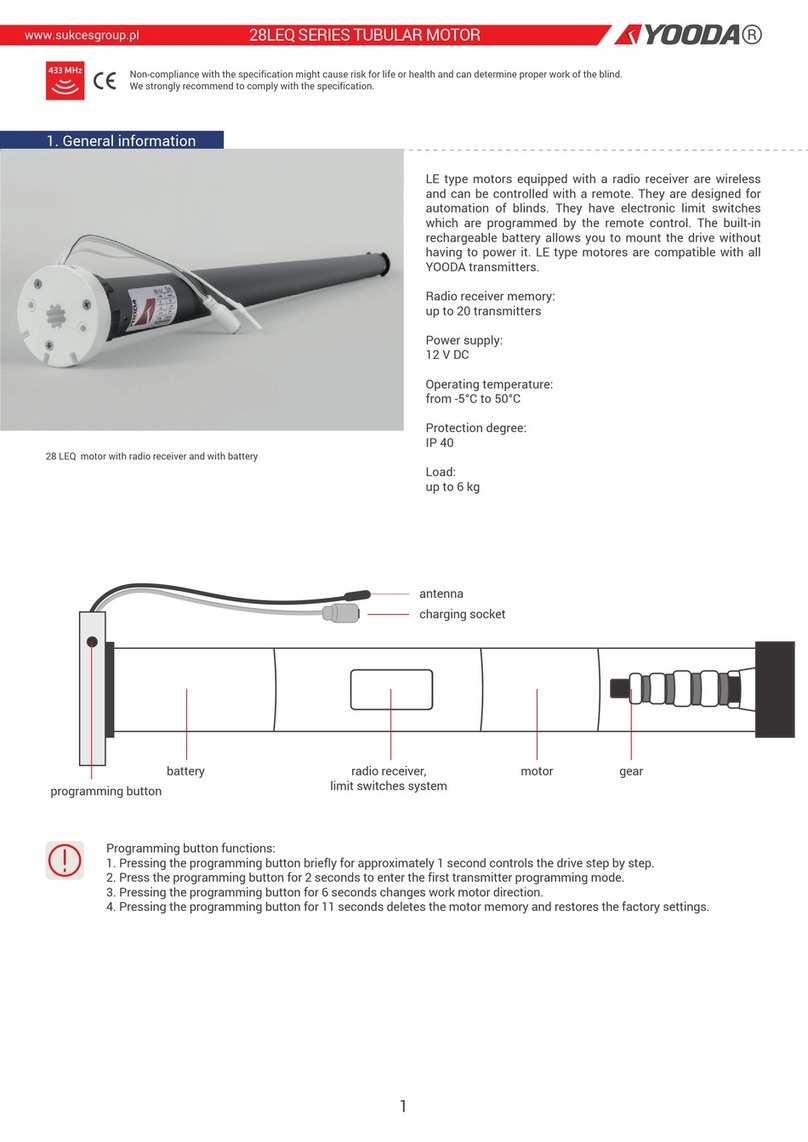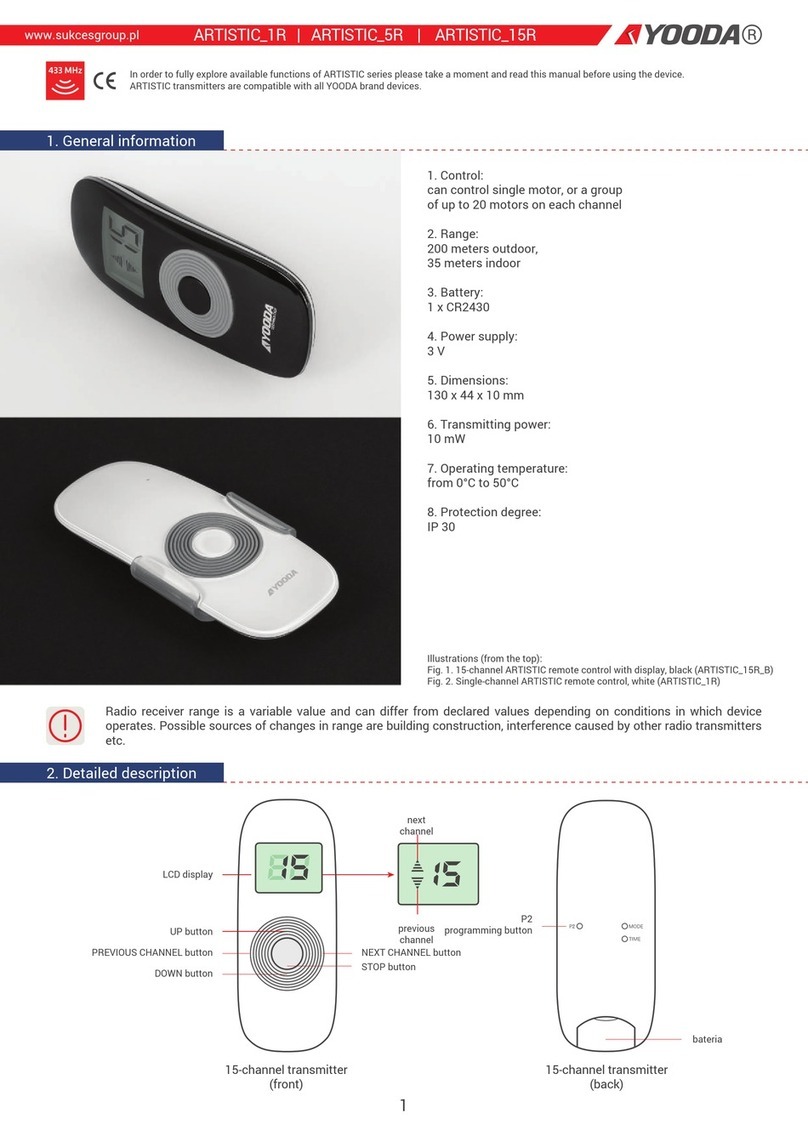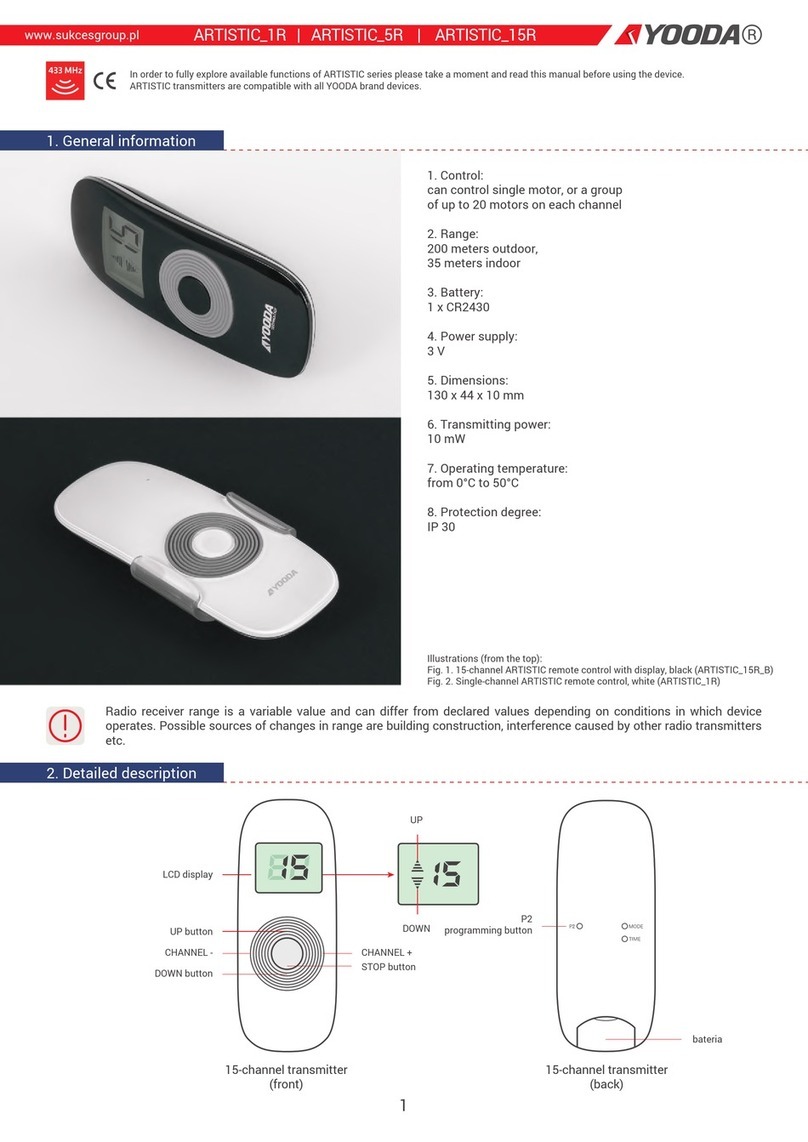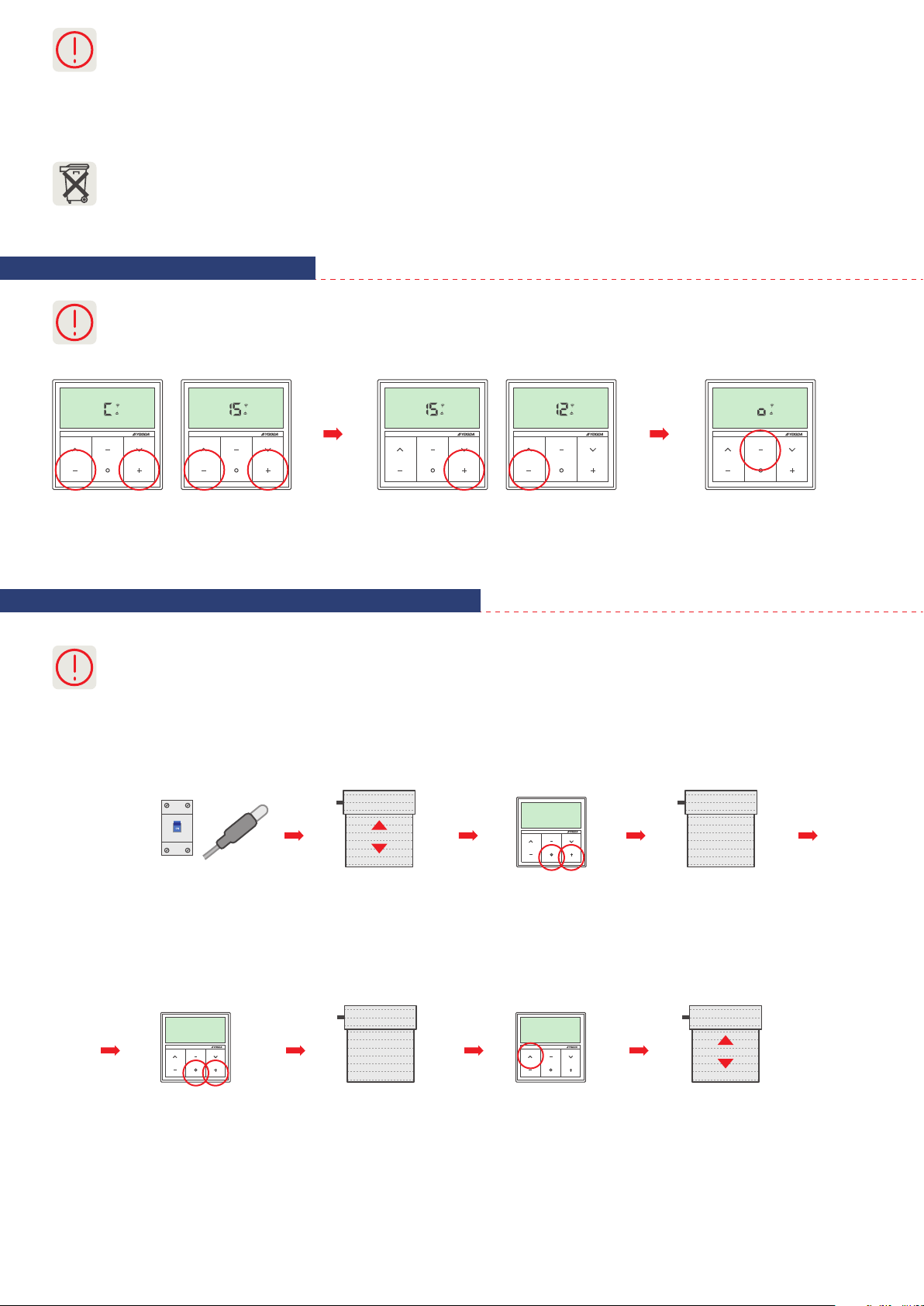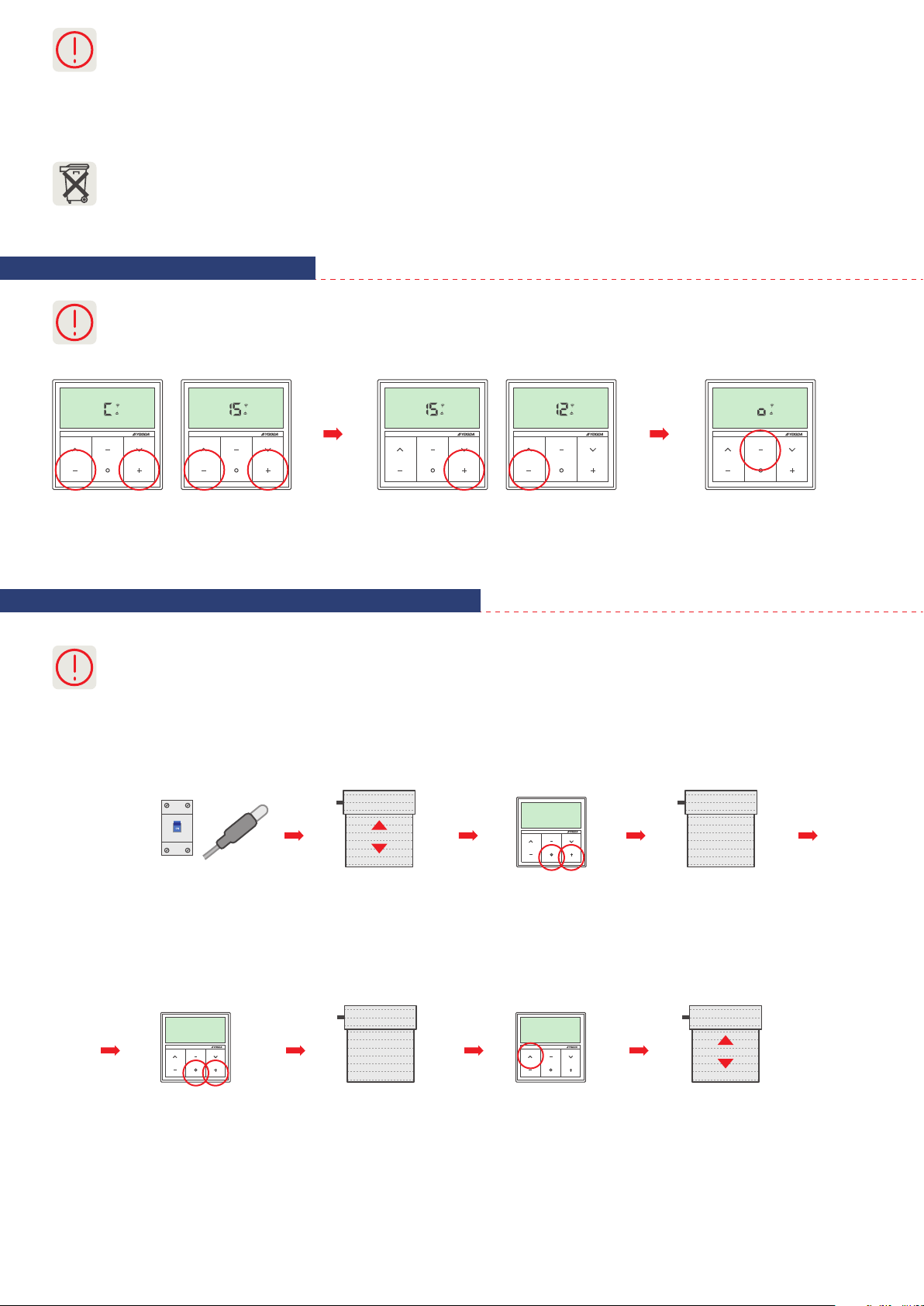
1. Pushing simultaneously ZERO and CHANNEL+ - has the function of P2 programming button
2. When you press the ZERO button, the digit 0 will appear, which indicate the group channel. On this channel, all the
devices programmed for each channel of the transmitter are active. On the group channel we do not perform any
programming procedures
3. Estimated battery lifespan is 3 year if the device runs 4 commends a day in average.
4. Batteries should be changed when no channel number is displayed after pressing any button or receiving device stops
reacting to commands.
5. Przy wymianie baterii należy zwrócić uwagę na jej prawidłową polaryzację. Baterie mogą zawierać składniki powodu-
jące uszczerbek na zdrowiu lub poważną degradację środowiska. Zużyte baterie należy wyrzucać do specjalnie
oznaczonych pojemników.
Pressing UP or DOWN button exits active channel selection mode.
Repeat the following procedure to set the number of active channels.
3. Active channel selection
2
1. Programowanie nadajnika zależne jest od rodzaju odbiornika. Przy programowaniu należy kierować się instrukcją obsługi
urządzenia, którym nadajnik ma sterować.
2. Dłuższa niż 5 sekund przerwa, między kolejnymi wciśnięciami przycisku, spowoduje automatyczne wyjście
z trybu programowania bez wprowadzonych zmian.
3. Dodawanie nadajnika tą metodą spowoduje wykasowanie pamięci odbiornika.
Turn on power supply
or press microswitch
(for 2 sec.) when
power is on.
Motor will make a sound.
Roller shutter will make
an up/down move.
Motor will make a sound.Press simultaneously
ZERO and CHANNEL+
buttons.
or
Roller shutter
will make an
up/down move
and the motor
will make a few
short sounds.
Motor will make a sound.Press simultaneously ZERO +
and CHANNEL+ buttons.
Press UP button.
4. Programming first transmitter to R-type motors
Press simultaneously and hold down the CHANNEL +
and CHANNEL- buttons. "C" symbol appears on the display
and than after 4 seconds it changes to number 15 with up
and down arrows.
Use the CHANNEL + or CHANNEL - buttons
to set the number of displayed channels.
Press the STOP key to conrm your choice.
The symbol "o" should appear.