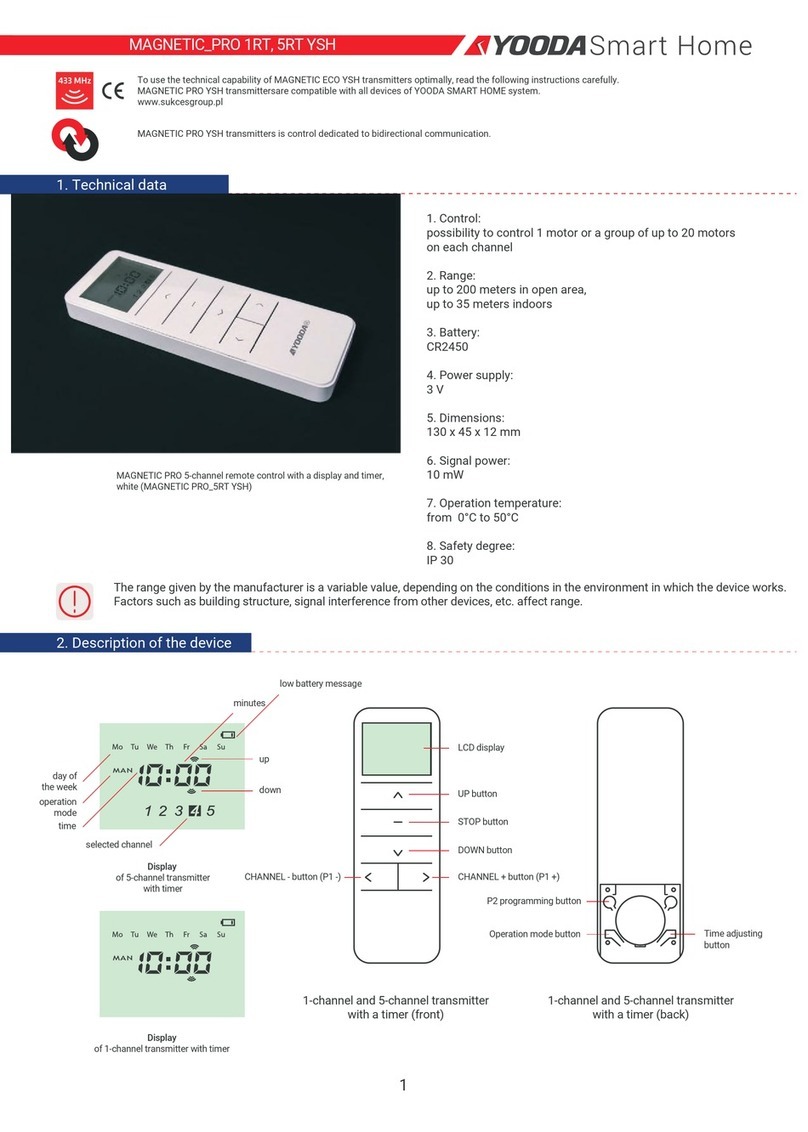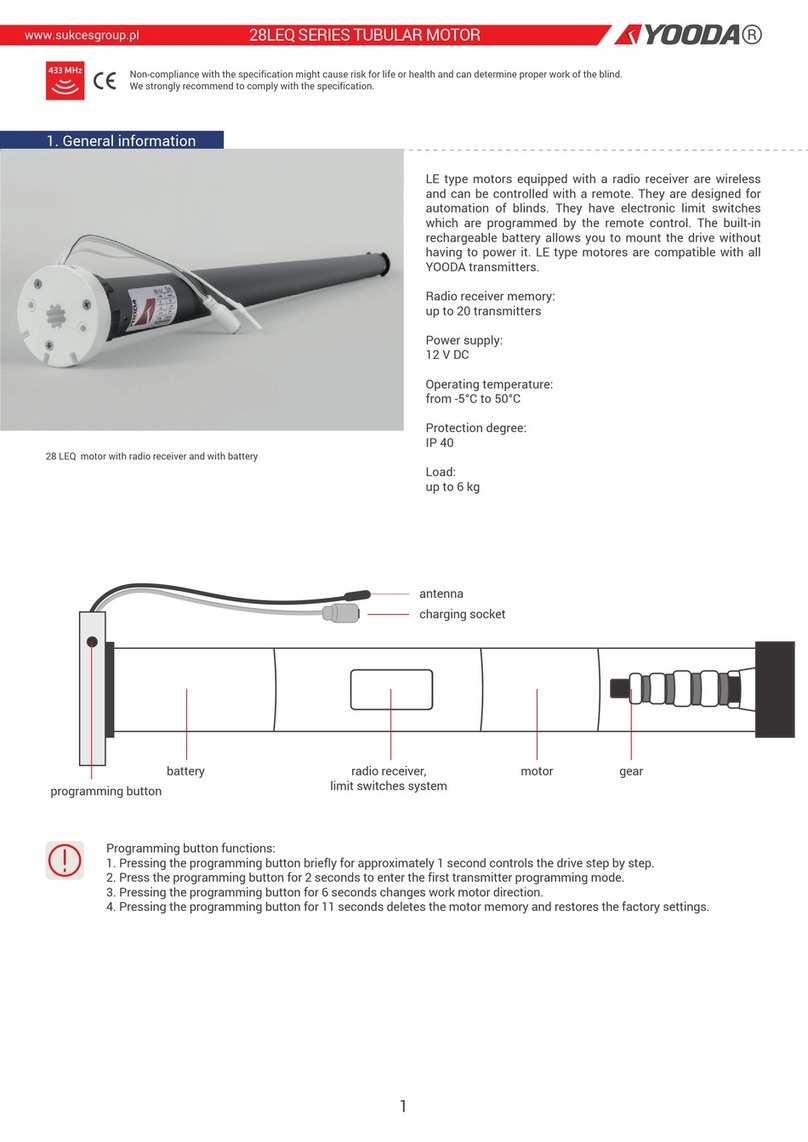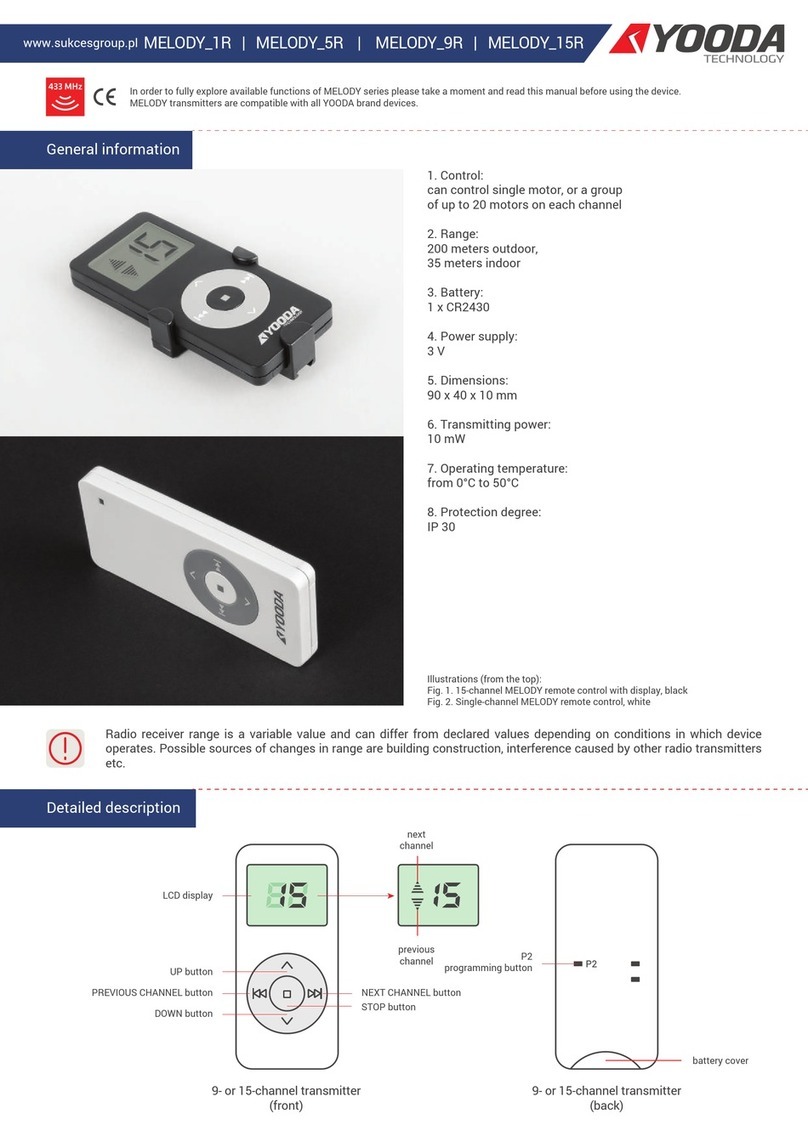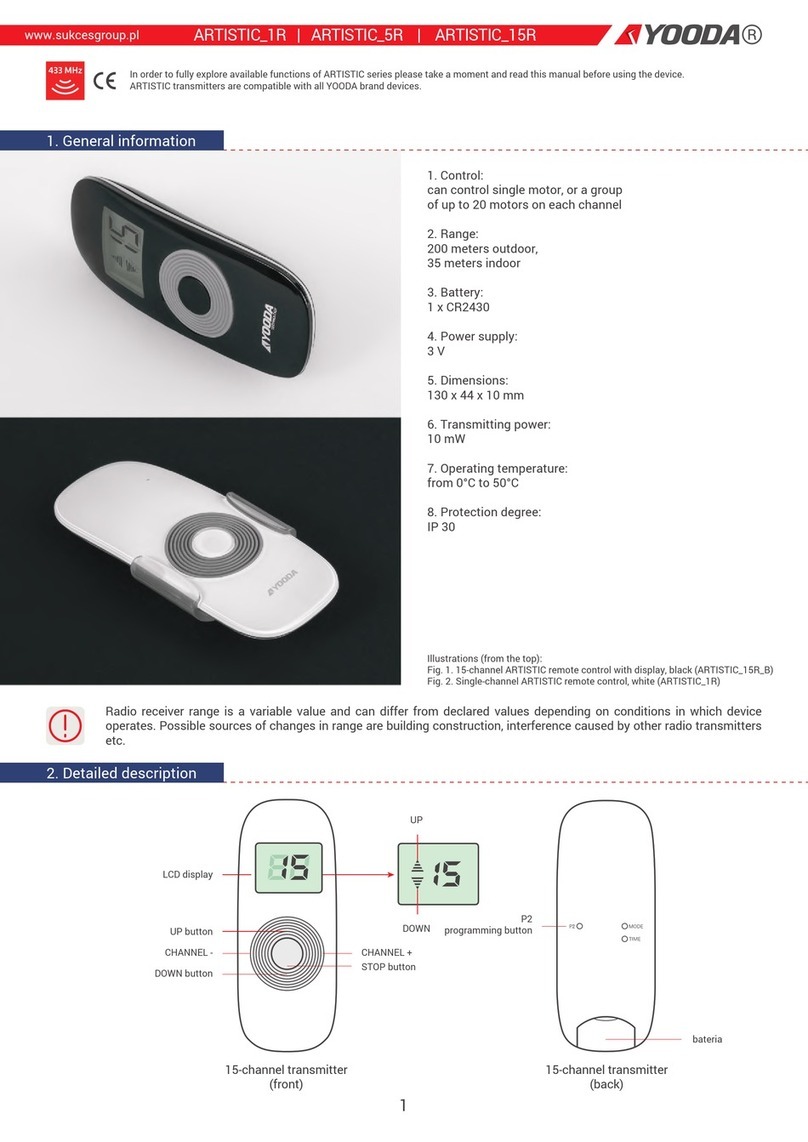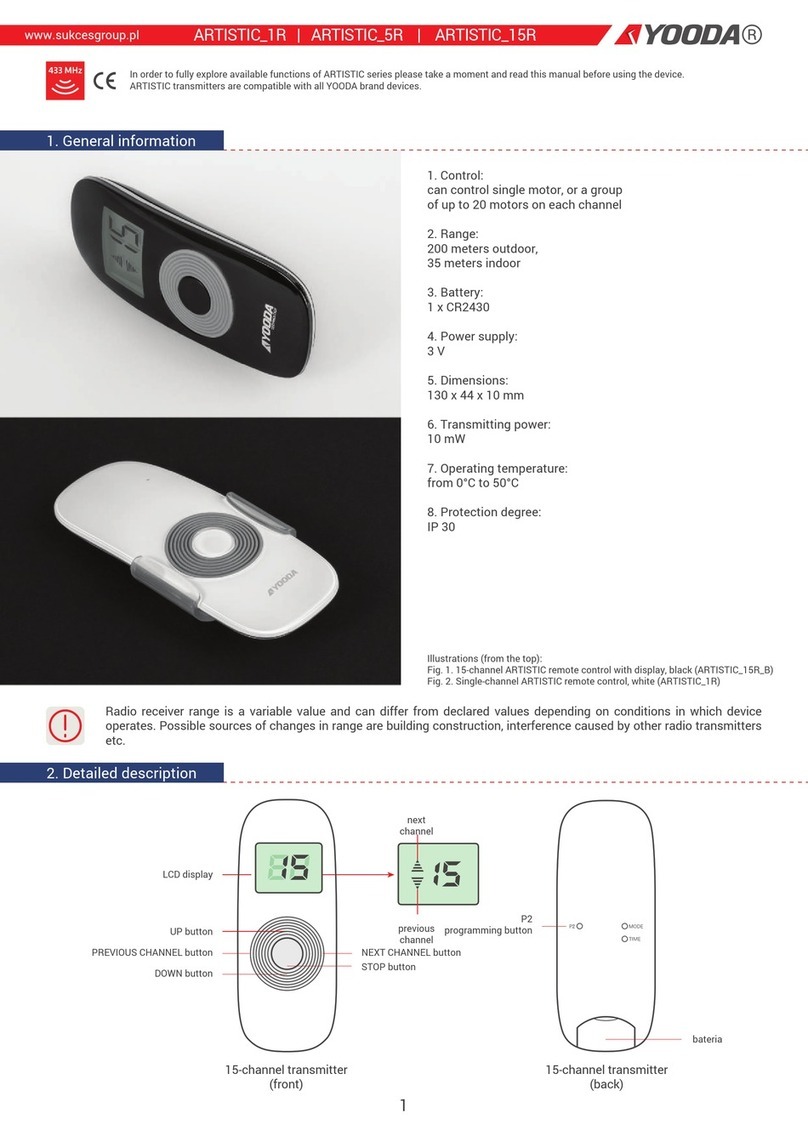The garage door security system includes 3 working modes A,B and C. Programming the transmitter takes place after
opening the transmitter cover.
WORK MODE A - stop the work mode of the motor. After encountering an unexpected obstacle in the area of the closed
garage door or roller shutter, the system will stop automatically and immediately.
WORK MODE B - stop the work mode of the motor and reverse one turn. After encountering an unexpected obstacle in the
area of the closed garage door or roller shutter, the cover will be automatically and immediately stopped and its operation
will be reversed by one turn.
WORK MODE C - and maximum motor reverse to the upper end position. After encountering an unexpected obstacle in
the area of the closed garage door or roller shutter, the motor will automatically stop and the cover will be raised to its
upper end position.
2. Detailed description
3. Installation
4. Choosing work mode
2
Clamps connecting seal with the transmitter
UP button
Work mode switch
Battery
Programming button
The seal should be placed
directly in the bottom of the
roller slat or the transition strip.
Turn on one of the 3 working
modes - A, B or C or turn off the
device using the switch.
The transmitter's
power is off.
Put finish elements
on the ends of the seal.
The finish element
of the seal connect
to the transmitter.
LImiter of the transmitter should
be placed with the door closed in
a position parallel to the transmitter
at a distance T (T <25 mm).
The transmitter's
power is on.
A work mode. B work mode. C work mode.