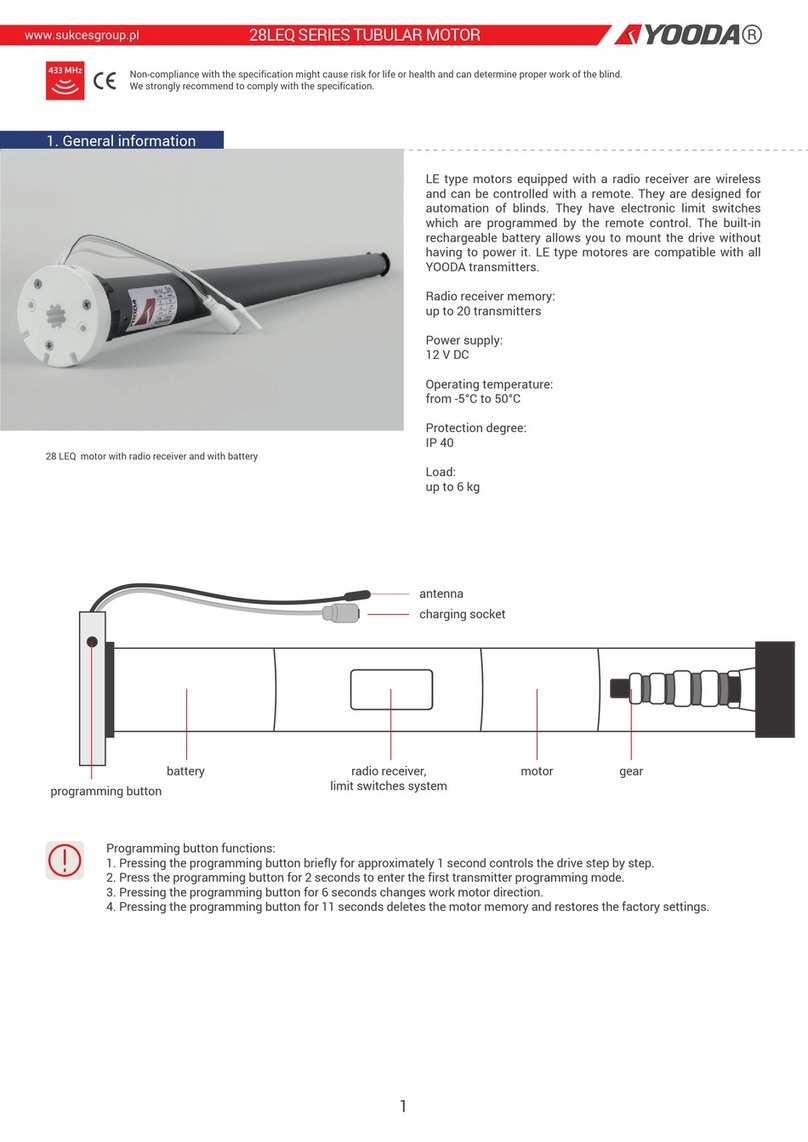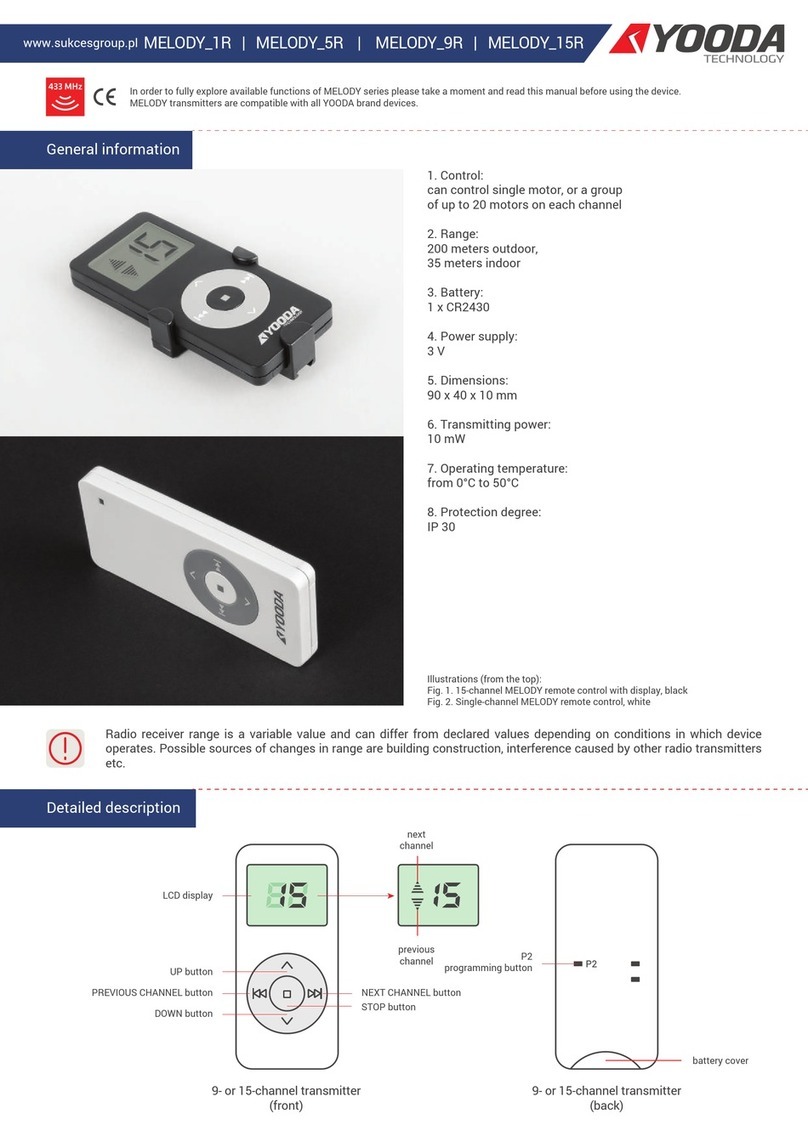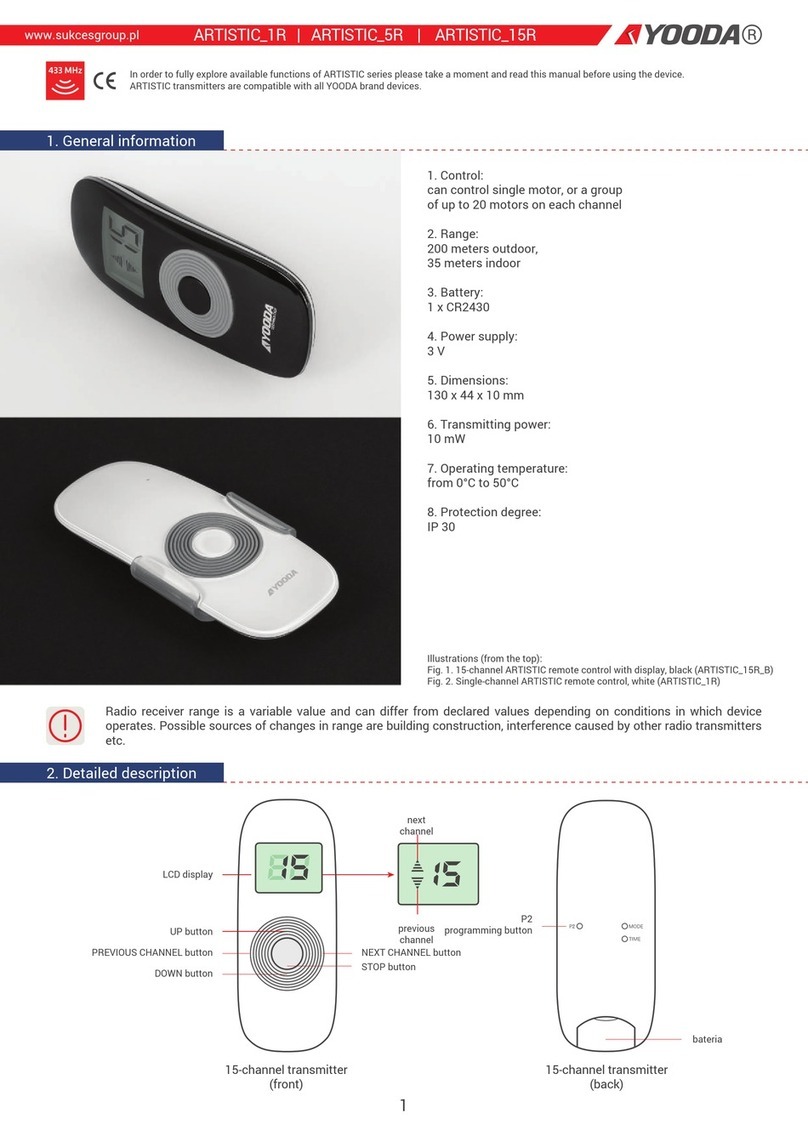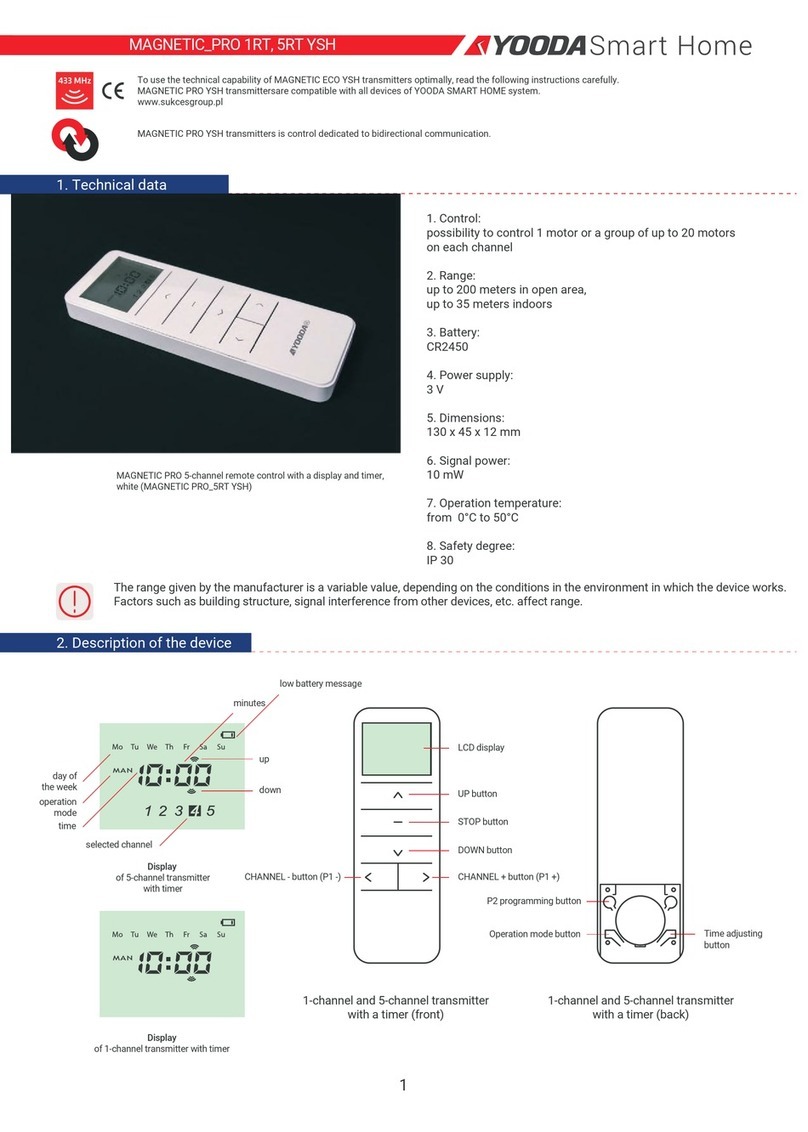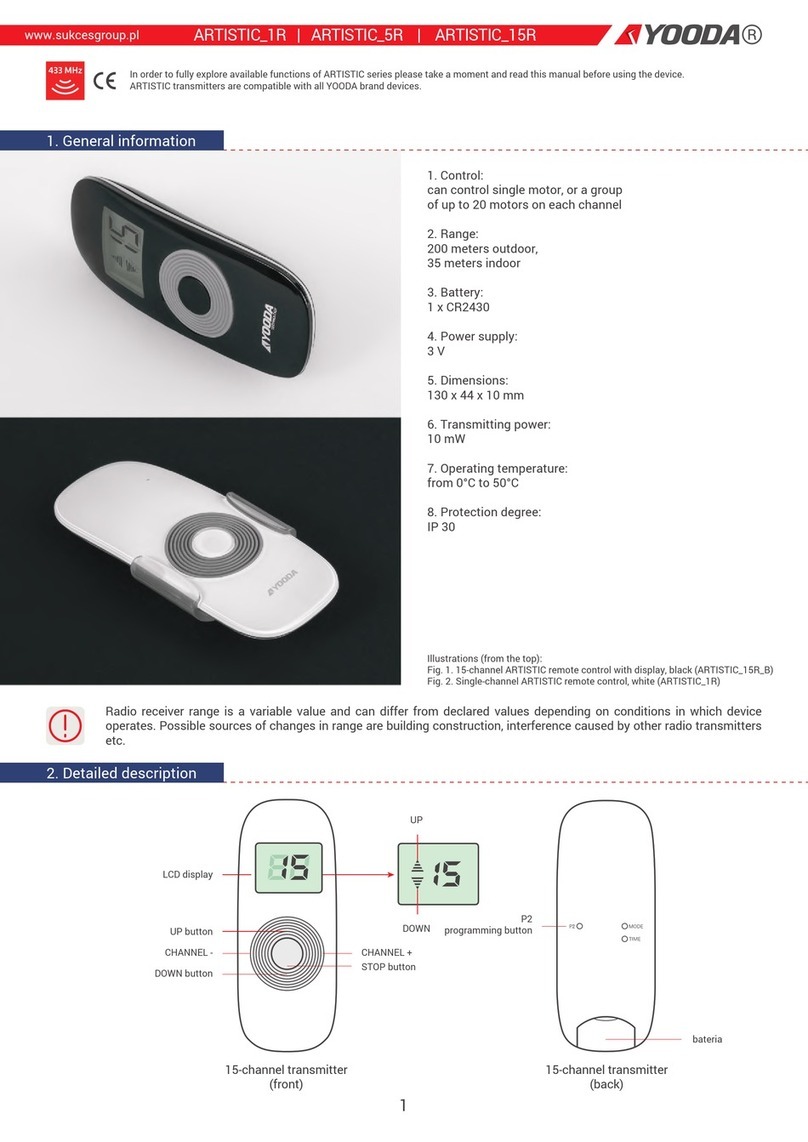This function is available only for 30-channel remote.
Pressing UP or DOWN button exits active channel selection mode. Repeat the following procedure to set the number of
active channels.
3. Active channel selection
1. Way of programming first transmitter depends on type of radio receiver. When programming first transmitter please
follow instruction of the device that is going to be controlled by the transmitter.
2. Longer than 5 seconds pause between series of button clicks during programming will cause device to switch off from
programming mode without saving any changes.
3. Programming transmitter using this method will result in deleting receiver memory.
4. When the channel "0" is set on the display, a group channel is enabled which allows simultaneous control of all blinds
subchannel 1 or subchannel 2. No programming functions can be performed on group channel. All devices programmed to
any other channel can be controlled on group channel without additional programming.
Turn on power supply
or press microswitch
(for 2 sec.) when
power is on.
Motor will make a sound.
Roller shutter will make
an up/down move.
Motor will make a sound.Press P2
programming button.
or
Roller shutter
will make an
up/down move
and the motor
will make a few
short sounds.
Motor will make a sound.Press P2
programming button.
Press UP button.
4. Programming first transmitter to R-type motors
Press simultaneously and hold down the CHANNEL +
and CHANNEL- buttons. "C" symbol appears on the
display and than after 4 seconds it changes to number
15 with up and down arrows.
Use the CHANNEL + or CHANNEL -buttons
to set the number of displayed channels.
Press the STOP key to conrm your choice.
The symbol "o" should appear.
2