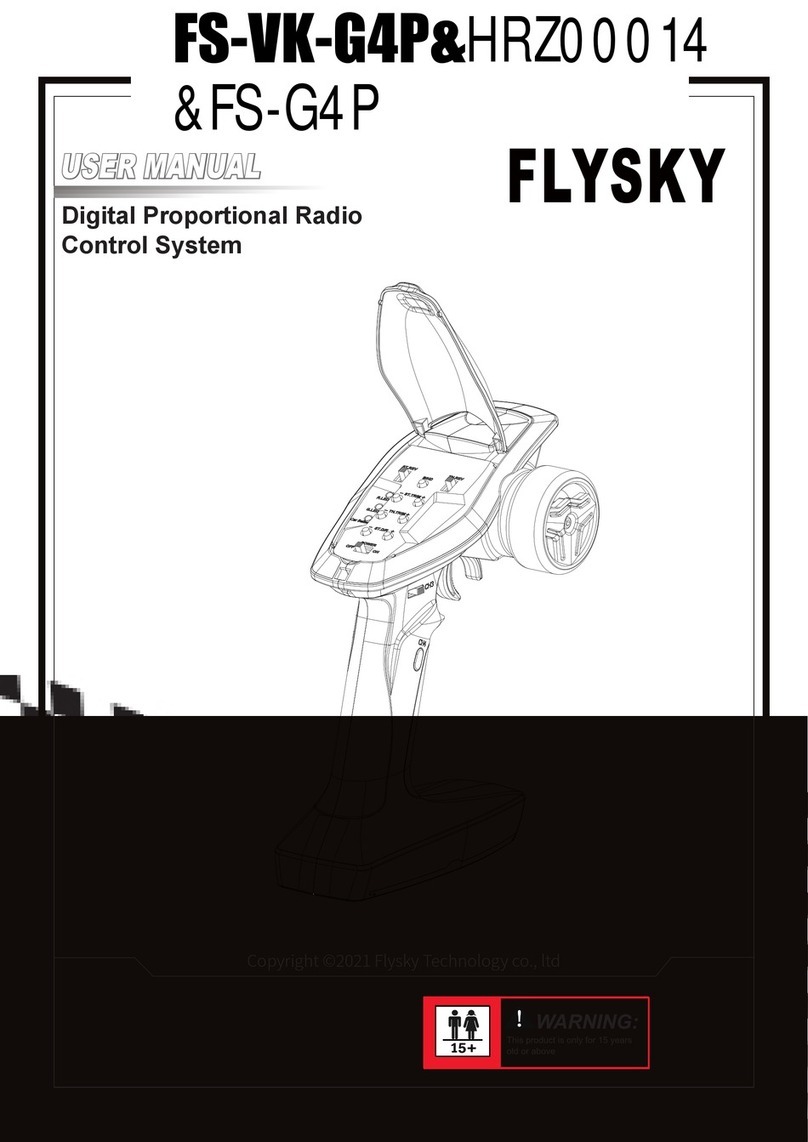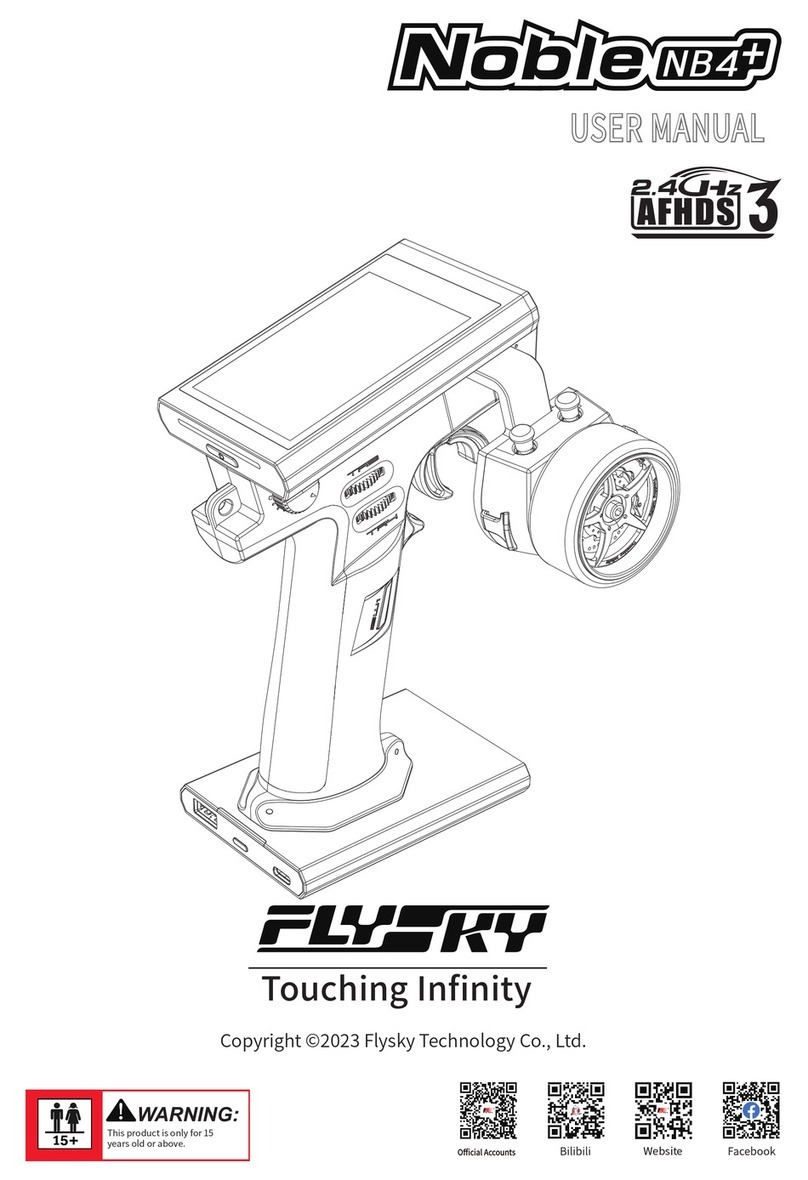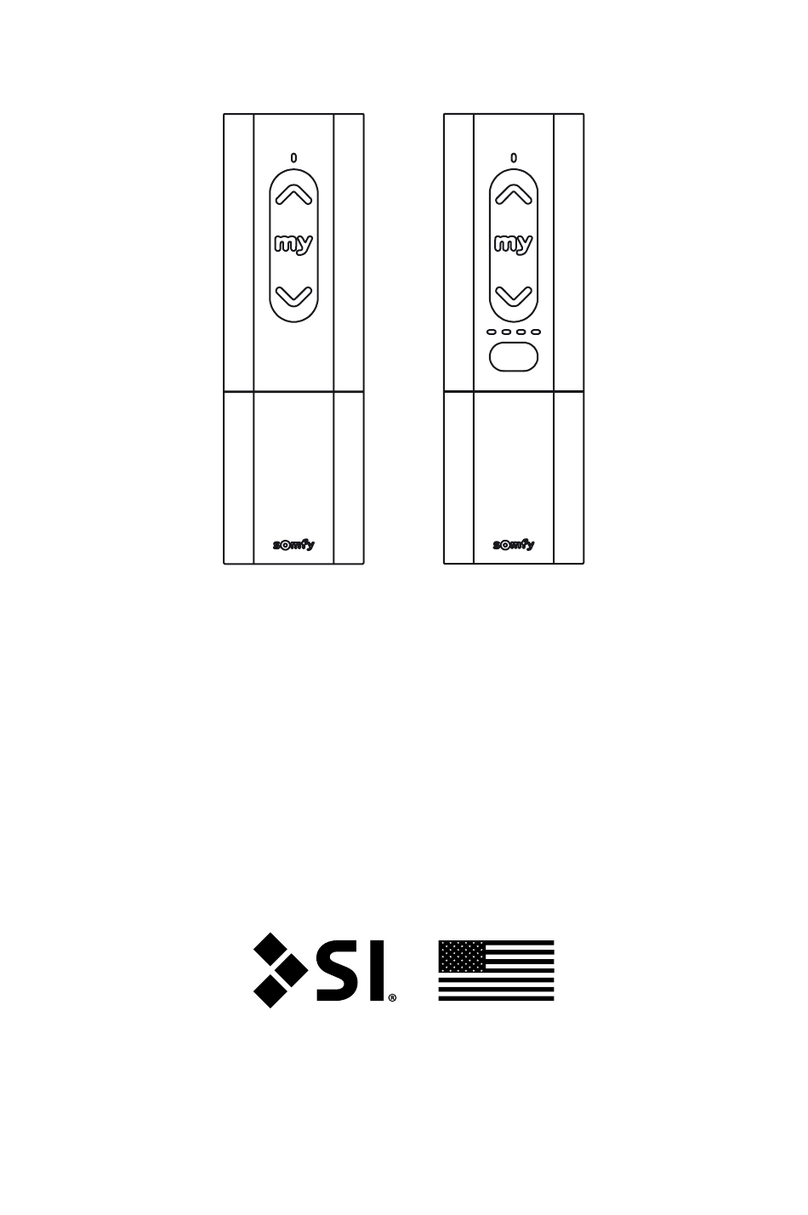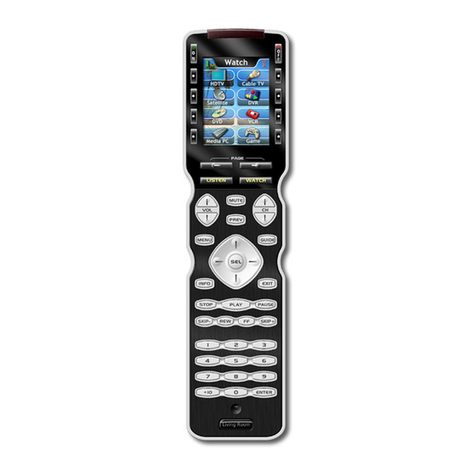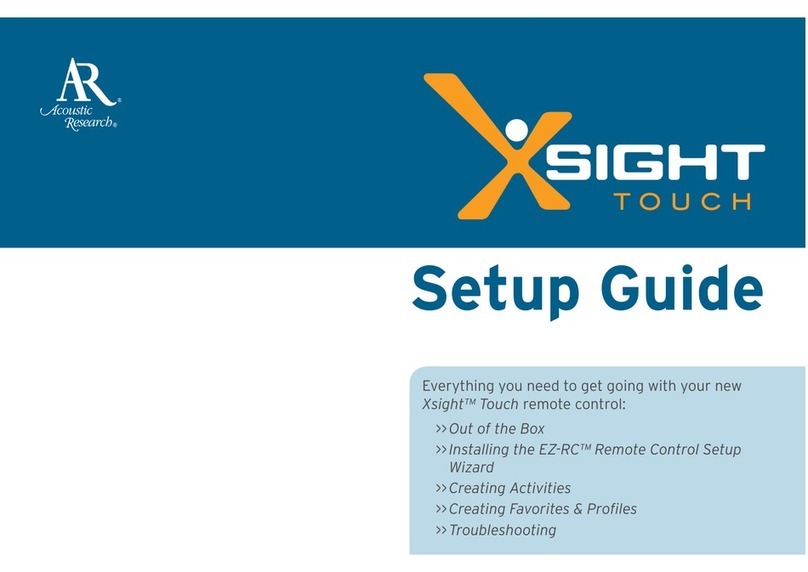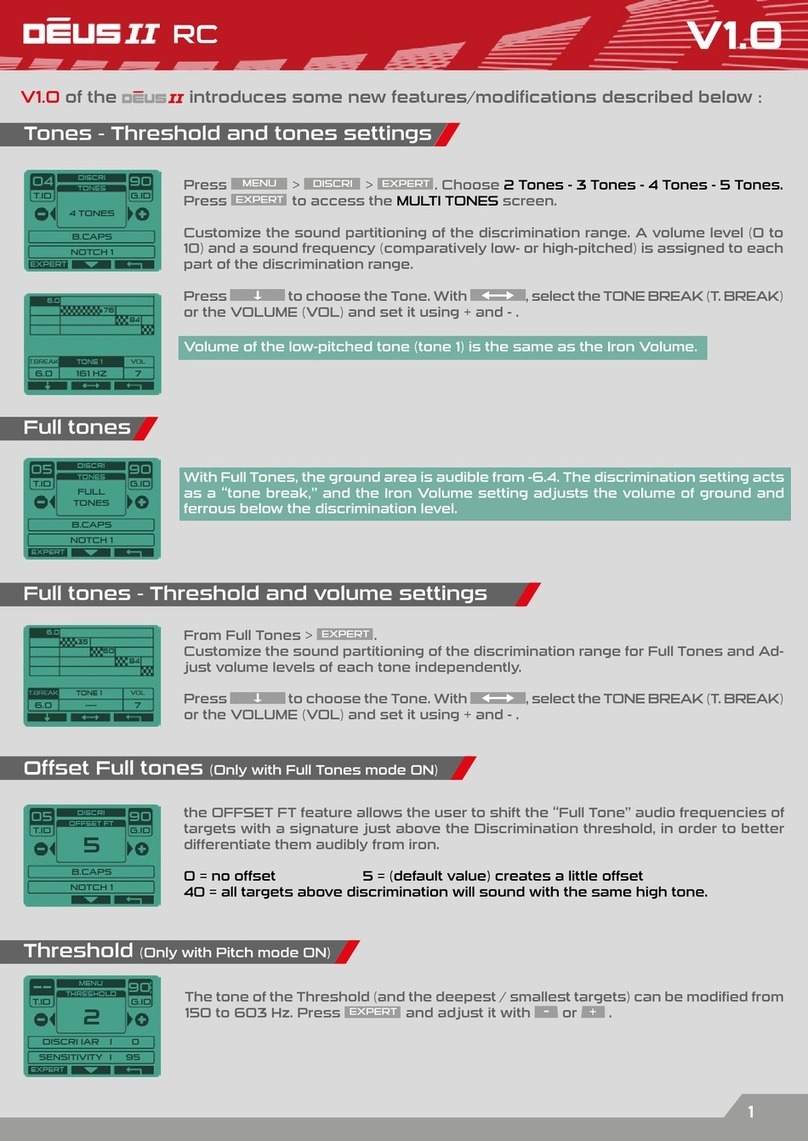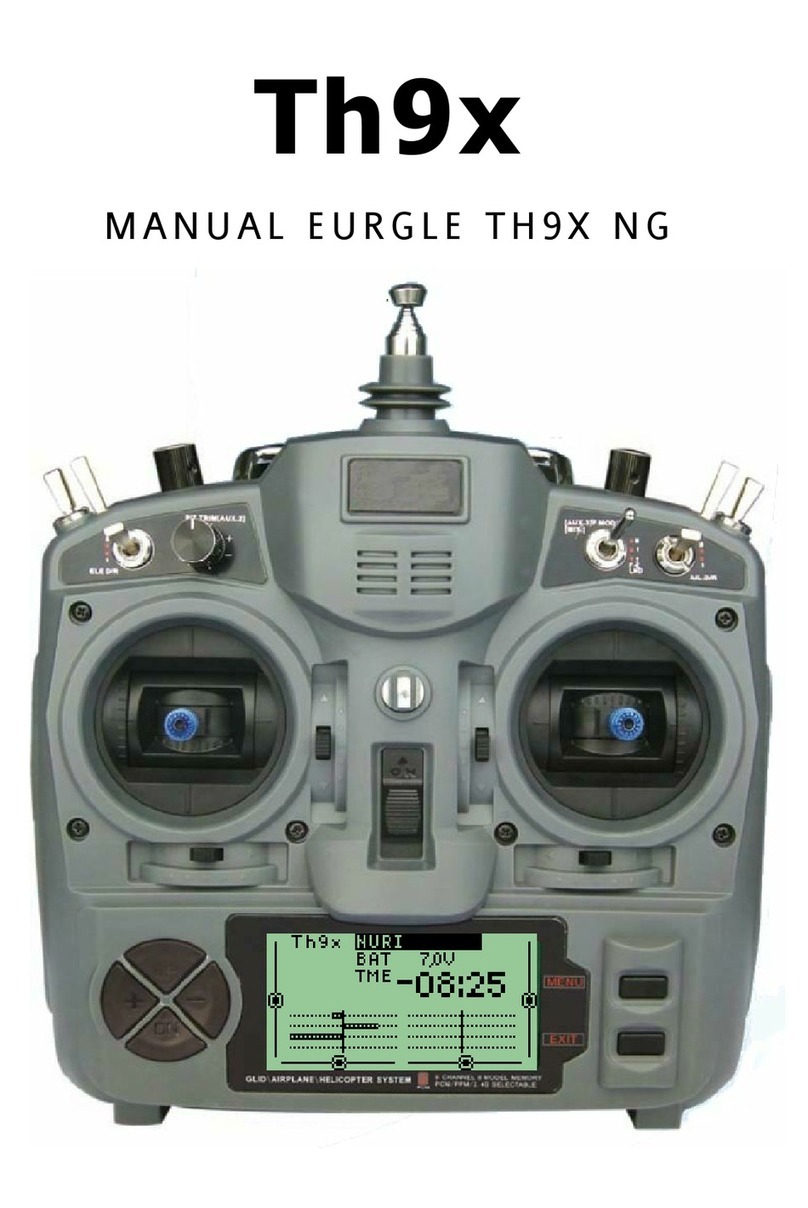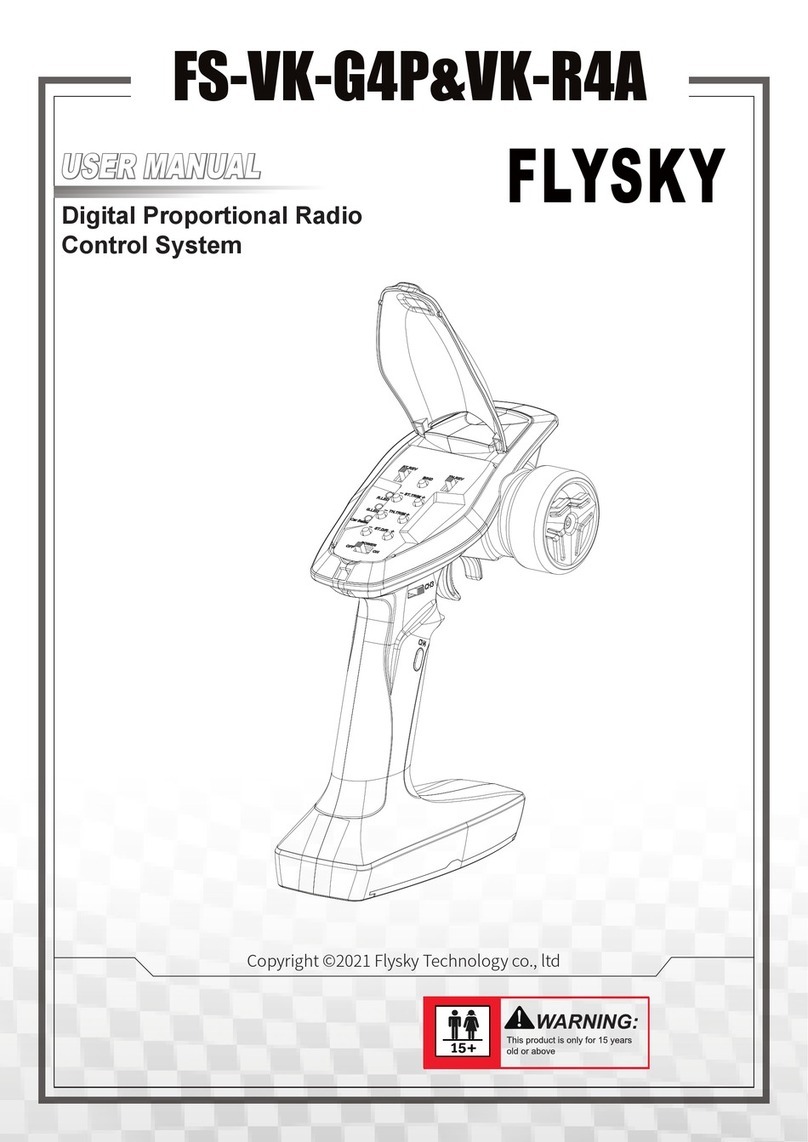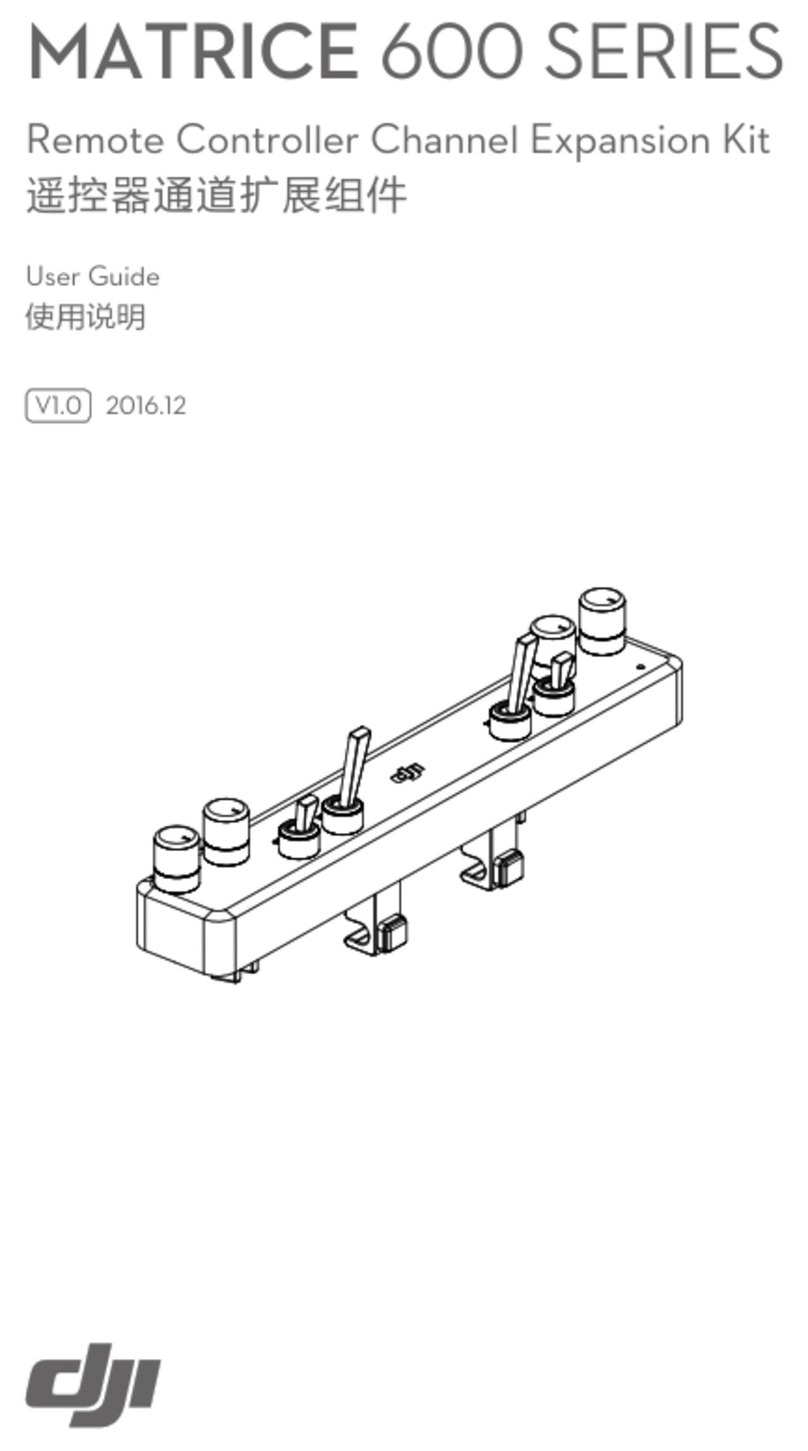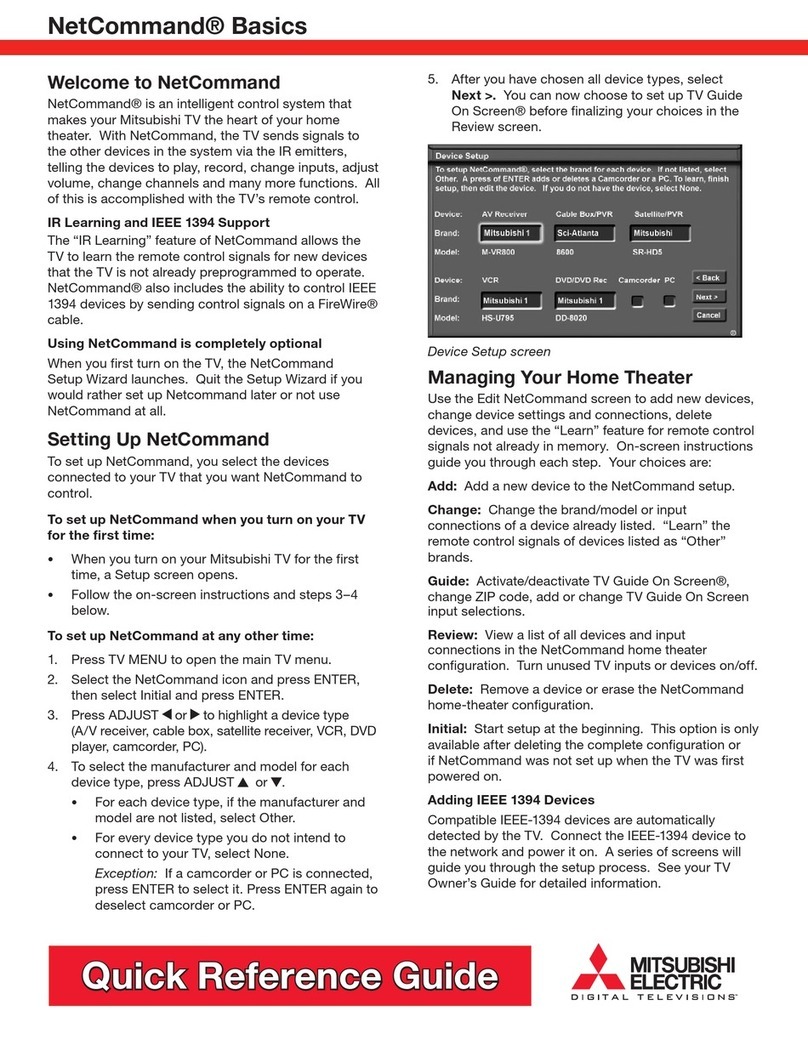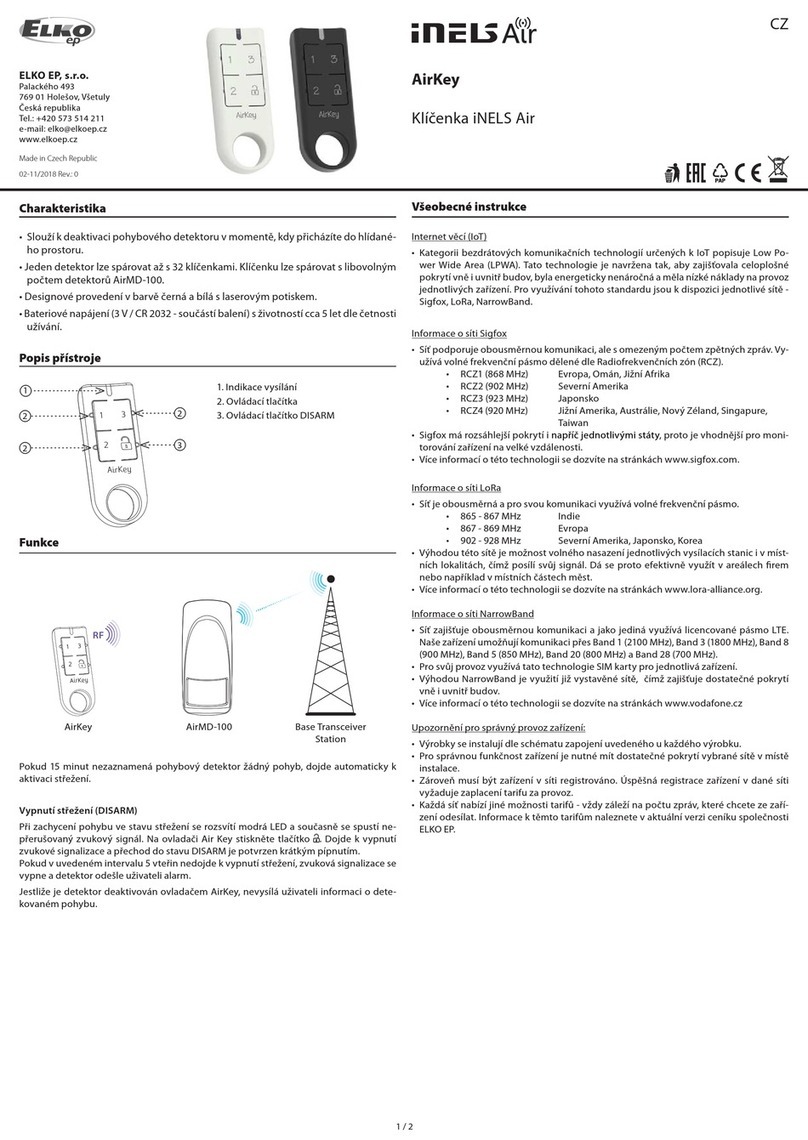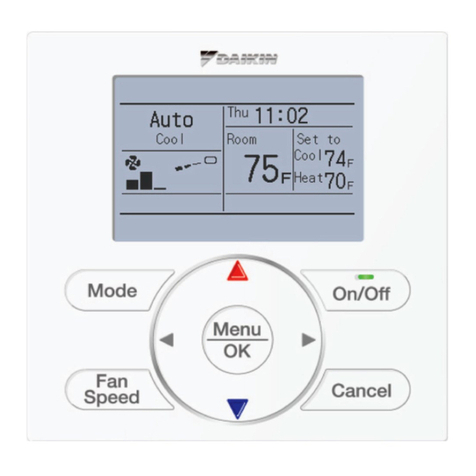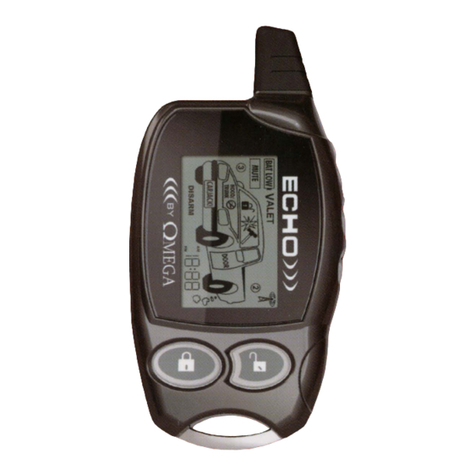6
SM001
6
2.6 Stick Calibration
2.7 Trim Reset
2.8 Switching Simulator Compatible Software
To calibrate the four channels of Throttle, Rudder, Aileron and Elevator of the simulator, follow the steps below to
enter the calibration mode:
1. Hold the two sticks at the bottom left corner and turn on the simulator at the same time. At this time, the simulator
enters the calibration mode. The D2 LED ashes rapidly.
2. Turn the left and right sticks to the maximum and minimum travel points according to the upward, downward, left,
and right directions.
3. Put the left and right sticks at the neutral positions, then press the Middle button of the left or right trim button
(Five-way Button) to exit. If the calibration is successful, the D2 LED will be solid on. If the calibration fails, the D2
LED will ash quickly.
To select the compatible simulation software of the simulator, follow the steps below:
1. Hold the left stick at the bottom left corner and turn on the simulator at the same time.The simulator enters the
software switching mode. Software varies with the states of the D2 LED. For details, see the LED status table.
2. Press the Middle button of the left trim button (Five-way Button) cyclically to switch the simulator software.
3. Press the Middle button of the right trim button (Five-way Button) to exit the simulator software switching mode.
Notes:
1. The product does not include CD, you can download the simulation software from the Internet, some software
may pay for download;
2. Simulation software download link are as below, for your reference.
• PhoenixRC:http://www.fw450.com/simulator-tutorial/
• Reex XTR:https://www.reex-sim.net/download
• Aeroy:https://www.aeroy.com/
2.5 Trim
The up, down, left and right buttons for the left and right trims can be used to adjust the trim value of aileron,
elevation, throttle, and rudder. The trim step is 5 us within a range of -120 us to 120 us. The D2 LED ashes quickly
once when the trim value is adjusted to the Neutral position.
• By default, for the left trim, the up and down buttons are used to adjust the throttle, and the left and right buttons
are used to adjust the rudder; and for the right trim, the up and down buttons are used to adjust the elevation, and
the left and right buttons are used to adjust the aileron. The corresponding stick mode is left-hand throttle.
• When the stick mode is switched to the right-hand throttle with the left and right gimbal assemblies exchanged,
for the left trim, the up and down buttons are used to adjust the elevation, the left and right buttons are used to
adjust the rudder; and for the right trim, the up and down buttons are used to adjust the throttle, and the left and
right buttons are used to adjust the aileron.
• If you swap between the left and right gimbal assemblies only without switching thestick mode, the both trim
buttons remain the factory settings, namely keep unchanged.
Used to reset the trims to neutral position, follow the step below:
• Press and hold the Middle button of the left trim button (Five-way Button), at the same time power on the simulator.
As a result, reset the trims to neutral position. When the reset is successful, the D2 LED will ash fast for 3S.